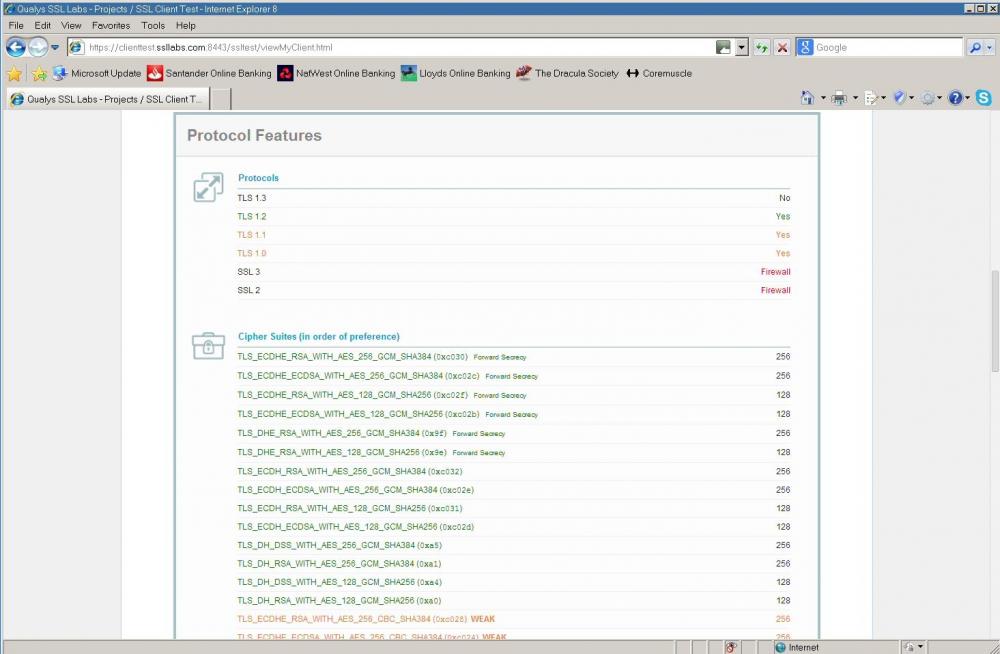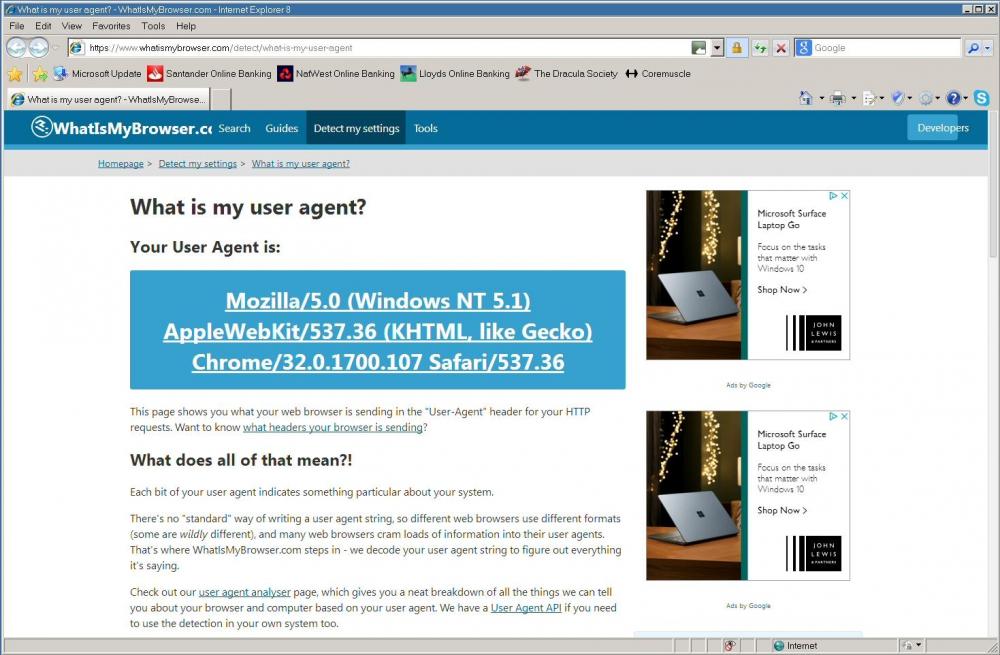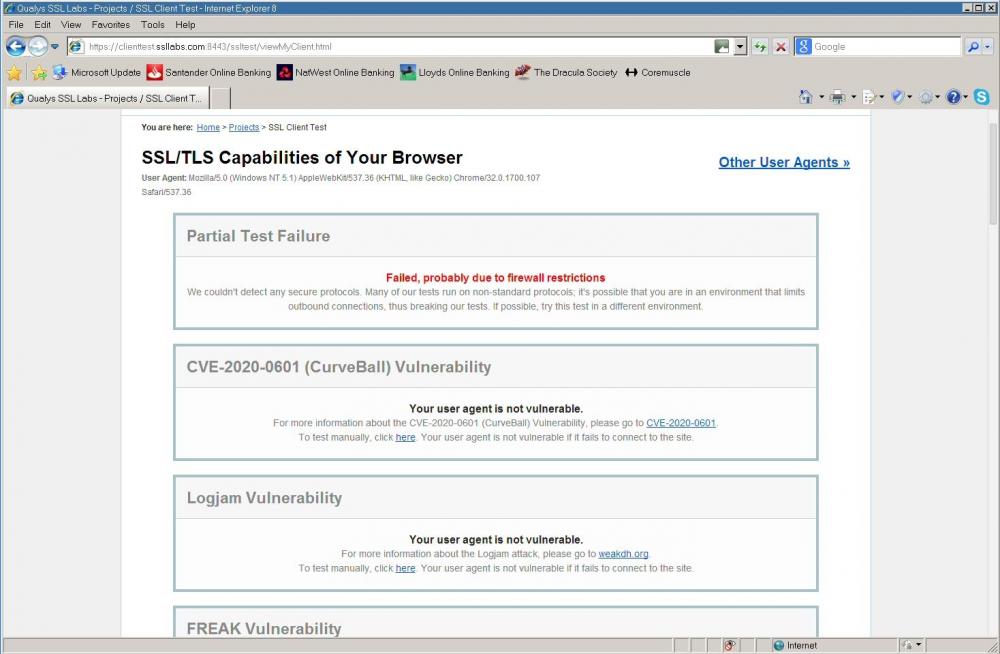Leaderboard
Popular Content
Showing content with the highest reputation on 12/03/2020 in all areas
-
This post reminds me of a strange (business) decision that my local ISP which is a cable company has taken up. Having had worked within the system in the past (but not the current company) I have some additional insight into how it works. For the cable modem that is given, the "speed" that the modem can attain is defined by a QoS Template applied by the CMTS. The ISP has a list of templates supported by each modem type (normally depending on DOCSIS standard) that matches the service plans that they offer to residential or corporate accounts. Info on QoS here: https://www.cisco.com/c/en/us/td/docs/cable/cmts/config_guide/b_cmts_Quality_Service_Features/b_cmts_Quality_Service_Features_chapter_010.html#con_1060803 Now to consider this situation, which may sound familiar to anyone with a cable internet subscription. The fact that the current offerings by your ISP do not match the plan that you currently have. For example your ISP offers 100/500/1000 options, but you are currently paying for 10 or 20. The company does not remove a QoS Template once they stop offering the service, otherwise your modem would either not work or you would be getting a speed different than what you signed up for. This was the situation that I was in a couple years ago. I was paying $70 for 20/1 and I called up the ISP to see if I could get 30/10. The minimum I could get was 100/10. A person may think then, how could I only get 20 if the minimum is 100? Well, that QoS Template applied to your modem is still active, and they do not go through any sort of effort to balance out the speeds when service plans cease to be offered but continue to be billed. And the reason for this is highlighted in a previous post: Comcast is a cable ISP as well, and the cable system still runs under the original design of sharing bandwidth. The reasons why the speeds can change at different times is based upon node utilization. The node is typically going to be limited to the geographical area that is connected to the Head End branch location. Someone or a group of someones are utilizing more traffic than usual, so the speed will decrease for everyone else. These days are different than when I worked at a cable company, modems nowadays are using data compression to push these large (over 50 Mbps) speeds. The slowdowns are miniscule when a higher priority connection is using more bandwidth than usual, due to the compression. Most people would notice a change in download speed on this type of network, but IIRC there is some mathematical formula that relates to upload and download speed, and what determined what the upload speed can be besides what the QoS on the modem says it is.2 points
-
Steam All of these require a steam.cfg to block updates. In the Steam folder, create a steam.cfg file, and edit it with notepad to say "BootStrapperInhibitAll=Enable" (Without quotes) and save it. Certain older Steam builds might require a patched packageinfo.vdf file. More info here The November 26th, 2018 Steam build does still work today (Even a Steam build from late 2014 can still login to this day), but it has some game compatibility issues. For example, Garry's Mod, which still officially supports even XP, will not launch with this version of the Steam client. Downloading games has been broken for some users, but it can be fixed by modding a certain file. There's a January 4th, 2019 Steam build, released after Steam dropped XP and Vista support, but works just fine on both XP and Vista. This can play better with some games, and I've confirmed that unlike the Nov 26th client, Garry's Mod works great with this client. The build was released on January 8th, 2019, but the build date is shown as January 4th, so it's listed as January 4th here. If you want to extract the client from it's package files, and confirm that it's unmodified, I've uploaded everything you need to extract the client here, Windows XP/Vista, and 7 x64 can be used to extract the client, but if you extract it on 7 x64, you'll be left with the 7 x64 CEF, which doesn't work with XP/Vista. Steam (Vista Extended Kernel) The Oct 2nd, 2019 Steam build is pretty recent, so most games still work, but some games, like Rust, which require the Steam API v20 don't work with it. There are some file modifications that are required to get it working. It still works with the browser from the XP client, but mouse scroll is broken, and it doesn't work too well with the modern Steam site. This client also is the last client to come with version 72 of CEF, which can be used if you rename the Windows 7 x64 CEF folder to cef.winxp in Steam\bins\cef, then add -no-cef-sandbox to the Steam shortcut target. It does have some issues though, but they could possibly be fixed if it were possible to make Steam treat Vista x64 exactly like Windows 7 x64. If you know how to do this, let me know. One final issue with the client is that you can't sign out of friends, so you'll always appear as online. The latest Steam build works with the file modifications, but there's no browser, which, because the new library UI is a webview, you'll be stuck using small mode. Other than that, it's quite good, but it still suffers from not being able to sign out of friends too though. I have a pre-modded copy of the June 6th, 2020 Steam client linked here. I based it off of that version since -no-browser works with it. You could try modding newer clients linked here, but for now I think it's all that'd be needed for gaming on Vista. The June 6th client is getting a bit old, and I haven't been uploading clients anymore as my upload is very slow, but I have a friend that made a 2020-10 modded client, which works with newer versions of Rust and probably TF2. There is a CLI Steam client which works on Vista, but the website it's hosted on is involved with software piracy, so I won't mention anything else about it. Origin There was a separate XP and Vista client in 2015, but Origin then decided to break it in 2016. From what I can see, you'd need to spoof your Windows version to attempt to install normal Origin. Also, Origin likes to update all the time recently, which will require you to reinstall it all the time. I haven't tested if the client even launches on Vista, it might need to be modded in some way. Origin also likes to lock out older clients for some reason, so you might need to make any older versions report as a newer version to Origin servers if the newer version doesn't work. I don't know much about modding Origin and I haven't tried much, so this is pretty basic. GOG Galaxy I've done some testing, and have found GOG Galaxy 1.2.34.10 to be the newest(?) working version on Vista. (Might require extended kernel) GOG Galaxy 1.2.37.7 is the first I've tested to not work on Vista. It's the CEF that's broken, so it might be possible to port the older CEF to newer builds, but I'm not going to bother with that. I have not tested GOG Galaxy 2.0. Other Game Clients Uplay has a older version that still works with Vista, and from what I've seen, it's still fully functional to this day, so in this regard, Uplay is actually the best in something for once. Legendary is a free and open source alternative client for the Epic Games Store. I don't know if it works on stock Vista, but it likely does. I recommend everyone use this client even on 7 and newer instead of EGS, as EGS is owned partly by Tencent, so lots of telemetry in the official client is guaranteed. Playnite is similar to GOG Galaxy 2.0, as it's meant to combine Steam, Origin, Uplay, and more all into one client, but it doesn't officially support Vista, and I haven't tested it on Vista.1 point
-
PAE Update: I have decided that I will add PAE support to KernelXE v0.2.3 instead of saving it for v0.2.4. This means the expected release of KernelXE will be pushed back, but I think PAE is worth the wait. Here is some decompiled code for one of the modifications I have already made to try to add PAE support: Original: LessThan16Mb = 1; for ( i = *(_UNICODE_STRING **)&RegistryPath[1].Length; i != &RegistryPath[1]; i = *(_UNICODE_STRING **)&i->Length ) { v10 = *(_DWORD *)&i[1].Length; if ( v10 != 6 && v10 != 22 && (unsigned int)i[1].Buffer + *(_DWORD *)&i[2].Length > 0x1000 ) { LessThan16Mb = 0; break; } } dword_8001A4E4 = 0x40; v11 = 0x10000; v12 = HalpAllocPhysicalMemory(RegistryPath, 0x1000000, 0x10, 1); if ( !v12 ) v11 = 0; PhysicalAddress.QuadPart = v12; dword_8001A4F4 = 0; NumberOfBytes = v11; if ( MEMORY[0xFFDF027D] ) { dword_8001A504 = 0x4000; v13 = 0x30000; v14 = HalpAllocPhysicalMemory(RegistryPath, 0xFFFFFFFF, 0x30, 1); if ( !v14 ) v13 = 0; dword_8001A510 = v14; dword_8001A514 = 0; dword_8001A508 = v13; } HalpCallbackRecord.State = 0; KeRegisterBugCheckCallback(&HalpCallbackRecord, HalpBugCheckCallback, 0, 0, "ACPI 1.0 - APIC platform MP"); } result = HalpInitMP(DriverObject, RegistryPath); if ( DriverObject == (PDRIVER_OBJECT)1 ) result = HalpEnableNMI(); LOBYTE(result) = 1; return result; } Modified: LessThan16Mb = 1; for ( i = *(_UNICODE_STRING **)&RegistryPath[1].Length; i != &RegistryPath[1]; i = *(_UNICODE_STRING **)&i->Length ) { v10 = *(_DWORD *)&i[1].Length; if ( v10 != 6 && v10 != 22 && (unsigned int)i[1].Buffer + *(_DWORD *)&i[2].Length > 0x1000 ) { LessThan16Mb = 0; break; } } dword_8001A4E4 = 0x4000; v11 = 0x30000; v12 = HalpAllocPhysicalMemory(RegistryPath, 0xFFFFFFFF, 0x30, 1); if ( !v12 ) v11 = 0; PhysicalAddress.QuadPart = v12; dword_8001A4F4 = 0; NumberOfBytes = v11; HalpCallbackRecord.State = 0; KeRegisterBugCheckCallback(&HalpCallbackRecord, HalpBugCheckCallback, 0, 0, "ACPI 1.0 - APIC platform MP"); } result = HalpInitMP(DriverObject, RegistryPath); if ( DriverObject == (PDRIVER_OBJECT)1 ) result = HalpEnableNMI(); LOBYTE(result) = 1; return result; }1 point
-
I haven't been able to help hardware support yet. I did get some ideas very recently about what is causing Haswell problems however. I am becoming convinced that the HAL needs to be modified to deal with the timing problems. As the HAL seems to be one of the more "protected" system files like ntdll and win32k, it could be tricky. Need to determine if that really is the culprit, by cross-comparing with 6519 and 7601 versions (the former also doesn't have timing problems). Believe me, my Kaby Lake laptop is really crummy but I'd like it a lot more if Vista were to function properly on it.1 point
-
Winamp is in my opinion the best music player for Win9x or later windows, If you want to listen to radio, I wrote a plugin for Opus file/radio streams (in_opus.dll) that works for Win9x. however it only supports http streams, no https... http://forums.winamp.com/showthread.php?p=3190368 Look at last post to have the latest version.1 point
-
1 point
-
1 point
-
@Dave-H : Is your IE8 always configured to use ProxHTTPSProxyMII for HTTPS connections? The crux of the issue here, methinks, is whether GCF uses IE8's proxy configuration and whether it shares IE8's cookies/other data... If it's just a standalone, non-configurable, Chromium (32) headless browser within IE8, then, sadly, very little can be done about it... Can you try these experiments for me, please? With GCF enabled, load: https://www.whatismybrowser.com/detect/what-is-my-user-agent so we can verify what UA is being sent; then (again via GCF), load https://clienttest.ssllabs.com:8443/ssltest/viewMyClient.html so we can see which types of secure connections GCF is capable of... Hopefully, we can see whether ProxHTTPSProxyMII is being used in GCF, too... Finally, are you able to successfully sign-in to Google.com via IE8 alone (with GCF disabled)? If you can't without the HTTPSProxy (this is, sadly, a probability), I think you'll be able to with the proxy configured... FWIW, IE9 (on Vista SP2) enabled with TLS 1.2 support, can perfectly fine authenticate and connect to a Google account: (Sadly, EC ciphers are not possible in XP ) Via signing-in, Google cookies are set; if these are shared with/can be picked-up by GCF, when loading youtube you should be already signed-in, at least in theory ! If, OTOH, GCF can't see those IE8 cookies, then perhaps they could be exported from IE8 in a suitable format and imported (somehow?) into the GCF profile @RainyShadow mentioned...1 point
-
Sorry for the late reply, i'm not very active here LoneCrusader's Intel INFs package for chipset NUSB for USB LAN, i used Realtek PCIe Win98 drivers for my board (GA-EP41-UD3L) Nvidia - either 82.69 or 81.98 + inf edit1 point
-
In order to test the use of variables I made following entry on \EFI\grub\menu.lst The linuxmint-19.3-cinnamon-64bit.iso Live CD booted flawlessly as expected, so this confirms it is also valid to use variables on the grub4dos for UEFI menu.lst, just same as the MBR version. alacran1 point
-
Googling for "chrome frame download" gives a direct link to the installer (archived) It is marked as version 32.0.1700.107 Anyone wanna test it? Useful reg: Windows Registry Editor Version 5.00 [HKEY_CURRENT_USER\Software\Google\ChromeFrame] "AllowUnsafeURLs"=dword:00000001 "IsDefaultRenderer"=dword:00000000 The first value allows to render any page in GCF by adding the prefix gcf: to the address. Second value should be obvious1 point
-
I only asked because a new member wished to login with a media player that uses Internet Explorer’s engine: https://msfn.org/board/topic/182100-windows-xp-system-web-browser/ I agree that @Andrey will almost certainly have to use a browser (other than IE8) for YouTubing on Windows XP. Perhaps OT, but my understanding is that the list of suitable browsers will become extremely short whenever YT deprecates Polymer v1 in favor of even newer iterations. (However, Andrey is already using Extreme Explorer 360.)1 point
-
This thing is very old by now. I've had it for a long time. After all the updates and tweaks, i'm not even sure whether it's still active or just "existing" there... Doesn't show up in the list of currently loaded addons on YT. [edit] OK, second attempt. I had to force it with the gcf: prefix.1 point
-
Hi I found tor-browser-52.9.0esr-7.5-2.git is available, so i can try build it upon my centaury. what about the names, is the "centaury" will be right?1 point