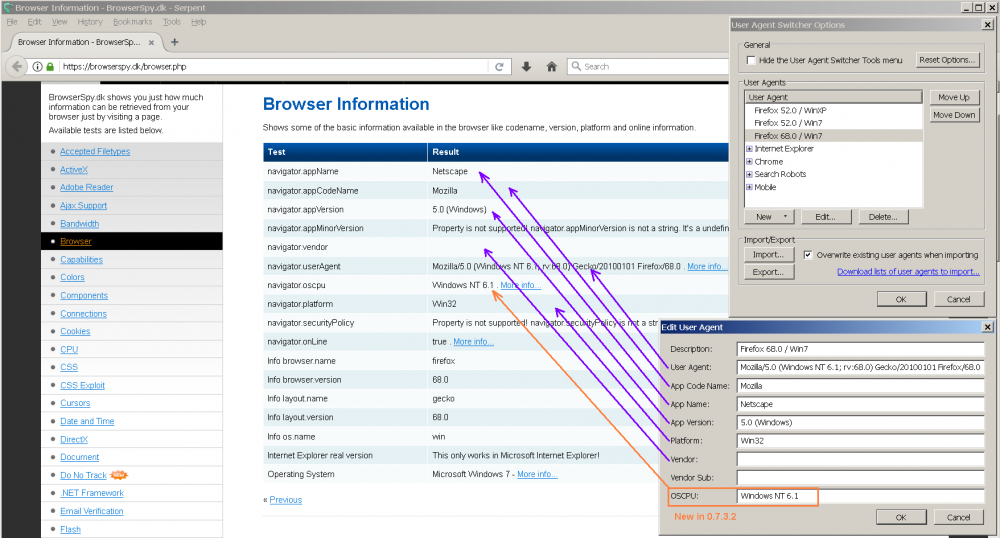Leaderboard
Popular Content
Showing content with the highest reputation on 01/12/2020 in all areas
-
I use extension «User Agent Switcher» (by Chris Pederick, https://chrispederick.com/) to quickly change UserAgent. Unfortunately, the author has not updated this extension since 2011. Last official build - 0.7.3.1 (January 4th, 2011). The build 0.7.3.1 can not spoofed property «navigator.oscpu» and real version OS is visible. I changed the build 0.7.3.1 - added a property "navigator.oscpu" for spoofing. Checked in FF 52.9.0, Serpent and MyPal. My unofficial build 0.7.3.2 in the attachment and here - https://www.upload.ee/files/10968463/user_agent_switcher-0.7.3.2-unofficial-fx_sm.xpi.html user_agent_switcher-0.7.3.2-unofficial-fx+sm.xpi3 points
-
The final version will be released on January 14, in 7 and 8.1 it will be installed as a normal browser, and in 10 it will replace the system EDGE without the possibility of removal. The ability to run it in XP is the same as vanilla chrome, i.e. null.2 points
-
As Windows 8/8.1 never caught on in the corporate world, I expect history to repeat itself. Not only in the case of Chrome, but I'm sure several other applications will drop support for Windows 7 and 8.x simultaneously, as with what happened back in the early-to-mid 2010s with Windows XP and Vista. There may be an outlier or two that does officially support 8.x but not 7 (there were actually several, where applications supported Vista+ but not XP), or there may be some programs that, despite officially "requiring" Windows 10, may continue to run on Windows 8.x anyway, but I wouldn't count on it. Someone correct me if I'm wrong, but if I had to guess, Windows 8.x is more related to Windows 7 when it comes to APIs (at least on the desktop/win32 side of things, not UWP) so I'd say if something doesn't work with 7, it won't work with 8.x either unless it officially supports it. I would argue that Chrome support for Windows Vista was dropped even further back than that, with the release of Chrome 41 in March 2015, when Vista users were royally screwed over. This was the first version of Chromium/Chrome to lack a Windows Vista-exclusive build, when Vista users were simply thrown onto the XP version which caused a lot of Vista-exclusive APIs and features, most notably Windows Aero, to no longer be utilized. This was done apparently "due to lack of user feedback from Vista users", but I still believe they did it to "throw the baby out with the bathwater" so they wouldn't have to worry about supporting anything older than Windows 7. Still makes me furious to think about to this day. As Vista is much more similar to Win7, delivering its version of Chrome to Vista users would have made much more sense and would have made everyone much happier, but alas...2 points
-
According to How Chrome is helping enterprises still using Windows 7, In the case of Windows XP, Chrome support was ultimately extended for a full 2 years after Microsoft's EoL date, ending in April 2016. (See Updates to Chrome platform Support. Also at that time, Chrome support for Windows Vista was terminated a full year before Microsoft's EoL date - a possibility that those running Windows 8/8.1 should perhaps beware of.) In all likelihood, Firefox will support Windows 7 longer than Chrome.1 point
-
Good that you are healthy again , returned here , and did post. I'll try saying this , and you can comment IF you choose. I only speak for me , but what I will say it is hopefully accurate enough and useful to you. Awhile back here (MSFN site) , I was chattering that RT's Browsers at INSTALL and via the HELP MENUs , did AIM at URLs that were (are) PALEMOON (YOU) rather than at MSFN website or RT websites (download). So , @Mathwiz did agree with that , and then initiated PULLS via RT (RoyTam) to FIX the URLs to aim at MSFN and RT websites when HELP MENU choices were activated inside the RT Browsers. So , there is actually that 'history' of doing something with the notion of making things LESS ANNOYING for PALEMOON (YOU). NO IDEA here IF that 'MATHWIZ' wants to be like 'Point Man' for RT on this BRANDING issues situation. But IF that 'MATHWIZ' wants to do that , it would be my preference and suggestion for you. I do NOT like much the idea of VOTING with regard to BRANDING issues. It has a feel for me of 'too many cooks' creating 'bad broth' somehow. Maybe YOU and 'MATHWIZ' could exchange some PRIVATE MESSAGES via MSFN here , and see how it goes for both of you ??? Again , NOT sure if that 'MATHWIZ' wants this either. 'MATHWIZ' can always say 'no' if he chooses. I really do not care much how the RT Browsers might be named. But 'MATHWIZ' has stated , and I think most here realize it , that there could be benefits to BRANDING of RT's Browsers. But also , as observation , I have WONDERED if that BRANDING is going to LESSEN that much the ANNOYING QUESTIONS that might get 'aimed' at YOU about RT's Browsers 'inadvertently' by USERS. I have WONDERED if that a different HOSTING DOWNLOAD SITE for RT's Browsers is more the 'solution' if you will. Where the RT DOWNLOAD website(s) do make more clear (at download) just WHERE (URL) that SUPPORT QUESTIONS are to be aimed there. And also , it is made CLEAR that RT's Browsers are NOT somehow with PALEMOON (YOU) in a USER SUPPORT sense. Maybe that ALL does 'fall under' BRANDING aspects. 'MATHWIZ' was commenting of RT , that he seems to just want to 'roll with the punches' of possible BRANDING notions. And then 'figure' for himself if that he (RT) can 'live with it' (BRANDING) overall. So okay , enough from me for now.1 point
-
Hi ~♥Aiko♥Chan♥~ Windows 98 does not require kernel extensions to run MP4 video, this vanilla system has been happily playing MP4, see here: https://msfn.org/board/topic/177106-running-vanilla-windows-98-in-2020/page/5/?tab=comments#comment-1173021 If you try something like this in Windows 95, please let me know if it works.1 point
-
no, it can be anything you received from remote, for example, HTML, CSS, images, videos, audios, etc.1 point
-
Whatever you do, please don't re-block ATI radeon drivers. I'm even getting good acceleration in an old W2k box ... Please understand Roytam1 doesn't block graphics drivers on his own, only upstream do... FWIW, https://github.com/MoonchildProductions/Pale-Moon/commit/b7841e5 was pushed to mitigate crashes on Linux, as reported in https://forum.palemoon.org/viewtopic.php?f=37&t=23512 But previous commit was reverted by Moonchild on Jan 10th, via https://github.com/MoonchildProductions/Pale-Moon/commit/b4a6053 ... which @roytam1 might've missed by a narrow margin (was published on GitHub at 202001101821UTC) ; in any case, nothing to fear on Windows...1 point
-
I was back in northern Italy and I stumbled on this: Apparently, someone tried to remotely reboot this train ticket machine, but it got stuck on "You can now turn off your computer" because of missing ACPI drivers, which is weird considering that it's an embedded machine. Anyway, this just shows that in 2020 Windows XP is still very much alive all over the world.1 point
-
By the same token, roytam1's Palemoon might perhaps be branded OnMoonshine&Mooning.1 point
-
https://drivers.softpedia.com/get/Other-DRIVERS-TOOLS/Others/Open-Fabrics-Alliance-NVMe-Driver-1-5-0-0-Build-157.shtml1 point
-
Since Mr. Tobin's Borealis is itself derived from SeaMonkey, roytam1's derivative might perhaps be branded MonkeySeaMonkeyDo.1 point
-
I wanted to update you all that I have not abandoned you all. It's just Christmas night I got VERY VERY ill with a hospital-grade superflu I acquired a few days prior while visiting my father when he was in the hospital. I had a very high 104.5F fever that night and was pretty debilitated for days after as such serious flus tend to do. It has taken me a while to get better and get back into the swing of things. I see that discussion has been fairly constructive given the scope of a public forum so I am positive about the prospects of eventually resolving this. Indeed, I am very positive about the prospects the 2020s are offering in general. Oh I know it will be a lot of hard work and struggle but anything worthwhile always is. ANYWAY, this post is technically irrelevant so I will leave it there. Just wanted to let you know that I haven't just abandoned this or all of you as may or may not have been suggested. I look forward to constructive monitoring1 point
-
Hi, just to avoid a little misunderstanding: Yes I mentioned to like Lunaris, sounds nice and hints to Moon etc. But Draconis is the exact opposite, couldn't stand to daily use a browser sounding so cruel (draconic/ian), but luckily don't need to anyway ;-)1 point
-
Jody Thornton said: > I can't believe I'm going to say this, but I have a hard time believing that the user base remaining is that low. I believe it's mainly due to fake UserAgent strings. When websites start boycotting certain old systems or browser versions, first with nags and then kicking visitors out completely, when more and more sites are getting hostile, users are just forced to fake their browser strings. And miraculously most websites start working again, fully or almost, without any "support" necessary... Same effect as for Win98 in the past. And a second dilemma, when statistics drop below a certain low level, it becomes an increasing privacy/fingerprinting risk to belong to such a tiny minority.1 point
-
@Werewolf Thank you so much for the HUGE list of additions! Finally got around to adding them all. Glad to see you around again. I have you to thank for my list gaining popularity in early/mid 2017 thanks to the plethora of additions you provided then. Thanks again! In addition to what Werewolf posted, I have added another piece of software called Ripcord to "Instant Messaging" section, after discovering it in a thread over at the XP forum here. What makes this software unique is that it provides a fully functional Discord client for Windows Vista users, which I much prefer to using the Web version: As you can see, this is based on QT, rather than the infamous Electron (which is like a cancer contributing to the sharp decline in software support for Windows XP/Vista since 2015 ) which allows it to work flawlessly on Windows Vista. Voice Chatting also works great, for those wondering. I can't seem to find any system requirements listed anywhere, but since it does not work on Windows XP (giving a "not a valid win32 application" error message, indicating the software was built targeting Windows NT 6.0 as the minimum) I will assume that it officially supports Windows Vista or later. Also, Telegram Desktop 1.8.15 has been listed as the last version for Windows XP and Vista (1.9.0/1.9.1, both pre-releases, do not work due to missing DLL functions; the developer has stated here that it will not be fixed).1 point
-
@Cixert : The "Preferences" (no file extension there!) file is the one that stores your custom browser preferences (modified from their original default values) and, as posted, should be found within your "Profile" folder, usually under ".\User Data\Default" First, BACK UP that file to a secure location in your disk, before you attempt messing with it manually; any such attempt should be made with the browser exited! The file itself is in a human-readable "pretty-printed" JSON format; open with a proper text/code editor; search for string "accept_languages" It should be there (with, I suspect, zh-CN as the first/default choice in the official Chinese version of 360EEv11); if this JSON block isn't there in your case (but it should be in an already used profile where the user has selected the English language pack), then you should create yourself a nested JSON block for it... I opted to display pages in the Greek language, if available, first - for example, the Google Web Store[GWS], so my manually modified setting inside the "Preferences" file looks like below: "intl": { "accept_languages": "el-GR,el,en-US,en" }, That code means that whenever the page hasn't got a Greek version available, the browser will fallback to displaying the American-English localization of it, and so on (if you add additional locales in that line) ... (Save the modified file while the browser is closed, then launch the browser anew and check for the effect of your new "custom" preference!) Hope I've helped1 point
-
The patched version of EE 360 browser has preference for displaying sites in Russian. How do I force it to English? Relevant items in Settings page seem to be missing. Edit: found solution. 360Chrome\Chrome\User Data\Default\Preferences With text editor, look for "accept_languages" Flip language order like: "accept_languages": "en-US,en,ru-RU,ru" Clear cookies or start with new Portable if sites are still RU.1 point
-
Additional Microsoft software/utilities: Administrative Template (.admx) files for Windows Vista (FREE, CS) Download from Microsoft Automated Installation Kit (AIK) for Windows Vista SP1 and Windows Server 2008 (FREE, CS). (ISO file; does not require to be mounted or run under Windows Vista or Windows Server 2008 but it is the last version for NT 6.0.) Download from Microsoft Autoruns (FREE, CS) Download from Microsoft Microsoft Camera Codec Pack (6.3.9721.0) (FREE, CS). (Requires Windows Vista SP2.) Download from Microsoft: (x86) (x64) Microsoft Expression Web 4 (FREE, CS) Download from Microsoft Microsoft Photo Story 3 (FREE, CS) Download from Microsoft Microsoft Remote Server Administration Tools for Windows Vista SP1+ (FREE, CS) Download from Microsoft: (x86) (x64) Microsoft SharePoint Designer 2010 (FREE, CS) Download from Microsoft: (x86) (x64) Microsoft Streets and Trips 2013 ($$$, CS) Microsoft SyncToy 2.1 (FREE, CS) Download from Microsoft: (x86) (x64) Microsoft Windows Dynamic Cache Service 1.0.3 (FREE, CS). Download from Microsoft (Additional information here and here.) Microsoft Windows Preview Handler Pack (Preview Handlers for AS, ASPX, BAT, CMD, CS, CSS, DIFF, JS, PATCH, RB, RHTML, RJS, SQL, and VB files) (FREE, CS) Download from CodePlex MSDN Sample Preview Handlers (Preview Handlers for BIN, CSV, MSI, PDF, XAML, XML, XPS, and ZIP files) (FREE, CS) Download from Microsoft (archived by the Wayback Machine) Process Explorer (FREE, CS) Download from Microsoft Process Monitor (FREE, CS) Download from Microsoft Sysinternals Suite (FREE, CS) Download from Microsoft Windows Easy Transfer 7 (Windows Easy Transfer of Windows 7 for Windows Vista) (FREE, CS) Download from Microsoft: (x86) (x64) Windows Help (WinHelp32) for Windows Vista (FREE, CS) Download from Microsoft: (x86) (x64) Windows Speech Recognition Macros (FREE, CS) Download from Microsoft Windows SteadyState 2.5 (FREE, CS): (Supports the 32-bit version of Windows Vista editions only (also supports Windows XP)). Download from the Wayback Machine (Additional details) (Technical FAQ (PDF)) (Technical FAQ (XPS)) AntiVirus & Security Software: Avast AntiTrack / AVG AntiTrack ($$$, CS, ONG). (Relies on an annual subscription-based business model.) Dashlane (FREE, CS, ONG). (Free and paid plans available.) Download from vendor Glarysoft Malware Hunter (FREE, CS, ONG). (Paid subscription version provides scheduled scan functionality and USB flash drive protection.) HijackThis 2.0.4 (2.0.5 Beta is also supported) (FREE, OS). (Download for 2.04 from SourceForge) (Download for 2.05 Beta from SourceForge) Kaspersky TDSSKiller (FREE, CS, ONG) Download from vendor: (EXE) (ZIP) Kaspersky Virus Removal Tool (FREE, CS, ONG) Download from vendor KeePass (FREE, OS, ONG) Prey Anti-Theft (FREE, OS, ONG). (Free and paid plans available.) VeraCrypt (FREE, OS, ONG) Windows Live OneCare 2.5.2900.30 ($$$, CS). (Listed for reference purposes only; updates are no longer being provided.) Audio & Music Creation/Editing Tools: Exact Audio Copy (FREE, CS, ONG) Fmedia (FREE, OS, ONG) Generatosaur 1.0.0.2 (FREE, OS). (It has not been updated since 2008.) Download from vendor MediaMonkey (FREE, CS, ONG). (The non-free MediaMonkey Gold offers additional features.) Softpointer Tag&Rename ($$$, CS, ONG). (30-day trial available.) Wavosaur (FREE, OS, ONG) Wavosaur Rec Recover (FREE, OS, ONG). (It has not been updated since 2011.) Download from vendor XRECODE3 ($$$, CS, ONG). (30-day trial available.) Benchmarking and System Stress-Testing software: Cinebench 15.038 (FREE, CS) Download from vendor (Wayback Machine) BitTorrent/P2P Clients: BitTorrent Sync 2.0.93 (FREE, CS) Download from FileHippo / BitTorrent Sync Pro 2.0.93 ($$$, CS). (Optional 30-day trial within the free version (also available to purchase from within the free version).) Tixati (FREE, CS, ONG) Bootable USB Flash Drive Creation Tools: UNetbootin (FREE, OS, ONG) Cloud Storage Clients: Attachmore (FREE, CS, ONG). (Free accounts limited to 1GB monthly upload limits, 5 downloads per file, 15 day hosting per file, and 1 user / computer; paid options available.) Download from vendor CloudMe Sync (FREE, CS, ONG). (Free accounts are limited to 3GB of storage and 150MB uploads; paid options available. (Strangely when viewed from Windows Vista the download page references version 1.10.3 for Windows XP—presumably this installer is for "legacy versions" of Windows—but the latest version, CloudMe Sync 1.11.6 not only installs and runs in Windows Vista without issue, but the former version even updated to it.) SugarSync 3.8.0.15297 (FREE, CS, UNS) Desktop Enhancement software: Bing Desktop 1.3.478.0 (FREE, CS) Download from Microsoft (archived by the Wayback Machine) CoolSoft PDF Property Extension (FREE, CS, ONG) Ditto Clipboard Manager (FREE, OS, ONG). (A highly configurable clipboard manager that surpasses the clipboard history feature of Windows 10 (e.g., can export clipped content as a QR code and even supports clipboard sharing over a network via IP addresses and computer names).) Icaros Shell Extensions 3.1.0 (3.1.1 Beta also supported) (FREE, CS) (Download for version 3.1.0 from Softpedia) (Download for Beta version 3.1.1 from Softpedia) LightBulb (FREE, OS, UNS, ONG). (An open source f.lux alternative (portable version additionally available).) Rainmeter 3.3.3 (FREE, OS) Download from vendor RTT PDF-ShellTools ($$$, CS, ONG). (30-day trial available.) (Notably includes a Property Handler for PDFs.) (By far my preferred PDF tool for the rich Windows Vista Shell.) SageThumbs (FREE, OS, ONG) Seer (FREE, CS, ONG). (MacOS Quick Look feature if one for some reason prefers that over the rich Preview Pane...) (The paid version provides automatic updates.) Softpointer AudioShell (FREE, CS, ONG) Sysinternals Desktops v2.0 (FREE, CS) Download from Microsoft Start++ 0.8.1 by Brandon Paddock (FREE, CS) Download from developer (Wayback Machine) VoidTools Everything (FREE, CS, ONG) Winaero Cursor Commander (FREE, CS, ONG) Download from developer WindowBlinds 7.4 ($$$, CS) (30-day trial (without support for applying textures to themes other than Aero themes) at least formerly available.) Download from FileHorse X-Mouse Controls (FREE, OS, ONG) E-mail Clients: eM Client 7.2.36694.0 (FREE, CS) Download from vendor / em Client Pro 7.2.36694.0 ($$$, CS) Mailbird 2.6.1.0 (FREE, CS) / Mailbird Pro 2.6.1.0 ($$$, CS). (Last officially supported version as per vendor release notes.) Pegasus Mail (FREE, CS, ONG) Opera Mail 1.0.1044 (FREE, CS) Download from vendor File Management: Cryptomator 1.3.4 (FREE, OS) Download from vendor: (x86) (x64) Explorer++ (FREE, OS, ONG). (The current version is 1.3.5; support for Windows Vista will likely be terminated following version 1.4.) PowerArchiver ($$$, CS, ONG). (30-day trial available.) PowerArchiver Command Line ($$$, CS, ONG). (30-day trial available.) PowerArchiver for Office Add-ins (PAOP) ($$$, CS, ONG). ("[...] distributed under same license and evaluation period as PowerArchiver Professional.") PowerArchiver Zip To Email ($$$, CS, ONG) Tabbles (FREE, CS, ONG). (Free for personal use but with limitations; paid options available.) TagSpaces 2.1.1 (FREE, OS) Hard Drive Utilities: EaseUS Data Recovery Wizard Free (FREE, CS, ONG). (The free version can recover up to 2GB total.) EaseUS Data Recovery Wizard Professional ($$$, CS, ONG). (An evaluation that allows users to scan for files—but not recover them—is available.) EaseUS Data Recovery Wizard Technician ($$$, CS, ONG). (An evaluation that allows users to scan for files—but not recover them—is available.) EaseUS Partition Master Free (FREE, CS, ONG) EaseUS Partition Master Professional ($$$, CS, ONG). (The evaluation can queue operations but it cannot execute them; purchase is required for the latter feature.) EaseUS Partition Master Enterprise ($$$, CS, ONG). (The evaluation can queue operations but it cannot execute them; purchase is required for the latter feature.) EaseUS Todo Backup Free (FREE, CS, ONG) EaseUS Todo Backup Home ($$$, CS, ONG). (30-day trial available.) EaseUS Todo Backup Enterprise ($$$, CS, ONG). (30-day trial available.) Hardware Identification and Temperature Management: HWiNFO (FREE, CS, ONG) Instant Messaging/Internet Communication Software: AdiIRC (FREE, CS, ONG) DingTalk (FREE, CS, ONG) IceChat (FREE, OS, ONG) ICQ (FREE, CS, ONG) Download from vendor Irssi (FREE, OS, ONG) Linphone (FREE, OS, ONG) MicroSIP (FREE, OS, ONG) Miranda NG (FREE, OS, ONG) mIRC ($$$, CS, ONG). (30-day trial available.) Download from vendor Quassel IRC (FREE, OS, ONG) qTox (FREE, OS, ONG). (It was not the desire to place the application in another category.) Invoicing, Finance, and Business Management software: GnuCash 2.6.21 (FREE, OS) Download from vendor Money Manager EX (FREE, OS, ONG) Language Translation software: Rosetta Stone Language Learning ($$$, CS, UNS, ONG) Rosetta Stone TOTALe ($$$, CS, ONG) Miscellaneous.: DOSBox (FREE, OS, ONG) Evernote 6.7.6.7584 (FREE, CS). (There is also the Web version.) Download from vendor Feem (FREE, CS, ONG). (Cable, hotspot, LAN, and even Wi-Fi Direct file sharing application compatible with Windows Vista!) (Can be used to transfer files between desktops, laptops, phones, and tablets.) (For devices without Feem, there is also the Feem WebShare service with both free (max 3 files shared at a time) and PRO options.) GoToTags (FREE, CS, UNS, ONG). (NFC application for Windows Vista!) (Latest version is 3.5.0.1.) (Requires .NET Framework 4.6.2.) Download from vendor RedNotebook (FREE, OS, ONG) Send Anywhere 2.6.9 (FREE, CS). Download from vendor (Wayback Machine) Scribus (FREE, OS, ONG) Stellarium (FREE, OS, UNS, ONG) Todoist (FREE, CS, ONG) Winaero OneClickFirewall (FREE, CS) Download from vendor WinHTTrack (FREE, OS, ONG) Wunderlist 3.21.4 (FREE, CS) (Referenced download from FileHippo is version 3.19.7; follow the instructions here to resolve potential issues and update to the latest available version.) (There is also the Web version.) Download from FileHippo Office Suites: AbleWord (FREE, CS). (Update announcements have not occurred since 2015.) Optical Disc Media Management software: BurnAware Free (FREE, CS, ONG) BurnAware Premium to BurnAware Professional ($$$, CS, ONG). (10-day evaluation available.) CDBurnerXP (FREE, CS, ONG) ImDisk Toolkit (FREE, OS, ONG) PDF Viewers/Editors: CutePDF Professional ($$$, CS, ONG). (Trial available.) CutePDF Writer (FREE, CS, ONG). ("Requires PS2PDF converter such as Ghostscript (recommended)" (downloads are available at the referenced software link).) doPDF (FREE, CS, ONG). (A printer for PDFs, allowing other applications to "print" (export) files as PDFs.) RTT PDF Explorer ($$$, CS, ONG). (30-day trial available.) RTT PDFrizator (FREE, CS, ONG) Wondershare PDFelement ($$$, CS, ONG). (A trial is available that is functionally analogous with the full version; however, the trial includes undesirable effects such as watermarks, as well as limited conversion capabilities.) Phone Integration and Management software: AirDroid (FREE, CS, ONG). (AirDroid Web is also available.) Apowersoft Phone Manager 2.8.9 ($$$, CS). (An evaluation version with limited functionality is available. Superseded by the (also) non-free ApowerManager, which is incompatible with Windows Vista.) (The referenced installer is for version 2.8.4; the application updates to the latest version.) Download from FileHippo FJ Software Development MyPhoneExplorer (FREE, CS, ONG) Mobizen PC (FREE, CS, ONG) Download from vendor MTUX MyMobiler 0.9.8.2 for Android (FREE, CS) Download from vendor (Wayback Machine) (Portable (Wayback Machine)) MTUX MyMobiler 1.25 for Windows Mobile (FREE, CS) Download from vendor (Wayback Machine) (Portable (Wayback Machine)) Pushbullet (FREE, CS, ONG) Download from vendor Samsung SideSync 4.7.5.244 (FREE, CS). (The referenced installer is for version 4.7.5.203; the application updates to the latest version.) Download from vendor Unified Remote Server (FREE, CS, ONG) Download from vendor Wondershare Dr. Fone ($$$, CS, ONG) (An evaluation version with potentially significant limitations is available.) Wondershare MobileGo ($$$, CS, ONG) (15-day trial available.) Wondershare MobileTrans ($$$, CS, ONG). (An evaluation version with potentially significant limitations (transfer of only 5 contacts; no restoration or transfer of social app data) is available.) Remote Access: PuTTY (FREE, OS, ONG) Software/Game Development: AutoHotkey (FREE, OS, ONG) Download from vendor Geany 1.3.2 (FREE, OS) Download from vendor Speech Recognition software: Voice Finger (FREE, CS). (Full version and functionality require a purchase; it has not been updated since 2013.) Download from developer System Management, Cleanup, and Analysis: Atribune ATF Cleaner 3.0.0.2 (FREE, CS) Download from MajorGeeks Avast Cleanup / AVG TuneUp ($$$, CS, ONG). (I would write that it is unsupported—Windows Vista is not listed among compatible operating systems—but the latest version executes, installs, and functions perfectly. Moreover, according to Avast's Priyanga Sekar the 2019 version is compatible with versions from Windows XP to Windows 10.) (Relies on an annual subscription-based business model.) Chocolatey 0.9.9.8 (FREE, OS, UNS). (Windows Vista is not listed as compatible—and other versions of Windows also are not listed—but Windows Vista does meet the minimum listed requirements.) EaseUS Todo PCTrans Free (FREE, CS, ONG) EaseUS Todo PCTrans Professional to EaseUS Todo PCTrans Technician ($$$, CS, ONG). (Trials available.) EasyBCD (FREE, CS, ONG). (Registration is required to download from vendor; purchase is required for commercial use and for automatic updates.) Softpedia download Inno Setup (FREE, OS, ONG) Ketarin (FREE, OS, ONG) KC Softwares BATExpert (FREE, CS, ONG) KC Softwares HDDExpert (FREE, CS, ONG) KC Softwares KCleaner (FREE, CS, ONG). (A PRO version with an automatic update feature and without the "thank you" nag screen is also available for purchase.) KC Softwares RAMExpert (FREE, CS, ONG) KC Softwares Startup Sentinel (FREE, CS, ONG) WireShark 2.2.17 (FREE, CS). (Last officially supported version as indicated in the release notes.) Download from vendor: (x86) (x64) Video & Photo Editing Software: abcAVI Tag Editor 1.81 (FREE, CS) (Download) AnnyStudio JPEG Lossless Rotator (FREE, CS, ONG) Download from developer: (Installer (EXE)) (Installer (ZIP)) (Portable ZIP (x86)) (Portable ZIP (x64)) AnnyStudio Just Color Picker (FREE, CS, ONG) Download from developer: (Portable EXE (x86)) (Portable EXE (x64)) (Portable ZIP (x64)) FastPictureViewer Pro ($$$, CS, ONG). (The current 1.9.3.60.0 version requires at least Windows Vista SP1 and Windows Server 2008 SP2 (installation of the Platform Update is recommended).) (Axel Rietschin Software Developments has indicated that version 2.0—currently in alpha development phase—ultimately will not support Windows Vista (the current alpha reportedly does not).) FastStone Capture ($$$, CS, ONG). (30-day trial available.) FastStone MaxView ($$$, CS, ONG). (30-day trial available.) FastStone Image Viewer (FREE, CS, ONG). (Free for non-commercial use; license is required for commercial use.) FastStone Photo Resizer (FREE, CS, ONG). (Free for non-commercial use; license is required for commercial use.) Imagine (FREE, CS, ONG) Inkscape 0.92.3 (FREE, OS) Download from vendor: (7Z (x86)) (EXE (x86)) (MSI (x86)) (Portable (x86)) (7Z (x64)) (EXE (x64)) (MSI (x64)) KC Softwares PhotoToFilm (FREE, CS, ONG). (A PRO version with enhanced customer support and without nag screens is also available for purchase.) KC Softwares VideoInspector (FREE, CS, ONG) Wondershare DVD Creator ($$$, CS, ONG). (An evaluation version is available. There is no functional difference between the full version and the evaluation version, but a watermark will be added to the output video in the evaluation version.) Wondershare UniConverter ($$$, CS, ONG). (An evaluation version with potentially significant limitations is available.) XnConvert (FREE, CS, ONG) XnRetro (FREE, CS, ONG) XnSketch (FREE, CS, ONG) XnView Classic (FREE, CS) XnView MP (FREE, CS, UNS, ONG) Zoner Photo Studio 17 Free (FREE, CS) (Download from vendor) / Zoner Photo Studio 17 PRO ($$$, CS) Web Browsers: Mozilla Firefox based: Cliqz 1.12.1 [Mar. 2017] (FREE, OS) Download from vendor (Wayback Machine) (The installer is for 1.11.0; it updates to the latest available version.) (Until version 1.18.0—incompatible with Windows Vista—there was no x64 version of Cliqz, which is why only an x86 version is listed.) Web Browser Plug-ins: Final versions of Add-ons/Plug-ins for Firefox 52 ESR: ScreenGrab (fix version) 0.99.12 (Download (Wayback Machine)) uBlock Origin 1.17.4 (Download) Window Management software: Ave's Thumbnail Sizer (FREE, OS) Download from developer Ave's Vista Folder Background (FREE, CS) Download from developer QuizoApps QTTabBar 1.2.2.1 (FREE, CS) Download from vendor1 point
-
It is with sadness I have to report my favourite Bit Torrent client of close to 6 years now, qBittorrent, has dropped Vista (and probably XP) support! I was running the portable PAF version and just found out the hard way, after accepting a prompt to upgrade to the recently released new version 4.2.0: Inspection of the main x86 executable with Dependency Walker reveals further missing function calls in Vista's system files: in SHELL32.DLL Shell_NotifyIconGetRect in MFPLAT.DLL MFCreateMFByteStreamOnStream in USER32.DLL ChangeWindowMessageFilterEx CloseTouchInputHandle GetTouchInputInfo IsTouchWindow RegisterTouchWindow UnregisterTouchWindow The application is compiled with the Qt Framework, last version of which to be compatible with Vista+XP is 5.6.x (I think 5.6.3 was the last release of the 5.6 branch); the app's code is open-source, published on GitHub: https://github.com/qbittorrent/qBittorrent Browsing that repo, it becomes evident that the team of devs willingly moved past NT6.0 support, e.g. https://github.com/qbittorrent/qBittorrent/commit/5d0d8a0b7b032ed6f850325921eddc2f7303d9a8 https://github.com/qbittorrent/qBittorrent/commit/a4b9a4d9da9c9479eb1e63c8b8157aa4209c627c https://github.com/qbittorrent/qBittorrent/commit/7276a79cefe00f3e82fec8760ec876aa8a276df0 https://github.com/qbittorrent/qBittorrent/commit/2f0ae7a7d8c53d8c1d1bee08d61e5dcb28cfd61b https://github.com/qbittorrent/qBittorrent/commit/3ab2fe907f9519a9a90e072576ba6cfbbd52857d https://github.com/qbittorrent/qBittorrent/commit/74fc86e2ab2896bff9e90ab710b722027f2b9678 where the last commit dates from March 17th (!) 2019 and contains the changelog lines: - WINDOWS: Drop support for < Windows 7 (snip) - OTHER: Raise minimum Qt version to 5.9.0 (sledgehammer999) Another reason I did not see that coming was the fact the pre-release alpha builds, v4.2.0alpha, had been available only in the x64 architecture (on their site: "For Windows, only the 64-bit build is available for the alpha release."), so I couldn't test them prior to the official 4.2.0 x86 release... Had I been more cautious, I could have 1. spotted, between the lengthy release notes of 4.2.0, and in the downloads page itself So, I guess I'm stuck at the last version of qbittorrent that's Vista SP2 compatible, which is v4.1.9.1 https://www.fosshub.com/qBittorrent-old.html?dwl=qbittorrent_4.1.9.1_setup.exe https://sourceforge.net/projects/qbittorrent/files/qbittorrent-win32/qbittorrent-4.1.9.1/ Portable version, in PAF format: https://portableapps.com/downloading/?a=qBittorrentPortable&n=qBittorrent Portable&s=s&p=&d=pa&f=qBittorrentPortable_4.1.9.1.paf.exe Many years ago, I'd be using Shareaza (remember that?) as my P2P client, for both ed2k and bittorrent shares, but when emule went out of fashion, I switched to μTorrent for the BT network... But when that turned into a horrible adware , I gladly switched to qbt, which offers pretty much the same GUI (minus the adds...); plus, its Python powered search feature is not to be missed... Other BT clients I had also tried in the past, showing a preference to Tixati ; but I stayed with qbt ; I don't want to derail this thread, but should I be considering switching to another BT client for the duration I'm still on Vista SP2? What is your personal experience with the other choices?1 point