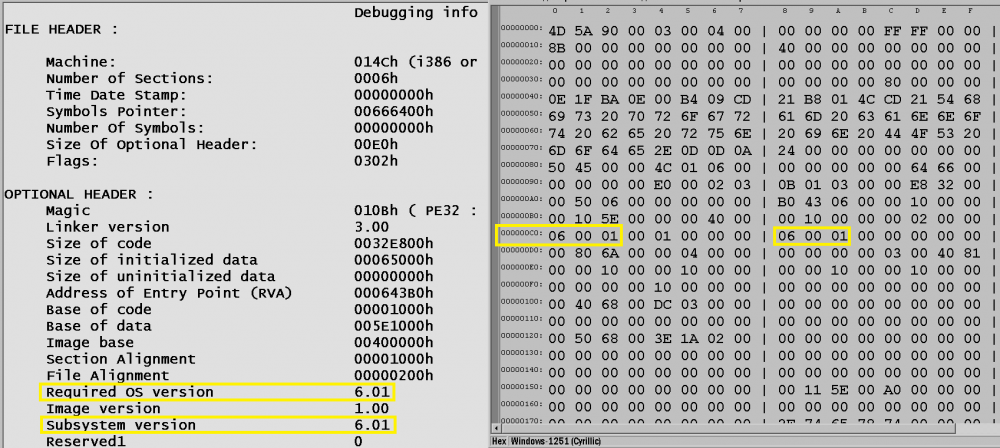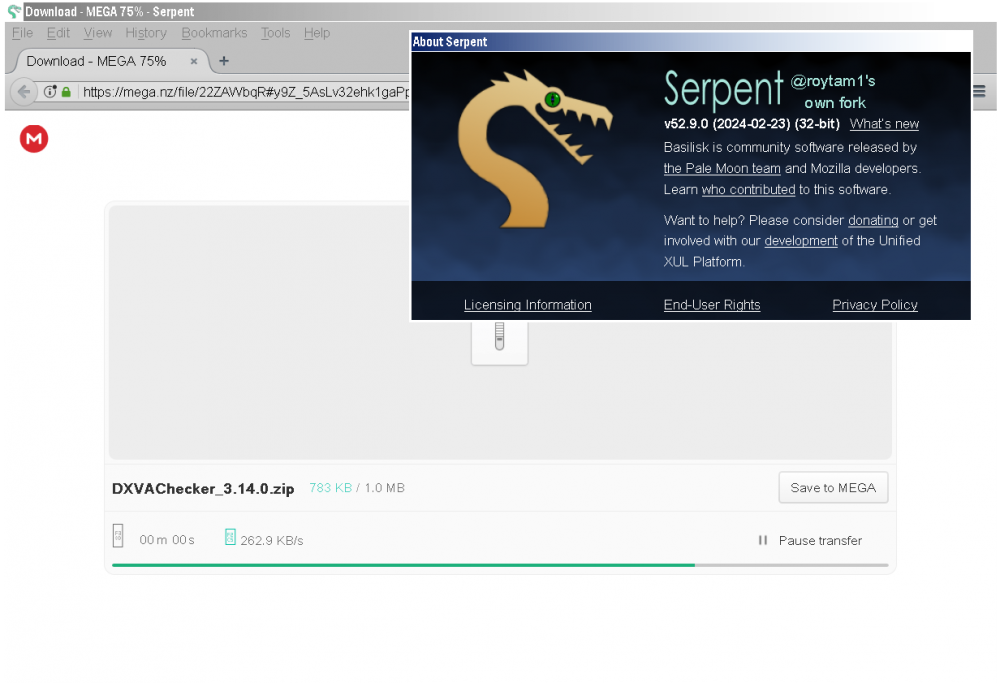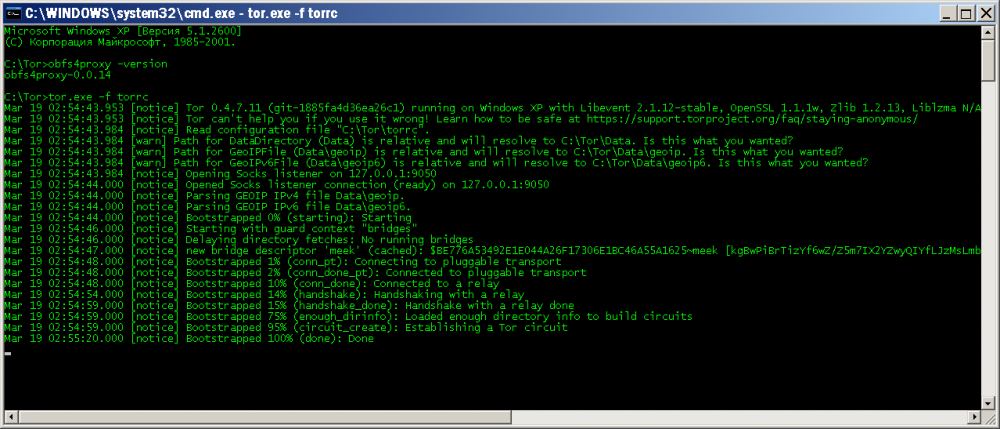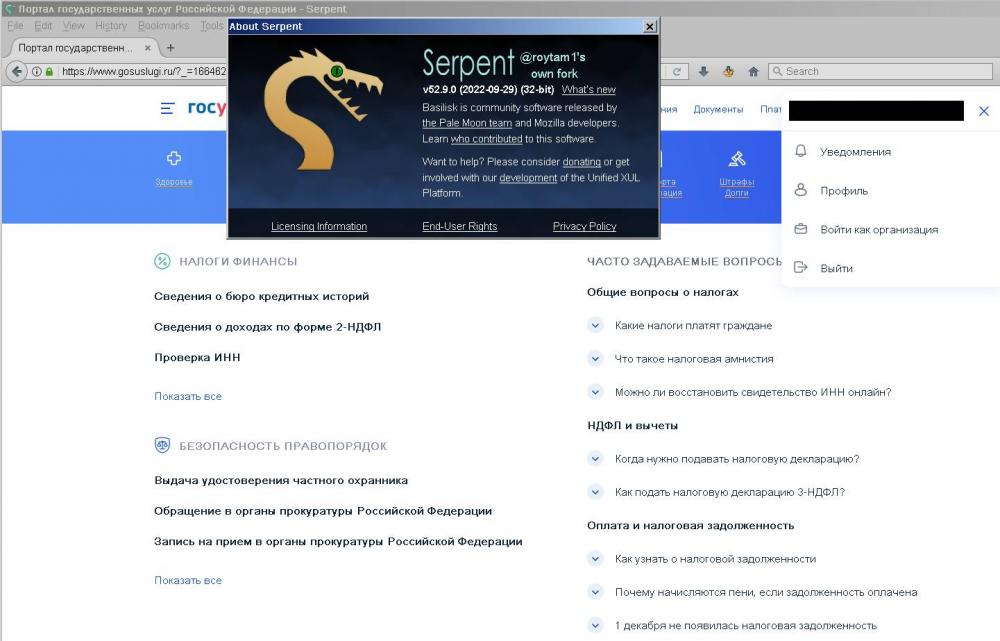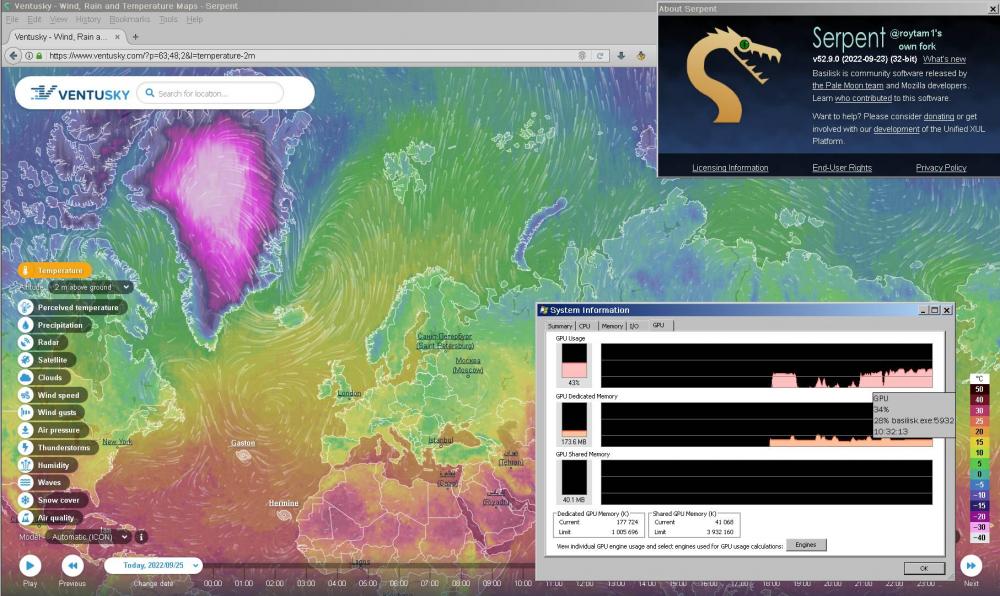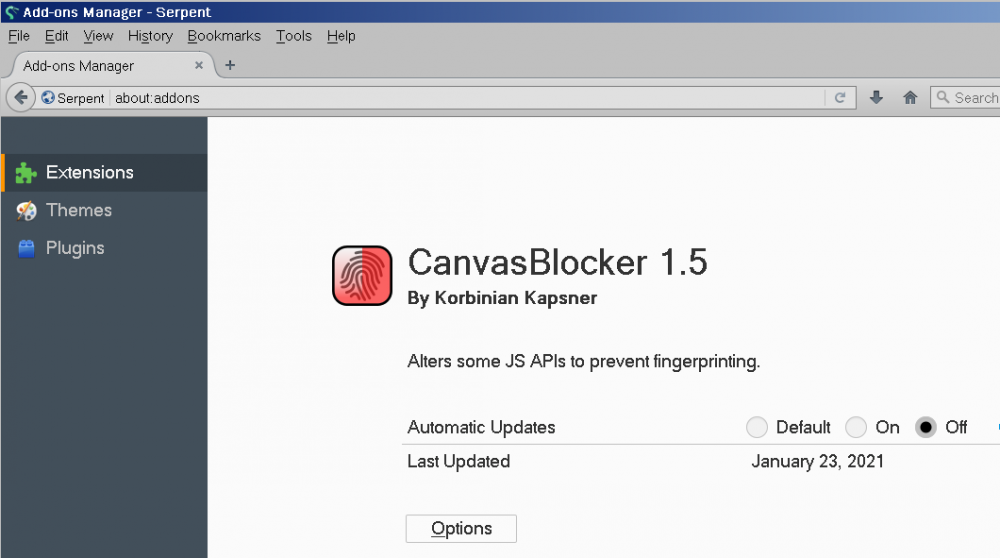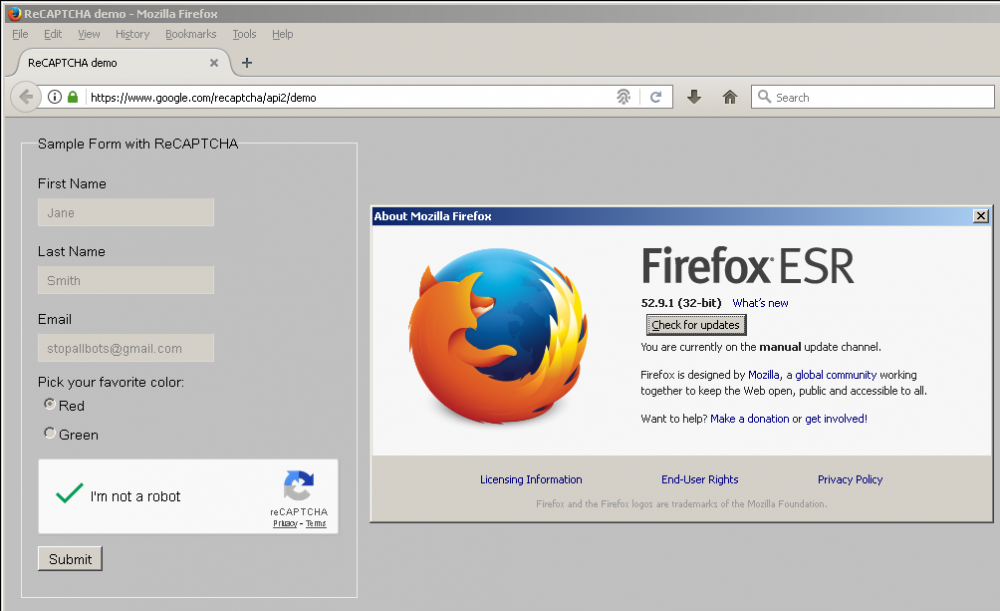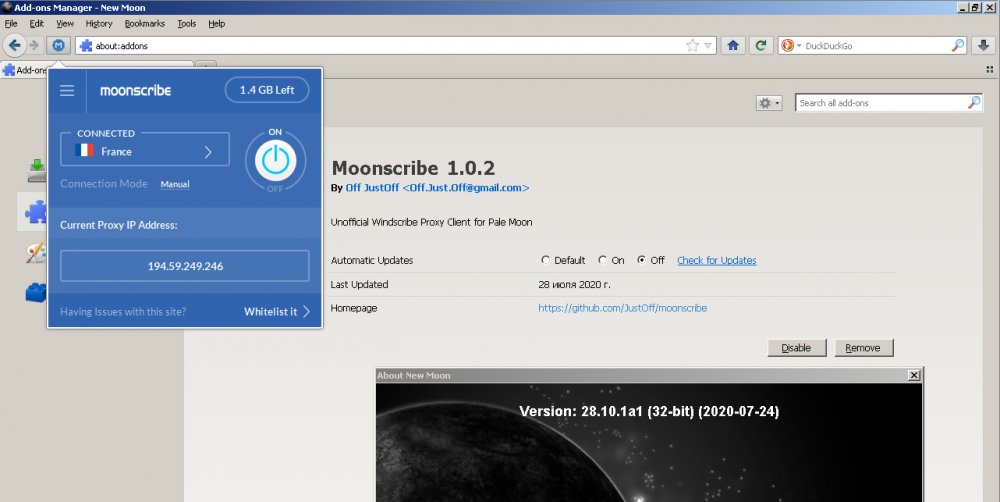Dr. Drill
MemberContent Type
Profiles
Forums
Events
Everything posted by Dr. Drill
-
I did not think that this would cause difficulties. It is very simple. You can also use HXD32. You just need to change two bytes - address 000000C0: value "06" -> "04" address 000000C8: value "06" -> "04" Add: Archive with all files for compare - https://www.upload.ee/files/16405923/tor-win32-0.4.7.11_WinXP.zip.htm MD5: 28f9256aba8f729b97f8318089738b56
-
My Browser Builds (Part 5)
Dr. Drill replied to roytam1's topic in Browsers working on Older NT-Family OSes
-
I did it: "Tor 0.4.7.11" + "obfs4proxy 0.0.14" + "OpenSSL 1.1.1w" works fine on WinXP Pro SP3. 1) Download archive Tor 0.4.7.11: https://archive.torproject.org/tor-package-archive/torbrowser/11.5.8/tor-win32-0.4.7.11.zip Extract exe+dll files to "C:\TOR", geoip* files to "C:\TOR\Data". Add to file "torrc" strings: DataDirectory Data GeoIPFile Data\geoip GeoIPv6File Data\geoip6 2) Download dll from "One-Core-API" v.3.05 (direct links): https://github.com/Skulltrail192/One-Core-API-Binaries/raw/master/Packages/x86/Base Installer/kernelbase.dll https://github.com/Skulltrail192/One-Core-API-Binaries/raw/master/Packages/x86/Base Installer/nsi.dll https://github.com/Skulltrail192/One-Core-API-Binaries/raw/master/Packages/x86/Base Installer/ntext.dll https://github.com/Skulltrail192/One-Core-API-Binaries/raw/master/Packages/x86/Base Installer/psapi.dll https://github.com/Skulltrail192/One-Core-API-Binaries/raw/master/Packages/x86/Base Installer/iphlpapi.dll https://github.com/Skulltrail192/One-Core-API-Binaries/raw/master/Packages/x86/Base Installer/iphlpapibase.dll After download copy dll to "C:\TOR" and rename kernelbase.dll to kernel33.dll. 3) For bridges: 3.1) download archive: https://archive.torproject.org/tor-package-archive/torbrowser/12.0.7/tor-expert-bundle-12.0.7-windows-i686.tar.gz Extract only one file "obfs4proxy.exe" (v.0.0.14) to "C:\TOR". 3.2) add to file "torrc" strings: ClientTransportPlugin meek_lite,obfs2,obfs3,obfs4,scramblesuit exec obfs4proxy.exe UseBridges 1 # for example, default bridge meek azure Bridge meek_lite 192.0.2.18:80 BE776A53492E1E044A26F17306E1BC46A55A1625 url=https://meek.azureedge.net/ front=ajax.aspnetcdn.com 4) Use any hex-editor (WinHEX, HIEW, etc) and replace all strings "kernel32.dll" to "kernel33.dll" in files: tor.exe tor-gencert.exe obfs4proxy.exe libwinpthread-1.dll Also change header in file "obfs4proxy.exe": "Required OS version" from 6.01 to 4.01 "Subsystem version" from 6.01 to 4.01 5) Download latest XP-compatible version OpenSSL 1.1.1w, extract and replace files in "C:\TOR": https://rwijnsma.home.xs4all.nl/files/openssl/openssl-1.1.1w-win32-xpmod-sse.7z For run: tor.exe -f torrc
-
My Browser Builds (Part 3)
Dr. Drill replied to roytam1's topic in Browsers working on Older NT-Family OSes
-
My Browser Builds (Part 3)
Dr. Drill replied to roytam1's topic in Browsers working on Older NT-Family OSes
-
My Browser Builds (Part 3)
Dr. Drill replied to roytam1's topic in Browsers working on Older NT-Family OSes
Latest build Serpent 52 (Build ID 20220923031609, x32) is now crashed on https://www.ventusky.com/?w=off Config: Win7 Pro x64, RAM 32 Gb, GPU AMD FirePro M4000 1Gb. Previous build 20220909024359 worked normal. From about:support - Features Compositing Direct3D 11 GPU Accelerated Windows 1/1 Direct3D 11 (OMTC) Asynchronous Pan/Zoom none WebGL 1 Driver WSI Info - WebGL 1 Driver Renderer WebGL is currently disabled. WebGL 1 Driver Version - WebGL 1 Driver Extensions - WebGL 1 Extensions - WebGL 2 Driver WSI Info - WebGL 2 Driver Renderer (no creation error info) WebGL 2 Driver Version - WebGL 2 Driver Extensions - WebGL 2 Extensions - Hardware H264 Decoding No; D3D9 blacklisted with DLL atiumd64.dll (9.14.10.996) Audio Backend wasapi Direct2D true DirectWrite true (6.2.9200.22902) GPU #1 Active Yes Description AMD FirePro M4000 Vendor ID 0x1002 Device ID 0x682d Driver Version 13.200.0.0 Driver Date 9-11-2013 Drivers aticfx64 aticfx64 aticfx64 aticfx32 aticfx32 aticfx32 atiumd64 atidxx64 atidxx64 atiumdag atidxx32 atidxx32 atiumdva atiumd6a atitmm64 Subsys ID 176b103c RAM 1024 Diagnostics ClearType Parameters Gamma: 2,2 Pixel Structure: RGB AzureCanvasAccelerated 0 AzureCanvasBackend direct2d 1.1 AzureContentBackend direct2d 1.1 AzureFallbackCanvasBackend cairo ClearType Parameters Gamma: 2,2 Pixel Structure: RGB Decision Log HW_COMPOSITING force_enabled by user: Force-enabled by prefs D3D9_COMPOSITING force_enabled by user: Hardware compositing is force-enabled DIRECT2D force_enabled by user: Force-enabled via user-preference -
My Browser Builds (Part 3)
Dr. Drill replied to roytam1's topic in Browsers working on Older NT-Family OSes
OS: Win7 x64. https://o.rthost.win/basilisk/basilisk52-g4.8.win32-git-20220430-3219d2d-uxp-cf4e046f9-xpmod.7z https://o.rthost.win/basilisk/basilisk52-g4.8.win32-git-20220423-f94c0da-uxp-059e35a46-xpmod.7z Two latest builds Serpent52 - 1. right-click mouse on toolbar and select "Customize" in popup menu; 2. press to Esc button in active tab "Customize Serpent"; 3. abnormal program termination. System log: <Provider Name="Application Error" /> <EventID Qualifiers="0">1000</EventID> <Level>2</Level> <Task>100</Task> <Keywords>0x80000000000000</Keywords> <TimeCreated SystemTime="2022-05-02T10:37:41.000000000Z" /> <EventRecordID>35445</EventRecordID> <Channel>Application</Channel> <Computer>HP_test</Computer> <Security /> </System> - <EventData> <Data>basilisk.exe</Data> <Data>4.8.4.8147</Data> <Data>626c0ca4</Data> <Data>xul.dll</Data> <Data>4.8.4.8147</Data> <Data>626a39fc</Data> <Data>80000003</Data> <Data>01468d7c</Data> <Data>5028</Data> <Data>01d85e0e4e45049b</Data> The build https://o.rthost.win/basilisk/basilisk52-g4.8.win32-git-20220416-f94c0da-uxp-30e8509fd-xpmod.7z work fine - the "Customize Serpent" tab is normally closed after pressing the ESC button. -
Updated browser list for Windows XP
Dr. Drill replied to Cixert's topic in Browsers working on Older NT-Family OSes
Available new version TB 7.5.6 with Tor 0.4.5.8 (Release May, 2021). English and Russian packs. From here - https://forum.ru-board.com/topic.cgi?forum=2&topic=5834#20 https://www.upload.ee/files/13208675/TB756_en_0458.ZIP.html SHA256: a22a94bd1d4f23b6b1538ce3cddc3555e0c67fe423d80f4e541b8c8a409f3dc4 https://www.upload.ee/files/13208684/TB756_ru_0458.ZIP.html SHA256: d0036853c3fd6de568f274f10a63fa4b46db0c0bc7669045f41c2f37f8a20fb9- 81 replies
-
1
-
- Browsers 2022
- Browsers
-
(and 1 more)
Tagged with:
-
My Browser Builds (Part 3)
Dr. Drill replied to roytam1's topic in Browsers working on Older NT-Family OSes
Hi. I use a powerful extension "Canvas Blocker" by Korbinian Kapsner. Latest version 1.5 (Jan 18, 2021). https://github.com/kkapsner/CanvasBlocker/releases To install, you need to open the file \canvasblocker-1.5-an+fx.xpi\manifest.json in the notepad and replace the string "strict_min_version": "68.0" to "strict_min_version": "52.0" -
My Browser Builds (Part 2)
Dr. Drill replied to roytam1's topic in Browsers working on Older NT-Family OSes
Hello, roytam1. Have you thought about forking Tor Browser 7.5.6? This is the latest version for WinXP and based on Firefox 52.9.0 ESR. TB is still in demand for bypassing censorship. Thanks again for your work. -
VirtualBox 5.2.44 and 6.0.24 works fine on WinXP host. For install 6.0.24 need: 1. download https://download.virtualbox.org/virtualbox/6.0.24/VirtualBox-6.0.24-139119-Win.exe 2. run "VirtualBox-6.0.24-139119-Win.exe -extract -path=c:\temp" for extract x86 msi-file (path c:\temp for example). 3. run msi-file from c:\temp Also available custom builds 5.2.44 and 6.0.24 without hardening - https://forum.ru-board.com/topic.cgi?forum=5&topic=49006&start=2160#17 (by CaptainFlint).
-
My Browser Builds (Part 2)
Dr. Drill replied to roytam1's topic in Browsers working on Older NT-Family OSes
Hello roytam1. Have you thought about forking Tor Browser 7.5.6? This is the latest version Tor Browser for WinXP. TB 7.5.6 is based on FF 52.9 ESR. For example, may add support for TLS 1.3 and compatible security patches. TB is still in demand for bypassing censorship. Thanks again for your work. -
No problem. Recaptcha work fine in my FF 52.9 on WinXP Pro SP3. Use this link for test - https://www.google.com/recaptcha/api2/demo Try turn off your adblock extension or create new profile.
-
Adobe Flash, Shockwave, and Oracle Java on XP (Part 2)
Dr. Drill replied to Dave-H's topic in Windows XP
All versions Adobe Flash Player newer than 32.0.0.371 contain a time-bomb. After 12-Jan-2021 local SWF-files does not playback. The latest working version is 32.0.0.371. Use a virtual machine to check. Install the Adobe Flash Player and set the clock to January 2021. -
My Browser Builds (Part 2)
Dr. Drill replied to roytam1's topic in Browsers working on Older NT-Family OSes
Good news. Guru JustOff has released a fork of the "Windscribe VPN" extension. For Pale Moon, MyPal, New Moon e.t.c. https://github.com/JustOff/moonscribe/releases Windscribe VPN service - https://windscribe.com/ Need registration on any email. 10Gb monthly limit on a free account. Checked in New Moon 28.10.1 and MyPal 28.10.0. Works great. -
My Browser Builds (Part 2)
Dr. Drill replied to roytam1's topic in Browsers working on Older NT-Family OSes
Hello. Found bug here. Menu "Tools" -> "Preferences" -> tab "Advanced" is broken. Console says: Error initializing preference category paneAdvanced: TypeError: document.getElementById(...) is null preferences.js:182 gotoPref chrome://browser/content/preferences/in-content/preferences.js:182:5 init_all/< chrome://browser/content/preferences/in-content/preferences.js:74:50 _fireOnSelect chrome://global/content/bindings/richlistbox.xml:78:13 selectItem chrome://global/content/bindings/listbox.xml:244:11 onxblmousedown chrome://global/content/bindings/listbox.xml:978:13 TypeError: document.getElementById(...) is null [Learn More] advanced.js:22:7 setEventListener chrome://browser/content/preferences/in-content/advanced.js:22:7 init chrome://browser/content/preferences/in-content/advanced.js:52:5 init chrome://browser/content/preferences/in-content/preferences.js:46:7 init_category_if_required chrome://browser/content/preferences/in-content/preferences.js:39:3 gotoPref chrome://browser/content/preferences/in-content/preferences.js:180:5 init_all/< chrome://browser/content/preferences/in-content/preferences.js:74:50 _fireOnSelect chrome://global/content/bindings/richlistbox.xml:78:13 selectItem chrome://global/content/bindings/listbox.xml:244:11 onxblmousedown chrome://global/content/bindings/listbox.xml:978:13 -
i need a vpn for firefox 52.9.0 Windows Xp
Dr. Drill replied to Josept's topic in Browsers working on Older NT-Family OSes
Two words? Not informative. In my country, censorship blocks access to many sites. The above methods work fine for me. -
My Browser Builds (Part 2)
Dr. Drill replied to roytam1's topic in Browsers working on Older NT-Family OSes
Oh yeah! It's a working great. Thank you! -
My Browser Builds (Part 2)
Dr. Drill replied to roytam1's topic in Browsers working on Older NT-Family OSes
I checked https://o.rths.ml/basilisk/basilisk52-g4.5.win32-git-20200229-6e6ffb8-uxp-ae8eb4d4c-xpmod.7z Unfortunately, installed plugins do not work and are invisible in about: addons. The console says: 20:29:54.686 1582993794684 addons.manager ERROR Exception loading provider GMPProvider from category "resource://gre/modules/addons/GMPProvider.jsm": SyntaxError: illegal character (resource://gre/modules/GMPUtils.jsm:75) JS Stack trace: @GMPProvider.jsm:22:1 < startup@AddonManager.jsm:948:11 < startup@AddonManager.jsm:3025:5 < observe@addonManager.js:65:9 1 Log.jsm:753 App_append resource://gre/modules/Log.jsm:753:9 log resource://gre/modules/Log.jsm:389:7 error resource://gre/modules/Log.jsm:397:5 startup resource://gre/modules/AddonManager.jsm:953:11 startup resource://gre/modules/AddonManager.jsm:3025:5 observe resource://gre/components/addonManager.js:65:9 20:31:08.416 Failed to load module resource://gre/modules/GMPInstallManager.jsm. 1 XPCOMUtils.jsm:279 XPCU_moduleLambda resource://gre/modules/XPCOMUtils.jsm:279:9 get resource://gre/modules/XPCOMUtils.jsm:198:21 _delayedStartup/< chrome://browser/content/browser.js:1845:7 20:31:08.417 SyntaxError: illegal character 1 GMPUtils.jsm:75 <anonymous> resource://gre/modules/GMPInstallManager.jsm:29:1 XPCU_moduleLambda resource://gre/modules/XPCOMUtils.jsm:273:9 get resource://gre/modules/XPCOMUtils.jsm:198:21 _delayedStartup/< chrome://browser/content/browser.js:1845:7 In build https://o.rths.ml/basilisk/basilisk52-g4.5.win32-git-20200201-2d98a15-uxp-64c8c65cf-xpmod.7z Adobe Primetime CDM, Google Widewine CDM & Cisco OpenH264 plugins are visible in about:addons. -
My Browser Builds (Part 2)
Dr. Drill replied to roytam1's topic in Browsers working on Older NT-Family OSes
I have repeatedly written about a problem with plugin support. https://msfn.org/board/topic/180462-my-browser-builds-part-2/?do=findComment&comment=1177415 https://msfn.org/board/topic/180462-my-browser-builds-part-2/?do=findComment&comment=1177422 https://msfn.org/board/topic/180462-my-browser-builds-part-2/?do=findComment&comment=1177760 -
i need a vpn for firefox 52.9.0 Windows Xp
Dr. Drill replied to Josept's topic in Browsers working on Older NT-Family OSes
Another option is to use the built-in WinXP VPN client. Create a new connection using free PPTP or L2TP servers. For example - http://www.nlfreevpn.com/ https://freevpn.me/accounts/ https://www.vpnbook.com/#pptpvpn -
i need a vpn for firefox 52.9.0 Windows Xp
Dr. Drill replied to Josept's topic in Browsers working on Older NT-Family OSes
1) Windscribe VPN - https://windscribe.com/ Need registration on any email. 10Gb monthly limit on a free account. Add-on v.0.1.61 for FF52 - https://www.upload.ee/files/11196640/windscribe-0.1.61-fx.xpi.html (versions newer 0.1.61 do not work in FF52). Note: in about:config parameter "network.cookie.cookieBehavior" should be set to 0, 1 or 3. Also available client for WinXP - https://assets.windscribe.com/desktop/win/Windscribe_1.80.exe 2) Browsec VPN. Add-on v.3.16.16.2 for FF52 - https://www.upload.ee/files/11196624/browsec-3.16.16.2_unofficial.xpi.html No registration required. Four countries are available. Unoficial build - no banner, no google-analytics. Note: in about:config parameter "network.cookie.cookieBehavior" should be set to 0, 1 or 3. -
1.17.4 very old release (Dec 2018) and it does not correctly handle current rules in filters. There is no point in using 1.17.4 on FF 52, Palemoon, Basilisk and other Gecko/Goanna browsers. RU AdList author & maintainer said (Google translated): "... uBlock Origin v1.17.4 is basically incompatible with FF 52.9, like any other Gecko versions of Firefox. As I recall, it drops 100% of the scriptlet rules ..." Specially for Gecko / Goanna browsers, there is a separate uBO 1.16.4.xx branch, which the author (gorhill) maintains in an up-to-date state. Latest version 1.16.4.18 was released Feb 17, 2020.
-
My Browser Builds (Part 2)
Dr. Drill replied to roytam1's topic in Browsers working on Older NT-Family OSes
Alas, plugins are still missing. It is sad. No Widevine CDM plugin, no OpenH264 plugin. Flash working.