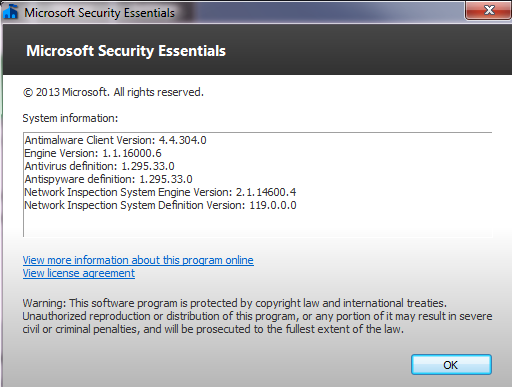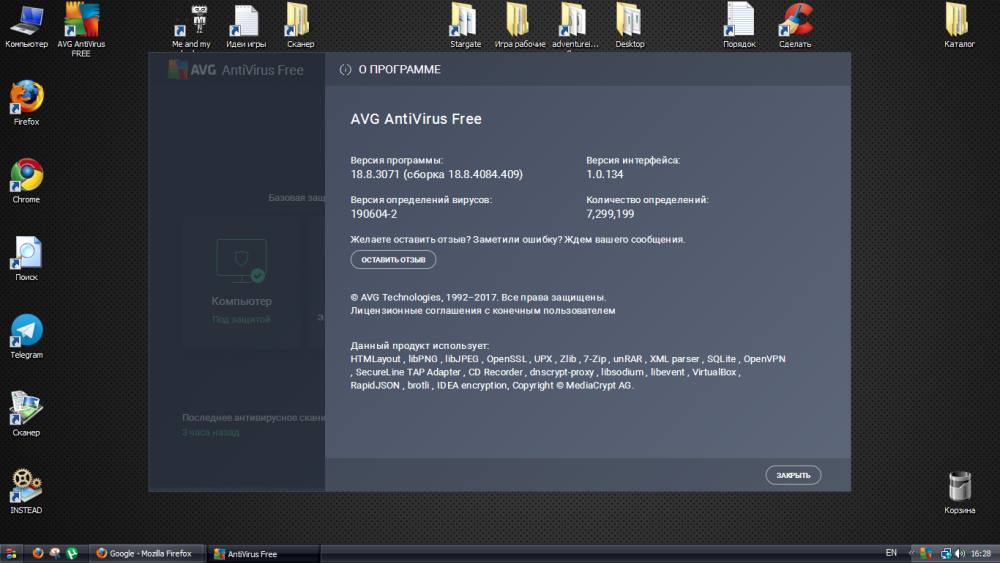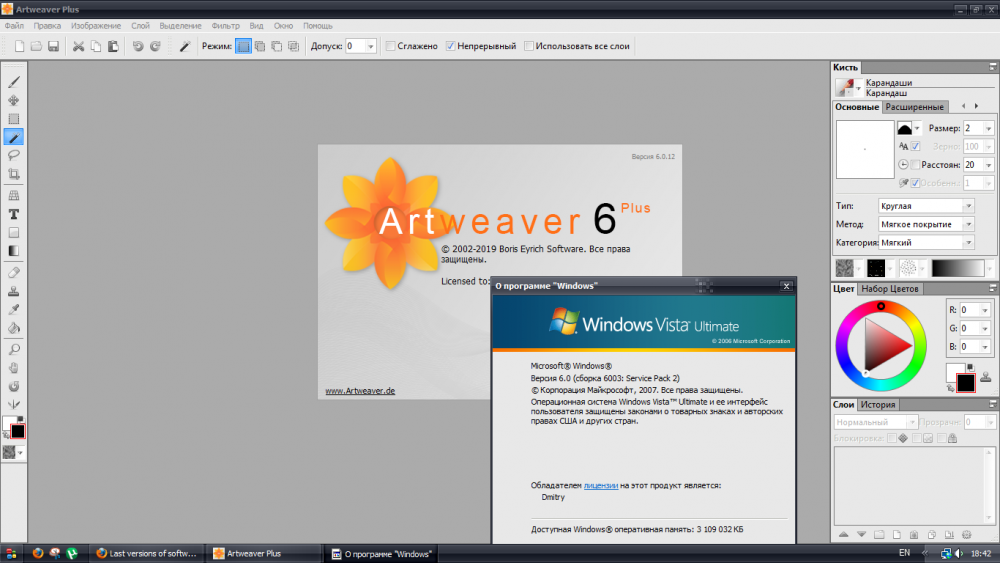Leaderboard
Popular Content
Showing content with the highest reputation on 06/04/2019 in Posts
-
uB0-legacy has just been updated to version 1.16.4.11; those without uB0 updater installed, should download and install manually: https://github.com/gorhill/uBlock/releases/tag/firefox-legacy-1.16.4.11 Also, latest NM28-compatible language-packs have been (recently) updated to v28.6.0_RC2 : https://github.com/JustOff/pale-moon-localization/releases/tag/28.6.0_RC22 points
-
An interesting little change I noticed in the April 2019 update rollup: For those that didn't notice, since 2009 with the release of SP2, Windows Vista's build number has been 6.0.6002 (while SP1 was build 6001, and RTM 6000). However, with the new rollup, Vista's build number has been changed to build 6.0.6003. At first I wondered if this was an error/discrepancy on MS's part, but turns out the change was intentional, according to this article: https://support.microsoft.com/en-us/help/4495374/build-number-changing-to-6003-in-windows-server-2008 Just an interesting little thing I thought I'd point out This change doesn't seem to affect functionality of anything though (at least not that I'm aware of), which is good.2 points
-
Seems to be. Have a look here.1 point
-
The same file mpengine.dll is used inside mpam-fe.exe (MSE manual definition updater) and mpas-fe.exe (manual definition updater for Vista+Win7's iteration of WinDefender); while MSE itself is NOT officially supported under Vista, Vista's native WD (for some undisclosed reason) IS, as one can see by visiting: https://www.microsoft.com/en-us/wdsi/definitions Microsoft Security Essentials 32-bit | 64-bit Windows Defender in Windows 7 and Windows Vista 32-bit | 64-bit So if M$ decide on breaking mpengine.dll on Vista (make it only Win7 compatible), they will intentionally quit supporting Vista's WD antimalware solution; but it's their prerogative, you know ; Vista has been EoS for more than two years, Vista users are currently at M$'s mercy (and if one of you "XP-ers" decides to visit MSFN's thread pertaining to installing Windows Server 2008 SP2 updates on Vista, one will clearly see that things have started falling apart recently... ).1 point
-
It has a "Subsystem Version" = 6.0, which prevents its running on XP, but should allow it to run on Vista, unless there were some missing dependency. It's good to know for a fact it does work. Vista users, then, are all set till Windows Embedded Industry 7 SP1 EoS, on October 12, 2021, at least!1 point
-
I've checked Krita. Version 4.1.7 is working on Vista (by unpacking method), Krita 4.2.0 - no. "The procedure entry point RaiseFailFastException could not be located in the dynamic link library KERNEL32.dll."1 point
-
The update that Jaguarek62 warned about on April 19 was actually KB4493458. Jaguarek62 is not using any antivirus software (unless his bank installed safety software), but reported issues with VMware services.1 point
-
like i said i had open tab with win 7 updates and i took the win 7 april rollup number. the correct one is KB44934711 point
-
Thanks again! It sounds like the Avast/AVG issue is solved by avoiding KB4474419 - not by installing KB4499184, which you had not yet installed. I am content to let Jaguarek62 figure out the VMware issue, which might not be so closely related after all, despite producing the same BSOD.1 point
-
@Vistapocalypse, no, this update has passed my attention. I can install it and check AVG again. I can then delete through safe mode, if something goes wrong?) UPD. I just installed this update. Everything still works.1 point
-
Yes. I did it, of course. One single dependency missing in ADVAPI32.DLL: EventActivityIdControl Dream on...1 point
-
Try to install it.xpi from: https://ftp.mozilla.org/pub/firefox/releases/45.9.0esr/win32/xpi/ (not tested )1 point
-
See this post. Then it must be KB4474419 that breaks Avast/AVG and VMware! Thank you very much artomberus!1 point
-
I suppose long gone are the days something like this could be fixed with Resource Hacker.... ....now where did I put that Ubuntu MATE iso?1 point
-
KB4474419 broke themes in my Vista (only classic win95-like style is available). Also it gives an error '"Windows could not connect to the System Event Notification Service service". I'm rolled back and errors dissappeared.1 point
-
I don't know Pale Moon but I guess it is just a port of old Firefox. The question is if the statement "there would be visual glitches on Windows 10 without custom caption bar drawing" is true why these glitches does not appear in any other application except browsers (+thunderbird) that try to imitate Chrome behaviour; why these glitches does not appear on any other DWM-based OS (WinVista, Win7, Win8, Win8.1 - where rendering is exactly same) and why these glitches did not appear in versions before adopting Chrome look. Maybe, we should highlight that this look does not correspond to Fluent design1 point
-
I confirm it. On XP SP3, even MSE Updater v1.9 does not succeed in updating the definitions, anymore. It, however, works normally on 7 SP1 (see attached image), so it seems the format of the updates files has changed and the older engine v 1.1.15800.1 does not understand the new v. 1.295.*.* series, while the new engine does. Please do notice I'm still using MSE v. 4.4.304.0 on 7 SP1, specifically to be able to do tests like these. Unless @heinoganda can come with a solution for this, I fear this time it's Game Over for us!1 point
-
Good work!!! I've installed it on Roytam1 Firefox 45 ESR and i've seen a huge improvement in fluidity/reactivity giving quite similar performance to Chrome 49. On old processors (no SSE or very early SSE capable) it's worthy of application. tHANKS Just one question: what language pack do you use for 45 FF ESR? I've tried the Thunderbird 45* but it's not compatible with "nightly" version of FF1 point
-
The latest MSE engine is mpengine.dll v 1.1.16000.6. The large base virus definition files mpasbase.vdm and mpavbase.vdm also updated. I had been updating the virus definition files manually using the older engine v 1.1.15800.1. It no longer works with the latest virus definition files. It starts to update but doesn't follow through. This is not good.1 point
-
@Vistapocalypse, I have installed all the updates for Vista, including some of those offered for the server version. Perhaps because of this, the build number has changed? I would like to know the reason. Nevertheless, the system works stably, there are no incompatibilities or blue screens. I do not use resident protection on this system - any antivirus causes slowdowns. Instead, I configure the OS to work safely, disabling unused services, installing updates, configuring firewall. I carefully watch what programs I run. And I left UAC enabled. I check the system from time to time using the MSE - installed on Windows 7 on the same computer. Also the last time I used Dr.Web CureIt - it started up normally on Vista and did a scan. This is a non-resident portable scanner. And a year ago I used the AVG, and everything worked. It is a pity if now it no longer works. UPD. I just installed AVG Free. Everything is working. Rebooted - no BSOD. What update breaks antivirus? I installed everything mentioned in the forum thread that you gave, except for KB4474419 - it leads to errors and incorrect functioning of the services.1 point
-
Thanks for your effort. Please comment if you finished modifying for this pull request so I can merge them to my custom branch.1 point
-
I agree; I never liked those "you've successfully upgraded" pages anyhow. I think simply blanking out the pref would prevent any such page from opening in the first place - not even a blank page. (Setting the pref to "about:blank" would presumably open a blank page, but that would be confusing.) I looked over the UXP source tree and think I found where that pref is stored, as well as a couple of others mentioned above. So I cloned the tree, made the changes, and created a "pull request" as @roytam1 requested; but please keep in mind I'm a total noob at Github, so even though this was just a few simple changes, I'm not sure I did it right1 point
-
It depends on the developer whether there will be calls in the code that are incompatible with XP. The main thing is that Visual Studio 2019 can compile programs for XP.1 point
-
Please release the final version of aeroglass for 1903 soon.1 point
-
1 point
-
... What is the actual meaning of this message? Will installing your way totally break Windows Update itself on the machine? If, OTOH, you mean that the installed version of .NET FW (> 4.6.1) won't receive any additional security & performance updates directly from WU, this is an already known limitation that applies even to 4.6.1 (which will install simply by running its default installer); only 4.6.0 is officially supported by Microsoft on Vista/Server 2008, as such is the last version that would receive updates the "normal" way; for any version higher than this, the user has to hunt down provided updates for 4.x.x in Microsoft Update Catalog, download and install manually... Also, have you tried a slight variant to your method? 1. First decompress the provided 4.6.2 official installer with 7-zip, as detailed previously in the "Last versions of software for Windows Vista and Windows Server 2008" thread. 2. In the created directory, locate file ParameterInfo.xml, patch as instructed and save the modifications (perhaps one other possible workaround could be to overwrite the original file with the one provided inside 4.6.2 Preview; the "Preview" does install normally in Vista). 3. Then, instead of running the .MSI file (as instructed in the mentioned thread), just run the Setup.exe file; it should read the modified ParameterInfo.xml file adjacent to it, allowing for a successful installation... ... Do you actually mean netfx_Full_x64.msi in the decompressed installer directory (NB, this is for Vista SP2 64-bit, only!) ? At least one person has reported some problems with 4.6.2 Final when installed via the ".MSI" method: My response: Presumably, @Win2000Fan's method simulates better a "proper" install as if original 4.6.2 installer (NDP462-KB3151800-x86-x64-AllOS-ENU.exe) had been Vista compatible from the start...1 point
-
UPDATED! I have reworked the way layers work and set them to -1. I've also enabled the use of deprecated textures. Apparently, in this way, the browser seems to run faster. Please update and test the new versions! Archive build is n2c. Please update, let me know how it runs and remember that the UOC Patch is provided AS IS. Thanks!1 point
-
Lol, Microsoft cares so little about Vista that they just straight up say: "Install Server 2008 patches, we don't care..."1 point
-
Actually, I've already created an ISO file containing updates for 2000, XP, Server 2K3 and Vista. The ISO also includes Windows Live Essentials 2009 (XP compatible) and 2010 (Vista compatible). The problem is that updates for NT 5.x are language specific, so I only accumulated PT-PT updates. If there's any interest in releasing that to the public do let me know. (I also managed to salvage some PT-PT updates and hotfixes for Windows ME and 98 before they closed down the hotfix service.)1 point
-
Welcome to the wonderful world of Windows Vista, sdfox7. Certainly anyone who follows Server 2008 Updates on Windows Vista is aware that the cumulative updates for IE9 are compatible with Vista, although we probably have members and visitors who haven't bothered with all that, Did you get Windows Update to deliver all the post-SP2 updates for Vista as explained here? IE9 kinda needs Platform Update, and there were circa 200 security updates. As you know from your expertise with XP, it is possible to add support for TLS 1.1 and 1.2. VistaLover wrote a tutorial: Enabling TLS 1.1/1.2 support in Vista's Internet Explorer 9 . However, if that Inspiron is running Vista x64, then VistaLover's instructions might be missing something (see here).1 point