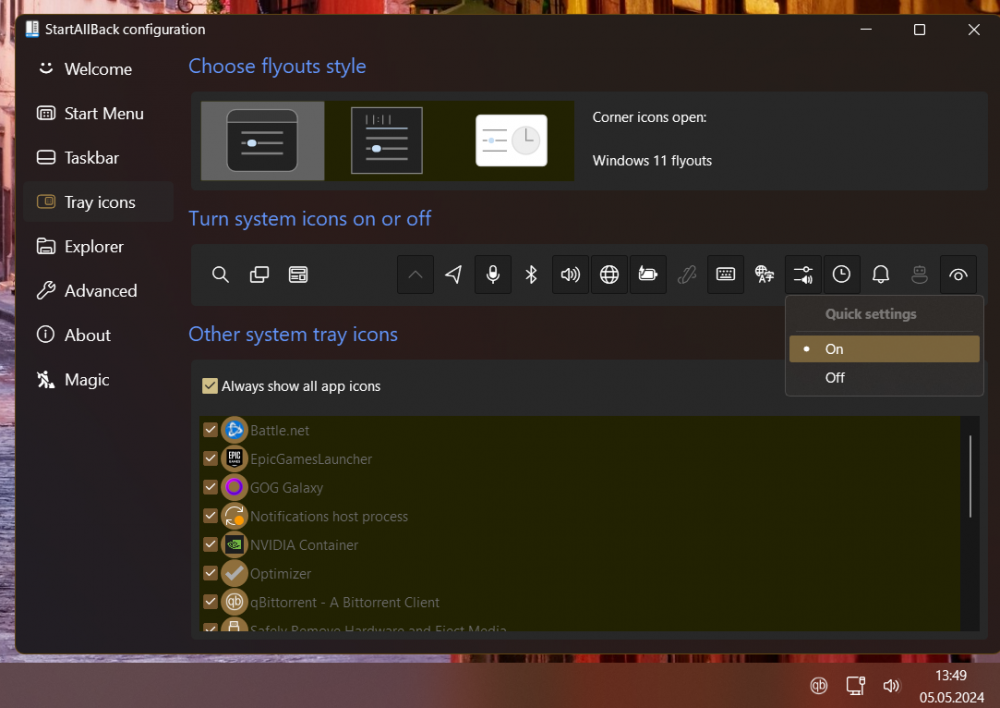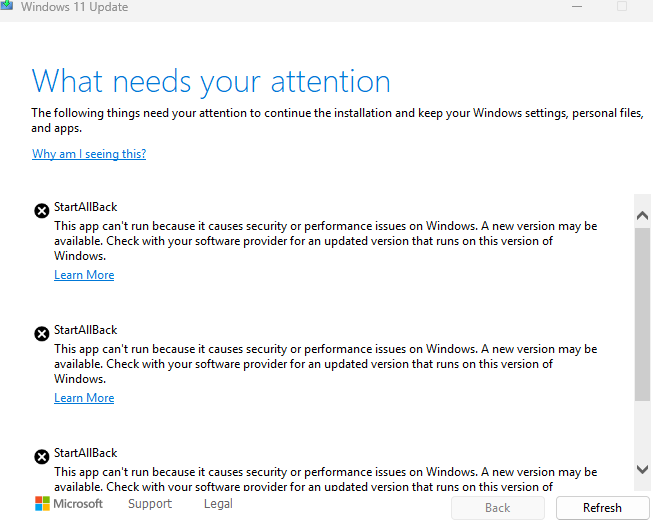All Activity
- Past hour
-
My Browser Builds (Part 5)
AstroSkipper replied to roytam1's topic in Browsers working on Older NT-Family OSes
Ok. Didn't notice that. Then it wasn't a request for normal DNS after all -
Hello, i don't know if its a bug or not but toggling the Quick settings to on its just unifies the network and volume icons, before was adding a new icon near the clock. This is on build 26120.461. And i have a feature request, can you add back Quick action battery and quick action edit buttons witch are not present anymore in build 26120.461. Also can you make Quick panel disappear if you click anywhere else beside the network and/or clock icons, like calendar is disappearing. Thank you.
-
I think I'll be going back to Firefox for heavier sites or when I feel like having smoother browsing experience. Had some glitches with some combination of CSS tweaks (https://github.com/Aris-t2/CustomCSSforFx) in the past, though I don't have them now. I had some fun with getting the few UserChrome scripts I use to work with Firefox 125, but nothing that wasn't pointed out the issue tracker (https://github.com/xiaoxiaoflood/firefox-scripts/issues). I remember there were also some visual glitches with font rendering back on Firefox 110 or so, sort of redraw glitches or I don't know how to put it, might have to do with changed settings on about:config page, those that start with gfx.font_rendering, but those don't seem to do anything now. Any clues? That's for vanilla Firefox at least, those that change contrast or gamma. Pale Moon respects ClearType settings in Windows, so I have slightly thicker fonts there, which I prefer, but can live with default...guess if they don't work for me in the future anymore, I'll have to look into getting a new pair of eyes...he he he...or maybe Chrome Font Super Enhancer could be transplanted to Firefox (if there's isn't already any similar extension for Firefox), though that's just a hack while you could have it working properly natively. Some questions about r3dfox: Does it still use Windows 10 APIs when available? I'm on Win10 or 11, gave up on legacy Windows a long time ago. In Aris-t2's CustomCSSforFx there's a comment about WIN10 fix for GLASS8 - not supported by Firefox 117+, I wonder if this applies to r3dfox. Language packs, should the ones for Firefox just work on r3dfox? Don't know if it's just me, I have a hunch Firefox is slightly heavier on the GPU or CPU than eg. Edge, at least under certain circumstances when it's in the foreground, other windows' animations may be jerkier. There were complaints about laptops' battery life when using Firefox in the past, but hey, when you pin it up against Pale Moon where it's easy to encounter a website that makes one core work full time without any user interaction whatsoever...
- Today
-
@roytam1 The PCI to IDE/Sata adapter cards have own Rom. But it seems, that there is a conflict between the Bios of the Shuttle Hot 433 board and the Rom of those cards. Is here somebody on the forum, who gets an PCI to IDE/Sata card work on a 486 board and can boot via the Rom of this card for example to win2000, win98SE, win95, NT4 Dietmar
-
I installed the update only after all *startallback*.exe were deleted from all local drives (C and D in my case).
-

My Browser Builds (Part 5)
UCyborg replied to roytam1's topic in Browsers working on Older NT-Family OSes
There was a picture from Chrome with the question, DNS settings there are explicit about secure DNS. -
My Browser Builds (Part 5)
AstroSkipper replied to roytam1's topic in Browsers working on Older NT-Family OSes
I think their discussion was specifically about DNS over HTTPS, which wasn't a thing until long after XP EOS. @UCyborg brought DNS over HTTPS into play. However, the original enquiry only mentioned DNS. Hence my answer. -
startAllback v3.7.9 on 26120.461 ge_release (win11 dev channel) - start menu starts ok - taskbar shows vanilla had to go to properties and enable it back then restart Explorer. It's back alive :-)
-
NVIDIA GeForce RTX error code 43 on Windows 10 version 1607
halohalo replied to halohalo's topic in Windows 10
OBS Studio 30.1.2 can do Vulkan game capture with FrameView enabled by using display capture instead of windows capture. But February security update of NVIDIA driver still resulted in performance hit when playing P3R. -
bnbhjbjh joined the community
-

My Browser Builds (Part 5)
j7n replied to roytam1's topic in Browsers working on Older NT-Family OSes
With more support for DNS over HTTP it may become the only option in the future. And then simple, low CPU overhead adblock on the router will no longer be possible. -
if its boot ROM messages are not showing in/after POST screen, mostly likely its boot ROM is not executed and therefore unbootable.
-
My Browser Builds (Part 5)
NotHereToPlayGames replied to roytam1's topic in Browsers working on Older NT-Family OSes
Your profile cites Win7 x64. So you have two 360Chrome options newer than v13.5 (Chrome v86). There is 360Chrome v22.3.3015 which is Chrome v122 (same as Thorium and Supermium). But there is also 360Chrome v22.1.1084 which is Chrome v119. I've only been working with the two in seemingly rarer and rarer free time, but I've come to see the Chrome v119 as probably my "next primary" as far as my system. -
diversifiedaccountancy joined the community
- Yesterday
-
Eureka!!! my stupidity has so far prevented me from realizing that \windows\logs is to be left alone, or even junctioned elsewhere (for instance, in ram (z:\ in my case)); it should never be zerobyted, or else a lot of software that wants to write to it cannot do so and hangs. I hope that is the only caveat for my reducing scripts, unless other software wants other folders to be left alone in the windows directory. other directories, the program files ones and the users one, do not impact that much on the system, at least as far as my software and hardware architecture is concerned. I have found this out by replacing the content of each directory in the full system with that of each directory of the minwinned version, folder by folder. Of course, there will surely be other folders in windows that should be left alone, but I have not yet found out which ones.
-
My Browser Builds (Part 5)
Mathwiz replied to roytam1's topic in Browsers working on Older NT-Family OSes
Well, that explains the otherwise odd-seeming upping of the required minimum from 113 to 115, at least, if it's the last Win 7-compatible version. In any event, Chase lowered the boom rather quickly this time. I can no longer sign in using either Serpent or 360EE. There appears to be a JSON parsing error in my Chase-specific StructuredClone polyfill. @UCyborg's more sophisticated polyfill doesn't do the trick either since it doesn't handle self-referential objects (same problem as with the StructuredClone built into UXP). Also not working: Chrome 106 on Android 6.0. Edge 109 (on Win 7) still works (so, I assume, Chrome 109 would too), but for how long? It too now has the ominous "We'll stop supporting this browser soon" nag. FF 115 ESR will presumably have a somewhat longer lifespan, but the end is in sight there too. Looks like it's gonna be Thorium and/or Supermium in my future, whether I like non-unGoogled Chromium derivatives or not. I appreciate your honesty; but I daresay your "not-so-humble" opinion very likely puts you out of step with the vast majority of MSFN members. Yes, I know you "upgraded" to Windows 10 and are currently using Chromium 114, so perhaps you don't care what happens to those of us who still use earlier Windows versions (even 8.1); but there will come a day when your OS/browser will stop working too, at which point I will be overjoyed to remind you of your "not-so-humble" opinion! I just rename the folder; e.g., rename "New Moon" to "Old Moon" (delete the "Old Moon" folder first, if it still exists from the last update) and restore the new version into a new "New Moon" folder. I even wrote a batch file that automates the process. You don't lose any settings (unless you made your New Moon installation portable). Yes, I noticed that too, some time ago. It's a longstanding bug that also affects the pages shown by long-clicking the Back button. I just decided to live with it. I think their discussion was specifically about DNS over HTTPS, which wasn't a thing until long after XP EOS. Unfortunately, not likely, given MCP's position: DoH is a double-edged sword. It can be used to conceal your browsing habits from your ISP (probably a good thing) but it can also be used by apps to thwart ad blockers like Pi-Hole, which most users would consider a bad thing. But as usual, MCP fails to understand that their decision not to support DoH will have exactly zero effect on its "bad" uses coming to fruition; all it does is mean that Pale Moon users can't easily avail themselves of its "good" uses. (The apostrophe - D'OH - was clever though.) -
Could force a 9xx driver (install from the device manager, 'let me choose,' etc.) & get 2D acceleration. Worked for me with 1050 & 1070 (also on 8th gen B chipset). Plug the display into the motherboard FTW?
-
@ED_Sln ... Ed, thanks for reply. I did try the Enable VGA mode to no avail. Seems to me the problem is with the GT 1030 and an SVGA driver that got put into my system which is incompatible. Bit of history. At one time, I loaded the XP SP4 upgrade by Harkaz and several things started working better on my XP installation. I have a feeling there was an SVGA driver in the upgrade that worked with my GT 1030 and that driver was subsequently over-written by a later river from Msoft. I don't remember all the details. I have bigger problems at the moment. I was in BIOS tying to get the onboard graphics working and I may have turned on the iGPU feature. Somehow, I can no longer get a display during POST but it shows up later with W10, just before logon. I need to fix that first, hopefully by pulling the CMOS battery and resetting BIOS to default. I know Nvidia went in a different direction with their 10xx series of video cards but I wonder how different the driver is from the 9xx series. I had the GT 1030 working fine in SVGA mode but now it is intermittent. I was fiddling with it one day and suddenly the display turned on again and at the desktop. Have no idea what I did but it seems another driver was interfering.
-
whatsyourgamer joined the community
-
Thanks! I will test this flag.
-
Winternight-Classic development
ClassicNick replied to ClassicNick's topic in Browsers working on Older NT-Family OSes
I just relied on the comment from Mozilla in xpcom/base/nscore.h. After some further testing, I found out Visual C++ 5.0 SP3 does not produce internal compiler errors because it doesn't support HAVE_CPP_ACCESS_CHANGING_USING, but because it can't use an undefined T (my non expert observation). Mozilla's default definition of T for compilers it allows HAVE_CPP_ACCESS_CHANGING_USING on (every compiler that isn't Visual C++ 5.0) is located in xpcom/base/nsISupportsBase.h. What I did was gave problematic files (there were 2) access to nsISupportsUtils.h, which includes nsISupportsImpl.h, and nsISupportsBase.h. Doing that allowed me to produce a working build of Mozilla 1.6 using Visual C++ 5.0 SP3 (I did use ac_add_options --disable-crypto though).- 10 replies
-
- Visual C++ 6.0
- Firefox
-
(and 2 more)
Tagged with:
-
--disable-highres-timer speeds up considerably.
-
Steam build Dec 8 2023, archived for Windows 7/8.1 compatibility
TheFighterJetDude replied to spaztron64's topic in Windows 7
Disable hardware acceleration stuff -
Here is a brief report of my testing so far if someone is interested. Thorium can actually be installed on such an old computer under Windows XP. The browser starts up still quite bearable compared to other browsers on my system. However, as always with Chrome browsers on low-performance computers under Windows, the page loading behaviour is problematic. Although I have configured all conceivable flags to increase performance and selected the settings to suit my hardware, loading web pages takes considerably much longer than with New Moon, Serpent or Mypal. Of course, websites can be loaded that no longer function properly in the already mentioned browsers. Surprisingly, RAM consumption is not a problem, it is rather perfect although Thorium is running in multi-process mode. Interestingly, it seems that I have even found a solution for my installation that considerably speeds up the loading of web pages and therefore the browser start, too. It's not a new one, though. One doesn't have to reinvent the wheel, either. But first, this method must still be thoroughly tested.
-
Blame Microsoft. Check and make sure C:\Program Files\StartAllBack is empty, or check if it's still installed in appdata if installed per user. As a test I installed 26100.1 on my main system from a UUP dump iso with 3.7.9 installed and the installer allowed me to update with no problem and when I landed in 24H2 the classic taskbar was enabled. I then imaged back to 23H2 because the Settings app was using 30% CPU, it's still not ready for prime time.
-
Winternight-Classic development
ClassicNick replied to ClassicNick's topic in Browsers working on Older NT-Family OSes
@roytam1 On May 1st if I remember correctly, I asked you if you could build Classilla or Mozilla 1.2 using Visual C++ 5.0 SP3 so you can try reproducing hanging and/or crashing on startup. I did a build of Mozilla 1.6 using Visual C++ 6.0 SP5, but undefined HAVE_CPP_ACCESS_CHANGING_USING, and I discovered that was causing hanging on startup. Trying to use HAVE_CPP_ACCESS_CHANGING_USING on Visual C++ 5.0 SP3 comes with the side effect of producing internal compiler errors... The first of which is while trying to compile netwerk/base/src/nsInputStreamChannel.cpp.- 10 replies
-
- Visual C++ 6.0
- Firefox
-
(and 2 more)
Tagged with:
-
My Browser Builds (Part 5)
AstroSkipper replied to roytam1's topic in Browsers working on Older NT-Family OSes
True, but you can only directly configure Windows versions released in last 4 years or so to use DOH (eg. https://www.howtogeek.com/765940/how-to-enable-dns-over-https-on-windows-11/). Older ones require to use a sort of DNS proxy or special support from the browser side. In Windows XP, you can either directly insert the desired DNS service in the native network configuration window, or you do it more convenient with a very few clicks by using a third-party tool like, for example, ChrisPC DNS Switch. I use the Pro version which has more features and is more convenient. -
I try to install W11 update 26200.5001 and see this: I uninstalled SaB and restarted Windows. Update started again and still the same window. Any suggestions what is the reason W11 still see SaB in the system? SaB 3.7.9.4907