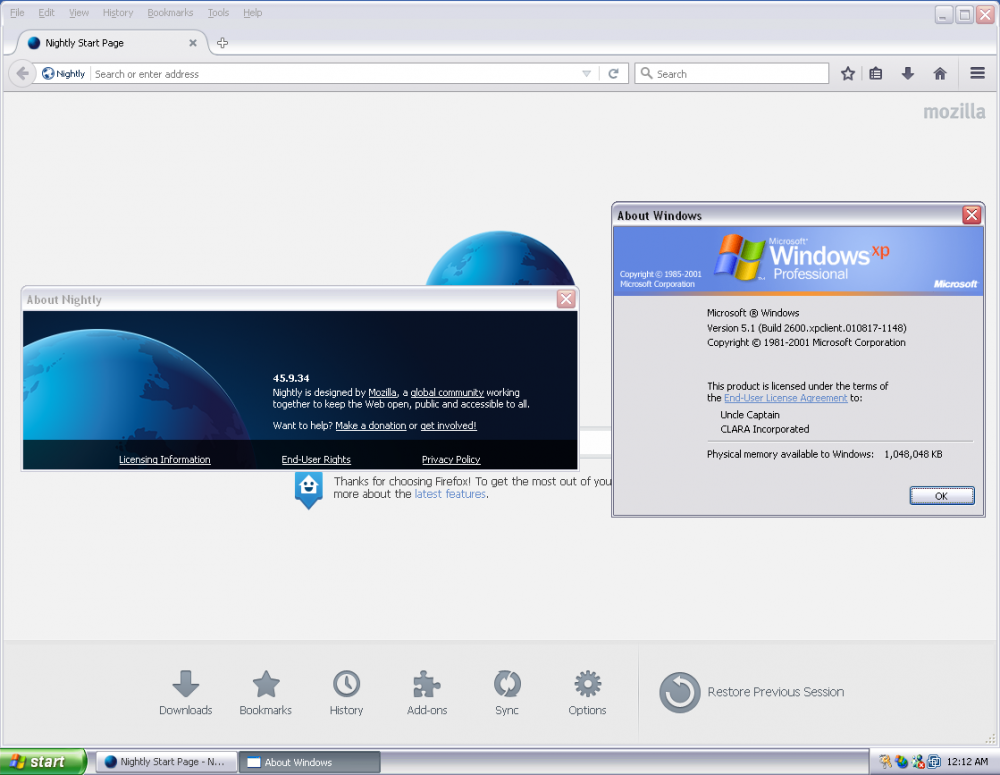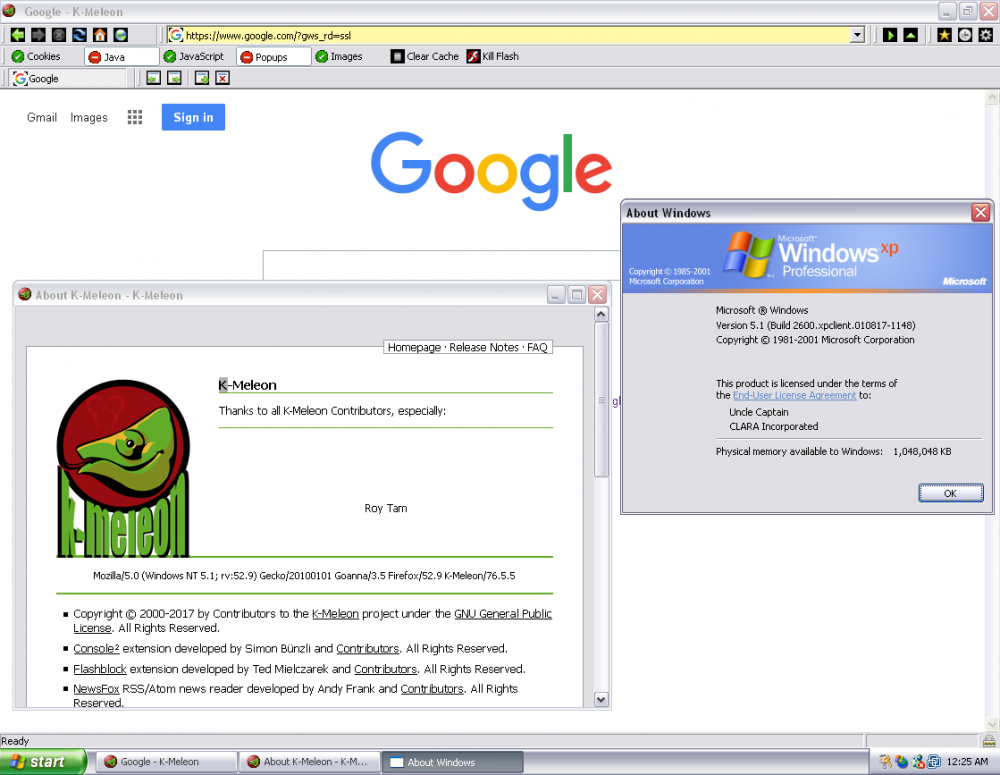All Activity
- Past hour
-
Some forum threads suggest it may have been fixed in 6.43 or 6.44. Since I am not using Mikrotik wifi hardware, I honestly can't tell if it ever got fixed. Mine shipped with 6.43, which I promply updated to then-current 6.48.3 that I am still using. My D-Link wifi plus a nameless chinese AP/repeater work just fine with this and I never felt the need to change it. You can do a "backup" and/or "export", download a copy of the files to your PC for safekeeping, (and possibly re-upload if it gets erased in the update), update, then "restore" or "import" afterwards. The former is a binary formatted file. (I do not know what format it is, 7-Zip and everything else I tried is unable to read it.) The latter is a text based set of commands (you can read this with notepad or similar if you are curious) that will work as if you had typed them yourself in the terminal. When I updated mine, it worked pretty smoothly with no real issues. The only thing was a confusion on my part, that it needed some time to be left sitting after the update before it was ready to accept further input. I had assumed it was ready almost instantly, but it really needed more time, perhaps allowing 10-30 minutes would have been better. Sadly most manufacturers avoid releasing any documentation about the vendor partitions, and there is risk of screwing up the works if anything is done incorrectly here.
-
Seeking information about some lost Windows Millennium updates
SweetLow replied to iMic's topic in Windows 9x/ME
This is PM handling of ;INT 33 - MS MOUSE v6.0+ - SET LANGUAGE FOR MESSAGES ; AX = 0022h ; BX = language V version accepts 8 [standard] languages, F - 10 (some additional 2 lanuages and IDK what they are). It's strange but the variable where this value saved is referenced from other places in code - but there is only 8 languages processed. No. It is workaround against buggy hardware - some PS/2 5-Button Mice. In addition to standard unlocking sequence of Set Rate 200, 200, 80 it executes (when Registry "Enable Q318307" key is set to 1) nonstandard sequence of Set Rate 200, 200, 60 before standard sequence. But problem still exists - VMOUSE.VXD from Q318307 has version 4.10.2225 (for windows 98SE for exаmple) and previous version from Q254660 is 4.10.2223. So there is no such thing as VMOUSE.VXD 4.10.2224 and that is the real misterious. - Today
-

SoftGPU - successor to VBEMP with 2d/3d (software) acceleration
pangoomis replied to pangoomis's topic in Windows 9x/ME
SoftGPU now works on real hardware, not just virtual machines, since it now includes support for any VESA VBE 2.0 compatible GPU and can now be considered a successor to VBEMP with some sort of 2d/3d acceleration, albeit purely software based. I've tested the newest version (v0.8.2025.53 special edition available for donators) on my ThinkPad X230 and DOS windows work quite well (tested only text applications) and windows are not as laggy as with VBEMP. In 3DMark2001 SE I got... 241 points Would be nice to have more tests done by others on real hardware. Download it here: https://github.com/JHRobotics/softgpu/releases/tag/v0.8.2025.53 No need for ISO, ZIP works just fine. -
The script worked very good on Windows 8! Thanks, @Monroe
-
Firefox 45.9.34 and K-Meleon 76.5.5 worked on Windows XP RTM with kernelxp.dll wrappers unofficially. The thing is for K-Meleon 76.5.5 on XP RTM, you'll get a BSOD. To fix this, remove the manifests on the main K-Meleon executable, and then it works. I also tested New Moon 27 on Windows XP RTM with kernelxp.dll wrappers unofficially, and then it worked too. Note: Firefox-based browsers are compiled with Visual C++ 2013 runtimes are the last to run unofficially on Windows XP RTM (with kernelxp.dll wrappers) correctly. Firefox-based browsers are compiled with Visual C++ 2015-2019 runtimes would unofficially require at least Windows XP SP1 (with kernelxp.dll wrappers) for any stability.
-
Welcome! How do you know dotexe1337 is dotexe1337? Is he verified? It's been already told about impostors.
-
zerpaaa joined the community
-
My Browser Builds (Part 5)
roytam1 replied to roytam1's topic in Browsers working on Older NT-Family OSes
upstream noticed this and will be fixed in my next build. Ref: https://forum.palemoon.org/viewtopic.php?f=70&t=32597 - Yesterday
-
I am using winpeshl.ini and placing it into Dos. Wim and inside of Winpeshl.ini I have 6 files shown below: winpeshl.ini These will be inserted into Windows/System32 of boot.wim. I will use 7zip to do this. The Problem is that during installation of Windows it says that it create every partition and the mount point for every partition. Then windows is ran after installation is through the Drive letters CGDEF are used why is this? Can I have the Drive I created Used?? John apply-win.bat dopartition.bat EndWinPE.bat Make-dir.bat partitions.txt startnet.cmd
-
Blobicek joined the community
-
the answer from the developer is not bad, but he also say he dont know it so exactly either but i would have to go with close to nothing to just write something to this connections are made via winsock - here TCP/IP procolls and TLS (aka the named openssl) can be involved if its a winHTTP request the HTTP request also sends what OS you are on - some actually then refuse the connection if they see this that would be changeable the idea going to a changed python yea - i also said that - even tho i had much less useful detail´s a other small idea is to look if the same code work for a other OS, if so its likely the internals (the functions that come next) somehow mess up thats also what the python devloper said with other words the openssl problem might be possible to determinate by just trying a different OS - if it has the same code then its not openssl a problem i can see here that this rely´s on script functions (low level) the next tier functions are deeper (like the named winsock) if its somewhere at this spot you need to debug these functions - and see why they are breaking up this is the other problem i talked about - if you would have a normal c++ style you could see the most internal functions (instead of only "connection failed" or something like "urllib3.connection.HTTPSConnection object at 0x032F9910>: Failed to establish a new connection")
-
My Browser Builds (Part 5)
covo replied to roytam1's topic in Browsers working on Older NT-Family OSes
1/ the last v. of NM 2/ UA --> Mozilla/5.0 (Windows NT 10.0; Win64; x64; rv:130.0) Gecko/20100101 Firefox/130.0 3/ it "shows" the graphics terribly: https://postimg.cc/9zMH48dJ, & the graphics are shown at the cursor stop: https://postimg.cc/TpfmqbP7, https://i.postimg.cc/tR8cFgX9/screenshot.png (and: when you can see the graphics/photo and player arrow somewhere - you can watch video) The second link: https://postimg.cc/nMyx6Km2 -
A user posted that he had the same problem, but I can't see his post anymore Did he find a solution ?
-
seven7000 joined the community
-
So if to disable csp they can know it. What about of the idea of fake csp to make them think that it is enabled? By the why in chromes flag "disable-security" make the browser completely ignores all sesurity s***.
-
Thx for response. I saw on GitHub that dotexe1337 seems to be developing vxkex further. He also writes there that he was partially involved in the project with vxiidu. I didn't find anything else, but I was hoping someone here knew him and that he might have a verified account, thus making it a safe further development. What I noticed is that when I try to download the new vxkex from dotexe1337, Firefox doesn't display a virus warning. For example, on i486, which is supposed to be the latest version of vxiidu, I get a virus warning. Not that that means it's actually a virus, given the nature of the program; I just wanted to point it out. Simply because it would be great to finally have a reliable source for vxkex. There are so many games that can be launched with it, from Baldur's Gate 3 to Ready or Not, etc.
-
My Browser Builds (Part 5)
VistaLover replied to roytam1's topic in Browsers working on Older NT-Family OSes
What version of New Moon? What SSUAO in use? In what way does the site NOT work for you? I'm currently using: general.useragent.override.arte.tv;Mozilla/5.0 (Windows NT 10.0; rv:128.0) Gecko/20100101 Firefox/128.0 and a very old by now NM28 (v28.10.7a1, 32-bit, 2024-09-06) has no issues here, both loading the site AND playing back videos: -
YMP Yuri joined the community
-
Name changed
-
Which version of Windows, or WinPE? The only real difference I know is that in the WinPE based on Win11, it won't assign a drive letter to an OS volume. This effects both ADK built WinPE as well as the PE that Setup uses from the install media. For which WinPE to use in general, I had typically stuck with whatever the most recent one that was needed for whatever purpose and typically that would work with previous versions of Windows but I would keep old builds around for legacy purposes. If you are referring to OS option on my profile card, that is just reflective of the computer I tend to post on the forum from. My regular internet usage computer is Win7 x64 but my gaming/streaming computer and my dev notebook run a Windows 10 equivalent, my security notebook runs Linux and I believe my imaging server runs Server 2019 Standard. I manage a Windows 11 computer also but you can only put 1 thing into the profile card. Not currently possible to circumvent enumeration. I don't even want to think about what would be required to change it. I don't think that it is impossible to do but it probably wouldn't be worth the effort unless you were really bored. Usually you just have to make the best with what you have and apply workarounds if you need to use them. Some of those workarounds that I have had to do in the past include: - always changing C volume to another letter on first boot into WinPE because it will assign USB drives and some unpopulated card readers to letter C which can interfere with some deployment scenarios. - having to make alternate deploy profiles for situations where WinPE enumerated Disk 0 as something other than the disk the OS is supposed to be deployed to. Methods of controlling drive letters include: - Using PXE to boot WinPE instead of from USB. - Using mapped network drives to be the places where OS images and applications would be stored.
-
I have been "brain"storming with Copilot (something I'd rather like to avoid 😡) and "it" came with this: Testing that script gave me: Connecting to www.google.com:443 Socket connection error: [Errno 0] Error Copilot's answer:
-
My Browser Builds (Part 5)
Multibooter replied to roytam1's topic in Browsers working on Older NT-Family OSes
www.rt.com still crashed on my computers, after 3 days, so the crashes, on both an i7 desktop with the 32-bit version of the release of 26Jul2025 of New Moon and on an old SSE-only laptop with the SSE-version, were not caused by some rapidly changing content of the rt.com newspage. Both computers have WinXP SP2 installed plus the update to SP3, which does NOT include Internet Explorer 8. Because the crash msg was by MS, I installed Internet Explorer 8 IE8-WindowsXP-x86-ENU.exe (8Mar2009). During the installation of IE8 I de-selected "Install Updates". New Moon, release of 26Jul2025, subsequently did NOT crash at www.rt.com anymore. So the release of 26Jul2025 (only of New Moon, not of Serpent) seems to require a component of IE8 which is not contained in IE7. Can you fix this? There are various flavours of WinXP SP3, by installing the complete package or by going the upgrade path, e.g. WinXP SP2 plus the SP3 upgrade. I have preferred the upgrade path because I have no use for IE8, included with the complete package. I will restore the IE7-only version of WinXP SP3 on my computer, so if you fix the issue, I'll be glad to test it on my IE7-only version of WinXP SP3. -
Hi I won't disable "security.csp". on Mypal 74.1.0, but I'll make it inactive punctually via the Firefox add-on "Disable CSP for a minute" which temporarily neutralizes CSP on the tab of the website concerned by the video viewing problem on Invidious . thank you feodor2
-
My Browser Builds (Part 5)
covo replied to roytam1's topic in Browsers working on Older NT-Family OSes
and now... NM doesn't work: http://arte.tv https://techblog.willshouse.com/2012/01/03/most-common-user-agents/?__cf_chl_rt_tk=GBWIDpEqzIyVfUhsAUfmVD1PjMR_zxiFPP69cg2bRuc-1753865935-1.0.1.1-qCnmf91hNCNhO47n.JY4jfzg93AmukT8i6B7nfZnezs - UA change does not improve the situation... -
On Dell Wyse 5070 in Win7, no eMMC driver works and the system causes the eMMC disk disappears from the BIOS and UEFI Shell: https://msfn.org/board/topic/186861-emmc-disk-in-winxp-3264-bit/#findComment-1281375
-
Ok, cool, I set it to run file operations in foreground. The processor is MediaTek Helio G81. I tried wi-fi in a public location, and it would start at 40 Mbit/s and then got throttled (because it is free). But it obviously started faster. I don't recall what brand it was. Something professional sounding. People told me to update RouterOS, but I don't have faith that the problem was fixed if it didn't look like it when the complaints were made. I still have RouterOS 6.10 because I am afraid of losing my settings or bricking the device on update. One person writes that it is possible to decrease the radio power management on the smartphone, which requires root rights. I have RB2011. It sits on a PC about a meter from a window. I can go outside 6 floors below, sit on a bench and browse the internet. I wonder how far it would reach on a clear channel. Lots of people have wireless around here. Too bad it's not possible to hack the portable device for more channels.
-
That sounds like there might be a power management setting to adjust... I haven't actually used the FTP functions so not sure exactly what to do there. For Ghost Commander, (this is for Pie, might be different for Android 15) try Android Settings->App Info->Ghost Commander->Advanced->Battery->Background restriction Android Settings->App Info->Ghost Commander->Advanced->Battery->Battery Optimization maybe also similar for Wifi FTP Server? There is a sort of help section about the network functions at https://sites.google.com/site/ghostcommander1/info#h.p_ID_505 but it is pretty sparse. One thing not mentioned in the help, maybe mark the checkbox at: Ghost Commander Settings->Miscellaneous (scroll almost to bottom)->Run file operations in a foreground service Also look for some similar setting in the Wifi FTP Server app. That thread... well, WOW. My router is the Mikrotik RB750Gr3. Maybe it's a good thing my wifi access point is a D-Link rather than Mikrotik, so I did not have those issues. Also might help that I do not have any Xiaomi devices, though I do have some Samsung S7's mentioned in one of the related threads; they did not make clear whether the problematic ones were Qualcomm vs Exynos chipsets (mine are Qualcomms). Come to think of it, is your phone one of the Qualcomm type, or is it MediaTek? If Mikrotik themselves have not sorted it after almost 10 years, about all I can suggest is some different brand of access point. Or maybe try it from work, a friend's home, public library, or some other location away from your router? What happens if you tap that notification when it pops up? Or, does the app have any settings that might lead there? Maybe, I don't have either that Wifi FTP Server app nor any Android 15 devices to even look at, you might have to try that one for yourself. If you have any micro SD cards sitting around, even if they are not the ones you want to use permanently, almost any card up to 1TB should "work" just for a short experiment.