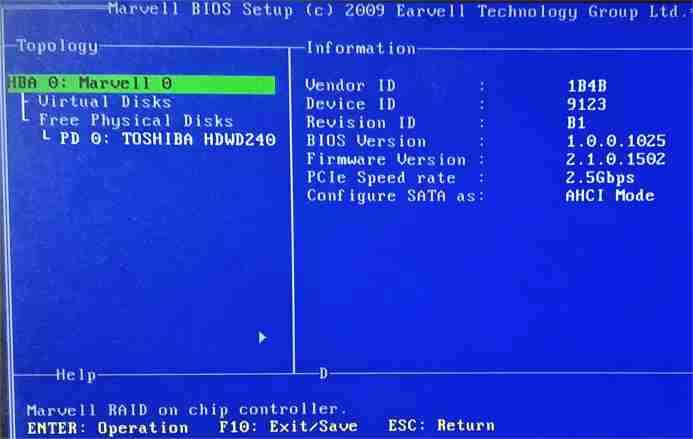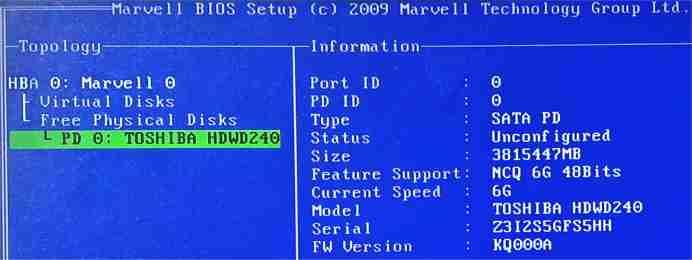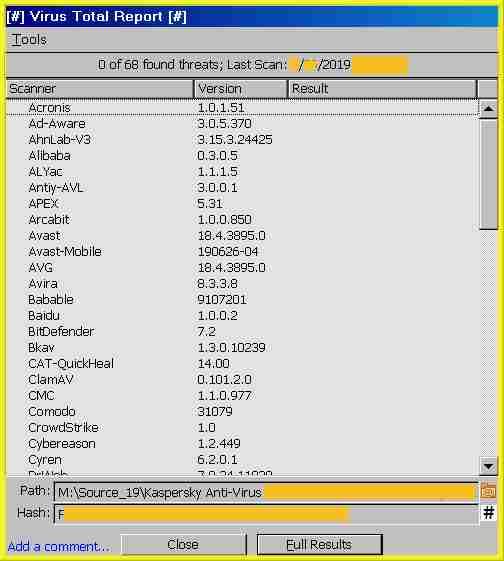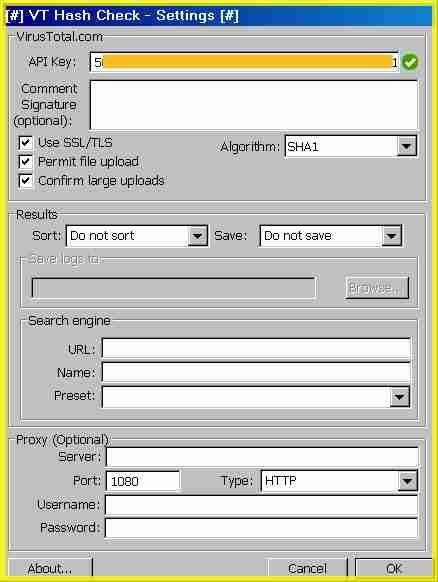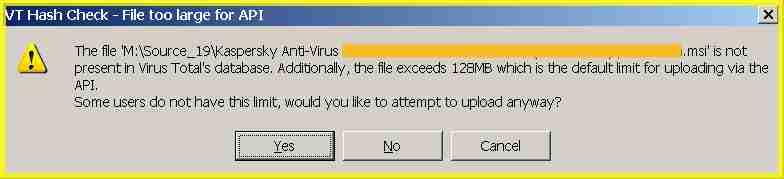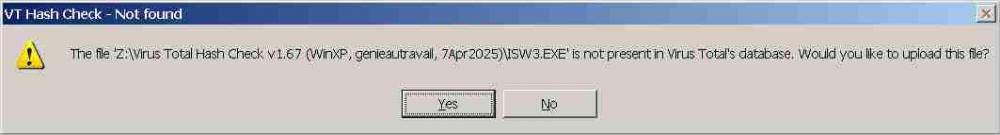Multibooter
Member-
Posts
1,061 -
Joined
-
Last visited
-
Donations
0.00 USD
Multibooter's Achievements
86
Reputation
-
Experimenting with GPT and Hard Disks >2TB under WinXP
Multibooter replied to Multibooter's topic in Windows XP
Experiment 1: Exsys EX-3595 ExpressCard under WinXP I was looking for a SATA ExpressCard (i.e. for a laptop) which would be "compatible with GPT HDDs >2TB under WinXP" Cixert in his posting of 23Jan2025 https://msfn.org/board/topic/181911-read-gpt-hard-disk-on-windows-xp-solved/page/28/#findComment-1277131 had asked chatGPT about SATA cards with WinXP drivers and supporting MBR >2TB. chatGPT indicated that Marvell 88SE9230 and ASMedia ASM1061 have drivers for Windows XP and suggested 4 sources for buying the PCIe cards (i.e. for a desktop). I had bought the Exsys EX-3595 ExpressCard because I have been very satisfied with the Exsys EX-1093 (PCI) and the Exsys EX-11494-2 (PCIe) USB 3.0 cards, both Renesas chips with WinXP drivers, in my desktops. The Exsys EX-3595 ExpressCard contains a slightly earlier Marvell chip 88SE91xx, most likely 88SE9123. The Marvell Storage Utility under WinXP indicates Device ID 9123. The Device Instance ID displayed by WinXP Device Manager is PCI\VEN_1B4B&DEV_9123&SUBSYS_91231B4B&REV_11\5&63CF550&0&0048F0 The EX-3595 ExpressCard comes with a driver CD which contains a working WinXP driver, WinXP Device Manager indicates: Marvell 91xx SATA 3G Controller, Driver Provider: Marvell Inc., Driver Date: 11/6/2009, Driver version 1.0.0.1030, Digital Signer: Microsoft Windows Hardware Compatibility Publisher I have connected the EX-3595 ExpressCard (i.e. for a laptop) in an old desktop with an Asus P5PE-VM motherboard, which has only PCI slots, no PCIe slots, as follows: - in PCI slot: StarTech PCI to PCI Express adapter card - in PCI Express adapter card: the PCIe connector of an SCM ICS-D1 PCIe-to-ExpressCard adapter (has a front panel like a floppy drive) - NOTE: this PCIe-to-ExpressCard adapter supports BOTH USB-based ExpressCards and PCI Express-based ExpressCards (most ExpressCards, like the EX-3595 SATA card, are PCI-Express based) - in the front panel of the PCIe-to-ExpressCard adapter: the Exsys EX-3595 SATA ExpressCard - in the Exsys EX-3595 SATA ExpressCard: an eSATA cable to the eSATA connector of a Sharkoon Combo eSATA/USB 2.0 HDD docking station - in the eSATA Sharkoon docking station: a 4TB Toshiba HDWD240 HDD, GPT with 4 partitions, filled with data beyond the 2.2TB boundary In short: PCI slot => PCI-to-PCIe adapter => PCIe-to-ExpressCard adapter => eSATA docking station => 4TB GPT HDD The BIOS utility of the Asus P5PE-VM motherboard (has an Intel ICH5) does not have a selection to set onboard SATA to AHCI Mode or IDE Mode; instead in Main tab -> IDE Configuration -> Onboard IDE Operate Mode: -> set to Compatible Mode and IDE Port Setting: -> set to Primary P-ATA+S-ATA. The ICH5 was the first Intel chipset with onboard SATA https://en.wikipedia.org/wiki/List_of_Intel_chipsets During POST, after pressing Ctrl-M, the Marvell BIOS Setup menu comes up displaying Configure SATA As: AHCI Mode [The PCIe Speed Rate is displayed as 2.5Gbps, not 5Gbps, probably because of the ExpressCard is ultimately connected to a PCI slot on the motherboard, not to a PCIe slot.] Unfortunately, the Marvell BIOS Setup menu of the EX-3595 [Marvell 88SE9123 chip] canNOT Configure SATA As: IDE Mode. Device Manager of Windows XP displays the 4TB GPT HDD as Unreadable, Capacity: 0MB and the 4TB HDD is not displayed by MS Disk Management. The Marvell BIOS Setup menu indicates that a 4TB HDD (3,815,447MB) is connected. So this older Marvell 88SE9123 chip works with HDDs > 2TB [chatGPT had only found the more recent Marvell 88SE9215 and Marvell 88SE9230 chips], but not under WinXP. When I insert a 320GB HDD with 9 primary GPT partitions into the docking station, with the same hardware arrangement as above, WinXP displays and accesses the HDD OK with the Paragon GPT driver. So the issue with the 4TB HDD under WinXP is caused by the AHCI Mode setting of the EX-3595. The Paragon GPT driver seems to work OK in AHCI Mode with HDDs up to 2TB and seems to require IDE Mode (or no boot) for larger HDDs. "... 9120 and 9123 do have those details while being just AHCI" ... "... The RAID mode can be selected from the same screen, from "Configure SATA as:" field, by playing with Tab/Enter or by reading the bottom suggestions. from: https://winraid.level1techs.com/t/discussion-firmware-update-of-the-marvell-91xx-sata-controller/30492?page=13 [OT: the web page displays OK under WinXP in Mypal68, but not OK in New Moon or Serpent] If I interpret the comments at winraid correctly, maybe SATA cards with the more recent Marvell 88SE9235 chip can be set to IDE Mode in the Marvell BIOS Setup menu, while the older Marvell 88SE9123 chip is only AHCI??? I have not found an ExpressCard (i.e. for a laptop) with the more recent Marvell 88SE9235 chip. Flashing SATA cards to IDE Mode, if possible, is perhaps a way to make SATA cards, which do not have a physical switch for AHCI Boot/No Boot/IDE Boot, compatible with GPT HDDs >2TB under WinXP. Maybe somebody else can experiment with flashing SATA cards to IDE mode. It looks like laptops cannot access, under WinXP, files on a 4TB HDD. In other words: files which you wish to access on a laptop under WinXP have to be an a 2TB or less HDD, NOT on e.g. a 4TB HDD. This limitation reduces substantially, at least for me, the usefulness of HDDs >2TB. I will return the EX-3595 ExpressCard in the next 2 days. QUESTION: Any ideas about how to set the EX-3595 ExpressCard to IDE Mode? -
The focus of this topic is on experiences, experiments, issues and solutions under Windows XP; related postings about other old operating systems are also welcome. Postings here may also be about specific hardware, with the objective to identify hardware "compatible with GPT HDDs >2TB under WinXP". Please share your experiences!
-
DiskGenius v5.6.1.1580 1) The Free = Lite version is portable, works under WinXP and can be downloaded from https://web.archive.org/web/20250604191504/https://download.eassos.com/DGLiteEng5611580_x86.zip [8,619,143 bytes] 2) The unregistered, full portable version which works under WinXP can be downloaded from: https://web.archive.org/web/20250306141906/https://download.diskgenius.com/DGEng5611580_x86.zip [34,571,542 bytes] -> Help -> Register displays "Thank you for upgrading the software" To register, Options.ini, containing the registration code, has to be copied into the folder of the unregistered portable version. 3) There is also a repack of full v5.6.1.1580 which installs and works OK under WinXP. The .exe contains the full installer and full portable for 32bit and 64bit [61,461,381 bytes] The main difference between the full portable and full installer versions is the \dos\ subfolder, contained only in the full installer version. \dos\ contains DiskGenius v5.2.0.878 for DOS (8Oct2019), a specced-down build. 4) I have created a 1680kB boot floppy containing DiskGenius v5.2.0.878 for DOS. On a FreeDOS 1.4 (2Apr2025) boot floppy https://freedos.org/download/ containing only COMMAND.COM and KERNEL.SYS, I edited CONFIG.SYS and autoexec.bat, and then added from \dos\: diskgen.exe, CTMOUSE.EXE, himem.exe and fdapm.com (not sure whether fdapm.com is needed). Altogether 71,680 bytes are still free on the 1680kB floppy, e.g. for partition table backups (12+2kB each). If the repacked installer of v5.6.1.1580 cannot be found, there is an alternative for finding the \dos\ folder: The \dos\ folder in the repacked installer of v5.6.1 is identical to \dos\ contained in DGEngSetup520884.exe [DiskGenius v5.2.0.884 (installer, 8Oct2019)]. DGEngSetup520884.exe can be downloaded from https://web.archive.org/web/20200110041301/http://engdownload.eassos.cn/DGEngSetup520884.exe The \dos\ folder can then be extracted with UniExtract [v1.6.1.2035 (koros mod, 13Dec2018)] from DGEngSetup520884.exe. Alternatively, the \dos\ folder can be obtained by installing DGEngSetup520884.exe under WinXP, e.g. into a sandbox for not adding stuff to the registry etc This DiskGenius boot floppy still needs a lot of testing, Some uses could be to create and restore partition tables on very old computers, or to access GPT HDDs >2TB under DOS. The photo below shows that DiskGenius can correctly access under DOS a 4TB GPT HDD.The 4TB HDD is nearly full (light brown=free space).The file 22dsk144.zip is displayed by DiskGenius in the final 1200GB partition, i.e. past 2.2TB. The 4TB HDD was in an external eSATA docking station, connected as secondary master to the motherboard. The last version of installed/portable DiskGenius [formerly named PartitionGuru] for WinXP on very old computers with an SSE-only CPU (Pentium 3) is PartitionGuru v4.7.0.105 (7Feb2015). The DiskGenius v5.2.0 DOS boot floppy, however, does work with SSE-only computers. Unfortunately, diskgen.exe does not run under Win98, there seems to be an issue with CTMOUSE.EXE
-
In my view the topic is far from solved, but I am optimistic that eventually it may be solved. For example, what about using a GPT HDD >2TB with WinXP on a laptop computer?
-
You should be able to access the hardwarefetish.com pages via archive.org, e.g. https://web.archive.org/web/20250000000000*/http://hardwarefetish.com/524-paragon-gpt_loadersys-bsod-analysis-and-fix The info at hardwarefetish.com about Paragon GPT Loader seems reliable to me, the best info around. hardwarefetish.com is apparently the home site of "dose" [Austrian beer can? ] who prepared several bug fixes of GPT loader, long after Paragon gave up on it. This home page has apparently not been changed over from http to https, so that you may get an "Untrusted Connection" warning or 404 etc if you load it via https, e.g. https://hardwarefetish.com/
-
VT Hash Check - XP compatibility restored
Multibooter replied to genieautravail's topic in Windows XP
Yes, the section titles are displayed OK with your new release of 28Apr2025, with both the Windows Classic and the Windows XP themes. Your new release of 28Apr2025 works great! -
VT Hash Check - XP compatibility restored
Multibooter replied to genieautravail's topic in Windows XP
The blue, truncated section titles occur on my computer, with your initial version (i.e. not updated) only when I switch the Display Properties to Theme: Windows XP. With the Theme: Windows Classic, which is my preferred setting, the section titles are displayed OK with your initial version, -
A program can be test-installed into a dedicated sandbox as an initial precautionary step. The screenshot below shows the Virus Total Report for my ancient version of Kaspersky, obtained by running VT Hash Check in a sandbox. I have examined VT Hash Check and it is OK, so I proceeded to a clean install, outside of a sandbox. This posting shows several issues of VT Hash Check and tricks how to get VT Hash Check, installed into a sandbox, to run Ok in a sandbox. 1) A required .dll was missing in the install-to in the sandbox If MS Internet Explorer 8 is not installed under WinXP (e.g. under WinXP SP2 upgraded with Service Pack SP3) VT Hash Check generates the error message "Unable to Locate Component" during the 1st and subsequent runs (see STEP 3). 2) The Settings window of VT Hash Check can be accessed by selecting it from the main program window. The settings are stored in a non-ASCII config.dat A program bug, when a required .dll was missing, can change the default selection of the HTTPS mode ("Use SSL/TLS") to become de-selected. Subsequently, when I tried to run the program, an error message "Your virus total account is not allowed to perform that action" comes up instead of the main program window, and there is no more access to the Settings window to select again "Use SSL/TLS". In short: How can the Settings window be displayed and run separately in the sandbox, for changing settings stored in the non-ASCII config.dat? (see STEP 4) 3) VT Hash Check is started by selecting "Check File Hash" from the context menu of a file of any file type - BUT: there is NO context menu entry to start VT Hash Check because the program was installed into a sandbox - VT Hash Check is not started by double-clicking on a file or desktop shortcut, but via the context menu In short: The program installed into the sandbox could not be run (see STEP 5). Below are the tricks used to get VT Hash Check, installed into a sandbox, to run Ok in the sandbox. STEP 1: create a dedicated sandbox -> right-click on the Sandboxie Control icon in the System Tray -> Show Window -> Sandbox -> Create New Sandbox, e.g. VT_Hash_Check, A program installed into a dedicated sandbox can be easily and completely removed later on by simply deleting the dedicated sandbox. STEP 2: install the program into the sandbox -> right-click on setup.exe, the installer of VT Hash Check -> Run sandboxed -> select the just created sandbox VT_Hash_Check, then install the program. NOTE: the Completing window of the installer of VT Hash Check does not contain a usual selection like "Run the program", because the program is run by right-clicking on a file to be checked STEP 3: add a missing .dll into the sandbox [if Internet Explorer 8 is not installed] - manually copy normaliz.dll into the install-to folder in sandbox VT_Hash_Check, e.g. into M:\Sandbox\VT_Hash_Check\drive\I\VT Hash Check\, - normaliz.dll can be extracted from the subfolder \support\ in IE8-WindowsXP-x86-ENU.exe, the installer of MS Internet Explorer 8 for WinXP STEP 4: create a special desktop shortcut to display the hidden Setttings window, using a command line parameter - with this special desktop shortcut you can access the Settings window, shown above, before the 1st run and enter your API key and verify the "Use SSL/TLS" setting - you can create this special desktop shortcut into the sandbox as follows: -> right-click on the Sandboxie Control icon in the System Tray -> Show Window -> Configure -> Windows Shell Integration -> click on Add Shortcuts button - in window Windows Shell Integration -> OK - in window Run sandboxed -> select the sandbox VT_Hash_Check -> OK - in the next, untitled window -> click on All Files and Folders, then browse to VTHash.exe in M:\Sandbox\. NOTE: in Sandboxie v5.22 (for SSE-only) there seems to be a bug if the screen fonts/DPI Setting is set to "Large Size (120 DPI)", I had to keep the left-click button of the touchpad pressed while browsing - miraculously this special shortcut into the sandbox will appear on the desktop, with strange double backward slashes in "Start in:", e.g. "M:\\Sandbox\....." - then, IMPORTANT: append --prefs to the Target -> Apply -> OK [the command line parameter --prefs will load the Settings window] - the created special desktop shortcut, shown above, was renamed to, for example, [Virus Total] Hash Check STEP 5: edit the registry to run VT Hash Check, installed into the sandbox, via the context menu - in order to start VT Hash Check, installed into a sandbox, you have to manually create registry keys for it - the registry entries will run VT Hash Check, installed in a sandbox, just as if you were running VT Hash Check normally installed, outside a sandbox, for all file types - here are the instructions: -> in HKLM\*\shell create a new key vthash -> Modify the Default value to Check File Hash... -> in key vthash: -> create a new Key and rename the new key to command -> Modify the default value as follows: -> paste the Target of the special desktop shortcut, created in STEP 4, into the Value data field -> in the Value data field replace the parameter --prefs with "%1" Windows Registry Editor Version 5.00 [HKEY_LOCAL_MACHINE\SOFTWARE\Classes\*\shell\vthash] @="Check File Hash..." [HKEY_LOCAL_MACHINE\SOFTWARE\Classes\*\shell\vthash\command] @="I:\\Sandboxie\\Start.exe /box:VT_Hash_Check \"M:\\\\Sandbox\\VT_Hash_Check\\drive\\I\\VT Hash Check\\VTHash.exe\" \"%1\"" Following the instructions in STEP 5 above may be easier than creating a modified .reg file BTW, it is very easy to create in HKLM\*\shell a new context menu entry for other programs, for all file types, in analogy to the instructions above. I have, for example, created a context menu selection "Hex Workshop" for all file types which will open the selected file in Hex Workshop. This is particularly useful when a lot of windows are already open, hiding the desktop shortcut to Hex Workshop. Windows Registry Editor Version 5.00 [HKEY_LOCAL_MACHINE\SOFTWARE\Classes\*\shell\HexWorkshop] @="Hex Workshop" [HKEY_LOCAL_MACHINE\SOFTWARE\Classes\*\shell\HexWorkshop\command] @="\"I:\\Hex Workshop\\hworks32.exe\" \"%1\""
-
VT Hash Check - XP compatibility restored
Multibooter replied to genieautravail's topic in Windows XP
When I use your sequence the Settings window does become also visible, with both my old Pentium III CPU (around year 1999/2000) and with the more recent dual core Intel Pentium Dual CPU E2200 @2.20GHz, released by Intel in mid-June 2007. I had replaced the P4 CPU, originally in the desktop, with this E2200, newly bought in March 2008. So this hidden window issue exists with CPUs at least up to 2008, if it's caused by the CPU, but you found a good workaround and it's not an issue of the upgrade WinXP SP2+SP3 vs WinXP SP3. -
VT Hash Check - XP compatibility restored
Multibooter replied to genieautravail's topic in Windows XP
Not with me, on the desktop computer with the E2200, if I right-click on the install-to folder -> Explore and then double-click on VTHash.exe BTW, config.dat with the configuration data is 72kB, the original/empty config.dat is 10kB. No idea what could get transmitted. -
VT Hash Check - XP compatibility restored
Multibooter replied to genieautravail's topic in Windows XP
After having renamed "%Appdata%\Boredom Software\VT Hash\config.dat" to renamed_config.dat I get the message: "No API key configured" when to double-click on VTHash.exe VTHash.exe is running on a desktop computer with an Asus P5PE-VM motherboard and has an Intel Pentium Dual CPU E2200 @2.20GHz, code name Conroe according to CPU-Z Vintage Edition v1.04 " A new E2000 series of Allendale processors with half their L2 cache disabled was released in mid-June 2007 under the Pentium Dual-Core brand name" from: https://en.wikipedia.org/wiki/Conroe_(microprocessor). On my old Inspiron 7500 (Intel Pentium III E 650 MHz, Coppermine, around 2000) when I rename config.dat in the sandbox to renamed_config.dat, and then run the program via the special sandbox desktop shortcut, I get the same error message. About one second after getting the message a new file config.dat is created in "%Appdata%\Boredom Software\VT hash\" in the sandbox. -
VT Hash Check - XP compatibility restored
Multibooter replied to genieautravail's topic in Windows XP
I have test-installed VT Hash Check 1.67 (WinXP, genieautravail, 7Apr2025) on my old Inspiron 7500 laptop (Pentium 3, SSE-only). The program installs and works fine under SSE-only. The installation was into a dedicated sandbox of Sandboxie v5.22. I also created a special desktop shortcut, which loads and runs the Settings window in the sandbox, and pasted my API Key into the sandboxed Settings window. I then edited the registry so that I could run VT Hash Check in the sandbox by just -> right-clicking on the file to be checked -> Check File Hash, the same handling as when VT Hash Check is installed and run normally, outside of a sandbox. The reason for installing and running VT Hash Check in a sandbox was to identify any undesirable results, such as unusual files added to the sandbox. The yellow frame in the screenshot above indicates that VT Hash Check v1.67 is running in a sandbox. The message indicates "the file exceeds 128MB which is the default limit for uploading via API". Not sure whether this is still the current API limit. Details about creating a shortcut to the program in the sandbox and about the registry entries for starting the sandboxed program with a right-click entry added to the context menu of all file types will eventually be posted in the topic "Sandboxie under Windows XP". I found nothing conspicuous during my testing of VT Hash Check in the sandbox, the program is definitely OK. It's a very useful program and easy to use. -
VT Hash Check - XP compatibility restored
Multibooter replied to genieautravail's topic in Windows XP
I have used Info Select since 1991, after the recommendations by Jerry Pournelle in Byte Magazine. With 16bit v3 I can read and enter all my notes while installing or using software under WinXP or Win98, it doesn't interfere, no registry entries and doesn't even show up in Total Uninstall. To reduce the confusion about files in this posting: there are 3 different files for the various builds: is3t.exe, is3.exe and ISW3.exe Thanks, your download link is for is3t.exe, which is the expiring, pw-protected trial version, VT Hash Check displays 26Sep2013 as Last Scan date. is3.exe is the non-expiring, pw-protected Retail version. It is another rare file for which VT Hash Check displays "not present in Virus Total's database" and it has a more obscure download link https://web.archive.org/web/20010421/http://www.miclog.com:80/ftp/is3.exe Unfortunately this Retail is3.exe is also password protected, with a stronger pw than the trial version. After entering the password this is3.exe installs a standalone version, which contains the not pw-protected ISW3.EXE (New executable, Win3.1) for which VT Hash Check displays "not present in Virus Total's database" in the screenshot of my preceding posting. BTW, finding the passwords of files like Retail is3.exe, encrypted with an obsolete technology of 1996, may or may not be permissable, regardless of the potential learning. Technology progresses and plaintext attacks get more sophisticated. An unsafely encrypted WinZip v9.0 SR-1 file, for example, could probably be extracted quickly when compared to a non-encrypted WinZip v9.0 SR-1 file containing just one identical file, perhaps from another version. Regarding password stuff, I just used VT Hash Check on another little jewel in my software collection, advanced-zip-password-recovery_4-54-55_en_10139.msi, 5,745,152 bytes, digitally signed OK by Elcomsoft 21Aug2013 (17 years after pw-protected is3.exe). Its Last Scan date by VT Hash Check is recent 2/25/2025, so it seems to be popular. Regarding password stuff, I just used VT Hash Check on another little jewel in my software collection, Advanced Archive Password Recovery v4.54.48, archpr_setup_en.msi, 8,435,712 bytes, digitally signed OK by Elcomsoft 3Nov2012 (16 years after pw-protected is3.exe), which is a build with unique features removed in subsequent builds (smaller size). Its Last Scan date by VT Hash Check is recent 3/29/2025, so it seems to be popular and available. How frequent is the message "not present in Virus Total's database"? -
VT Hash Check - XP compatibility restored
Multibooter replied to genieautravail's topic in Windows XP
How rare is a file? After finding out about the lack of rarity of "my ancient version of Kaspersky" I looked at other jewels in my software collection. One other jewel (at least to me) is the final build 3.0G of Info Select 3, filename ISW3.EXE, 9Dec1996, for Windows 3, 95 and DOS 5.0. This build runs well under WinXP and is one of my most important programs, in daily use. I checked its rarity with VT Hash Check. And now it's not a guess anymore: I do have a rare jewel which even Virus Total/Google doesn't have. VT Hash Check could be used to indicate the rarity of a file. The message "... is not present in Virus Total's database", or maybe an old Last Scan date, may indicate the rarity of a file. Unfortunately, a rare file does not have the same monetary value as a rare stamp or coin . -
VT Hash Check - XP compatibility restored
Multibooter replied to genieautravail's topic in Windows XP
Virus Total as a source and backup of rare files? Paid subscribers to virustotal can download files uploaded by others. https://virustotal.github.io/vt-cli/doc/vt_download.html indicates a downloader, "if you have an API key with access to VirusTotal Intelligence" https://virustotal.github.io/vt-cli/doc/vt_download.html and https://www.virustotal.com/gui/intelligence-overview I checked my ancient version of Kaspersky, which didn't seem to me to be available anywhere in the internet. Wrong. This version/build is not all that rare. VT Hash Check indicated 2019 as last Scan Date, so my ancient version of Kaspersky is probably still available for download, from Virus Total/Google, if you have an API key with access to VirusTotal Intelligence and the MD5 or SHA1 checksum of the file. Writing down the MD5 or SHA1 checksum of old software versions may be an additional precautionary backup measure --- for file recovery from Virus Total/Google?