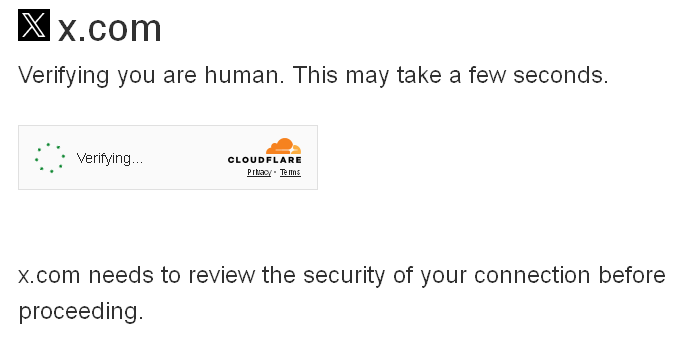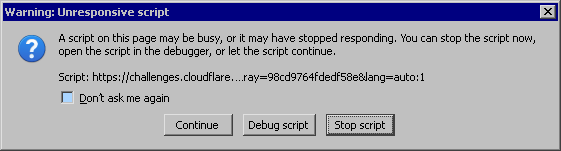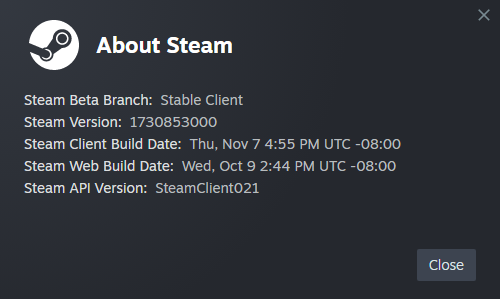All Activity
- Today
-
Experimenting with GPT and Hard Disks >2TB under WinXP
Multibooter replied to Multibooter's topic in Windows XP
Experiment 2: How to reset the SMART values of a 4TB Toshiba HDD I was copying stuff under WinXP onto a Toshiba 4TB HDD in an external docking station. By mistake I pressed the wrong switch on the power strip and switched OFF the power supply of the external docking station, while the computer was writing to the 4TB HDD in it. After 3 seconds I noticed my mistake and switched the power supply ON again. WinXP on the desktop computer quickly froze and I had to pull the plug of the desktop computer. The activity light of the docking station with the 4TB HDD, however, kept on flashing (separate power supply), even after the desktop computer was powered off. I let the docking station flash for about 15 minutes, then powered off the docking station. I made several attempts to find out whether the 4TB Toshiba HDD was still OK 1) When I restarted the computer, with the 4TB HDD in the docking station, connected as before to onboard SATA, I got the BIOS message: "S.M.A.R.T Status Bad, Backup and Replace, Press F1 to Resume". 2) I then connected the external docking station to the ASM1061 SATA PCIe card set to IDE Mode. When booting I got the error msg by the ASM1061 card: Contact manufacturer. 3) I then booted the desktop computer with the Paragon Hard Disk Manager 15 and Acronis Disk Director 12.5 boot CDs (both Linux). The 4TB Toshiba HDD was NOT displayed anymore in their partitioning windows. BRICKED? 4) I then connected the external docking station with the 4TB HDD to the eSATA CardBus card in my old Inspiron 7500 laptop (Pentium III 650MHz, Phoenix BIOS of 1999, no detection of SMART values), and low and behold, the Acronis Disk Director 12.5 boot CD (Linux) displayed OK the 4TB HDD. I selected "Clean up" in the Acronis menu to set the 4TB to uninitialized. I then initialized, still with the Acronis boot CD, the 4TB HDD to GPT. My 25-year-old laptop can sometimes do more than a more recent desktop! The 4TB Toshiba HDD was displayed under WinXP by Hard Disk Sentinel as "BAD". The power failure while writing had also caused a reset of Power on time to "0 days 0 hours" and the Total start/stop count to 1. Hard Disk Sentinel has in its Information tab a Short Self-test and an Extended Self-test. I ran the Short Self-test, message after 2 minutes: HDD is OK, then ran the Extended Self-test, message after 3 minutes: HDD is OK. BUT: the health of the 4TB HDD was still displayed as 0%, with failure predicted. After these two OK tests I had my doubts about the "BAD" SMART status of the nearly new 4TB Toshiba HDD. I low-level formatted with my old Inspiron laptop under WinXP the 3626.0GB of the 4TB Toshiba HDD, with HDD Low Level Format Tool 4.50. LLFMT of this "BAD" 4TB HDD took 13:34:03 hours at 82.7MB/s, no error messages and the formatting time and speed were about the same as when I had low-level formatted the 4TB HDD fresh out of the box. Extended Self-test OK, LLFMT OK and at the same speed as when the 4TB HDD was new. The 4TB HDD seemed OK to me. I decided not to run with Hard Disk Sentinel the -> Disk -> Surface test -> Reinitialize disk surface on the 4TB HDD because this would have taken 5+ days. ["Overwrites the disk surface with special initialization pattern to restore the sectors to default (empty) status and reads back sector contents, to verify if they are accessible and consistent. Forces the analysis of any weak sectors and verifies any hidden problems and fixes them by reallocation of bad sectors (this is drive regeneration)."] For resetting SMART I used the selections "Clear defect reassign list" and "SMART Reset Attribute Values" of DRevitalize v3.32 (DOS version, 12Jul2019) on a FreeDOS boot floppy. The initial attempt briefly displayed "ERROR" in the Result column, after repeated attempts "SUCESS" was displayed, maybe several sub-HDDs are inside the 4TB Toshiba HDD and required multiple attempts, no idea. In any case the SMART values were reset, no more "BAD" flag. The "BAD" Raw Read Error Rate, Power on time, Total Start/Stop and other SMART values were reset. After having reset the SMART values I re-ran the Extended Self-test, which took nearly 8 hours instead of 3 minutes with the previous Extended Self-test. Message: Extended Self-test Successfully Completed. I have put a hand-written sticker "Self-refurbished OK" on the 4TB Toshiba HDD. DRevitalize v3.32 is a special build for WinXP, the preceding v3.31 and the subsequent versions require Windows Vista. The ability to handle Toshiba HDDs was added in this v3.32. DRevitalize v3.32 runs OK on a 4TB GPT HDD under WinXP with GPT Loader installed. The demo version 3.32 can be downloaded at https://drevitalize.com/current/Drevitalize332demo.exe Unfortunately the feature "SMART Reset Attribute Values" has been removed from the Windows demo version 3.32 and "license ordering is no longer available. Project is on hold" https://drevitalize.com/order/ The DOS version on the FreeDOS boot floppy, however, CAN reset the SMART values of a 4TB Toshiba GPT HDD, but is otherwise limited and cannot display the SMART values. DRevitalize v3.32 is of 12Jul2019 and still worked OK on the Toshiba 4TB GPT, manufactured in December 2023. DRevitalize v3.32 is a little jewel and has many other uses. Easy to use, highly recommended. Anybody here has experience with the non-demo Windows installer version of DRevitalize v3.32 ? -
Heya Tihiy, I'm on a quest to replace all my search boxes with Everything Search (from voidtools), and I already found the EverythingToolbar which neatly docks to the taskbar with StartIsBack/StartAllBack installed, but I still find myself searching from the start menu out of habit. Could you please add Everything search as a possible search backend to select in the settings to replace the standard Windows file search? It's much faster and more comprehensive. Thanks so much! Muf
-
MrBlueJ2 joined the community
-
Rongaming joined the community
-
Sorry I can’t get it on to my wireless network ( long story and beyond my capabilities) so I can’t get this app
-
Updated yt-dlp_Py3.14.0_x86_Vista. (with IOS patch ) @Reino; Please test if this still suits your needs.
-
I was confused about how to safely start using growth hormone to improve energy and recovery, and most resources were either too technical or vague. The site provided clear, practical tips on the best place to buy hgh that helped me understand exactly what steps to take next.
-
wick94566 joined the community
-
ruthan started following Intel 82579LM Gigabit WIndows 2000 drivers
-
Hi, im looking for Windows 2000 driver for Intel 82579LM Gigabit . I have found Blackwing cat drivers, but not made them working.. http://blog.livedoor.jp/blackwingcat/archives/1881426.html Drivers installs fine, but there is code 31 - This device is not working properly Windows cannot load the drivers required for this device. unable to initialize device, in other OSes its working fine.
-
Richie2 started following Help needed to print from Windows XP laptop
-
Interesting I’ll look at that thanks. Not sure if this box will also be a reply to the previous poster, there was no box under their post. But in reply to that it is a smart tablet, not a laptop my mistake.
-
Help needed to print from Windows XP laptop
NotHereToPlayGames replied to Richie2's topic in Windows XP
I would suggest doPDF. All of your XP apps "see it" as a 'printer' but what it does instead is create PDF files instead of actual printouts. You put those on your USB and then do an actual printout from whatever that far-more-modern-printer is connected to. -
Hi. I used several printers in last 25 years and i really liked laser Canon printers. I used 2 of them: LBP810 and LBP6000. Both have USB support and XP drivers. You can also recharge they cartridge with toner instead of buying new cartridge. In my country used LBP810, in good condition, cost around 17 dollars, which is ridiculously low price for good laser printer. P.S. Also what model of laptop you have (just curious).
-
Hi all, Hi all, I have an old Windows XP laptop, Which is running Lotus organiser. I wish to print sections of the calendar out but of course load this organiser will not run on more modern PCs, and I can’t seem to hook this up to my printer which of course is far more modern. I tried to transfer everything onto a USB but Lotus organiser will not recognise any drives except C for some strange reason. I would like to find a printer that will run with this little laptop, I was thinking of looking on eBay for a secondhand old printer, I can put the drivers onto it with a USB and then press print and my problems would be solved. But of course I have to find the right printer or perhaps somebody can suggest something?
-
Richie2 joined the community
-
Apolinario joined the community
-
got another link to syswow.txt? link is down.
- Yesterday
-
ibay770 started following How to disable WRP? Answer in post #12
-
Another way of doing it, just run voidtools everything as trustedinstaller with power run, just look for the files, ctrl A, delete.
-
Just a Quick reply due to the fact that I had to put the project on hold for life staff (and watching the messages dates I just realized It has bene almost a year, sadly). Setting everything up in legacy mode wouldn't require starting from scratch and redoing everything (having to find new ways to fix the problems due to how patch interacts) once changing tò enhanced mode? As far as I Remember the bootloader no longer recognize the disk once the disk mode is switched, needing the system tò be reinstalled, doesn't It? Also, @LoneCrusader mentioned a slipstreamed win95 install, but I haven't been able to find It anywhere, am I missing something obvious? Because that seems like the kind of things that could solve a lot of issues. I also want to apologize for going missing for so long
-

StartAllBack picks wrong "main" taskbar (Windows 11)
Tihiy replied to eekboom's topic in StartIsBack+
And I did. Unlock and move taskbar to display you need. -
Sinapro joined the community
-
I think I was bit too vague. I managed to get it started by replacing missing calls, but it still got issues and I wonder if replacement broke it. It now loads but as can see from screenshots below messages are not shown on 95 client despite it sending them out just fine. File transfer still works and request passes both ways, just not messages. It does not matter what end client other side got and Windows 9x I never had this issue. I also went as far as trying modified client under ME and it does same there which likely means I did broke something. I attached pictures to show off better what I mean. Vanilla-95_mod.jpg you can see file transfer and message sending working just fine on vanilla client, on 95_mod-vanilla can see how it looks on the other end. File transfer just fine but message I sent off other client does not work. Same idea is on ME mod-vanilla.jpg and vanilla-ME_MOD.jpg. This error occurs when I attempt change to font to see if font related, illegal process on libpango (laiton.jpg). On ME though trying change font does not result illegal process with modified client. Stock 2.6.6 works just fine on ME. Here is current files I hacked around to get it that far on 95 with Jabber. I included files needed for gtk into folder so it would be more portable. http://nokiamies.net/files/sw/Pidgin-95.7z Also thanks for the guide how search replacements. It will be handy in the future
-
- Last week
-
Is there going to be a feature where the Windows icon is in the dead center of the taskbar, and you can put icons on the left and right side of it?
-
PoopTart joined the community
-
User843230 joined the community
-
Hi. I've bought a licence for startallback a few years ago. I've reinstalled windows a while back and I cant use my licence. I get this error. Do i have to get another licence everytime i reinstall windows?
-
Alice554 changed their profile photo
-
see attached image i ran windows update and it appeared how to get rid of it? Is this a checkbox in allstartback?
-
I want to use the Classic context menus option but right clicking on any drive crashes File Explorer. StartAllBack v3.9.16 Explorer settings (see picture) Open File Explorer, right click on any drive letter in File Explorer and it crashes. If you uncheck Classic context menus (see picture) then re open File Explorer, right click on any drive letter in File Explorer and it works.
-
I saw that AutoHotKey script, haven't tried it yet but it seems like quite complicated workaround. I think these days OLED are quite widespread and having such feature directly in StartAllBack would be really nice to have :-) Also my screen from Philips has a "taskbar dimmer" feature in it but it doesn't seem to do anything for some reason, maybe it's incompatible with StartAllBack.
-
My Browser Builds (Part 5)
adata replied to roytam1's topic in Browsers working on Older NT-Family OSes
x.com website has a problem. https://x.com/account/access It doesn't pass verification, constant looping checking if I'm human and script errors Others also report this problem to the competing Mypal browser https://github.com/Feodor2/Mypal68/issues/638#issuecomment-3285936356 -
C Tom Red joined the community
-
A few months ago when I was trying to reinstall Battlefield 4 and Hardline on my system with Steam I kept running into a problem where it would stop downloading at around 70% and never finish. In my search for a fix I found a user on Reddit that also had this problem trying to install Elden Ring on their Windows 7 system. The solution was using SteamRE DepotDownloader to download the game files instead and move all of them manually to the game directory in the Steam apps common folder. Steam will validate them and should finish downloading whatever was missed. My Steam version for reference:
-
List of software that doesn't support Windows 7
Nonstopmaximum replied to asdf2345's topic in Windows 7
I'm not quite sure what your method was to get Rockstar Games Launcher working but to continue playing GTA 5 I simply had to use a executable that bypasses RGL. Not a problem since I'm only interested in the story mode of that game but that won't be a solution for those interested in online mode. -
It occurs from a specific 24h2 build, old version SAB are same issues on current 24h2 build. there are no newly installed other apps. it seems conflict with a display environment.

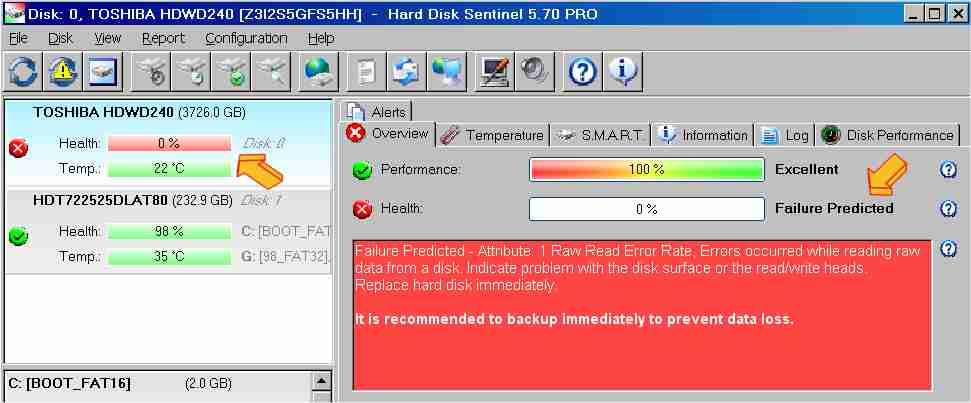

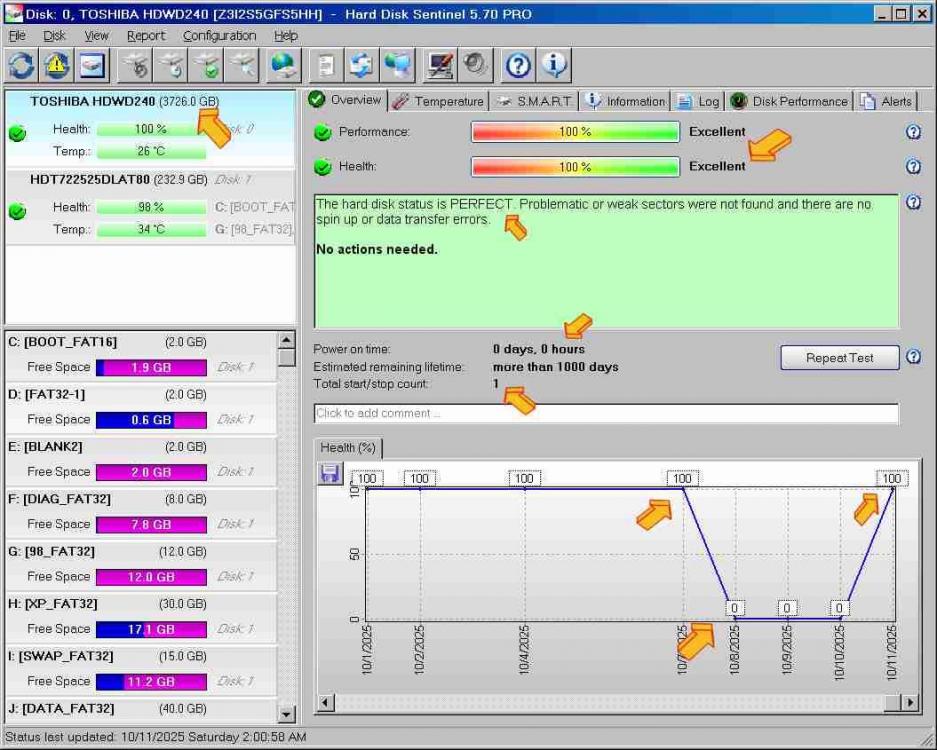
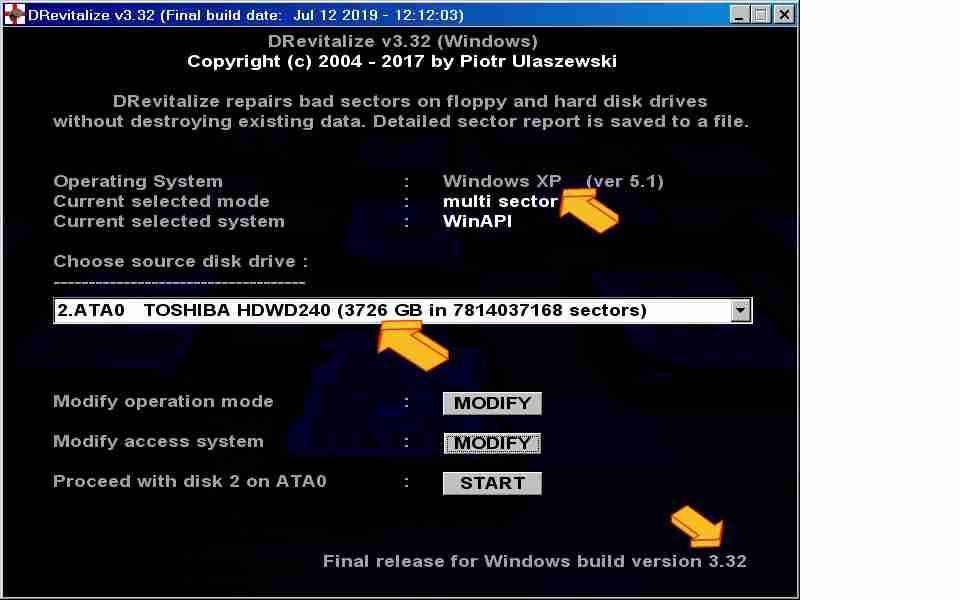
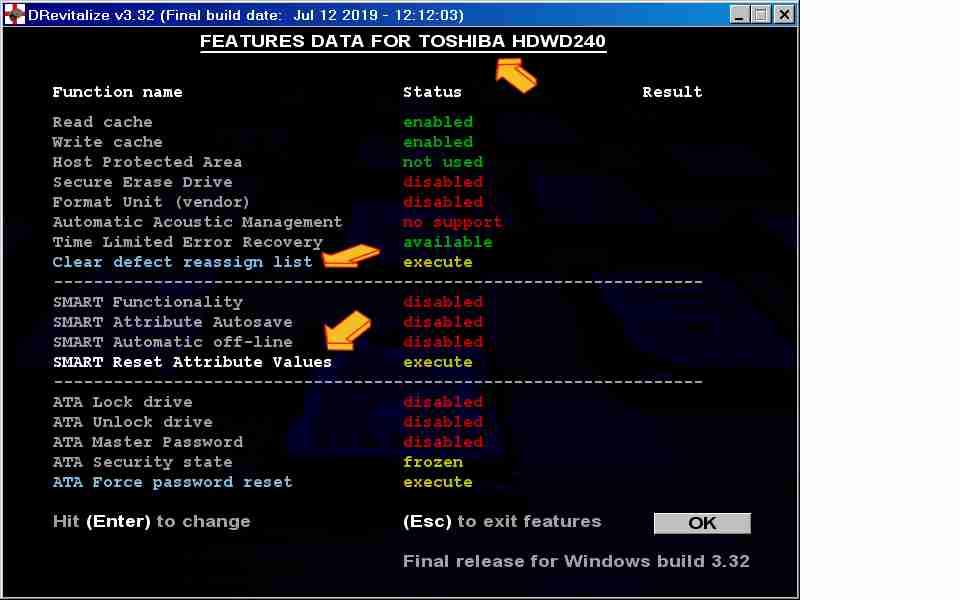



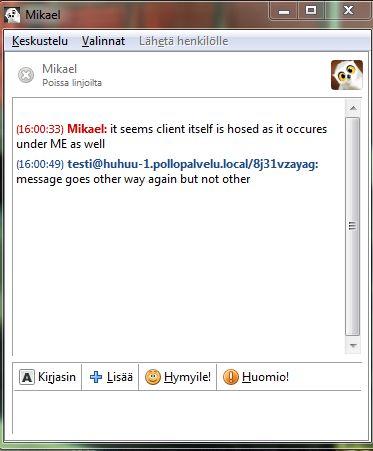
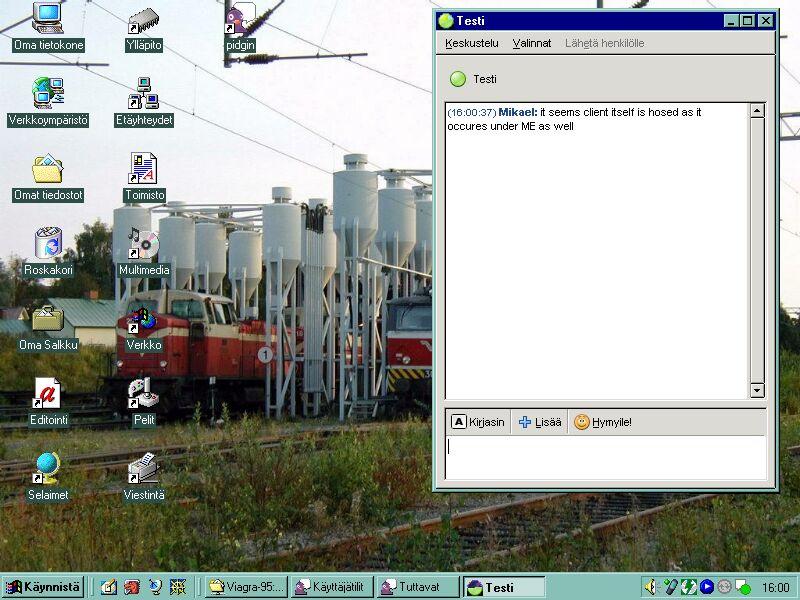
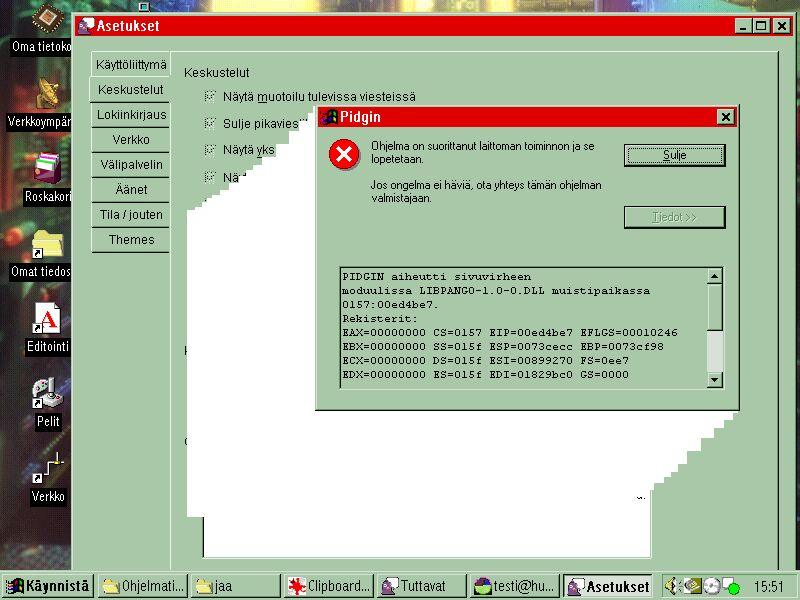
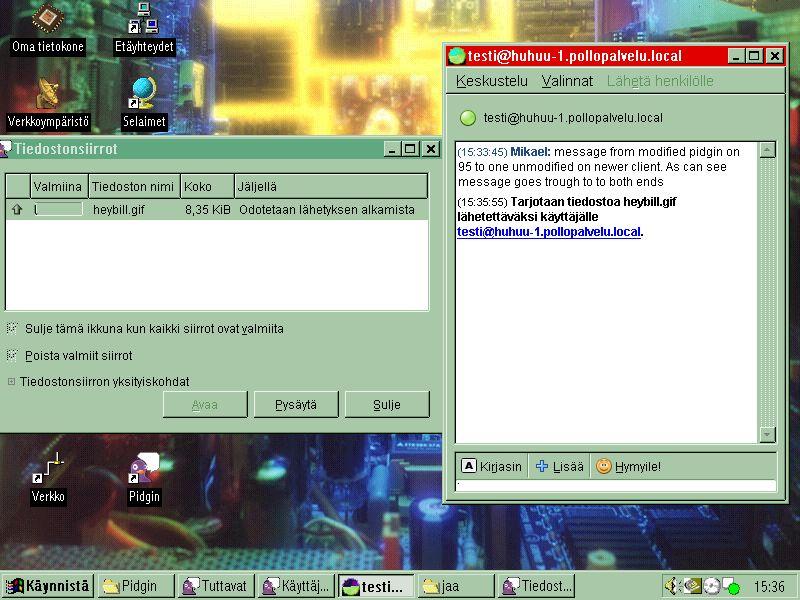
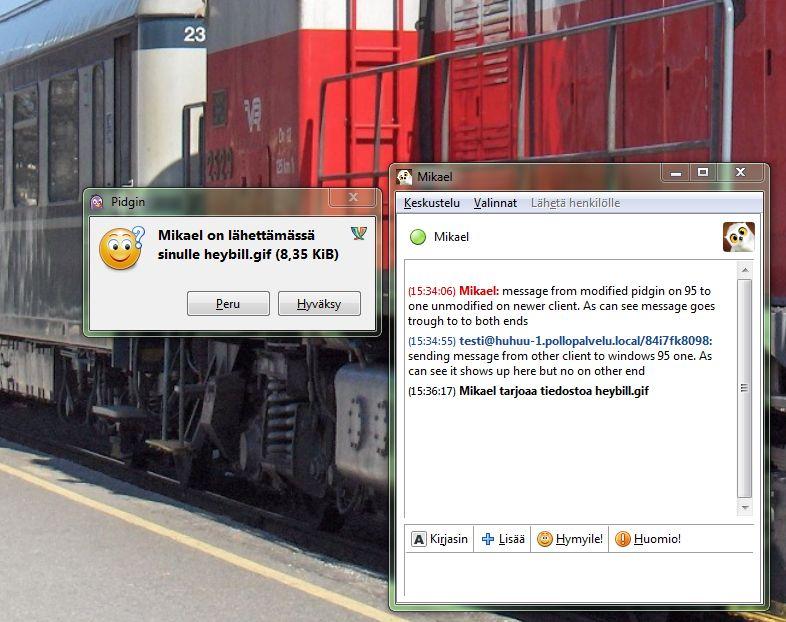

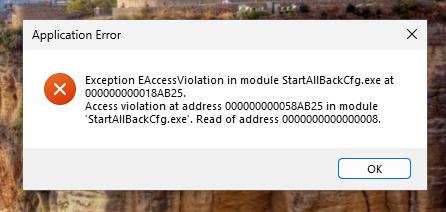
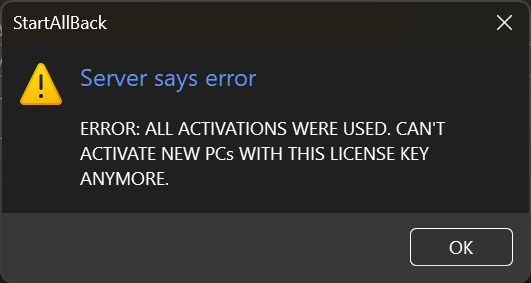

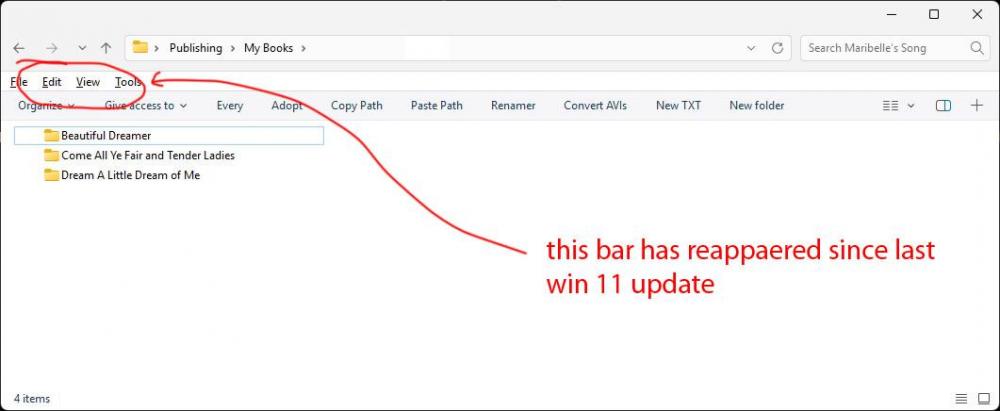
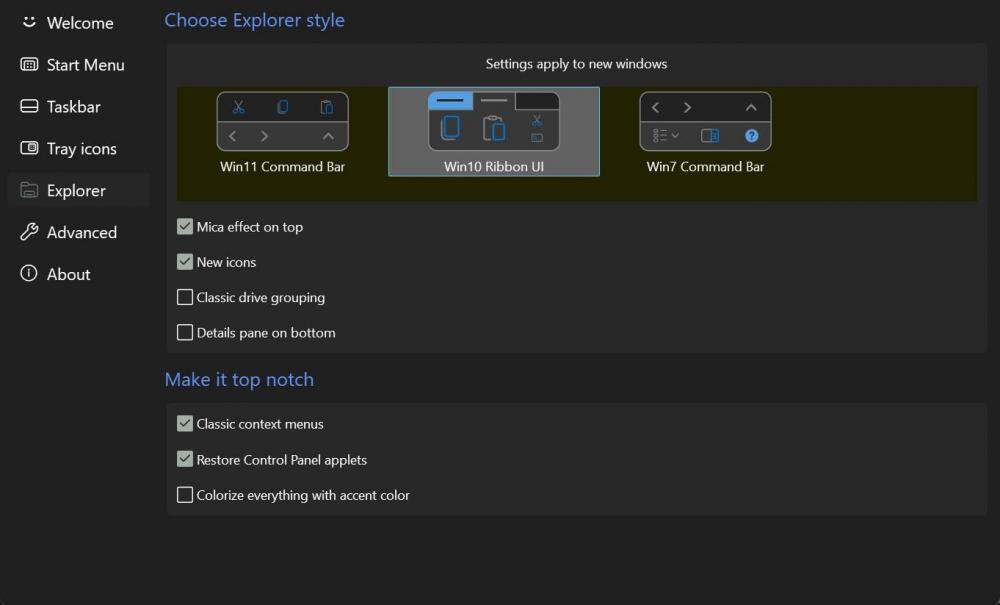
.thumb.jpg.e224c6222164c1882c6f1181f2cce836.jpg)