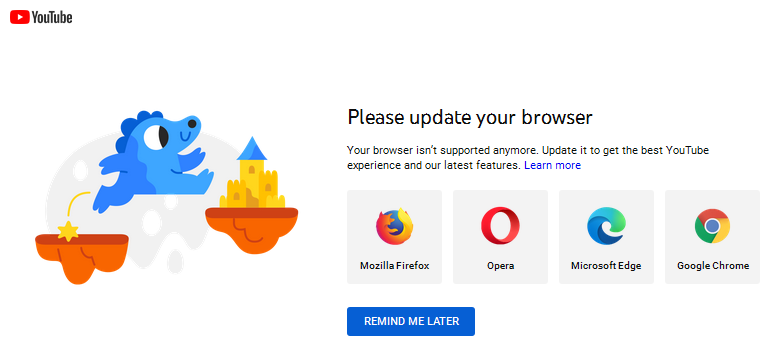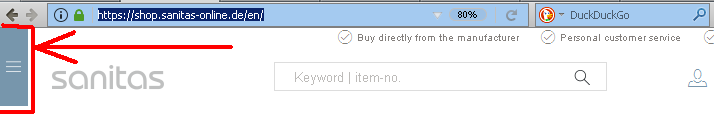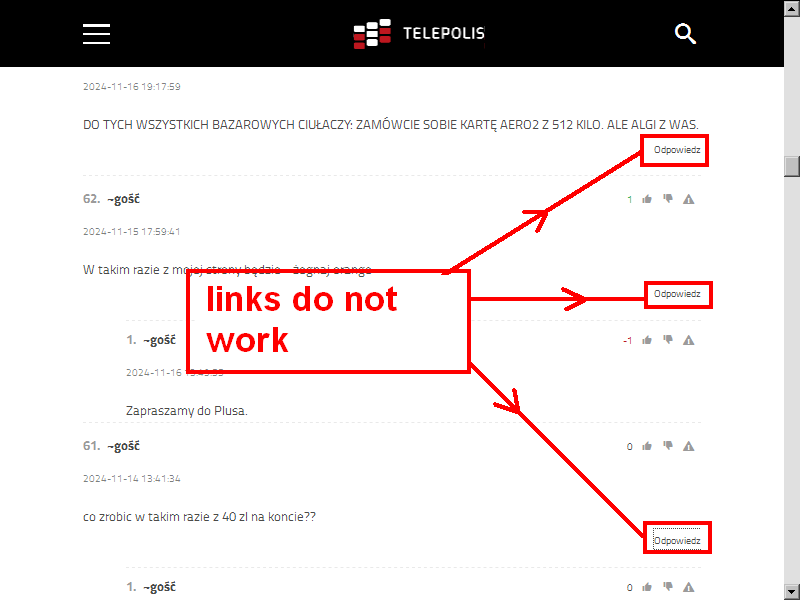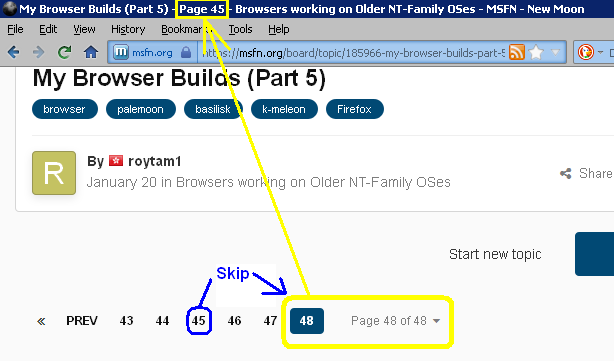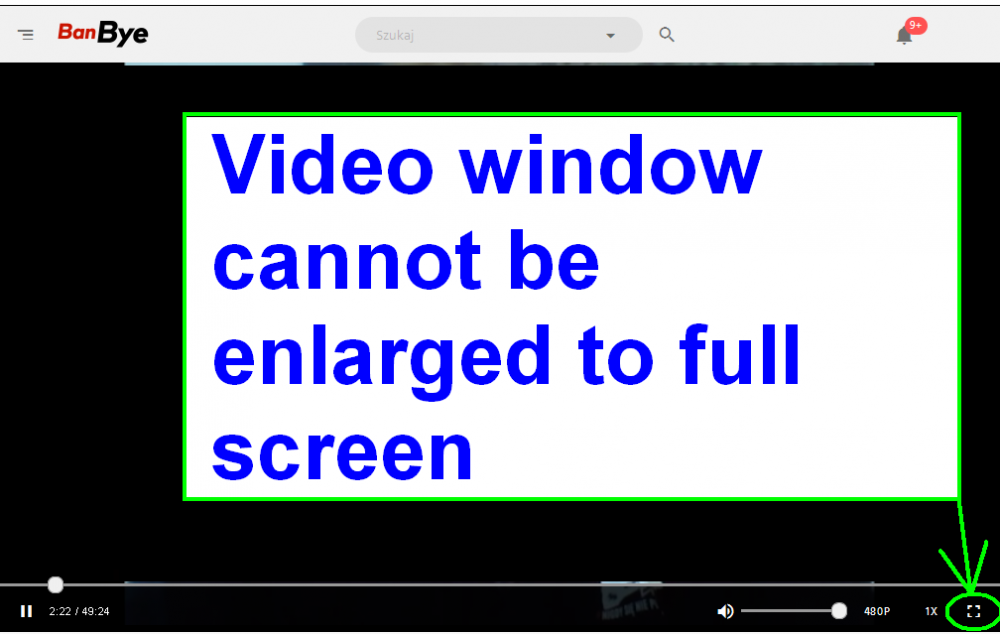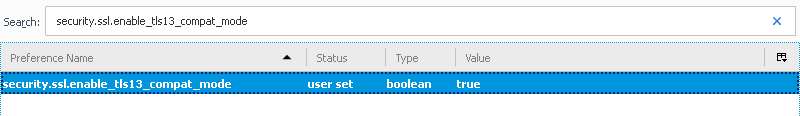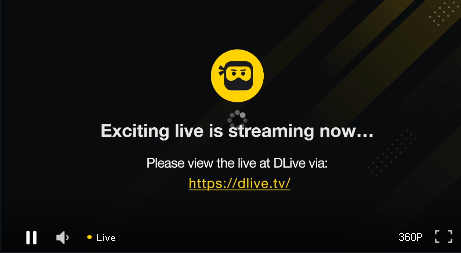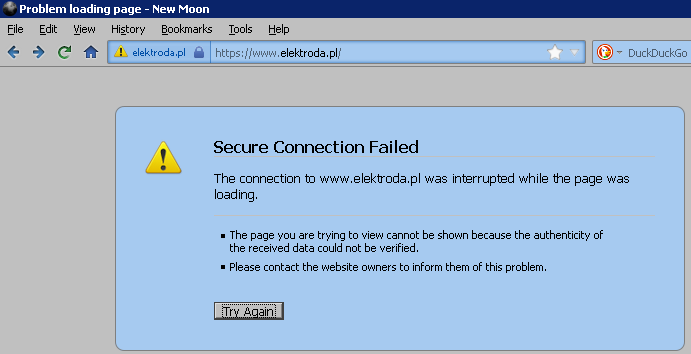adata
Memberadata's Achievements
4
Reputation
-
My Browser Builds (Part 5)
adata replied to roytam1's topic in Browsers working on Older NT-Family OSes
Basilisk52 win64 It was quiet for a few months and recently https://www.elektroda.pl started to randomly report a connection problem again. One goes to the site and at first everything works, only after one clicks on more links, more messages on the forum page, it can report a connection error: Secure Connection Failed The connection to www.elektroda.pl was interrupted while the page was loading. After refreshing the page, the page loads until the next error in a few minutes, where the next link and again need to refresh to get the page to load after the error. -
My Browser Builds (Part 5)
adata replied to roytam1's topic in Browsers working on Older NT-Family OSes
Basilisk52 win64 Redirects from external sites (e.g. from https://twitter.com) to yt, and many youtube links no longer work. When I try to load the page, I get the message: Please update your browser Your browser isn’t supported anymore. Update it to get the best YouTube experience and our latest features -
My Browser Builds (Part 5)
adata replied to roytam1's topic in Browsers working on Older NT-Family OSes
XP64bit, Basilisk win64, Palemoon win64. Side menu does not work, does not expand when clicked on pages: https://shop.sanitas-online.de/en/ https://www.telepolis.pl Link to reply to other commenters on the article does not work, when you click on "reply" (polish: Odpowiedz) nothing happens, the reply box does not open https://www.telepolis.pl/wiadomosci/taryfy-promocje-uslugi/orange-wyzsze-ceny-uslug-zmiany-w-regulaminach-2025 -
My Browser Builds (Part 5)
adata replied to roytam1's topic in Browsers working on Older NT-Family OSes
There's a problem with twitter links All links are redirected in browsers Basilisk and Palemoon to https://twitter.com/home Trying to open the page, example: https://twitter.com/intel https://twitter.com/Samsung https://twitter.com/Samsung/status/1851426331348873239 https://twitter.com/itechnosmith/status/1851402592493982199 All these pages the browser redirects sequentially to: https://twitter.com/?mx=1 https://twitter.com/home?mx=1 And each site is ultimately targeted: https://twitter.com/home That is, practically no links from twitter works well, the browser can not direct us to the expected page, it throws us out on "home". -
My Browser Builds (Part 5)
adata replied to roytam1's topic in Browsers working on Older NT-Family OSes
For the past few months, successive releases palemoon-28.10.7a1.win64 have been very unstable on windows xp 64. Browser can already shut down ungracefully a few minutes after launch, when we have dozens of tabs and several windows open at the same time. The palemoon.exe process is suddenly crashed and you have to restart the browser because everything has suddenly shut down. Previously the browser was very stable, it only crashed when it was already running out of RAM. Nowadays, for example, with 2GB occupied of RAM on Win xp 64, even though 8GB is available (2GB memory occupied, i.e. barely a quarter of the available memory occupied), the browser often suddenly shuts down when it encounters a combination of unfriendly pages. In old versions palemoon 64bit, there could even be 6GB of RAM occupied and the browser till worked, nothing crashed palemoon.exe process. Older versions of the browser ( from a few months ago) only crashed when they ran out of RAM, when the memory was used up 100%. Nowadays, barely 1/4 of the RAM is occupied and the browser crashes. -
My Browser Builds (Part 5)
adata replied to roytam1's topic in Browsers working on Older NT-Family OSes
After accessin https://vk.com crashes palemoon 28 64bit browser. palemon.exe process is killed. -
My Browser Builds (Part 5)
adata replied to roytam1's topic in Browsers working on Older NT-Family OSes
Not loading https://www.naszezdrowie-przychodnie.pl/ -
My Browser Builds (Part 5)
adata replied to roytam1's topic in Browsers working on Older NT-Family OSes
The browser does not refresh the contents of the top bar. When going, for example: from page 45 to page 48, the top bar still displays page 45. Only refreshing the page by refreshes the top bar and changes the description from 45 to 48. -
Thanks, the add-on works :) On old browsers I use the NetVideoHunter add-on. The add-on is no longer being developed. https://addons.thunderbird.net/en-us/firefox/addon/netvideohunter-video-downloade/?src=cb-dl-mostpopular It works without problems in the Palemoon and Basilisk browser, but does not work in iceape-uxp browser. Incompatible. Is there a working NetVideoHunter version for the iceape-uxp browser? Or is there a better, newer successor to this add-on that is also compatible with newer browsers? I've been looking through the list of official add-ons for firefox for downloading video files, but I haven't found anything interesting, small, clever, lightweight. So far I find NetVideoHunter add-on to be the best. If you found something better, please point it out.
- 695 replies
-
- uBlock Origin
- Legacy
-
(and 3 more)
Tagged with:
-
My Browser Builds (Part 4)
adata replied to roytam1's topic in Browsers working on Older NT-Family OSes
1. Some discussion forums on newer engines are not supported e.g. https://community.openstreetmap.org https://forums.developer.nvidia.com https://discourse.coreelec.org Unfortunately, your browser is unsupported. Please switch to a supported browser to view rich content, log in and reply. 2. https://banbye.com Basilisk browser v 52 & 55 it is not possible to enlarge the video window to full screen button does not work, clicking does not do anything. In recent weeks they have changed something in the source code of the site and there is a problem with the site remembering its appearance settings. When you log in to the site, it doesn't remember your light/dark settings, and when you go to the next subpage (another video), it comes back again as if it were still in dark mode, despite the light setting. Previously, it always remembered the bright appearance once set. -
Whether there is an "the stream detector" extension for Palemoon (New Moon) browser? https://addons.mozilla.org/en-US/firefox/addon/hls-stream-detector/
- 695 replies
-
- uBlock Origin
- Legacy
-
(and 3 more)
Tagged with:
-
My Browser Builds (Part 4)
adata replied to roytam1's topic in Browsers working on Older NT-Family OSes
Still a problem with the website https://www.elektroda.pl Even if it connects without errors on first entry, in just a minute or two further browsing is no longer possible because a secure connection error appears Secure Connection Failed Generally on all your browsers there is a problem. On your browsers, even if the page loads the first time, when I start browsing longer on this page, in a moment it no longer wants to connect to the page because there is a secure connection error The same website has no problems on the old version of Firefox 52.9.0esr With firefox you can browse the site for hours and nothing happens, no secure connection errors -
My Browser Builds (Part 4)
adata replied to roytam1's topic in Browsers working on Older NT-Family OSes
I changed the value to true but it did not do anything. I managed to access the page a few times after the changes, came back in the evening and again the error when trying to access the page and the error continues. -
My Browser Builds (Part 4)
adata replied to roytam1's topic in Browsers working on Older NT-Family OSes
In the last few days they have changed something on https://dlive.tv and the live broadcasts have stopped working. Off line videos work without a problem, only live broadcasts have a problem. When you click on one of the proposed channels with live transmission, the transmission does not start, only a message appears in the window: -
My Browser Builds (Part 4)
adata replied to roytam1's topic in Browsers working on Older NT-Family OSes
https://www.elektroda.pl/ Secure Connection Failed, Page Load Error FF 52.9.0 and mypal-29.3.0.win64 browsers has no problem loading this page.