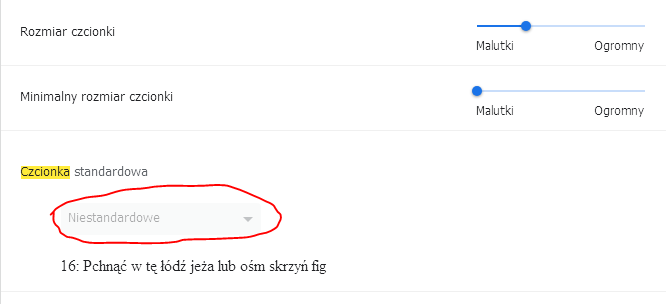Content Type
Profiles
Forums
Events
Everything posted by TSNH
-
It makes sense since it installs modified unofficial Microsoft dlls to your system. It's up to you whether you trust VxKex's developer or not.
-

Tiktok is actually getting banned in the US
TSNH replied to Random Person's topic in Technology News
I would never install install spyware like Tik-tok on my phone unless maybe in a deeply virtualized and isolated environment. Nevertheless I am generally against any kind of software bans, including this one. It feels like banning (names are made up) Turbo KMS but allowing (forgetting about) Super KMS and I don't think it's how the law should look like- 8 replies
-
1
-
- technology
- News
-
(and 1 more)
Tagged with:
-
For Linux to take over, there would have to be new retail computers that come with it preinstalled. Most people just use whatever comes with their laptop (or desktop) and don't bother with installing anything custom. + Installing & finding hardware drivers is usually the most difficult thing when setting up a Linux system. Laptops with Linux preinstalled do in fact exist and they are called Chromebooks. So if Linux somehow takes over, it's gonna be Chrome OS or some other distro managed by a by a big corporation which won't be any better and likely more locked-down than Windows 11. Still, I don't see this happening in the near future and especially not in businesses.
-
I believe LegacyUpdate has an option to activate XP with a legit product key https://legacyupdate.net/ https://legacyupdate.net/faq/security
-
https://msfn.org/board/topic/183194-windows-7-on-the-intel-alder-lakez690-platform/page/2/#comment-1214533 ThrottleStop may help Well, the modern standby actually leaves the CPU in a working state and on Windows 10/11 the computer would install updates in the background and do other random stuff that heavily drains the battery. The true standby is not there regardless of your operating system.
-

Ebay Bluetooth 5.0 Dongle - Do Windows 7 Drivers Exist?
TSNH replied to FantasyAcquiesce's topic in Windows 7
Some of them even claim XP compatibility https://www.ebay.com/itm/134559754166?hash=item1f5462e7b6:g:9KcAAOSw6vdj4fWU ofc I'm not promoting this exact one Maybe you should contact the seller about driver -

Posting test: string boot .ini causes HTTP 403 forbidden error
TSNH replied to jaclaz's topic in Site & Forum Issues
boot.ini dot's color is arbitrarily set to black -

My Browser Builds (Part 5)
TSNH replied to roytam1's topic in Browsers working on Older NT-Family OSes
I'm having a problem with establishing a TLS 1.3 connection on Windows 2000 with the lataest BWC extended kernel and New Moon on a laptop NVM I'm just stupid and expect the internet to work with wrong system clock. -
This is on Intel GMA 3600 integrated with this CPU. No gpu acceleration is supported by the driver, so maybe you have to disable that? That Server 2003 screenshot was from vmware
-
Not sure lol. I just have it on my list of updates that I use for XP and 2003. If the installation fails on XP, then It means that it's probably not installed I guess I just needed it for Server 2003 for some reason at some point
-
Works for me on XP with just sp3, KB942288, wic x86, visual c++ (no POSReady updates) and 2003 sp2 with the same additional updates
-
To make it work with xp and 2003 you have to Download the installer Extract the installer with 7-zip Extract the installer which was inside the installer with 7-zip Extract the .7z archive which was inside the installer which was inside the installer with 7-zip Copy the progwrap.dll located outside of the secon installer to the same directory as main .exe file And then it should work Why such an extracting nonsense? Probably to still keep the project open-source and at the same time charge lazy non-tech experienced users for the premium installer on XP. Not a bad idea actually. As you can see fonts look ugly on XP and you can't access settings for them (not the case for Vista+). I actually prefer the way Pale Moon handles fonts in general compared to Chrome, so on XP I would rather recommend New Moon as main and Supermium as a secondary browser But the fact that it works at all is just amazing! Such a great project with such a terrible generic name And the icon as also not great, you can change which icon you see (at least outside of the program) by swapping the icon group in chrome.exe and chrome.dll
-
You can try to register using an an android emulator like Bluestacks or Nox. I attempted that about a year ago and it didn't work, but then it also didn't using a real android phone. Probably because I gave them a Czech phone number (they don't need registration) and Russians are really desperate about having your personal data.
-
Unfortunately your theme didn't work for me. Looks the same as the Vista default one. The package contains aero-black.theme and Aero (not Aero-black) folder so perhaps you uploaded vanilla one by accident
-
Automatic file permissions repairing .bat If you go for manual installation of the extended kernel you will have to fix file permissions for all files you have replaced. Now, instead of doing this manually, you can run the following .bat: October 2022 x64: october2022_x64_extended_kernel_set_permission.bat I may do .bats for newer versions too if errors in March 2023 builds get fixed. special thanks to @Bizzbob for figuring out language-neutral account names
- 72 replies
-
- ExtendedKernel
- windows vista
-
(and 1 more)
Tagged with:
-
Hi, does anyone know any M.2 slot WiFi & Bluetooth network cards that work with Windows Vista (officially or not)?
-
There is also Pale Moon Portable
-
You need to apply patches by @smeezekitty 32-bit 64-bit If you have extended kernel installed, use powrprof.dll from the extended kernel instead of the patched one.
-

Windows 8.1 Intel UHD 630 Display Drivers on Coffee Lake?
TSNH replied to FantasyAcquiesce's topic in Windows 8
Apparently someone has modified those drivers for Windows 7 and the are supposed to work on 8.1 too. https://winraid.level1techs.com/t/intel-uhd-graphics-630-video-driver-for-win7-x64/33098/353?u=moline I know nothing about them so use on your own risk. -

Future of Chromium on older Windows 10 versions and RTM.
TSNH replied to Dixel's topic in Windows 10
Since Windows 8.0 .NET Framework are being installed using Windows Update .cab packages which are designed for specific OS builds and not build-neutral .msi installers. So it's kind of like with Windows 8.0 (both did't receive any update past 4.6.2) except that 8.0 had a Server equivalent with the same build number while 1511 does not. If you know how to install Windows updates on Windows version with different build numbers then please let me know, that would be a huge breakthrough! EDIT: Apparently this has already been achieved -

Future of Chromium on older Windows 10 versions and RTM.
TSNH replied to Dixel's topic in Windows 10
No, more like 1-3%. I remember I've had a similar problem with a fresh Windows 8 installation where after like 5 minutes of idle time the "system" process would use 30% of CPU until you click a mouse button or do just about anything. It stopped the next day, so likely some kind of post-installation schedule thing. -

Future of Chromium on older Windows 10 versions and RTM.
TSNH replied to Dixel's topic in Windows 10
Basically these are the key differences: Advantages of 1511 over 1607: Arguably better start menu layout and cortana in start menu search can be easly disabled Less strict driver signing requirements https://techcommunity.microsoft.com/t5/Windows-Hardware-Certification/Driver-Signing-changes-in-Windows-10-version-1607/ba-p/364894 so it should be easier to mod new nvidia drivers for this version. According to this article if you have disabled Secure Boot you are unaffected Disadvantages: No LTSB version .NET Framework 4 is limited to 4.6.2. Most developers have already moved to .NET 5+ versions which do work. I haven't done any performance tests