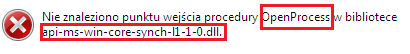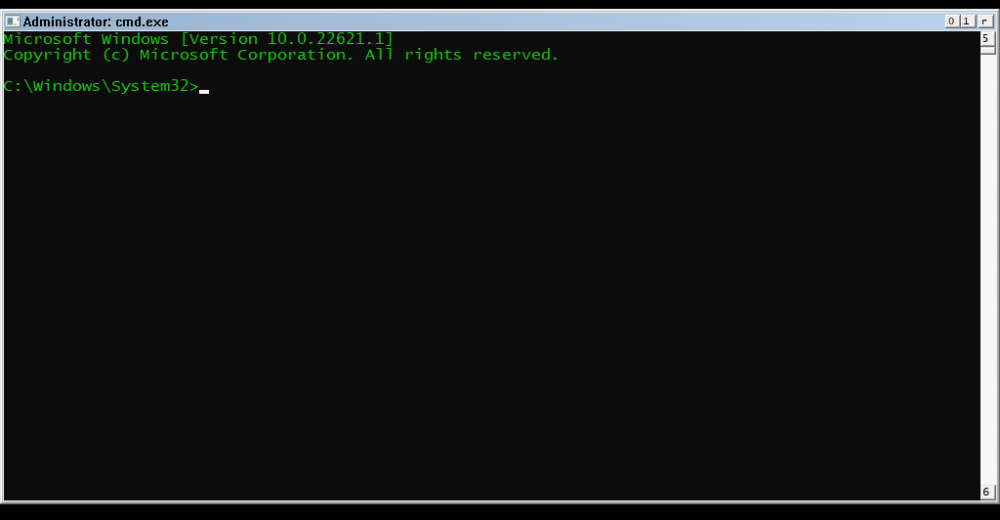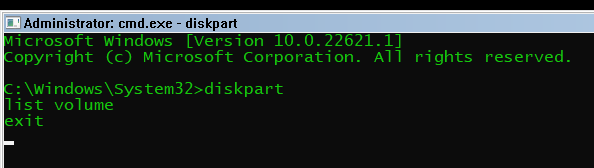Content Type
Profiles
Forums
Events
Everything posted by TSNH
-

[BREAKTHROUGH] NEW Nvidia drivers ported to Vista. Tutorial.
TSNH replied to D.Draker's topic in Windows Vista
I think it may be handling optimus packages installation in the setup or when the driver is being upgraded to a newer version and not the optimus itself, because: File description of OptimusUpdateExt.dll is Optimus Update Component Install Helper. OptimusUpdate.nvi contains various installation blocking conditions. You can change 6.1 to 6.0 and see if it changes anything :) <constraints> <os min="6.1" level="silent"/>- 85 replies
-
- Titan
- driver modding
-
(and 3 more)
Tagged with:
-

Will laptop Nvidia Quadro M or GTX 900m series GPUs work on Vista?
TSNH replied to TSNH's topic in Windows Vista
So they are just a bit too old because they lack NVIDIA_DEV.13FA (Quadro M3000M) entry -

Will laptop Nvidia Quadro M or GTX 900m series GPUs work on Vista?
TSNH replied to TSNH's topic in Windows Vista
I somehow didn't copy the image comment to the message box. The funny thing is that GPU-Z shows that OpenGL is supported on 372.95 drivers that can't load at all, so don't think GPU-Z's OpenGL feature detection is very reliable :) -

Will laptop Nvidia Quadro M or GTX 900m series GPUs work on Vista?
TSNH replied to TSNH's topic in Windows Vista
I've just tried those 362.13 drivers and the CinebenchR15 OpenGL benchmark worked (I didn't do it for 368.81), but the OpenGL game threw the same error about missing function. Maybe because it utilizes Nvidia Cg, not pure OpenGL They are from Nvidia website. I don't remember you posting about 358.91. If you mean those .cab drivers, they identify themselves as 354.35 in the setup.exe. I think, they would have been even better than 358.91, but they are too old and don't have inf entry for M3000M (while they do for most other 900m series GPUs). As there was no section number for reference, I resigned from installing them. So I'll just stay on 358.91, where everything works well (except for the GPU-Z's feature check). -

Will laptop Nvidia Quadro M or GTX 900m series GPUs work on Vista?
TSNH replied to TSNH's topic in Windows Vista
In the end I decided to buy Quadro M3000M, because it is more than 2 times cheaper than M5000M, uses less power than M4000M or M5000M and Dell-branded versions were available for sale so I didn't have to flash different VBIOS. To make the GPU work with my hardware configuration (even on Windows 7) it was necessary to add Dell Precision m6700 (my laptop model) + Quadro M3000M device id to the driver inf file (of course optimus has to be disabled). How to Modify NVIDIA Notebook Driver .INF Files It first I tried driver version 368.81. AeroGlass and DirectX games worked but when I tried launching an OpenGL game, it crashed because of a missing function in one of api-ms-win-core files. With driver 358.91 the same game worked fine. I also ran CinebenchR15 OpenGL benchmark and it's scores on Windows 7 and Vista were almost the same, however GPU-Z shows, that OpenGL is unsupported so maybe some of it's features are still not functioning properly. There are no random BSODs or fps drops like with series 10 GPUs. -
I've tried out a new edition of Windows 11 called Validation OS intended for debugging purposes. You can it download for free from Microsoft: https://docs.microsoft.com/en-us/windows-hardware/manufacture/desktop/validation-os-overview Installation: The ISO file, that you can download is not bootable and contains the .wim image of the operation system and optional components, that can be integrated with the image using DISM (I installed all of them): https://docs.microsoft.com/en-us/windows-hardware/manufacture/desktop/validation-os-mount-and-customize. The image can be deployed into a hard disk using Windows PE. https://docs.microsoft.com/en-us/windows-hardware/manufacture/desktop/validation-os-boot The installation definitely isn't user-friendly, but it's expected for a system designed for IT professionals. First impressions: Although VOS is based on Windows 11, it uses an incomplete classic theme: Diskpart.exe is broken so this OS can't be used as a partition manager launched from USB drive: Maybe it does, but I haven't found a single application, that is compatible with it. I tried various programs, including those, that work in Windows PE: 7-zip, Winfile, Pale Moon browser, Vmware tools installer. None of them launched, except for Vmware tools installer, which showed a splash screen and immediately closed Console applications are likely to work better, but I don't put my hopes high as VOS can't even handle it's own Diskpart. The cd command is also buggy: It doesn't work for directories located on CD/DVD drives (You can however still access content on CD/DVD using direct paths): In conclusion, Windows 11 Validation OS is hardly usable in its current state. I can't think of a single task, that it can perform better, than Windows PE
-
The newest AMD driver for XP (32-bit) is probably this Chinese icafe driver: Try modifying the .inf and see if it works. As the original link is now dead, you have to download the driver from Webarchive: https://archive.org/details/icafe-winxp-9.00.300.3010-beta1-br294594-sep24
-

Will laptop Nvidia Quadro M or GTX 900m series GPUs work on Vista?
TSNH replied to TSNH's topic in Windows Vista
Yes, they do, but the unfortunately Vista section only contains hardware ids for older cards. -
Does anyone have experiences with using any laptop Quadro M or GTX 900m series GPUs on Vista? I was considering buying one of those MXM slot mobile GPUs (like Quadro M4000m or GTX980m), but I haven't been able to find information whether they are compatible with Windows Vista. I know they aren't officially supported, but their desktop counterparts are, so maybe a simple driver inf mod will be enough to make them work. (I can disable optimus in my laptop) Thanks in advance
-
You have to rename your original kernel32.dll to kernelol.dll and put it in syswow64. I also have one bug to report: The CFF Explorer (Explorer Suite) setup (32-bit) crashes with the following error:
-

Software compatible with Windows Vista Extended Kernel
TSNH replied to WinClient5270's topic in Windows Vista
You probably mean this error: https://msfn.org/board/topic/181612-wip-windows-vista-extended-kernel/?do=findComment&comment=1217516 It's only present in prerelease versions of Firefox. -
The guide has been adapted to changes in the June 2022 Extended Kernel version.
- 72 replies
-
- ExtendedKernel
- windows vista
-
(and 1 more)
Tagged with:
-
You can however copy all contents of the 6.1 section in the inf file to the empty 6.0 section (or rename 6.1 section to 6.0). Drivers up to version 15.6 work if modified this way.
-
I think they may use registry keys in "HKLM\Software\Microsoft\Windows\CurrentVersion\Component Based Servicing", however I've never tested this.
-

Software compatible with Windows Vista Extended Kernel
TSNH replied to WinClient5270's topic in Windows Vista
RealPlayer 20.1 (32-bit!) also works on Windows Vista extended kernel Installation method , although only with external codecs. -
Installing RealPlayer 20 on Windows Vista The most crucial difference between installing RealPlayer on Windows Vista and 7+ is that on Vista RealPlayer has to be installed using the official installer, not just copy-pasted from virtual machine. You can however install less-bloated RealPlayer version 16 and than replace its files with those from version 20. Most RealPlayer’s codecs don’t work, so you will have use external ones. Prepare RealPlayer 16 and 20 installers and a Windows 7+ virtual machine. 1. Install Vista-compatible version of K-Lite or other codec pack 2. Install RealPlayer 16 and go through the first run wizard. 3. Go to services.msc, stop RealNetworks Downloader Resolver Service and set the startup mode to disabled. 4. Go to msconfig, startup tab and disable TkBellexe (RealPlayer updater) 5. Reboot your computer 6. Rename “Real” folders in %programfiles(x86)% and %programdata% to Real16 7. Install RealPlayer 20 as in the guide above. 8. Rename RPDS folder in %programfiles(x86)%\Real\RealPlayer to something else. This will make RealPlayer use external codecs 9. (Skip this point if you have 32-bit extended kernel installed) Prepare 32-bit extended kernel files (kernel32x86, ntextx86, ntk32, powrprofx86). Rename them to kernel86, ntext, ntk32, powrprof and copy to “%programfiles(x86)%\Real\RealPlayer”. Open realplay.exe In Cff explorer and change “kernel32” to “kernel86” in the “import directory” 10. Edit RealPlayer settings as in the guide above. 11. Congratulations, enjoy
-
I've never used Media Player Classic so I don't know unfortunately.
-
Firewall rules: A program that I used was supposed to export firewall rules, but turned out to be completely broken, rules don't work, when applied on another computer Work only if Real Player files are in "C:\Program Files (x86)\Real\ RealPlayer". Copy the following text into notepad, save as .reg file, and than apply it: Windows Registry Editor Version 5.00 [HKEY_LOCAL_MACHINE\SYSTEM\CurrentControlSet\Services\SharedAccess\Parameters\FirewallPolicy\FirewallRules] "{A40D0E97-CC85-43CF-88E3-29155D0894AB}"="v2.10|Action=Block|Active=TRUE|Dir=Out|App=c:\program files (x86)\real\realplayer\rndevicedbbuilder.exe|Name=OneClickFirewall-rndevicedbbuilder.exe-4a27809e65386ac11e61562d110a6f0a|" "{1BA20854-7820-4B31-9659-EDA6689B67B7}"="v2.10|Action=Block|Active=TRUE|Dir=Out|App=c:\program files (x86)\real\realplayer\fixrjb.exe|Name=OneClickFirewall-fixrjb.exe-f8aa2462daf7031b9522a95bad8d4ae3|" "{622B26F8-5151-4691-A075-CF63B2E8C4AE}"="v2.10|Action=Block|Active=TRUE|Dir=Out|App=c:\program files (x86)\real\realplayer\realtimes\rtcreator.exe|Name=OneClickFirewall-rtcreator.exe-f2484ca477480949b2511db710bb50e8|" "{9626BCFD-625E-4190-B8AC-05C2BC5F9F8B}"="v2.10|Action=Block|Active=TRUE|Dir=Out|App=c:\program files (x86)\real\realplayer\convert.exe|Name=OneClickFirewall-convert.exe-72bc4d46498cec1d9729d3463632b46b|" "{BD77A230-D4AA-4647-8172-54B98D81B176}"="v2.10|Action=Block|Active=TRUE|Dir=Out|App=c:\program files (x86)\real\realplayer\downloader2.exe|Name=OneClickFirewall-downloader2.exe-288ce90f1df0ffd4fad2a087b7110848|" "{53D367D8-124D-42A8-B700-353285932B4A}"="v2.10|Action=Block|Active=TRUE|Dir=Out|App=c:\program files (x86)\real\realplayer\realcleaner.exe|Name=OneClickFirewall-realcleaner.exe-b7eef18fa85f4efdd7ce22f560b46bcc|" "{87C8627D-36D9-4074-88B9-E0AC1EFA2529}"="v2.10|Action=Block|Active=TRUE|Dir=Out|App=c:\program files (x86)\real\realplayer\realconverter.exe|Name=OneClickFirewall-realconverter.exe-35e19f8e272d56db24d97f57c74718bd|" "{058AB96C-0C76-4156-A024-6C49BC84BEC4}"="v2.10|Action=Block|Active=TRUE|Dir=Out|App=c:\program files (x86)\real\realplayer\realdownloader264.exe|Name=OneClickFirewall-realdownloader264.exe-a20b0f8a06cabad5a9199ac4a4a3bdb8|" "{F5CDB567-4420-4127-A973-90CCCD176950}"="v2.10|Action=Block|Active=TRUE|Dir=Out|App=c:\program files (x86)\real\realplayer\realtrimmer.exe|Name=OneClickFirewall-realtrimmer.exe-02c43052cb9b2dab2400095edc4df704|" "{9846D706-045D-4CAB-B04C-9AEC80E7E59D}"="v2.10|Action=Block|Active=TRUE|Dir=Out|App=c:\program files (x86)\real\realplayer\recordingmanager.exe|Name=OneClickFirewall-recordingmanager.exe-96f531890d4095d838d860ebabc29663|" "{10BCA082-81E2-4711-9087-C1CD68696B7F}"="v2.10|Action=Block|Active=TRUE|Dir=Out|App=c:\program files (x86)\real\realplayer\rpbgdownloader.exe|Name=OneClickFirewall-rpbgdownloader.exe-7306372ae78a6e36455a515714b54805|" "{0EBC561D-8722-4DFA-8547-355EB445463E}"="v2.10|Action=Block|Active=TRUE|Dir=Out|App=c:\program files (x86)\real\realplayer\setup\setup.exe|Name=OneClickFirewall-setup.exe-0e910a075ea57242766541a9cb148c40|" "{3232071C-3F49-4963-BF67-7D7BC5D0CF0D}"="v2.10|Action=Block|Active=TRUE|Dir=Out|App=c:\program files (x86)\real\realplayer\videodl.exe|Name=OneClickFirewall-videodl.exe-74b24a0a573da5e4032a742b1dfca65c|" "{248A9008-31B3-4698-8366-50361DBFF771}"="v2.10|Action=Block|Active=TRUE|Dir=Out|App=c:\program files (x86)\real\realplayer\update\r1puninst.exe|Name=OneClickFirewall-r1puninst.exe-0bfe077b6a85d6cc5e529ff1bdea6193|" "{632F1444-3A8C-40FB-A0A8-3EA4DF5584FC}"="v2.10|Action=Block|Active=TRUE|Dir=Out|App=c:\program files (x86)\real\realplayer\update\r1puninst.exe|Name=OneClickFirewall-r1puninst.exe-0bfe077b6a85d6cc5e529ff1bdea6193|" "{7FDCA08F-F62F-4657-BFD6-024BC58CD774}"="v2.10|Action=Block|Active=TRUE|Dir=Out|App=c:\program files (x86)\real\realplayer\update\upgrdhlp.exe|Name=OneClickFirewall-upgrdhlp.exe-516c28f2e0df614fae772b2283cf428a|" "{1107F7B4-744B-4819-8F93-79E7C36C5916}"="v2.10|Action=Block|Active=TRUE|Dir=Out|App=c:\program files (x86)\real\realplayer\realjbox.exe|Name=OneClickFirewall-realjbox.exe-9155d28c1254bc6133cefbba5061aede|" "{6E8C4773-A748-47B2-969A-3695A44E9333}"="v2.10|Action=Block|Active=TRUE|Dir=Out|App=c:\program files (x86)\real\realplayer\realplay.exe|Name=OneClickFirewall-realplay.exe-e7017d7d9243a1eb7735330952d80515|" "{F9670A25-E18C-449F-98AA-990E95E232FA}"="v2.10|Action=Block|Active=TRUE|Dir=Out|App=c:\program files (x86)\real\realplayer\rphelperapp.exe|Name=OneClickFirewall-rphelperapp.exe-e4269391c9324bec03e96ff22355adf2|" "{EE7BF5EC-F734-4FA1-9EE2-F06E372D4C14}"="v2.10|Action=Block|Active=TRUE|Dir=Out|App=c:\program files (x86)\real\realplayer\rpds\tools\ffmpeg\ffmpeg.exe|Name=OneClickFirewall-ffmpeg.exe-cfe78a4600834b6dc1584448b1042092|" "{AE528163-6337-4820-88DD-48206ADEA34F}"="v2.10|Action=Block|Active=TRUE|Dir=Out|App=c:\program files (x86)\real\realplayer\rpds\tools\ffmpeg\ffprobe.exe|Name=OneClickFirewall-ffprobe.exe-418ffde50022761393f82c15cd6bdf44|" "{A923517E-834A-4861-BF9E-26854FC030FC}"="v2.10|Action=Block|Active=TRUE|Dir=Out|App=c:\program files (x86)\real\realplayer\rpds\tools\ffmpeg\segmenter.exe|Name=OneClickFirewall-segmenter.exe-7b056d45223af20622aaec37b460de72|" "{6FB1D2CA-6F28-45E2-95E5-8B4EE4EE4CA4}"="v2.10|Action=Block|Active=TRUE|Dir=Out|App=c:\program files (x86)\real\realplayer\update\realonemessagecenter.exe|Name=OneClickFirewall-realonemessagecenter.exe-1fbb0b5e63f25326ee6b970e98076ff5|" "{4C2AC775-094D-4942-B002-D95CDB03399F}"="v2.10|Action=Block|Active=TRUE|Dir=Out|App=c:\program files (x86)\real\realplayer\update\realsched.exe|Name=OneClickFirewall-realsched.exe-367e541f40786d4ad296b20df4a35d69|" "{1CF46BD5-1B5C-4CFA-8F47-F195F86A670B}"="v2.10|Action=Block|Active=TRUE|Dir=Out|App=c:\program files (x86)\real\realplayer\update\rnxproc.exe|Name=OneClickFirewall-rnxproc.exe-e71fde75f034b129dd6f382205f86041|" "{6E96E99E-01C8-460D-9A5E-C58517BF5D50}"="v2.10|Action=Block|Active=TRUE|Dir=Out|App=c:\program files (x86)\real\realplayer\update\r1puninst.exe|Name=OneClickFirewall-r1puninst.exe-0bfe077b6a85d6cc5e529ff1bdea6193|"
-
RealPlayer spyware blocking Introduction RealPlayer is a media player developed by RealNetworks, INC. It has some useful features like “toolbar mode” and jumping 10seconds forward and backwards, that VLC and WMP lack. Among other music and video formats, it can play proprietary “RealMedia” files. The suite also includes a Converter, video Trimmer and Downloader, however the privacy policy is far from acceptable (assuming you don’t use Google Chrome on Windows 10 anyway ): https://realnetworks.com/privacy-policy Preparations Blocking spyware of media players is significantly easier than of for example web browsers, because you can just block them with firewall (I’m not going to bother with the Downloader at all here). The problem is that the setup program installs many bloat services, startup programs etc. This means that you will have to prepare a Windows 7+ virtual machine, to download and install Real Player. Downloading offline installer The is also no offline installer available by default, but there is a trick, that allows you to download it: 1. Download the online installer from RealPlayer website (it is not larger than 2MB). 2. Boot the virtual machine that you’ve prepared. Do not connect it to the internet yet. 3. Transfer the installer to the VM. 4. Start the installation inside the VM. It will say, this: 5. Click retry a few times, until the window changes: 6. Click Restart Download, it’s a link to the offline installer! (note, that its size is about 65MB) 7. Connect the virtual machine to internet to complete the download Installation 1. Disconnect the virtual machine from the internet and run the offline installer. 2. Click Accept, disable all checkboxes. 3. Wait for the installation to finish. 4. Close RealPlayer. 5. Go to ”C:\Program Files (x86)\Real” and copy folder called “RealPlayer” and paste it somewhere else (don’t copy other folders) 6. Go to ”C:\ProgramData\Real\RealPlayer” and copy folders called “Database” and “DeviceProfiles”. Paste them somewhere else (don’t copy other folders) 7. Transfer the folder you’ve copied to your host PC and copy them respectively to "C:\Program Files (x86)\Real” and ”C:\ProgramData\Real\RealPlayer” of your host. 8. In “C:\Program Files (x86)\Real\ RealPlayer” remove “realupgrade.exe” and “Update” folder (auto update). 9. Search for .exe files in “C:\Program Files (x86)\Real\ RealPlayer” and block internet access for all of them using firewall. You can use OneClickFirewall program or my exported rules to speed up the process. 10. Launch realplay.exe. It will say, that is has to download something to complete the installation, but it’s not true. You can just click ok and the pop-up and it won’t show up again. 11. Go to settings in the main menu. 12. It’s recommended, that you change the default tab, when opening real player from discover screen (doesn’t work with no internet) to Library or NowPlaying. 13. Disable all checkboxes in settings\connection\internet, settings\library\Mobile Access, settings\library\stories 14. Congratulations, enjoy What I’ve written above was tested with RealPlayer v20.1 and can be subject to changes. Installation on Vista All trademarks are the property of their respective owners and are used here for identification purposes only.
-
There is a similar bug, that is common to UxStyle on all Vista+ Windows versions and can occur when you change themes (on Windows 8 it just reverts to the default theme, not classic), I assume logging off and logging back has similar effect. From my experience, the longer is the Uptime, the higher the chance that this bug will happen.
-

Last versions of software for Windows Vista and Windows Server 2008
TSNH replied to WinClient5270's topic in Windows Vista
Thank you! I got confused because https://go.microsoft.com/fwlink/?LinkID=121721&clcid=0x409&arch=x64&eng=0.0.0.0&avdelta=0.0.0.0&asdelta=0.0.0.0&prod=925A3ACA-C353-458A-AC8D-A7E5EB378092 needs "x64", while the version-specific link needs "amd64"- 1,243 replies
-
- Server 2008
- software
-
(and 1 more)
Tagged with:
-

Last versions of software for Windows Vista and Windows Server 2008
TSNH replied to WinClient5270's topic in Windows Vista
What is the link for x64 version? (is is not https://definitionupdates.microsoft.com/download/DefinitionUpdates/VersionedSignatures/AM/1.367.386.0/1.1.19200.6/x64/mpas-fe.exe nor https://definitionupdates.microsoft.com/download/DefinitionUpdates/VersionedSignatures/AM/1.367.386.0/1.1.19200.6/x64/mpas-fex64.exe)- 1,243 replies
-
- Server 2008
- software
-
(and 1 more)
Tagged with:
-

Software compatible with Windows Vista Extended Kernel
TSNH replied to WinClient5270's topic in Windows Vista
To solve this you have to open firefox.exe in CFFexplorer, go to "optional header" and change value of MinorSubsystemVersion from 0001 to 0000. -
I can confirm the new version works
- 72 replies
-
- ExtendedKernel
- windows vista
-
(and 1 more)
Tagged with:
-
Hi, I've tried your installer on Vmware and at first got this error (maybe because I'm running Polish language version): After removing software checking part of the setup.bat, I was able to proceed with the installation. On reboot(s) another error popped up: So after making sure that all extended kernel files are in system32 directory, I booted my virtual machine into a Vista installation image and launched automatic startup repair. The tool not only solved the problem (probably by removing the installer from autostart), but also retested all permissions for system file back to their defaults, so I didn't have to do it myself and in the end the extended kernel was working as intended. Good job @Bizzbob (no sarcasm) because it's definitely an improvement over the original installer, although it still need some tweaking. It's also highly possible that I'm getting all those errors just because I have Polish edition of Vista. I'll put a link to your post in the guide.
- 72 replies
-
- ExtendedKernel
- windows vista
-
(and 1 more)
Tagged with: