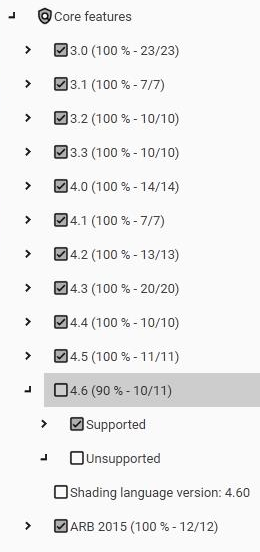Content Type
Profiles
Forums
Events
Everything posted by TSNH
-
It is indeed, but for now it's enough for a single 60Hz 1080p monitor. I also haven't decided yet whether to upgrade to a better 10 series gpu or 20 series as I don't know if I'm ever going to be using Vista on this PC and if @win32 makes a modified driver for 20 series in the future. I don't think so as there are no conflicts on Windows 8.0
-
What are your hardware specs? I encountered very similar issues on a new 12th generation Intel PC after I installed Nvidia drivers which require extended kernel and no such issues on an old 3th generation Intel laptop.
-
The exact drivers I used looked more Chinese than Brazilian or at least they were part of Chinese driver pack with nvme and USB3 for Vista that @Chuterixlinked in this thread (idk if they are any different). The driver vendor is Riolin Limited They also have a Windows 7+ version which turned out to be very useful on Windows 8.0, because with the default Microsoft drivers I was getting unrecognized device error for every device I plugged in. 1060 6GB this one
-
I have finally decided to upgrade my Ryzen 5 1600AF PC and this time I went for Intel cpu, namely I5-12600 with MSI Pro Z690-A DDR5 Motherboard. One of the first things I've tried out after building the PC was Windows Vista and the installation went without any problems and at first everything seemed fine. After some time i noticed that around 25% of UAC prompts failed to start with an error. I installed some programs and drivers (including USB3 ones) and at some point the device was not able to shutdown properly and any attempt to do so would result with this BSOD. A problem has been detected and windows has been shut down to prevent damage to your computer. A clock interrupt was not received on a secondary processor within the allocated time interval. If this is the first time you've seen this stop error screen, restart your computer. If this screen appears again, follow these steps: Check to make sure any new hardware or software is properly installed. If this is a new installation, ask your hardware or software manufacturer for any windows updates you might need. If problems continue, disable or remove any newly installed hardware or software. Disable BIOS memory options such as caching or shadowing. If you need to use Safe Mode to remove or disable components, restart your computer, press F8 to select Advanced Startup Options, and then select Safe Mode. Technical Information: *** STOP: 0x00000101 (0x0000000000000011,0x0000000000000000,0xFFFFFA6001B36180, 0x000000000000000A) While the fameous "Logon procedure failed" error never showed up, sometimes the explorer wouldn't start automatically so I had to do it manually. Everything got even worse after I installed the nvidia GPU drivers - from that point only half of the bootups were fully successful and most of the times numerous services like Windows Audio, Defender or themes failed to start. So to sum up Haswell issues are NOT gone with Alder Lake. I'm not sure why I got different results than others here, but perhaps it is because my CPU does not have E-cores. I also remember someone mentioning that the USB3 drivers have compatibility issues with the nvidia drivers so that's another potential cause. In the end I decided to go for Windows 8.0 which works perfectly fine on this hardware.
-

Last versions of software for Windows Vista and Windows Server 2008
TSNH replied to WinClient5270's topic in Windows Vista
Back when I was tinkering with a Windows 8.1 installation from which I removed just a bit too much of metro interface so that the choose default program dialog wasn't working I found this program: https://www.nirsoft.net/utils/file_types_manager.html It allows to remove existing associations, icons for them and also change other actions like "edit" etc. not just open. I don't think you can set multiple extensions at once tho.- 1,243 replies
-
2
-
- Server 2008
- software
-
(and 1 more)
Tagged with:
-
Doesn't work in MPC-HC either: No, I don’t For some reason it also doesn’t work on my Windows 7 installation with driver 466 on the same computer, I don’t know why but I made 0 attempts to fix it whatsoever. I don’t know about Nvidia, but with AMD drivers the Catalyst Control Center is/was just for making changes in the configuration files and the registry, so you could set everything up as you wished and uninstall it or copy paste your configuration files from Appdata\local\ATI\ACE. They were being interpreted by the drivers themselves not the CCC So perhaps if the Nvidia Control Panel works in a similar way, you could adjust setting in Windows 7 or older driver where the control panel works and import configuration into Vista system with the desired diver version.
-
There is a special version of dx12 for Windows 7, but unfortunately relatively few games utilize it. https://devblogs.microsoft.com/directx/porting-directx-12-games-to-windows-7/ It was being discussed here:
-
I've recently bought a Gigabyte gtx 1060 6GB from a friend, who was upgrading his gpu and dispite it being the new GP106 it worked on Windows Vista extended kernel without any noticeable issues! All, that had to be done was: Running commands that disable driver signing enforcement described here: bcdedit.exe /set loadoptions DDISABLE_INTEGRITY_CHECKS bcdedit.exe /set TESTSIGNING ON bcdedit /set nointegritychecks on Installing the extended kernel 398.11 driver using the device manager (of course this means no Nvidia control panel but that's not an issue for me) Aero Glass works. I've tested some dx9, 10 and 11 and Opengl games and so far noticed no issues. The fps was just as good as on windows 7, however i didn't keep playing for longer because as I have a Ryzen cpu, to avoid constant bsods i had to disable the usb controller in bios and playing with just ps/2 keybord and accessibility features to use numpad as mouse quickly gets really frustrating GPU-Z claims that OpenGL is not supported, but it's not true, just like it isn't with my laptop Quadro M3000m As for OpenCL and CUDA i don't really know how to test them in another way so they may indeed be not supported.
-
1. Has anyone tested Alder Lake cpus that don't have any E-cores on Vista (like i5-12600). Are they also not affected by the drift issues? nvm the @winfx's i3 doesn't have them 2. Has anyone tested z690 DDR5 MBs with Vista?
-

Extended Kernel Compatibility With Server 2008 Updates? (Part 2)
TSNH replied to a topic in Windows Vista
You should check out this repository by @greenhillmaniac: The most "essential" updates are KB4493730, KB4474419 for extended kernel and KB4019478 - D3Dcompiler update. -
So from what I understand your goal is to make a place where you can transform tech enthusiasts (people) into tech = perform scientific experiments on humans. Please don't!
-
What is your favorite mobile phone OS? You can specify the version in comments. My vote goes for Symbian Belle
-
Create a .vbs file with: dim objShell set objShell = CreateObject("shell.application") objshell.ShutdownWindows set objShell = nothing and make a shortcut
-
Yes, there shouldn't be any problem with hardware but some standard Windows features are not getting installed by default on Windows Server, so to get media features and wifi you will have to go to "turn windows features on or off". To enable sound, set Windows Audio startup type in services.msc to automatic. From my experience, the only important feature, that is missing from WinServer is system restore. For optimal performance you should also change CPU management mode to the one optimized for programs and not background tasks in control panel\system\advanced system settings\performance\advanced
-

Vista x64 on Ryzen 5 1600 AF, M.2 NVME SSD and B450 Motherboard?
TSNH replied to msquidpl's topic in Windows Vista
Hi, many modern AMD motherboards have USB controllers, that cause frequent BSODs on Windows Vista (even if drivers are not installed), so the first thing you should try is booting into a vista installation disk 10-15 times and see if it crashes. -

Software compatible with Windows Vista Extended Kernel
TSNH replied to WinClient5270's topic in Windows Vista
https://docs.microsoft.com/en-us/dotnet/api/system.platformid?view=net-6.0 0 - Windows 3.x 1 - Windows 9x/ME 2 - Windows NT -
You can try contacting @smuag, who managed launch this application
-
AFAIK Application Verifier doesn't have an option to apply settings globally.
-
How to set running programs in Compatibility Mode with older Windows version as default behavior, so it doesn't have to be done individually for each app?
-
Yes, it worked for me in Vmware in legacy mode. You have to use MBR disk, create primary ntfs partition, install the .wim there and create a bootloader using "bcdboot [path to windows folder] /s [path to where you want to crate bootloader] /f BIOS" I used the same partition for both bootloader and Windows files When installing in Vmware Keep in mind, that this OS has no SCSI driver, so choose SATA connection