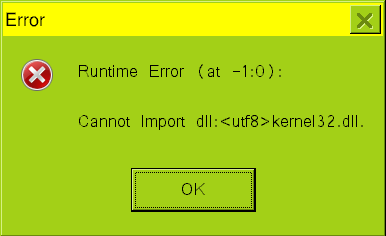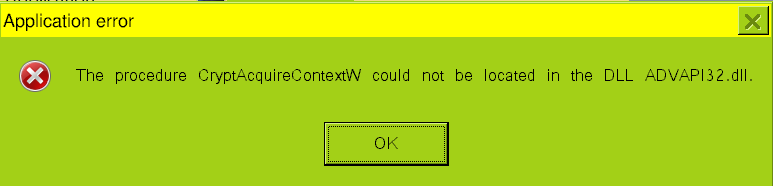Content Type
Profiles
Forums
Events
Everything posted by Goodmaneuver
-

What does the copy Opera 12.18 into a 12.02 Folder Accomplish?
Goodmaneuver replied to fortcollins's topic in Windows 9x/ME
I am sorry about that, I had heard it done before on MSFN so I tried it myself. It does not seem to accomplish anything & can make Speed Dial look ugly. Also misaligns resize modes selection spot in playback on YouTube. Why start a new topic though? I know that one of Destro's topics has been lost before, so I might take a personal copy of some of my posts. motherjones.com works with CometBird with the mods I suggested. Page loads fast but as I scroll down the page stops with no CPU usage & no extra virtual memory commitment, so needs investigation, inherent with this vs XUL runner I would guess. Wyzo uses FireFox 3.6.28 in my build & uses the Retrozilla library mods, as I put them in system, & works easily with motherjones.com. One problem with FF3.6 is that Gif images do not work. A compromise might be to use an in between vs. Loblo's suggestion of using Burp is really good but I am still investigating and I will try to create a shutdown script to unregister the Burp settings and re-register on startup if needed. -

Browsing the web on 98/ME in 2019 and beyond
Goodmaneuver replied to Destro's topic in Windows 9x/ME
Loblo thanks for testing I had not done so just yet, one method to overcome the date problem is to change the time back a year & once browser is running change date back to real time. I tested this with Opera & it works with open tabs. TLS1.2 Certificates once time is reset pages download. I have backed up drive & JRE8u51 works with Vuze so install OK. When renaming JRE the auto registry update will rename to suit the new name of the JRE folder for the javaw.exe if in a location that is within the 8.3 file naming criteria. So check that there is no old renamed JRE locations in registry. Placing Jre8u51 in original JRE location works then. Vuze works with WIN98SE KEX setting still with Jre8u51 but if stepping up to Jre8u141 then Vuze needs a NT based KEX setting to work, So things have changed here with Jre8u141. Tested the idea I had with the date on GNGR, It tries to run then terminates; though if date is changed back only 6 months it still brings up the trial window as Loblo explained. Release date was February 2019. Lobo Evolution relies on system for HTML parsing to some degree it seems and I will have to check in modern OS. More investigation required. I have mentioned Vuze as I had it for a test. There are a lot of bad files out there Vuze should be about 10MB I found a good copy at https://www.filepuma.com/download/vuze_32bit_5.4.0.0-6499/ bundled software which I decline all offers & choose Tabbed UI Mode. Disable update checking in interface/start as core is not fully compatible with 5.5 & above. Google DNS 8.8.8.8 not working. Jumper, brilliant, thanks, I visited KernelEx Auxiliary DLL Updates before but have overlooked PSAPI update. -
I have Project 98 installed, It works well & there is Project 2000. I know that Microsoft Money 2002 (vs 10) needs KernelEx disabled on the exe's.
-

KernelEx 2022 (Kex22) Test Versions (4.22.26.2)
Goodmaneuver replied to jumper's topic in Windows 9x Member Projects
>(There is no point to calling it on 9x/ME as they always return FALSE, and 95 doesn't even have it.) I raises the question then, why did the stub not work? If I am wrong about this and if it just blocks the function, unless KEX is designed for Win95, why block the IsProcessorFeaturePresent for this mode as the block could cause problems with individual files. Some games I found liked Win95 mode and is a slightly less resource hungry mode. The text displaying can be first to go wrong when resources are very low. One test where GDI resources can be checked easily is DAZ vs 2. It just loads with their example if an minimum of programming is run. I had to use WIN98FE & use plugins KEX disabled to have enough GDI resources. Ctrl + Alt +Del with RP9 installed shows 3 resource types. Java based programming uses up LDT resources. >Please debug what is going wrong with Vuze and JRE in W2k mode. Update >> I have looked into it and has been always the case I tested wit KEX 4.5.2 same result. Between the two loads of WinME & NT40 there are no extra modules loaded, no discernible differences there. There is a difference though, the registry thinks that it has not been run after switching from ME to NT modes. I think it changes user settings or something or registry changes do not work. It tries to install a ja file found in temp and _Restore\temp as though it goes through a new install with different mode changes. The font not displaying could be a Unicode employment of fonts and not Ansi but I do not know or it simply does not read the registry so the fonts are not deployed. -

Browsing the web on 98/ME in 2019 and beyond
Goodmaneuver replied to Destro's topic in Windows 9x/ME
Once Java runtime is working. I have it working now, thanks to those who made this possible, I found this: - https://gngr.info/ & then there is LOBO 0.99.3 released last year : - https://sourceforge.net/p/loboevolution/discussion/general/thread/a3405c93/ https://sourceforge.net/projects/loboevolution/files/Lobo Evolution 0.99.3/LoboEvolution-0.99.3.zip/download The CometBird using Retrozilla files is really turning out a good move. The navigation bar does update in the same window now and browser page rendering is speeding up quite good apart from the odd web page. CometBird as similar to what Loblo said with Burp proxy, SourceForge downloads are initiated but the timer does not decrement and therefore not savable/downloadable. last Jre8 vs to just use Msvcr100 is jre-8u51-windows-i586.tar.gz jdk-7-windows-i586.exe fully installs on WinME with KernelEx this is vs Jdk1.7u0, it installs as a system installation. Give it time do not cancel & do not click on JVM error until the finish window appears. It may take a few minutes. Best to remove old Java first. Do not get confused with MSJava iJava probably can re-register dlls if need be. There should be 4 options to install on the install menu, the last one is called public Jre. Install all to the same folder, later on may will ask where to place the public Jre and place it in a different folder to that of the Jdk as the files will be different. If JDK was installed in a different root directory than default, it may ask where to find the public Jre msi file, usually in the Jdk install directory, if not, try looking in %programFiles%\Java\ . JVM does not load without PSAPX modification even if placed as PSAPI in the JVM folder as it would have to be in the application launch folder. Once Jre from Jdk7u0 package is installed, place extracted files from jre-8u51-windows-i586.tar.gz into the public Jre install folder. The missing reg settings for 8u51 have to be obtained from another install from another OS. Java control panel then indicates Jre1.8u51 as system install. Still may need further investigation. If Java7u0 is OK then that part is confirmed. To download from Oracle now requires a registered business name for an account but a download might still work through a 3rd party web site. PS latest PSAPI will not have any JVM errors, see next few posts. -

KernelEx 2022 (Kex22) Test Versions (4.22.26.2)
Goodmaneuver replied to jumper's topic in Windows 9x Member Projects
NB Vuze works well with KEX20 with WIN98, WIN98SE or WINME settings. Introducing Core.ini20i & it stops starting with these settings & Java7. It is unusable with other settings. If IsProcessorFeaturePresent has not changed then there must be something wrong as the kernel is stopped from using this function when in 98, ME & NT6 modes. It is clear with KEX21- 23 Kernel.IsProcessorFeaturePresent.=none or =0 in NT6 case stops this function. Why is this implemented when all of these mentioned OS's have IsProcessorFeaturePresent in their kernel32.dll? Having the kernel.IsProcessorFeaturePresent=none introduces other ailments which require unnecessary mode settings. >There is no change regarding IsProcessorFeaturePresent. It continues to be deactivated in Core.ini for non-NT modes. Try NT4 or W2K mode for apps/modules that need it. I'll see about creating an ITO(*) version that can be safely enabled for all modes. It was not deactivated in Core.ini for non-NT modes so I have removed them in Core.ini20i. Working well now, best regards. -

Win9x vs GTX 1070 - VDD initialization crash, protection error
Goodmaneuver replied to MERCURY127's topic in Windows 9x/ME
C000-CFFF is a typical SCSI BIOS address. Perhaps try in system.ini [386Enh] EMMExclude=C000-FFFF - There still can just be enough free memory below C000 -

KernelEx 2022 (Kex22) Test Versions (4.22.26.2)
Goodmaneuver replied to jumper's topic in Windows 9x Member Projects
4520.0 & 4532.0 were released at the same time, 4522 is an earlier release. I think that is what you meant. NTAPI is Native Application Programing Interface. EliCZ said : "Native API is for both modes, but runs in KM in NTOSKRNL. In UM is Native API connected to KM from NTDLL by following stub" Wiki also confirms https://en.wikipedia.org/wiki/Native_API ."Nt or Zw are system calls declared in ntdll.dll and ntoskrnl.exe. When called from ntdll.dll in user mode, these groups are almost exactly the same; they trap into kernel mode and call the equivalent function in ntoskrnl.exe via the SSDT." Nt prefixes in Ntdll are stubs as coders talk @ StackOverflow here. Azureus ever since BitTyrant is IMO the best. The question is why does the text not display properly on the JRE6 build with WINME or WIN98FE modes? The other question is why does it not startup with WIN98SE on the JRE7 build? -

KernelEx 2022 (Kex22) Test Versions (4.22.26.2)
Goodmaneuver replied to jumper's topic in Windows 9x Member Projects
Oleaut32 when going back to 2.40.4520 and selecting disabled it does not alter Lav70 install error. It did allow setting disabled though. 2.40.4532 should be compatible I have been using 4532.0 for several years and just recently found 4532.3. (443 exports) EliCZ has determined that : Address: NTDLL.ZwClose == NTDLL.NtClose Stub: NTDLL.ZwClose == NTDLL.NtClose == NTOSKRNL.ZwClose So these all call NTOSKRNL.NtClose, which is the functional part, all other ??Close are stubs. from http://el1.cz/infos/Native.htm CloseHandle returns 0 if fails as well Win32Doc-closehandle If looking at Msvcrt 7.0.3790.4341 which is product vs 6.1.8638.4341, it has only one Ntdll import - NtClose, so it is a good test for the NtClose function. Msvcrt if used as a system library has to work in safe mode. The DriversDocumentation document I quoted is still relevant for Ntdll.NtClose. MS documents to say NtClose is depreciated & there is no import library for this function does not make sense as Win10's User32 for example, imports NtClose from Ntdll. I used to use Vuze 5.3 with 4.5.120 but now I have one build with JRE6 & KEX23; Vuze setting Win98SE and is only setting that all text is displaying correctly. On another build I have JRE7 working but Vuze only starts up with BASES, BASESN, DCFG1, or NT40 or above settings. The text is not displaying in the tabs nor in the seeding or download sections with NT40 + settings and does not look or perform as normal with the BASES, BASESN or DCFG1 setting. I can not use ApiMon with Win98SE setting as nothing shows before program terminates. >Depends.exe should be set (before launch) to the same mode as the KernelEx app being profiled. I thought the same thing but it did not make any difference the statements I said still remain correct that Depends does not profile correctly. I tried it again. I will give a much more informative Log what is happening with KexBases23 results with all filter categories enabled with ApiMonitor available from http://www.rohitab.com/download/apimonitor.zip or .msi instead of .zip. APM files should be registered to open with ApiMonitor. Note some registry errors may be attributed to same CLSID numbers for Shell32 changing functionality with later Shell32 versions. I will try and fix some other registry errors before uploading results. : - Not much success but I unregistered some reg ShellEx settings from some unused libraries. I have saved as a XLS files so that highlighting of failures are shown in red. BTW LAV69 will do nicely. I run Explorer with DCFG1 now. It can save some programs from having to have individual settings and still works the My Computer drive properties. Choosing any more advanced setting causes Explorer to terminate in an unusual way from a run-time error when the drive properties from within My Computer is selected. LAV70.zip -

KernelEx 2022 (Kex22) Test Versions (4.22.26.2)
Goodmaneuver replied to jumper's topic in Windows 9x Member Projects
Lav70 install error, does not happen with Lav69. Lav69 installer works with XPsp3 or above mode and is OK with KexBases23. Lav70.2 needed 2K3 or above modes & all modes were tried. I get mixed results with Depends profiling programs; for instance LAV70.2-16 will not profile correctly with KEX22 when it truly works. Also my profile of HD Video Converter Factory on page 43 is not to be trusted as it stops where as running without profiling it runs and the GUI window appears. Comparing KEX22 with KEX23 with Apilog on LAV70.2 there seems no difference except that instead of the GUI for install window appearing the error message appears, see the LAV70.zip containing KEX22 & KEX23 text results. Riched32 I believe is irreplaceable but Riched20 14.0.7155.5000 has only one missing import GetGyphIndicesW. Works with OfficeXP MSO.dll 10.0.6870.0: - no missing imports from this library. NB It did seem that CloseHandle was correct for NtClose but it did not work, so I tried DeleteObject & works faultlessly so far. The Handle to the object would be closed first. If there was another handle to the same object, would the object stay in memory because the object handler does the checks? NVopenGl needs disabled again now. & working great; KEX23. "NtClose is a generic routine that operates on any type of object. Closing an open object handle causes that handle to become invalid. The system also decrements the handle count for the object and checks whether the object can be deleted. The system does not actually delete the object until all of the object's handles are closed and no referenced pointers remain." LAV70.zip -

KernelEx 2022 (Kex22) Test Versions (4.22.26.2)
Goodmaneuver replied to jumper's topic in Windows 9x Member Projects
Msvcr70 or Msvcr71 any vs should not be used due to missing functions. Msvcr80's development changed significantly & dotnet's 31113 & 40209 Msvcr80 work faultlessly as Msvcrt. I am surprised you have not investigated/tried it. CloseHandle does not work, I tried it. I got my information from Microsoft web site and NtClose closes object of any type and decrements count very similar to DeleteObject. I am posting this message using the Msvcrt 7.0.3790.4341 as system file which is available from BlackWingCat's web site. -

KernelEx 2022 (Kex22) Test Versions (4.22.26.2)
Goodmaneuver replied to jumper's topic in Windows 9x Member Projects
KexBases23 has introduced an error in the LAVFilters-0.70.2-16.exe install (see image). OK with KexBases22. There is an alternative to Msvcr80 31113 or 40209 as msvcrt. BlackWingCat's Msvcrt from Windows2000-KB935839-v22l-x86-ENU or any other 2K vs works if Ntdll > NtClose is linked to Gdi32 > DeleteObject. Tested as system substitute, Miro Video Converter & VLC3 all OK. There is only one application that I know of that needs depreciated _ctype which was an early ROS Explorer.exe. If _ctype function is needed then BlackWingCat's msvcrt is an alternative. Another good thing is its image base memory address 0x77B4000 does not clash with other modules except Mydocs.dll. Sadly the wrapped Msvcrt.dw7 vs from Dx9W2kFx.zip did not work. Msvcrt was wrapped with Msvcr80 to provide a better Msvcrt with more functions. EDIT > It does work using BWC's Msvcrt. NB I have updated one other build from 4.5.120 to KEX22 & flash 11_6_602_180 still works. Also Riched20 vs 14.0.7155.5000 is working on all applications using it. ( Not quite, I did not realize at the time I had a separate copy of different versions of Riched20 in WinWord and Maxthon ) Some of my other builds require vs 5.50.99.2070 to work. (Certain menus & save options are corrupted with later Riched20 versions where GetGlyphIndicesW function appeared, & KEX is not to blame, I believe it is in the registry). MakeHuman1.1.1 also exited without error with NVOpenGL still set disabled and still working. So it looks like KEX settings are determining differing outcomes. -

KernelEx 2022 (Kex22) Test Versions (4.22.26.2)
Goodmaneuver replied to jumper's topic in Windows 9x Member Projects
@Miki see here and here. Use Dependency Walker to check for missing export functions & edit string within the DLL that is described using a HEX editor or similar, one is described on page 41 last post, oddly this post does not show in my profile. I would like to know what requirements are necessary for VLC 2.28 to run? The auxiliary Msvcrt what version was it and how did you have it implemented? -
Xteq-dotec X-Setup Pro 6.6 has a setting to change this but it might be a bit tricky to get back to original, so a back up of original file & registry be important before changing. This is under StartUp | Windows 9x/ME | Boot Picture. "This plug-in can be used to change the picture that is displayed when starting Windows. Note: The picture should be 320x400 pixels with 256 colors. If the image is not in this format, then *no* image will be displayed on startup! If you have changed the picture using X-Setup and want the default picture back, leave the field blank but remember that this will DELETE your current logon picture." Quoted from program. I think that the picture is within IO.sys in the root directory from memory? X-Setup Pro download page http://www.aplusfreeware.com/categories/LFWV/X-Setup.html . Icons can be set to display in full color which can make a difference. 3D icons can be employed providing anti-aliasing on the icons. Some settings are system breakers so a working backup recommended. Some ready made logos from https://msfn.org/board/topic/30795-two-different-boot-logo-for-windows-98-users/
-
Does Sims 2 & 3DMark03 work with the newer drivers? If the game works with newer drivers then it might be nothing too concerning. I know that the AGPx2 supply voltage is 3.3V & AGPx4 is 1.5V but this should not have changed with the updated driver as it would be a BIOS setting. The AGPx2 cards had a better chance of working in an AGP Universal slot than did the AGP cards slotted to fit AGPx4 port/slot only. It would be the maximum transfer clock divided by 2, 4 or 8 for different AGP modes. See if BIOS is set up for AGPx4 because the 56.64 driver says AGPx2 bus. It might be set for auto or a driver reporting error. Although it will not be a concern, I have used AGPx1 or x2 setting in BIOS & chose a small video memory window when card is not working properly. Your card is good most likely. Check 3Dmark03 and see if it gives a reasonable result. When updating driver install a standard graphics driver first, reboot then install other driver, this is important.
-

The Sims 2 Under Windows 98. Freezes during startup
Goodmaneuver replied to egbertjan's topic in Windows 9x/ME
Has it worked for SP2 or the game without SP2? -

KernelEx 2022 (Kex22) Test Versions (4.22.26.2)
Goodmaneuver replied to jumper's topic in Windows 9x Member Projects
I disabled as suggested but It does not prevent the exiting error. At one stage I deleted DbgHelp in the program Alias and in the system and it stopped the error, but this does not happen with my current video card. So nothing conclusive here. DDhelp has got a CPU priority high & at one stage I had a DDhelp problem several years ago (probably card trouble) so I tried an earlier version which had CPU priority normal. It seemed to make a slight difference but did not stop the problem & up until now used 4.9.0.900 but I have looked into it again & decided to use vs 5.0.1995.1. VLC3 libsmb_plugin.dll will load if netapi32.dll is directed to radmin32.dll. liblibbluray_plugin.dll will load if the _s is removed from the strtok_s string with 31113 as msvcrt, shame 40607 does not work along with about 50% of other executables. I am using 40607 as system msvcrt at the moment and using a mapped folder with original msvcrt to accommodate the Exes that do not work & placing 31113 in VLC folder. I am wondering why WS2_32.dll is so sensitive to KEX settings only Min and Bases settings work. I have mentioned some extras before that I use but I can give a more precise account of active modules & KEX settings? I found now Explorer set to Basesn gives best results & Oleaut32 vs 2.40.4532.3 needs Bases; Basesn; NT40; or similar setting but stops some JScripting if Basen is chosen. I run Ctelesvr.exe continuous for clear type. NVopenGL may benefit slightly with Basen over Basesn; won't work with Bases. MSVCR80 will be blamed for errors it may not be responsible for, proof, remove or rename onmi.jar in Mozilla. HD Video Converter Factory: most things work with 40607 as msvcrt in VCF folder but a couple of errors need fixing. Miro video converter works great with 31113 and a proper python27.dll but is not an editor, so VideoConverterFactory would be a good addition. Older VCF vs are better as they convert WTV but may be a bit hard to get now. VCF has a YouTube downloader and can convert using H265. This post could be significant because of latest FFmpeg works; avcodec-58.dll etcetera. ApiLog of vs 13. Divx player works up to KEX14. The program is set disabled in KEX otherwise Exe switches to Advapi32 CrypyAcquireContextW instead of CryptAcquireContextA. This error only happened since KEX14. It could be significant. The ApiLog is of Divx set disabled. CryptAcquireContextW is a function of Advapi32. HDVideoCoonverterFactory.zip Divx7.2.zip -

The Sims 2 Under Windows 98. Freezes during startup
Goodmaneuver replied to egbertjan's topic in Windows 9x/ME
Try starting the game up with Dependency Walker with the profile tab. If it works with SP2 then like you said there is something missing or needs updating. Try updating certain files that Dependency Walker profile is showing like msvcrt.dll from SP2. Does SP2 alter system.ini settings it would be worth checking. The settings changes in the service pack could be to blame for instability. Try profiling with SP2 and see what is different and update files. Alt + tab key to get back to DW once game starts. What are the lead-in video formats. See if you can play them in external player. It could be that you need a WMP update. Could be installation from some infs causing instability of SP2. Does your 29160N log on to your drive at half the set speed. I have not bought a good 2nd hand one of these. If half speed I would remove it as it can be stopping the PCI bus from working fully. If half speed I found that I could only operate up to 40MB/s setting in the cards bios. If I tried to drive the disk at 26MB/s then system errors started to happen, if not showing at 26MB/s then they certainly show at 32MB/s. -

Attachment and messaging space suddenly full
Goodmaneuver replied to Dave-H's topic in Site & Forum Issues
When I set up auto payment last year it was directly to my debit card. I could not change my payment details on MSFN forum. I knew I had to because of my card was renewed/expired. I am glad that MSFN has gone to PayPal as the card details and bank details are kept up to date. -
I am far from sure but even after running certain programing CometBird 9 can be short of available memory. I need to reboot to reinstate resources. I think CometBird 9 must just work. Just like to add this was a rarity & it does not happen anymore. It was due to experimenting with new programs I think.
- 333 replies
-
- mozilla
- retrozilla
-
(and 3 more)
Tagged with:
-
Yes but it is still not fully compatible with 98, CPU-Z is, which I updated my old version. It is a button based shortcut system to system utilities.
-

Opera + VLC no longer works for watching YouTube?
Goodmaneuver replied to WA4's topic in Windows 9x/ME
You did good to have it play until now. Even latest FireFox has issues it would not play a few days ago. It is working now & may have needed a reboot after install. I cannot comment about VLC and YouTube mobile as I was unable to get it to work. -

KernelEx 2022 (Kex22) Test Versions (4.22.26.2)
Goodmaneuver replied to jumper's topic in Windows 9x Member Projects
Yes I should have said message but there must have been an error for the message to post. It was my fault as I have said (ROS file needed to be set disabled) so I am happy with DgbPrint message in KEX22. I have fixed OpenGL; I had both Opengl32 & NVopenGL disabled. This was OK for MS but not nVidia. I have OpenGL 2.0 now working by having Base(Kexbases,Kexbasen) on NVopenGl.dll. It can make error on exiting like Schwups said but I am happy it is working now and the program terminates. MakeHuman 1.1.1 works if pythoncom27.dll is taken from vs 1.0.0. Error on exiting occurs in MakeHuman except vs 1.0.2 & not in VLC with OpenGL on auto. Various games have nVidia error on exit. DDHELP caused an invalid page fault in module NVDD32.DLL. This was a fault that happened with 4.5.2 as well. Programs terminate OK but a reboot is required to re-instate DDHELP. OpenGL frame rate is improving. FaultLog.txt -

KernelEx 2022 (Kex22) Test Versions (4.22.26.2)
Goodmaneuver replied to jumper's topic in Windows 9x Member Projects
I have fixed all DbgPrint errors. I had NT6 settings on Wtsapi32.dll removing this setting to KEX disabled fixed the DbgPrint errors. -

Browsing the web on 98/ME in 2019 and beyond
Goodmaneuver replied to Destro's topic in Windows 9x/ME
@ Siria >am I the only one who has (now had) major trouble seeing those embedded crosslink iframes to other msfn-postings, with older Mozilla browsers?? Finally got them visible now with a little css-tweak. Wyzo 3.6.4 works I have updated to 3.6.28. What Mozilla browsers are you talking about; Retrozilla does not work. What was the css-tweak?