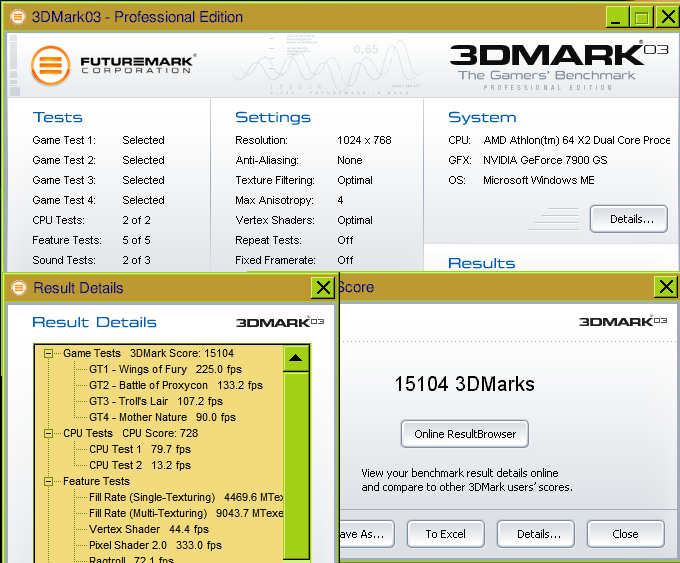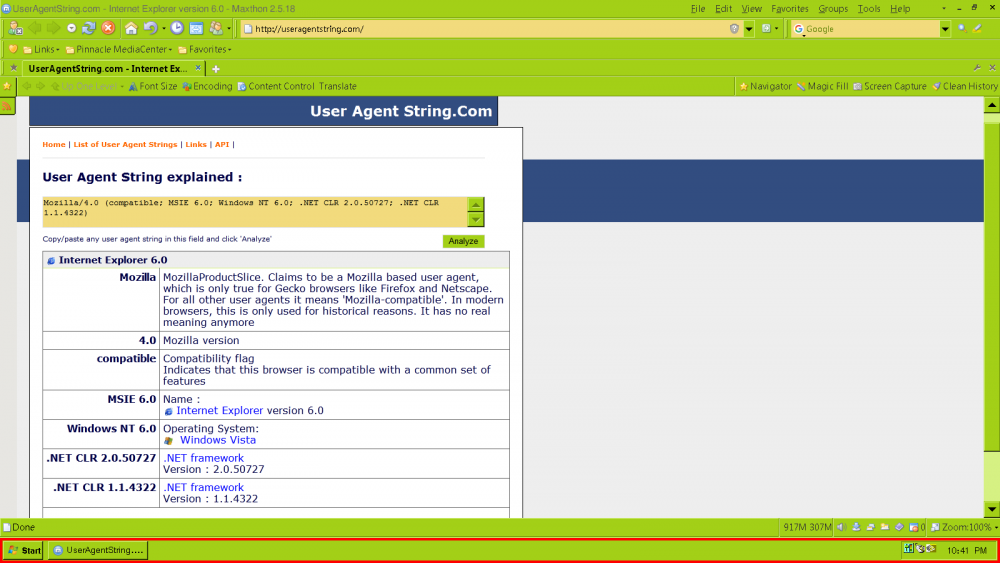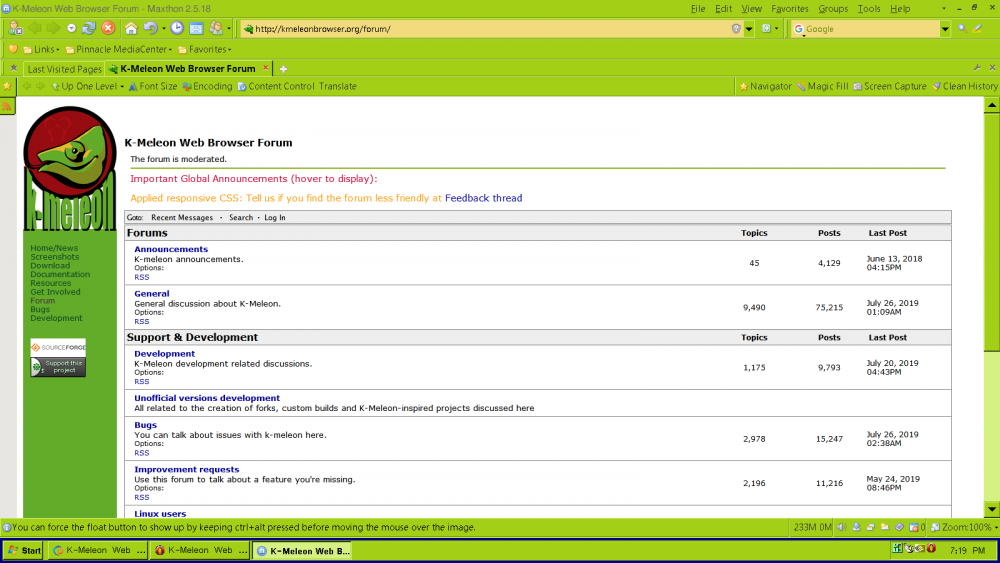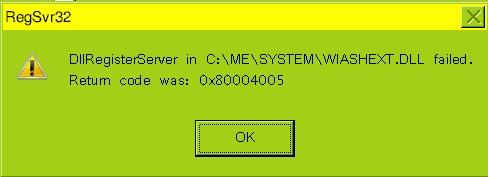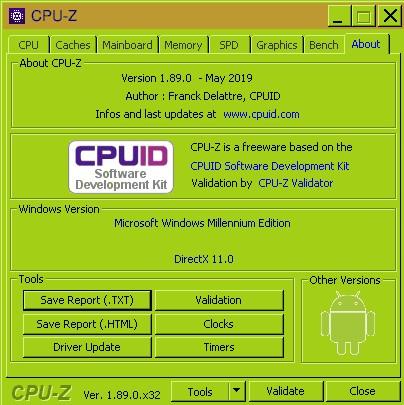Content Type
Profiles
Forums
Events
Everything posted by Goodmaneuver
-

KernelEx 2022 (Kex22) Test Versions (4.22.26.2)
Goodmaneuver replied to jumper's topic in Windows 9x Member Projects
Intermediate build has registering some files problem as well as new build Old flash ocx 11.6.602.180 and Wiashext.dll. This build had a working 4.5.2 system and Flash 11.6.602.180 was working. Maxthon stopped opening with KEX22. This was because flash was being loaded with 4.5.2 but not with KEX22. Flash.zip -
If using latest FFdshow.ax with KEX22 then it does not support all ASF formats any more. Up Date ( I did get it to work but partially covering the video made it stutter) There is a solution, WMP11 files can be registered with KEX22 ie wmadmod.dll; wmpasf.dll as I am not using LAV audio. SMPlayer 0.8.6 works with KEX 4.5.2 on just enabled setting, volume control did not work though, it will play WTV format.
-

KernelEx 2022 (Kex22) Test Versions (4.22.26.2)
Goodmaneuver replied to jumper's topic in Windows 9x Member Projects
I am using the original Msimage.dll Msimg32.dll from WinME and a ROS Wtsapi32.dll (I forgot about this. vs is 2013, vDbgPrintWithPrefix = DbgPrint :- ROS Dll string change) other KEX additions are Uxtheme.dll ROS as on page 35 2010, and Pdh.dll vs 5.0.2195.1600. Psapi.dll and Userenv.dll as found in KernelEx-master.zip and some Dlls are directed to Psapx.dll and Userenv.dll vs 03. I do not use any KEX KnownDlls they are in the system same with KEX files on modern build. I am posting against your wishes of using a clean drive but it could be OK? I have tried latest KEX with an intermediate build and there are no DbgPrint errors with this drive. I have had to disable Msimage.dll Msimg32.dll with latest KEX for PowerDVD, it was already disabled in modern build. The application mode I chose was Millennium for if using above NT6 the internal file player, like WMP, has the file format not supported error. New build has some files from PowerDVD8, but error still occurred when going back to original files (un-registering & reregistering). DbgPrint error is in common to WMP; before GUI with PowerDVD and after GUI with WMP. I have been using Dependency Walker for years & had not noticed the profile tab come up. I mentioned before that certain nVidia files need different KEX settings now. I have installed drivers after KEX22 and OpenGL is of the Microsoft variety of vs 1.1. So NVopenGL is not working in my system. The DbgPrint error pops up at Nvwimg.dll load using DW profiler. Text taken after acknowledging DbgPrint message twice; hence Nvwimg.dll hooked & unloaded twice. Vlmship.dll is VolumeMouse. Loaded "WTSAPI32.DLL" at address 0x706D0000. Successfully hooked module. DllMain(0x706D0000, DLL_PROCESS_ATTACH, 0x00000000) in "WTSAPI32.DLL" called. DllMain(0x706D0000, DLL_PROCESS_ATTACH, 0x00000000) in "WTSAPI32.DLL" returned 1 (0x1). Loaded "VLMSHLP.DLL" at address 0x02050000. Successfully hooked module. DllMain(0x02050000, DLL_PROCESS_ATTACH, 0x00000000) in "VLMSHLP.DLL" called. DllMain(0x02050000, DLL_PROCESS_ATTACH, 0x00000000) in "VLMSHLP.DLL" returned 1 (0x1). Loaded "NVWIMG.DLL" at address 0x01E70000. Successfully hooked module. Unloaded "NVWIMG.DLL" at address 0x01E70000. Loaded "NVWIMG.DLL" at address 0x01E70000. Successfully hooked module. Unloaded "NVWIMG.DLL" at address 0x01E70000 -

KernelEx 2022 (Kex22) Test Versions (4.22.26.2)
Goodmaneuver replied to jumper's topic in Windows 9x Member Projects
*\UNICOWS.DLL DCFG1 KEX22 the same files as mentioned on p42 no KEX extras. Unicows.dll does not link with Ntdll.dll directly so why is reporting KernelEx - Ntdll.DbgPrint doesn't Unicows link to Kernel32.dll? -

Browsing the web on 98/ME in 2019 and beyond
Goodmaneuver replied to Destro's topic in Windows 9x/ME
Yes web pages are getting more complex on the whole of late. This is why we must try and speed up WinME as best we can & I should start a new thread about this. See MSFN_Here & MSFN_Here . It is important to have a constant HDD access times like SCSI for speed comparison. FutureMark 3DMark03 CPU test is one that was dismal but now the results are better. I have mentioned that Mozilla has the speed over Opera but this turns out to be false now. I found that if cstore.exe 5.0.1573.1 utilizing msvcrt as ntdll and using activeds from DSclient for Win9x is running then it seemed to help with download speeds. Activeds.dll needs NT40 setting also will need wldap32.dll; dnsapi.dll; & adsldpc.dll which may need logonsrv.dll or radmin32.dll. Also give KEX22 Win2K multi thread a go on all 2K set modules. Make sure reg has not many errors after checking with reg checker do not include ActiveX & manually address each error just in classes at first. If your mother board system devices has got mother board resources as a system device then this is not the best configuration I believe as this device is probably not a real device like reserved memory. Try and remove PCI bus and ACPI devices and start again with device install installing PCI bus manually first. It is important to get all devices working that can not be disabled. The Hyper Transport Clock LDT settings may need to be reigned in a bit especially if the super IO chip is not working the PS2 port correctly. (I am using 1.5GB ram with AMD X2 4600+ at the moment.) It is best to alter settings in Jar as the user settings can be overwritten and also imagine trying to alter settings like ones I have. If Retrozilla's files are employed in CometBird namely freebl3.dll; nss*.dll; smime3.dll; softokn3.dll; sqlite3.dll; ssl3.dll then more sites can be accessed including Source Forge. The navigation bar does not update though when changing addresses in same window with these files. The rest of DLLs I use from SeaMonkey10 except (mozutils - FF10esr12) (xpcom, mozjs & xul originals) @Miki, what parts do you need more clarity on. I changed other modules in omni.ja other than greprefs.js when referring to MSFN_Here -
Differing vs of Mozilla need their differing xul and jar files so if trying to launch in same directory it wouldn't be a simple idea. What I do is take any common compatible files and put them in the system but checking has to be done with Depends for function mismatches.
- 333 replies
-
- mozilla
- retrozilla
-
(and 3 more)
Tagged with:
-
I do not use Kexstubs.ini. Thanks to KEX22 it works as mentioned on other thread. Perhaps it is DbgPrint and vDbgPrintExWithPrefix mod? I implemented KEX22 back again in stages and it was not till I replaced core.ini and sheet.dll (which was last) that the DX11 reported again. I tried adding sections of core.ini, it might be the version changes? I managed to muck it up though & now reports DX9c. It was the ReactOS files that were included in DXdiag that were the extras. Strangely now DXAPI.sys is not recognized as DXdiag says cannot find it. I had not noticed that before it is a WinME file that is in the system.
-

Change User Agent string in Opera 12.02 ?? How ??
Goodmaneuver replied to ZortMcGort11's topic in Windows 9x/ME
JS is not blocked I checked it out on mybrowserinfo.com with IE6; jscript.dll 5.7.6002.22145. Maxthon might have over-written the reg settings of UserAgent of IE6 found in reg. The web site knows that it is IE6 and says that mozilla/4.0 has no real meaning anymore. It is probably normal to have Mozilla4/0 in front of string, GetRight has agent Mozilla/4.0 (compatible; MSIE 5.0; Windows 98) found in registry, it is probably configured for IE as no other browser ticked in GetRight config. KEX settings on Maxthon gave the Vista OS vs info on useragentstring.com. I assigned IE6 with KEX settings of Vista and the KM-forum is now working in IE6 as you said. Yeah I think you may have misunderstood me on the "I thought Maxthon used IE6 engine"; it does I think. Thanks Siria, I should be more vigilant at reading though. -

Change User Agent string in Opera 12.02 ?? How ??
Goodmaneuver replied to ZortMcGort11's topic in Windows 9x/ME
For some reason Maxthon would not render the page - (tried to could see screen flash) of mybrowserinfo so I tried it with IE6 and got Your Browser User Agent String is Mozilla/4.0 (compatible; MSIE 6.0; Windows 98; Win 9x 4.90; .NET CLR 2.0.50727; .NET CLR 1.1.4322) I thought Maxthon used IE6 engine. I then opened useragentstring with Maxthon and got Maxthon is KEX set to Vista for some DLLs require it. -

Change User Agent string in Opera 12.02 ?? How ??
Goodmaneuver replied to ZortMcGort11's topic in Windows 9x/ME
IE6 used to be able to open the home page of thepiratebay.org which is encrypted. An earlier vs of Maxthon 2 was blocked by thepiratebay where as the latest 2.5.1000 which is the one I am using was not blocked. It is for this reason that I believe that Maxthon and my other browsers I am using are not sending an alias as I have not set up any. No apologies Maxthon is using a user agent Mozilla/4.0. The above statements are still true though. I can try removing alias? I just removed user agent and it still works opens Kmeleon forum no worries. A lot of the time the servers are too privy to be fooled by an alias. -
Jumper, I have placed a post in the wrong thread too late to change it now. It will be of importance to the KEX project my apologies to both thread hosts. MSFN_Here
-

Change User Agent string in Opera 12.02 ?? How ??
Goodmaneuver replied to ZortMcGort11's topic in Windows 9x/ME
I am not using K-Meleon but it is only blocked with IE6 on my system. Because it is an unencrypted site I tried it with Maxthon and OK. -

KernelEx 2022 (Kex22) Test Versions (4.22.26.2)
Goodmaneuver replied to jumper's topic in Windows 9x Member Projects
NB found full log file now, in previous post, and logging done with KEX18. *\mfc*u*.dll is working again. KMP works well with 2K settings now. If I use XP settings I get the DbgPrint errors but if I use 2K then there are no errors. I fixed DbgPrint errors on Maxthon 2.5 by placing Vista mode without child on the DLL that needs it MxMute.dll and using 2K on the program, no errors now. When override settings of individual modules is selected there is an error in Kexbasen on all of programs I tried it on. @Schwups: there probably will be different system files loaded with VLC3 between our systems. Mine does not load NVopenGL.dll when viewed with Process Explorer. I have these files loaded which may be particular. Wintab32.dll and WinSCard.dll. I had a few programs not exiting cleanly but they terminated and after a time of several months they did exit cleanly. I have it solved VLC I think; the modern build did not show OpenGL as an option in the player preferences (all) output modules. Something strange here, I think I installed it at one stage. Anyway I solved the playback issue I mentioned on p42. I had to disable OpenGL for VLC3 to render the files. So this is the difference, Try disabling OpenGL. VLC 2.05 has not got the option of OpenGL unless something strange happened here again. I tried 4.5.2 back again on old build and setting OpenGL back to automatic did not make OpenGL load and so VLC3 worked. OpenGL screen savers work good with my graphics card but games I think have real problems. -

KernelEx Apps Compatibility List (New)
Goodmaneuver replied to xrayer's topic in Windows 9x Member Projects
~♥Aiko♥Chan♥~ I installed directx_Jun2010_redist several years ago, it updates files finishes but DX10 & 11 files do not transfer. Afterwards if the files are there and working then DX11 is reported by CPU-Z and DXdiag. The DX11 happened with KEX22 when going back to KEX18 then the reported DX vs is 9c. I have utilized some of ReactOS, I will report further. I do not know if it was fully functional though, see MSFN_Here for some of the idea. I will continue in the correct thread, my apologies. -
Well I used the freebl3.dll etcetera in CometBird 9 and found I could access more web sites.
- 333 replies
-
- mozilla
- retrozilla
-
(and 3 more)
Tagged with:
-

KernelEx 2022 (Kex22) Test Versions (4.22.26.2)
Goodmaneuver replied to jumper's topic in Windows 9x Member Projects
Console log as requested. It is the similar throughout but does go though a MapViewOfFileEx in kernel32 so why does it not take the strings and place them in reg? The error happened when GetWindowLongA was active. I put full log as what I posted prior is probably useless. KEX disabled & mode changes do not make any difference. The registration does not get to update the WEB HTT camera files. REGALL1.zip -
@roytam1 Can we use your files in other Mozilla apps as it does work in them as well.
- 333 replies
-
- mozilla
- retrozilla
-
(and 3 more)
Tagged with:
-

Win98SE on a delightfully 2000's Gateway?
Goodmaneuver replied to shockchargeIV's topic in Windows 9x/ME
Yes a shame about that, Euro area must not link to the same server or something. Did you use Google as a search as I found the link through Google URL by searching the file name. I wonder if ShockchargeIV could link to my S/C? -

Win98SE on a delightfully 2000's Gateway?
Goodmaneuver replied to shockchargeIV's topic in Windows 9x/ME
Great, I look forward to using these drivers myself. -

Win98SE on a delightfully 2000's Gateway?
Goodmaneuver replied to shockchargeIV's topic in Windows 9x/ME
Universal VESA is not 3D. Can try screen saver OpenGL will not work. Good for modern video cards that have no drivers available for Win9x but 2D only. -

Win98SE on a delightfully 2000's Gateway?
Goodmaneuver replied to shockchargeIV's topic in Windows 9x/ME
Jaclaz: The link is to the download page like yours, both yours and mine work for me. There is a slight difference to the page, my link has an added URL link on the page written as 'Graphics Drivers for Intel® 82845G Graphics Controller' which directs to all OS's download page. -

KernelEx 2022 (Kex22) Test Versions (4.22.26.2)
Goodmaneuver replied to jumper's topic in Windows 9x Member Projects
I found out what the DbgPrint error is possibly caused by the latest KEX not updating registry like it should. The file created times are not working (new files). I have even viewed with other HDD with 4.5.2 and the new file created times are not working. This came good by going back to KEX18. Another fault I have but not on all HDD so may not be KEX fault, certain files do not want to register. -

Win98SE on a delightfully 2000's Gateway?
Goodmaneuver replied to shockchargeIV's topic in Windows 9x/ME
Looks like it could be Intel Integrated chip you could try https://downloadcenter.intel.com/download/7005/Intel-R-Extreme-Graphics-2-driver?product=81530 By all means try and install a driver but if you intend to do gaming or high intensive graphics then an integrated combined Video + North-Bridge usually has not enough heat-sinking. BTW most graphics cards could do with more heat-sinking. -

KernelEx Apps Compatibility List (New)
Goodmaneuver replied to xrayer's topic in Windows 9x Member Projects
Notice anything different? Most parts of 9x service packs I would like to use like the VXDs for viewing/reporting up to 2TB of drive space on local and network drives and partitioning/formating without errors with Paragon etcetera. Remember XVDs are not interchangeable between Win98 and WinME. -

Change User Agent string in Opera 12.02 ?? How ??
Goodmaneuver replied to ZortMcGort11's topic in Windows 9x/ME
It is sometimes important to have a backup of your profile in %ApplicationData% folder. I experimented with the VLC YouTube playback idea this resulted in YouTube always connecting me in mobile mode. To fix this I had to delete my profile and copy over from another HDD. I hope they do not have speed limiters at the exchange in US because here in Australia once I exceeded the speed limit then it would halve the speed. The best results on dial-up was from an ISA modem as the software did not test the line and then lock you on at 21kbps for example. CometBird 9 should work it is faster than Opera if CPU is not that fast. See my latest post in 'How you really browse the web on 98/ME in 2019'