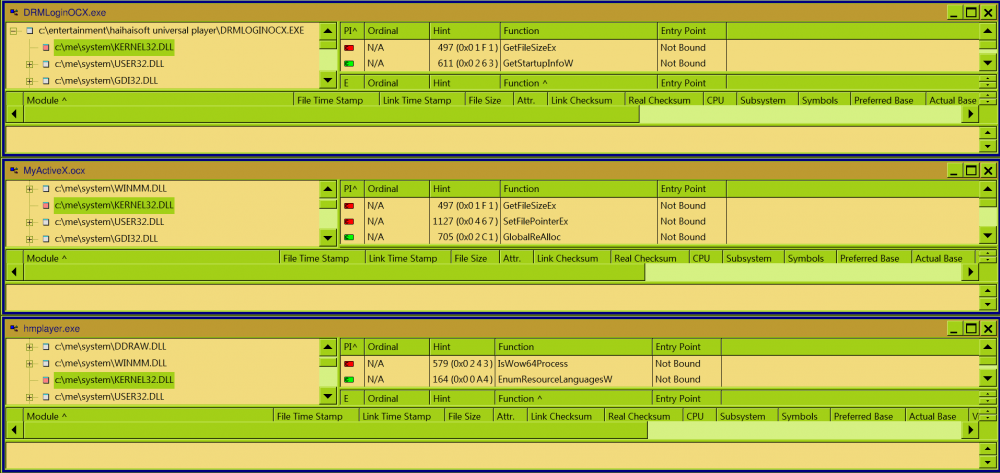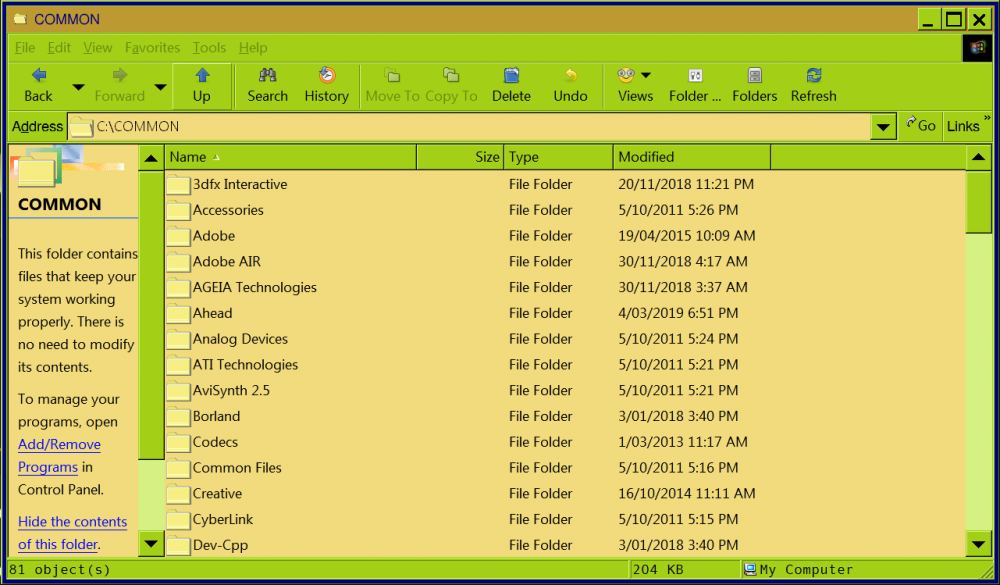Content Type
Profiles
Forums
Events
Everything posted by Goodmaneuver
-

KernelEx 2022 (Kex22) Test Versions (4.22.26.2)
Goodmaneuver replied to jumper's topic in Windows 9x Member Projects
Means full version name for 4.5.1 and 4.5.2 for clarity but may have just been confusing. Python 3.2 seems to be OK now. Tested with Blender 2.64a, Python 3.3 must almost work. Later 2.6 Blender versions use Python 3.3. I have just changed my CPU, this may lower the sensitivity to the video blackout problem? (4600+now Opteron 152) My mother board ECS K8T890-A has an AGP port/slot and a PCIe port/slot, the PCI AGP port pushes out frame rates a lot faster than motherboards with normal AGP I found. Even ATIO9XXX.dll can have an error in VLC3 on exiting. libqt_plugin.dll is definitely working now. VLC2 needed a minimum of 1GHz CPU to start up. VLC is progressing though, 3.06/8 has got a default CPU affinity setting of -1 for WebGL. There are a few options, disable opengl output module within the player if necessary or select WGL extension for OpenGL, then the CPU index can be adjusted. A positive CPU index seems to be better when changing videos within the player but worse when exiting. I think my graphics cards may get better. More about Riched20 it works on any setting incorporating Unicode and showed no sign of differing operation in WinWord, it only shows some odd glyphs when opening Wordpad, this is why I needed NT6 setting. It might be a timing issue. Riched20 14.0.7155.5000 can be obtained from BWC's Archive if have not got Office 10. -

Getting the ATI Mobility FireGL V5000 / Mobility Radeon X700 to work w
Goodmaneuver replied to Hella's topic in Windows 9x/ME
Yes updating inf would be good if driver worked. Forcing the install is all that is required to test the driver. As you know, update driver, and choose manually the driver to try from within the install list. I think that some laptops used two different GPUs, one for the screen and the other for the VGA output. One was in chip IGP and the other was external graphics like the ATI driver. This would show up in Device Manager I would expect though as two separate display adapters. I wonder if plugging in an external monitor would switch off the laptop screen? Have monitor plugged in before powering up the laptop to see. If it does then this is worth a try to use the VGA output and try the driver. -

KernelEx 2022 (Kex22) Test Versions (4.22.26.2)
Goodmaneuver replied to jumper's topic in Windows 9x Member Projects
If VKrnlEx.vxd is linked to a driver then perhaps it will startup earlier in the boot sequence and therefore load KEX before network login & perhaps load in safe mode as well? pshExports what would this mean as a sheet option, does it mean all imports calling a particular module be directed to a different library similar to KnownDlls but be able to act on a module by module basis? VLC3 with KEX23 used standard windows OpengGL and worked. KEX24 was working as I proclaimed, (I may have had a FX3000 installed at that time), but now I get a black screen when trying to play videos and it will not terminate. This build is using NVopenGL when video is loaded in VLC. (GeForce 7900GS). The one build that is working with KEX24 is using windows standard Opengl in VLC with the same hardware setup. NVopenGL is running with the screen savers on this build. I will update progress with this here soon. -

KernelEx 2022 (Kex22) Test Versions (4.22.26.2)
Goodmaneuver replied to jumper's topic in Windows 9x Member Projects
Both Sheet Todo & auto module testing for mode selection are great ideas. >>4.5.2016 API support will then be slimmed down to XP and below for stability. (Kexstubs will still be supported.) I would like to see Vista mode still available because MXMUTE.DLL from Maxthon has no implicit load library errors and Vista mode is required. Some in between modes are probably not required but Win2K_MT is required for a NotePad++ plugin. When running 4.5.110, Opera 12.02 & FF3.6 work but CometBird9 does not transfer any TCP/IP data. I was thinking, the change made to 4.5.120 to make FF8 work is it large enough for later version FF browsers? That is, the size of a buffer, what ever the change was. HTTPS pages in particularly made the browsers stall. While not important, making Explorer KEX disabled prevented rundll32.dll loading NVMCTRAY.DLL and an error notifies this but after placing explorer back to DCFG1 or other setting it still does not start up after a reboot if 2 reboots have past while explorer was disabled. It takes a reinstall of the driver to reinstate Media Center and control panel Daemon. Also the Daemon and Media Center do not start up after runtime (while explorer is running) if terminated, a reboot is required and has always been the case but reinstallation to reinstate the media center tray was not required in 4.5.110. >>Possible additions to the driver include rloew’s i686 + my finesse sse exception handling, and Wdmex code. I know very little of these & would like to know more about them. -

Getting the ATI Mobility FireGL V5000 / Mobility Radeon X700 to work w
Goodmaneuver replied to Hella's topic in Windows 9x/ME
http://www.opendrivers.com/download/driver-18305.html This link is to the 4.11 Catalyst download page, the direct link must time out, choose the backup server link towards the bottom of page. When you said it may not be good then this driver is OK. I checked the files to that of my Catalyst 4.11 disc and they are the same. -

Getting the ATI Mobility FireGL V5000 / Mobility Radeon X700 to work w
Goodmaneuver replied to Hella's topic in Windows 9x/ME
Did you try the Catalyst 4.11 drivers I found and follow Cov3rt's instructions again? -

KernelEx 2022 (Kex22) Test Versions (4.22.26.2)
Goodmaneuver replied to jumper's topic in Windows 9x Member Projects
Yes KEX users should be aware of this. Talking more about last post, I wiped out a week's worth of system saves thinking I had a bad registry. I am not totally sure of the XP setting I mentioned about FFDSHOW so I just loaded system restore of 2/11/2019, it showed FFDSHOW was NT40 at this time. I was working on this fault for some time as it crept into two separate builds and finally I found out, it was after reinstalling FFDSHOW after LAV that had caused the blackout with two conflicting KEX settings. Blackout also occurred when trying to run CometBird9. -

KernelEx 2022 (Kex22) Test Versions (4.22.26.2)
Goodmaneuver replied to jumper's topic in Windows 9x Member Projects
When manually updating KEX reg settings like %WINDIR%\SYSTEM\*.AX = NT40 for example, care must be taken to make sure there are no other KEX settings for other registered AX files in the System folder. Best to do a search check. I found out the hard way as FFDSHOW was still registered as XP setting. After LAV was installed FFDSHOW did not work so I reinstalled FFDSHOW this had the effect of blacking out my video whenever NotePad3.exe was started, (no video output) whether it was from clicking on an ini or txt, whatever started up NotePad3. A frustrating error but solved now. -

KernelEx 2022 (Kex22) Test Versions (4.22.26.2)
Goodmaneuver replied to jumper's topic in Windows 9x Member Projects
Although NVopenGL.dll works well KEX disabled it may need BASE setting to stop VLC exiting error. BASE is the best setting as it does not impact frame rate noticeably. I have taken this theory to some other libraries that have no implicit load library errors but still needed NT setting. Examples include Activeds from DSclient for Win95; Libeay32 & SSLeay32 vs 1.0.2.4; dnsapi vs 5.1.2410.1. This idea should not be taken to all though as *\*.SCR should still be set to NT40 as if setting to BASE the ReactOS screen savers can throw the NVopenGL error on exiting even when NVopenGL is set to BASE :- it seems to be a timing issue IMO. Riched20 14.0.7155.5000 needs NT40 or better to perform properly not DCFG1 same goes with 5.50.99.2070, tested with Wordpad 5.0.2195.6991, I chose Win2K_MT. After using MPC 1.4.2499.0 & DDhelp set disabled, I found NVarch32 has to be set to BASE. I had User32 set to NT40 to try & prevent the occasional error in User32 from occurring when experimenting, it seemed to work. I am bound to change some settings in future but getting KEX settings correct is not easy. -
A correction to my previous post, LAV70.2.16 does play WEBM VP8, I had to reinstall with splitter to use WEBM. Thanks Jumper for fixing the install issue with KEX24. The Quartz 6.5.1.907 is native WinME compatible & will decode VP8 WEBM files directly. This configuration used Haali splitter 2013 and QCAP 6.5.1.900 registered but exact reg settings I am not sure. This configuration seems to be not too good with throughput from ATI 9500 graphics at high desktop full screen resolutions unlike LAV70. Quartz Win9x update can be downloaded here http://download.windowsupdate.com/msdownload/update/v3-19990518/cabpool/WindowsME.Windows98SE-KB904706-DX9-x86-ENU_3120a22628e0848051a2449a878677f.exe ~♥Aiko♥Chan♥~ agreed, very nice skinning. If moving directory there are some necessary registry changes. For me it does not exit properly, gets left in RAM after playing, this may improve but it does not switch video or play more than one video and other issues.
-
Well, turn off KEX by running HMPlayer.exe set disabled by right clicking properties/KernelEx/Disable KernelEx extensions. It should not run as there are three files that would cause problems not including the codecs, see image from Dependency Walker. If it does not run KEX disabled then it is not Win9x native/vanilla compatible. It will not install KEX disabled either.
-

Running Windows 98 in 2020 and beyond...
Goodmaneuver replied to Wunderbar98's topic in Windows 9x/ME
I have used auto reg cleaning just like you have described many years ago with too many regrets. I have commented about this in other posts. >> Strange behaviour though, to me this is maybe a bug in the Send to Desktop function I doubt this, check your registry. I tried my self but cannot find it so can not help much. -
~?Aiko?Chan?~, are you sure it is WinME native compatible? Disabling KEX does not work for me as it tries to link to IsWow64Process. WEB sites are not always correct or assume that KEX is used. It functions similar to a skinned MPC. I did not install codecs as I did not want to spoil my system & depended how the codecs are deployed, are they placed into the players location or in the system? How does WMPlayer work now with the new codecs from Haihaisoft Universal Player 1.5.8.0? When installing LAV70.2 when using later KEX it did not play WEBM videos for me. The solution is to use the updated Quartz.dll 6.5.1.907 for Win2K. It decodes directly from Quartz.dll. The update file alludes me again, I will update my earlier post in this topic to reflect this soon. There are other ways as well of course as I had them working before using DivXDecH264.ax decoder but not sure now as systems have changed too much from then. BTW just get DivXDecH264.ax from another OS if not running KEX as it does run vanilla (KEX disabled).
-

Running Windows 98 in 2020 and beyond...
Goodmaneuver replied to Wunderbar98's topic in Windows 9x/ME
>> An issue i've encountered before with creating a desktop shorcut, maybe someone can help. Right-click on C:\ERD\eru.exe and select Send to Desktop (create shortcut). Attempting to launch eru.exe from the desktop shortcut results in an error, in this case 'Could not locate file ...'. Yet when clicking on C:\ERD\eru.exe directly the program runs fine. Manually creating new shortcut from the program and then copy to desktop :- does that work? Compare any differences, auto created shortcuts to other drives have parentheses quotations around the location on my desktop :- they still work. I do not let registry checkers auto clean the registry at all. The internal string registry settings are different between operating systems. In registry there will be a number after a comber that references the icon to be used but there is also string functions built in shell32 for example and other reference files that are different between OS's. What you have talked about only running once gives a clue; it is a dangerous idea to fully trust, especially ActiveX deletion. If the reg checker program does not understand or comply with the program's settings then it is usually flagged for deletion. Registry is continuously running in RAM & if HKEY_LOCAL_MACHINE settings get altered before HKEY_CLASSES_ROOT for Win9x than this could be a problem. Just a warning. -

Getting the ATI Mobility FireGL V5000 / Mobility Radeon X700 to work w
Goodmaneuver replied to Hella's topic in Windows 9x/ME
Thanks for the mesa3D. SciTech Display Doctor :- not free ware & can not be used/installed while using main display driver. There is Linux source code for FireGL 5000 https://launchpad.net/ubuntu/hardy/i386/xorg-driver-fglrx-envy/1:7.1.0-8-6+2.6.24.503-503.33 The latest Mobile driver I found was https://download.lenovo.com/ibmdl/pub/pc/pccbbs/mobiles/vftp1gme.exe 2004. Cov3rt is specific about Catayist 4.11, direct download here http://dl2.opendrivers.com/dl_file.php?dl=dl2&brand=display-and-video%2Fati-technology&file=wme-8-03-98-3-041103a-019079e.exe&check=c861ca602t7b2a&driver=44ak5t Remember to remove the quotations around the file. I would try this version as Cov3rt suggests. In the quest to get better performance not all cards worked anymore, like nVidia driver 81.98 killed off the 6200 PCI cards in a CPU short out BSOD. nVidia 6200 PCI had to use 77.72 drivers. PS I made a discovery, I had ATI2CQAG.DL_ from ATI 6.2 renamed _ATI2CQAG.DL_ & using ATI vs 5.9 ATI2CQAG.DL_ 17/8/2005. If vs 6.2 is used there is no 3D working with 9500. The early LH driver's infs load into registry untouched but not compatible as a driver install. 9500 does use same chip as 9700 I should have looked at inf not WWW, X700 & X850 didn't though. -

Getting the ATI Mobility FireGL V5000 / Mobility Radeon X700 to work w
Goodmaneuver replied to Hella's topic in Windows 9x/ME
I did update my video card to the INF's request I cannot directly test so it is up to Jason. The only other alternative is Universal Vesa drivers. The GPU chip has got the FireGL suffix on it I do not think it is compatible with just rv400. In which case the updated files will need to be run. I know I edit too much but it is for correct reasons in the main. The file version of 6 can be used in the AIW TV drivers. The main thing is I made a mistake as I said. -

Getting the ATI Mobility FireGL V5000 / Mobility Radeon X700 to work w
Goodmaneuver replied to Hella's topic in Windows 9x/ME
I do not know how to get XP INF's to load into registry. The CL means that is Vista driver only I think could mean Win7 as well. I just renamed %Windows NT% to %CHICAGO% & WinME liked it. *I forgot*. Now it is just a try, the files in https://dl.dell.com/video/R128573.EXE are Dependency Walker friendly to WinME. So extract them into usual place like Program Files\Ati Technologies\Support\Mobile really only need files in the XP_INF folder. The only other files missing are the Direct Draw installation which can be obtained from early Vista or LongHorn which too is friendly to Kernel32 & ativvaxx.dat which is found in R168684.exe. I have only checked LH_5048 - LH_5600, have no copy of original Vista any more. Found in Windows\System32\DriverStore\FileRepository\atiilhag.inf....... (I know now how to install 2K & XP INFs but they rely on ati2mtag.sys which will not work I believe.) -

Getting the ATI Mobility FireGL V5000 / Mobility Radeon X700 to work w
Goodmaneuver replied to Hella's topic in Windows 9x/ME
I am working on it, do not try until I have all files we need. We need a driver that is based on 2006-7 I have most files compatible from R128573.EXE but I cannot find he original driver I must have had. There is still no guarantees even if the files comply but I will keep looking. We are only missing the direct draw and language files that are not in R128573.EXE. I will catch up again tomorrow. -

Getting the ATI Mobility FireGL V5000 / Mobility Radeon X700 to work w
Goodmaneuver replied to Hella's topic in Windows 9x/ME
Have you just lost your installation? I Hope you do not break your machine. What I think is best is to extract the CL_40818 drivers & then see if it has the files the inf says. I made a mistake posting that first URL as it is 2001 driver. https://dl.dell.com/video/R205351.exe contains the files but are not compiled compatible I will look further it has to be on driversguru. Mainly the Setupapi is not separated from Cfgmgr32. -

Getting the ATI Mobility FireGL V5000 / Mobility Radeon X700 to work w
Goodmaneuver replied to Hella's topic in Windows 9x/ME
I have installed these drivers on a hard drive some where & I have copied over the inf. But because I had not used them I can not find files. I was trying to get my x1600 AGP working. Anyway I have found this driver & the x1700 CL_40818 driver will be here at this site too. http://www.driversguru.com/driverdetail/1925771-ATI+Mobility+P%2C+v.+1.0%2C+A01 This one looks better if it has the video drivers http://www.driversguru.com/driverdetail/2143251-ATI+FireGL+Unified+Graphics+Driver+(x86) -

Running Windows 98 in 2020 and beyond...
Goodmaneuver replied to Wunderbar98's topic in Windows 9x/ME
If the color saturation is increased in the monitor then these colors do not look too good. All except the window color dates back to a theme I used in 2007 on a CRT screen. -

Running Windows 98 in 2020 and beyond...
Goodmaneuver replied to Wunderbar98's topic in Windows 9x/ME
There is a refresh button in WinME available just open a folder right click the button menu and select customize there should be a refresh available. Then in Tools/Folder Options/View set like current folder this should make all folder views the same. I had an idea to dual boot years ago so I created %ProgramFiles% as %COMMON% -

Running Windows 98 in 2020 and beyond...
Goodmaneuver replied to Wunderbar98's topic in Windows 9x/ME
Wunderbar98, I still am not sure what you mean. Do you mean reload explorer, would terminating then relaunching explorer do what you want? The folders should be refreshing all the time when active with explorer running. See I don't understand. >> Drop to DOS to open COMMAND.COM popup to the folder's pathway If you have the folder open & active then run Command from the run launcher will set dos terminal at the folders address. Is that the same thing? I put different color boarder around active window compared to inactive & different title bar colors. Do you only want posts that talk about vanilla 98 without KEX then perhaps thread title should reflect this too. -

Running Windows 98 in 2020 and beyond...
Goodmaneuver replied to Wunderbar98's topic in Windows 9x/ME
If desktop is not refreshing then it might be due to not enough DMA buffer size, I use PageBuffers=1000 DMABufferSize=100 in system.ini but you may want to choose less as you are using less ram. -

Running Windows 98 in 2020 and beyond...
Goodmaneuver replied to Wunderbar98's topic in Windows 9x/ME
I made a mistake again, I should said did you extract torrent 2 & then restart/recheck torrent 1, of which you did. I just did not understand how you got torrent 1 started when I did not realize they were the same, just No.2 was 7zipped. Vuze at the moment does not have any trackers as I am not downloading or uploading any data/pieces. Last night with qBittorent I was downloading so I think this is why the trackers were working. Within the torrent, the tracker can be stipulated but Drugwash had none specified in his torrent as you said. I have done full experimenting several years ago & if you want to stop seeding than that is fine. I will probably stop again soon while ever DropBox is available. >>(*): I think I remember reading that you had your torrent client automatically expand anything that it downloaded? No not really. Once torrent is open the files are allocated in the save location & with my WinME it did not allocate correctly (as I mentioned here first post this page) and error said that the hash number was already in use by the hash number at certain lines in the torrent. (I assume it was referring to the line numbers inside the brackets after the hash number). The line numbers changed when I unticked some files but also seemed to be at random when reloading the torrent. The 7zipped one works fine on WinME.