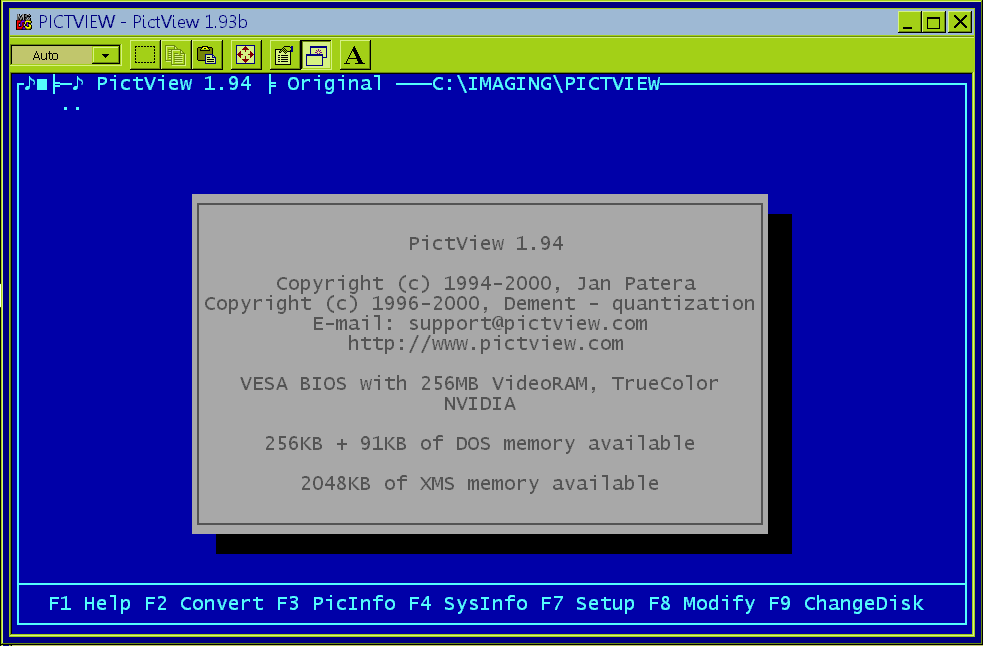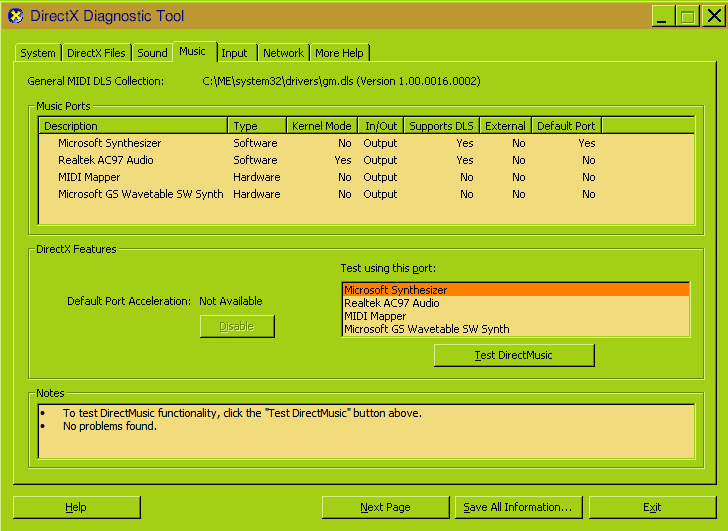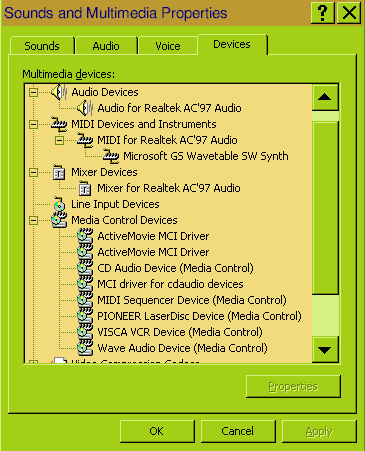Content Type
Profiles
Forums
Events
Everything posted by Goodmaneuver
-
In DOS mode I think that the video diver will not be running. One of our members has designed a standard graphics driver that is 1024 x 768 and 256 colors. I apologize that I can not find their post. When a DOS program is running in Windows the program is displayed in the task bar. If you right click the program in the task bar and select properties then screen, the program can be run in full screen or windowed. In windowed mode the DOS window can be stretched to 960 in my system. The aspect ratio is about 3 x 2 though. In PicView the system information F4 key :- see image.
-
If you have an older wireless router that allows a compatible protocol that can be cable connected to the new router then you can log in to the older router and go through the new router to the WWW. You can also use a wireless bridge/repeater. A third party designed one is cheaper, I have used VAP11G from Vonets, says "Note:VAP11G-300" in fine print afterwards. It plugs into your Win98/ME RJ45 and this way connects your Win98/ME via a router to the WWW. It will have its own SSID and use same key as router and might give you extended wireless range if needed by using its SSID via wireless on another computer. It gives RJ45 configuration login password and user ID on back of device. See http://www.vonets.com/download/VAR5G/VONETS Series Product Instruction Guide.pdf for more info.
-

Windows me reboots on boot after setup reboot
Goodmaneuver replied to Nikitastepanov's topic in Windows 9x/ME
You must have less than 2GB of RAM when running pure ME. I am running ME with 1.5GB at the moment but any size under 2GB is OK. I have used 1GB + 500MB + 256MB + 128MB in 4 RAM slots and all was good. -

Browsing the web on 98/ME in 2019 and beyond
Goodmaneuver replied to Destro's topic in Windows 9x/ME
Siria: I use Paragon Partition Manager 5.6, package vs 6.0, I think it is free I got mine from a magazine, are you sure you do not understand this https://msfn.org/board/topic/180571-hd-ac97-audio-beyond-the-137gb128gib-barrier/?do=findComment&comment=1174759 .The Win98 tools should work when KEX set disabled on the Exe. Programs are launched under Explorer.exe and if KEX is unset on the program then the program is launched under what setting Explorer has. If Explorer is set disabled, (I have not tried this setting) then the programs should launch KEX disabled. I run Explorer with legacy base enhancements at the moment, if the programs were 16 bit then try to disable their implicit 32 bit load modules IMO. -
I have talked some here https://msfn.org/board/topic/180571-hd-ac97-audio-beyond-the-137gb128gib-barrier/?do=findComment&comment=1174759 it is free software.
-

Browsing the web on 98/ME in 2019 and beyond
Goodmaneuver replied to Destro's topic in Windows 9x/ME
Dates as versions numbers do not exhibit much about the product and can be checked with the operating system ie, right click properties. Am I right in saying sheet to describe a shell window like desktop properties or file properties, is it a window, message or sheet? I think the 3 integer fields can represent a better discrepancy excluding any reference to date when naming a KEX version. -

Browsing the web on 98/ME in 2019 and beyond
Goodmaneuver replied to Destro's topic in Windows 9x/ME
OK thanks for clearing it up but I admit I did not know from my second post when Schwups replied. I thought 4.5.2 was 4.5.12. I will correct relevant posts. KEX 4.5.1 has the Verification result 4.5.110. -

Browsing the web on 98/ME in 2019 and beyond
Goodmaneuver replied to Destro's topic in Windows 9x/ME
Yes but if you install it and look under the verification sheet it says 4.5.120. I can not check right now as I am doing a partition resize. MozGlue should use BASE as it shares functions common with other CRT files. If 4.5.12 is acceptable to describe the version then I will adopt this. It is for new users 4.5.2 as a description is confusing as for the reason you have said and Verify.exe. OK 4.5.2 then for all other posts that have been made and I will change my posts if desired. -

Browsing the web on 98/ME in 2019 and beyond
Goodmaneuver replied to Destro's topic in Windows 9x/ME
I do not want to rush KernelEx. Mozilla 9 will run with 4.5.120=4.5.2 (final) standard settings. My previous posted settings are recommended for best performance. Win95 setting on CometBird works on one build. The text indices on some places do not allocate the font with Mozilla. This is not a resource problem, I think it is not reading the registry in certain cases like that of Vuze and WinWord97 if Win95/98/ME setting not chosen and Riched20 14.0.7155.5000 is used. The text is not displayed on the "save as" layered tabs much like the browser. JavaScript is used in the OS and for Mozilla's main engine. It is a speedier method of transposing WEB pages. See speed of the Java only built browsers above, they are much slower. -

KernelEx 2022 (Kex22) Test Versions (4.22.26.2)
Goodmaneuver replied to jumper's topic in Windows 9x Member Projects
I have a printer setup now. >what prevents, newmoon 26.5 for vanilla 2000 from running on 98se. I gave my answer here https://msfn.org/board/topic/178283-how-you-really-browse-the-web-on-98me-in-2019/?do=findComment&comment=1176984 -

Browsing the web on 98/ME in 2019 and beyond
Goodmaneuver replied to Destro's topic in Windows 9x/ME
>what prevents, newmoon 26.5 for vanilla 2000 from running on 98se. Quote from https://msfn.org/board/topic/173233-kernelex-45-core-updates-45201617/?do=findComment&comment=1176961 Simply put, 16 bit drivers. KEX 4.5.1 allowed Mozilla 3.6.28 to run but 4.01 did not transfer TCP data. KEX 4.5.2 allowed up to Mozilla 9 to work where higher versions stalled the TCP and also video playback. Giff images were not playable with Mozilla 3. Improvements were made with MozJS.dll but new function exports to XUL.dll meant it was not upgradeable. It has been a while ago and I am quoting my memory. Browser.xpt has to match the XUL.dll version and the XUL of 11 was close enough for 9 OMNI files to work and this is how I started to test. Mozilla has an error reporting system and the CSS, and XUL files were altered slightly to fix the errors. It is the XUL.dll that is incompatible with the driver system of 98/ME with versions > 9. 98/ME has to be made as sprightly as possible to XUL runner of Mozilla 9 to work faster along with other improvements discussed elsewhere it can work quite good. Before we make judgment of speed try Mozilla 9 on a more recent operating system. Best to use Mozilla 9 over previous versions as MozJS from 9 is not bad at working the web pages. I chose CometBird as it was made to be slimmer. KEX24 and Mozilla9: *\MSVC*.dll = BASE, *\XUL.dll = NT40, CometBird.exe = Bases. Everything counts and Shlwapi the commonly used file of Shell32 and all those under its dependency tree should link PNCRT.dll as well in all usage for speedier performance. XUL 9 may still stall on some web pages though it is not that often and so does XUL 4 and those in between. Roytam1's phoenix-0.5-cl933-tls12 http://o.rths.ml/gpc/files1.rt/Firefox10-new-nss.7z files can be used as replacements along with Mozglue from SeaMonkey10 like discussed earlier but this time all files are used except those that obviously are not used. CommetBird's MozJS can use MSVCR80 too. I upped the StackSize of KernelEx CurrentControlSet/Control/MprServices to 8000 and RP8 to 4000. It turns out in my builds the memory manager likes Shlwapi.dll to have Pncrt. Shlwapi is only one, but Shfolder, not proven, and is used less, also might benefit from Pncrt. -
I had no trouble with nForce3 chipset drivers, I had a DFI LANparty nForce3 motherboard which previous owner had damaged one IDE controller which was an issue but all else was fine. The IDE driver is easy to update to 2.0.950.3020 date 2003 from VIA. This driver has to be manually chosen as the 98/ME original driver will have a higher version number. Have all your nForce driver infs installed in the windows inf folder. I un-install ACPI and the PCI bus and then install PCI bus first manually. Then install drivers, take a look at what drivers are compatible and choose the nForce ones. Do not force any other driver unless they are shown as compatible. This means that there will be several standard PCI bridges installed. This will ensure the South Bridge PCI to ISA bridge is installed which is an ISA emulator otherwise this ISA emulator will not be detected. The latest drivers from VIA for 98/ME are a good improvement especially the USB and IDE drivers. nForce chips are quality IMO but still can be destroyed, make sure all chips have enough heat-sinking. Getting old hardware that is not damaged would be a challenge, if your board is good then I would persevere with it. >Does anyone have experience with a tualatin and 440bx? 440BX was the first Intel chip to hit 133MHz but it just made it in some cases and the design was mostly an over-clocking approach to the BUS so AGP and PCI cards had to be very good to work. Tualatin's need 133 FSB speed and if an adapter is required I would choose a board that can handle 133MHz FSB natively not just over-clock. How have you got your SSD card configured as your board has only IDE ports?
-

KernelEx 2022 (Kex22) Test Versions (4.22.26.2)
Goodmaneuver replied to jumper's topic in Windows 9x Member Projects
>Any modules that are run via rundll32.exe need to have explicit modes set. Rundll32 itself should be mode disabled. It is a nVidia 8.2.6.9 thing, rundll32 kept on running but it always has except on one of my builds for nvcpl.dll, it does not make any difference with mode settings on nvcpl.dll or nvmctray.dll and all their implicits. I mentioned it because I thought it was an improvement. >Not all PE files have Exports. Try SHFOLDER.dll and other system DLL's. Also try reregistering pshExports.dll. Did that, pshExports.dll is actively loaded when file properties sheet is open, I will keep a look out and report if I find anything. PS There is something I had just installed FILE64 demo on the build that just stopped working and I had FILE64 demo installed on the build that did not work from the start. Just confirmed, I just removed the FILE64 driver string from system.ini and all is OK. Tested on build that had FILE64 installed in the first place. Fixed see -

HD + AC97 audio & beyond the 137GB/128GiB barrier
Goodmaneuver replied to tillewolle's topic in Windows 9x/ME
Roland TR-8 MIDI drum device: if it pugs into a game port there should be no problems, if it is USB then drivers will usually be required of which I do not think they would cater for Win98. >"When I used the realtime DOS, software did not have sound on my newer hardware!" Found here. https://msfn.org/board/topic/177150-is-me-really-that-bad/?do=findComment&comment=1146687 -

KernelEx 2022 (Kex22) Test Versions (4.22.26.2)
Goodmaneuver replied to jumper's topic in Windows 9x Member Projects
I tried DDhelp.exe as NT40 setting and now I do not need to re-instate a previous registry setting to re-instate nVidia daemon and media center. The good news is that the control panel daemon still runs without rundll32.exe running as well. The fixed setting on DDhelp should still be OK if two media apps that require different KernelEx options are run at the same time. PshExports has stopped working on another build so not related to KEX install location. -

HD + AC97 audio & beyond the 137GB/128GiB barrier
Goodmaneuver replied to tillewolle's topic in Windows 9x/ME
Wizardry 8 is DRM free (not sure though mine was from Steam, Sir Tech went out of business, demo available) and runs with Miles sound system files. It always had a problem on exit that disables Direct Draw and is not KernelEx related. Wondering if Win98 has same problem, that is, after game is exited other games can not be played unless restarting Windows. -

KernelEx 2022 (Kex22) Test Versions (4.22.26.2)
Goodmaneuver replied to jumper's topic in Windows 9x Member Projects
I have tested pshExports on 4 builds, 3 successful but one does not display the Exports tab. Have you any ideas what could be wrong with this build, it has KEX24 installed in the system folder. 3 builds tested have KEX24 one has 4.5.1 and is OK. Will Rock the game has been working then not working throughout the KEX builds. It loads LAVsplitter but no LAVvideo along with other filters and WBEM WMI files which have to be KEX disabled. Other games also can load WBEM. Will Rock works stuttery on music on 2 builds and leadin videos. It works good on 4.5.1 but this is not using LAV. The one build that works with KEX24 and LAV is the one that the Export tab does not work. It has a proviso though, KMPlayer or WMP needs to be used first, if a media player has not played some video first then the game freezes system. I have tried to fix but have had no luck. Have you any ideas, could you test Will Rock for me? I notice that Powrprof.dll is loaded as I have startup Rundll32.exe powrprof.dll,LoadCurrentPwrScheme and rundll32 is not running for this but nVidia control panel and media center when running have rundll32.exe running as well. Always been the case but is this normal? Lately I get a rundll32.exe Nvcpl.dll initiation run routine error which does not want to fix itself with a new install of the driver. A registry restore is required to fix this on one build and the semi-good news is that RUNDLL32.EXE C:\ME\SYSTEM\NvCpl.dll,NvStartup runs without rundll32.exe running as well on this build. This is the best one to get going, the media center is not that important. The other KEX24 builds the driver reinstall works but rundll32.exe is running as well. I think DDhelp.exe needs a set setting but not disabled and I will try this now to try fixing some of this paragraph. -

HD + AC97 audio & beyond the 137GB/128GiB barrier
Goodmaneuver replied to tillewolle's topic in Windows 9x/ME
I tried CHAMP-Ms-Pac-em 1996 and I get an error in SBEMUL.SYS, it appears that it is not compatible with WinME sound when setup with its automated configuration setup. It is a remake of Ms. Pacman 1982. Someone has rebuild the original to a 32 bit program in 2007 available here https://www.classic-retro-games.com/games/maze/ms-pacman-415 . In what looks like an inbuilt window called Free Download there is at the bottom, Download now: Ms Pacman, click on that. -

HD + AC97 audio & beyond the 137GB/128GiB barrier
Goodmaneuver replied to tillewolle's topic in Windows 9x/ME
The last RealTek driver for Win95 was A3.55. Win98 Gold was Win98 First Edition. RLoew had a driver system in which files greater than 4GiB can be used in a ##64 folder where the file is split but is continuous when in use. It was called FILE64. -

HD + AC97 audio & beyond the 137GB/128GiB barrier
Goodmaneuver replied to tillewolle's topic in Windows 9x/ME
See if Roland MPU has a properties tab when selected in the picture you have shown above and temporarily select do not use this device and do not map through this device for a try with Settlers 2. -

Browsing the web on 98/ME in 2019 and beyond
Goodmaneuver replied to Destro's topic in Windows 9x/ME
Thanks Loblo, I did not have TLS 2 nor TLS 1.1 enabled for that matter. All my posts referring to this have been corrected. After copying Opera 12.02 folder across from one drive to one that has 12.18 files, the settings are reset to TLS 1.0 only within 12.02. The Opera 12.18 files do not use the Application Data folder where as 12.02 does. -

HD + AC97 audio & beyond the 137GB/128GiB barrier
Goodmaneuver replied to tillewolle's topic in Windows 9x/ME
Going back DXdiag, the MIDI sound check should work. There will be only output ports shown as your motherboard sound device has no game port. >> DirectSound worked. DirectMusic also (except the Roland MPU-401 because it says it needs an external synthesizer) An external synthesizer will be connected to the game port of which you have none at the moment but is an input port so it does not matter and should not be showing up in the test port option as they should be all outputs. The output MIDI Mapper and Microsoft GS Wavetable port should work. Tillewolle you said that you tried installing the 4.04 and 4.06 driver, unless you remove the files created in the system or have a new system build then the 3.54 driver will not work as you have shown. Note my default port is Microsoft Synthesizer. WinME has ASD.exe Automatic Skip Driver, make sure there are no devices disabled if you have ASD.exe in windows folder. -

Browsing the web on 98/ME in 2019 and beyond
Goodmaneuver replied to Destro's topic in Windows 9x/ME
This info was wrong. There has been some concern about whether the 12.18 files make a difference with Opera 12.02. Well I have found Wikipedia and this https://xem.github.io/minix86/manual/intel-x86-and-64-manual-vol1/o_7281d5ea06a5b67a-197.html will be viewable with the 12.18 file update where they will not if just 12.02 is used. -

Backporting newer browsers to Win9X with KernelEx
Goodmaneuver replied to roytam1's topic in Windows 9x Member Projects
ADIXctlLevel=1; I am not sure about this setting and its understanding. I got this setting from Win2K. Application Data Interface transfer control logic level. Programs invoked by XCTL commands run one at a time as part of a single task but is multi tasking. When a user selects a menu item the program should issue an XCTL command to transfer control directly to that program. The first program which receives the control directly is at highest logical level which is Level 1. More investigation is required with multi tasking and different tasking methods. This setting may not make any noticeable difference. ConservativeSwapFileUsage=0 If conservative swap file usage is employed then the maximum RAM memory usage is used before switching to the HDD swap file. This caused problems with certain programing and so I did not set it to 1 anymore. [MathCoprocessor] FPUFlags=1 This setting came with Borland C. This was originally set to 0 but I thought that 1 made a performance improvement. Most of the following has been quoted from https://xem.github.io/minix86/manual/intel-x86-and-64-manual-vol1/o_7281d5ea06a5b67a-197.html x87 FPU Floating-Point Exception Mask Bits The exception-flag mask bits (bits 0 through 5 of the x87 FPU control word) mask the 6 floating-point exception flags in the x87 FPU status word. When one of these mask bits is set, its corresponding x87 FPU floating-point exception is blocked from being generated. Zero is Invalid Operation, 1 is Denormal Operand. These are the only settings that can be used as a BSOD I think will occur with higher settings, see the above link for what other settings are. It is the Floating point value rounding and how it is achieved that is what is at stake here. See https://en.wikipedia.org/wiki/Denormal_number The following is a quote from this link. "Some systems handle denormal values in hardware, in the same way as normal values. Others leave the handling of denormal values to system software, only handling normal values and zero in hardware. Handling denormal values in software always leads to a significant decrease in performance. When denormal values are entirely computed in hardware, implementation techniques exist to allow their processing at speeds comparable to normal numbers;[3] however, the speed of computation is significantly reduced on many modern processors; in extreme cases, instructions involving denormal operands may run as much as 100 times slower.[4][5]" -

HD + AC97 audio & beyond the 137GB/128GiB barrier
Goodmaneuver replied to tillewolle's topic in Windows 9x/ME
In control panel select Sound and Multimedia. In the audio tab here will be a selection for Midi music playback preferred device, select Microsoft GS Wavetable SW Synth and then select apply or OK at bottom. The About tab is under the Preferred device section. In SetSound select "Roland MT-32 Midi with MPU-401 Midi interface".