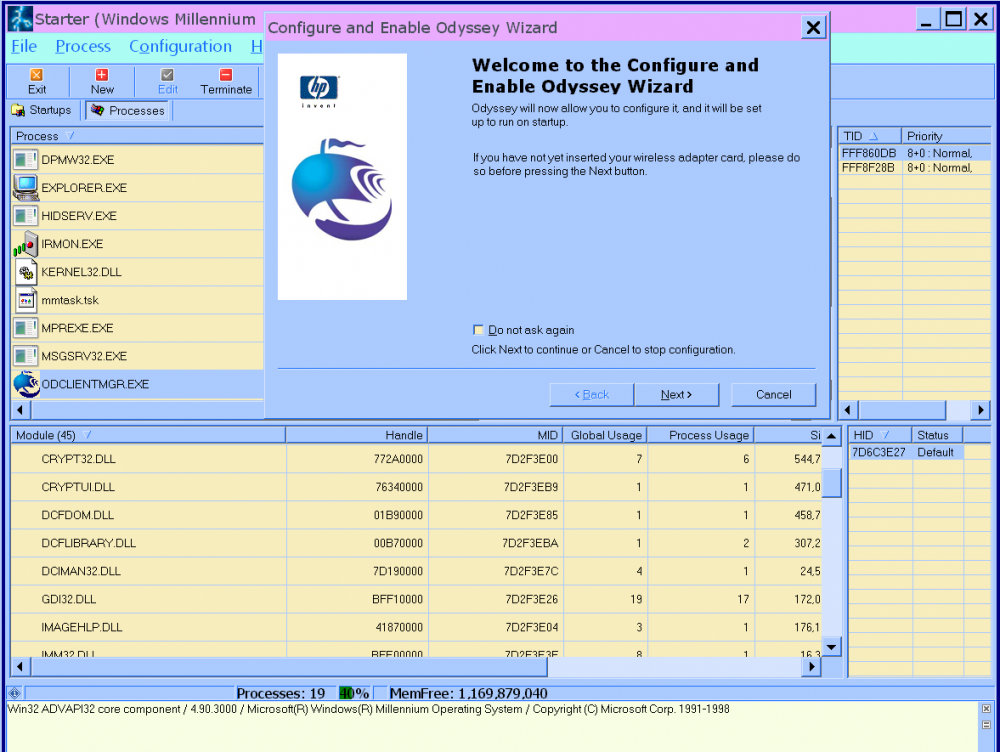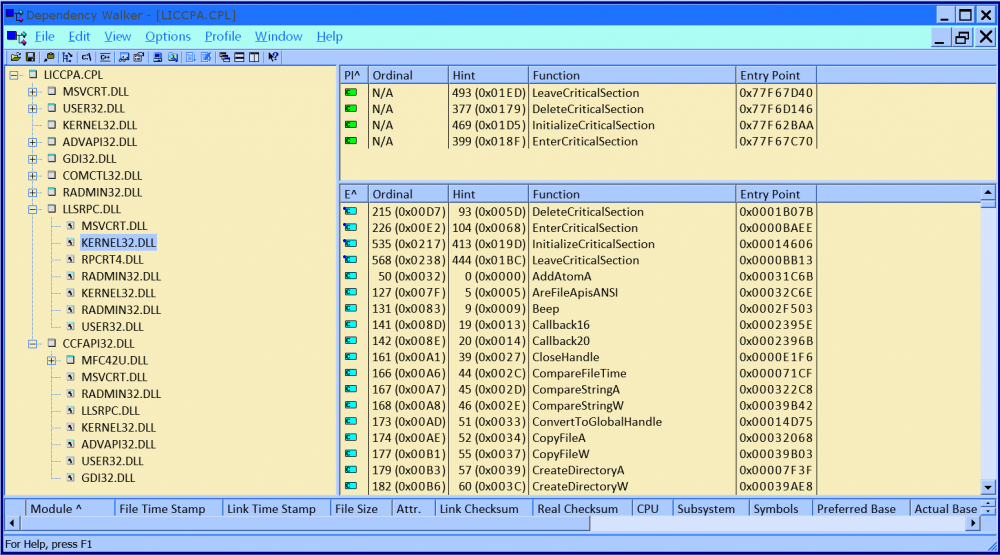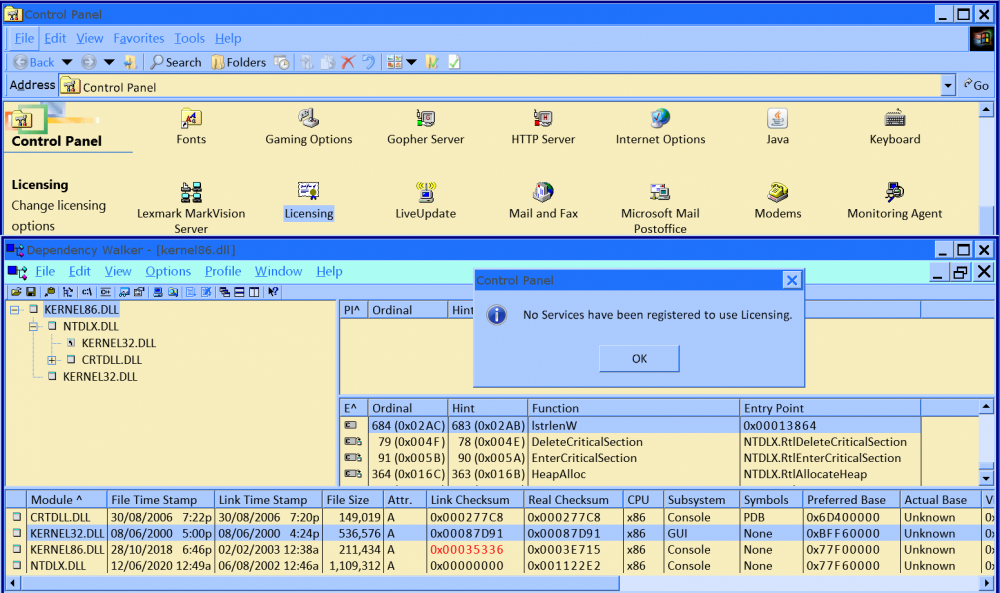Content Type
Profiles
Forums
Events
Everything posted by Goodmaneuver
-
WonderFox works as it supposed to except YouTube down-loader tips the scales on resources and errors. ( my estimation, as can be seen, there are may active modules ). Video editing of time line and splitting/merging and player works good though going back to windowed view from full screen does not work via right click menu. ( tries but fails to come out of full screen with right click menu but exiting works from full screen so not a big problem ). I made the converter work by placing MSVCR80.dll version 8.0.31113.25 in the HD Video Converter folder and in the Data folder this files are made to link to MSVCRX or your choice ( a renamed MSVCR80 vs 8.0.40607.52 ); libmfx-0.dll. libmfx-0.dll is not necessarily used and so the previous step may not be necessary or KernelEx covers it anyway. Data1 folder can be deleted. The Converter version I am using is 13.1. There is an exiting problem though if the program is closed by a debugger or Ctrl + Alt + Del and end error, then there is not a problem. Registering does not work through the normal typing in of a key number although that's what I thought I did some months ago but there is no registration button. The change log says that registration to Pro version has changed and emailing WonderFox is necessary if registering old versions. The newest version places a water mark according to the web site if unregistered.
-
The BIOS aperture setting has not got anything to do with the GPU memory. Larger GPU memory will be better. The old ATI 7000 and 8500 will restrict performance in graphic applications. You can choose what ever aperture you want, the graphics card has still access to its GRAM independent to the RAM set aside for BIOS graphic cache. See https://www.techpowerup.com/articles/overclocking/vidcard/43
-
Best is a broad question? If you need a DVI for a TV input then a quality analogue output would be recommended. If performance is your choice then why restrict memory to 64MB? ATI 7000 : - 32MB ATI 8500 : - 64MB MSI MS-V064 GEFORCE 7600 GS GRAPHICS CARD AGP 256MB GDDR2 NX7600GS-TD256Z : - 256MB : - still make sure enough air flow is around the heat-sink Latest ME drivers for Matrox only goes to G450 http://ixbtlabs.com/articles2/over2003/index.html for some bench testing.
-
Yes the MSI file is necessary, it contains the files and execution of the installation. Odyssey has to be installed on 98/ME otherwise the installation will be incompatible because of the missing VXD. Dwmapi was in use in WinMerge in my system and I assume that it was this file that could not be overwritten by the Odyssey installer, it was the only one that made sense to me out of the active modules WinMerge was using. I am using a ReactOS Dwmapi 6.0.6000.16386 and I might be wrong about this particular file it wanted to directly place in the system, it did not say other than it was in use by WinMerge - which I was using at the time. The dcflibrary.dll & odlib_ossl.dll are available from MY-DLL.com and are compatible, there might only be one version of each. If it is just an experiment on your behalf then I think it is best to have chose the USB adapter you had purchased and updated the files I mentioned from 98. I am using a cable connection at the moment and not using my USB adapter, one reason I had not fully installed the client. The picture shows dcflibrary.dll in use.
-
Your upload Odyssey client 1.10.00.283 is missing the MSI package for Odyssey1.1. The AgereClientEnglish.exe upload seems to be the MSI installer update and not the Odyssey product. I downloaded my Odyssey 1.1 from https://drivers.softpedia.com/get/Other-DRIVERS-TOOLS/Others/Compaq-Evo-n800v-Notebook-Odyssey-Client-11-200-B.shtml and it works but does not prompt for updating files when installing so that can be a problem in that if version numbers are higher in the MSI package to that of your system then they will be overwritten. Odyssey needs dwmapi.dll and therefore updated system files will be required. It would be better to update your files manually like I suggested first that way you are in control and can test compatibility first making sure everything works. It means that some 98SE files are required as I have said in the " WPA2 for Windows 9x! " link and I downloaded the 2 Odyssey files from MY-Dll.com not MYDLL.com.
-
Some converters are; WinX Video Converter 4.1.1; Oxelon Media Converter + plugins ; & the latest Miro video Converter vs 3.1 will work & is the better one using 5 reference frames but no x265. The python27.dll is replaced with one from the Python web site and msvcr80 vs 8.0.31113.25 is used as msvcrt. These converters are free. WinX and Oxelon need no KernelEx but Miro needs 2K mode. They will work just as good with 98 as with a latter system on similar hardware. Some others are worth mentioning; WinAVI 2007 does not need kernelEx but a race to unload major.dll occurs when exiting. It has a good RMVB converter. If on closing, opening with a debugger will then close the program and no program is running in the debugger. This idea can work with other programs that are latched up in memory that are impossible to terminate with ctrl + alt + del. "Super" back in the day was quite good. WinFF vs 1.4.2 works; EncodeHD 1.2 and A's Video Converter 6.0.6 need Dot Net framework, my dot net vs 2 stopped working but an ini file pointing to framework 1.1 might work for me but not tried yet. Vid to Vid should work but doesn't for some reason. I have WonderFox HD Video Converter working but I still have not emailed the distributor about registering. It converts WTV with early versions to x265 and other formats. but only converts a file that is a fraction of a second long in time line with WinME. See KernelEx core update topic.
-
Odyssey client 1.1 could be installed on 98 and then copy files across to 95 and check with Dependency Walker for function discrepancies. It says IE5.5 or greater needs to be installed. Did you try updating file suggestions here https://msfn.org/board/topic/175486-wpa2-for-windows-9x/?do=findComment&comment=1161913 ; I made some more precise edits. Odyssey 2.2 if shipped with XPSP2 may not be compatible as VXD drivers are required. The VXD driver is installed with Odyssey 1.1. I downloaded some missing binaries dcflibrary.dll & odlib_ossl.dll from mydll.com. OdService.dll has a function discrepancy in advapi32 still though. I installed it on WinMe but did not try it fully. Odyssey 2.2 still will have no WPA2 connectivity.
-
I tried NVDA 0.6P3 and on WinME, it begins loading announces the intro sound then systematically unloads announcing the exit sound. I think the error is detected in WinSpool.drv but it is hard to narrow down as the program keeps going through to exiting. I tried other versions 2009 and 2010, they start to load then terminate leaving the wave file loaded so it could be my system, though I doubt it.
-
You said >>The NVDA 0.6P3 requires Python 2.6, and that Python apparently isn't compatible with Windows 98. It is if you use latest KernelEx. Sometimes programs use a recompiled Python2.6.dll or Python2.7.dll and what often is required is that the Python Dll has to be swapped with the original Python2.6.dll from the Python web site downloads. I assume you cannot use a mouse, I would like to know if you are using WinNt or Win98?
-

Maximus-Decim Native USB Drivers
Goodmaneuver replied to maximus-decim's topic in Windows 9x Member Projects
@duga3 If you are using a USB to PS2 adapter then the games do stop when using the keyboard and mouse together at the same time. This phenomenon I found out using an ATL graphics card and games on WinXP. The solution would be to use 2 x USB to PS2 adapters, one for the keyboard and one for the mouse. -
>>If the latest NUSB, using a WinME file, required another WinME file, don't you think it would have been included? The issue the later NUSB driver created by adding a WinME file although being mild ( I think ), might have been because of other ME files may be required to go with this file. I do not know what the issue is now, it was just a suggestion. >>Why would you install a VIA hardware-specific USB2 driver on a system that (as far as we know, and most likely, being Intel-chipset-based) does not have a VIA USB2 controller? These USB files are generic I think USBEHCI.sys 4.90.3000.11 VIA; USBHUB20.sys 4.90.3000.11 VIA.
-

Weird issue when installing Unofficial HTML Help Update
Goodmaneuver replied to Ximonite's topic in Windows 9x/ME
When re-installing drivers or changing video cards, install the standard graphics driver before shutting down windows. Have you installed an unofficial service pack? One file I do recommend is cabinet.dll from XPSP3 5.1.2600.5512. This version is good and does not create a problem for my machine. Certain versions prior and after this do cause problems in that my machine slows down a bit and various graphic display marginal outputting occurs in menus and the pie graph side menu display. I use the unofficial nVidia 4.14.10.8269 drivers. They seem to cover all devices without any problems. -
I hope that DCFG1 settings stay though in future or similar to it as BASE does hiccup now on one startup program and I will have to take corrective measures if I have to use BASE. No stubs.ini settings, one reason for this is that I do not know how to use stubs.ini. UPDATE : I have fixed the startup problem with the program not starting with explorer set to BASE : - the program had to be set KEX disabled : - NETWARE driver logon program vs 5.5.8. It would not normally happen to other users though, as I am using some upgraded files using BWC's Msvcrt wrapper for certain files on certain WinME builds. Sometimes mapping all required functions in memory is difficult and setting Dpmw32.exe to KEX disabled fixed this. ( this mapping suggestion is my guess )
-
The save thing in Java is not manual and happens in all programs using Java so far. They place files in incorrect locations. I see what your getting at with the DOS full stops. Can you emulate the Explorer fault I was talking about? What effect would making KERNEL32.GetVersion=kexbases.2 for NT40 & Win2K create? I made sure that all KEX APPs reg modes for modules were using settings appropriate to the old Core.ini if that matters & everything worked as normal. I only used old Core.ini to make it easier to try and solve the problem. The latest Core.ini was then used with KERNEL32.GetVersion=kexbases.2 for NT40 & Win2K the only changes. I think DCFG1 is not a bad mode for Explorer, going from DCFG1 to NOHEAP on Vuze makes the text disappear.
-
@Jumper, I have mentioned that selecting properties of a Drive from within the My Computer window terminates Explorer if Explorer.exe is set KEX modes beyond DCFG1. Beyond includes NOHEAP & NT40. This is a serious problem since this message box stems from registry settings, there are no extra files loaded. There are no discovered differences in programs' operation with Explorer set to 2K for instance. The context selection of Drive Properties from within the My Computer window should bring up the Drive Check and Defrag message box. NOHEAP on Explorer should be the same as DCFG1 except standard heaps are allocated AFAIK but it isn't as I explained : it does behave the same as DCFG1 if 4.5.2 CORE.ini is used. Now if I adjust the lines in Core.ini so that for NT40 and above KERNEL32.GetVersion=kexbases.2 ; 2 being the maximum setting applied then all is OK. No Drive Properties problems and Programs are unaffected. This problem may stem from way back, I did not check. What do you think? I have discovered that the Java save problem makes save folders in the parent directory to that it should with a full stop preceding the save folder name.
-

Weird issue when installing Unofficial HTML Help Update
Goodmaneuver replied to Ximonite's topic in Windows 9x/ME
More information is required to help. Is KernelEx installed has to be known? I am a bit experienced with this. I assume you have nVidia video card? -
Is there no right mouse click to select text on the screen and copy in WinNT. There should be, then all you have to do is play back the clipboard with the program I suggested. You should reply back in that MSFN topic instead of creating a new topic you know.
-
@Jumper : I think Advapi32 ImpersonateLoggedOnUser can be used for ImpersonateAnonymousToken in Win98/ME : it does work.
-
@schwups [ntdll.dll] IoUnregisterDeviceInterface= This is already a function in the Win9x Ntdll. You may have been looking at the wrong version of Ntdll. @jumper This is about RtlDeleteCriticalSection ; RtlEnterCriticalSection ; RtlInializeCriticalSection ; & RtlLeaveCriticalSection. These functions as a group tested did not work. The test files were LICCPA.CPL ; LLSRPC.DLL ; & CCFAPI32.DLL from Microsoft Windows 2000 (''NT 5.0'' 5.00.1515.1 Professional). For testing I used Radmin32 for all functions that were missing except for ntdll CriticalSection functions. These functions are on their own in the LLSRPC library and they did not work with KernelEx : - I have tried KEX differing mode settings. In NT Ntdll for CriticalSection functions they are just forwarders to Kernel32 functions without the Rtl preceding the function name. So I linked them directly to Kernel32 without the Rtl in their name and then the control panel Licensing worked. I have included the pictures as evidence of working. The Kernel86 is just ReactOS version 0100 Kernel32 & has nothing to do with the operation but shows some CriticalSection forwarder functions.
-
The suggestion I made for the GDI32 up grade was the least and easiest but not the best. USER32 and GDI32 can be updated with the next versions of ''NT 5.0'' above 1515 which allow the use of the modern Msimg32. Check with Dependency Walker.
-
The capacitors can be damaged from a badly designed or worn out PSU which has ripple on its output. I have bought a cheap new power supply which was useless. It would not even start several hard drives up and had terrible line filtering where the Mains hum came through to the output. The hard drives were SCSI ones and the power supply was just connected to them and it did not start them spinning up. A 250W cheap power supply should be able to start 5 drives at once and this one could not do it. The other reason that the caps can be damaged by excessive current is due to non toggling CMOS parts like bad add on cards not working fully. This is not uncommon. The newer style power supplies with the extra 4 main plug pins : they are detachable and can be used in the old boards. The Server power supplies can be designed better but can have different pin-outs for the main board especially old ones otherwise they are hot swap plug in types. One advantage of the P111 is less power needed for the CPU. The Tualatin has a copper plate glued on top of the CPU so there is less chance of damage caused by the heatsink. A heat pipe heat sink is one I would recommend as the air is pushed further away from the fans intake and will keep temperatures lower than a heatsink mounted flat above the CPU. These ones seem to heat up more due to the air recirculating back and that they are pushing air against a wall of the main board which creates the back feed of air. I had 0% of getting a 100% working board last time I bought some. It is best to buy from a seller which shows pictures of bench tests, not just the BIOS boot screen.
-
Use MSVCR80.dll renamed MSVCRT.dll from LH4074 or LH4093 as a MSVCRT.dll substitute in the system folder, it should work good even in Win95. This will allow more programs to work including versions of VLC.
-
TVs make better monitors, they have better low lights : - not too dark and mostly are cheaper. A DVI to HDMI cable may be necessary with modern TVs so make sure the video card has a DVI output as the 15 pin D socket does not always work though to a HDMI port. Alternatively you can use an old TV. GeForce 7900 graphics is a big step forward over the 6600 but 6600 is OK from what you have explained with the heatsink.
- 19 replies
-
It depends if you want it for another build of the OS or not. ScanReg is the best backup and then take a copy of the SysBckUp\rb0**.cab at appropriate intervals so it is not overwritten. In ScanReg.ini the number of MaxBackUpCopies can be set. For another different build then I do not know of a program but specific registry parts can be taken from a good build and then in the bad build delete and merge with good build parts. If you are interested in this method then I can look into it again as I did it before and I should be able to point out what the areas were.