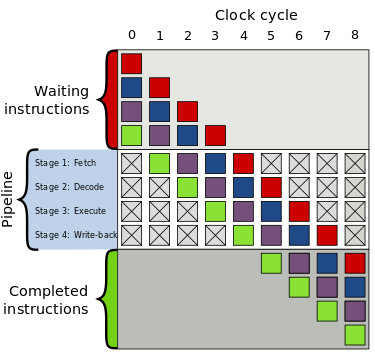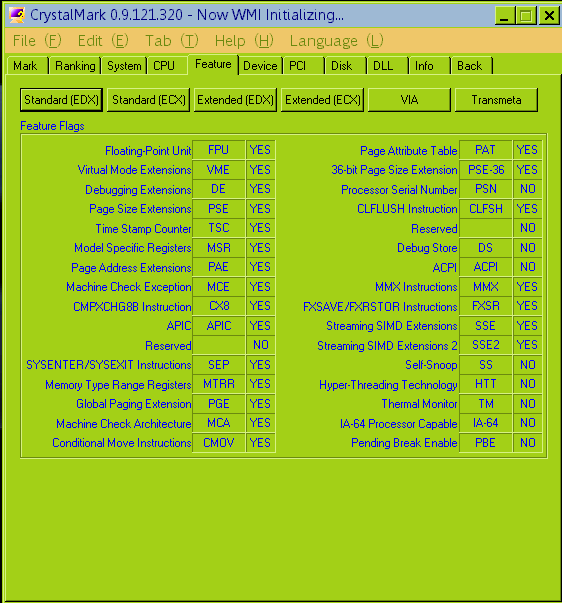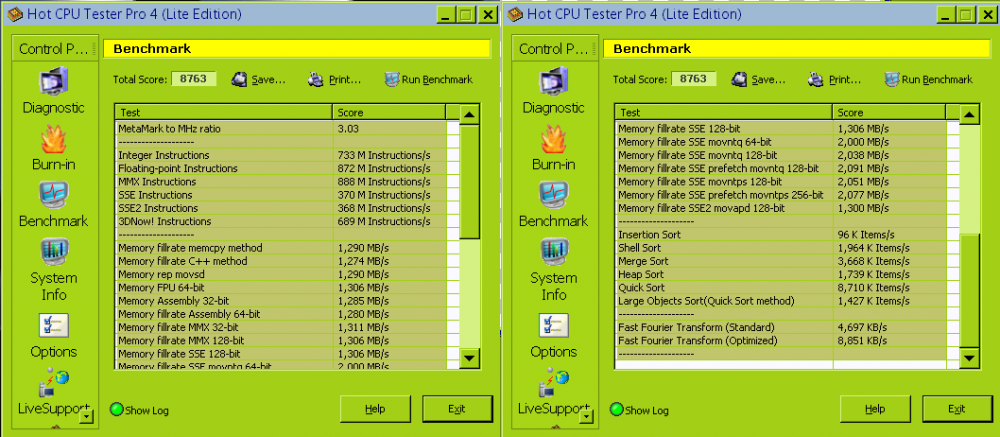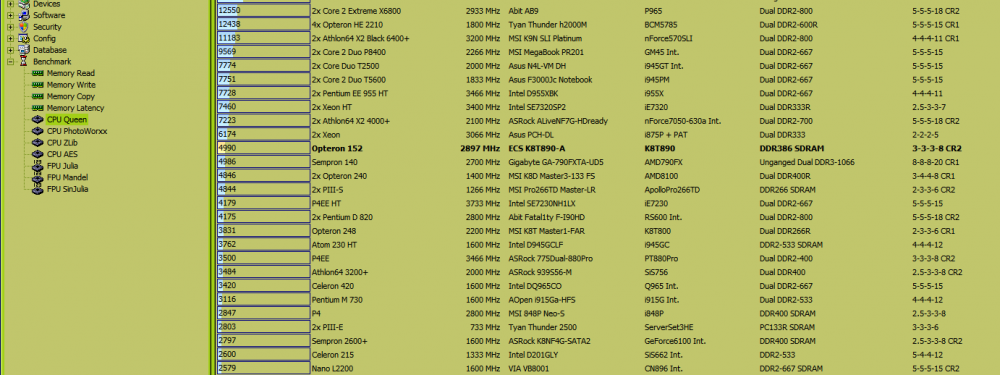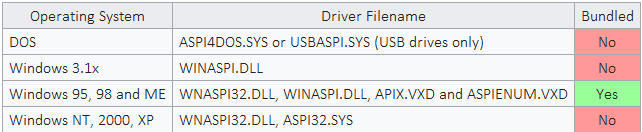Content Type
Profiles
Forums
Events
Everything posted by Goodmaneuver
-
My on-board NIC drew more current than it should but is better now. It was the first to go slow when the power supply dipped. I changed the power supply (PSU) which was weak to fix this. I run my HT Bus speed at 400 at the moment for two reasons the PS2 port and the NIC. The mother board is going well. I think these 2 pieces of hardware were not exercised before I got it and it is important to have everything running correctly. The HT bus was 400 before I changed the power supply. The PSU was OK but got worse especially when I was using 3 SCSI drives, some are sensitive to voltage dips and also were playing up. The power supply was getting weaker over time. I have had to run the HT bus at lowest settings for video cards on other machines. Once things have worn in a bit the bus speed can be increased a bit but this will take some time. If everything is working correctly then the motherboard is less likely to fail and should have a long life. The on-board NIC goes at 5.2 MBytes/s at the moment from Win10 machine writing to WinME. It is a 100Mbit/s NIC.
-
Do not start Steam or exit out of it. Find out which games run with Steam offline. Best to test if games use some Steam modules by testing on machine without Steam or temporally rename Steam install directory. Transfer/plugin SteamApps\Common or Steam drive to 98/ME machine. Paragon NTFS for 98 is probably required to run games directly from a Steam USB drive. Any game that has a InstallScript.vdf usually requires some registry settings. Open file with text editor and see the Registry settings then manually install the registry settings. Manually type in full path of install directory instead of %INSTALLDIR% and new Key for any \\ folders after that. For String make new String in Regedit, for Dword make new Dword in Regedit. Copy what is inside quotations on left as the name of the String or Dword and whats in quotation on the right as the Modify Edit Sting or Modify Edit Dword Value. For old games it may be necessary to change some files to that of the OS like Win32.dll to Winmm.dll. (Some Win32.dll files if checking with Depends have DLL forwarding and this is why they do not work) Many have kv signatures, an install script, but I do not know what to do here, There is some info here but not enough https://partner.steamgames.com/doc/sdk/installscripts. KV signatures are on the VCredist so may not count for anything.
-
I would try setting the HT Bus Speed down to low speed say 400 in BIOS or even try 200 if 400 boots OK. HT Bus Width set to 8 bit also might be worth a try.
-
>> I have heard some MS-DOS games may require a sound card connected to the ISA slot. So what were some of the best sound cards of the era? The slot type can be ISA or PCI. What were the standards of the era? https://msfn.org/board/topic/181107-windows-98se-and-nforce-2-change-chipset/?do=findComment&comment=1176842 This link explains how the ISA emulator is installed. ME/98 has the Roland driver which dates back to suit early games. In game setup select the Roland Sound Canvas for sound, it works on WinME I tried it. https://msfn.org/board/topic/180571-hd-ac97-audio-beyond-the-137gb128gib-barrier/?do=findComment&comment=1175891 This link talks of it. Closest setting that worked for me was Tandy 16 colors for Outrun but not working very well with my nVidia graphics card. It would probably work if Hercules graphic card was selected but it said use the other disc which I did not have. Like Wunderbar98 said the sound came through the system speaker of which I first thought was instability. Take another game for example, Settlers 2, the sound settings are MIDI music : Roland MT-32 with MPU-401 Interface and Digital audio : Creative Labs Sound Blaster Pro or 100% compatible. My sound card is on-board RealTek AC97. Best Single core new CPU available at the moment is Sempron 150 see my WinME bench just beats the Sempron 140. http://www.cpu-world.com/Compare/873/AMD_Sempron_150_vs_Intel_Celeron_Dual-Core_E3400.html Have to be careful of what motherboard is chosen and the integrated sound may not be compatible. Pipeline stages, I could not find any reference to the internal architecture of the P3 & P4 and relied on my memory. I probably should not comment as I do not know enough about this but I found this article. http://www.ecs.umass.edu/ece/koren/ece568/papers/Pentium4.pdf Higher clock speeds were obtained due to less processing required in each stage. Then sequential parallel processing is done like this 4 x instruction 4 stage pipeline displays. P3 had 10 stage pipeline and P4 had a 20 stage pipeline but it is talking about a Misprediction pipeline. Image from Wiki.
-
CT-479 adapter would have been good to know in 2006. https://techreport.com/review/8585/asus-ct-479-pentium-m-socket-adapter/ I tried CrystalMark but the bench did not work even with CrystalMark8. The device tab stalls the program on early versions but was OK with 2004r7 and everything worked except the bench. It says only compatible with 2K and above. If we use Hot CPU Tester then I can bench https://www.7byte.com/index.php?page=download. This is not a direct download to the Hot CPU Tester so you know where it is downloading from. The certificate has to be enabled as it is 27 days overdue 27/03/2020. It says it is the Lite version but it tests like the Pro version. See my CrystalMark 2004r7 image, SSE3 is not available. The purchasing does not seem to be available anymore. My bench was with the latest version - the download. I had an earlier version installed then tried latest today which has the improvements. Added a partial page Everest bench for some CPU comparison.
-
For FireFox 24-26 you could try a FF35 User Agent, it may prevent stalling in Google if FF35 did not do it.
-

Browsing the web on 98/ME in 2019 and beyond
Goodmaneuver replied to Destro's topic in Windows 9x/ME
These 5 ciphers are the recommended ones for TLS1.3 TLS_AES_256_GCM_SHA384 TLS_CHACHA20_POLY1305_SHA256 TLS_AES_128_GCM_SHA256 TLS_AES_128_CCM_8_SHA256 TLS_AES_128_CCM_SHA256 It was the 128 that made me think it was not highly encrypted I thought I saw 128 on the end of an encryption cipher when connected with TLS1.3. RSA is out with TLS1.3 and TLS1.3 is about 20% of the most visited sites of about 100000, it supposed to have no fallback in its protocol. TransparentBit function is in Msimg32 for ME/98 when using fade affect, the menu goes transparent for a short while. -
Firstly this is my findings and not necessarily what others are experiencing. I got the FF35 portable to work a bit.The 2 key auxiliary dlls ( PDH and WTSAPI32 ) involved with successfully not getting the XPcom message, had to be in follower mode, any other setting and the XPcom message happened. The browser still stalled when downloading the pages like other Mozilla browsers after version 9. The FireFox program in the App\FireFox if used as the start up of the browser will use the %AppData% folder and having less in the line of startup would be better. Once shut down then FF35 had no internet access - no websites attempting to download on restart. ( The text to URL does not seem to work or the enter or arrow does not respond ). I deleted the application data for Mozilla and it did access internet OK again but even with a clean shutdown the profile has to be deleted for the internet access to return. My findings are similar to Bruninho's. FF35 is using the WBEM files.
-
That player installation needs a newer of version windows to install, sticking with 6.4.9 will be OK, Get the codecs correct, register DivXDecH264.ax and read up on page 4. Provide more detail of what will not play and/or what you want. If you have the 6.4.9.1r82 working then that is OK too. Zoom player 12.5 has nice skinning but you still have to get the codecs correct.
-
No, different operating systems use different incompatible Advanced SCSI Programming Interfaces. In Cheatah I think the Wnaspi32.dll has to be replaced with the 98/ME one, it has nothing to do with RW, that is up to the DVD burner firmware and the burner software. I have used RW discs when they first were made plentiful. RW discs were developed in 1997. ASPI image taken from WIKI.
-
You can use CometBird and Wyzo for the earlier browsers and have the Application Data separated completely from each other.
-

Attempting to Use Rloew's CD Slipstreamer
Goodmaneuver replied to FantasyAcquiesce's topic in Windows 9x/ME
>>Now, I'm just overall pretty confused how to add system updates and creating new cab files. CabPack 1.4 https://www.techspot.com/downloads/7104-cabpack.html or you can use any compatible compression program UltimateZip for example select Archivetype - Cab Files. Batch files open first before the Exe with the same name so a Bat file that includes the updates instructions with the same name as the SetUp program for example SetUp.bat for SetUp.exe can be made. A Batch file tutorial http://www.trytoprogram.com/batch-file/ or the oemsetup bin file could be edited or similar idea. Slipstream mentioned here https://msfn.org/board/topic/177798-use-custom-cab-files-for-a-win9x-installation/ -

KernelEx Apps Compatibility List (New)
Goodmaneuver replied to xrayer's topic in Windows 9x Member Projects
>BWC's IE6 files work including Shlwapi, I use them, they will not interfere with KernelEx and should be replaced in a group so make sure the group works with Dependency Walker first incase of mistakes. Wininet is only found in Windows2000-KB935839-v30e-x86-ENU AFAIK. Oleaut32 also replaceable as I mentioned in KernelEx Core Updates so do not use the latest one that is dated 2016 which represents an XP version. ( Oleaut32 = BASE ) My Wintrust Idea is better than BWC's I believe for WinME as it works in safe mode when doing the average maintenance tasks (has no errors) and you have to update Crypt32 from 5.131.2296.1 ( tested on 2K as well ) Wintrust KEX following mode no set mode . ( best to be set to BASE or WinTrust.dll 2K vs 5.131.2195.7376 found in Windows2000-KB935839-v30e-x86-ENU can be used : - update Cryptui accordingly or use 5.131.1729.1 ) >>Also, if a tool exists to spoof Windows 9x's registry information, please inform me! A tool like that will absolutely help with KernelEx compatibility. Regedit.exe, there are also several tools, find some here toward the bottom of page https://www.softpedia.com/downloadTag/registry editor ( Windows All ) I will look into it also. http://bladesdev.com/regreplace.htm web link to Registry Replacer home page. A regedit replacement https://sourceforge.net/projects/reg/ The whole of the registry would be loaded into RAM so every program is using the whole registry so to speak. Searching for text that could represent parts of the program or partial text of the executable's folder location is what I do when manually updating with Regedit. -
Yeah its OK I haven't made my system the same as yours just yet. How have you installed the other machines? If using the same system installation then it should work on all 3 machines. What do you mean by taking away this file. Do you mean removing the uploaded FF35? Curious though, you said you have 3 versions of FF installed on a machine but you never said FF35 which would make the count 4.
-
I checked again and there is no file patching but it doesn't matter as long as it works. If you want to say what files you did the import patching or what was the detail then that might help. I downloaded the GB FireFox portable 35.01 and all files are the same except for some reason the GB download from GitHub, the XUL,dll had a checksum error but they are exactly the same apart from this. Your uploaded XUL has the checksum removed, that is 0x00000000 the GitHub GB left the check sum error there. Check with DW and check with WinMerge if you want.
-
Schwups : I see there is a language difference, I tried harder to get you to answer the question, a simple yes or no was all that was required. But thank you and I can eliminate that the other FireFoxes that use XPcom do not interfere with FF35. Your upload is not patched though as I tried to say before, it has some prefs.js settings which will not make a difference in whether it starts or not.
-
You should install vcredist-05-SP1_x86.exe and vcredist-08-SP1_x86.exe. You can get the MSVCR70/71 from another OS but the ATL files need to be ANSI, this is why installation is necessary. FireFox itself does not use the vcredist-05 modules but it is because Schwups has other programs running like Fritz firewall that these modules run in conjunction with FF. Also Shwups I think runs MSVCR70 as MSVCRT, this is not a good substitute though. Other files need to be compatible, use Dependency Walker to check them and DBGHELP and IMAGEHELP and IMGUTIL must be able to work in conjunction with each other. I have stated elsewhere what version numbers I am using of these files/modules, they must be compatible as a group and DW cannot test for this completely by just testing the individual files. KernelEx Apps settings DBGHELP = NT40 IMAGEHELP = NT40 (at this stage - works)
-
Yes the full file list of PE shows it working. Jumper did say he had KG76 working. I had real trouble getting Java 1.7 working. I do not remember now but I think I deleted manually the registry settings. The reason I ask if you have FF installed previously as it could make a difference and I did not want to start a fresh install of WinME.
-
Framework 2 is not used for sure. AVMC are you using a virtual machine, can you explain the AVM files I am not familiar with them. No it is OK Fritz Firewall. Process Explorer can not show 16 bit active modules but MSinfo can but the 16 bit files are the OS ones and have nothing to do with FireFox. MEdll is not loaded. I have the module relocation in memory highlight option enabled in options of PE.
-
Things can be co-incidental though and I do not understand how a different NTDLL of another OS renamed can have anything to do with things. Dependency Walker still tries to hook to KernelEx modules. Process Explorer should show the KernelEx files though there is an issue there unless you have not included them. If it is not showing then KernelEx is not initiated and has nothing to do with the running of FireFox. Edit Just saw your last post. >>Best to know everything I think. Framework is not running from PE results but need to show all.
-
Schwups : thanks for uploading the Process Explorer active module list, it says a lot. I will have to try more things that are more in common with your system. My WBEM files are set KEX disabled. Can we dismiss with the MEdll.dll file then and have you had an old FireFox or other Mozilla program running on this build that you have FF35 working?
-
>> I now know to stay away from the early P4s as the later P3s had an edge over them. I see what you are saying, yes if we are just talking about the CPUs. The very first P4 CPUs were benching lower than the very best P111 CPUs. Motherboards we are talking about and not just the CPUs. P4 covers a wide range of CPUs with different socket types. >>Goodmaneuver said that MS-DOS with ME is faster. It is without any unofficial service packs though with MESP1 ME is still much faster. There is no DOS problem with WinME all you need to do is use SETVER.exe to correct for MS-DOS version conflicts/complaints when using DOS programs/prompt if they have a problem with it. I have had no old games complain about DOS versions although I do not play them that much.
-
I m not going get it to work I tried the different files. I am not important, what is important is that you and other members have it running and you have posted about it. Can you do one favor for me is delete the MEdll.dll or rename it as It does not show as being used and tell me if FF35 still works or if you already know the answer then just say. The interesting module that loaded is PDH from XP, RtlStringFromGUID is not listed in Ktree9 is yours listed. It sort of backs up my comment in registering Dlls but for one thing, RtlFreeUnicodeString is listed in Ktree. The KernelEx known dlls does affect Ktree results, It is important to know what files you have as KernelEx known Dlls. No only the way it is displayed in KTree. It might work for those who have not used an earlier Mozilla, ones that do use XPcom.dll. You might confirm that this build that you have FF35 working has it had early FF running on it?
-
I will try the ones that are different to mine. The MSVCR100 and MSVCP100 were the ones in the FF program folder? When profiling with DW the first thing that comes up is the message couldn't load XPCOM then after acknowledging this the profiling begins. Straight away there are many red can not hook modules then it reaches the all implicit modules loaded successful point. So DW is not going to display properly when the modules can not be hooked I would think. In saying that though, it says that there is a memory location 998 problem of which I have encountered with other profiling. The other thing is I have WTSAPI32 have you got WTSAPI32? My WTSAPI32 will not load though : - missing functions and disabled in KEX. Yours did not load either as shown in PE unless you had not included it.
-
If you use Process Explorer or CodeStuff Starter while FF is running it will show what files are used therefore narrowing down the files to just the ones used. Process Explorer will show version numbers - a lot more info than Starter but I use both. I think from memory PSAPI has to be removed from Starter. @FantasyAcquiesce: When you put the NTDLL of another OS in the KernelEx folder/subfolder and registered it in the KernelEx known Dlls, if you use one of the above programs I mentioned you will see that the NTDLL in the KernelEx folder/subfolder is not loaded and therefore is not used and does not play any role in the operation of the operating system. It cannot load unless all its import functions are linked except any forwarded functions and forwarded functions although shown to link in Dependency Walker do not work with WinME. Forwarded functions are shown in DW having an arrow pointing down with a blue folder like symbol.