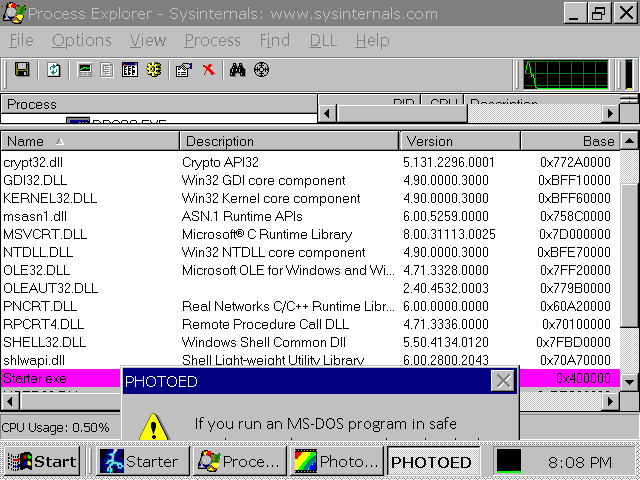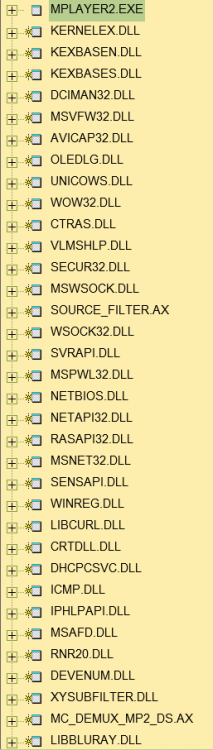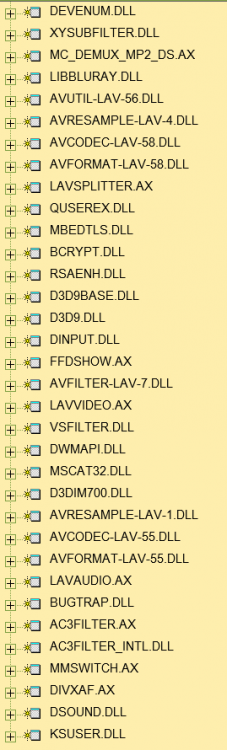Content Type
Profiles
Forums
Events
Everything posted by Goodmaneuver
-

nVidia Forceware driver 77.72 patch for 512MB VGAs
Goodmaneuver replied to xrayer's topic in Windows 9x/ME
I can test it on a 7600 512MB and 7300 512MB but 77.72 had not supported these cards. The inf does not include 7 series cards, have you a modified inf. Also is the NVCORE.VXD of 82.69 drivers already modified or does the R.Loew patch need installing. I have no trouble with the 82.69 drivers on the 512MB cards, I did not modify the NVCORE.vxd that was downloaded. Using WinME OS. -
It froze for me too when testing 31.8 and anything above FF9 actually. I thought it was the NIC card that was having trouble. I think with the Intel ones the send and receive buffer sizes can be adjusted.
-

Backporting newer browsers to Win9X with KernelEx
Goodmaneuver replied to roytam1's topic in Windows 9x Member Projects
With regard to comment=1176005 and [MathCoprocessor] FPUFlags=1 There was eventually one program that did give Floating Point Invalid Operation error: - X-Setup Pro, so I have changed this back to FPUFlags=0. It did not occur before today though with this program. -

KernelEx Apps Compatibility List (New)
Goodmaneuver replied to xrayer's topic in Windows 9x Member Projects
DotNetFX is unaffected by KernelEx. I have edited some mention of erroring in kernelex-45-core-updates. I will be working on updating my latest build that works DotNetFX eventually. The program using DotNetFX is set disabled and also MSCOREE in the system folder needs set KEX disabled. -
Try testing Sound in DXdiag.exe. You should hear sounds for all tests and there are a few. I have had some work and others not. Fix was the audio driver files though. When restoring registry by running scanregw /restore, there is a backup made of the registry that is the current one. There problem this makes is the oldest one drops out of the backup.
-
In Windows directory there is scanreg.ini you can widen the count to higher than 4. In the SysBckUp remove any BAD named files, they are usually bigger too and note the date of them. You may need to go back before this date if there is any bad. Files I would try replacing are MSACM32 and WINMM. Try profiling SndRec32.exe in Dependency Walker and open a WAV file to see what happens.
-
Try registering Quartz, it is not used in Sound Recorder but it is the sound renderer in WinME and settings may be out or not compatible if used wrong Quartz the sounds wont work. You did restart the machine I assume. How for back can scanreg /restore take you. The files mentioned can be replaced in safe mode out of the Options install cabs. Also in the System.ini Boot section mine has winmm16.dll in the drivers line after power.drv, include a space.
-
wave=mmsystem.dll should be in the Drivers section under midi=mmsystem.dll will do.
-
Sound Recorder uses MSACM32.ACM & WINMM.DLL and in System.ini also look for sound.drv=mmsound.drv wave mapper=*.drv drivers=mmsystem.dll wave=mmsystem.dll all files should be originals and easy to go back in time with scanregw /restore for system.ini
-

IDE - SATA converter boards (using them under win-98)
Goodmaneuver replied to Nomen's topic in Windows 9x/ME
Intel 82801DB IDE is Ultra ATA/100/66/33 so if you plug one of your 320GB IDE drives directly to the IDE port then the BIOS will not recognize the drive without the size limiter bridge shorted - if it has one. This is because the BIOS has been set to 28bit for sector count of which each sector is 512 bytes. This means the BIOS can only see up to 137GB or 128GiB. The advantage with BIOS configured this way back in the day was that it freed up some bits for other devices. Your results confirm the SATA hardware had to recognize the 250GB drive and the BIOS has no problems assigning the drive. You can format the drive to one full volume partition if you like by placing the drive on one IDE port and a Win98 boot operating system drive on the other to which you format the drive. -
Did you start with SP4. Try pinging google or 8.8.8.8 or do other browsers work. It does seem an internal error but I have had the same Opera error in WinME before and I think it was testing different WS2 files or closely related module in the parent call list. Dependency Walker.
-

HD + AC97 audio & beyond the 137GB/128GiB barrier
Goodmaneuver replied to tillewolle's topic in Windows 9x/ME
The USB hub drivers could make a difference and the USB host controller driver. All I know is on a machine I plugged in a pure Win98 system disk. It did not work the USB drives until I installed NUSB. I got a surprise that it recognized discs greater than 32GB. I had run with this limit on WinME for several years. When using WinME SP1/2 update; USBHUB.sys is updated and I had no trouble working a 1TB external USB drive with USB1 from the SIS 5597/98 board. WinME uses USBNTMAP.sys and USBMPHLP.pdr on my system at the moment. -

IDE - SATA converter boards (using them under win-98)
Goodmaneuver replied to Nomen's topic in Windows 9x/ME
All that was required was to get over the hurdle of the boot then the drivers take over. Remember the drive limit pins that were on the hard drives they allowed the larger IDE drives to boot on the old hardware. Patching yes good thank you. TBPLUS package is not available also but I think I have the full package of File64. -

HD + AC97 audio & beyond the 137GB/128GiB barrier
Goodmaneuver replied to tillewolle's topic in Windows 9x/ME
Win98 would not encounter any limit as third party drivers had to be installed and NUSB updates were used. Any partition manager with an interface would be OK for checking the USB drive. If all is good the partition should show as it should be but my 2TB Fat32 external drive writes to every part of the disc without error but still has a partition error with Paragon 6 or 8: - 6 says unknown with 185GB free and 8 says invalid partition. I could have suggested it was because of the age of the partition managers but Manager 5.6 (6) on Win7 does not have the error with 2TB Fat32 but 6 does not work with GPT discs. Paragon 8 does know about GPT. Have to write to Paragon for old software I believe but it will be your personal key to use and not just for one hard drive. If the drive cannot be fully accessed then you probably will know about it as Windows may not report size correctly from the drive shortcut/icon if it made one. If Windows does not know the drive format correctly then there will most likely data loss if written to. I run with the 2TB external drive as removable so that a disc check does not occur. It was just preference I have done a disk check before and OK; the time taken is usually related to the number of files the disc has. -

IDE - SATA converter boards (using them under win-98)
Goodmaneuver replied to Nomen's topic in Windows 9x/ME
It is clear if you plug in a drive bigger than 32GB on the SIS 5597/98 IDE then it will not boot but it does if you use the SATA plugin adapter. The system was VISTA and I accidentally had the wrong IDE port set set in BIOS for booting. Once it started to boot I was not sure what to do as the owner had a sign in password so I turned off power but it was too late. The drive had been encrypted already and we lost the data as the HDD needed maintenance - will not work on most machines. As I said with my ME system when viewing this drive 500GB was just outside the IDE size I estimate, as with Partition Manger the partition was not shown properly. Putting the drive on a USB port would have been the safer way to go of course in the first place but I had been less experienced at that time and not as easily done. For some reason I was using SmartRecovery program to retrieve files from what I recall and it may have been the encryption that lead me to this. The public user files were retrievable but not files in other places. Normally all that is required to retrieve files anywhere in an off-line drive is to use Partition Explorer from Paragon to extract the files using Win9x. I had the greater than 137GB patch; KernelEX4.5.2; Paragon NTFS for 98, and unofficial WinMe SP1 installed which has SP2.CAB inside. If both PATCHATA and PTCHSATA patch the same file then if you install both patches then it would only work for the last driver patch that is installed, you would think. Not all RLoew products are available like File64. I have the demo and it stops several games starting but no full package available. -

HD + AC97 audio & beyond the 137GB/128GiB barrier
Goodmaneuver replied to tillewolle's topic in Windows 9x/ME
If you use WinME straight out of the box there is a 32GB limit on USB without updating the USB drivers. The internal native drivers had this limit that is why I said the SYS files need to be updated in earlier post but I wanted to change wording a bit on the particular post you have shown as it is not that good. I tried the early pure ME build and I know that 32GB was the limit but it is not an important issue. -

IDE - SATA converter boards (using them under win-98)
Goodmaneuver replied to Nomen's topic in Windows 9x/ME
ESDI_506.PDR was patched with a hidden attribute with a time stamp that was the same as the PATCHMEM.EXE /M installation. I may have tried RLoew's PTCHSATA.EXE which explains the ESDI_506.PDR update. So PATCHMEM has absolutely nothing to do with ESDI_506.PDR is correct. You did not believe me before but it is true the SATA hardware uses 48bit addressing and I have tested it on a SIS 5597/98 motherboard. A 500GB SATA drive booted with this early motherboard with the IDE to SATA plug in board but read my link I showed. RLoew said for the PTCHSATA.EXE NOTE: This file will not eliminate the 137GB Hard Drive limit for either the PATA or SATA Controllers. You will need a Driver Patch such as my High Capacity Disk Patch. This file has not been tested with, and may not work with, the Intel Application Accelerator, VIA MPD or SIS Drivers. -

IDE - SATA converter boards (using them under win-98)
Goodmaneuver replied to Nomen's topic in Windows 9x/ME
These IDE to SATA adapters take care of the 48bit addressing because they are using ATA-6 or 7. There are a number of caveats see here and a few of my posts above and below https://msfn.org/board/topic/180571-hd-ac97-audio-beyond-the-137gb128gib-barrier/?do=findComment&comment=1175057 The 48bit extender unofficial driver for 98 may still need to be needed though to read the larger drives properly - checked in Paragon Partition Manager - just have to see when connecting a non boot drive that has been formatted if you have all that is required to use the larger drives. I was running with the original ESDI_506.PDR until just recently as well so I do not know but I have installed the above mentioned driver for WinME and it made a difference. If you update to use Rudolph Loew's PATCHMEM.ZIP then ESDI_506.PDR is updated/patched only if you use the /M option. Correction, was timed closely to PATCHSATA explained in next post. -

Who's still using Win9x on the web besides me???
Goodmaneuver replied to ZortMcGort11's topic in Windows 9x/ME
https: //bgp.he.net/ is working for me on Opera 12.02. The RBL gives 0 out of 93 tests failed. Also working with CometBird FF9. Wyzo FF3.6 does not work sending message "bgp.he.net requires javascript and cookies to function. Please enable these in your browser." FF3.6.28 does bring up the https: //bgp.he.net/ page and details but does not perform an IP lookup. -
GEFORCE 309.08 will artifact badly in Dungeon Siege 1 from my recall. Use an earlier driver, see here for some tips. https://msfn.org/board/topic/178240-winxpz170z370-mb-google-chrome-firefox-opera-dont-respond-on-user-actions-games-microfreezes/?do=findComment&comment=1174797
-

KernelEx Apps Compatibility List (New)
Goodmaneuver replied to xrayer's topic in Windows 9x Member Projects
>What modes are Depends.exe and Mplayer2.exe set to? Try using the same setting on both. Answered 4 posts back here, BASESN. I tried BASE on each and understand that they need to be the same to profile so nothing unusual about this. I have some details of file versions with the updated LibCurl.dll in the DW.zip which is of downloading a YouTube video that uses FFDSHOW audio. There are no red occurrences in DW log. I tried to fix the CLAV first exception issue without success, unregistered all Cyberlink filters, it might not be due to my Cyberlink installs. AVFORMAT-LAV-58.DLL calls NCRYPT. I forgot I had some programs running KEX disabled which would form a clash in some modules KEX reg settings so I put them on MIN. Originally I had to have some DW options ticked otherwise there was an error but now none need be selected. So it must be very close to working without DW. If DW is required to launch then that is OK anyway. Would DW run a debugger to get the info that it requires as several programs work that do not profile to a working condition. These have red occurrences in DW log. This build had 31113 as MSVCRT then 40607 then BWC's Msvcrt.dw7 as MSVCRT. It was with Msvcrt.dw7 that YT source worked direct from the player with Quartz 6.3.1.889 that I first had it working. If I use 6.3.1.889 now and before I need to stop the player then start the player for the video to work. I had some occasional load errors with these later MSVCRT substitutes so I went back to 31113. I have backups and still not 100% sure if it was when BWC's file was in use but I think so. I still have files that use Msvcrt.dw7 like MSXML3 vs 11 and that was the idea in going back to 31113 to clear up any misloads in the child modules of the wrapper file and still be able to use the modern files. I do remember the 8.40607.16 as well and it was in an extracted folder. I would like to try that version when I have a backup ready of an early system. AVFORMAT-LAV-58 does not like to use 40607.52. DW.zip -

Browsing the web on 98/ME in 2019 and beyond
Goodmaneuver replied to Destro's topic in Windows 9x/ME
I just updated from 7.68 to 7.70 today and working. Using 7.73 LibCurl.dll from curl.haxx.se did not download when I just did with LibCurl.dll 7.70. I could not find a compiled 7.72 LibCurl.dll to try. -

KernelEx Apps Compatibility List (New)
Goodmaneuver replied to xrayer's topic in Windows 9x Member Projects
Each build of mine will have different versions of certain files. WiniSnap makes a slight error in the version naming of Depends.dll it gives the MSVCRT.dll version. If there are any queries about files in use, I have taken a scene shot of some files in SafeMode. The Uxtheme and WTSAPI files in this build have been tested with FF35 and need to be in the KernelEx folder in follower mode for FF35. GMAX is fairly particular about what version of IMAGEHLP is used and 5259 or 5270 works so this is a good test and IMAGEHLP 5259 - 5270 are safe mode friendly. I could not find a copy of Loblo's Quartz 6.5.1.914 and registering filters like Quartz will overwrite YT source so YT source has to be registered last. I did a RegShot comparison and YT source overwrites some quartz settings but I found it difficult to interpret. The advantage of Quartz 5270 is that is is more efficient with no tearing and has inbuilt noise reduction I estimate. ( using 5259 modules in log but will settle for 5270 in future ) DW shows a more comprehensive indication to whats happening with no red occurrences it has one first chance exception that I can see. Bcrypt was used in Quartz and QDVD at one stage then later on, modules used Ncrypt. I have Ncrypt = Bcrypt.dll in KnownDlls. I cannot profile MPC-HC though; it will not even get to the GUI. I tried this with several builds. The MiniSnaps + DW log are in the zip folder. DWlog.zip -
I think turning off "turn off network discovery" and "turn off file and printer sharing" must auto set the Local LAN to public as you have discovered. There is no other differences mentioned at https://www.techbout.com/difference-between-public-and-private-network-windows-10-46951/ the disadvantage might be if you wanted a Public network and you forgot about the registry changes and I do not think that there would be any pros. Another link shows firewall adjustment https://www.howtogeek.com/245982/WHATS-THE-DIFFERENCE-BETWEEN-PRIVATE-AND-PUBLIC-NETWORKS-IN-WINDOWS/