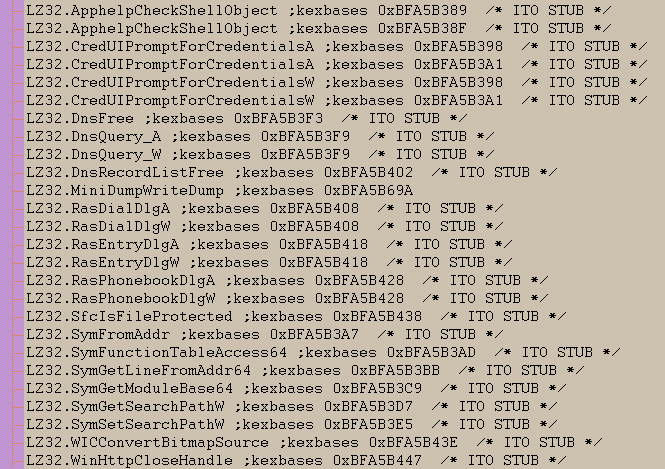Content Type
Profiles
Forums
Events
Everything posted by Goodmaneuver
-

KernelEx Apps Compatibility List (New)
Goodmaneuver replied to xrayer's topic in Windows 9x Member Projects
After changing fonts or sizing fonts then the small icon size is reset to default. Here is the reg settings to change back to a preferred icon size. This example has animations enabled and 32bit icons. REGEDIT4 [HKEY_USERS\.DEFAULT\Control Panel\Desktop\WindowMetrics] "IconTitleWrap"="1" "Shell Icon Size"="48" "MinAnimate"="1" "No32BitIcons"="0" "Small Icon Size"="32" "Shell Small Icon Size"="48" -

KernelEx Apps Compatibility List (New)
Goodmaneuver replied to xrayer's topic in Windows 9x Member Projects
You need to set VLC3 to no more than WinMe settings for the VLC executable with KernelEx24. BASE should be OK. VLC3 obeys the Window Metrics but font size will be a problem if you have enlarged the fonts too high. The GUI of VLC3 (but not VLC2) enlarges to coupe with the larger font size but an underscore is displayed as the text so if larger font settings are used choose a narrow font like Arial Narrow for the Icon font. Narrow is the height and compressed is the width. The experiment was done with font size enlarged to 170%. VLC2 still displayed text OK. VLC uses the icon font settings in menus because they are next to icons. If using a too later version of USP10 then there will be no text at all. If the user interface just has an underscore as text as explained in previous sentences then a KernelEx setting of NT40 or higher produces the text but text system metrics are not the same and you have a smaller text displayed. A problem then occurs that as soon as a menu is selected you get an error in libqt_plugin but videos will play without touching any menu functions or right clicking video which accesses menu functions. -
See here for some hints https://msfn.org/board/topic/152471-kernelex-apps-compatibility-list-new/page/39/?tab=comments#comment-1199381
-
I have not found any LZ32 modules that contain any of these functions. Please explain the Kexbases ITO stubs from LZ32.
-

Windows 98 - why the startup 'stops' 1 minute?
Goodmaneuver replied to Joaquim's topic in Windows 9x/ME
Network login is later on in the boot sequence. Networking can be disabled. If C: drive is OK then it can be any drive. Unplug all USB drives or turn off USB booting. Old BIOS has this feature displayed as USB function for DOS. 1 minute is not too bad, worst case is it does not boot at all. It can get faster with time and registry settings like system.ini PageBuffers=300; DMABufferSize=128; Make sure discs are operating in 32bit mode. -

Windows 98 - why the startup 'stops' 1 minute?
Goodmaneuver replied to Joaquim's topic in Windows 9x/ME
I do not know either but if you look into bootlog.txt after a logged start then after IO it usually loads drivers for the disk so I would make sure all of your hard-drive is in good shape. Make sure you back up everything before you do a defrag because if the disk bias recording level requirement (is my closest analogy like magnetic tapes) is not uniform throughout the media then there can be a read-write error and the file that happens to be unlucky and reside on the read-write error spot it will have to be deleted. It is important to set the recycle bin off for this as it will not be able to delete it otherwise. Best not to defrag first and check the drive with scan disk thorough and check all surface check. Perhaps your swap file is huge. It is the registry loading that takes the time so do a scanregw as well to make sure the registry is OK and I would run a RAM checking utility to check RAM is good too. -

nVidia Forceware driver 77.72 patch for 512MB VGAs
Goodmaneuver replied to xrayer's topic in Windows 9x/ME
I have modded the 8269 INF and uploaded it. The refresh rates between 8 bit and 32 bit resolutions were almost identical. The Crush 11/12 and Crush 17/18 integrated north-bridge chips are Geforce2 MX and 3 respectfully and the 10 chip refresh rates to that of the 30 chips were almost identical so I simplified the INFs. The 63 minimum refresh rate for lower resolutions is explained here. https://msfn.org/board/topic/152080-getting-the-ati-mobility-firegl-v5000-mobility-radeon-x700-to-work-w/?do=findComment&comment=1201585 I am using a TV so to gain all modes available update the monitor to the default monitor. The monitor INF for generic TV filters the modes to that which were estimated in 2000 or 2001 if XP INF's are used but my monitor is 4K capable and has a 30Hz -75hz vertical refresh range where 30Hz is needed at high resolutions. Nearly all monitors will report to the OS the refresh and resolution ranges it can handle so only the modes within the reported ranges will be displayed. Usually if your north-bridge is OK it is the processor output pins not toggling if the graphics card is artifacting with large textured triangle or elongated rectangle shapes. Small non-textured rectangles or squares are graphics card GRAM or system RAM. The north-bridge and any chips will be damaged if let get too hot. If graphic chips have been overheated then they will most likely be creating a problem for the mother board/CPU. Graphics cards can be placed away working but then after several years placed in machine can then not work. Atifacts can be created from the graphics card if worn-out by strong machine and GPU had been running too hot:- (ATI9700- 9800 series- not big enough heatsink). In a case like this sometimes preheating the GPU can get it to display properly. Preheating can make the required voltage for operation be less. The 7800GTX has a large heatsink and therefore a good card. The large heatsink was employed as it was the GPU with the most transistors in it at the time. If the game starts to artifact with large textured triangle or elongated rectangle shapes then stop the game and reload it/restart. If you are lucky then it will be OK again. If you can change video settings within the game then it will reload the video driver settings and this can get it working again also. Perhaps the color correction into 3D games will come good later if I am lucky, it certainly works with EVR and DXVA2 rendering. It comes off the settings when there is a resolution or refresh rate change. NVAGP.INF -

Getting the ATI Mobility FireGL V5000 / Mobility Radeon X700 to work w
Goodmaneuver replied to Hella's topic in Windows 9x/ME
The same white blooming happened to me on a Viewsonic VA2226 monitor so I know what causes this problem of the laptop: it is the monitor. The refresh rate of the default resolution when the driver is installed first time is causing the problem. The monitor is not quite syncing properly at 60 hertz and 800x600. This happened to me exactly like your monitor Jason as I experimented with refresh rates and at 57Hz my Viewsonic monitor bloomed white. This prompted me to write an INF that sets the low resolution minimum to 63Hz so that your monitor should display properly. My TV Bauhn, has a vertical refresh rate of 30Hz at high resolutions so I utilized this into the INF as well. The INF is here https://msfn.org/board/topic/182113-nvidia-forceware-driver-7772-patch-for-512mb-vgas/?do=findComment&comment=1201584 -

nVidia Forceware driver 77.72 patch for 512MB VGAs
Goodmaneuver replied to xrayer's topic in Windows 9x/ME
The first time I tested your VXD was after I had the 8269 drivers installed on my 7800GTX 512MB, I had removed all 8269 files from the system. The displayed RAM size was 512MB on the nVidia control panel but this is just an indicator. For example Direct X 8.0 is displayed on all versions of recent drivers ie 7772, 8198, 8216, 8269 in the control panel of nVidia when Direct X 9c is installed. The second time I tried the 7772 drivers it displayed 256MB in the control panel. This was after I had a 256MB card installed. I tried both your VXD 16th 2nd 2021 and the original and there seems to be no difference in both the size reported throughout the system diagnosis programs 512MB and the nVidia panel 256MB and performance. I tried Alias with all options ticked anistotropic, antialiasing, shadows, and high quality skins. Normally these settings if 128MB card is used the config utility would report not enough RAM if a setting of over 848x480 pixel frame size is selected. I ran the game at 1600x900 and all OK. I had 1920x1080 running at one stage but my north-brige or CPU struggles a bit and it now balks playing the intro file if I go over 1600. The videos and in-game ones are antialiased as well and slow down with higher frame settings. The game has its own multiVMR9.dll, There was no difference between your VXD and the original. If 8269 drivers are used then the nVidia control panel indicates 512MB. The disadvantage of 7772 drivers are that Prince of Persia: the Sands of Time does not render the 3D properly. It shows video that exhibits no or very little luminance range showing a setting about half way on the luminance scale so the 3D is white mainly. I think that the 7772 driver also has only OpenGL 1.1 extensions. The reflection details are not there either. The waitress costume shows this difference in Alias. The plus to 7772 driver is that the control panel color layer setting progress into games that do not continually refresh them. With Race Driver 2 nothing can be done as it refreshes the gamma every 1 sec approx. The other drivers do not write the gamma/color curve into the games. I have wrote a new INF for the drivers that include more devices, refresh rates and resolutions. This INF will be good for drivers 7772, 8216 and 8198. It is not acceptable for 8269 as it uses a different setup and not everything will work properly if this INF is used. Use original for 8269. I believe I have found the error in 8198s INF that stops the 6200 PCI (not PCIEX) cards from working. The manufacturer ID field order has to match the description field order for the INF to work and the 6200 description and device ID orders do not line up in correct sequence. The upload is the INF used and pictures for reference. I am using WinME operating system. The 7772 driver is no longer available from nVidia but can be downloaded from Guru3D.com link 4. It is the English version but still has the International files inside. My INF is an international one. The international files can be taken from 8198Int also. INF.zip -

KernelEx Apps Compatibility List (New)
Goodmaneuver replied to xrayer's topic in Windows 9x Member Projects
Setting audio output to WaveOut of VLC3 stops the clipping. The audio output runs louder on VLC3 compared to VLC2 and using the WaveOut stops clipping on my test video. Thanks for the tip. I run Hidserv.exe KernelEx disabled as sometimes it stalls loading at runtime. It is early days for this, the fix is uncertain but so far run time programs load fast and unhesitant. The KernelEx disabled on executables only has issues with overriding the individual module settings of the Players and some other ones like the YouTube downloader which uses Python. MS Money 2002 needs KernelEx24 disabled on the executables for it to work. -

KernelEx Apps Compatibility List (New)
Goodmaneuver replied to xrayer's topic in Windows 9x Member Projects
I think the most up to date VLC player for Windows is 3.012 as this is the one that Video LAN directs to for Windows. Perhaps the update only applies to MAC and Android. 3.012 still works for me but the audio can clip and I do not like their normalizer as it bounces the level up and down. KMP 4.06 and PotPlayer 1.5.45955 have very good audio automatic gain control if wanting to use it. VLC 2.05 does not clip the audio and all plugins work were as 3 some don't. It would be a shame to ruin a good system just for one player. I have Windows Media player 10 working as WMP10 now and PotPlayer if placing ffcodec.dll in the system folder made a performance improvement. Ffcodec.dll is not a registered module and therefore I think this is where the slight improvement occurs and sometimes linking it to Msvcr80 40607.52 as Msvcrt can improve performance as well. I use Msvcrt from server 2k3 SP2 now as system Msvcrt as explained. BD60MT was not a good rename for the Borland module either as it still could be in the memory range. I am using Crtdll for _getdrives for 40607 if I am using the 40607 module. After opening a Mozilla based browser with many pages open or you use a mail server then the Other memory shown in System Monitor approaches 1.1GB and only a fraction of it is released after exiting. This clashes with PotPlayer's EVR and DXVA playback as it too uses Other memory locations. With PotPlayer though it releases most Other memory if not all of it back after exiting. To make Potplayer usable after browsing with FireFox, - any Mozilla, then PotPlayer needs to be running before the browser is opened. Opera does not release all of its Other memory it occupied as well but it does not clash with PotPlayer. -

why some MS-DOS games can give me black screen?
Goodmaneuver replied to Joaquim's topic in Windows 9x/ME
That is an unusual frame size, I am not sure if I have encountered it before. The basics, make sure your monitor can display the game resolution settings. What I do is go to device manager and update driver to a standard display driver then reboot. Once back into Windows then update driver to the x600 drivers. ATIPOLL may not be running or you are running low on 16 bit resources. Make sure you are limiting the File Cache to no more than about 400MB or a quarter of your RAM. The registry gets interrupted when the DOS prompt is opened by any program that uses it with nVidia. I do not know about ATI as I have not used ATI for years. For nVidia to show the phenomenon I am talking about set up the color correction from the nVidia display properties so that there is a notable difference to that of no correction, then open a DOS prompt. The color gamma correction is reset and is not recoverable until you reboot. This happens with Adobe Gamma as well. EDIT the DOS prompt resetting the color gamma correction I fixed by changing a capacitor and the CPU. The phenomenon does not happen any more. -
You need to use native style only, - no skins, so make sure there is no skin selected in VLC2, (a blank menu entry in tools > preferences > all > interface >main interfaces > skins). Then try re-installing VLC3 see https://msfn.org/board/topic/178000-h265-playback-on-win-98-with-vlc-or-mplayerc/?do=findComment&comment=1157235
-

win98: how reboot more faster and turn off automatic?
Goodmaneuver replied to Joaquim's topic in Windows 9x/ME
You could "restart" instead of "shut down" and then press power button momentarily after the machine has restarted as an alternative shutdown. -
You need to replace the file off-line from another system or use a startup floppy disc to Del then Copy across or Ren then Copy across or you can just put the renamed Msvcr70 as Msvcrt into the Vlc3 folder where the Vlc.exe is located. Server 2K3_SP2 Msvcrt.dll can be used as a system Msvcrt.dll if a Ntclose is directed to GDI32 DeleteObject. This is the most up to date module that does not impose any problems. To use Server 2k3 Msvcrt you need Dependency Walker too check after using a Hex editor for the redirection of the NtClose.
-
Have you got the CD or are you using <warez site> download? The original game uses DX7 which comes with the OS; DDraw.dll. The patch uses Glide2x.dll and will ask for the CD when launching. Make sure you have Glide2x.dll in your system. I tried the original and nVidia 7600GS tried to launch but not following on and exiting. The best cards for old games are ATI. To show this you can try ExtremeG2.
-
There is a VWin32.vxd downloadable but what is the program you are running for VMin32 Memory Status is it downloadable? I removed my Rudy Lowe patching comment once I realized it was kB not MB of Commit Charge, and mine is maxed out, and this is a problem I think, and I would like to set this maximum value higher if possible.
-
FF35 needs 500MB of file cache otherwise I get the restrictions that are placed on your computer error. This error occurs if I go to 390MB - MaxFileCache=400000. I need to set maximum file cache to about 390MB for DXVA2 antialiasing to work on PotPlayer I will explain further about this in "Windows 98 as high quality video player" topic, If file cache is allowed to grow too far beyond 500MB than it encroaches on the GDI resources. A good check here is to start up CodeBlocks 10. There should be about 13% left. If using CodeBlocks 13 then there will be less then 6% and too little left to use it without some small graphical problems. An update to this my Commit Charge is fixed at 764kB from Process Explorer's System Information at all times and is a maximum value so I do not understand this and there is a restriction in being able to control PotPlayer probably because of this. Where is the maximum Commit Charge setting located in registry that Process Explorer is talking about? Reading Wiki, Commit Charge is the current page file size plus the physical memory available for pageable contents and excludes RAM not assigned for page filing.
-

KernelEx Apps Compatibility List (New)
Goodmaneuver replied to xrayer's topic in Windows 9x Member Projects
You would not believe it but the renaming of CC3260MT to 3260MT was a mistake. There where no registry unusual differences between file types and I discovered that when profiling with DW that 3260MT module loaded with a memory location starting with 3260 at times so I tried function call __getdrives in CC3260MT renamed BD60MT instead of previously 3260MT and it is an improvement. In saying this though each filter type will have different registry filter sizes and my system.dat is over 9200kB and the registry settings encroach on resources. I do not know enough to be more specific about it and we use KernelEx so there is function control added to the registry heap. This means that marginal applications that just work may not quite work depending on registry settings. The Mplayer2 WMP9 and Zoom player problems occur after registering LAV video 74.1.9 for XP in combination of using 40607 as Msvcrt. If 70.2.16 LAV filters are used then there are no problems with using Mplayer2 or WMP9 with 40607 and also not a problem with using LAV 74.1.9xp with 70.2 registry but after registering the 74.1.9 for XP filter/s then WMPlayers report errors with certain file types as explained before when using 40607 as Msvcrt. Once the program stops working after registering the filters a registry restore is required to get back the functioning. I use an off-line copy paste. -

Browsing the web on 98/ME in 2019 and beyond
Goodmaneuver replied to Destro's topic in Windows 9x/ME
You can use Tweak UI to delay the shutdown of the system to allow more time for the registry contents to be written back to the hard drive. Also turning off the registry optimizer with X-setup Pro is worth a try . A download manager like Download Express 1.6 can use a proxy and many threads so that download speeds can be multiplied by the number of threads / connections. -

Help finding Sound Blaster Windows 98 drivers
Goodmaneuver replied to HardDriv'n's topic in Windows 9x/ME
What brand is it? The software is in the box can you give more info? -

Title bar is off screen - how to move window using keyboard?
Goodmaneuver replied to Nomen's topic in Windows 7
If it is when maximized did you try another screen resolution and or refresh rate? -
-

windows ME: how use SDD graphic driver program?
Goodmaneuver replied to Joaquim's topic in Windows 9x/ME
NIC stands for network interface controller : - the network card. I do not think it be a BIOS problem but it could be high level RAM conflict that's why removing the network card and trying re-installing after the SDD could fix it. I am not shore now but if SDD uses OpenGL32 then the original OpenGL32 will be replaced. If you go back to another driver the original OpenGL32 will need re-instating found in the system folder.