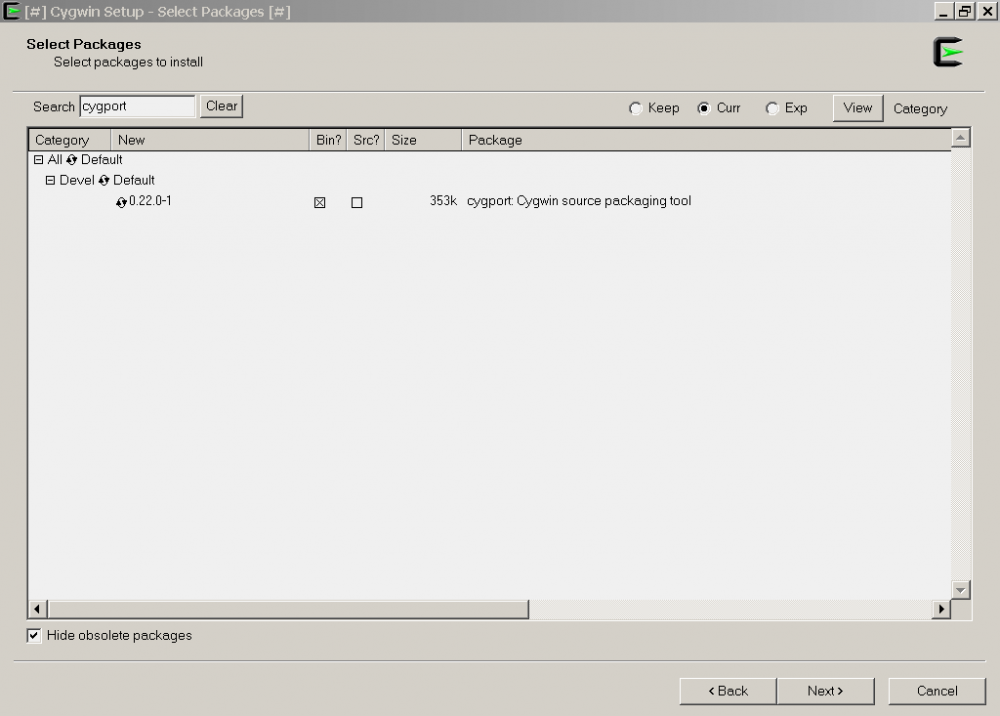Leaderboard
Popular Content
Showing content with the highest reputation on 05/14/2023 in all areas
-
Off-topic posts removed, again.5 points
-
2 points
-
Ah, ok. I thought there was an option for thread creators to delete their own posts. Welp, they can go ahead and delete this since this thread is pointless now.2 points
-
2 points
-
@blueclouds8666 Thank you so much for this script. I might test it someday.2 points
-
This repack will not install on Windows XP 32-bit due to critical missing files: corebasesx86.cab and instx86.z - however, these files are still available on the Kaspersky servers. Once these files are placed next to startup.exe, then it will install on XP x86. http://dm.kaspersky-labs.com/bases/kavkis2019/KIS/corebasesx86.cab http://dm.kaspersky-labs.com/bases/kavkis2019/KIS/instx86.z I know this is untested, but unfortunately I am having other issues with Kaspersky 19 on XP. Database updates do work (and the standalone Kaspersky Update Utility can also be used), but it doesn't seem possible to activate. That means you are stuck with manual scanning, no realtime components. With ProxHTTPSProxy I get an Untrusted server certificate error, with seemingly no way to add a trusted certificate on this version of Kaspersky Free. Without ProxHTTPSProxy I get an SSL error. Also, the My Kasperky login seems non-functional.2 points
-
D.Draker is clairvoyant. You should've listened. I wrote *right at the beginnig* of this journey to nowhere. One bad sector - the only straight road for that HDD is your garbage bin.2 points
-
@winvispixp Yes, this is the installer I used: https://www.mediafire.com/file/5b41tc67a29vvbm/KFA_19.0.0.1088.7z/file2 points
-
Hello, Some of you might know me from FFMpeg Windows XP Updated Builds by CoRoNe,or rather Windows XP compatible non-SSE2 FFmpeg binaries. Every 4 months or so I try to compile FFmpeg binaries for and on WinXP. Some external libraries for FFmpeg now require Python 3, which the latest WinXP compatible Cygwin install doesn't have (python 2.7.10). So I'm trying to compile Python 3.4.10 (if I'm correct, the latest WinXP compatible release) myself, but I'm getting some errors. [...] gcc -Wno-unused-result -DNDEBUG -g -fwrapv -O3 -Wall -Wstrict-prototypes -O2 -march=pentium3 -mtune=athlon-xp -mfpmath=sse -msse -O2 -march=pentium3 -mtune=athlon-xp -mfpmath=sse -msse -Werror=declaration-after-statement -I. -IInclude -I./Include -DPy_BUILD_CORE -c ./Modules/signalmodule.c -o Modules/signalmodule.o In file included from Include/Python.h:85:0, from ./Modules/signalmodule.c:6: ./Modules/signalmodule.c: In function `fill_siginfo': ./Modules/signalmodule.c:746:60: error: `siginfo_t {aka struct <anonymous>}' has no member named `si_band' PyStructSequence_SET_ITEM(result, 6, PyLong_FromLong(si->si_band)); ^ Include/tupleobject.h:62:75: note: in definition of macro `PyTuple_SET_ITEM' #define PyTuple_SET_ITEM(op, i, v) (((PyTupleObject *)(op))->ob_item[i] = v) ^ ./Modules/signalmodule.c:746:5: note: in expansion of macro `PyStructSequence_SET_ITEM' PyStructSequence_SET_ITEM(result, 6, PyLong_FromLong(si->si_band)); ^ make: *** [Makefile:1648: Modules/signalmodule.o] Error 1 This seems to be a known problem. After applying '3.4-issue21085-struct_siginfo.patch' the compilation-process continues, but then stops at: [...] gcc -Wno-unused-result -DNDEBUG -g -fwrapv -O3 -Wall -Wstrict-prototypes -O2 -march=pentium3 -mtune=athlon-xp -mfpmath=sse -msse -O2 -march=pentium3 -mtune=athlon-xp -mfpmath=sse -msse -Werror=declaration-after-statement -I. -IInclude -I./Include -DPy_BUILD_CORE -c ./Modules/xxsubtype.c -o Modules/xxsubtype.o gcc -c -Wno-unused-result -DNDEBUG -g -fwrapv -O3 -Wall -Wstrict-prototypes -O2 -march=pentium3 -mtune=athlon-xp -mfpmath=sse -msse -O2 -march=pentium3 -mtune=athlon-xp -mfpmath=sse -msse -Werror=declaration-after-statement -I. -IInclude -I./Include -DPy_BUILD_CORE \ -DHGVERSION="\"`LC_ALL=C `\"" \ -DHGTAG="\"`LC_ALL=C `\"" \ -DHGBRANCH="\"`LC_ALL=C `\"" \ -o Modules/getbuildinfo.o ./Modules/getbuildinfo.c gcc -c -Wno-unused-result -DNDEBUG -g -fwrapv -O3 -Wall -Wstrict-prototypes -O2 -march=pentium3 -mtune=athlon-xp -mfpmath=sse -msse -O2 -march=pentium3 -mtune=athlon-xp -mfpmath=sse -msse -Werror=declaration-after-statement -I. -IInclude -I./Include -DPy_BUILD_CORE -o Python/frozen.o Python/frozen.c rm -f libpython3.4m.a ar rc libpython3.4m.a Modules/getbuildinfo.o ar rc libpython3.4m.a Parser/acceler.o Parser/grammar1.o Parser/listnode.o Parser/node.o Parser/parser.o Parser/bitset.o Parser/metagrammar.o Parser/firstsets.o Parser/grammar.o Parser/pgen.o Parser/myreadline.o Parser/parsetok.o Parser/tokenizer.o ar rc libpython3.4m.a Objects/abstract.o Objects/accu.o Objects/boolobject.o Objects/bytes_methods.o Objects/bytearrayobject.o Objects/bytesobject.o Objects/cellobject.o Objects/classobject.o Objects/codeobject.o Objects/complexobject.o Objects/descrobject.o Objects/enumobject.o Objects/exceptions.o Objects/genobject.o Objects/fileobject.o Objects/floatobject.o Objects/frameobject.o Objects/funcobject.o Objects/iterobject.o Objects/listobject.o Objects/longobject.o Objects/dictobject.o Objects/memoryobject.o Objects/methodobject.o Objects/moduleobject.o Objects/namespaceobject.o Objects/object.o Objects/obmalloc.o Objects/capsule.o Objects/rangeobject.o Objects/setobject.o Objects/sliceobject.o Objects/structseq.o Objects/tupleobject.o Objects/typeobject.o Objects/unicodeobject.o Objects/unicodectype.o Objects/weakrefobject.o ar rc libpython3.4m.a Python/_warnings.o Python/Python-ast.o Python/asdl.o Python/ast.o Python/bltinmodule.o Python/ceval.o Python/compile.o Python/codecs.o Python/dynamic_annotations.o Python/errors.o Python/frozenmain.o Python/future.o Python/getargs.o Python/getcompiler.o Python/getcopyright.o Python/getplatform.o Python/getversion.o Python/graminit.o Python/import.o Python/importdl.o Python/marshal.o Python/modsupport.o Python/mystrtoul.o Python/mysnprintf.o Python/peephole.o Python/pyarena.o Python/pyctype.o Python/pyfpe.o Python/pyhash.o Python/pymath.o Python/pystate.o Python/pythonrun.o Python/pytime.o Python/random.o Python/structmember.o Python/symtable.o Python/sysmodule.o Python/traceback.o Python/getopt.o Python/pystrcmp.o Python/pystrtod.o Python/dtoa.o Python/formatter_unicode.o Python/fileutils.o Python/dynload_shlib.o Python/thread.o Python/frozen.o ar rc libpython3.4m.a Modules/config.o Modules/getpath.o Modules/main.o Modules/gcmodule.o ar rc libpython3.4m.a Modules/_threadmodule.o Modules/signalmodule.o Modules/posixmodule.o Modules/errnomodule.o Modules/pwdmodule.o Modules/_sre.o Modules/_codecsmodule.o Modules/_weakref.o Modules/_functoolsmodule.o Modules/_operator.o Modules/_collectionsmodule.o Modules/itertoolsmodule.o Modules/atexitmodule.o Modules/_stat.o Modules/_localemodule.o Modules/_iomodule.o Modules/iobase.o Modules/fileio.o Modules/bytesio.o Modules/bufferedio.o Modules/textio.o Modules/stringio.o Modules/zipimport.o Modules/faulthandler.o Modules/_tracemalloc.o Modules/hashtable.o Modules/symtablemodule.o Modules/xxsubtype.o ranlib libpython3.4m.a make: *** No rule to make target 'libpython3.4m.dll.a', needed by 'python.exe'. Stop. I don't understand how such a rule is missing from the 'Makefile'. Does anyone know what I'm missing here?1 point
-
1 point
-
I'd say all is good but the quote of the original would have to edit his post to remove the quoted portion. But yeah, a Mod would need to remove the whole post.1 point
-
What you did is editing the main post and the topic title. This will not remove it completely. If you want your topic deleted, you have to ask a moderator.1 point
-
1 point
-
1 point
-
Wow, you attempted the installation before me. Anyway, thanks for the information, and for attempting the installation.1 point
-
Just to provide some context: 1. The problem is that Chrome does not support ECC (elliptic-curve cryptography) cipher suites. Firefox supports ECC, but, like Chrome, Firefox dropped support for Windows XP a long time ago. Even if you're able to get around the ECC barrier, you run into... 2. The latest version of JavaScript is ES2018. Chrome 49 was released in 2016 and does not support async-await and modules. Since async-await essentially gets abused, even if you're able to render the HTML, you won't be able to interact with any scripted elements. 3. A lot of websites use React, which, as you can see, also makes extensive use of async-await. This is why you'll see websites initially rendered for a second on Chrome 49 XP and then immediately flash into a white screen. There was a DOM update followed by a runtime script error. 4. Even with a TLS proxy, you still run into problems with #2 and #3. At the proxy level, you can write an ES5 transpiler which blocks <script> elements until a successful transpile (<script> elements naturally block until the resource arrives from the server anyway), which is what I intended to do, but this runs into more problems: 1) the open source implementations are written in JavaScript and therefore slow, 2) it's too much work to re-implement this in C/C++, and 3) the specification is constantly evolving. By "slow," I mean you can be adding an additional 1-2 second overhead in CPU time per large script on top of the network latency. 5. For #4, you will also need to do this for newer features in HTML5, CSS3, and, potentially, WebAssembly (if it gets any adoption). For HTML5 in particular, there isn't always a suitable shim where newer features can be re-implemented with older features. In a contrived example that doesn't actually reflect real-world implementation issues, you can emulate 64-bit integers using 32-bit registers in WASM, but it's a little different trying to get a video to autoplay if autoplay was never implemented for your version of HTML5. 6. Another alternative is to port browsers. MyPal infamously blue screens. Most attempts of porting newer versions of Chrome to XP have been abandoned, are too buggy to use, or seem suspicious. 7. The web is constantly evolving at a "break the web" pace. Developers simply don't care anymore and will just tell you to upgrade your browser instead of doing the work to support legacy systems. 8. Windows 7/8/8.1 support will be dropped by Chrome by the end of 2023. Overall, the amount of effort in porting or coding needed to make modern websites work with XP is tremendous. I was able to come up with a workaround requiring just five steps. It's true the Debian package manager can run into dependency issues in the future once Chrome starts using newer libraries, but it'll just be a matter of building from source, which I'm sure the community can more than handle. For now, dpkg -i ... is enough to install the latest Chrome, and I set up the instructions, picked the OS, and picked the exact versions so you can install the latest Chrome today as easily as possible. The latest Chrome browser feels like it's natively running in XP, and this was the lowest-effort, highest-reward path.1 point
-
Unactivated Kaspersky 19 also locks database updates after a day or so, effectively making it useless outside a one-time device scan. I'll probably try Panda Dome or Malwarebytes instead.1 point
-
Release 1.02 is now available. https://github.com/blueclouds8666/msupdate-dl/releases/tag/1.02 This update features more advanced workarounds to alleviate server-side issues, as well as fixes for multiple language download. Full changelog is as follows: - Improved approach for reading lines on the batch text file - Parameter syntax has been changed to fit conventions - Fixed Chinese and Portuguese variants being mixed up at the code - Language handling reworked, now using native array lists - Language download fixed to compensate for a server-side malfunction - Script will now only download updates in English and Universal by default. If you wish to download all the available languages, you will need to explicitly add the "--language=all" argument. A console message has been added to notify of this change. - Script will retry malformed responses to compensate for a server-side malfunction - Advanced and configurable retry functionality has been implemented (read documentation) - A new section has been added to the documentation to explain the server-side malfunction1 point
-
I wonder for how long that account functionality worked. After I don't remember how many years after XP was released, Windows Live programs (Messenger, Mail etc.) were released, which you could use in place of Windows Messenger, Outlook Express etc. It all seems so far away, I was in the elementary school when Windows XP was new and Windows 95 was still used at that place for few years at least after XP was released. I also remember finding an old article some time ago that I'm unable to find again, it said something along lines of Microsoft extending Windows 98 support for the sake of some poor countries, which included Slovenia of the time.1 point
-
I don't have the power to remove this spam content, which has probably been there for a long time unnoticed. https://msfn.org/windows-10-update-will-intentionally-break-some-bluetooth-connections/ Hopefully @xper or @Tripredacus will be able to do it.1 point
-
Its because the URL that is being called by the Gadget is dysfunctional since a few days: http://weather.service.msn.com/data.aspx?src=vista&wealocations=FR:DE_Berlin&weadegreetype=C&culture=de-DE The same applies to the Origami Experience 2.0 Weather Gadget, similar Domain: http://weather.partners.msn.com/data.aspx?outputview=forecast&wealocations=wc:AUXX0025&src=UMPC&weadegreetype=C&culture=de-AT Unfortunately, one can only hope that MSN will fix it. Due to Microsoft's restriction to reroute Microsoft-owned Domains via HOSTS file, it will be hard (without involving a HTTP proxy) to redirect the Gadgets to a different Server which is able to return a XML payload which can be read by the Gadget. At least for the hardcoded Origami Now Gadget. The Sidebar one can be edited in HTML/JS. I meanwhile switched to a 3rd party Gadget that is still maintained: https://00ff00.de/?page_id=6581 point
-
Oh yes, I remember that .NET Passport accounts thing, and when it popped up in taskbar: "Add your .NET Passport to Windows XP!", but I never got to make an .NET Passport account, unfortunately.1 point
-
Greetings Because modules still tries to link with -lpython$(VERSION)... Sorry, I didn't know. How did You checking the presence of packages? It's exists - http://cygwinxp.cathedral-networks.org/noarch/release/cygport/ I'd install Cygwin using setup-x86-2.874.exe via runme.bat from http://cygwinxp.cathedral-networks.org/cathedral/ And to add packages i just rerun runme.bat. It must show list of available packages with search by name. Yes. And cygport build fails because of Options from python3.cygport . It require many *-devel packages from Cygwin setup but as result only two or three failed internal modules (ossaudio). You don't need to reconfigure - just install the dependency and run make again Externals must be installed via pip. Offtopic - Do You have in plans to adding brotli, zstd and nghttp2/nghttp3 support to curl? Best regards.1 point
-
Hello cmalex, Thanks. That solves that issue, but the next issue is that it fails to build ALL modules: building '...' extension [...] /usr/lib/gcc/i686-pc-cygwin/5.4.0/../../../../i686-pc-cygwin/bin/ld: cannot find -lpython3.4 collect2: error: ld returned 1 exit status [...] Failed to build these modules: _bisect _codecs_cn _codecs_hk _codecs_iso2022 _codecs_jp _codecs_kr _codecs_tw _crypt _csv _ctypes _ctypes_test _datetime _decimal _elementtree _heapq _json _lsprof _md5 _multibytecodec _multiprocessing _opcode _pickle _posixsubprocess _random _sha1 _sha256 _sha512 _socket _struct _testbuffer _testcapi _testimportmultiple array audioop binascii cmath fcntl grp math mmap parser pyexpat resource select syslog termios time unicodedata xxlimited zlib Wow, great find! Seeing so many patches are necessary for Cygwin, it's no wonder I'm having so much difficulty. I would've never been able to solve this on my own. At the moment I have this working procedure in my (local) script: build_python() { download_and_unpack_file http://cygwinxp.cathedral-networks.org/x86/release/python3/python3-3.4.3-1-src.tar.xz python3-3.4.3-1.src cd python3-3.4.3-1.src #cygport python3.cygport all # cygport is not available with Cygwin 2.874. if [ ! -f "Python-3.4.3_unpacked.successfully" ]; then echo -e "\e[1;33mUnpacking 'Python-3.4.3.tar.xz'.\e[0m" tar -xf "Python-3.4.3.tar.xz" || exit 1 touch "Python-3.4.3_unpacked.successfully" || exit 1 rm "Python-3.4.3.tar.xz" || exit 1 fi if [ ! -f "patch_path-correction.done" ]; then sed -r -i "s/(orig)?src\/Python-[0-9\.]*\///" *.patch touch "patch_path-correction.done" || exit 1 fi cd Python-3.4.3 apply_patch ../python3-3.4.3-1.src.patch apply_patch ../3.4-dbm-cygwin.patch apply_patch ../3.1-enable-new-dtags.patch apply_patch ../3.4-tkinter-cygwin.patch apply_patch ../3.4-ctypes-cygwin.patch apply_patch ../3.1-PATH_MAX.patch apply_patch ../3.1-ncurses-abi6.patch apply_patch ../3.2-export-PySignal_SetWakeupFd.patch apply_patch ../3.4-distutils-soname.patch apply_patch ../3.2-distutils-shlibext.patch apply_patch ../3.4-pep3149-cygwin.patch apply_patch ../3.4-thread-cygwin64.patch ac_cv_func_bind_textdomain_codeset=yes do_configure --prefix=/usr --enable-shared --enable-ipv6 --with-dbmliborder=gdbm --with-libc= --with-libm= --with-system-expat --with-system-ffi --without-ensurepip # 'configure'-options from '../python3.cygport'. do_make install cd .. cd .. } At first I saw this 'python3.cygport' file. After some reading I realized that with an internal tool called "cygport" I could automatically compile and install the whole Python release, BUT I soon found out that Cygwin 2.874 (the latest WinXP compatible version) doesn't even have this tool. For a website that hosts this latest WinXP compatible Cygwin release I find that really strange. Guess I'll have to do it myself after all. I've had a look at these patches (I really don't know what they're for, but they're probably necessary) and found out that you won't need '3.2-getpath-exe-extension.patch' and '3.4-select-cygwin.patch' if you're already starting off with 'python3-3.4.3-1.src.patch'. Next I've added the 'configure'-options from 'python3.cygport'. In the end this produced a working Python3 Cygwin install! `patch --force` you mean? Nice to see you got it working for v3.4.10. I'll have a look at it soon. What 'configure'-options did you use?1 point
-
I didn’t recall that “Bedlam” once referred to a specific psychiatric hospital in the UK. (In 20th-century American literature it generally meant “scene of confusion.”) I don’t think I ever heard “booby hatch” at all, but it checks out. 👍 In the early 1990s when Terminator 2 was a very popular movie, the term “Pescadero” came into limited usage, e.g. “Certain members belong in Pescadero.” The literal Spanish meaning is “fishmonger,” but in T2 it was the facility where Sarah Connor was incarcerated for believing in time-traveling terminators and attempting to blow up Cyberdyne Systems. The sign said it was “a criminally disordered retention facility.”1 point
-
I usually agree with 99% of what you say, to be honest. Mozilla is evil.1 point
-
Greetings. Thanks. Package "python3" is a python 3.4.3 with a bunch of patches (look at source package). http://cygwinxp.cathedral-networks.org/x86/release/python3/ At first look - strange problem in Makefile Lines in Makefile 028: VERSION= 3.4 043: LDVERSION= $(VERSION)$(ABIFLAGS) 196: LDLIBRARY= libpython$(LDVERSION).dll.a 199: DLLLIBRARY= libpython$(LDVERSION).dll But 655: $(DLLLIBRARY) libpython$(VERSION).dll.a: $(LIBRARY_OBJS) So it will build "libpython3.4.dll.a", but "libpython3.4m.dll" and search for linking with "libpython3.4m.dll.a" Please try to replace "$(VERSION)" with "$(LDVERSION)" in 655 string of Makefile or 641 of Makefile.pre.in PS. Sorry, i need some more time to understood Cygwin. UPD: 3.4-distutils-soname.patch:21 ! UPD2: With patches from 3.4.3 (last - python3-3.4.3-1.src.patch - must be applued with "-f") 3.4.10 compiles and works under Cygwin. Best regards.1 point
-
I feel like such an id*** for not respecting the last line of your simple batch-file. That works. Thanks! Don't be sorry. It's something you couldn't have known. It's just a warning for other users. I hope openssl-3.1.0-win32-dev-xpmod-sse.7z would suffice. And FFmpeg: ffmpeg-6.1-588-4006c71-win32-dev-xpmod-sse.7z. I'm not using MSYS. I'm using Cygwin Bash, which all started like this. A win32 Python installation won't work, because it (the 'python.exe') can't open Unix format paths, so I have to compile it from source. Python-3.4.10_config-files.7z1 point
-
Greetings Sorry, i can't break this magick. Pip require forced set of path to build some packages from sources - but that breaks all other modules... So python39._pth must exist only during "pip install" . Please remove python39._pth and try yt-dlp.exe once more. Sorry... It turned out that I have different versions of the files in different places... "I Just Get These Headaches"(c). Just "Kill'Em All" (c). It must work normally with Your's builds of OpenSSL. And can i ask You to publish at least one lastest dev files for Your's OpenSSL and FFMpeg shared (includes and lib)? Why do You need exactly 3.4.10? Official 3.4.4 work perfectly without SSE2. Under MSYS i'd just add python folder to PATH variable (in form of "/d/Programs/Python3.4.4"). Can You please give full Makefile, config.log and config.status? Patch for official sources for MSVC 2017 and dev files for python 3.8.13 were always in the Dev folder. Something like "PythonXP/Dev/Python3.8_dev_ddfdeced29.7z" Dev files for 3.9.13 is a PythonXP/Python3.9/Python3.9_dev_dirty.7z https://mega.nz/folder/KxExlAiC#L9rAQ5kTCtlHgZUwaxMpgw Best regards.1 point
-
Greetings. Look like You had run python before folder renaming. Just remove recursively all *.pyc files and/or __pycache__ folders from Lib folder. During work python made sort of compiling py scripts to relative path .\__pycache__\ScriptName.pyc. This files contains absolute path to original py to check changes. You can leave it as is, or set system variables for force disable bytecode saving "PYTHONDONTWRITEBYTECODE=1" (by cost of noticeable slowdown during script init. On my PC "yt-dlp -V" take 6s with cache and 21s without cache) or set absolute cache path to partition with "cheap" read (or RAM-drive - then only the first launch during this PC boot will be slow) - "PYTHONPYCACHEPREFIX=%TEMP%\PYCACHE" or "PYTHONPYCACHEPREFIX=AbsolutePathWithDiskToPyCacheFolder" https://docs.python.org/3.9/using/cmdline.html I'm sorry, I forgot to mention that the python39._pth should be located near python.exe. So i wrote bat to run from python folder... And if error "ModuleNotFoundError: No module named '_distutils_hack'" appeared - please try to upgrade pip and setuptools - python -m pip install -U pip setuptools Lib\site-packages is a one of default path (relative to python.exe) to installed modules. https://docs.python.org/3.9/library/site.html yt-dlp.exe created by pip is a stub that contain hardcoded path to python executable to call and small zipped py script to execute __main__.py from installed yt_dlp module (wherever it lies). "pip -e" add target folder to module search path. So there is no any difference between 'python "yt-dlp_git\yt_dlp\__main__.py" ' and 'yt-dlp.exe' after 'pip install -e yt-dlp_git '. Standalone yt-dlp.exe and yuotube-dl.exe is a self-extracting archives with "embedded" python that every time unpacks required modules to %TEMP% folder and from there it starts. Offtopic - As for me, the KVM-switch turned out to be very convenient. Just now at home I have two PC units with one "output" set (keyb, mouse, monitor). Switch by keyboard shortcut (ScrollLock,ScrollLock,1 or 2). Primary - XP at Athlon2000+ and secondary Win8.1 at i7-4770 Best regards.1 point
-
As long as this computer works, I'll probably keep on compiling FFmpeg, or at least I'll try to. No promises though. After having added 'C:\Program Files\Essentials\Python39\' and 'C:\Program Files\Essentials\Python39\Scripts' to %PATH%, it works. Thanks. D:\Storage\Media\Binaries\yt-dlp_git>python -m yt_dlp --version D:\Storage\Media\Binaries>python "yt-dlp_git\yt_dlp\__main__.py" --version 2023.03.04 That works too. I don't have much experience with Python, so if I understand correctly this 'yt-dlp.exe' it creates in the Scripts-dir (which is really small in size) is a module binary and is a sort of shortcut method (and hardcoded to that "site-packages\yt-dlp"-dir, which it will always depend on) to be able to quickly run yt-dlp, right? I've tried that. First by removing the already installed package: python -m pip uninstall yt-dlp Then by running that bat-file: D:\Storage\Media\Binaries\yt-dlp_git>cd /d "D:\Storage\Media\Binaries\yt-dlp_git\" D:\Storage\Media\Binaries\yt-dlp_git>echo D:\Storage\Media\Binaries\yt-dlp_git 1>python39._pth D:\Storage\Media\Binaries\yt-dlp_git>echo . 1>>python39._pth D:\Storage\Media\Binaries\yt-dlp_git>echo Lib 1>>python39._pth D:\Storage\Media\Binaries\yt-dlp_git>echo Lib/site-packages 1>>python39._pth D:\Storage\Media\Binaries\yt-dlp_git>python -m pip install -e "D:\Storage\Media\Binaries\yt-dlp_git" Obtaining file:///D:/Storage/Media/Binaries/yt-dlp_git Installing build dependencies ... error error: subprocess-exited-with-error × pip subprocess to install build dependencies did not run successfully. ¦ exit code: 2 ?-> [1 lines of output] C:\Program Files\Essentials\Python39\python.exe: can't open file 'C:\Program Files\Essentials\yt-dlp_py39\Lib\site-packages\pip': [Errno 2] No such file or directory [end of output] note: This error originates from a subprocess, and is likely not a problem with pip. error: subprocess-exited-with-error × pip subprocess to install build dependencies did not run successfully. ¦ exit code: 2 ?-> See above for output. note: This error originates from a subprocess, and is likely not a problem with pip. As you can see I've extracted your archive to 'C:\Program Files\Essentials\Python39', but it looks as though "yt-dlp_py39" is hardcoded somewhere.1 point
-
1 point
-
Hello cmalex, AMD Athlon XP 3200+ on an ASUS A7N8X-E Deluxe here. Because of a highly optimized WinXP iso, created with nLite (and the reason why I joined this forum years ago), I was able to postpone the purchase of a new pc for a lot of years. This year I do plan to finally buy a new one though. I've always had oldschool tower (computer case) pcs, but this time I will definitely buy an AMD Phoenix APU mini-pc when I can find a good deal. I see Python binaries and libraries (without an installer), but no yt-dlp. Or do I misunderstand? You're welcome. And nice to see some other Xidel users.1 point
-
Greetings My main comp also doesn't have SSE2 support (SL-75KAV + AthlonXP 2000+). Non-SSE2 python3.9+yt-dlp https://mega.nz/file/KkkgVb6C#c-I23du-LIS37UN83qnvW5_Xp3p53o1-Gg_QQAf2Iu0 MS VC Redist2015 (if no one in You system) - https://mega.nz/file/mgkQDKxa#7EpAQn8K8NM4QqHvIh8LwC5uh20rKzO--C5mf_aA2EU PS. A thousand thanks to You for Your non-SSE2 builds and Xidel discussions and examples. Best regards1 point
-
What are "lazy extractors"? Thanks, but yt-dlp doesn't work on my non-SSE2 cpu. Occasional commits indeed, mostly by 1 person. Youtube-dl's main developers abandoned the project (2 years ago?). The question is how long dirkf will keep this up.1 point
-
The idea is (should be) that through a "repair" or "wipe" or both, the defective sectors are added to the so-called "G-list" and are remapped onto spare sectors. The 25 (is it in parameter 187 or 198?) should be the number of sectors in this G-list, it shouldn't ever reset, the G in G-list seemingly stays for "Growing". It doesn't seem to me a bad situation, but the overall health of the disk drive can be (maybe) better guessed from other S.M.A.R.T. parameters: but as said there you never know for sure. The sanest approach (as I see it) is to use the disk and see if in a short time of use the "key" parameters change noticeably. jaclaz1 point
-
Their feature updates were very disruptive and unnecessary, nearly everyone of them would break at least one or two frequently used programs and then I'd have to wait for the kindness of the developer to fix it. Security updates is all we need. Like you said, let the user configure the OS the way they want.1 point
-
Agreed! Operating Systems should not have "features" - NONE. If I want a "snipping tool", I'll add it myself from available third-party apps. If I want a "firewall", I'll add it myself from available third-party apps. If I want an antivirus "defender", I'll add it myself from available third-party apps. If I want a "candy crush" kiddy game, I'll add it myself from available third-party apps. If I want "3D" paint or printer apps, I'll add it myself from available third-party apps. If I want "people" contacts right on the taskbar, I'll add it myself from available third-party apps. If I want to "share" files, I'll add it myself from available third-party apps. If I want an all-in-one sytem-level "Cortana" tracking, I'll add it myself from available third-party apps. If I want to "sync" files, I'll add it myself from available third-party apps. If I want my Start Menu to feed me advertisements, I'll add it myself from available third-party apps. The Operating System should just "operate", bloatfree. Something like that...1 point
-
I understand the worries, how about Kontron S&T AG then ? A very German company, they don't look like communists to me. I once had their motherboard. "The corporate group is headquartered in Augsburg and consists of the Kontron Europe GmbH and Austria-based S&T Group." https://en.wikipedia.org/wiki/Kontron Kontron motherboards look very cool. And they have my favourite PS/2, this one is with SLI support. https://www.kontron.com/en/products/d3642-b-uatx/p157721 Benefits of Kontron motherboards )from their page): Highest quality through German engineering and production Strict lifecycle management and reliable product maintenance Comprehensive feature and tool set Excellent technical support Beneficial total-cost-of-ownership Not a word about Taiwan ! Looks like there's a free HDD repair tool from an author from your country ! Description of program : "HDAT2 is program for ... ATA/ATAPI/SATA, NVMe, SSD and SCSI/USB devices. This program cannot be run in DOS mode under Windows, only under real DOS system." Be warned, I never tried it . I never repair hard disks with errors, only put them to the garbage. https://www.hdat2.com/1 point
-
Off-topic and argumentative posts removed. Back on-topic now please. This thread is for discussing Antivirus issues on Windows XP SP3 only.1 point
-
Please be aware that mention or discussion of illegal activity is forbidden here.1 point
-
Greetings. PyQt-5.7.1 compiled by qt-opensource-windows-x86-mingw530-5.7.1.exe . Needs SSE2 CPU (as QT>5) Unpack to Python folder (because of sip.exe) https://mega.nz/file/708kWLSI#iPKglikgZZHGZdA7vVev4EnCiByzorsBXjlaZ7o7YdI Best regards.1 point
-
Greetings. Sorry, currently didn't have access to Windows comp. I'll check it in nearest time. https://github.com/Neo23x0/Loki ? Looks like it didn't require compiling. Try to install it on target XP machine from source folder in editable (developer) mode: pip install -e d:\LokiSourceFolder or cd /d d:\LokiSourceFolder pip install -e . PyInstaller binaries prefer to use their own packages and folders. So the system-wide python can just be ignored. Please use "pip install -e" ;-) It's a first error - with pywin32 (loki.py, line 69). Please execute manually commands import wmi import win32api from win32com.shell import shell import win32file AFAIK this is a big problem... Subprocesses will start to be executed in visible cmd windows - to grab their output. I hope that i'm wrong. It's a very big distance between versions. Did You tried to run 0.40.0 BETA - first Python3 release? Git themself gave a handy instrument to find problems - "git bisect" Best regards. UPD: 1. Last compatible pywin32-300 2. pip -e didn't work. You can manually add path to unpacked source (for example "C:\Loki-0.45.0" ) to files "Lib\site-packages\loki.egg-path" and "Lib\site-packages\easy-install.pth". Then run with "python -m loki" UPD2: 0. loki-upgrader.py must be in PATH... I'd create bat in Loki source folder: 1. pe-sieve32.exe work after replace "GetTickCount64" with "GetTickCount\0\0" 2. At least my version of python3.8 gave error with psutils 5.6.7, compiled by me during "connections()" loop. loki.py line 873. Temporarly replace "p.connections():" with "[]:"... (UPD: Look like lack of update. On my main system with same Python folder psutils 5.6.7 works fine. ) Can You please give to me Yours build of psutils-3.4.2 ? PS. Looks like it work.1 point
-
Greetings. May be. I'd never used CFFExplorer. HxD or GSAR utility(General Search And Replace - https://gnuwin32.sourceforge.net/packages/gsar.htm ). Not sure. KernelXP.dll must exist in %PATH% or near python.exe I need to check it once more. Did You surely used pyconfig.h from DEV\Python3.8_dev_ddfdeced29.7z ? Sorry, i did not understood - why psutils easy compiles in my system - but throw errors on Your's with same configs... Best regards.1 point
-
Greetings. Please check lib\site-packages\PIL\_imaging.cp38-win32.pyd for "kernel32.dll" strings. If there are any - replace them with "kernelxp.dll" Best regards.1 point
-
I'm not particularly up-to-date with all the extension updates. I'm still using Polyfill 1.2.19.3 from https://github.com/JustOff/github-wc-polyfill and Github for instance is still functioning fine as far as I can tell. Would it be better to start using https://o.rthost.win/boc-uxp/palefill-1.26.xpi? What are the main differences?1 point
-
[off-topic] For simple progressive videos, sure: xidel "https://url-to/video.mp4" --download . The Youtube-url you mention is a program-url and not a direct video-url. You have to recover that video-url first. As it just so happens, I've created my own Youtube extractor for my hobby-project Xivid (a function module for Xidel). The most basic usage would be: xidel -s --module=xivid.xqm -e "xivid:youtube('https://www.youtube.com/watch?v=dQw4w9WgXcQ')" This returns a JSON with the direct video-urls of all the different formats it can find. For the DASH-formats you'll need FFmpeg, so with Xidel you'll only be able to download the "pg-1", "pg-2" and "pg-3" formats directly. If you want to download the 720p variant, you could do for example: xidel -s --module=xivid.xqm -e "()" -f "xivid:youtube('dQw4w9WgXcQ')/(formats)()[id='pg-3']/url" --download "Rick Astley - Never Gonna Give You Up (Official Music Video).mp4" [/off-topic]1 point
-
I don't know Cygwin's changelog history, but I guess it has never provided that function. But, as mentioned earlier, this issue was solved because of the patch I've applied. It's the other error I'm still having problems with. Looking at https://www.python.org/downloads/windows/ you'll see it doesn't mention "Note that Python 3.4.10 cannot be used on Windows XP or earlier.", so I guess it's the latest official Windows XP compatible release. Hardly "official" and rather experimental. Also as far as I can see, no source-files, only a pre-compiled release.1 point
-
I am, but like I said, I'm not an FFmpeg coder. I'm just an FFmpeg user like you who took it upon himself to grab the FFmpeg source and tried to compile WinXP compatible binaries. I linked to the (sort of) official Windows binaries so you can test (on a Win7/8/10/11 pc) whether these fail as well. If so, then you should really turn to the FFmpeg coders/community. For what it's worth... I haven't touched FFmpeg's code for opening and/or parsing HLS videostreams at least.1 point
-
Release 1.01 is now available. https://github.com/blueclouds8666/msupdate-dl/releases/tag/1.01 The downloading process recently stopped working, as the Update Catalog website no longer accepts HTTP connections, now requiring TLS 1.2. This update now fixes it, and also introduces a new timeout function.1 point