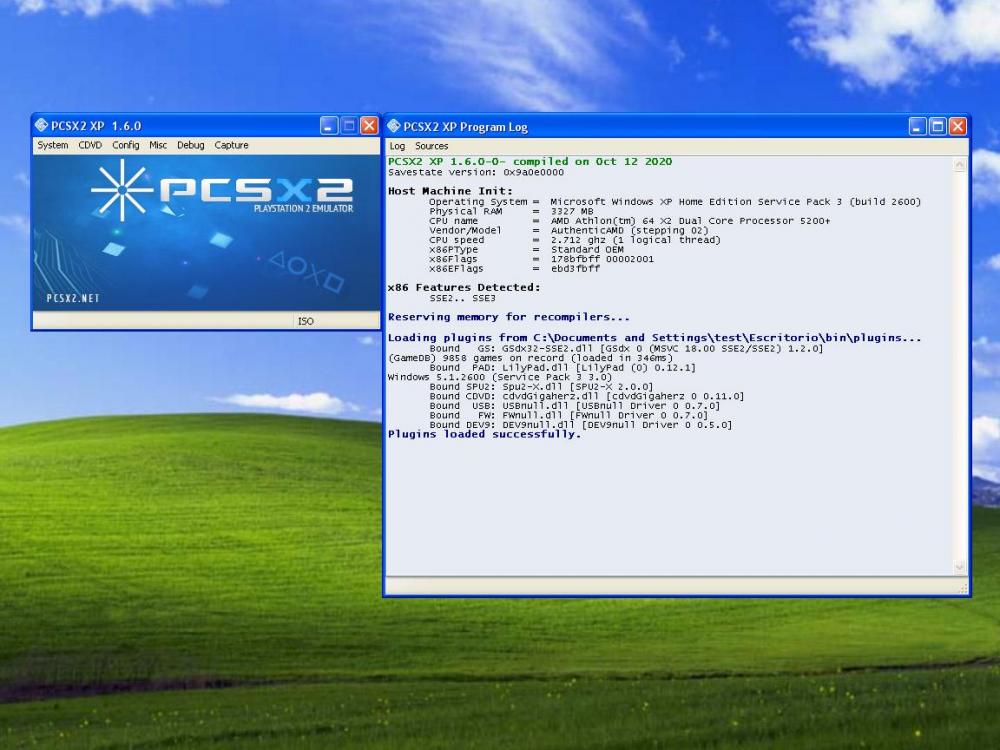Leaderboard
Popular Content
Showing content with the highest reputation on 10/17/2020 in all areas
-
Upstream support forum thread: https://forum.palemoon.org/viewtopic.php?f=70&t=25435 Workaround, that will restore ~ 95% of GitHub's lost functionality: Install github-wc-polyfill-1.0.3.xpi from: https://github.com/JustOff/github-wc-polyfill/releases/tag/1.0.3 All credit goes to (upstream) Ukrainian developer @JustOff ; however, that extension was created with official Pale Moon in mind, hence its install.rdf file has: <em:minVersion>28.14.0</em:minVersion> Should install as is on Mypal 28.14.x (if that's what you want it for ), but to install on latest New Moon 28, one has to edit that line to read: <em:minVersion>28.10.2a1</em:minVersion> The add-on itself has been probably inspired by the WebExtension add-on Polly, that was created for Waterfox Classic users to mitigate GitHub's breakage on Oct 14th 2020... Polly targets a Firefox 56 fork, which has a lot more WebExtension APIs than either Serpent 52.9.0 or Centaury; as a result, Polly will install on Serpent/Centaury, but won't work as designed... Additionally, Waterfox Classic users can (mostly) fix GitHub by toggling dom.webcomponents.enabled to true but, while the same pref does exist in UXP browsers, Web Components support in UXP is extremely unripe/at a very early stage... FYI, github-wc-polyfill extension embeds a base64encoded copy of https://unpkg.com/browse/@webcomponents/webcomponentsjs@2.4.4/webcomponents-bundle.js https://github.com/webcomponents/polyfills/tree/master/packages/webcomponentsjs#using-webcomponents-bundlejs ======================================= Some background: Before the Microsoft buyout () , GitHub would support the latest version of major browsers like Google Chrome, IE/old Microsoft Edge, Safari, Firefox, and care would be taken to not break the current ESR version of Firefox; additionally, "legacy" browsers like Pale Moon, Basilisk, Waterfox (Fx56-based) were "whitelisted" and treated in a special manner so as to remain compatible, but still on a best-effort basis... It well appears that now the "old" team of GitHub developers, the ones sympathetic to "legacy" browsers, have been set aside by the new management, which is hardly any surprise as Microsoft have colluded with evil Google, the net effect being that currently GitHub only caters to the four iterations of Chromium that dominate the browser market (Google's Chromium=Chrome, Microsoft's Chromium=[New] MS Edge, Apple's Chromium=Safari and Mozilla's Chromium-wannabe=Firefox [Quantum] ) ...4 points
-
Hello Windows XP gaming community. I have what i believe are good news for you, if you are into emulation. I'm a developer and i've recently modified the latest version of the popular PCSX2 PlayStation 2 emulator to make it run again under the Windows XP operating system, since they removed that compatibility by 2016. The development to my modified version of PCSX2 started in May 2020, just when the latest stable official release was made public (v1.6.0), confirming it wasn't indeed compatible with XP. I wanted to do something about it, so i started peeking the code and considering the options i had. Well, after months of testing and patience, i got the latest v1.6.0 stable release from May 2020 running perfectly fine under XP. This project is called "PCSX2 XP" and is been made available from my website: http://neonfloppy.sytes.net/projects/pcsx2-xp/ and there is also a github repository: https://github.com/blueclouds8666/pcsx2_XP You may also join to my discord server, where you can find about my other projects and chat with other xp fans: https://discord.gg/KXKXcs4 I will be answering any questions you have regarding my project down below. I hope you all find this useful. Thanks for your attention.2 points
-
Can confirm the 64-bit builds work on Vista SP2. No idea about Windows XP/Server 2003 x64, but here's a sigh of relief as I was expecting it to break (due to the use of VS2019). On a side note, eMule's website strongly reminds me of ZSNES's...2 points
-
Isn't this just like Firefox ESR 52.9? It looks as though no-one really pays any attention to the stuff I post ; I mentioned WF Classic just in the previous page... ... And the recent OT discussion about browsers that do NOT launch and run on XP (/Vista) should be better continued in one of the Win7+ subforums... Just my 2 (euro)cents...1 point
-
Waterfox Classic is Firefox 56 but improved in terms of addon compatibility, webpage compatibility, and more.1 point
-
1 point
-
It's just a benchmark. Which showed that with a considerable number of network filters performance is always OK. But performance is better with fewer filters. This advantage is especially noticeable in older PCs and OS. Moreover, Manifest v3 with fixed rules at 150000 requires us to resize the lists we use. Especially if we prefer to use the same lists (like me) both in New Moon installed in W.XP and in other OS and Chrome-based browsers.1 point
-
1 point
-
I've been trying to work with applying blur to transparent layers in Photoshop, but no luck yet. If i figure it out I'll post here. I see the potential as it applies the transparency every I want, it's just the blur on the title bar that has to be solved.1 point
-
@Sampei.Nihira : You are, of course, entitled to your own opinion, this is a (mostly) democratic community of users, but as a person whose workflow relies on GitHub (a member since 2014), not installing that linked extension by JustOff means my only other recourse on my current OS (Vista SP2 32-bit without Extended Kernel) would've been (abandoning New Moon 28 and) switching to a 360 Extreme Explorer variant (even v11, Chromium 69 based, was tested to work OK on GitHub)... PS: Let's all hope that upstream get a wake-up call with this recent GitHub debacle and decide to focus on fully implementing Web Components on UXP sooner rather than later... Then we wouldn't have to install workarounds to get GitHub working (at least those of us that need it working...)1 point
-
No, PicoTorrent is not yet listed in the original post under BitTorrent/P2P Clients. In the same category, eMule should still have ONG support, since October 2020 v0.60a reportedly works on XP. It looks like 64-bit builds are a new feature for eMule, so someone running Vista x64 may want to try it.1 point
-
Thing is you shouldn't need to use external tools to make an OS simply bearable to use, that should be reserved for additional tweaks and cool stuff. I think that's what most peoples' gripe with Windows 10 lies in too, the fact it requires 3rd party tools in order to improve performance tl the point it won't thrash the page file constantly on systems with less than 8GB RAM for instance (which believe me are not as uncommon as the internet wants you to believe).1 point
-
You can set it in your unattend.xml: <settings pass="specialize"> <component name="Microsoft-Windows-Shell-Setup" processorArchitecture="amd64" publicKeyToken="31bf3856ad364e35" language="neutral" versionScope="nonSxS" xmlns:wcm="http://schemas.microsoft.com/WMIConfig/2002/State" xmlns:xsi="http://www.w3.org/2001/XMLSchema-instance"> <RegisteredOwner>Owner</RegisteredOwner> <RegisteredOrganization>Organization</RegisteredOrganization> </component> </settings> Or edit them after setup with Regedit in HKEY_LOCAL_MACHINE\SOFTWARE\Microsoft\Windows NT\CurrentVersion1 point
-
October 2020 Updates released on 10/13 KB4580382 monthly rollup (MS support article 4580382) KB4580353 security-only update (MS support article 4580353) no new Servicing Stack update was released - KB4566426 is still the latest SSU1 point
-
I was literally discussing Dolphin 5.0 with someone a few days ago on vanilla Vista SP2 x64 - in fact I bought a Radeon HD 6350 (512MB) GPU to pair with my Sandy Bridge i5-2400k just for Dolphin, haha. @win32, the image in the OP seems to be broken, by the way. Is this just on my end?1 point
-
1 point
-
Yeah, I tried WindowBlinds and hated it. Just bloatware crap that didn't look good to me at all. Windows 10 is extremely ugly without AeroGlass, but even uglier with WindowBlinds. I stopped using Stardock products back in the early Windows 8.X days. I don't really need or care about Windows security garbage updates, so I just stay on an older version of Windows 10 until AeroGlass support exists. I also still use Windows 7 and haven't used any Micro$lop updates for Windows 7 since probably 2014-2015.1 point
-
I'm posting this in the XP forum, since I think more people here may be interested to try this. As many of you may know, Chrome 49.0.2623.112 was supposed to be the last official version to support XP and Vista. Well, as it turns out, you can upgrade your 49.0.2623.112 to 50.0.2661.102, at least on Vista, very easily. People in this forum may want to try this out on XP too. I figured this out by accident, mucking around with different Chrome versions on my Vista SP2 32-bit. I started with the very next version after 49 and worked up from there. I discovered all 50.x versions still work on Vista. At 51 the browser still runs, but the rendering engine produces only a blank page. How to do this? The installer refuses to install anything above 49 on Vista/XP, but you can still extract the installer contents with 7zip. So, download 50.0.2661.102 from Filepuma (link below), and then use 7zip to extract everything into a folder somewhere. You will be left with a package named Chrome.7z. Extract this too. In there you will find Chrome.exe. Do not run it, or it will load your current Chrome profile. Instead create a shortcut and edit the target to something like this, which will make 50 use a private profile and not touch any other current profile you are using: chrome.exe --user-data-dir=C:\SomeFolder\Where\You\Want\The\Profile What't the advantage of 50.0.2661.102 vs 49.0.2623.112? You have to test it out yourself, but so far I have noticed for example that Youtube Creator Studio now works, whereas on Chrome 49 it's a total mess. So there seems to be some HTML engine improvements on 50 vs 49, at least. The JS engine is also a newer version compared to 49, so there are upgrades there too. If you want to try out another versions, you can find all the old ones here: https://www.filepuma.com/download/google_chrome_32bit_-40/versions/ Direct link to 50.0.2661.102 (32-bit): https://www.filepuma.com/download/google_chrome_32bit_50.0.2661.102-11514/1 point