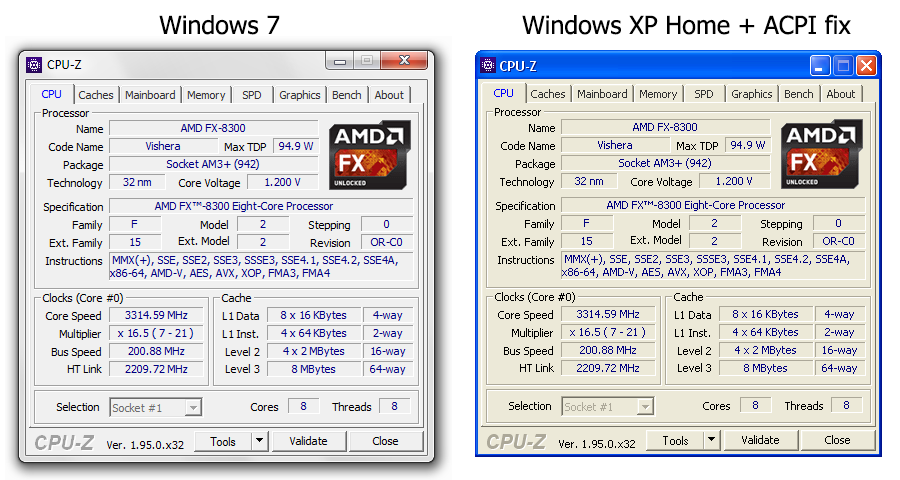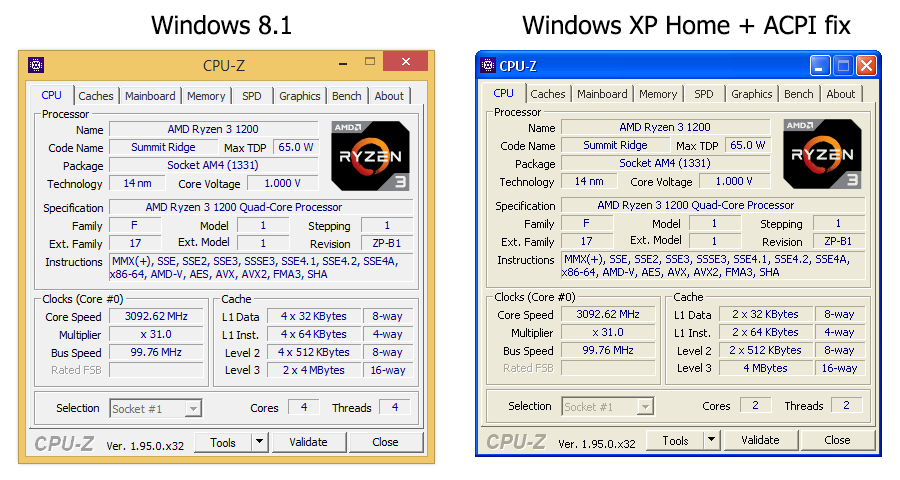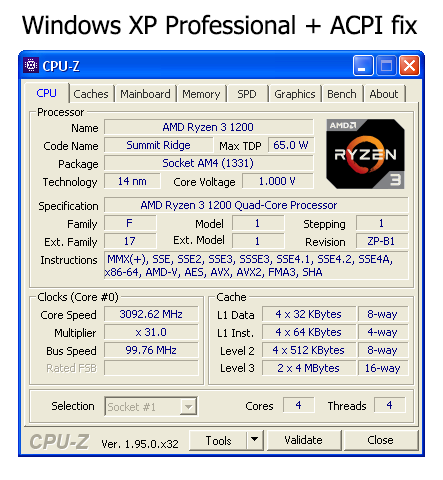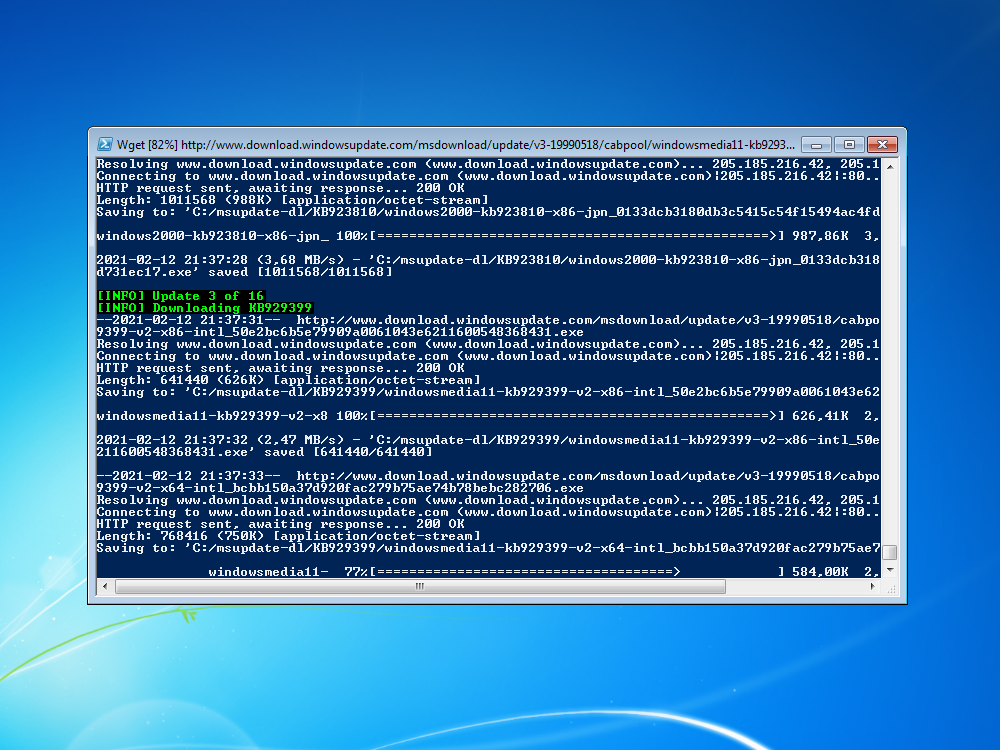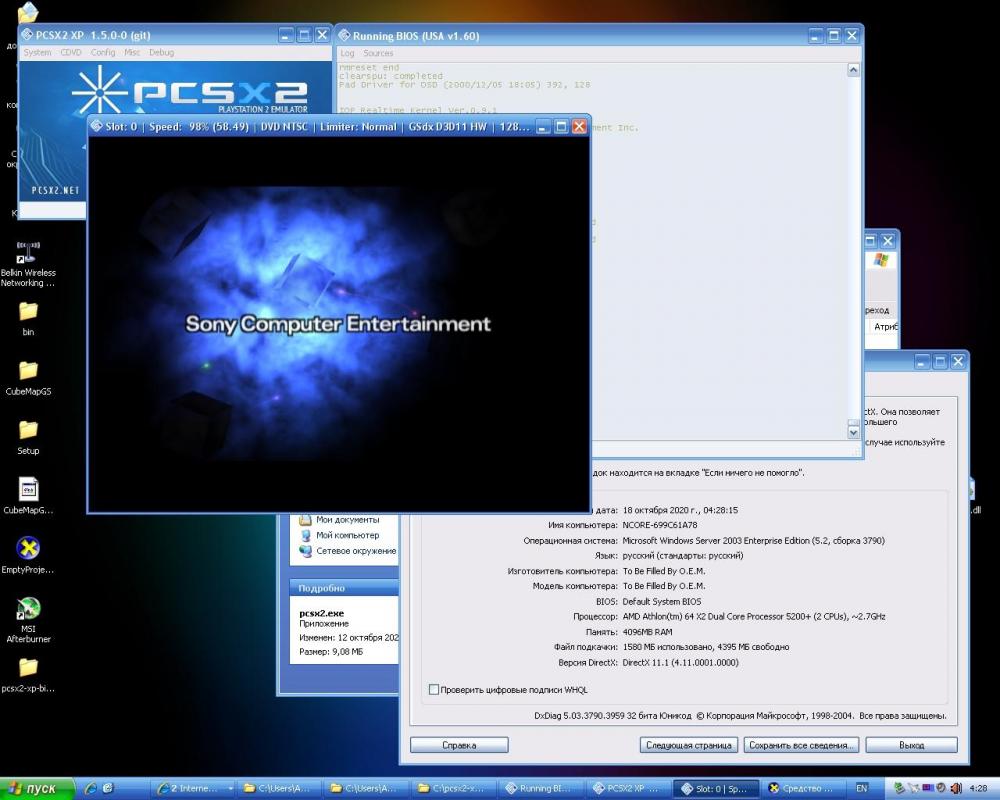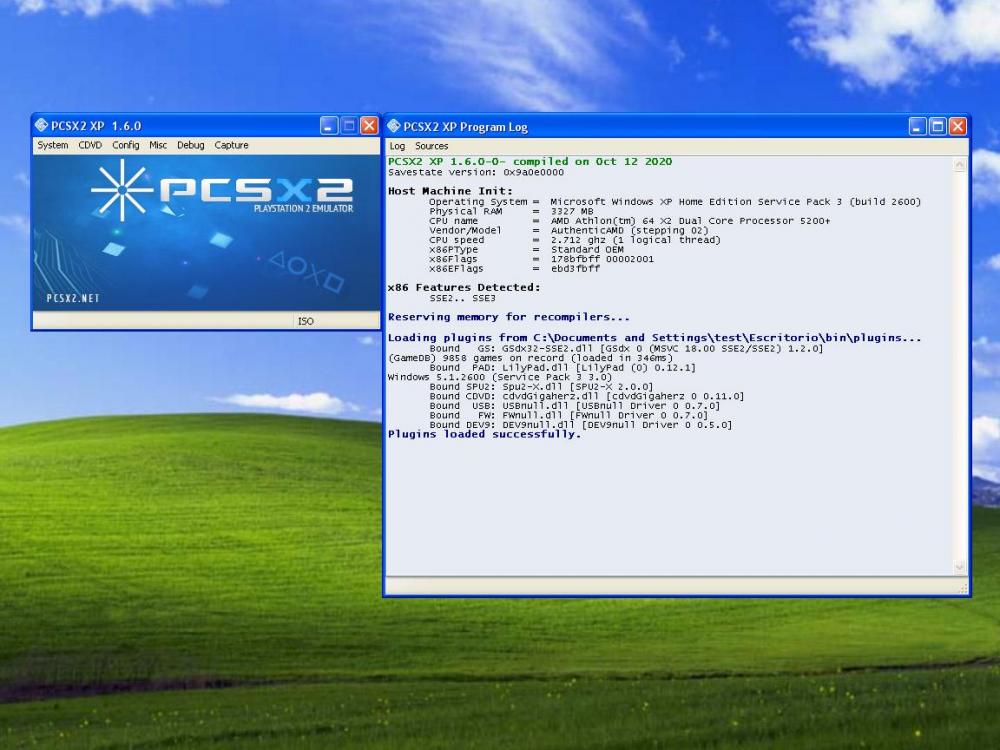Content Type
Profiles
Forums
Events
Everything posted by blueclouds8666
-
Release 1.03 is now available. https://github.com/blueclouds8666/msupdate-dl/releases/tag/1.03 This update features several bug fixes and corrections. Full changelog is as follows: - Fixed an error message that happened on some PowerShell versions when reading the html response from the server - Fixed documentation examples showing incorrect argument usage - Fixed "--output" option not working correctly since Release 1.02 - Fixed empty folders being made for downloads with filtered options
-
I can't find such announcement on the MAME official website and the latest version still works on Windows 7. In any case, MAME is an open source project, so it's likely someone in the community will fix it if it ever becomes incompatible.
-
I have recently been investigating how to compile VirtualBox versions 4.3.12 and 5.2.34 on Windows, only to realize that the documentation is very incomplete and that many issues will prevent you from doing it successfully. It took me a long time, but i eventually got it working. Given the unnecessary and tedious complexities, i thought it was a good idea to document my findings and share them with the rest of you, so it is humanly possible to compile these two versions. I have published the necessary tools, libraries and instructions on my website so you can grab them conveniently from there. http://neonfloppy.sytes.net/resources/compiling/
-
Release 1.02 is now available. https://github.com/blueclouds8666/msupdate-dl/releases/tag/1.02 This update features more advanced workarounds to alleviate server-side issues, as well as fixes for multiple language download. Full changelog is as follows: - Improved approach for reading lines on the batch text file - Parameter syntax has been changed to fit conventions - Fixed Chinese and Portuguese variants being mixed up at the code - Language handling reworked, now using native array lists - Language download fixed to compensate for a server-side malfunction - Script will now only download updates in English and Universal by default. If you wish to download all the available languages, you will need to explicitly add the "--language=all" argument. A console message has been added to notify of this change. - Script will retry malformed responses to compensate for a server-side malfunction - Advanced and configurable retry functionality has been implemented (read documentation) - A new section has been added to the documentation to explain the server-side malfunction
-
Hi, Today I've published an article on my website to help you get through the whole process, from start to finish, of setting up Windows 3.1 on a virtual machine using Virtual PC, including audio, video, mouse, MIDI and networking, so you can get the most out of this iconic version of Windows. My article features original workarounds for audio and networking, as well as dedicated Windows for Workgroups steps, mouse integration driver for Connectix hosts, a video demonstration and pre-configured VHD images ready to download. I have tried to make this as detailed and complete as possible so it can be of use for those interested. I'm sharing it here in case someone finds it of use. If you're running 98SE or ME, you can also follow this guide, as it is also valid for Connectix Virtual PC 5.1. Check it out at my website: http://neonfloppy.sytes.net/articles/win3-virtualpc/
-
Hello, I have made a batch script for easing the installation process of the WinXPPAE patch for Windows XP SP3 systems, so less experienced people can apply it without being worried about doing the manual process wrong or corrupting the system. It will essentially copy and patch the corresponding system files, and create a new additional boot entry at boot.ini, keeping the original entry so users can still boot into the unmodified system if they need to. I am well aware this script is not perfect, i am merely sharing it just in case anyone finds it of use. if there is something that could be improved with my batch code, let me know. Full credits for WinXPPAE go to @daniel_k. I have only made the automated batch script. I have attached here the batch script along with WinXPPAE version 3.5, but you can also get a copy from my website: http://neonfloppy.sytes.net/guides/winxp-unlock-pae/ WinXPPAE_v35.7z
-
I have tested spu2-x-r4600.dll from PCSX2 0.9.8 with other original PCSX2 versions (those provided by the original developers at pcsx2.net), and that issue indeed happens with 1.4.0, 1.5.0-dev and 1.6.0, showing the error "The configured SPU2 plugin file is not a valid dynamic library(LoadCorePlugins)". My PCSX2 builds happen to also have that same issue because it was already present in the originally released versions. I don't know the exact cause of it, but it probably is down to changes in the emulator plugins code, making some of the old ones incompatible. The latest version to work with spu2-x-r4600.dll is PCSX2 1.2.1, so you can use that one to play Megaman. Does the game runs well with 1.2.1?
-
Release 1.01 is now available. https://github.com/blueclouds8666/msupdate-dl/releases/tag/1.01 The downloading process recently stopped working, as the Update Catalog website no longer accepts HTTP connections, now requiring TLS 1.2. This update now fixes it, and also introduces a new timeout function.
-

Another program drop the support: Python 3.9.0
blueclouds8666 replied to surrodox2001's topic in Windows 7
I have tried the mentioned method with the latest version, 3.9.6, but unfortunately that no longer works. They must have changed something because new versions simply crash at launch. The last version i could get to work is 3.9.4, copying the proper api-ms-win-core-path-l1-1-0.dll I was unable to modify the installer as Illen did, so i've made a custom one myself for both the 32 and 64 bit interpreters. It only includes the basic components: https://mega.nz/folder/eGQTzShb#gGXYQHOWn9O55OTguZs_YA -

Adobe Flash, Shockwave, and Oracle Java on XP (Part 2)
blueclouds8666 replied to Dave-H's topic in Windows XP
i don't think PatchPE is enough, as there are also some missing kernel32.dll functions which need to be patched. In any case, you should be able to run 8u241 as it doesn't need patching at all. -

Adobe Flash, Shockwave, and Oracle Java on XP (Part 2)
blueclouds8666 replied to Dave-H's topic in Windows XP
@dmiranda i've done some quick benchmaks with this tool: https://github.com/renaissance-benchmarks/renaissance using java 8 update 20 (i couldn't find update 17), update 152 and update 291. test were run with the following commands, picking the best result for each iteration: rx-scrabble -r 16, akka-uct -r 4, fj-kmeans -r 4 i couldn't find any significant performance difference. everything seems within the margin of error. maybe with other applications or tasks there is difference, but for general data processing and I/O seems the same. results are as follows (respectively: rx-scrabble, akka-uct, fj-kmeans): update 291: 485.814 ms, 49395.213 ms, 7072.282 ms update 152: 486.348 ms, 48090.700 ms. 7086.101 ms update 21: 488.517 ms, 51775.709 ms, 6663.593 ms i guess the advantage of using newer updates is security enhancements and running modern applications that do require newer updates to run at all. -

Adobe Flash, Shockwave, and Oracle Java on XP (Part 2)
blueclouds8666 replied to Dave-H's topic in Windows XP
i've made Java 8 update 291 (the latest one available, April 2021) run under Windows XP after tweaking the binaries with XomPie 0.6. The procedure consists in installing Java 8 update 152, then copying the 291 files to the program files java folder, replacing the old ones, and then applying PE flags and kernel32.dll to each and ever .exe file, as well as to management.dll. Java 8 update 241 is more easy to install as the binaries are right away compatible with Windows XP, but as the installer doesn't work you have to install another one and replace again. Both seem to work fine after testing a few applications as well as minecraft. this is further explained on my website: http://neonfloppy.sytes.net/docs/software-winxp/java/ -
@Tripredacus As you can see in the detailed screenshot, the 4 cores show up in the device manager in both Professional and Home Edition, despite only two being usable on the latter. Each and every one is reported as "This device is working properly". Their device instance ID differs for each one: ACPI\AUTHENTICAMD_-_X86_FAMILY_23_MODEL_1\_0 ACPI\AUTHENTICAMD_-_X86_FAMILY_23_MODEL_1\_1 ACPI\AUTHENTICAMD_-_X86_FAMILY_23_MODEL_1\_2 ACPI\AUTHENTICAMD_-_X86_FAMILY_23_MODEL_1\_3 The exact same thing appears in Professional Edition and Home Edition in regard to the device manager. @Jaguarek62 Modern systems have an incompatible ACPI. For that reason, you will get something like 0x000000A5 BSOD. That can be fixed by installing a modified ACPI driver to the ISO image. Depending on your machine, you might have to add AHCI and USB3 drivers too. If you want to learn how to do that, i've made a guide you can check out here. There are many other guides you can follow as well, this is only my suggestion.
-
Hello MSFN, i recently installed Windows XP under a Ryzen 3 1200 machine with the A320 chipset. I initially found the ACPI was incompatible, 0x000000A5 BSOD if i recall correctly, so i replaced the ACPI driver in the ISO with a newer, community-modified one that fixes the problem. Everything now seems to be working fine, except one thing: I realized Windows XP Home Edition was only recognizing 2 cores out of the total of 4 cores the processor has. At first i wasn't very sure why was that happening. I first tried switching different BIOS options to check if that was the problem, as well as revising Windows configuration, but that didn't help. I then decided to do some testing: First, i installed Windows XP Home Edition (ACPI fixed ISO) under my AMD FX-8300 machine, as it has 8 cores. If the problem was also present there, it would have nothing to do with Ryzen. I have Windows 7 on my machine, and installed XP Home Edition on a different hard drive (having the other one unplugged). As expected, Windows XP Home Edition detects all my cores perfectly (detailed screenshot). Now let's see what happens when i install Windows XP Home Edition (with the exact same ISO image i used with the AMD FX). The machine has Windows 8.1 installed and i'm installing Windows XP Home Edition on a different hard drive (having the other one unplugged). As i said earlier, only 2 cores are recognized (detailed screenshot). I was already guessing what could be the cause of the problem, so i proceeded to install Windows XP Professional Edition, with the exact same ACPI fix and... It detected all cores as should (detailed screenshot). I'm aware XP Home Edition supports up to 1 physical processor, while XP Professional supports up to 2 physical processors, but that doesn't make much sense in this context as the Ryzen 3 1200 is a single physical processor. I believe the Ryzen architecture is modularized at silicon level (you can see here the 1200 has 2 modules), but everything is still under the same die. The AMD FX architecture is also fully modularized, each module having 2 cores and 2 threads (the FX 8300 has a total of 4 modules), but doesn't suffer from this problem. As a last resort, i considered the system might actually be using all cores, but after doing some benchmarks, that was clearly not the case, and it seems the system is just using two. You might now suggest we should just use Professional Edition as that one seems to fix the problem... But if you think about it, if the root problem is XP recognizing each Ryzen module as an individual physical processor, then, Zen 2 processors, which are more modularized than the predecessor microarchitectures, will suffer from this exact problem on both Home and Pro, let alone the Ryzen Threadripper. Using Professional Edition seems to only be a solution for those using older and less powerful Ryzen CPUs. Using Windows Server 2003 could also be considered a solution, but given how very few people has licenses for it, is not a very practical one. Furthermore, i couldn't make the ACPI driver patch work with it (although it might be possible to get it working and i'm not aware). At this point i'm starting to believe this is caused because of a bug within the Windows XP physical processor detector, or either, a BIOS bug, but that last one seems less likely. I'm usure if there's already a solution for this, that's why i'm asking here. Has anyone tried Ryzen with XP and had the same problem? I couldn't find much information regarding this as the XP Ryzen scene is quite small. If there's no known solution, i'd be interested to look forward for a fix to this. Any information that could get us closer to a solution is highly appreciated. If anyone interested has a Ryzen processor, you can try installing XP on your machine and telling us your results. Thanks in advance for all your help. Further details worth considering: - All Windows XP ISOs used are original and untouched (en_windows_xp_home_with_service_pack_3_x86_cd_x14-92413.iso, en_windows_xp_professional_with_service_pack_3_x86_cd_x14-80428.iso). The only thing i did was replace the ACPI driver, as well as adding USB3 (for usb3 install) and AHCI drivers (motherboard lacks IDE). I've done the exact same procedure with Professional and Home Edition to include the drivers to the ISO file. - All the Windows settings were left as they were out of the box. Nothing within the system configuration has been changed.
-
While i was downloading Windows XP updates from the Microsoft Update Catalog, i realized this task could be done much faster. For that reason, i decided to make a PowerShell script for batch downloading updates from a list, featuring filters for language, NT version and architecture. I'm aware there is already another GUI application with a similar purpose, but you might find this one more fitting for your context as it has some key differences, such as: - Focused on simplicity. Command-line operation only - Script available under a permissive license (Unlicense) - Code and its functioning is commented and documented to its best. Take a look at the code to learn how it works. - It can run natively on Linux, even on a Raspberry Pi - A function lets you download the details page in HTML format for each update, ready for offline read I've made it available both on my website and GitHub: https://github.com/blueclouds8666/msupdate-dl http://neonfloppy.sytes.net/projects/msupdate-dl/ Let me know if you found it useful, I'll be listening feedback to improve the script if needed.
-
I've done a couple more advancements towards Windows XP. In special, i was interested on making the DirectX 11 renderer work under XP. It is true there is no native DirectX 11 for Windows XP, but there have been attempts in the past to partially implement it on the system, unofficially of course. Most didn't seem to work in my context, but there was one that caught my attention and really helped me to partly achieve what i wanted. It is the WineD3D wrapper library, that converts DX11 calls to OGL. Obviously with a performance impact and with occassional bugs, but is interesting nonetheless. Down below you can see a screenshot of the DX11 renderer running with WineD3D. There's a bug with the bios colors but most game runs without any bug at all. I could find about this thanks to posts of fellow MSFN members, so i discovered XomPie's WineD3D libraries, the only ones i could make work. If you are any interested on trying this by yourself, all the information related has been posted on github: https://github.com/blueclouds8666/pcsx2_XP/issues/2
-
I haven't yet, but it should run perfectly fine under XP x64 edition. Also, the emulator can't be completely compiled for 64-bit platforms, however, i've published a guide on how to compile certain components for 64-bit platforms, as some parts can successfully be compiled in 64 bits. here it is: https://github.com/blueclouds8666/pcsx2_XP/blob/master/COMPILE-TESTING.md The original PCSX2 has neither binaries published for 64-bits, because they see no improvement with current code and it also gives more troubles than usual
-
Hello Windows XP gaming community. I have what i believe are good news for you, if you are into emulation. I'm a developer and i've recently modified the latest version of the popular PCSX2 PlayStation 2 emulator to make it run again under the Windows XP operating system, since they removed that compatibility by 2016. The development to my modified version of PCSX2 started in May 2020, just when the latest stable official release was made public (v1.6.0), confirming it wasn't indeed compatible with XP. I wanted to do something about it, so i started peeking the code and considering the options i had. Well, after months of testing and patience, i got the latest v1.6.0 stable release from May 2020 running perfectly fine under XP. This project is called "PCSX2 XP" and is been made available from my website: http://neonfloppy.sytes.net/projects/pcsx2-xp/ and there is also a github repository: https://github.com/blueclouds8666/pcsx2_XP You may also join to my discord server, where you can find about my other projects and chat with other xp fans: https://discord.gg/KXKXcs4 I will be answering any questions you have regarding my project down below. I hope you all find this useful. Thanks for your attention.
- 9 replies
-
15