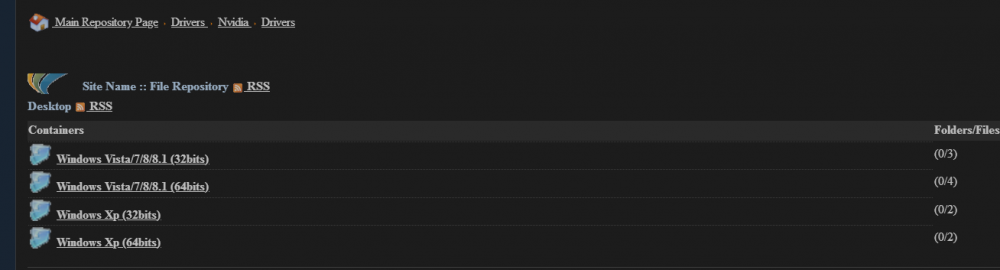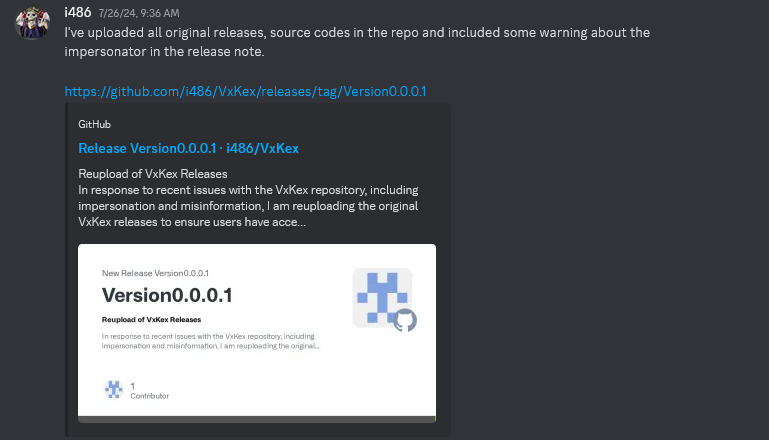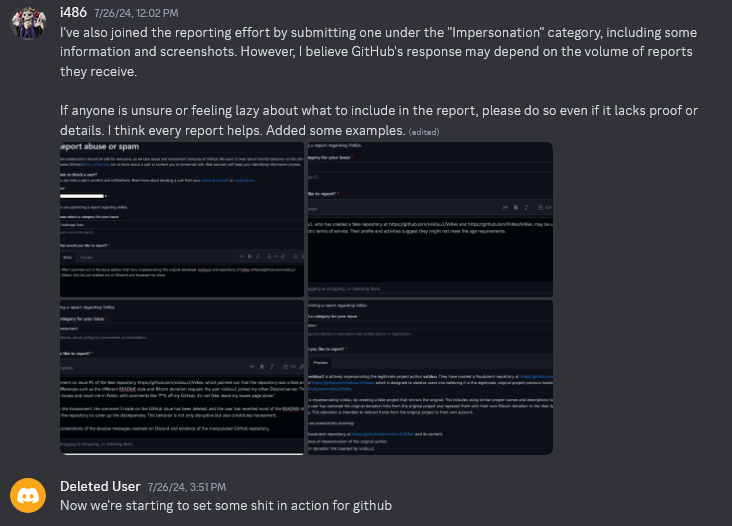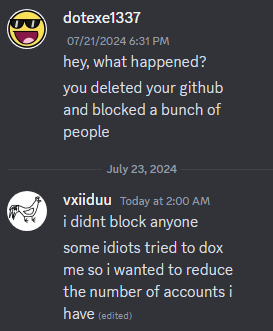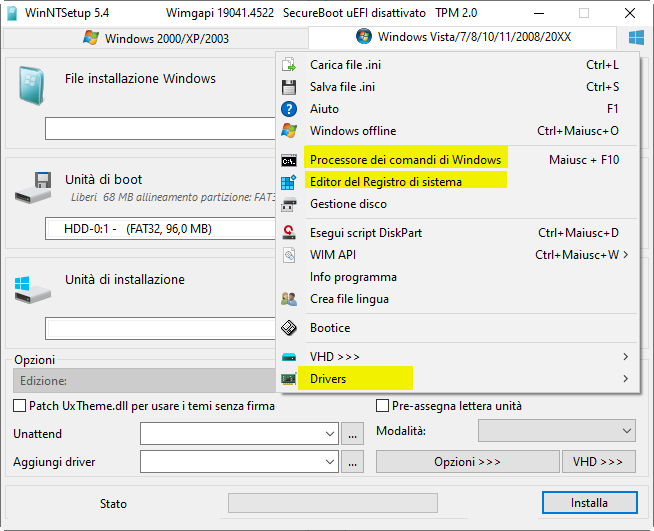Leaderboard
Popular Content
Showing content with the highest reputation on 12/29/2024 in all areas
-
2 points
-
2 points
-
i love StartIsBack++ and StartAllBack!!!!!!!! Stay away from Start10, Start11, Open Shell and other 3rd party start menu!!!1 point
-
1 point
-
1 point
-
AFAIK, Pale Moon installer does have a check and they made sure updater wouldn't update the old version to newer AVX version on non-AVX machines. I was trying out 7-zipped version. Intel SDE is new to me. Maybe it was mentioned once on this forum, but I don't remember any discussion trying it out in practice. It sparked my interest after reading about it in some gaming circles. Intel doesn't keep majority of old versions around, no idea why new ones don't emulate anything here. Documentation doesn't mention any special must-have parameters. Too old Windows, maybe it doesn't like CPU for some reason, who knows... While technically interesting experiment, it's obviously not practical. No idea how it works, but however it does, it slows down even CPU-Z, which doesn't require any special instruction sets. I'm aware that MCP doesn't want to target old hardware and I've been following recent developments, so also knew about contributed SSE2 builds right away. Pale Moon actually started out as a recompile of Firefox omitting support for pre-SSE2 CPUs. That was, when, 15 years ago? Now they're back at surpassing Firefox when it comes to CPU requirements. If you look around, some software started requiring AVX earlier, eg. this query on Super User dated almost 8 years ago. Discussions around this particular instruction set seemed to have become more frequent earlier this decade, it has presumably started to become more common requirement since.1 point
-
"otherwise the system would be compromised and prone to more extensive fingerprinting." You must be kidding me...1 point
-
Not really surprising. Every time it hits an AVX instruction a software interrupt occurs; interrupt handler has to save everything, do what the AVX instruction would've done (if you actually had an AVX processor), restore everything and return to Pale Moon. Then a few nanoseconds later, it all happens again - over and over. Only reasonable solution is to use the build of Pale Moon without AVX instructions that you discovered above. Not really clear why MCP did this (as opposed to why they say they did it); perhaps by limiting Pale Moon to AVX processors, they're effectively limiting it to newer processors, and thus (indirectly) to faster processors that can handle the Javledygook on modern Web sites without bogging down.1 point
-
There is no check since those are compile-time optimizations, so compiler uses AVX instructions wherever it sees fit when transforming C++ code into machine code which ends up in the final executable file. They still have SSE2 build here, built by one of the members of Pale Moon forum.1 point
-
That would be Mozilla's Bugzilla bug no. 151066 (archaic , opened 23 years ago + closed 22 years ago), thus: https://bugzilla.mozilla.org/show_bug.cgi?id=1510661 point
-
Not long it lasted, the site's starting to be emptied out. Only a couple of nVidia drivers left. Probably the same case here, too. The devs get more and more talented, Try to fetch their old search string from archived pages, then apply the same as I wrote above, should also work, in theory.1 point
-
I toyed with the manual editing of the search string, and it worked! To me, it looks they simply hired someone very retarded to manage to website, As an example, the very old, but common notebook card 840M, you can manually replace it with, say 920M (also common), or any of those you want to find. https://driverscollection.com/?H=GeForce 840M&By=NVidia&dpage=2 Look here, after my edits, it unlocks twenty pages with nVidia 920M! https://driverscollection.com/?H=GeForce 920M&By=NVidia&dpage=11 point
-
Mind me asking, what for do you need the 32bit version? I'm sure Gigabyte didn't sell notebooks with 32bit Windows in 2015. The laptop you referred to, had Win8.1 x64, originally. And it indeed had 348.10 (only supplied by the OEM on their DVD). You wanna try older 32bit OS, or what?1 point
-
Well then, my friend, here's the most complete nVidia collection up to date. Start to learn French, what can I say, no other choice for you. https://www.touslesdrivers.com/index.php?v_page=26&v_code=5501 point
-
1 point
-
New build of Serpent/UXP for XP! Test binary: Win32 https://o.rthost.win/basilisk/basilisk52-g4.8.win32-git-20241228-3219d2d-uxp-e5fa99d83c-xpmod.7z Win64 https://o.rthost.win/basilisk/basilisk52-g4.8.win64-git-20241228-3219d2d-uxp-e5fa99d83c-xpmod.7z source code that is comparable to my current working tree is available here: https://github.com/roytam1/UXP/commits/custom IA32 Win32 https://o.rthost.win/basilisk/basilisk52-g4.8.win32-git-20241228-3219d2d-uxp-e5fa99d83c-xpmod-ia32.7z source code that is comparable to my current working tree is available here: https://github.com/roytam1/UXP/commits/ia32 NM28XP build: Win32 https://o.rthost.win/palemoon/palemoon-28.10.7a1.win32-git-20241228-d849524bd-uxp-e5fa99d83c-xpmod.7z Win32 IA32 https://o.rthost.win/palemoon/palemoon-28.10.7a1.win32-git-20241228-d849524bd-uxp-e5fa99d83c-xpmod-ia32.7z Win32 SSE https://o.rthost.win/palemoon/palemoon-28.10.7a1.win32-git-20241228-d849524bd-uxp-e5fa99d83c-xpmod-sse.7z Win64 https://o.rthost.win/palemoon/palemoon-28.10.7a1.win64-git-20241228-d849524bd-uxp-e5fa99d83c-xpmod.7z Official UXP changes picked since my last build: - Issue #2672 - Part 1: Load nsCookieService OMT and use sync reads. (aec27853c6) - Issue #2672 - Part 2: Auto-close `syncConn` for edge cases. (fe53a0bb1c) - Issue #2672 - Part 3: Ensure thread lifetimes are in tandem. (032b0ae0d8) - Issue #2672 - Part 4: Prevent db access while rebuilding is underway. (d69e2a3779) - Issue #2672 - Follow-up: Remove unused telemetry variable. (d935c4f54c) - Issue #2670 - Compute baseDomain when cookies are read from the database (2e1c487563) No official Pale-Moon changes picked since my last build. No official Basilisk changes picked since my last build. Update Notice: - You may delete file named icudt*.dat inside program folder when updating from old releases. * Notice: From now on, UXP rev will point to `custom` branch of my UXP repo instead of MCP UXP repo, while "official UXP changes" shows only `tracking` branch changes.1 point
-
1 point
-
Hi, how're doing? You caught me right in this topic. xD! Well, I'm guessing it's a Gigabyte model? They do tend to intentionally complicate thing so you would buy a new one. I've never seen the 32 bit version of the aforementioned driver.1 point
-
I'm lookin' for 348.10 32bit, it's hardcoded to my laptop. can't use any others, neither of those still working sites have it. (1 point
-
1 point
-
I am the guy behind i486 handle and the following repository https://github.com/i486/VxKex Here are the facts and timeline about VxKex: July 22, 2024 The account of vxiiduu (the original author of VxKex) and all of their repositories, including VxKex, were wiped for unknown reasons. This led to various rumors in different communities. Some suggested it was due to a ban by Microsoft, while others suspected malware or other issues. Around the same time, someone created fake repositories and began impersonating vxiiduu. They added a fake changelog, fake supported applications, their own Bitcoin donation address, and even claimed they were planning to release "VxKex 2.0." Fake repositories: https://github.com/VxKex/VxKex https://github.com/vxiiduu1/VxKex BTC Donation Fake changelog July 22 2024 Later that day, vxiiduu revealed that he had intentionally wiped their online presence (including Github) due to being doxxed. He clarified that the doxxing was unrelated to VxKex or any computer-related matters. I (i486) independently confirmed this information. July 23, 2024 vxiiduu confirmed that they had no connection to the fake repositories. I and many others reported these fake repositories to GitHub. At this point, I made the decision to upload the original VxKex installers and source code to my own repository, aiming to preserve the project and provide a space for users to discuss VxKex and download the authentic installers. To ensure I had the most accurate data, I used Software Heritage to obtain a complete bare clone of the original VxKex repository. A few days later, the fake repositories were archived and eventually deleted. It’s unclear if this was due to our reports or if the impersonator deleted them themselves. October 10 2024 vxiiduu silently released VxKex 1.1.2.1428 on a Discord channel they’ve always used for discussions about VxKex and Windows. November 2024 The impersonator exploited GitHub’s policy of reusing handles 90 days after deletion. They registered vxiiduu’s old handle and created another fake VxKex repository under the original URL. They included a fabricated story about taking care of a sick mother and added another Bitcoin donation address. November 9 2024 Vxiiduu confirms there is no connection between his previous GitHub handle and the recently created fake repository. Around December 2024 I discovered that vxiiduu had silently released a new version of VxKex on Discord back in October, and the impersonator had returned as well. Since vxiiduu has not returned to GitHub, and only a few Chinese sites and one fork were aware of the new VxKex 1.1.2.1428 release, I felt it was important to update my repository. I also thought it was a good opportunity to ensure people knew about the fake repository to avoid potential harm and future infections, especially given that my repository has the most followers and a place for a discussion. The original repository's URL now belongs to an impersonator, and the new version still contains links pointing to the now fake repository. To solve this issue, I initially replaced the fake repository references in the source code and compiled a new version. However, I decided against this approach to avoid any skepticism about the binary changes. Instead, I chose to hex-edit the references in binaries and repack the installer. This way, when you compare my binaries with the original setup files from vxiiduu’s Discord, the only difference you’ll find is the GitHub link – everything else remains the same. It’s worth mentioning that the fake repository isn’t only referenced in the copyright field; there's also a "Report Bug" button in the VxKex options that links to the fake repository. I felt it was critical to address this issue. December 22, 2024 I updated my repository with the source files from the new version and released VxKex 1.1.2.1428 with a warning about the impersonator and their fake repository. The impersonator responded to being called-out by pushing various changes to their repository. At one point, it was like this: Now it says that my repository is the fake one and contains malware. You can read more details in this issue thread: https://github.com/i486/VxKex/issues/43 Hope these clears things up. If something is not clear, please ask i'll try to answer. And of course, I'd greatly appreciate if anyone here could report the impersonator/fake repo to Github. ...1 point
-
Who knows?! I'd say it's highly suspicious that the account "vxiiduu's" activity is private only. And the repo marked as public.1 point
-
@JFX Italian language update Request string changes (not included in language file) "Processore dei comandi di Windows" -> "Prompt dei comandi" (I checked in my Italian Windows) "Editor del registro di sistema" -> "Editor Registro sistema" (I checked in my Italian Windows) "Drivers" -> "Driver" ("Drivers" is not Italian) If you can please add these three strings in language file. Thanks. WinNTSetup - 5.4.0.0 - Italian language.zip1 point
-
I have two feature requests: Option to bring back old address bar but keep windows 11 tab bar. I like how windows 11 handles tabs but the new address bar is functionally worse. Old address bar with windows 11 tabs: Option to bring back old navigation pane. The new one has 2 dividers and makes customization harder. Also if you add user folders back to ThisPC they no longer show up under the drop down menu under ThisPC on the navigation pane. Old navigation pane:1 point
-
love the browser fork but this annoys the s*** out of me: a freaking mess of sorting names and numbers and whatnot...1 point
-
Yes, the currently running system has the correct data in \DosDevices\Z:. The offline system has invalid data in \DosDevices\C:1 point
-
Mountpoints are calculated, but if you want to do it manually Look up the data of the new partition under HKEY_LOCAL_MACHINE\SYSTEM\MountedDevices and add it to the offline systems registry \DosDevices\C: value. I doubt that. VHDs are unique, you need to updated the BCD for every new VHD.1 point
-
Fixing mountpoint of system drive is always done, there is no special command line switch needed.1 point
-
For information only! At the moment, my focus is on the publication of my program package and further development with regard to optimal use and user-friendliness. Everything else I will put to the test later.1 point
-
Hello @George King! Thanks for your request and tips! At the moment, support for multiple languages is not envisaged. I will look into this in due course, but English is an international language and, in my opinion, quite sufficient. But anyway, thanks for that! Cheers, AstroSkipper1 point
-
Thanks for your confirmation! My last remaining beta tester concurs with the findings of the others. Very good! As I already said to @mina7601, the programming of ActivateProxy.exe was a bit more complicated. Anyway, glad it works for you, too!1 point
-
Very funny! You have simply to replace them by the desired language in the Settings of PopMenu. No chance of more than one language, unfortunately! Unless, you provide several versions of the file PopMenu.ini in different languages. But, only one of them can be loaded at a time.1 point
-
I really need reading glasses. I didn't read it correctly. Sorry! To clarify your assumption, @heinoganda's version doesn't need the manual setting of PATH variables and didn't have any setup. My package has a configuration utility which doesn't add PATH variables, either.1 point
-
Thanks a lot for your confirmation and compliments! Glad it works for you, too!1 point
-
Thanks for the confirmation! Frankly, the programming work of it was a bit tricky. Glad it works for you, too!1 point
-
1 point
-
Yes, of course! Test whatever you want to test! Or simply, check all! And, BTW, you are doing a great job here! (Sorry, no smiley here with the sign "GREAT JOB"!)1 point
-
Hello again, my dear beta testers, @Dave-H, @mina7601, @NotHereToPlayGames! I modified the file ActivateProxy.exe to work as it should. If an user decides to edit the config.ini and change the FrontPort setting for some reasons, then my program ActivateProxy.exe will now activate the port value which has really been set in the configuration file config.ini. Please, replace the old file by the new one and test it! Edit the value of the parameter FrontPort, e.g., FrontPort = 8089, in the file config.ini.and execute my program ActivateProxy.exe or StartProxy.exe! Check if the new value has been set correctly by executing OpenLANSet.exe! You can do all that via the popmenu. Don't forget to set the FrontPort back to the old, well-known value of 8079 in the file config.ini after testing! I'll send you the download link of the modified version via PM as usual in the next minutes. In any case, the settings in the configuration file config.ini of ProxHTTPSProxy will be respected and applied again. Cheers, AstroSkipper1 point