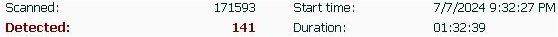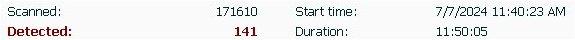Leaderboard
Popular Content
Showing content with the highest reputation on 07/09/2024 in all areas
-
Maybe! https://www.neowin.net/news/mozilla-wants-you-to-like-firefox-over-chrome-edge-with-extended-windows-7881-support/3 points
-
What's wrong with r3dfox, works in Win 7. I'm running 128.0 https://github.com/Eclipse-Community/r3dfox/releases2 points
-
Care to share, have you had any luck with Elden Ring or similar titles on Win7 + DX12 bypass? Thanks.2 points
-
As for Kaspersky Virus Removal Tool 2015, you are absolutely right. A potential user has to be very careful. Let's be clearer, this piece of software should be avoided in any case. Kaspersky Virus Removal Tool 2015 is of the really bad kind. To call it spyware would almost be trivialising it. Kaspersky shows its true colours with this tool.2 points
-
BTW, I tried a ported version 82, didn't like it at all. Slow, and the output files result in a very high contrast, supersaturated videos.2 points
-
I Don’t Fall promises a Windows 7 Fix, too, but Requires Windows 10+ Genres: Arcade, Third-person, 3D2 points
-
2 points
-
"Taskbar2" is new StartAllBack version with fully recreated taskbar. It's unfinished preview and is for testing only. It's all-new code which will pose new challenges and degradations... but breaking from stale taskbar implementation will provide new possibilities. Not finished: - No perks (centered, segmented ex.) - No translation for taskbar context menu Expect all kinds of things and try all kinds of software and tests Please stay strictly on topic. Do regression testing (compare with existing classic taskbar / stable version) Salvation: https://startisback.com/T2.exe1 point
-
Will there be an ESR 128 build equivalent @K4sum1?1 point
-
No, ExplorerPatcher did reimplement taskbar too. It's however a de/recompilation but who cares in the end.1 point
-
While they plan, one kind person does it https://github.com/adeii/supermium-portable/releases/1 point
-
I don't think Firefox 128 ESR would support OS prior to Windows 10 (8.1 still works unofficially). Rather they'll extend Firefox 115 ESR, maybe up to 115.20.0 or something like.1 point
-
you may try replacing files with files in pm26xp-no-manifest.7z and see if it still happen.1 point
-
BTW, 900 series Maxwell-based mobile chips, even the ones that were starting to get in production in 2016, were 11.0, too. https://www.techpowerup.com/gpu-specs/geforce-920mx.c2826 the feature level is only 11_0 GPU Name GM108S GPU Variant N16V-GMR1-S-A2 Architecture - Maxwell1 point
-
Direct_3D_feature_level of 700 series is 11_0. Direct_3D_feature_level of 800 series is 11_0. (mobile chips) Direct_3D_feature_level of most 900 series is 11_0. (mobile chips) Example of the most popular/common laptop card, namely NVIDIA GeForce 920M. https://www.techpowerup.com/gpu-specs/geforce-920m.c2646 "Even though it "supports" DirectX 12, the feature level is only 11_0, which can be problematic with newer DirectX 12 titles" - translate into normal language:" We lie to you, and you can't do crap about it". Direct_3D_feature_level of 900 series is 12_0. (desktop chips)1 point
-
One need to look at Direct 3D Feature level, it's the only one true parameter. "D3D 12 API" is a set of software emulations, meaning it could, in theory, run that game, but the FPS would be just terrible. Win 10 x64 can emulate in soft mode, hence the screenshot. By the screenshot one can also see how the drivers and cards became brighter with years. Washed out colours.1 point
-
But Nvidia's help claims that DX12 is supported even in Kepler and Fermi: https://nvidia.custhelp.com/app/answers/detail/a_id/3711/~/which-nvidia-gpus-will-support-dx12%3F But all this is of course marketing, there is no DX12 there. I'm not a gamer, so I didn't check out the games. I know for sure World Of Warcraft and Cyberpunk 2077 before some update support DX12 in Win 7. But I compiled the D3D12On7 test and it works for me.1 point
-
Yup. I tested on Win 11 Pro 26244 and it works. This is the real deal. A faithful reimplementation, there's only one guy on the planet with the skills to reverse engineer this. Thank you @Tihiy.1 point
-
saw one of the comments from this reddit post: https://www.reddit.com/r/firefox/comments/1de7bu1/comment/l8gcjth/1 point
-
Yes. I have successfully updated the signatures of my ancient version of Kaspersky on my Inspiron 7500 laptop under WinXP SP3, SSE-only The number of signatures was reduced to 18 million, from 20 million in my previous signature update in early May 2024. I tested the new, fewer 18 million signatures with "My personal in the Wild", containing 100 infected downloads. The same number (141) of infected files was detected in the 100 files as with the previous signatures of early May 2024, with 20 million signatures. The number of infected files "141" is larger than the files in "My personal in the Wild" download sample (100) because many files contained in "My personal in the Wild" contain several different viruses, trojans etc. The screenshot with the Duration of 11hrs is with my SSE-only Inspiron laptop (updated signatures of 7Jul2024), the screenshot with the Duration of 1hr is with my SSE2 Core 2 Duo desktop (old signatures of early May 2024). The improvement made by the new signatures is negligeable, the new signatures checked only 17 more component files (171,610 vs 171,593). The screenshots also show that an SSE-only computer is OK for checking a few smaller files, but is definitely too slow for checking "My personal in the wild" (100 infected files, largest file 140MB, total size 3.84GB). BTW, my ancient version of Kaspersky has a detection rate of only 99/100 because it missed the detection of 1 flagged file. The missed flagged file was contained in a multi-part .rar file, contained in a multi-part .zip file, contained in a .rar file. When this file in "My personal in the Wild" was extracted manually, my ancient version of Kaspersky did flag the file.1 point
-
Functionality checklist General 21H2/22(3)H2/24H2 are slightly different, binary compatibility with Canary+ may be difficult Shouldn't crash when logging off or exiting explorer (Ctrl+Shift+taskbar context menu) Settings from classic taskbar (taskbar position/size/toolbars) should be compatible Leak testing to be done No plans to be reimplemented / different: No 7+ Taskbar Tweaker or taskbar hacks expected to work Application telemetry: test if launching / switching between applications affects frequently used app list First boot settings: test if creating new profile works okay for taskbar / start menu Immersive fullscreen apps: taskbar will not be shown above/auto-hidden with fullscreen metro apps Edge gestures: test if edge gestures on touchscreen work as expected Voice commands: test if voice command window is positioned properly Monitor filtering: pinned apps are always shown on secondary taskbars Primary / secondary taskbars: Working area responds to taskbar size/dpi/position changes, including corner icon flyouts Theme changes accordingly Position and size is saved properly (primary taskbar saves settings 2 seconds after changing) Primary taskbar retains saved / primary display Per-display window filtering works as expected / works with conjunction of virtual desktops Taskbar does not show above full screen app Tablet posture should affect all button padding Primary taskbar toolbars: Toolbars menu is shown if taskbar is unlocked / there are toolbars Adding / removing first-party and third-party toolbars works as expected (TrueLaunchBar (?), etc) Adding / removing / changing / moving toolbars results in proper taskbar size Start menu/buttons: Start menu invocation closes opened app menus Start menu invocation with Win, Ctrl+Esc, start button with classic/native taskbar Task view / search / widgets button functionality System tray / corner icons area functionality Autohide/autoshy: Taskbar should hide automatically and show when mouse is on screen edge (tablet edge gesture (?)) Should not show on screen edge while in fullscreen applications Shy autohide should hide when covered by windows Refer to alpha 1 checklist as well1 point
-
SUPERAntiSpyware Free and Professional X Edition SuperAntiSpyware analyses Windows systems for malware of all kinds. Both versions, the Free Edition and the Professional X Edition scan the PC for spyware, adware, malware, Trojans, dialers, worms, keyloggers, rootkits and hijackers. According to the developers, the software with an AI-Powered Detection Engine recognizes more than 1 billion malware threats. Unfortunately, real-time protection is only available in the commercial Professional X Edirion. Although it is not listed on the homepage, SUPERAntiSpyware is compatible with Windows XP (and probably with Windows Vista too). Only the more recent installers are no longer compatible with Windows XP, starting with the version 10.0.1256. The definitions database can also be updated offline. Comparison of features: Homepage: https://www.superantispyware.com/ More details about the features of each version can be found on their homepages. Homepage of the Free Edition: https://www.superantispyware.com/free-edition.html Homepage of the Professional X Edition: https://www.superantispyware.com/professional-x-edition.html Version number: 10.0.1266 Date of release: 29.04.2024 System requirements: Windows XP, Windows Vista, Windows 7, Windows 8, Windows 8.1, Windows 10, Windows 11 Version history: https://www.superantispyware.com/producthistory.html?id=SUPERANTISPYWARE Articles, tests and tutorials: https://www.computerbild.de/artikel/cb-Tipps-Software-SuperAntiSpyware-Changelog-Tutorial-und-SuperAntiSpyware-vs.-Malwarebytes-33203535.html https://www.computerbild.de/download/SuperAntiSpyware-Free-Edition-4219359.html (German websites, please use an online translator!) https://www.clevguard.com/spyware-remover/superantispyware-review/ https://www.softpedia.com/get/Internet/Popup-Ad-Spyware-Blockers/SUPERAntiSpyware.shtml Download links: Free Edition (last installer compatible with Windows XP): https://download.filepuma.com/files/spyware-removers/superantispyware/SuperAntiSpyware_v10.0.1254.exe Free Edition (latest installer only compatible with Windows 7 and above): https://secure.superantispyware.com/SUPERAntiSpyware.exe Professional X Edition (last installer compatible with Windows XP): https://download.filepuma.com/files/spyware-removers/superantispyware/SuperAntiSpyware_v10.0.1254.exe Professional X Edition (latest installer only compatible with Windows 7 and above): https://secure.superantispyware.com/SUPERAntiSpywarePro.exe Definitions Database Updater: https://secure.superantispyware.com/SASDEFINITIONS.EXE Definitions Database Information: https://www.superantispyware.com/definitions.html Installation instructions: After installing the version 10.0.1254, you simply have to execute the internal updater to get the most recent version installed. Here is a screenshot of the Free Edition after executing the internal updater under Windows XP: The installer of the Free Edition can also be used to install the Professional X Edition if the user owns a genuine licence code. Screenshots: I have been using SUPERAntiSpyware since 2007, starting with version 3. The last compatible version with Windows 98 and ME was 4.24.1004. Since 2011, I have been in possession of a lifetime licence and have been using it in the Professional Edition ever since. SUPERAntiSpyware Professional has been XP-compatible for many years and actually runs without problems. Only a short period the XP compatibility was broken when it came to the version 10.0.1252 but then immediately restored again. However, the more recent installers are unfortunately no longer compatible with Windows XP, starting with the version 10.0.1256. This means that the actual SUPERAntiSpyware programme runs perfectly under Windows XP , but unfortunately the current programme installers do not. Besides the scanning features, the tab System Tools is very interesting and helpful for repairing PC damages caused by malware. The Free Edition is definitely worth a look and simply costs nothing. So, you can't lose anything. Edit 22.01.2026: I can no longer recommend SUPERAntiSpyware. Reasons for that can be read starting from here: https://msfn.org/board/topic/184730-antimalware-firewall-and-other-security-programs-for-windows-xp-working-in-2023-and-hopefully-beyond/page/96/#findComment-1284865aa Cheers, AstroSkipper1 point
-
DIY, we-don't-owe-you-anything-article from Microsoft. "This sample showcases how to use D3D12 on Windows 7, also known as D3D12On7. Specifically, this sample demonstrates how to write an app that supports running with Direct3D 12 both on Windows 7 ... with the same packaging layout and executable." "D3D12 doesn't exist on Windows 7 in such a way that you can do that. Instead, apps that want to use D3D12 on Windows 7 need to redistribute the D3D12.dll file, along with supporting binaries." https://learn.microsoft.com/en-us/samples/microsoft/directx-graphics-samples/d3d12-12-on-7-sample-win32/1 point
-
On my spare setup, which I keep in the storage room (video surveillance), I had an odd issue with the contrast, It was changing during the day. I thought it was browser and/or surveillance software related, unless I realised it was linked to the dried out capacitors in one of the monitors. But it glitched out ALL monitors connected to the card!1 point
-
When I touch something from 25-35 years ago, I first recap all with Epcos (a new name for the Siemens capacitors). Everything else ...hmmmm, simply don't waste your time,1 point
-
I too had a problem with one of my drives and Millennium. CD drive BIOS update solved it. Flashed from within DOS environment, of course.1 point
-
I bought the most expensive OC EVGA version of GT1030, just for laughs ans tests. It was very popular at MSFN. The box clearly promises "full DX12 support". Guess what, not a single game could identify it properly. The same as in Reddit topics.1 point
-
I have a native DX12 card (Titan X) 12GB, the crappy DX12 implementation in it exists only on paper. Terrible FPS with all DX12 titles.1 point
-
I once had a weird colour problems, it was caused by a worn out, old HDMI cable, once I replaced it with a good shielded cable, all came back to normal. Don't buy China cables, they lack good copper. The best ones are still left on the market are Dutch or maybe Japan.1 point
-
The last driver without telemetry was 372.73 and 372.951 point
-
1 point
-
Sounds very much like your monitor is over-contrast to begin with. Try lower your contrast first, as full RGB looks amazing and shouldn't put strain on eyes.1 point
-
I don't think there's much point in keeping v117, even though it's newer in features, but eventually, in a few years both will be equally obsolete. But ESR will eliminate vulnerabilities found during the support period.1 point



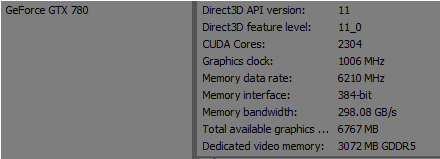


_cut.jpg.acab33462ec9a6726f75c470d291ee83.jpg)