Leaderboard
Popular Content
Showing content with the highest reputation on 05/16/2024 in all areas
-
:OT Just a small mathematical note. Probabilities always come from an interval I=[0,1]=[0%,100%], strictly according to axomatics. :END OF OT5 points
-
I thought it is only a real installer which has to be executed to get a working installation. Most installers write entries in the registry which are needed for proper installation. However, I didn't check the Supermium installer so far.3 points
-
Can you name such an extension? I use the "X-Chromium" WinPenPack loader and I've never witnessed any extensions writing to the registry. From here: https://www.portablefreeware.com/?id=2169 Then replace the "bin" folder with any Chrome-based browser you want to make portable.2 points
-
2 points
-
2 points
-
2 points
-
2 points
-
TBH, this is more about Windows 10 on such old computers. Watching YouTube in browsers on my hardware needs special settings and methods. In Thorium, I would have to install scripts and an efficient ad blocker like uBlock Origin to make it work as it should if at all. YouTube has become a monster in recent years, and it's just bad. I hate all the changes that have been made there. I would like to test Supermium as well but only in portable mode. No installer, please. I hate Chrome installers. That's why I tried Thorium.2 points
-
2 points
-
What about video acceleration? I remember you wanted to force it. were you able to achieve? Thanks.2 points
-
Unfortunately, I don't know that "collaborator", and he seems to be absent on MSFN either, there's no official statement by win32 on the link you gave, what was I supposed to "not notice"? I fail to believe win32 wouldn't find two seconds to comment on such serious matter at that github page himself. Another oddity, that repository (topic) is locked now, and what if people wanted to say something about it, probably add another fake page, warnings?2 points
-
1 point
-
And so that everyone has something to laugh about , I am solemnly publishing the result of my Thorium test on my old Windows XP sweetheart:1 point
-
XP single-core - 360Chrome [86] == 23.04 seconds Chrome 92 == 15.92 seconds Chrome 108 == 26.52 seconds Thorium == 18.02 seconds Supermium == appeared to lock up at 3.24 seconds, waited anyway, appeared to lock up at 80.99 seconds, waited some more, still waiting, still waiting, 381.74 seconds Granted, I may be behind a version on both my Thorium and my Supermium. And the author of Supermium does explicitly advise not to run on single-core (but this is supposed to be for OLD computers, so I'm running on an OLD computer).1 point
-
... But why is Thorium reported to be Google Chrome 109 there? For consistency, weren't you supposed to test the same Thorium variant but on different OS (XP vs 7) ?1 point
-
It doesn't matter which one. When the Supermium installer is used from GitHub, it writes for each extension which is installed an entry under HKLM and HKCU -> Software -> Supermium. In the portable PAF version from PortableApps, these entries are only temporarily written into the registry and are stored locally in the programme folder when Supermium is closed as it is usual in PAF versions from PortableApps.1 point
-
Feature request for SAB: Preserve application taskbar order when switching between virtual desktops. The default Windows behavior basically makes the feature unusable. There is an open source implementation for Windows 11 available. https://windhawk.net/mods/virtual-desktop-taskbar-order https://github.com/m417z/my-windhawk-mods/blob/main/mods/virtual-desktop-taskbar-order.wh.cpp1 point
-
Great. I found specific instructions to remove Avast there: https://msfn.org/board/topic/184730-antimalware-firewall-and-other-security-programs-for-windows-xp-working-in-2023-and-hopefully-beyond/?do=findComment&comment=1244949 He has a link to an old version of AvastClear that works on XP. One problem though: it hangs trying to delete a firewall file, which does not exist. I found that rebooting into "Safe mode with networking" let it complete; just "Safe mode" doesn't work. .So now Avast free and will try ClamWin. Thanks.1 point
-
I just did this, as Avast no longer works at all on XP, or at least my registration expired and seemed impossible to renew it. One issue with removing: it hung at deleting the file aswFW.sys. (which does not exist in the free version.) I found threads in Avast's forum saying they waited a few hours and it finally completed. But after 3 hours i had no progress. I assumed that "aswFW.sys" is a firewall. So I rebooted to "safe mode with networking". Ran avastclear again and now it did complete in a few minutes, rebooted and it did a clean up and now Avast is finally gone.1 point
-
uBlock Origin Chrome Font Super Enhancer (only on browsers that aren't Edge and only on Windows) KeePassXC-Browser Improve YouTube! Return YouTube Dislike Auto Copy IP Domain Country Flag JPEG XL Viewer Lazy Tabs Navigational sounds Stylus TamperMonkey Not sure I have a favorite Chromium-based browser, I most often lean towards Edge on Windows and Vivaldi on Linux. Interesting, didn't know that can be done browser-side. Not an extension I'd use specifically since I do use what is called "Perfect EQ" preset system-wide. https://www.ziyadnazem.com/post/956431457/the-perfect-eq-settings-unmasking-the-eq Exact values from: https://github.com/JackHack96/EasyEffects-Presets/blob/master/Perfect EQ.json1 point
-
And here's the new continuation of all XP supported security programmes by @AstroSkipper, only the best are wisely chosen by the Guru! https://msfn.org/board/topic/184730-antimalware-firewall-and-other-security-programs-for-windows-xp-working-in-2023-and-hopefully-beyond/1 point
-
Here's the current list kindly provided and marvellously maintained by @AstroSkipper . https://msfn.org/board/topic/177099-which-antiviruses-are-known-for-a-fact-to-be-working-on-xp-sp3-as-of-2019/page/27/1 point
-
Tough question, Avast is extremely hard to remove, probably @AstroSkipper has articles, I'm sure he does, look at his profile.1 point
-
1 point
-
1 point
-
All I can tell you for 1,234,567.89% is that none of my Chrome-based browsers make any permanent registry writes and none of them store data "outside" of the PORTABLE LOADER'S "bin" "user" folder.1 point
-
1 point
-
Not if you use a "loader" such as WinPenPack or X-Chrome or PAF, they all work for Supermium and Thorium to make them portable with zero registry-writes and fully self-contained folder structures.1 point
-
No installer is needed for Supermium as a portable. Any Chrome "loader" will work and the "installer" can be extracted with dozens of different extractors. Just because it's an "exe", that doesn't mean you have to "execute" it, lol.1 point
-
1 point
-
1 point
-
1 point
-
I still use this command. Of course, only if my system partition has become faulty and has to be restored by the latest image I had created, which, however, only happens very rarely. My reliable imaging system is the reason why this system partition was originally created in 2004. Since then, I never had to reinstall Windows XP from scratch. It is as immortal as the Highlander, so to speak. So I'm not afraid that Thorium or another programme will destroy my system. It is simply indestructible.1 point
-
Don't get me wrong, Thorium runs against all expectations well overall, and I've just made some more performance improvements by changing some flags I have been using. On such systems, it is essential to select the correct flags that really correspond to the hardware. In any case, one thing is true. Thorium definitely runs on Intel Pentium 4 single-core 32-bit. Thus, here is one who runs a Chrome 122 under Windows XP on a 20 years old Pentium 4 CPU. And it's me. PS: And as always, I know exactly what I'm doing.1 point
-
Your posts, maybe, most likely. Mine, I try to post only what is directly related. I'll elaborate. Like @D.Draker already wrote, we had two absolutely different errors, D.Draker could access imgur directly, but was getting a spacer.png on MSFN. SharePoint Online also frequently gets the same 429 error, see the relation? Chrome browsers have auto reload function, this could be the case for triggering. There's not a word about VPN being the problem, or the cause of error 429 in this official Microsoft article. https://learn.microsoft.com/en-us/sharepoint/dev/general-development/how-to-avoid-getting-throttled-or-blocked-in-sharepoint-online1 point
-
1 point
-
1 point
-
1 point
-
1 point
-
1 point
-
1 point
-
1 point
-
Your welcome. I hope that the compatibility for Firefox and Opera will be up for a good amount of time on 8(.1) without the need of an Extended Kernel. Firefox 121 is the sixth post-EOL version and Opera 106 (Chromium 119) the eleventh to work on Windows 8.1 with the methods stated above.1 point
-
Many thanks for the support @Dixel but this library caused another issue. When I launch Opera, it won't come up and crashpad debug log says not a valid win32 app. I downloaded api-ms-win-core-localization-obsolete-l1-2-0.dll and renamed it to api-ms-win-core-localization-l1-2-2.dll and now it seems to be working. Haven't tested youtube/download/upload or MB pages yet but will test and report back. Many thanks to @yoltboy01 @Dixel @mjd79 & @UCyborg for the kind help. You guys rock. Edit: Everything seems to be working normally, except for the scrollbars. When I move the scrollbars to move page up/down, browser gets resized instead.1 point
-
Just replacing "DiscardVirtualMemory" with "VirtualAlloc" in opera_browser.dll (or equivalent in other browser ) doesn't make much sense, they're different functions and have different number of parameters, leaving VirtualAlloc to be called in place of DiscardVirtualMemory corrupts the stack after function returns, plus it'll receive some other values in the stack in place of its 3rd and 4th parameter, so it can't know what it should do exactly. When I got 32-bit Opera 104.0.4944.33 running with just that string replaced, it didn't take long for the tab that opened on first launch to crash. Chromium uses DiscardVirtualMemory in its memory manager, it's a faster way to do one specific operation that could be done with VirtualAlloc with MEM_RESET flag pre-Win10. There is still fallback to VirtualAlloc in place, so easiest way to get it going correctly is to simply skip the code that would call DiscardVirtualMemory. I think they used to check if function exists before dropping pre-Win10 OS, might have to check older revisions to be sure. Obviously, we still have to replace the string "DiscardVirtualMemory" in the import table so the loader is happy when it loads the DLL. Here's the full patch that can be applied with x32dbg (included with x64dbg), this is only for opera_browser.dll of 32-bit Opera 104.0.4944.33, started with this one as I'm more at home with x86 code. The text file usually has *.1337 extension. I was working with a very recent version of x32dbg, it's compatible with Windows 8.1. >opera_browser.dll 000000D0:89->EA 000000D1:E9->78 000000D2:E4->E5 032BD3CB:57->EB 032BD3CC:56->11 032BD3CD:E8->CC 032BD3CE:24->CC 032BD3CF:79->CC 032BD3D0:2D->CC 032BD3D1:06->CC 032BD3D2:85->CC 032BD3D3:C0->CC 032BD3D4:75->CC 032BD3D5:08->CC 0448C04F:53->8B 0448C050:8B->7C 0448C051:7C->24 0448C052:24->04 0448C053:08->E9 0448C054:57->80 0448C055:E8->00 0448C056:9C->00 0448C057:8C->00 0448C058:10->CC 0448C059:05->CC 0448C05A:85->CC 0448C05B:C0->CC 0448C05C:75->CC 0448C05D:7A->CC 0448C05E:8B->CC 0448C05F:54->CC 0448C060:24->CC 0448C061:08->CC 0448C062:8B->CC 0448C063:5C->CC 0448C064:24->CC 0448C065:0C->CC 0448C066:8B->CC 0448C067:7C->CC 0448C068:24->CC 0448C069:10->CC 0448C06A:E9->CC 0448C06B:E5->CC 0448C06C:FE->CC 0448C06D:FF->CC 0448C06E:FF->CC 0448C0C2:56->8B 0448C0C3:8B->7C 0448C0C4:7C->24 0448C0C5:24->0C 0448C0C6:10->EB 0448C0C7:57->38 0448C0C8:E8->CC 0448C0C9:29->CC 0448C0CA:8C->CC 0448C0CB:10->CC 0448C0CC:05->CC 0448C0CD:85->CC 0448C0CE:C0->CC 0448C0CF:75->CC 0448C0D0:2F->CC 0798707E:53->EB 0798707F:57->09 07987080:E8->CC 07987081:71->CC 07987082:DC->CC 07987083:C0->CC 07987084:01->CC 07987085:85->CC 07987086:C0->CC 07987087:74->CC 07987088:2F->CC 0A7FCF04:44->56 0A7FCF06:73->72 0A7FCF07:63->74 0A7FCF08:61->75 0A7FCF09:72->61 0A7FCF0A:64->6C 0A7FCF0B:56->41 0A7FCF0C:69->6C 0A7FCF0D:72->6C 0A7FCF0E:74->6F 0A7FCF0F:75->63 0A7FCF10:61->00 0A7FCF11:6C->00 0A7FCF12:4D->00 0A7FCF13:65->00 0A7FCF14:6D->00 0A7FCF15:6F->00 0A7FCF16:72->00 0A7FCF17:79->00 When importing it into x32dbg, say yes to both prompts that appear. You have to at least open opera_browser.dll before and "launch" it before you can right-click->Patches (or CTRL+P)->Import, then Patch File to save the patched copy on the disk. I like things to look clean so it's not the most minimalistic...back in the day I went out of my way to leave no empty gaps, now that makes it super annoying for someone who would want to compare changes afterwards! About "api-ms-win-core-localization-l1-2-2.dll" error, you don't get it if you actually use DWrite.dll from Windows 10 Build 9926, but with many newer versions, they're linked to "api-ms-win-core-localization-l1-2-2.dll" rather than "api-ms-win-core-localization-obsolete-l1-2-0.dll". The latter is supplied with Windows 8.1. Still, I used DWrite.dll from my daily driver Win10 installation, so I just created a hard link of system "api-ms-win-core-localization-obsolete-l1-2-0.dll" named as "api-ms-win-core-localization-l1-2-2.dll" to satisfy DWrite.dll's dependencies without having to modify DWrite.dll, as some have apparently done in the past. Dixel's suggestion about "api-ms-win-core-localization-l1-2-0.dll" is redundant, the one supplied with Windows 8.1 already satisfies the other dependencies of newer DWrite.dll, related to localization APIs and most importantly, doesn't contain any API that "obsolete" version does. To put it simple, there's just one lone function that was exported through "api-ms-win-core-localization-obsolete-l1-2-0.dll" at one point on Windows 8.1 and early Windows 10 builds, but got moved to "api-ms-win-core-localization-l1-2-2.dll", so that's what newer DWrite.dll references. Today's Windows 10 and 11 no longer use stub DLLs, it's all handled internally by the loader, so even when there's no actual DLL referenced (despite being called DLL), the special name with the help of the logic in the loader makes a link to real DLL where particular function implemented. Just read the bloody docs...those who actually want to learn something. It still has to be run without sandbox, which I hear is pretty much Win10 exclusive in its current form.1 point
-
So older Windows 10 builds and Windows 8.1 for instance still use those pseudo/stub DLLs. I compared DWrite.dll from my Win10 20H2 install and Win8.1 ISO, latter updated till December 2017. Win10's DLL is linked to a function implemented in Vista era LCIDToLocaleName under api-ms-win-core-localization-l1-2-2.dll (points to kernelbase.dll), no other functions are linked to under that contract name while Win8.1 DLL uses the name api-ms-win-core-localization-obsolete-l1-2-0.dll pointing to the same function and the DLL where it's implemented. Maybe using system copy of api-ms-win-core-localization-obsolete-l1-2-0.dll renamed to api-ms-win-core-localization-l1-2-2.dll would work. Link to DWrite.dll from the video is dead BTW.1 point
-
More fixes for a broken OS which aren't so easy to do! Always welcome. Thanks!!1 point



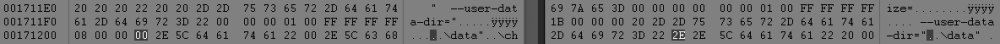
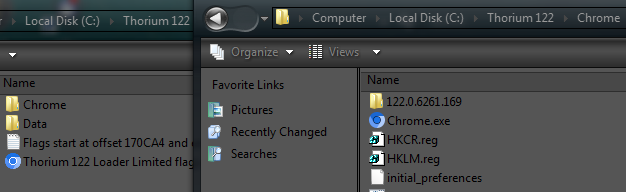


.png.3c9dc4f3b1255c45b307f0e781486565.thumb.png.22664a2751ea68c4eca6477931bbc3b9.png)