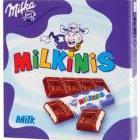Leaderboard
Popular Content
Showing content with the highest reputation on 04/11/2024 in all areas
-
As far as I know, Serpent 52 gets more patches from the UXP branch than Serpent 55. The reason for that is not all of these patches can be applied to Serpent 55. Therefore, Serpent 52 is a bit more up-to-date. But @roytam1 and @VistaLover can tell more about that. And if I remember correctly, they already did that in @roytam1's browser threads in the past.4 points
-
3 points
-
3 points
-
No, I do not use the property window.status. The script code for creating such a status bar has not grown out of my own hands, though. I simply took over an old script which is still working in Mypal 68. TBH, there are a couple of scripts but most of them are not compatible with Mypal 68. My part was finding working code. And that wasn't so easy due to the age of Firefox 68. Many scripts targeting this Firefox version have been lost or replaced by newer ones. However, I modified the css file for exact placing the status panel onto the status bar by myself. And the css file I am using is much more modified and exactly adapted to my browser, in which I also made changes to the interface font. This file is therefore useless for other users.3 points
-
3 points
-
Very interesting development!3 points
-
3 points
-
OK, that's enough about this guys! I wasn't going to use Thorium anyway, and I've cleaned my system of all references to it. Anyway, back on topic, I will do some more tests with Supermium 122 to see if I can pin down why it doesn't want to run properly on my system It could indeed well be something in my user profile, but I hope it's something which can be fixed, as I've no intention of building the whole profile from scratch again!2 points
-
1. Make sure you have the latest version of progwrp.dll (v1.1.0.1), the one that comes with v122 2. Looks like a pref/profile corruption to me ; something inside your previous (Sm121) profile doesn't go down well with v122 of the browser... You can always back-up your existing profile and attempt to launch Sm122 with a pristine new profile - if the fresh profile behaves normally (e.g. loads fine websites), then you'll be sure that what you're facing now isn't H/W related, but attributed to your migrated Sm profile from v121... 3. Launch your existing profile (migrated from Sm121) but, if possible, disable first ALL already installed extensions (implies you have access and control over "chrome://extensions/" ) - relaunch and check how it goes from there; if it was one of the extensions the culprit, then start enabling extensions one-by-one to find the one misbehaving in Sm122... 4. Provided you have access to "chrome://flags" in Sm122, click "Reset all" (top bar, right button) and relaunch; see how you fare... Imported bookmarks/history/saved account credentials shouldn't be affected by 3 or 4... NB: In the off-chance you have ProxHTTPSProxy configured system-wide, please disable it! Edit: 5. If you're launching Sm122 with custom cmdline flags (Windows shortcut to chrome.exe + various cmd flags), make sure you're not issuing any flag rendered incompatible with Sm122; 6. Revisit the v122 and v122-hf release notes, in case you come up with something else yourself ...2 points
-
I've also now tried Thorium 122, and that works, albeit not using my Supermium profile. As far as I can see, it's superficially identical to Supermium as far as the GUI is concerned, just with 'Supermium' replaced with 'Thorium' in the text! Unless it's got worthwhile changes under the bonnet compared with Superium, I can see no compelling reason to use it instead of Superium. Now back with Superium 121. Can anyone report Superium 122 working for them on XP 32 bit?2 points
-
First of all, I think it's right and good that someone other than myself is also working on the great and very important extension uBlock Origin Legacy and developing it further. Since nothing has happened for years, I see my efforts here in relation to uBlock Origin Legacy as a kind of initial spark to maintain this extension again and bring it up to date. Based on the way a well-known American moron speaks I would say: "Make uBlock Origin Legacy great again!" @UCyborg has started a promising project on GitHub. I already had a look at it. An indirect collaboration has already taken place, as he has used my internal list of all standard filter lists, i.e. the assets.json file, as the basis for his one. But I cannot and will not comment on direct collaboration at this point. In any case, I will continue to maintain my version here for a while. The next version is coming up very soon. This means that the user now has the option of choosing their preferred version. As I have already said between the lines, a wider range of products generally stimulates "business". Cheers, AstroSkipper2 points
-
2 points
-
I like Serpent 52 myself over 55 (FF 53 beta). We miss you @VistaLover - hope you are doing alright.2 points
-
2 points
-
2 points
-
Update notification! FYI, I have just updated my articles in the first, second and third post of this thread. Cheers, AstroSkipper2 points
-
Not only does it seem that way, but I have definitely implemented a toolbar as a status bar in Mypal 68 with the functionality to display currently loading URLs and hovered links and to place toolbar buttons there as you can see in my previously posted pictures. To achieve this, only two files are required, a JavaScript uc.js file in the chrome profile folder and a corresponding Cascading Style Sheet css file in the chrome/css subfolder. The css file must then of course be integrated into the userchrome.css file. The prerequisite for all this is, of course, the preparations that must be made once in order to be able to load scripts and css files from the chrome folder into Mypal 68 as described by me in the first post of this thread. So, I do not use a startup auto-configuration script. You only need, for example, my package MYPAL_68_CB_requirements.7z from the first post. And to implement an additional toolbar near the navigation bar for placing buttons, you only need one other JavaScript uc.js file. In general, the implemetation of a new toolbar can only be done by a JavaScript uc.js file and any styling of it if necessary or desired by a css file. Such changes of the browser interface cannot be done by webextensions due to their damn restrictions. I actually wanted to write an article about all of this long ago, but refrained from doing so due to a lack of interest. Logically, disinterest and passivity are not particularly motivating. Anyway! When I am back at my desktop computer, I can give you more information if you are still interested in. Cheers, AstroSkipper2 points
-
2 points
-
Tested on version 4.1.1.6758295 Baldur's Gate 3 is a game that is oficially supported by it's developers only on Windows 10. There are both Steram and GOG versions available, but I would advise against buying it on Steam since the steam client may stop working on Windows 7 at any time, while GOG game releases are DRM-free and have offline installers available so you aren't going to lose the ability to play. This game comes is two variants bg3.exe (Vulkan based) and bg3_dx11.exe (DirextX 11 based). You probably want to be using the Vulkan version as dx11 one has a broken map (and minimap) To run the Vulkan version you need a pretty recent video driver: Nvidia: for example version 471 will be fine AMD: not tested Required for patch 8 v4.1.1.6758295 : This part is for the current version v4.1.1.6758295 (this is patch8) Patch 7 v4.1.1.6072089 does not require this, Patch 6 v4.1.1.5022896 requires a different workaround, see spoiler 1. Download CFF Explorer (part of Explorer Suite) 2. Find bg3.exe and open it in CFF Explorer 3. On the left panel go to Import Directory then find PlayFabServices.Win32.dll, PlayFabCore.Win32.dll and PartyWin.dll under module name 4. Right-click and click Delete Import Descriptor for PlayFabServices.Win32.dll, PlayFabCore.Win32.dll and PartyWin.dll I think cross-platform play may not work if you remove PlayFab, but looking at it's website https://playfab.com/ this PlayFAB is likely to contain Microsoft's spyware and you may not want it anyway of you are on Windows 7 5. Save the file as bg3_win7.exe or whatever For All versions of Baldur's Gate : 6. When launching the game's exe always hold the Shift key (not needed for Windows 8.0 and 8.1) 7. Congratulations, Launch bg3.exe (I mean your modified one here) in the bin directory (don't even bother with a crappy Larian launcher)1 point
-
http://journaleyapp.com https://alternativeto.net/software/mini-diary/ http://www.lanet.lv/simtel.net/win3/pim-pre.html - darwin11.zip (990309) 54K Diarywin: Daily Diary/Journal. Freeware mpd46a.zip (970708) 399K My Personal Diary: Multifeatured private diary http://www.lanet.lv/simtel.net/win95/pim-pre.html Or we could write our own....1 point
-
1 point
-
... I haven't yet tried this on my Vista SP2 x86 machine, but my "gut feeling" (sorry NHTPG ) is that, since the XP/Vista enabling "plumbing" is the same as the one in Supermium, Thorium "legacy" should be, for most intents and purposes, behaving on XP SP3 like Supermium currently does, just that it has a different branding/icon ; I do hope I'll be proven wrong ...1 point
-
Can't you at least post a screencap or something on what led you to this conclusion? What barometer did you use? And please don't tell us that it was your "gut feeling", lol.1 point
-
On the host system (where the share is located), you create a user account with password. Then you use that username/password on the remote system... For example, Computer2 is the server (the location of the share), Computer1 is the client. You create an account on Computer2 called Account2. On the client, you connect to the share and the username you use is Computer2\Account2. If you only type Account2, the client will "send" Computer1\Account2 and if the server does not know what Computer1 is, then it will reject the credentials. Alternatively, I believe that you can add accounts from other computers to share permissions, but I don't remember if a password is required. To do that, you would add Computer1\Account1 on the server side and it will recognize that user. I don't remember if adding that to the share/permissions is enough or if you have to add it to Users as well.1 point
-
1 point
-
1 point
-
This is the one I used for testing in XP -- https://github.com/win32ss/supermium/releases/download/v122-hf/supermium_122_32_setup.exe Technically, I NEVER EVER EVER "install" web browsers! All you need to do in the case of Supermium is unzip the .exe using 7Zip.1 point
-
1 point
-
Thank you very much for the reassurance. I really appreciate it.1 point
-
1 point
-
Which one is generally accepted as being better, Serpent 52/UXP or Serpent 55/Mobius?1 point
-
Off-topic, but I still use XP because I like it! I can always go over to Windows 10 on my machine if I need to do something which I can't do in XP. Now having Supermium means that I no longer have to reboot into 10 because I have a problem with a website in 360Chrome, which is good, and I still almost can't believe that a browser based on Chromium 112 will actually run at all on XP, despite its issues! I hope to be able to continue like that for as long as possible.1 point
-
No matter the topic title from way back whenever, no GeForce 8xxx or higher card has proper working drivers for Windows 9x. Just because someone added them "hopefully" to the INF file and created a thread about it does not magically produce positive results. Discussion of flashing one card to another is generally off-topic for this thread, but I don't think anyone would have a problem with it as long as it involved cards that were actually 9x compatible, In this case, both cards in question are incompatible, and therefore very much off-topic despite the initial discussion of them being well intentioned and likely arising from not knowing they were incompatible in the first place. Enough of this.1 point
-
Some of those Acers I came across were locked to Win8 only in their BIOS.1 point
-
1 point
-
1 point
-
The obvious always speaks for itself. Things that are such self-explanatory and clear do not need any longer to be explained in detail. Apart from that, a more in-depth consideration would be inadmissible due to our forum rules and of no use in certain cases anyway.1 point
-
I tried, didn't work. Probably because of my old card.1 point
-
Delrina/Amaze Daily Planner, from 1992/93 for Win 3.1 - Me, 2000. Also check Simtel mirrors for similar sw.1 point
-
Yes, controld is utter garbage, thanks for bringing it to our attention! I don't know why would anyone suggest it here in the first place. I think there needs to be some sort of post checking against dangerous advice that user gives.1 point
-
TBH, I personally am completely satisfied with Kee. And KeePass also works well without Kee if you only retrieve previously saved login data. I never tried the combination of KeePassXC-Browser and KeePassNatMsg. But thanks for the insights when trying to fix the code! BTW, I avoid all webextensions which need an additional exe file in Windows due to their restrictions in Chrome/Firefox/Mypal 68. I don't like that at all.1 point