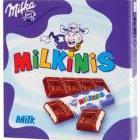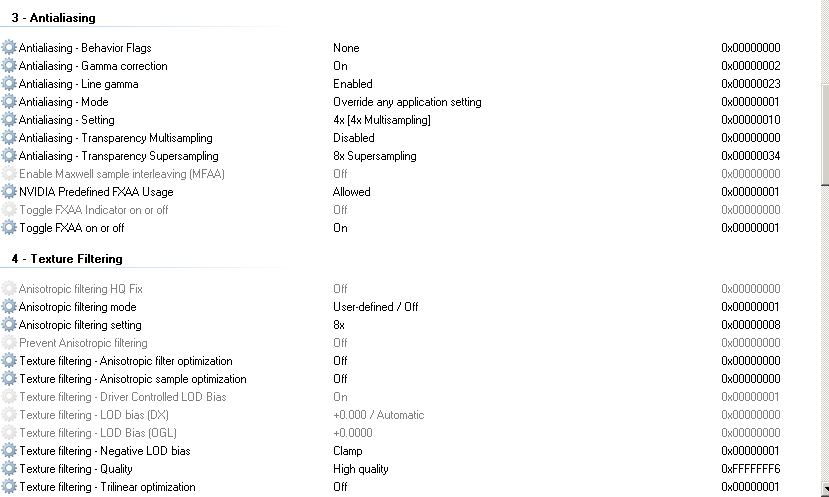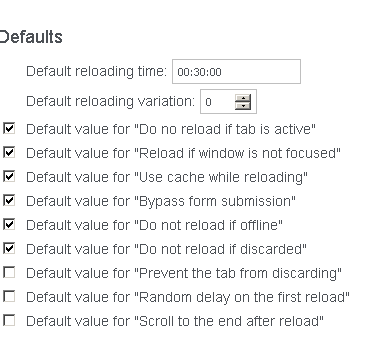Leaderboard
Popular Content
Showing content with the highest reputation on 02/14/2024 in all areas
-
Thank you very much for the posted links and your efforts! I will check them all. Greetings from Germany, AstroSkipper PS: A really nice play on words!5 points
-
BTW, is it not rather the case that the legacy version of Adblock Plus is much older than the legacy version of uBlock Origin? I had a look at GitHub. The last version there is 2.9.1 from June 2017. Same version in the CAA. And its repository has been archived by the owner on Jan 26, 2024 https://github.com/adblockplus/adblockplus-legacy/tags. It is now read-only. I can't find any more recent version right away. And Adblock Latitude in version 5.0.9 is from May 2022 which I tried a very short time in the past. Very resource-hungry and not recommendable. So far as New Moon or other UXP browsers are concerned, Adblock Plus and its forks are not really an interesting alternative to uBlock Origin. And even the last webextension of Adblock Plus for Serpent in version 3.12 is from May 2022. Same problem with the webextension Adblocker Ultimate. The version 3.7.12, which is the last compatible version with Serpent, is from Oktober 2021.4 points
-
I have sent that person a PM on Reboot and we'll see what they are experiencing.3 points
-
Usually sandbox is linked to the real driver, without it might not work. It's strange mfplat helped in this case. Did you just run your Opera "out of the box" without modding?3 points
-
No. What I quoted from his post didn't contain any reference to a certain person. It is just your kind of interpretion. No more, no less. You don't always have to relate everything to yourself. Take the words as they are! It's as simple as that. And now, over and out!3 points
-
WinNTSetup 5.3.4 - fixed problems starting as TrustedInstaller on some machines - fixed rare heap corruption - fixed CompactOS was ignored for Windows Server versions - Removed offreg.dll (will be downloaded for older Windows) - MinWin uses build number from registry rather than WIM - MinWin removed hard coded pathes - MinWin WinSxS.ini - can use "!" to avoid old components removal - MinWin WinSxS.ini can be deleted - MinWin fixed wincopy mode bug3 points
-
3 points
-
To gain what ? Apart from the very interesting, fascinating hobby of copying data regularly.3 points
-
Yesterday I decided to refresh my external HDD data, and ............. surprise - it didn't start ! Yes, the LED is on, Windows constantly installing a driver ! The disk is silent. Take a guess, or I will tell you it was the failed PSU. Made in China, but on the side it said gov.in ?!?!??! India ? The external disk is from 2020. WD 6TB EasyStore brand. The HDD itself is fine, Again, that's why we need to use European goods, made in Germany or France.3 points
-
Well, again from my longish decades with HDDs, it makes sense to play only with those that have Raw Read Errors, but not Bad sectors, with their Raw read errors (usually several, better only one) some may still live for years.3 points
-
I'm sorry, I don't use any store. Try to change your user agent, BTW, I just tried, for me it doesn't even show "add to chrome" button, but no legacy message either.2 points
-
... I was mainly unavailable at the time that request was made; RL issues , plus I was researching/studying something else then, that couldn't be interrupted; hope you understand ... As a matter of fact, I didn't come up myself with anything else adding more "substance" to what you have already mentioned about the startupCache ; it would seem the relevant literature about it has been wiped out by now... Mozilla mention very little about it now, even below URI: https://firefox-source-docs.mozilla.org/contributing/directory_structure.html#startupcache has an empty description for it (which, personally, I find totally unacceptable ); mozillazine (not directly affiliated with Mozilla) do mention something (but very little, TBH) not in relation to Fx, but in relation to the e-mail client, Thunderbird: https://kb.mozillazine.org/Profile_folder_-_Thunderbird More info about the referenced startupCache.4.little file (inside the startupCache directory) was to be found in MSFN itself: https://msfn.org/board/topic/180462-my-browser-builds-part-2/?do=findComment&comment=1196115 The info there seems to be echoed by this dev's comment: https://groups.google.com/g/mozilla.dev.extensions/c/HM2GNAll_aU Unless instructed otherwise, for troubleshooting purposes (like in the recent case ), I tend to leave it alone in my UXP-based browsers; once a month I perform some profile "housekeeping" and IF the ".little" file has grown somewhat bigger , I may manually delete it - I've also confirmed it is, indeed, a compressed file format, because it can be easily extracted with 7-zip and its contents then probed ... That's all I found out, basically ... Regards.2 points
-
No, no, no, I never said that, and don't even plan to do that at all. In fact, I actually find using old OSes like XP or Vista (and even 2000, if we are to go to the mimimum of Older NT-Family OSes) very fun. Please, don't assume stuff I don't plan to say. Also, I don't disrespect your own reasons for not wanting to use something, so please, kindly respect my own reasons for not wanting to use something. Thanks What are you here talking about? My statement doesn't mention you at all. It was just a reply to @VistaLover. Grammatically, it's simply a conditional clause type I. That means it expresses a fulfilable wish or condition. Furthermore, it was formulated without any reference to a certain person, which apparently escaped your attention for whatever reason. First read, then think, and only then post would be much wiser! And please, stop such kind of interpretions! Thanks!2 points
-
That's indeed very funny. If something from 2021/2022 is old, then it's better not to use Windows XP or Windows Vista. They are much, much older.2 points
-
Over-exaggeration, it runs just fine with only 8GB of 20 years old DDR2 RAM and a 16 years old core quad processor q9650 with only 4 cores! What - you don't throw out and replace your PC every couple of decades? What's wrong with you?"2 points
-
Someone attempted to register on MSFN but had issues, he reported the problem on reboot.pro: http://reboot.pro/index.php?showtopic=22827 Maybe something can be done to solve the problem? Tripredacus has an account on reboot.pro, if any other Mod/Admin needs to contact the user I can try to serve as "communication officer". jaclaz1 point
-
1 point
-
You can always try but I recommend a clone first afterward the ideal is to have all the fixes for vista1 point
-
You need to install in Windows Vista esu folder 2020 then 2021 and 2022 then 2023 then 2024 via dism++ everything is provided in the pack1 point
-
I had to actually use the OS today... why did they completely change the context menu in explorer?1 point
-
I would say steve6375 has already given the right answer. WinNTSetup only applies the WIM to the VHD and create boot files. The image is still in sysprep phase and therefor will try to "specialize" the BCD store on first boot. If he immediately boot that VHD with Ventoy it will cause that error. I don't know how Ventoy boot it, but i guess it uses a virtual boot drive like NTBOOT. And that can't be seen later in the boot process. For the "hidden menu" he will need to use newer version.1 point
-
1 point
-
is it me or the legacy store is gone for good ? the ''visit legacy store'' button does not take effect1 point
-
As @VistaLover already pointed out, this is a thread about @roytam1's browsers and only about extensions targeting these browsers. @nicolaasjan indeed used the <Offtopic> tag but you didn't. That kind of offtopic from you causes such misunderstandings in the end. Windows 11, Chrome browsers and their webextensions are definitely not the topic here.1 point
-
... I see now (but missed it altogether initially, here being a "legacy" browser thread ) ; the first (small) "derailment" then was by my dear friend Nicolaas :1 point
-
1 point
-
Hi @VistaLover, apologies for the delay. Life call. I have never used palemon (except @roytam1's builds), so I'm not concerned with their approach and inherent limitations. As per https://webextension.org/listing/tab-reloader.html, I use it countersensically to effectively limit the rampant refresh behavior of scrip bloated sites. Specifically, I ask the extension to reload only every 30 minutes (which it does effectively), to not reload active tab (only those in the background at set time, using cache), to bypass form submission (which works only when pressed to do so), and to not reload offline tabs (which I do put them so, when I want to prevent their being awoken or discarded without permission). If you take a look at the code, you will see the addon uses scripts and workers that mostly prevent updating/refresh operations, preventing trash buildup. You can also set up custom scripts and policies (which I have not used so far), but may be of use for more specific tasks. ALLWAYS REMEMBER TO SAVE OPTIONS (bottom of addon's settings page). I also attached by settings for export, if anyone is interested. In my set up, with those settings I seem to effectively reduce undue garbage collection and overload. Not 100%, I guess, but noticeably so. Cheers! Tabloader.json1 point
-
I totally agree. And to tame and purify bloated websites, which are unbearable, for example, in New Moon 28, the extension uBlock Origin with good filter lists selected is the ultimate tool. Therefore, your recommendation here is not off-topic at all. A wonderful example is the website https://www.pcwelt.de/. If you surf this website with New Moon 28, you'll puke if you access it without the content blocker uBlock Origin. Especially on weaker hardware. However, with uBlock Origin enabled, it blocks nearly 1000 requests in my installation. Now, this site can be accessed easily again and seems to be suddenly a light one.1 point
-
I had a deeper look inside the JavaScript file download.js. Here is the code of the performDownload function: (function(){function performDownload(num){event.preventDefault();var xmlHttp=new XMLHttpRequest();xmlHttp.onreadystatechange=function(){if(xmlHttp.readyState==4&&xmlHttp.status==200){var response_text=xmlHttp.responseText;if(response_text.includes("sooftware.com/apps/")) location.assign(response_text);else window.open(response_text,'_blank');}} xmlHttp.open("post",tmp_folder+"performDownload.php?softId="+download_files_hash+"&linkNumber="+num);xmlHttp.send();return false} The window property event is not defined (download.js:1:43). I think the variable num should actually have been there instead of event to get the preventDefault function working. In New Moon 28, the script therefore doesn't seem to be executed in contrast to Mypal 68. IMHO, event is obviously not defined in the download.js file when looking into it. Just my thoughts. Ok! I injected a userscript in this website where I completely removed the event.preventDefault() function. The download is working then. Or, the pref dom.window.event.enabled has to be set to true as suggested by @VistaLover. I personally tend to do the latter. Cheers, AstroSkipper1 point
-
I am the creator of this link. to install the extended kernel, you have several in this pack. You have to go to the finished files folder and go to the Extended Kernel for Vista folder October 2022 Hotfixes Updates and run the win32 setup. You need an up-to-date Windows Vista installation for this to work.1 point
-
Windows Update Restored News Hello everyone on MSFN ! This topic has not been very active for a while now, and I'll revive it by giving the latest news about the project : General Project Information The website has been improved with more pages and new images, as well as new files to download. For example, you can now download Internet Explorer 4.01SP2 (online installer) in all languages, we well as IE5.5SP2 and IE6SP1. The website is now compatible IE3 and onwards. Windows Update Restored v2 The website has complete HTML sets of files, and is available in French, English and Chinese (for IE4 ONLY). The site is still work in progress. Windows Update Restored v3.1 Russian and Finnish have been added for W95+IE5.5, as well as some updates. Windows Update Restored v4 We have made a HUGE improvement on the V4 website. It no longer crashes on 9x systems, and there are a ton of new updates added. The site is more complete than before, but a lot of content is still missing. Windows Update Restored v5 You no longer need a proxy to use the website !!!! The V5 website is more stable than before. Hope these news help! If you have any questions or suggestions, I'll be glad to answer them ! http://www.windowsupdaterestored.com1 point
-
Please check your inbox, I found the right driver for you.1 point
-
How "long time membership" is relevant if a member writes a gross over-exaggeration in terms of hardware requirements? You were "attacked" with the fact of Core Quad/DDR2 being enough for that Firefox task? LOL. Well, frankly, it's not my problem. Jody, this attraction is not mutual, sorry to disappoint, please stop chasing me, also don't involve me into the affairs with other members. If you want to talk, we can talk, but only if you try to prove me wrong with the similar results on your hardware. I'm not interested in your usual derailing activities. I don't see "admin" on your account.1 point
-
Wow, after so many years I finally learned about the possible solution for this. When USB tethering is on, the phone acts as a network gateway and that gateway may have a random MAC address assigned by default. Don't know how common random MAC address is, given the variety of phone configurations, but at least with root access, it may be possible to set static MAC address. https://xdaforums.com/t/q-soln-usb-tethering-creates-endless-new-windows-networks.1893015/post-35371421 Previously, the content of that file read as "(null)". The MAC you put here or the random one can be seen from Windows when you run: arp -a There's another separate MAC address you see when running: ipconfig /all Corresponds to the Remote NDIS based Internet Sharing Device (as seen from Windows), it also comes from the phone, it's written in /sys/class/android_usb/android0/f_rndis/ethaddr. I was looking at registry entries in Windows before at HKEY_LOCAL_MACHINE\SOFTWARE\Microsoft\Windows NT\CurrentVersion\NetworkList, under \Signatures\Unmanaged\<profile key>, there's a MAC address. No wonder it didn't make any sense as I was only looking at the one from ipconfig command, but this is the one from arp command. It's like there's "network card" and gateway in one device. Interestingly, pre-Win11 didn't create new network profile for the same phone, even with apparent MAC changes, until reboot. The current Win11 does seems to make a new profile when tethering is on and gateway MAC changed from last time. Maybe old Windows was caching some other factor in memory, maybe the one MAC that wasn't changing (the "network card" MAC).1 point
-
D.Draker is clairvoyant. You should've listened. I wrote *right at the beginnig* of this journey to nowhere. One bad sector - the only straight road for that HDD is your garbage bin.1 point
-
There's win10verhack, I use it to help install Windscribe, but it doesn't work for much, and is x64 only.1 point
-
Hey, thank you for your patience! It's been a long week of work but now it's finally a weekend so I finally sit at my PC and fixed the problem! Here's an updated tutorial: How to Move Details Pane to Bottom on Windows 10 without Memory Patching and shell32.dll Modifying This tutorial was made possible by MrGRiM's modified version of shellstyle.dll of his VS. Caution! Before following up the steps note that OldNewExplorer must still be present. The tutorial here lets Details Pane on bottom function to be more stable as usually memory patching done by the program mentioned can be easily altered by the system. First of all, download modified UI files combined into one resource file: https://1drv.ms/u/s!AqH_Zsatex9liyfbByJe8g-jl0-x . In File Explorer, open the folder where all of the visual styles are available by default on Windows: %windir%\Resources\Themes. Navigate to the visual style's you want to modify parent folder (the only one by default is “aero”). Then navigate to: Shell >> NormalColor. Open shellstyle.dll with Resource Hacker. Open MUI section and delete resource you'll find there by Ctrl + D Open SHELL32_UIFILE section and delete every resource from it by Ctrl + D (please, be careful and stop when the last resource from this section gets deleted and whole section disappears). In the Menu Bar choose Action >> Add from a Resource file (<...>) and navigate to the .RES file you downloaded at the beginning. Choose it. In the opened dialog mark Check/Uncheck checkbox and click Import button. Save modified shellstyle.dll somewhere easily reached and then replace the unmodified version of it (before doing this, make sure to make a backup of the unmodified version). If you're modifying default Windows VS then you'll be required to take ownership of %windir%\Resources\Themes\aero\Shell\NormalColor\shellstyle.dll. In order to do so read the guide here. Modifying Aero Lite requires taking ownership too. Change visual style to Windows default one (if this is the visual style you're modifying then switch to one of High Contrast themes) and then choose the VS you've just modified. Details Pane shall now be on bottom. There's also an alternative version which doesn't enable styling of Status Bar by the visual styles (it keeps Status Bar white and keeps it without separators (black vertical lines between elements in the bar)). Please, note, that Status Bar and Details Pane are different parts of Windows Explorer.1 point