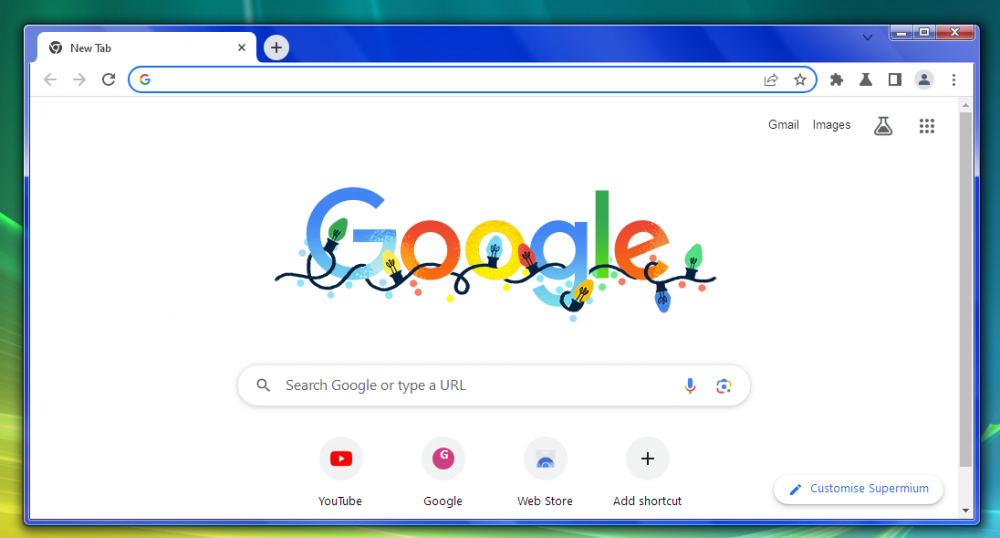Leaderboard
Popular Content
Showing content with the highest reputation on 12/08/2023 in all areas
-
Menu bar items on hover when using themes I don't know if anyone has ever noticed the following display annoyance in Mypal 68. I recently started using a theme (containing a black cat. What else! ) in Mypal 68 and when I move my mouse over the menu entries, the respective entry is difficult to read and is not displayed correctly. Here is a screenshot when the default theme is enabled, and everything is fine: And now a screenshot when another theme such as my black cat theme is enabled: The Bookmarks entry is barely legible. Same with the entries File, Edit, View, History, Tools and Help. That's annoying. Therefore, I have created a small fix in form of a CSS stylesheet. Here is the code: menu[_moz-menuactive="true"], menuitem[_moz-menuactive="true"] { background-color: -moz-menuhover !important; color: -moz-menuhovertext !important; } And here is the result: Now, the inverted colour is displayed correctly again when hovering. Although a little blurred due to the activated theme (I think it is an overlay effect), it is much better to read than before. Save the code in a CSS file and import it to the userChrome.css file if you are affected too! Or simply download the file menubar-items-on-hover.css I uploaded to my file-hosting service! Edit: I checked this little blurred effect again and could fix it. Here is the new code: menu[_moz-menuactive="true"], menuitem[_moz-menuactive="true"] { background-color: -moz-menuhover !important; color: -moz-menuhovertext !important; text-shadow: none !important; } This is a screenshot when using the modified code above with my favourite theme: You see it looks now as it was when using the default theme. And here is the download link of the file menubar-items-on-hover.css containing the modified code: https://www.mediafire.com/file/ciprmjkzcgnzprz/menubar-items-on-hover.css/file Cheers, AstroSkipper4 points
-
Did you see this? https://www.techmesto.com/download-official-nokia-usb-drivers-for-windows-adb-fastboot-others/3 points
-
Well, yeah, that's exactly what I'm talking about, it simply won't load the image, it prevents it from loading at all, with many websites using only WebP - this doesn't look like a fix.3 points
-
How does your registry entries look like? Post a screenshot? Look at. HKEY_CLASSES_ROOT\*\shell (for specific file types) HKEY_CLASSES_ROOT\*\shellex\ContextMenuHandlers (also for specific file types) HKEY_CLASSES_ROOT\AllFileSystemObjects\ShellEx (for all context menus) HKEY_CLASSES_ROOT\Directory\shell (for folders) HKEY_CLASSES_ROOT\Directory\shellex\ContextMenuHandlers (also for folders)2 points
-
He either needs to specify the fake time zone, as an example we take UTC. --time-zone-for-testing=UTC or switch the time zone completely. --disable-per-user-timezone No quotes are used.2 points
-
I read it could be due to the newer BIOS version. Earlier ones could do just fine with the trick, those newly updated versions of BIOS, no. If all fails, maybe try to rollback the BIOS to an older one. Only do that if you're sure you know how to work with BIOS flashing.2 points
-
lorenzo duchaussoy, Not sure if reposting links to download the latest versions of ex-kernel will make win32 happy, I don't remember he ever did it himself here, just sayin'.2 points
-
All I want to say, we need to know which error you're getting, for example "error code 0x00001020", like in the post above.2 points
-
Hard to tell, depends on whether they bothered themselves to patch that 1 year old version, which I doubt. On the other hand, there was a patch for even older chrome 109, so who knows. If it's a nightly version, then most certainly - no. Their nightly, I'f I'm not mistaken, started to get these patches in 118.2 points
-
Oh, I see Titan XP is more for scientists, doesn't look like a gaming card to me, among all those evils you made the right choice!2 points
-
2 points
-
And may I kindly ask where you want to open tabs if the tab bar is turned off? That does not really make sense. Tabs are opened horizontally or maybe vertically by using an extension. That's the way this browser works. If you need more space to read a web page, you can use the full screen mode with the F11 key. I know that for example in New Moon 28 you can toggle the visibility of the tab bar but I never used or needed it. BTW, most features of the legacy browsers can also be retrofitted in Mypal 68 with the help of userscripts with the extensions *.uc.js or *.css. Have a look for example here under custom buttons: Kind regards, AstroSkipper2 points
-
Good morning all, well it is here anyway. Ha! Unfortunately last night I watched something that triggered me into a sadness and that only increased my depression so that made for a rough night and I'm still a bit affected today and a bit worried and confused about others things I'm not ready to mention on the forum; so today, I'm gonna start with this meditation That Increases Your Positive Energy, Eliminate Fears. I need to remember that society is toxic nowadays more than ever and even science has its shortcomings. I find society to be so narrow and rigid and this only increases my agoraphobia and social phobia. Speaking of which, I've not been going out much lately at all and week long bouts stuck inside locked up only makes the situations worse. Sorry if my writing is a bit off today and I'm not sure how much posting I'll do today. Good news to ad is I'm also posting again on the XP Forum in addition to MSFN again. https://www.xpforums.com/find-new/posts https://www.xpforums.com/members/xperceniol.2881/ If you decide to give this one a listen, only give it as long as you need - could be 5 minutes or longer if you feel its working and you can connect to it. I try to not post meditation videos that require you to listen to the end. This one I'm post is just music with chord progressions to be uplifting and please read the comments. EDIT: Sorry guys, I just posted and I'm not getting around to fixing my mistakes, though, doing so also seems a bit disingenuous because this thread is to reflect my state of mind and the mistakes do just that. Know what I'll leave it be now that I think of it so hopefully you can read through the mistakes seeing my mind is quite scattered and raw so is the posting.1 point
-
Without an extensive search/verification, this seems date to July thru August time frame of the year 2000. It is a P3 and SSE was introduced in 1999 with the Pentium III. SSE2 was introduced in 2000 with the Pentium 4. That said, I personally do not know what the "-sse" variants of the UXP browsers really means. Your PC can/should be able to use SSE but not SSE2. Unknown if these UXP browsers have an SSE without SSE2 and seems to me you can/should be using SSE.1 point
-
Nothing "against" newer versions. I've technically never even tried the newer versions. My philosophy is to never ever EVER allow any any ANY software to auto-update and manual updates only follow the principle of "if it ain't broke, DON'T FIX IT".1 point
-
Top of the morning to you ; I'll be traveling soon 400km away from home, won't be back until Monday ; I had only a cursory look at your posted details (thanks!), it is now evident your CPU lacks the SSE2 instruction set by the mere fact you've installed the "-ia32" & "-sse" variants of the UXP browsers (I presume the default "-xpmod" varieties can't run on your setup ...). Success reports thus far had to do with the "normal" SSE2+-capable NM28/St52 builds, on at least WinXP SP3 32-bit systems; your system is indeed quite old, TBH (and I have 0 experience with a Win2k+KEx system) ... WebGL errors aside, I think the crux of your predicament is: Given that you have already tried fresh profiles, the about:config pref below should be at its default value of true: javascript.options.wasm;true It is my belief/educated guess that the WASM code inside the Anti-Bot-Verification test emits SSE2 instructions, that your very old CPU (P3) is incapable of executing ; am afraid nothing can be done to mitigate this; I must go now, forum experts like @roytam1 or even @UCyborg are free to chime in with additional info/details, if known to them ... Kind regards ...1 point
-
I found another error in @Sampei.Nihiralist of flags, seeing this user tends to be hard privacy oriented, I want to help him with the error. At least one the flags I see is wrong, also the order is very questionable. Besides, he didn't switch off the variations fingerprint, which makes him unique, maybe forgot?1 point
-
That's precisely what I warned about, with that "fix" non-savvy people will get the wrong feeling of safety, and then infect themselves with WebP. So perhaps I agree with you, better to do nothing than relax yourself with such "solutions". I'm not sure about the chance/infection rate. Who are you, I don't remember. I recently fell off the second floor of a hooch we were clearing up in a far away country, so it could reflect on my memory. The floor simply didn't hold my weight, I'm tall.1 point
-
You don't even have to download it, it's already in the page (but with another extension). D.Draker suggested you to download it to see it's WebP, not jpeg, like it announces itself! Please enough with the screaming in CAPSLOCK and the red arrows, we are here for a dialogue, please respect the others. It's inappropriate behaviour, it's against the rules.1 point
-
No, there was a fix suggested by @Jakob99 "Navigate it to C:\Windows\System32\drivers. Inside here, find a file named IntelPEP.sys and delete this." https://msfn.org/board/topic/184348-solved-windows-81-on-swift-3-kaby-lake-failed-and-blue-screen/?do=findComment&comment=1238073 Perhaps he was trying to achieve something from there, looks like we have to wait for the precise description.1 point
-
Blue Screen at Boot - INTELPEP.SYS corrupted / missing https://answers.microsoft.com/en-us/insider/forum/all/blue-screen-at-boot-up-of-windows-10-1607/8b11cc72-b7c8-40bd-bbe4-5c696a9d67411 point
-
1 point
-
1 point
-
Try to experiment with different drivers, but the whole 1000 generation is very bright (it's how their BIOS is written). I returned 1080ti back to the shop, it was too bright and washed out. https://msfn.org/board/topic/185912-should-i-get-a-gtx-1080ti-or-a-gtx-titan-x-pascal-for-vista/?do=findComment&comment=12555751 point
-
There is a red arrow pointing to where the quotes mentioned are being used. Try to be more reasonable on the forum. We make everyone post in English and people from other countries may not be 100% accurate and clear when they post, so it is to be expected that sometimes things can get mixed up. You have the ability to figure out what a person is trying to say, there is no reason to try to catch people in a grammar trap.1 point
-
MPC-HC 2.1.2 for XP: pixeldrain.com/u/KEawd9co LAVFilters 0.78.0 for XP: pixeldrain.com/u/YMzvVDUE Credits to Maroc@MDL1 point
-
Until 2020, Malwarebytes offered offline updaters for definition updates. Its file was named mbam-rules.exe. I am looking for the most recent, i.e., last officially provided version. All possible, working antimalware programmes targeting Windows XP are important to be listed here. If Malwarebytes v1.75.0.1300 is still receiving definition updates, although it was abandoned years ago, it would be unbelievable and great. I personally liked this version very much.1 point
-
Thank you very much for uploading screenshots! As far as I understood you correctly, you didn't change any settings, and you didn't modify anything. Right? Another question: Do you have one of the last offline definition updaters for this version? Mine is from 2019. In any case, it seems I have to test it once again all from scratch.1 point
-
Thanks again for checking and confirming! Thus, according to your observation, Malwarebytes v1.75.0.1300 is receiving definition updates again. Unbelievable! I will have to try this out at the next opportunity. Maybe, someone else here in the forum is using this version and can confirm this. @Monroe Can you be so kind to provide a screenshot from the update tab of Malwarebytes v1.75.0.1300 to have a look at your data in terms of definition updates? I tried this version again, and updating doesn't work at all. Malwarebytes can't connect to its host for updating. Thanks in advance!1 point
-
Thanks for your nice words and your trust! Although I considered Kaspersly to be avoided due to significant security risks, the mature readers of this thread have to decide for themselves whether to use such software or not. Talking about Kaspersky here in my thread is not off-topic, though. It is rather a topic that I think has been discussed enough by now. And to permanently offer others something that you are not willing to use yourself is somehow questionable. Anyway! I only decided not to write an article about Kaspersky and not to offer it as an option for Windows XP. But as always, readers must answer to themselves for the use of such software, which is fraught with considerable concerns, and then also bear the potentially resulting dangers themselves.1 point
-
Did you actually read the US gov. labs statement, where they caught Kaspersky injecting malicious code into browsers? Well, the member Vistapocalypse pushes the old version, which is affected! I'm not sure why some members choose to ignore it! I took a leave from this site, I came back, I see the same user pushes the same old Kaspersky, at the same time he declares he never used Kaspersky himself, and doesn't have XP! I find his actions suspicious, to say the least! You?1 point
-
Thank you very much, @we3fan! That's a confirmation I really needed. Unfortunately, I have to conclude that there is indeed a problem in my Windows XP partition (with all POSReady updates). And it doesn't seem to be related to the POSReady updates themselves as I assumed. Therefore, I have to investigate that again and this time much more deeply although I already did a lot of fixing and cleaning. Anyway! Great job! Thanks again for all your efforts!1 point
-
1 point