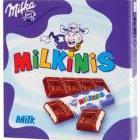Leaderboard
Popular Content
Showing content with the highest reputation on 10/30/2023 in Posts
-
By all means, create a thread for any-and-all. Just as Astro likes his threads to stay on point, I fail to see how Brisk Bard 2.6.0 pertains to "360Chrome v13.5.2044 rebuild 2". Sure, there might be a case to be made for not having a 2044 thread, a 2036 thread, a 2022 thread, a 1030 thread. But I do that for a reason and forum "activity" will/should roll the old off of "page 1" and keep the "active" at the top. At least, that's what I'm used to, I have this forum so heavily style-sheeted that I have no clue what it's supposed to look like, lol. The just-discovered .crt/.cer/.p7c "pinging" does affect *ALL* versions of 360Chrome (mine, Humming Owl, Russian Repack, upstream). But I maintain that for the most part, issues with 2044 have no bearing on 1030 so issues with 2044 should be contained within the 2044 thread. Et cetera. That was the intent at least. I say that being a "rare user" of Serpent 52 and New Moon 27/28. Being a "rare" user, I don't read that thread daily/weekly. And jumping in once a month is a NIGHTMARE to get one's self "caught up" on Serpent 52 when several other browsers are discussed all within the same exact thread. BOTH approaches are perfectly valid, of course. We all have our own opinions re: thread-count (and forum trolling, I see them as related due to the "parties" that say "this" versus "that"). "Opinions are like butts. We all have them, doesn't mean we all want to hear them."2 points
-
That's what I always told you! As for the fetching, China and Russia, they all have their own forged certificates - which aren't valid all over the world, obviously. Of course they are fetched from different sources, not the official ones.2 points
-
Would you want me to help you, maybe?2 points
-
Just use Driver Signature Enforcement Overrider and you will get rid of the annoying windows popups and the such.2 points
-
2 points
-
Here's a definitive answer for you and everyone who usually love to whine about how D.Draker deletes "too many" "needed" files. No, you didn't whine, I mean the others who did. That file is an extremely bugged piece of garbage, that has millions of different versions so the developers themselves put curses on it. I'd also add Vulkan, "Swift" Shader and OpenGL to that list. "..it uses the UCRT (universal CRT) which means that by default it does not run on all Windows 7 machines." https://bugs.chromium.org/p/chromium/issues/detail?id=920704 Disable all that crap in chrome with flags, delete the files and you get a really fast browser !2 points
-
I might, got latest Ungoogled Chromium 118 to launch, it loads web pages as well, but it normally crashes on resolving delay-imported function QueryUnbiasedInterruptTimePrecise, Win8.1 only has version without "Precise". Did a bit of reading on x64 calling convention, might explain why initial DiscardVirtualMemory hack wasn't as disastrous on 64-bit binaries, first four parameters of a function call are passed in CPU registers, not on stack. Patch for 64-bit chrome.dll version 118.0.5993.88: >chrome.dll 0000000000294616:48->EB 0000000000294617:89->13 0000000000294618:D6->CC 0000000000294619:48->CC 000000000029461A:89->CC 000000000029461B:CF->CC 000000000029461C:E8->CC 000000000029461D:2F->CC 000000000029461E:1B->CC 000000000029461F:44->CC 0000000000294620:0A->CC 0000000000294621:85->CC 0000000000294622:C0->CC 0000000000294623:74->CC 0000000000294624:1D->CC 0000000000294625:48->CC 0000000000294626:89->CC 0000000000294627:F9->CC 0000000000294628:48->CC 0000000000294629:89->CC 000000000029462A:F2->CC 0000000000299C77:48->EB 0000000000299C78:89->11 0000000000299C79:F1->CC 0000000000299C7A:4C->CC 0000000000299C7B:89->CC 0000000000299C7C:FA->CC 0000000000299C7D:E8->CC 0000000000299C7E:CE->CC 0000000000299C7F:C4->CC 0000000000299C80:43->CC 0000000000299C81:0A->CC 0000000000299C82:85->CC 0000000000299C83:C0->CC 0000000000299C84:0F->CC 0000000000299C85:84->CC 0000000000299C86:FA->CC 0000000000299C87:00->CC 0000000000299C88:00->CC 0000000000299C89:00->CC 0000000000299F38:4C->EB 0000000000299F39:89->0D 0000000000299F3A:F1->CC 0000000000299F3B:4C->CC 0000000000299F3C:89->CC 0000000000299F3D:E2->CC 0000000000299F3E:E8->CC 0000000000299F3F:0D->CC 0000000000299F40:C2->CC 0000000000299F41:43->CC 0000000000299F42:0A->CC 0000000000299F43:85->CC 0000000000299F44:C0->CC 0000000000299F45:74->CC 0000000000299F46:9A->CC 0000000005666C6E:48->EB 0000000005666C6F:89->0D 0000000005666C70:F9->CC 0000000005666C71:4C->CC 0000000005666C72:89->CC 0000000005666C73:F2->CC 0000000005666C74:E8->CC 0000000005666C75:D7->CC 0000000005666C76:F4->CC 0000000005666C77:06->CC 0000000005666C78:05->CC 0000000005666C79:85->CC 0000000005666C7A:C0->CC 0000000005666C7B:74->CC 0000000005666C7C:1D->CC 000000000BD5774C:50->00 000000000BD5774D:72->00 000000000BD5774E:65->00 000000000BD5774F:63->00 000000000BD57750:69->00 000000000BD57751:73->00 000000000BD57752:65->00 000000000BD58042:31->30 000000000BD5B02A:44->56 000000000BD5B02C:73->72 000000000BD5B02D:63->74 000000000BD5B02E:61->75 000000000BD5B02F:72->61 000000000BD5B030:64->6C 000000000BD5B031:56->41 000000000BD5B032:69->6C 000000000BD5B033:72->6C 000000000BD5B034:74->6F 000000000BD5B035:75->63 000000000BD5B036:61->00 000000000BD5B037:6C->00 000000000BD5B038:4D->00 000000000BD5B039:65->00 000000000BD5B03A:6D->00 000000000BD5B03B:6F->00 000000000BD5B03C:72->00 000000000BD5B03D:79->001 point
-
1 point
-
Would call that a lazy question, took just 5 minutes to try and verify that it boots normally.1 point
-
SysTray on more than one monitor? Incredibly!! . @Tihiy you are the wizard. THNX ...1 point
-
Did not get to a "rebuild 3" of 2044 this weekend. I do have a "rebuild 9" of 1030 that uses many of 2044s files (where possible) and implements all of 2044s discussions/evolutions. 2044 (and 2036, perhaps even 2022) has been found to occasionally ping (seemingly) "fake" certificate 'updates' via HTTP. I have to "assume" them to be fake because I would find it very surprising that "real" Microsoft certificates are fetched via HTTP versus HTTPS. I have not seen the pinged certificates effect XP's official certificate store. 1030 is not making those pings so I've reverted focus towards 1030 over all of the newer builds (technically, 1030 has always been my preference, as far as that goes).1 point
-
Yes, indeed! @Dave-H, could you please block/remove those misleading posts with fake images, thanks you. Those are not related to Supermium at all. And the posters refuse to answer. https://msfn.org/board/topic/185045-supermium/?do=findComment&comment=1252527 https://msfn.org/board/topic/185045-supermium/?do=findComment&comment=12545691 point
-
The Lord of the Rings: Return to Moria 2023 Genres: Action, Third-person, Managerial, Strategy, Survival, 3D, Real-time This game requires Windows 10+ If someone knows how to fix, please let me know.1 point
-
This is what I said in my post above, literally, and even attached the signed file. I still think it's some odd behaviour of the programme - since @yoltboy01doesn't get that precise error, and to answer your question, yes they still use those stubs, why wouldn't they? I'll tell even more, there was a patch that ports all win10 UCRT functionality to Vista, so one can simply salvage those stubs from there, just a hint.1 point
-
Or maybe try this one (digitally signed). Just rename it to api-ms-win-core-localization-l1-2-2.dll api-ms-win-core-localization-l1-2-0.zip1 point
-
You could try updating the UCRT files https://support.microsoft.com/en-us/help/2999226/update-for-universal-c-runtime-in-windows1 point
-
1 point
-
1 point
-
@yoltboy01 is a talented modder, what works for him, doesn't necessarily means will work for others. From what I read, the last rather simply modded and fully working Opera for ordinary people - was Opera 97 (Chrome 111).1 point
-
There's no guarantee, but chances are higher. That's unlikely. Canary is most likely strictly Windows 12 and far enough from Windows 11 technically already.1 point
-
Wouldn't exactly classify as "Software for Windows 8.1" more like "Modded Software for Windows 8.1". The fonts look smudged, is it the usaul case with 8/8.1, the same ugly/blurry fonts, like in Windows 7?1 point
-
Good point, but it then will involve adding missing stub DLLs. no? I didn't try myself on Win 8, but I kind of gussed it will not be finished with just replacing virtualalloc.1 point
-
Yeah I had already seen that thread, 18 pages and mostly a handful of active users over the past two months including the annoying one dropbox is free to use, there's no reason to delete lightweight links it's ok if you have to delete early beta versions but keep at least the last working rebuilds of each version you are rushing us to switching to the last released version as if it was M$ dropping XP support1 point
-
@feodor2 Do you have any idea why the legacy extension loaders don't work properly in Mypal 68.13.0? How far along is the development at the moment regarding everything that concerns extensions? E.g. the update function of extensions and so on?1 point
-
In the meantime, I tried this legacy, bootstrapped version of Tab Mix Plus. But there are issues when I install the legacy extension loaders in Mypal 68.13.0. When using UserChromeJS, Tab Mix Plus can't be installed even if I change the minversion of Tab Mix Plus v1.0.0-pre.15 from 78 to 68. When using bootstrapLoader.xpi, I am able to install Tab Mix Plus v1.0.0-pre.15, but after restarting the browser, all installed extensions disappear in the Add-ons Manager. Therefore, no settings of the installed extensions via the Add-ons Manager are possible anymore although the extensions are still installed and seem to be working in Mypal. I think both legacy extension loaders are not really compatible with Mypal 68.13.0 at the moment. Mypal 68 is based on Firefox but also different and still in development. Especially everything related to extensions is still incomplete. All tests have been done under the following conditions: A clean, new installation of the second pre-release of Mypal 68.13.0. A clean, new profile without any other extensions installed. Mypal has been configured to be working in single-process mode. Cheers, AstroSkipper1 point
-
In the meantime, I tried this legacy, bootstrapped version of Tab Mix Plus. But there are issues when I install the legacy extension loaders in Mypal 68.13.0. When using UserChromeJS, Tab Mix Plus can't be installed even if I change the minversion of Tab Mix Plus v1.0.0-pre.15 from 78 to 68. When using bootstrapLoader.xpi, I am able to install Tab Mix Plus v1.0.0-pre.15, but after restarting the browser, all installed extensions disappear in the Add-ons Manager. Therefore, no settings of the installed extensions via the Add-ons Manager are possible anymore although the extensions are still installed and seem to be working in Mypal. I think both legacy extension loaders are not really compatible with Mypal 68.13.0 at the moment. Mypal 68 is based on Firefox but also different and still in development. Especially everything related to extensions is still incomplete.1 point
-
FYI, the new pre-release of Mypal 68.13.0 has also a new default user agent: Mozilla/5.0 (Windows NT 5.1; rv:78.0) Gecko/20100101 Firefox/78.0 Mypal/68.13.0. I guess that from now on you can also try extensions whose minversion is 78.0. Of course, these extensions have to be edited regarding the minversion in the file manifest.json. Since this has already worked for uBlock Origin 1.49.2 as I have shown in previous posts, I am hopeful that this will also work for others. Cheers, AstroSkipper1 point
-
May be you know why even not 78 but 79 I have overrided minstrictversion to 79 for the fun, and latest ublock 49.2 seems works fine Very good idea! I will also test uBlock Origin 1.49.2 in my installation. If it really works without compatibility problems, that would be a sensation. @feodor2 I tried this method but only changing Services.vc.compare(version, minversion) to Services.vc.compare(79, minversion) didn't work for me. uBlock Origin 1.49.2 couldn't be installed that way. I tried another approach. I changed the minversion in the file manifest.json of uBlock Origin 1.49.2 from 79.0 to 68.0, and doing so it can be installed in your new pre-release of Mypal 68.13.0. Here is a screenshot: I tested uBlock Origin 1.49.2, and it seems to be working properly in your latest Mypal 68.13.0. Cheers, AstroSkipper1 point
-
Malware Hunter Malware Hunter is an antimalware program from Glarysoft and is still XP-compatible. It comes in two versions, the free version Malware Hunter and the commercial version Malware Hunter Pro. It detects and removes stubborn malware that can cause potential danger. Its malware database is constantly updated either automatically or manually depending on the installed version. Additionally, it is supposed to clean disks and speed up your PC. It is even equipped with the Avira scan engine. Features: Malware Scan - Scan your computer quickly and thoroughly. Detect and remove stubborn malware to prevent potential danger. Support scheduled scan to save your time Speed Up - Help you optimize your system to speed up and boost your computer performance. Disk Cleaner - Clean up temporary & unnecessary files. Remove unneeded documents to save computer storage space. Process Protection - Protect your PC from malware, such as Trojan, worms, spyware, and other online threats. 3 Scan modes Avira engine Hyper scan for a faster scanning speed Malware removal Real-time protection and automatic updates (only in Malware Hunter Pro) Homepage: https://www.glarysoft.com/malware-hunter/ Version number: 1.185.0.807 Date of release: 17.06.2024 System requirements: Runs on Microsoft Windows 11, 10, 8.1, 8, 7, XP and Vista. Including both 32-bit and 64-bit versions. Version history and release notes: Reviews: https://onlinecloudsecurity.com/malware-hunter-review-is-it-safe-to-download/ https://tweaklibrary.com/glarysoft-malware-hunter-pro-review/ Download page: https://www.glarysoft.com/downloads/?p=mh-page Direct download link: https://download.glarysoft.com/mhsetup.exe Screenshots: Although I personally don't prefer features like cleanup or optimization inside an antimalware program, the fact that this program is still compatible with Windows XP and has an Avira scan engine does not make it uninteresting. In any case, it can be used as an offline scanner in the free version and can also be set up as a portable version. You have full control over Malware Hunter via its systray icon. It is definitely an option for Windows XP. Cheers, AstroSkipper1 point
-
It's basically a nice "history". It basically only COUNTS how many "vulnerabilities" have been "fixed" with each Chromium Release and adds them all up dating back to the User Agent version it sees you on. It's nice "hype and propaganda" marketing to scare the masses into running the "latest-and-greatest". If you think about it, all it really does is reveal how truly "bad" Chromium has been over the years by informing just how many vulnerabilities have been "patched" with BANDAID FIXES over said years. Think Microsoft versus Linux. People love to put Microsoft down and claim that if it was designed properly, there would never be a need for "Patch Tuesday". As if somehow Linux never gets any "patches" ??? What would be nice is a historical comparison to Firefox. Something that reports "Chromium has fixed this-many-hundred vulnerabilities since version X in the year 2000" and compare that to "Firefox has fixed this-many-hundred vulnerabilities since version Y in the year 2000" - then compare those two numbers. But it also reveals how "bad" the versions have been over the years. I mean, a high school senior could design a web browser for a school project and it have 5,000 vulnerabilites - he'd still get an A on the project because nobody else in high school could "code" a web browser. He/She could improve that project the following year as a college freshman and get it down to 2,000 vulnerabilities - does that make it ready for Prime Time because 3,000 vulnerabilities were "fixed" ???1 point
-
This is a very good idea! Maybe, there is more antivirus outside for all desperate Windows XP users (and I don't mean me).1 point
-
You're welcome! Not only does it sound good, but it also values an actual true statement. But verifications of statements can of course always be carried out and won't harm, anyways.1 point
-
That's not correct, unfortunately. AVG 18.8 versions won't receive security updates anymore but definition updates. There is a significant difference. BTW, Avast and AVG are almost the same. Now one and the same company, so what applies to Avast also applies to AVG. I know both of them very well. I used them for years. That's why I didn't mention AVG here at all.1 point
-
I don't think his English is that bad, maybe you overexaggerated a bit. He just used it to drag himself off the hook, when I refused to simply swallow his baseless accusations, he accused me of something I didn't do, and then tried to blame it on his poor English. And yes, I'll not provide that person with any technical answer, someone who just insulted me *right out of the blue* (I don't even know who that is!). A recent case, where our wise moderator @Tommy asked me to just ignore such cases and move on, and I respect it. So I'm answering for everyone, except that moody member. And I shall not engage in a stupid bickering that he tries to drag me into again. First he said - not working, now he says "not true". But here we need to look and check the specs https://en.wikipedia.org/wiki/Nvidia_NVDEC , despite being budget, the card RTX2060 fully supports all 1080p/1440p/2160p hardware decoding formats, so how one could explain the fact it decodes on win 10, but not on win 8 ? Maybe chrome limits it, don't you think ? That's precisely the case. Besides, he didn't provide us with any kind of proof that he says he still can decode low resolutions like 1080p. And then again, I'm still not sure why he zealously continues to talk about windows 8.1 here, this topic is win 7 exclusively , and I talk about chrome and windows 7 ! EDIT : he zealously talks in all topics about win 8.1, despite being 100% off-topic1 point
-
As I already mentioned, I chose Xubuntu LTS, too. It is leightweight, compatible with old hardware, and a lot of program packages are available. Managing, fixing, flashing Android devices and repairing devices is my main use of Linux. And, I was always successful, at least until now.1 point
-
1 point
-
Linux is great and can be very helpful, especially if problems occur which can't be solved in Windows. And Linux is especially valuable if you are an Android user like me. Android is based on the Linux kernel, so Linux is predestined to communicate with Android devices. No driver problems in Linux when an Android device is connected to the computer, as is unfortunately very often the case in Windows. Of course, you should choose the Linux distribution that is best suited for you. There are so many, and it is not so easy to find the right one. It should therefore meet your needs and fit your hardware. Greetings from Germany, AstroSkipper1 point
-
FYI, real, independent booting of OSs is only possible if the OSs have been installed independently and completely. How this can be done and checked is described in this article "Check independence and completeness" here: https://www.boot-us.de/eng/tips_i02.htm Cheers, AstroSkipper1 point
-
I never used dual boot, i.e. two OSs installed in the same partition. I always use an independent booting of each OS. Each of my system partitions are independent from the others. Boot-US can be installed into MBR of your hard disk, floppy disk or bootable USB stick. If you boot into a OS, all other system partitions will be hidden. All my system partitions have been backuped by an imaging program. If something goes wrong in one of my system partitions and can't be fixed easily, I simply restore the saved image.1 point
-
I see, well maybe need to edit that post then ? Not to confuse the others.1 point
-
Everyone will choose for themselves, I'll be on Vista, I'm pretty sure I'll be able to make myself a ported chrome fork (be it Vista or 7). Stock up on the hardware, that's my advice. It's plenty of cheap goodies from those who moved to 11.1 point
-
Also about the same extnison I already wrote about , think needs to be moved.1 point
-
There's a dedicated topic with that extesion and I already wrote about it quite some time ago. I think it needs to be moved there since it's largely offtopic here @Dave-H, what say you ? https://msfn.org/board/topic/184357-chromium-forks-and-stuttering-video-playback/#comment-12367541 point
-
On my old Windows XP computer, I installed a Linux distribution on a separate partition years ago. I decided to go with Xubuntu, a distribution for low-performance systems. With the installed boot manager Boot-US, I can select the desired operating system when I start the computer. For each OS, you can set in Boot-US which logical partitions are to be available. Linux as an additional alternative to Windows is simply great. My main operating system is still Windows XP and will remain so, though.1 point
-
1 point
-
I'm in no way as advanced as you when it comes to gaming ! I mostly play smth with racing and recently Iron Harvest Deluxe Edition which is win10 only. Some other member made fixes to the game so it starts no problem, despite being 11.2 or 11.1 (?). Also, sometimes DOA5/DOA6 (DX11). I don't play online , sorry !1 point
-
So far we have only one (1) somewhat modern game with mediocre specs that runs on Windows 7 . Elden Ring starts with a black screen, despite my GPU supporting DX12, I tried that "Fake" DX12 fix and it didn't work. Stray cat also dind't work , not to mention the other several games I tried and wrote in the topic about non-working soft on win 7.1 point
-
I really appreciate you're being honest and respectful ! I said, no mocking. And RDR2 worked for me without Volcano ! It had stutters with it and I I just deleted it and the game ran quite fine , perhaps it has something to do with my GPU being 12GB ? I dunno ! But apart from RDR2 (2019) - no other modern games worked. I used that last 471 driver (which btw is slower than 456). You wrote you aren't on Vista anymore. I'm confused. Anyways, thanks again.1 point
-
I have a unique driver version 373.19 x64 and x86 too (released on 1st of January 2017) , it was available only for those who paid for extended support . Only for Fujitsu Siemens notebooks' owners (some models) . So , as you may guess , I'm the owner of this marvel ! This driver works on laptops and desktops too . I'm guessing it could help you , no ? I mean , you could compare the dlls , right ? It has outstanding FPS in Vista . This driver includes the telemetry , but partially removed . I would gladly give these drivers to all of the members here , but their EULA forbids me to do so , sorry folks !!! But we know win32 has a Fujitsu-Siemens laptop , so no problem giving it to him ! Why silent about it ? I dunno , perhaps bacause he just stopped writing to me ... all of a sudden.1 point
-
The solution could be to use these flags : --process-per-site (force to run all facebook or any other site's tabs in one process , even if you have a gazilion of them opened) Also , some of the flags to reduce chrome's RAM and power consumption , esp. for notebooks. Here is a good compilation : --enable-low-end-device-mode --disable-highres-timer --disable-low-res-tiling --wm-window-animations-disabled --enable-rgba-4444-textures --disable-login-animations P.S. These are only to speed up the browser , the above flags do not have anything to do with privacy/security. These also reduce CPU usage , esp. at the start : --disable-background-networking --disable-preconnect1 point