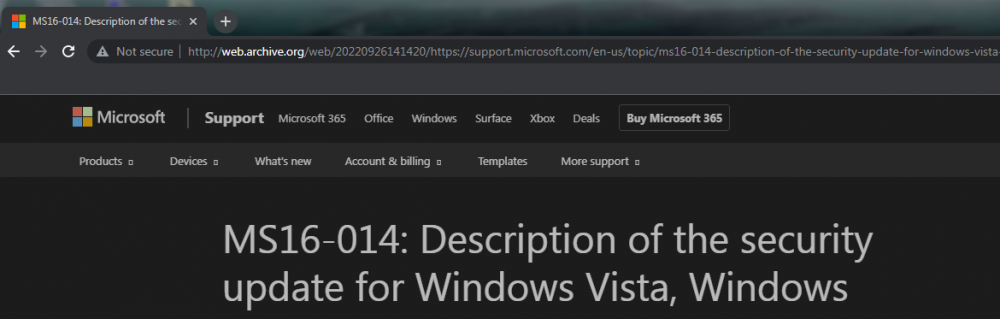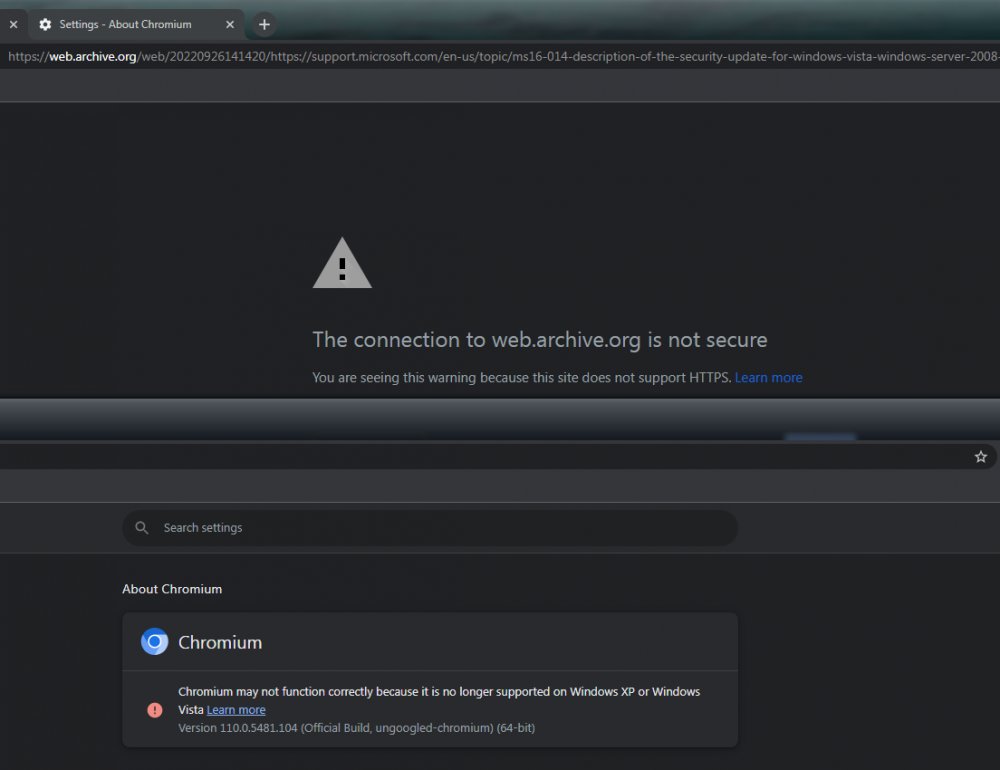Leaderboard
Popular Content
Showing content with the highest reputation on 10/23/2023 in Posts
-
3 points
-
3 points
-
3 points
-
3 points
-
as promised .heic is brought to windows xp closing the gap for xp having a very new image encoder and decoder (and nothing using any other modules, engines or weird operating system dependencys) the resulting image is even better then the one on wikipedia https://en.wikipedia.org/wiki/High_Efficiency_Image_File_Format reason behind this i only choosed the best options, better internal code, better decisions, and disregarded code that decreases image quality ----- APP "WinXP HEVC/HEIF/H265 Image En/Decoder explained" The Encoder: Encode By Filename: allow you to select a file this heic encoder supports : .jpg, .png, .tif and .y4m (raw YUV format) the encoder make a .heic file from the choosen file Encoder By Folder: this read "Encode By Folder Searched Format Ending" if you have choosen jpg then it will search all .jpg files in the choosen folder actual chooses: png, jpg, tif or y4m if the entry was jpg then the encoder will encode all .jpg files in that folder to .heic this by folder was made so you can encode many files instead of always 1 file, while going to drink some coffee Encoder Complexity: "placebo" is the best setting here i actually dont see any reason to choose a different setting that actually only results in less image quality (best: 1: placebo, 2: veryslow, 3: slower, 4: slow, 5: medium, 6: fast , 7: faster, 8: veryfast, 9: superfast, 10 ultrafast) why we should we set a setting that decreases image quality? (basicly i not even wanted to have this box) (1 word about this, placebo use the best compressions tricks therefore the time is longer(more code = more time), the others try to speed up this (and leave out some functions, tricks, try to end the encoder before it really was done), it might not always increase the image - but you can be certain you got the best option (and the highest amount of pixels possible) also it can happen that that your image might not challenged the encoder for its maximum, then a "faster" setting dont have that much difference, still it can result in less amount of pixels, with placebo you are certain to get the maximum it really raise questions to use the others, you can make a big jpg file and you may dont see the image difference that much - but why ? are we making a jpg or are we making a high efficienty image encoder ?) Hardware Acceleration: makes use of hardware registers such as MMX, SSE and AVX this speed up encoding time a lot since the encoder is very complex image encoding can take time hardware acceleration makes encoding a lot faster notice: depending on your cpu power since the encoder is complex can take some time (if so keep a look "Encoded Image Files") (MMX, SSE and AVX are speed hardware registers they are between 64 and 512 bits wide, depending what one is available (yes in 32 bit)) Quality: controls the filesize of your .heic file, the lower this number the smaller your .heic file lossless: that option is not very useful as the real question is how well the pixels was preserved making a compression (we actually dont make a raw format - we make a compression) so better set this option to 0 (it dont make a real compression) Tuner: this increases the image quality even further good settings are psnr and ssim - the other settings only decrease image quality the tuner increased the amount of pixels, as said before its a extra function to improve more pixels more code = more time - this makes a good example - if you leave out many of good possible tricks you might end up in a less fancy picture ----- The Decoder: you have to choose a output image format for your .heic file (we have png, tif, jpg, and y4m) png compression level (0-9): png compression level -1 actually represents png compression 6 i actually dont see a well reason to have -1 as option, since -1 just represent compression 6 (you can try this out by looking at the filesize of the resulting .png file (try -1 and 6 they are the same) -1 actually is called png_default_compression what then is defined as 6 0 means no compression (this is good to make a compare how well your .heic file was preserved) increasing values make higher compressions losing more pixels (again 6 is equal to -1) 0 is the best png compression regarding pixels going from 0 to higher numbers decreasing image quality (higher numbers create smaller file sizes) (and make a compromise about pixels and compression) png is said to be lossless, but i only know for certain if option 0 is selected that it is a lossless copy. (what makes a 1:1 copy of the .heic file as it exits) jpg compression (1-100): nothing much to say here the higher this value the better the resulting jpg image notice higher values also cause bigger filze sizes 90 seems to be a good choice Decode By Filename: this button actually reads out "Decode In Format" why ? because if you select a .heic file the decoder has to know the decompression format valid formats are: png , jpg , y4m, tif Decode By Folder: reads out "Decode In Format" then the selected folder is searched for .heic files and then the decoder decodes all .heic files into the image format you set in "Decode In Format" Multi-pass: this makes a second image and compare the result with the first image - according to information this also improves image quality a bit (the h.266 says for example 1-3 % in average, then something about maybe sometimes more) Create A Subfolder: this allow you to put a folder where the WinXP HEIC en/decoder put its files it trys to create that folder, but you also can create that folder yourself this also avoid the name problem when controlling with "By Folder" ------ rumors say .heic is the best image encoder at the moment as we know .heic passes jpg, jpg2000 and jxr (jpeg xr) what we can see in the wikipedia site for heic maybe .heic also other jpg formats like the jxs format (what is rather speed orientated then quality orientated) there are some (jpeg xt, jpeg xs, jpeg ls, jpeg xe, jpeg xl) (https://jpeg.org) if someone wants to makes the compares the h.266 by frauenhofer or jxl would be candidates to try or even the others ... i actually never seen a h.266 frauenhofer image yet (updated the links): https://www.file-upload.net/download-15405155/WinXP_HEIC.zip.html https://www.mediafire.com/file/g9t94vi3dr4gycl/WinXP_HEIC.zip/file2 points
-
Simple to explain, I don't know about @Saxon, but I run the original non-modified version of 2044, because I can't run yours due to the Trojan Warning, after which the browser simply can't start. Saxon also seems to use the non-modified version of 2044, hence the screenshot.2 points
-
Don't know anything about telemetry. I didn't notice anything bad. My limit is up, I'll ask @Saxon, if he could add the other parts.2 points
-
This one needs to be extracted from all 4 parts. jisu9.zip.0012 points
-
Sorry for multiple posts - size limits. skin.zip2 points
-
Replace all files with these. iframe.zip2 points
-
English Dark window 10 skin for this browser. en_skin.zip2 points
-
Hello, Dietmar, I don't think modern websites will allow outdated versions of WebGL anyways.2 points
-
You should be able to manually replace this file with the widevine folder. I have not tried.1 point
-
I downloaded this on my tablet, I'll be checking out if this can work on my Windows ME system tomorrow as I've only partial read support for this format on that system and none for encoding. I can read some flavors of it in XnView via a susie plugin and an old version of Image Magick and others with Gpac, and yet some other with nothing. BTW, with regards to png decoding, compression levels have to to do with file size vs speed not quality, png is always lossless. Heic, avif and jxl beat old formats quite massively with regards to filesize for identical quality but are all damn slow, about 100x slower to decode in a few tests I made, so nothing I am going to adopt for my own use, especially as storage space is not issue anymore these days. Nice to have decoding options for these formats though.1 point
-
1 point
-
Warning: this version predates the WebP buffer overflow bugfix by nearly two months. I tried running later versions (known to run on Win 8.1) with the help of VxKex, but had no luck. As a result, I'm sticking with 115 ESR. Of course, if someone's willing to download the source code, apply the WebP fix, and rebuild this nightly release, I'd have no objection to that.1 point
-
I just use the freebie v8.3.230608 and also use Ghidra v10.4 with Java v8 update 381. But I only use them to track down and isolate, I generally do all edits using HxD Hex Editor v2.4.0.0 x86.1 point
-
1 point
-
1 point
-
The padlock on your browser is not green, so it's not secure for you, too.1 point
-
1 point
-
New build of BOC/UXP for XP! Test binary: MailNews Win32 https://o.rthost.win/boc-uxp/mailnews.win32-20231021-d0fd16ed-uxp-dd9eca1b39-xpmod.7z BNavigator Win32 https://o.rthost.win/boc-uxp/bnavigator.win32-20231021-d0fd16ed-uxp-dd9eca1b39-xpmod.7z source repo (excluding UXP): https://github.com/roytam1/boc-uxp/tree/custom * Notice: the profile prefix (i.e. parent folder names) are also changed since 2020-08-15 build, you may rename their names before using new binaries when updating from builds before 2020-08-15. -- New build of HBL-UXP for XP! Test binary: IceDove-UXP(mail) https://o.rthost.win/hbl-uxp/icedove.win32-20231021-id-656ea98-uxp-dd9eca1b39-xpmod.7z IceApe-UXP(suite) https://o.rthost.win/hbl-uxp/iceape.win32-20231021-id-656ea98-ia-93af9a0-uxp-dd9eca1b39-xpmod.7z source repo (excluding UXP): https://github.com/roytam1/icedove-uxp/tree/winbuild https://github.com/roytam1/iceape-uxp/tree/winbuild for UXP changes please see above.1 point
-
New build of Serpent/UXP for XP! Test binary: Win32 https://o.rthost.win/basilisk/basilisk52-g4.8.win32-git-20231021-3219d2d-uxp-dd9eca1b39-xpmod.7z Win64 https://o.rthost.win/basilisk/basilisk52-g4.8.win64-git-20231021-3219d2d-uxp-dd9eca1b39-xpmod.7z source code that is comparable to my current working tree is available here: https://github.com/roytam1/UXP/commits/custom IA32 Win32 https://o.rthost.win/basilisk/basilisk52-g4.8.win32-git-20231021-3219d2d-uxp-dd9eca1b39-xpmod-ia32.7z source code that is comparable to my current working tree is available here: https://github.com/roytam1/UXP/commits/ia32 NM28XP build: Win32 https://o.rthost.win/palemoon/palemoon-28.10.7a1.win32-git-20231021-d849524bd-uxp-dd9eca1b39-xpmod.7z Win32 IA32 https://o.rthost.win/palemoon/palemoon-28.10.7a1.win32-git-20231021-d849524bd-uxp-dd9eca1b39-xpmod-ia32.7z Win32 SSE https://o.rthost.win/palemoon/palemoon-28.10.7a1.win32-git-20231021-d849524bd-uxp-dd9eca1b39-xpmod-sse.7z Win64 https://o.rthost.win/palemoon/palemoon-28.10.7a1.win64-git-20231021-d849524bd-uxp-dd9eca1b39-xpmod.7z Official UXP changes picked since my last build: - Issue #2340 - Return an array (actually frozen sequence) for {border|content}BoxSize (9cd7fd3bf4) - Clean up dom\webidl (4ec7fa4f5f) - Issue #1442 Follow-up: Stop pretending proxies have a JSNative call/construct hook. https://bugzilla.mozilla.org/show_bug.cgi?id=1471924 Part 1 Also remove an erroneous debug assert and guard against future issues. This fixes crashes on vk.com but still does not behave correctly. (46024cd872) - PR #2347 - Backport of Mozilla tooltip bugs: (84ca5fdfc7) - Issue #1721 - Implement GlobalPrivacyControl (50ad087351) - Issue #1721 - Follow-up: Properly protect GPC header (0315aeee73) Official Pale-Moon changes picked since my last build: - [Pale-Moon] Issue MoonchildProductions/UXP#1721 - Implement GlobalPrivacyControl (591a887bf3) Official Basilisk changes picked since my last build: - [Basilisk] Issue #2 - Remove Safebrowsing and TrackingProtection from the FE (6cefc52d32) - [Basilisk] Issue #19 - Implement GlobalPrivacyControl (30e47eb5bc) - [Basilisk] Issue #19 followup - remove DNT from mozscreenshots We technically don't use mozscreenshots at all, but this should still be removed since it is no longer a valid setting (4edd2f91b4) My changes picked since my last build: - ported from mozilla: Bug 1446548 - Treat all GLSL versions >=450 as 450. r=kvark, a=RyanVM (43f0d1060e) (f508d00178) Update Notice: - You may delete file named icudt*.dat inside program folder when updating from old releases. * Notice: From now on, UXP rev will point to `custom` branch of my UXP repo instead of MCP UXP repo, while "official UXP changes" shows only `tracking` branch changes.1 point
-
I don't remember when I said I don't use 360Chrome, you got me confused with someone else, nothing is hijacked since the Trojan message comes from the browser itself. Though, it's a bit different on XP and Vista. Did you have the chance to compare 1030 with 2044 with enough real life usage? Is it faster? Maybe not worth it? Or maybe worth to search for the cause?1 point
-
Then maybe simply remove it? It wouldn't a problem, would it? I guess the browser will only be faster, no?1 point
-
Works here too (XP 64) + UEFI, version 7.24 actually , 2 Dvb cards: 1 sat and 1 Terrestrial. The software was designed at the begining under XP, I have a full license since 2004. And Christian make very good job1 point
-
What I posted is to disable MS Updates not Defender. You have to use another antivirus anyway if you disable updates since Defender requires MS updates enabled to download definitions.1 point
-
... there's always the adjective Hellenic , which is actually the preferred one (i.e. how "foreigners" should refer to everything Greek) among "Greeks" of today... (OT, I know, but I'm not the one who first committed that crime here .. ) Thanks for your additional information! I had to learn ancient Greek at university. But that was a very long time ago.1 point
-
Didn't look like it to me. And I don't think everyone knows that, either. And bold capital font is shouting and should rather be avoided. BTW, nMatrix doesn't exist. Oh my dear! A misspelling! How could this happen? Thanks for the hint! Unfortunately, these capital letters again! And no good mood, either. Maybe, a look at this smiley helps!1 point
-
The following equation applies: ηMatrix = eMatrix (true) BTW, η is a Greek letter and not the Latin letter n. As @RamonUn already described above, uBlock Origin is a mighty tool when working in advanced mode. But it is more complicated in this mode than in standard mode. And misconfiguring is also much easier. uBlock Origin and ηMatrix combined gives the user full control over a website while surfing it. Simply great!1 point
-
Such comments should actually be beneath you. Here, in this thread, it is about antivirus programs for Windows XP and not about personal sensitivities. Malwarebytes Premium 3.5 didn't have the top score results in the tests at the time, but it does work exactly as you configure it. No such problems with Malwarebytes as I have observed with Norton & Co. Here is a better overview and shows how Malwarebytes has developed up to the latest (not XP-compatible) version, which has very good scores, though: https://www.av-test.org/en/antivirus/home-windows/manufacturer/malwarebytes/1 point
-
My internal "AstroSkipper" list is about 70 security related items that I am trying to work through.The only limiting factor is the time available as I already mentioned here: And it is of course a Windows XP list and nothing else. And there are and will be definitely well-known security programs that I personally dislike such as Avast. And just because you don't know Look 'n' Stop Firewall, such generalised statements are rather subjective and do not correspond to the facts. There are or were enough Windows XP users who appreciate or appreciated this firewall. So, you are unfortunately wrong. And just a reminder, my thread is about antimalware, firewall, and other security programs for Windows XP and therefore considerably different from this one here. BTW, there is no real objectivity in human action and thought. To think that one is truly free from subjective influences is naïve and doomed to failure. And of course you are free to post wherever you want. And the same applies to me, of course.1 point
-
Right! And well done! Security products from Norton or Symantec or whatever they are called today are rather a disenfranchisement of the user, who is not allowed to decide for himself what should be deleted and what not, because the user is probably considered incapable. I see it a little differently. I wouldn't spend a single cent on Norton Antivirus, as I said before. But in general, you can certainly buy licences to use them in Windows XP. A licence of Malwarebytes Premium for example can still be used in a current version for a newer operating system in the event that the virus definitions are discontinued in Windows XP or Vista. Fortunately, I have a lifetime licence and can use it in a more recent version of Malwarebytes Premium at any time.1 point
-
I actually thought that Norton had stopped any updates years ago. But no problem. I never liked Norton (Symantec or whatever) Antivirus & Co and felt they disenfranchised the user. So, rest in peace, Norton!1 point
-
Yep, you can have a look in my new thread where I've started a current list of working antimalware programs with all necessary links and information which is maintained and extended continously by me. Kind regards, AstroSkipper1 point
-
If the login is necessary for activation of KFA, then you will probably stuck without any further features like for example real-time protection. In terms of Bitdefender, the same problem occurs. No login possible, no activation. Fortunately, I am not particularly interested in these programs. And one thing is clear: Kaspersky has removed all resources relating to KFA 19. So I am not at all surprised that it is no longer possible to log into the My Kaspersky account.1 point
-
Here is a little advice for testing software, and especially an anti-malware program! Just checking that a program can be installed and appears to run without errors at first glance has nothing to do with testing software. And presenting results in a short sentence even less! Justified question! And the fact that you have to ask this question at all is rather embarrassing. And I could go on and on. When testing an antivirus or anti-malware program, a few test results should be mentioned. Does the program itself still receive updates? Can it download the latest virus definitions? Are all the basic features like real-time protection, manual scanning, setting exceptions, changing program settings and so on still functional? Just one sentence cannot answer such questions, though. One sentence is informationless and rather meaningless. One has to put some effort into it, even if one might otherwise never write more than a few words. Kind regards, AstroSkipper1 point
-
I provided the download link of my cleaned and re-repacked version of KFA 19 in this post for all who are interested: Cheers, AstroSkipper1 point
-
BTW, it was not that easy to find this offline installer. It was the only link I found in the internet. Kaspersky must have made sure that the links disappear everywhere. I can't explain it any other way.1 point
-
This is actually very, very strange, your questions. The setup.exe is inside of the package. The moderators can download and see for themselves. The download link leads to the legit MS website ! Maybe you have the Kaspersky AV that is well-known for blocking the legit files from Microsoft ? Or: I'm just guessing here, you have downloaded another (not mine) driver made by win32 ? In that case, this question is to him. Or: Just a hint - you can install any driver by using only its .inf file from the device manager !1 point
-
1 - I only had issues with 399.24 , and it looks like not only me. I think this is just driver's fault, not Vista's. And don't forget, we run very different hardware. https://www.guru3d.com/files-details/geforce-399-24-whql-driver-download.html see the issues on win 7. 2 - Thanks. 3 - I had troubles (BSOD 124), even when using that self-ported Brazilian USB drivers with ancient 353.xx drivers and even older. That BSOD had happened many times , but only while gaming. Under heavy GPU load.1 point
-
Oh, and one more question, there's a lot of noise regarding Intel inf (chipset) "drivers", could they actually help, if installed ? I know they are just inf files (not the actual drivers), of course, but still... I run without them. Oh, and I don't know if you saw, I finally found the reason for BSOD 124 in my other system, it was that "famous" home made USB drivers I downloaded here, made by a guy from Brazil (who also ignored my question, when I asked him what updates exactly he used to "cure" the haswell bug, and the topic got locked immediately, lol).1 point
-
Instagram. I think I wrote before : 2205 becomes sluggish overtime (with big IG accounts). Even though I have 16GB of RAM.1 point
-
Zero crashes with 1106 on Vista (youtube or whatnot) , but you *forgot* to delete 3 junk files . Sesafe.dll is the chinese gov. spyware/redirector , at least what I've been able to read at some translated pages. I didn't dig deeper myself , and I shan't , since I'm somewhat *reqiured* to prove my every word to a *wannabe moderator* guy (not pointing fingers at anyone, lol). Don't know (and don't want to know) what setdef.7z and webmsg are, but definitely not needed and the browser works without them just fine ! Overall , 1106 seems faster than 2206. And it works better with IG accounts. EDIT : And NO BSOD , like the previous poster have mentioned.1 point
-
1 point
-
I supplied you with the offsets and locations of master keys for all of those extensions for your "build" , what other "proof" is needed that they are there ? I have posted this publicly. BTW , you couldn't find them yourself.1 point
-
Why ? Because they just called themselves "ungoogled" ?1 point
-
Problems do not appear when running it on Vista too. I was under the impression that video hardware acceleration is just not possible due to XP lacking DXVA 2.0, perhaps this is why there were reports about all those yotube crashes on XP . I'm on Vista and I have none , with or without acceleration. WEb-Gl is a security hole , we are kinda trying to make a privacy oriented browser here...1 point
-
I think I already told you we are from the same generation . https://en.wikipedia.org/wiki/Generation_X . I still have plenty of things from the glorious 80's ! But hey , is there a place left where no russians mentioned ? I mean , something like a russian free zone ? I recently returned from my vacation and it was d*mn hard to find a place without "russo turisto" ! lol. But you've just reminded me about this again : I still don't have ANY problems with the language you had mentioned earlier , even with your 2206 ! I only see English everywhere , I deleted your user data and started from zero. Again , English everywhere , including websites , my system locale is en-UK , these srings are from my profile data. And even if I change my locale to US , no problems at all too. Of course the strings are en-US after reboot. "system_web_app_last_attempted_language": "en-UK", "system_web_app_last_attempted_update": "13.0.2206.0", "system_web_app_last_installed_language": "en-UK", "system_web_app_last_update": "13.0.2206.0" "system_web_app_last_attempted_language": "en-US", "system_web_app_last_attempted_update": "13.0.2206.0", "system_web_app_last_installed_language": "en-US", "system_web_app_last_update": "13.0.2206.0" I would like to ask @XPerceniol if he has any language-related problems .1 point
-
@Jaguarek62 , so I'm assuming you did overclock your CPU . What's your voltages /frequencies ? I need to have 4.3 GHZ (at least). I was looking for a mobo here , but they don't have anything older than 2020. So it will be a newer AGESA. What was the lowest version you were able to downgrade to ? Also , perhaps you will enlighten me on what's the difference between B450 and B450M ? Thanks EDIT : found a board with the ordinary B450 (not M) , the one from the video . I see you have experience with AMD , what CPU could you advise ? I need something that will reach 4.3GHZ with sane voltages .1 point