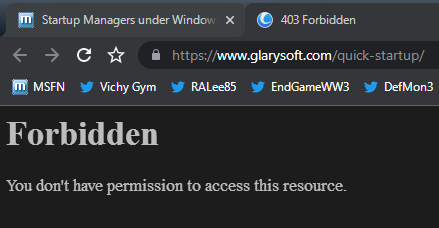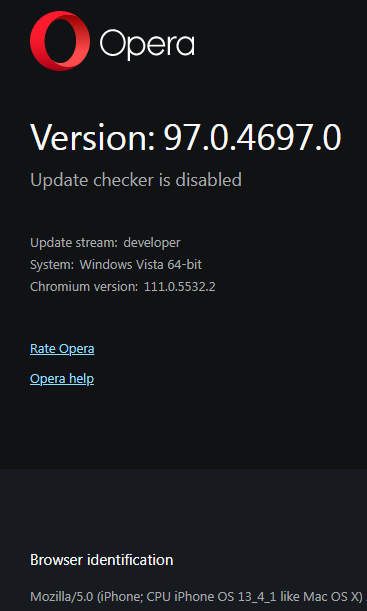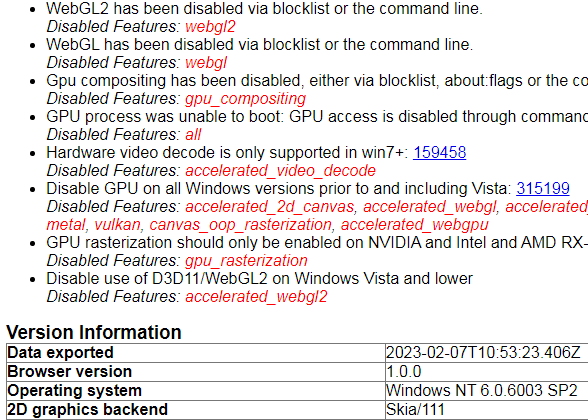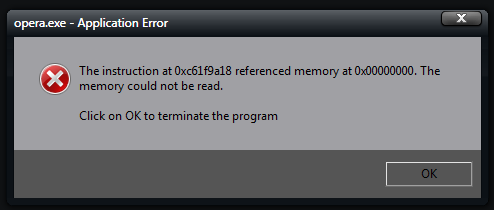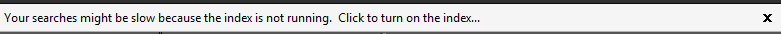Leaderboard
Popular Content
Showing content with the highest reputation on 10/16/2023 in all areas
-
Actually Panda didn't work on Windows 7 32 bit for me either. Errors with dot net as well. Anyways you mentioned you got it working on XP64 by installing application verifier and dot net 4. I never heard of this application verifier. What does it do ? You have actually asked the question to the wrong person. @UCyborg got it working on Windows XP 64-bit: Got Panda running on XP x64 And if you had read this thread carefully, you would have noticed that a link was already provided by @WSC4 that explains and documents the Application Verifier programme in detail: https://learn.microsoft.com/en-us/windows-hardware/drivers/devtest/application-verifier First read, then ask is actually the normal and correct way.3 points
-
1- So what ? "Safe" Proton mail is based in Switzerland (yet it has zero Swiss owners/developers). It's mostly Indorussian, it's public knowledge. Opera is based in Eastern Europe, yet it 100% Chinese. You wrote it yourself and I agreed. Also, public knowledge. 2 - That's exactly what you did, didn't you ? You were trying to make a serious matter sound like a joke - "hey look, even google chrome itself is a spyware", hence you provided us with a joke article. Why have you linked to a severely incomplete article ? Being on a serious site like MSFN, one would need to link to an article with proof, like I did with slimjet. Yet you tried to take a left to another direction and make fun of all of this and then went completely off-topic with your Firefox. 3 - 2016 ?!??! Thank you for not comparing it to 1916 ! You realize it's 7 years passed and they could change their owner/policies like a gazillion of times ? 4 - You know best, I'm not an expert on living in chinorussia and/or with russians. 5 - I actually agree with you often, this time also. Next time, please split your posts so I could give you upvotes. 6 - Either you suspiciously kind, or we just don't know something about you. You seem to be so overworried about some certain countries with certain regimes and their populace.3 points
-
Although I had thoroughly investigated the problem cited above, which I observed in Glarysoft's Quick Startup programme, over a longer period of time, I could not find the actual cause why this startup manager is not able to identify system services. Therefore, I completely uninstalled Glarysoft's Quick Startup in my Windows XP Professional partition with all POSReady updates months ago. In this partition, I have since installed a different and even better startup manager. It's the HiBit Startup Manager. More about that soon. Cheers, AstroSkipper2 points
-
... You assumed wrong! I have practically run out of breath in these threads saying that just because St55 has an appVersion (55) greater than St52's (52), that doesn't imply at all "it's slightly newer and better"... St55 is a "relic" browser application, initially seeing the light of day as a fork of upstream Basilisk test browser application, built on UXP Take 1 platform (aka moebius); moebius was mainly based on a Mozilla Nightly 53.0a1 platform snapshot (which, to this day, no-one among "us", even roytam1, is able to trace exactly ), with bits of Mozilla 54 and 55 squeezed in; appVersion 55 was chosen for purely "sensationalistic" reasons... When upstream killed moebius in favour of UXP Take 2 (i.e. current UXP), roytam1 kept that tree and occasionally (monthly) updated it with code from other repos, like Mozilla itself, TenFourFox, IceWeasel53 and UXP; during one of the CoVid19 lockdowns in Hong Kong, roytam1 found the (huge) amount of time needed to realise the task of bringing his St55, engine-wise, "closer" to his UXP-based browsers, i.e. St52 and NM28; let me assure you that, by that time, UXP had progressed so far from its initial fork point of Mozilla ESR 52.6.0, that St55 was lagging way behind it... After that task was (mostly) completed, St55 tries to keep up with upstream UXP and St52, hence weekly updates for it are back, but even now St55 isn't 100% on par with St52, feature-wise ... If you ask me, the two reasons to prefer St55 over St52 are: 1. You're using (the otherwise unsupported) forced multiprocess mode in the browser, since, by inheritance from Fx-53.0a1, St55 has slightly better e10s support compared to St52 (which it inherited from Fx52 - upstream have, by now, eradicated all traces of e10s from their "official" UXP tree). 2. You have a need to use some WebExtensions which target/work with Fx53+, but don't with Fx52 - WE support, as inherited from Fx-53.0a1, is "slightly" better to the one currently extant in St52 - again, MCP have, by now, eradicated all traces of WE support from their "official" UXP tree... In the future, when people in these threads report issues with "Serpent", they should definitely "clarify" which one they're talking about ... As you might have guessed by now , my reason for arriving at #1361475 was solely the generated error inside the log @j7n had posted previously; you (and I) assumed he was using the UXP-based St52 and the "upstream fix" (from 2019) you linked to is relevant just for UXP; has this "fix" been ported over to your Basilisk55 tree already/is it present since the moebius very beginning? If not, I'm still right pointing the finger at Bugzilla #1361475 for generating: Respectful regards ...2 points
-
2 points
-
I think he wrote he doesn't use this browser anymore, if by the 3rd member of Vista x64 you meant your (and our) favourite member @D.Draker. And as I already wrote, I use the original 2044 build with the file crap load removed (I blocked the malicious connections via firewall). The original version runs good'n'fast without virus warnings.2 points
-
It's a 32-bit Vista, I have the same as @Dixel, on 64bit. Maybe the file needs to be scanned, like they suggested?2 points
-
When I am back on my desktop computer, I will check whether KB2686509 was installed in my system or not. @we3fan FYI, KB2686509 contains the file kblChecker.dll and is described as a Keyboard Layout Check. It was installed in my system on 21.07.2012.2 points
-
I found a little bug to report. I use Networx bandwidth monitor which displays my bandwidth usage on the taskbar. With this build it overlaps over the clock. Edit: this was tested on 23H2. I have since reverted to stable. Just wanted to test the waters. https://www.softperfect.com/products/networx/1 point
-
1 point
-
Quick Startup is a stand-alone Startup Manager from Glarysoft. It cleans up the autostart function under Windows. The free tool identifies those programs that are started when Windows is booted or when the user logs on. The programs, scheduled tasks, plug-ins, application services and Windows services in their startup locations are then clearly listed in tabs. You can activate or deactivate the respective entry via sliders. Glarysoft's Quick Startup also lists a short description and a rating for each element. Changes can be undone via a button. This tool offers additionally the possibility to start programs (not services) delayed which do only a few. It is free of charge and also part of the Glary Utilities where it is simply called Startup Manager. It is fully XP-compatible. I can definitely recommend this tool. All features work as advertised. In my opinion, one of the best startup managers I am aware of. Here is its homepage: https://www.glarysoft.com/quick-startup/ Download link: https://download.glarysoft.com/qssetup.exe The current version is 5.20.1.185 and also embedded in Glary Utilities 5.203.0.232. Cheers, AstroSkipper1 point
-
1 point
-
Hi LoneCrusader, Thank you for your donation of 100.00 USD. We look forward to improving the forums with your donation. Thanks MSFN1 point
-
MergeIDE is useful, even nowadays, no more for the old IDE controller but for SATA AHCI / NVMe : it allow the hardware switch without a first safemode boot. MerdeIDE import reg entries from MerdeIDE_*.ini to the applied system registry.1 point
-
A non-political be safe, fellow MSFNer.1 point
-
https://github.com/DibyaTheXPFan/Thread_local-for-Windows-XP part of mistry is done1 point
-
Thank you for your concern, but I'm not interested in the outcome, as I've said, the original version with "favourite" runs perfectly fine, so I'm not currently looking for the solution. Whatever check for the custom modified files there is, it's good, I guess. Thank you, again.1 point
-
It can make sense for historical reasons for instance and period-correct web browsers are fitting. Pockets of old web are still out there. I cleaned up the Lights, loads and runs on Chromium 39 fine now, also works on Firefox 6.0.2. Although it's interesting that it's still not as smooth in old Firefox as one might expect (like some old K-Meleon builds that were better in that regard), not 60 FPS, but feels it's above 30 FPS, so improvement over updated UXP forks. No frame counter in that browser and I don't have any software on XP that could report it though. Chromium didn't work with --use-gl=desktop here (to use native OpenGL rather than ANGLE's D3D9), just hung on startup, no noticeable performance difference between the two on old Firefox. Updated UXP forks however, they fail to get some shaders compiled with ANGLE, so native OpenGL is the only option. Download link for the curious, needs to be extracted in the folder of an actual web server as browsers' security protocols prevent access to certain resources through file:///. I also had to add the music in Vorbis format, Wayback Machine only has MP3 version, despite the existing reference to OGG...old browsers can't do with MP3 it seems. Ha, you can even add it in an old Internet Explorer. But the content must be programmed with it in mind and it can be very limiting. https://github.com/mengyou658/iewebgl Also an old website of the project - http://iewebgl.com/, the person above just compiled it since no binaries are available from original authors. iewebgl.exe under Bin is an installer, it install the add-on for the current user. I've put the whole WebSite2.0 folder content on the web server, then could see some samples that don't require HTML5 features.1 point
-
Or, you should have just read my article about Panda Free Antivirus carefully: But it would be much more interesting to know whether Panda Free Antivirus runs stably under Windows XP 64-bit For example, what about the initially reported starting problems of Panda's service PSUAService? Cheers, AstroSkipper1 point
-
New build of BOC/UXP for XP! Test binary: MailNews Win32 https://o.rthost.win/boc-uxp/mailnews.win32-20231014-d0fd16ed-uxp-d6590573ed-xpmod.7z BNavigator Win32 https://o.rthost.win/boc-uxp/bnavigator.win32-20231014-d0fd16ed-uxp-d6590573ed-xpmod.7z source repo (excluding UXP): https://github.com/roytam1/boc-uxp/tree/custom * Notice: the profile prefix (i.e. parent folder names) are also changed since 2020-08-15 build, you may rename their names before using new binaries when updating from builds before 2020-08-15. -- New build of HBL-UXP for XP! Test binary: IceDove-UXP(mail) https://o.rthost.win/hbl-uxp/icedove.win32-20231014-id-656ea98-uxp-d6590573ed-xpmod.7z IceApe-UXP(suite) https://o.rthost.win/hbl-uxp/iceape.win32-20231014-id-656ea98-ia-93af9a0-uxp-d6590573ed-xpmod.7z source repo (excluding UXP): https://github.com/roytam1/icedove-uxp/tree/winbuild https://github.com/roytam1/iceape-uxp/tree/winbuild for UXP changes please see above.1 point
-
New build of Serpent/UXP for XP! Test binary: Win32 https://o.rthost.win/basilisk/basilisk52-g4.8.win32-git-20231014-3219d2d-uxp-d6590573ed-xpmod.7z Win64 https://o.rthost.win/basilisk/basilisk52-g4.8.win64-git-20231014-3219d2d-uxp-d6590573ed-xpmod.7z source code that is comparable to my current working tree is available here: https://github.com/roytam1/UXP/commits/custom IA32 Win32 https://o.rthost.win/basilisk/basilisk52-g4.8.win32-git-20231014-3219d2d-uxp-d6590573ed-xpmod-ia32.7z source code that is comparable to my current working tree is available here: https://github.com/roytam1/UXP/commits/ia32 NM28XP build: Win32 https://o.rthost.win/palemoon/palemoon-28.10.7a1.win32-git-20231014-d849524bd-uxp-d6590573ed-xpmod.7z Win32 IA32 https://o.rthost.win/palemoon/palemoon-28.10.7a1.win32-git-20231014-d849524bd-uxp-d6590573ed-xpmod-ia32.7z Win32 SSE https://o.rthost.win/palemoon/palemoon-28.10.7a1.win32-git-20231014-d849524bd-uxp-d6590573ed-xpmod-sse.7z Win64 https://o.rthost.win/palemoon/palemoon-28.10.7a1.win64-git-20231014-d849524bd-uxp-d6590573ed-xpmod.7z Official UXP changes picked since my last build: - Correct overzealous GMP checks (c3767681a9) - Issue #2332 - Refactor code that feeds video stream sink when it gets added (1ed778419f) - Issue #2332 - Use only one listener in MediaPipelineTransmit (580a231706) - Issue #2332 - Use the same path for passing on missed data to video sink, as during normal operation (a87f8cc7f7) - Issue #2332 - Add deprecation warnings to writable RTCSessionDescription (f2dbc4c6ce) - Issue #2332 - Update RTCIceCandidate to spec (ddf29677d9) - Issue #2332 - Have addIceCandidate take a dictionary (80a3c49ba2) - Issue #2332 - Have set(Local|Remote)Description take dictionaries (6b713575c9) - Issue #2332 - Have createOffer/Answer resolve with dictionaries (a1c22cb034) - Issue #2332 - Update most tests to skip RTCIceCandidate construction (f615587ab7) - Issue #2332 - Update most tests to skip RTCSessionDescription construction (763cdb00cb) - Issue #2332 - Fix CamerasChild helper to return by value instead of out-of-scope reference (348f761a9b) No official Pale-Moon changes picked since my last build. No official Basilisk changes picked since my last build. My changes picked since my last build: - ported from mozilla: - Bug 148624 - only show tooltip when document has focus. r=emilio (8ae372dc88d1) - Bug 1857513 - Use window activeness rather than document.hasFocus() to display chrome-only tooltips. r=smaug (4cbf370b4e16) (f3deac5f5f) - Reverted "Correct overzealous GMP checks (c3767681a9)" during merging, since related commits are reverted Update Notice: - You may delete file named icudt*.dat inside program folder when updating from old releases. * Notice: From now on, UXP rev will point to `custom` branch of my UXP repo instead of MCP UXP repo, while "official UXP changes" shows only `tracking` branch changes.1 point
-
Generally, I would tend to agree to your suggestion but in my case that would only be a measure if all alternatives failed. My Windows XP partition is very complex and full of special settings. It has grown over years and setting it all up again would also take years if I could remember everything perfectly. The current error only affects this particular program Quick Startup, so considering reinstalling is not really an option for me. BTW, this affected partition was created in 2004. Since then, I have never had to perform a new installation on this computer. I have a sophisticated imaging system and can revert to an older state at any time. However, according to my nature, I am interested in what the actual problem is. I like to solve all problems myself in order to have full control and to constantly expand my knowledge. Many errors are of a recurring nature, and a new installation would only be a temporary solution. I have a large archive of problem solutions that specifically affect Windows XP. So I can fix these errors very quickly. Some error solutions are designed by me and cannot be found on the Internet.1 point
-
When I am back on my desktop computer, I will check whether KB2686509 was installed in my system or not.1 point
-
1 point
-
Glarysoft is located in Beijing, Beijing, China https://www.crunchbase.com › organization › glarysoft SONG, Hongjie 4#809,Fuhai, Center,, Large Liushu Road Haidian District, Beijing, China, 100081 Role Director Date of birth January 1977 Appointed on 27 January 2010 Nationality Chinese Country of residence China Occupation Director According to GOV.UK - the Company was dissolved on 28th of May 2019 https://find-and-update.company-information.service.gov.uk/company/071381271 point
-
And here is a general tip for all those who already use or want to use such a startup manager. Because of the different ways in which these programs manage startup entries, only one should be used at a time. If you change your startup manager, all manipulations of the startup entries must be reset before uninstallation, otherwise some could suddenly be lost. Cheers, AstroSkipper1 point
-
Just for clarification, I am primarily interested in confirmation or the opposite that this error also occurs with others or not, under POSReady updates installed and if possible on a real Windows XP machine as I use it, for reasons of comparison. If you already use Glary Utilities (5.203.0.232) under Windows XP SP3 POSready, you do not need to install Glarysoft's Quick Startup. You just have to open its embedded Startup Manager. However, if this error does not occur with others, I would have a much bigger problem. But I cannot imagine that, and I do not hope so, of course. Therefore please, provide information about your experiences! The more, the better! Thanks in advance!1 point
-
I actually created this thread because I have a problem with Glarysoft's Quick Startup. I deliberately kept the title of this thread a bit more general so that any software recommendations or problems with Startup Managers can be posted here in the future. Now to my problem. I have two Windows XP system partitions, both with the operating system Windows XP Professional SP3 with all existing updates installed. All POSReady updates were also installed on one partition, but not on the other. In both partitions, Glarysoft's Quick Startup has been installed. Unfortunately, I have now an issue with Quick Startup in the partition with all POSReady updates. Although this issue is a minor one, maybe one of you can confirm this strange behaviour or help me to solve it. In the main program window, Quick Startup is not able to separate the application services from the Windows sevices. All of them are listed under the column application services. In the partition without POSReady updates, Quick Startup does not produce this issue. Application and Windows services are separated correctly. Here are two screenshot to demonstrate this issue: First, a screenshot of Glary Utilities' embedded Startup Manager without this issue taken from the partition without POSReady updates: And here is a screenshot of Quick Startup with this issue taken from the partition with all POSReady updates: I already tried a lot to solve this misbehaviour. TBH, I assume that this issue has anything to do with the POSReady updates. Any confirmation and of course tips for solving this would be much appreciated! Kind regards, AstroSkipper PS: (Da ist der Wurm drin! Translated literally: There's the worm in it! - meaning: There’s something very wrong with it!)1 point
-
1 point
-
These two functions basically serve the same purpose. But there's a difference regarding their proper usage. A browser doesn't need the "EX" one, I'm not sure why the chinese fella added it . The standard Chrome/Opera doesn't use it . See what I mean ? I recommend not using NtOpenKeyEx, even if it's available because it needs to be linked dynamically, not statically, and if it isn't, then either use NtCreateKey if possible, or use Wow6432Node otherwise.1 point
-
1 point
-
I don't think so. There's a lot of software and games that don't work on windows 7 already and for a long time. Besides, I don't know anyone who is still on windows 7 or 8, and I have a wide range of friends and relatives. Major exodus had happened in 2017. Firefox userbase is about 1 percent. https://backlinko.com/browser-market-share1 point
-
It seems to be a very low interest, as I see it. Compared to the crowd who truly enjoyed Xp , Vista , the crowd of Windows 7 is very small and most of them upgraded to Windows 10-11 with almost no remorse.1 point
-
I completely avoided this method and I was able to successfuly port the bleeding edge Opera 97 (Chrome 111) and I have no delays with the startup you wrote about earlier. Screenshots with proof below. Opera was released on 06.02.2023 (yesterday) . It is fully functional, apart from the settings page (I get the error on the screenshot when I try to open them). Apart from that isuue I have the ability to enter the flags section, about, history and bookmarks. Lets' work together to find the cause for the settings. I was able to discover the reason for that weird slowness you wrote about. In short, the chrome devs are mor0ns (surprise...not). They have implemented a new crappy API that doesn't work as expected. I found it . Am I a genius, I dunno ... Link : Microsoft confirms that API is crap. "Thank you for your feedback. We have identified this issue as a Windows issue." https://developercommunity.visualstudio.com/t/prefetchvirtualmemory-does-not-seem-to-preload-fil/13459581 point
-
1 - This community is based on trust (it can be found in the rules). No one pays me for this job. 2 - No, none of these will be made public to prevent the KGB/FSB getting their hands on them. We are not silly to help them run huge quantities of old computers in their department/state and not to pay Microsoft for the new products.1 point
-
Hello members, will you please help me to remove the "non-indexed" warning from Windows Vista. Thanks everyone who helps. Wonderful and friendly forum, as I can see.1 point
-
Yes, thank you very much ! Just don't want to see that warning.1 point
-
1 point
-
So today I tried to play with it and got all of the missing replaced and it launches in a matter of several milliseconds and then quits. I can see the main windows with aero and it is blank (white page). This is with the launcher, of course. Also it wanted me to replace SetProcessInformation (even though it was not shown in Dep. walker). And PrefetchVirtualMemory (was shown in the walker) had to be repaced too. SetProcessInformation and PrefetchVirtualMemory are Win 8 and up. The result is the same on Vista and Win 7. EDIT: No aero on Win 7, of course.1 point
-
This might help, but the last version is only 103. https://github.com/GTANAdam/GDIChromium1 point
-
Then we need to turn off the bloody DirectWrite for Chrome on Windows 7 completely. I know they removed that flag a long time ago, but in some chinese forks - the flag still works, the problem is, no chinese forks on v.111 exist yet. I myself use a chinese fork I re-butchered for my needs, it's based on Chrome 102 and it has the flag to switch the DirectWrite off completely. What do you think of this idea ? We can compare and see the portion of that code in the fork. Also, don't forget - starting from 105 or so, everything is only soft, no hard rendering for windows 7 anymore. Surely it would be slower due to this also. EDIT: @win32see this comment and try to test the browser with krenel from October, locally. I just tried it and the 110 version loads up even faster and the responsiveness is amazing. https://msfn.org/board/topic/181612-wip-windows-vista-extended-kernel/?do=findComment&comment=12362401 point
-
If I turn on the indexing option, the button shows up. But it's not what I wanted...1 point
-
This method is also based on my discovery (from my ported Opera 96 on Chrome 110), and I'm against sharing it in public, I already told @win32 about it. Why ? Simply because you all could easily end up with nothing when the evil developers read this topic. Just wait for new kernel to be ready, you will all get it then ! Be patient . Besides, you ask about win 8.1, which is not being discussed here.1 point
-
1 point
-
Thank you, when the indexing is OFF, it doesn't allow me to click on anything that brings up this menu. No such menu. What exactly do you click on for the menu to be shown ?1 point
-
Chrome 110 doesn't even start on Windows 7, there are plenty of posts confirming this in this stopic, just scroll back.1 point
-
Added new missing API, for example PrefetchVirtualMemory, which is obviously missing in Windows 7. Why is it needed !? Hi to those who runs windows without their page file.1 point
-
Chrome 111 arrived as Beta, and it doesn't work on windows 7, surprise ...not. Officially doesn't work on windows 8.1.1 point