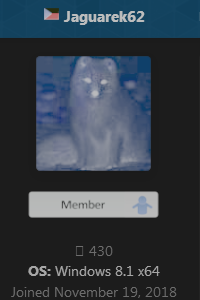Leaderboard
Popular Content
Showing content with the highest reputation on 10/03/2023 in all areas
-
The scan engine used in Wise Anti Malware comes from Avira. It has been used by many antimalware programmes in the past, such as 360 Total Security by Qihoo. To look at the whole thing in more detail, I made a small (legal!) modification to Wise Anti Malware 2.2.1 out of purely technical interest, which I will not go into here due to existing forum rules. With this modification, the programme was able to download the latest virus definitions with the notification "Updating", from which the local file local000.vdf was created with a size of approx. 107 MB. Here is a screenshot of Total Commander: Loaded by the service WiseMalService.exe, which initially took up only 29 MB of RAM, it now occupies around 800 MB of RAM, as can be seen in the next picture with the help of Process Hacker: Unfortunately, however, the scan engine of Wise Anti Malware could not be started again. Conclusion: a functioning Avira scan engine is missing and probably no longer available. As far as I know, Avira has stopped supporting 32-bit systems for some time. Read, for example, here: https://partnernews.sophos.com/en-us/2022/10/products/end-of-support-for-avira-32-bit-scan-engine/ That's probably why third-party providers like Qihoo have also removed it from their programmes. Cheers, AstroSkipper3 points
-
@AstroSkipper : https://www.wisecleaner.com/wise-anti-malware-review.html ... Both entries from 3 1/2 years ago ... The first question was never officially replied to , second review (from June 2020) is consistent with your own findings now ... TL;DR: Forget about it (just my 2c... ) ! Best regards !2 points
-
Flood control enabled for users in the Members group. Sponsors and Developers are not effected by this change. If you are a Sponsor or Developer and get a message from the forum saying you cannot post, send to me a PM and I will take a look. Also make sure to not report all posts that a spammer makes. One of their posts is fine. You may not even have to report any of the posts during this current situation as we are going to be checking more often.2 points
-
Wise Anti Malware - Abandoned!? First, some information about Wise Anti Malware. It came in two versions: Wise Anti Malware Free which was free of charge and Wise Anti Malware Pro which was commercial. Both versions offered a real-time protection. The differences are explained below under the section Features. Wise Anti Malware was designed to help protect against adware, viruses, malware, phishing, ransomware, spyware and unwanted programs (PUP/PUA). It included Custom, Quick, and Full scanning capabilities to check your computer for signs of malware, adware, etc. Wise Anti Malware was and is compatible with Windows XP. Features: The most important feature of Wise Anti Malware is real-time protection, which is considered as the first guard to defend your PC against Malware threads. It has three shields, Malware detection, Adware detection, and Registry protection (Pro only). Malware shield: Detect and block malware threats by using the extensive databases of the renowned Avira virus scanner. Adware shield: Detect and block AD windows. Registry shield: Detect and prevent programs from adding new startup items into the registry (Pro only). Three scanning modes: Quick Scan, Full Scan, and Custom Scan. Adware cleaner: Removes annoying advertising programs, blocks intrusive pop-up ads, and resets redirected web browser homepages. System Cleaner: Efficiently removes leftover registry entries, temporary files, cookies, and cache files. The paid Pro version had two additional features: Auto-update database Registry protection Homepage: https://www.wisecleaner.com/wise-anti-malware.html Version number: 2.2.1 Date of release: 26.12.2019 System requirements: Windows XP, Windows Vista, Windows 7, Windows 8, Windows 10 (both 32-bit and 64-bit) Hardware requirements: CPU: Pentium 233 MHz or above RAM: 128 MB or above Disk Space: the minimum of the space for installing Wise Anti Malware is 500 MB Supported languages: English, Arabic, Catalan, Chinese (Simplified), Chinese (Traditional), Danish, Dutch, Finnish, French, Georgian, German, Greek, Hungarian, Italian, Japanese, Korean, Norwegian (Bokmal), Polish, Portuguese (Brazil), Portuguese (Portugal), Russian, Serbian, Slovenian, Spanish, Turkish, Ukrainian, Version history: Reviews: https://www.techno360.in/wise-anti-malware/ https://www.softpedia.com/get/Security/Security-Related/Wise-Anti-Malware.shtml Download link: https://downloads.wisecleaner.com/soft/WiseAntiMalware_FullInstaller.exe So much for the facts, which I had already researched some time ago, and therefore did not want to withhold from anyone. With version 2.2.1, all features were made freely available. Thus, the Free version became a free of charge Pro version. Actually great, if it weren't for the word if. I recently installed this version and examined it more closely. Unfortunately, I discovered some unpleasant things. According to the Wise Anti Malware homepage, the main interface should look like this: But unfortunately, the main interface of Wise Anti Malware 2.2.1 looks like that: No information about the last database update! This was apparently simply hidden in this version. Probably for good reasons. For comparison, I first installed the older version 2.1.8, and this entry was still there. After that, I installed Wise Anti Malware 2.2.1. When starting the programme, it should actually automatically download and initialise the scan engine, shown in the next screenshot: Unfortunately, the automatical download of the virus engine didn't happen. Only in the systray icon, when you hover over it with the mouse pointer, or in the tab Malware Scanner, a notification first says "The engine is starting" and after a while "Engine failed to start". And absolutely nothing about updating! These notifications are rather hidden, and the user does not even notice that the real-time protection is not started. This is definitely a no-go. And why do they still offer a non-working antimalware programme at all? At least for Windows XP. I don't understand that. Here are some screenshots to show these notifications: I reinstalled the programme, tried it more times, but nothing changed. Additionally, I followed some advices listed in the FAQ on their homepage. Unfortunately, without any success. Anyway! This version comes with definition updates from 23.11.2018, and the programme is neither able to start its scan engine nor to update its virus database. Therefore, I think Wise Anti Malware is abandoned and completely out of support. If anyone knows more, or the version works on their computers after all, please post here! Cheers, AstroSkipper2 points
-
Shadow Defender Shadow Defender is an easy-to-use PC/laptop security and privacy protection tool for Windows operating systems. It provides an excellent way to prevent unwanted or malicious changes from being made to your PC/laptop. With Shadow Defender, one can run the system in a virtual environment, called Shadow Mode. And all the attacks will happen in the virtual environment, not in the real environment. If attacks happened, all the user needs to do is to reboot the system. After reboot, the system will be restored to the original state, as if nothing happened. And meanwhile the user can save any selected files and folders to the real environment. Shadow Defender is of course XP-compatible, unfortunately commercial, and its installer is a 30 days trial. Features: Prevent all viruses and malware. Surf the internet safely and eliminate unwanted traces. Protect your privacy. Eliminate system downtime and maintenance costs. Reboot to restore your system back to its original state. Homepage: http://www.shadowdefender.com/index.html Version number: 1.5.0.726 Date of release: 02.08.2020 System requirements: Windows 11 Windows 10 Windows 8, 8.1 Windows 7 SP1 with KB3033929 installed Windows Vista SP2 with KB2763674 installed Windows 2003 Windows XP Version history: http://www.shadowdefender.com/history.html Reviews: https://outwittrade.com/shadow-defender-review/ https://malwaretips.com/threads/shadow-defender-an-unobjective-review.93266/ Download links: Installer: http://www.shadowdefender.com/download/Setup.exe Language files: http://www.shadowdefender.com/download.html Screenshots: Shadow Defender is really easy to use. It has been installed in my system since 2013. However, I only use it when changes in my system are undesirable. I own the latest registered version which I received as part of a giveaway. Cheers, AstroSkipper2 points
-
WinNTSetup - a simple but powerful universal Windows Installer Features: Install (unattend) Windows 2k/XP/20??/Vista/7/8.x/10/11 x86/x64/arm64 Practically runs even on the most minimalistic WinPE selectable drive letter for the new Windows installation Fully automated with save/load setting in ini file and various command line options Install Windows also if nlite/vlite has remove winnt32.exe/setup.exe Integrate Drivers: normal PNP and Textmode Drivers Patch uxtheme to allow unsigned Themes Some common registry tweaks and *.reg file import DISM APPX removal, feature enable/disable Simple VHD creation and Installation Support "Windows to Go" for Windows 7 and later installs Supports WimBoot and CompactOS option for Windows 7 and later Supports all current WIM files: WIM/SWM/ESD and ISO files WinCapture - capture a Windows installation to WIM or ESD file MinWin - simple trimming WIM in memory before apply WinCopy - copy an existing Windows installation to another partition Offline Hotfix uninstall Offline password reset Not Supported: - No Windows embedded version (this includes WinFLP) - No upgrades of existing installations About driver installation: Every driver added in NT6.x windows will be added to the driver store. So it's not recommended to add countless driver, but rather more really required ones. NT5.x massstorage driver integration is possible thanks to Mr dUSHA powerful MSSTMake.exe tool To the Unattend option: It's possible to use an unattend.xml to run the Setup unattended. But as the actual WinPE Setup Phase isn't effective in that way of install, all Winpe related settings inside the unattend.xml won't be applied. Ini config file It's possible to save all GUI-settings to a ini file: push Ctrl + S to save all settings to an ini. push Ctrl + L to load all settings from an ini. A WinNTSetup.ini file in the same dir as the app itself will be loaded automatically at startup. It also can be selected via command line: WinNTSetup.exe /cfg:"C:\mysettings.ini" If you want to modify ini settings yourself, click-click has made a nice PDF for it. For advanced users there are also hidden settings described in the included WinNTSetup.ini.txt Command line: - Press F1 to get list of all options To install Windows in a VHD file: - requires Windows 7 as OS and Windows 7 Ultimate, Enterprise or Server 2008 R2 as Source - create a partitioned VHD and assign a drive letter (push Ctrl + Shift + V to use build in diskpart wrapper for this) - select the VHD drive as installation drive (make sure you boot drive ist a active primary partition on a physical disk) If you get an Antivirus warning from your AV software, please report it to them as a false positive and let them check it. Current Version: 5.4.2 Download: Mega - MediaFire1 point
-
Internet Explorer and Edge used/use 'favo(u)rites' and I can't immediately think of any other browsers that do. Being from an Opera (Presto) and Firefox background, I would always rather use 'bookmarks'.1 point
-
My apologies in advance, but I will "likely" veto any vote on this. I'm not saying that I'm not listening to user feedback, I am. But I cannot find any browser that uses the word favorite or favourite, they all use bookmark. Firefox 115.3.1 ESR uses bookmark throughout its gui. Ungoogled Chromium 117 uses bookmark throughout its gui. Official Pale Moon 32.4.1 uses bookmark throughout its gui. Opera One 103 uses bookmark throughout its gui. Serpent 52.9.0 uses bookmark throughout its gui. Mypal and New Moon both use bookmark throughout their gui. I know that I have SEEN the word "favorite" in browsers of the past, but I cannot find one at the moment. Opera One did use the word "favourite" DURING SETUP, but once installed, it uses bookmark throughout its gui. I honestly cannot FIND a web browser that refers to bookmarks as "favorites". Perhaps it was decided long ago that "bookmark" is UNIVERSAL ??? Maybe even because of discussions exactly like this - ie, "favorite" versus "favourite". Granted, all of these installed browsers during this little test all are on the same Win10 OS and it is an "en-us" install. But on this side of the pond, favorites WITH the U is just not what we do here. We don't put a U in COLOR either. Nor in HONOR.1 point
-
His fix works for the second part of my second question, which had been asked in a very simple English. https://msfn.org/board/topic/185049-arcticfoxienotheretoplaygames-360chrome-v1352044-rebuild-1/?do=findComment&comment=12526321 point
-
I didn't modify anything! It's the light GUI from build 2044 (which is the topic's title!). I'm posting in the appropriate thread. I asked if it could be changed in advance. Do you understand the English future tense? https://msfn.org/board/topic/185049-arcticfoxienotheretoplaygames-360chrome-v1352044-rebuild-1/?do=findComment&comment=12526261 point
-
I wonder why would you post spammers' favourite keywords? To attract more spammers? To promote their activity? I just have no idea.1 point
-
I see you already edited your over angry replies to my question, there's nothing to be angry about! Please relax, I already got help from @Anbima Though you still didn't answer to my suggestion posted here, perhaps you just don't know? I'll be absolutely fine, if you don't know, thanx.1 point
-
I wonder why spammers aren't interested in this topic. They post anywhere but here.1 point
-
Thank you very much, you're my saviour, it worked! It's rather strange the OP didn't tell me it could be changed this way and assumed I was making a mockery out of him.1 point
-
Not yet. Several have requested it and it will take a few weeks to put together.1 point
-
Nothing strange, the extended Kernel for Vista is only x64. For XP it's not yet released. I don't know if it will ever be.1 point
-
It could be something related to Dwrite.dll differences. On the other hand, they somehow solved the problem in CastXP.1 point
-
If I go to> "Add languages and drag to order them based on your preference." The only language I can choose is: English (United States) Web pages and UI are displayed in: English (United States) I'd like them to be: English (Great Britain) (GB), like Supermium or even CastXP allows to select the proper English language. The least I could probably settle for is Canadian, thanx.1 point
-
1 point
-
Thanks to @Sampei.Nihira. https://msfn.org/board/topic/185031-webp-virus-fears-nightmares-suggestions-or-exodus-from-the-internet/?do=findComment&comment=12521441 point
-
Never heard of that before! Do you have technical information?1 point
-
1 point
-
I think that makes some sense too - each open tab needs the chain of links followed to get to the current page so the back button (and forward button after you use the back button) will work. And saving those on disk preserves the chain even if the browser is closed or crashes. It even makes some sense to preserve the chain even after a tab is closed - that lets "Undo Close Tab" work without losing the closed tab's chain. But on many modern Web sites, you can rack up dozens, scores, even hundreds of clicks that lead back to the same page! (Think of a browser-based email interface, for instance.) Do we really need to keep every one of those in history, permanently? Is anyone seriously going to go back 100 clicks? There should be a pref to delete/reuse the oldest links once a chain gets over, say, 30 links. And consider this - you back up several pages, then follow a new link. The "old" forward chain from that point is now inaccessible; you can't get to it with the forward button any more. But it's still preserved in history (forever - or at least until your HDD dies - unless you use a history-purging add-on). I think FF combined the browser history and the chain of links functions into the same database, and that made it complicated to prune dead branches; so they just got lazy and said "keep everything," leaving database pruning and garbage collection to extensions. That's not necessarily a bad solution, but I suspect a lot of folks never even think to install such an extension. It would have been better if FF had included some basic database pruning/garbage collection functionality in the browser itself.1 point
-
There's a signing tool in @D.Draker's Nvidia Tutorial, better to use it, to avoid running your system in test mode.1 point
-
Months ago, I installed and checked 360 Total Security from Qihoo in the version 10.8.0.1541, which I didn't like, though. I wrote about it in the old antivirus thread. Now, there is a brand new version available, 360 Total Security 11.0.0.1042. Maybe, this one? In any case, it has a real-time protection function and is still listed to be compatible with Windows XP. But, be attentive during installation to deselect what you don't want, if that's possible!1 point
-
1 point
-
Say don't talk about BSOD, they talk about BSOD anyways ! You all born under the sign of Taurus or smth ? The usual set of users, again. In that case, care to talk about the weather, maybe ?1 point
-
The only BSODs I have had were caused by the 360Chrome browsers in conjunction with WiseVector StopX. Otherwise, I haven't had a single BSOD in years. Nevertheless, I am not at all surprised that most comments about BSODs in MSFN are found in connection with Windows XP which is the most modified and patched OS ever, full of ported and forked software. Just think of all existing system patches, the experiments with the ACPI.sys file, modified drivers and so on. Anyway! I used the 360Chrome browsers with rebased chrome.dll intensively the last weeks, without any further BSODs in my system. But one thing is crystal clear. The 360Chrome Browsers v13.5 have a Chromium engine 86 which was actually never meant to run on Windows XP. Therefore, BSODs do not really surprise me.1 point
-
@Dave-H said no talking about BSOD here, and DAVE-H knows best. So sorry, silence from me.1 point
-
Blaming it on Chinese is narrow-minded. Any program of such complexity could be exposing bugs in the kernel space. DAVE, Opera and 360 chrome are basically the same - based on chromium and even owned by the same chinese company for ages. But if you say it's off-topic, then be it. @UCyborg, I for one had actually modded Opera (not just the "translation" thingy), and I can tell you - the similaraties with all chinese made browsers are astonishing, I shall not write about them here, because DAVE doesn't want me to. They usually add more crap upon the clean chrome engine (even new APIs for telemetry), so no , it's not "narrow-minded". More crap - means more chances to crash, esp. on the older OS, like XP. Blaming it on Chinese should kinda be the default option. Check what they added first, and only then - the actual chrome engine.1 point
-
Calm down, relax, drink some tea and then just hit "report" button, easy. No need to write posts on your each and every action/thought.1 point
-
He had a good, nice touch of evil in him, I mean, in a good sense. Somewhat witty, aslo. I'm not a member of any other forums, I spoke with him here and wrote : I don't mind for him to be here, before he was banned for the 8546th time, and it seems you too can't live without MSFN, lol. I'm sure you'll be able to find that topic, it's not deleted.1 point
-
It's a pity, I kinda miss him, I think we had a connection, I mean humour-wise. At first I thought he was a female, though, until he creared that up.1 point
-
Hi all ! From what we know, I ditched 360 Explorer quite some time ago and upgraded to Chromium 102. It's the Ungoogled version, their official one. But, as you can see on the screenshots, some of the members began to look weird. Weird looking @Jaguarek62, Tripredacus and some others, while @msfntor, @jaclaz , @win32 and me are absolutely normal ! Why is that ? Ideas ? It was fine on 360 Explorer , yet I can't use it since it's in the past. Is it the website not sending the right icons/colours, I dunno. Help appreciated.1 point
-
You mean socialazing with them ? I doubt that, I don't even speak German/Frisian/Saxon. And those whom you mentioned, I don't think they are of German nationality.1 point
-
Thank yoy very much my friend ! You're my saviour ! One of these (not sure which exactly, I tried all of them on/off and so on...) . At one of the launches the glitch went away , Yet Jugaarek62 still looks like a werewolf. But let it be this way. So solved , thanks to you !!!!!1 point
-
Old browsers work fine, including MiniBrowser 87.0.4280.66. Everything newer, like chrome 100 - this same behaviour.1 point
-
And why only some members are not normal ? By this logic it would invert all, no ?1 point
-
I don't use this extension now. I use only the chrome's flag to force dark mode. And then again, with 360 Explorer - no such weirdness, with or without extension.1 point
-
On second thought, I'm absolutely fine with them being like that. Can't say it bothers me. Just curious .1 point
-
Hello fellow members . As some of you already know , Instagram went totally nuts and tighten up their security lately . The levels are insane . Just a couple of examples from MSFN topics. Members reporting not working videos : https://msfn.org/board/topic/178259-instagram-videos-not-working-in-firefox-52-esr/ From a French member : "all my browsers don't work (get loggin page) after getting this login page in one of my browsers..." "New surprise to me: I get the login page after 3 times reloading page ..." https://msfn.org/board/topic/178259-instagram-videos-not-working-in-firefox-52-esr/?do=findComment&comment=1211117 I am also having the exact same problem , even now , when I had to purchase a "good" VPN . A very funny discovery just came to my attention : Instagram favours IP addresses from some coutries , such as Russia and similar !!! Who would have thought !?!? From my real IP I get the login page after the 3 times of reloading , just like @msfntor, but if I switch to a russian IP - voilà : no more login crap !!! The problem is , this VPN service doesn't have some IPs constantly, so it's not a good solution . And as of now, it got worse, I can't even login from my real IP anymore ! Please help to find clean proxie lists . All well-known VPN solutions do not work . Instagram knows about them , obviously !!! Thank you all ! P.S. A side note , it doesn't have to be super secure , ordinary proxies would do just fine . Instagram already knows about me and my IP.1 point
-
Hey folks, did you find any ways to use the bloody instagram ? I now need an account to send messages.1 point
-
Hello @Dušan Vićić ! Thanks for your compliments and your support for us in this project! After 5 months, the sites are almost restored. To answer your questions, I will try to publish v4 and v3 sites on my website, but I don't know if this will work. I will also make a guide (or anyone else, if someone wants to do that) to restore Windows Update on Windows Server (with the files included, of course). Windows Update will work even without the original links, because it uses files stored in the Windows Update folder on the server. The idea of a website that detects the OS and redirect the user to the good website is cool, but I don't know how to do that, sadly... Even if this project is not finished, I want to thanks everyone involved in it who made this project possible, who made the impossible possible! Thanks @WinFX, @courrier3241, @xpandvistafan, @Longhorn XP, @ParQuadCore, @Sanvahu, @Le Cubis, @mina7601 and the other people (remember me your name if I forgot you ).1 point
-
Sorry to pop in unannounced, but i have to say that this work in progress is doing pretty well!!! But i have couple of ideas and questions about this project. After you get all WU versions up and running as it was long time ago, you must find a way to host the update servers on the internet, even if it's for the historical purposes. You can create one website in with the server will register with Windows OS are you using between 95, NT 4.0, 98FE, 98SE, ME, 2000 or XP and then select the appropriate update version for each OS. For instance, let's say that you are using Windows 98 and you want to update the computer using the old fashioned way instead of AutoPatcher. User will connect to your website, then website would redirect the user on the WUv4 site and update that computer completely without using AutoPatcher. But i think the real problem would be the 95 users, maybe because IE version is limited to the 5.5 instead of 6.0 or it's because of the compatibility or something else, i don't know. Second. I read that the Windows 98 and NT 4.0 updates are still in Microsoft servers, miraculously, but most of the updates URLs are lost in time. At least the packages are saved on the various sites and utilities on the internet, but is it possible to replace the download links manually to not go to the Microsoft server but instead to go to the host servers? Will the WU work even after you've replaced the original download links? Third. When you've finished with this project, would you post the instructions how can we do this by ourselves step by step to replicate this finished work? I read the whole thread because i was always interested seeing the old WU versions on older Windows systems on YT, but after seeing that you've almost completed replicated the old WU system versions, i was actually impressed of your 5 month work on this project. Keep it up and let's hope that this project is gonna be finished in this year!1 point