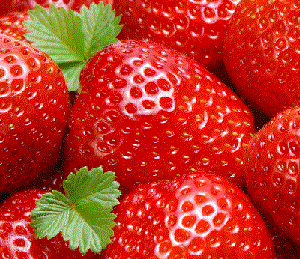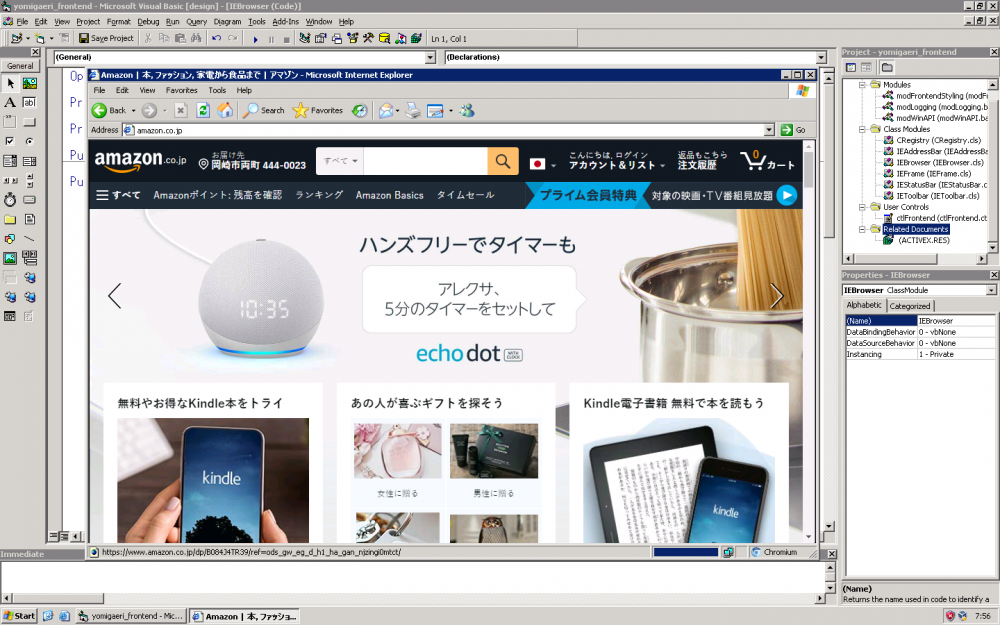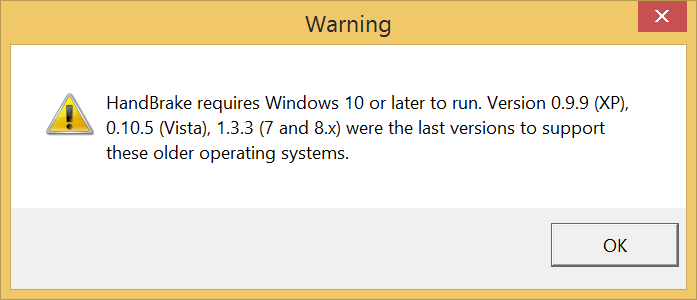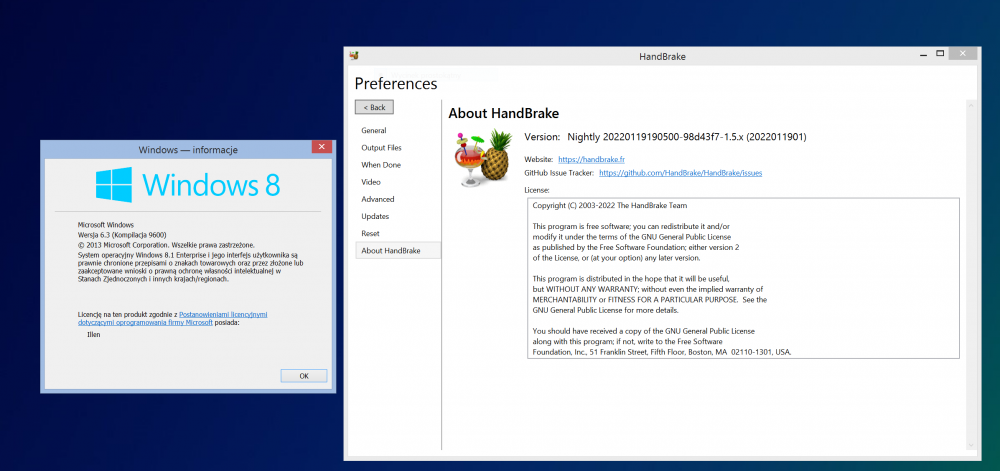Leaderboard
Popular Content
Showing content with the highest reputation on 04/10/2023 in all areas
-
3 points
-
2 points
-
Since it provides important context but is only a few lines longer, here's the actual start of that thread: https://news.ycombinator.com/item?id=15278883 And that was written six years ago. Things have only gotten worse. For example, the Big Four are now the Big Three since Microsoft threw in the towel and jumped on the Cr bandwagon. I don't think Rust is a no-go for MCP, since they're targeting Win 7 and up. It would certainly complicate @roytam1's job and our lives, but @feodor2 has found ways to compile Rust code for XP; e.g., MyPal 68 - so Rust wouldn't necessarily be a show-stopper for us either. M10s doesn't fully solve the memory issues though. I have m10s active at work (32-bit WinXP) and while it lets me use Outlook.com for a while, eventually the process gets over 1 GB (!), the CPU usage goes to 99%, and I have to close the tab, wait for everything to calm down, then click "Undo Close Tab," after which I'm fine for a while longer until the cycle repeats. They really need to limit the cache size somehow, Rust or no Rust. It's worse than that: modern web pages are designed to work properly only on Chromium-based browsers. (Well, plus Safari, but I suspect if we could see Safari's code, it would look more like Cr than even modern FF. Whether we like it or not (in my case, definitely not, but it doesn't change the reality), Google's Chrome and Cr-based offshoots like Edge and (barely) Opera dominate today's browser landscape. While I criticize Mozilla for duplicating way too much of Chrome's look and feel, we're lucky that even modern FF exists as something of an alternative at all, let alone UXP.2 points
-
Well, one site which instantly slows down when you had it open is Outlook - Do that once and the browser goes down instantly, slowdowns appearing. So yeah, it has some serious memory issues, the question is how to solve them.2 points
-
Hi Guys! When I mean official I mean I am making it official that I think it is the worst ever... While I can understand that Microsoft want a OS that works on all platforms - they fail to recognise the genuine complaints of long term users! Computers are getting more powerful every day, screens are getting larger and more advanced. and yet we are given a OS that is basically designed for a telephone screen. What happened to nice gradient colours etc? It is so **** boring? Your general users do not care what improvements are made to the engine...they want it to look and feel good as well! A telephone is a telephone in my opinion and I want an OS that looks good on the ever increasing sizes of desktop screens! The start menu is a mess! Once again nothing is logical about the setup of things.... If this is the best they can come up with I will keep one computer as Windows for my customers and then the others as Linux.1 point
-
Some thing I have been work on in my very little free time. You know "Browservice" project right? He made a software that pushes endless stream of JPEG images to the browser that contain a website rendered by Chromium engine. Complete with fake address bar and front end JavaScript to capture keyboard and mouse. The idea sounds so ridiculous, so crazy, but it actually works on almost every OS and almost every old browser. Problem of "Browservice" is it doesn't feel convincing. IE constantly downloading images and status bar goes crazy (it appears that the memory leak exists). Also very slow when website has a animating. I did something similar but using RDP. Only for IE5 and IE6. Should work Win98/ME/2000/XP<SP3. I develop in XPSP2 IE6 and WinME IE 5.5 for now. Since it's ActiveX control, I am inside of IEXPLORE.EXE and have full control (that's how drive-by downloads installed spyware and virus back in the days). I use the power to intercept the menu, toolbar, address bar, status bar, etc. IE becomes only a bit of GUI under my control. All commands are redirected to remote server running Chromium engine there. RDP has the feature "Virtual Channel" to send messages (WTSVirtualChannelOpen etc.) My implementation so far browsing experience feels 99% like using real Internet Explorer because RDP protocol is much faster and get clipboard support, access to local hard drive, sound, video streaming, etc. for free by Microsoft. Unfortunately still very early in development. Downloads not yet work. History not yet work. Popup window not yet work (very difficult). But I hope that in a few months from now good old Win9x and Win2000 can join a modern Internet again. Backend in C#. Frontend in Visual Basic 6 with OLEEXP and patched SSUBTMR (just to prove it can be done, but it is painful). Maybe you will say that's the fake screenshot. Okay, you can do it. I don't have the argument at the moment. But soon I hope to show it running on real hardware.1 point
-
I’ve decided to create this thread, since the amount of half working programs have became kinda crazy. Handbrake - 1.3 is the latest officially supported version. At this time the newest version work just fine, but it is no longer supported. Beamng.Drive and Rocket League - Both give "App stopped working" When you properly exit them. They function just fine, but this weird message comes up every time. Geforce experience - While you can install and open the newest 1.24 geforce experience, it no longer screen captures and many other functions stops working. 1.23 is the latest one that still work normally. VMware workstation Pro - The newest 16.2.1 version of this still functions on 8.1, but 3D acceleration has been turned off for some reason. 16.1.2 is the latest one that still functions as intended. Logitech GHUB - The latest version works if you update it through vista compatibility setting. For some users a warning saying that the driver is not digitally signed pops up, but everything still works. iTunes - See my topic on this. Onedrive - Microsoft claims that it will stop working on 1st of january 2022 Office 2019 - Somewhere on msfn I’ve seen people claiming that it can be installed. I use office 365 and it still updates to their newest version just fine. Ryzen CPUs - They work just fine. Don’t forget to manually install missing pci drivers from amd folder and usb 3.1 root hub. Use AMD’s windows 10 driver version 2.17.25.506 RTX 3000 - Unfortunately no known workaround has been found RX 6000 by amd - They seem to work. Sometimes you get weird colors on unity games. Please contribute to this list. Cheers1 point
-
1 point
-
In that same video if you see the recent comments, many people report that either they can't connect or that they have to download games from another computer. I hate steam with a passion.1 point
-
thats a hole connects to abyss. and we don't know the thing comes from abyss is a bless or a curse.1 point
-
@Mathwiz Aye, supporting convoluted web as-it-is is a daunting task. I'm just curious what would happen if you threw a huge budget at the project and get the army of engineers working on it while keeping the existing philosophy. Judging from SeaMonkey, it may be possible to push just a bit more snappiness out of a single-process browser at least. The single-process vs multi-process is delicate matter as it would immediately increase base resource footprint. I see why they're against multi-process, I would likely stay with single-process even if Pale Moon supported both modes and multi-process worked with all extensions. @RamonUn Agreed, cache management must be difficult to keep track of. I have to say I'm a bit envious of what some people manage to consider fun.1 point
-
Also note that it becomes a matter of perspective. The Russian Repack prefers to maintain the functionality of visiting the 360Chrome skin web site and change skins via that web site. I view that skin connection as "telemetry" whereas the Russian Repack Author views it at a matter of skin-changing functionality. The hiya and cloud could very well also be a "functionality" that we remove/disable and no longer need that "connection". At any rate, rest assured, I do not want these "connections" nor the "function" that they serve and I'll "Metallica" them ("seek and destroy").1 point
-
Nope, I have not. Remember that my "source" is a Russian Repack. My telemetry removals are basically what the Russians missed. (There is no evidence that Chinese telemetry was "replaced" with Russian telemetry, though I keep an eye out for that as well.) In the past, Humming Owl and I just cast a wide net and replaced any-and-all "360.cn" with dots - I no longer recommend this approach and would prefer to isolate the "exact" root-cause instead of that "wide net".1 point
-
Just a little update.....been a while..... I never thought I would be singing Microsoft's praises - but I have to say that the customers that have upgraded to Windows 11 ...most of them have downgraded to Windows 10 because of driver issues etc.... Of course most computers now come with Windows 11 as standard - so it is harder to find computers with Windows 10.... I warn my customers to be ever vigilant about their computers wanting to upgrade to Windows 11....few have missed the signs and had problems....hence the "most of them have downgraded to Windows 10....." Windows 11 getting stuck in a loop after an update is quite common....so, even if I could upgrade this computer (according to Microsoft) I wouldn't do it...Windows 10 is more stable.....god that hurt to write...... When looking back at some of the comments here over the years since I started this thread.....a lot of those people would be happier with Linux.... I still love Debian and will keep supporting Linux as the best choice for a stable computer....the community is fantastic.... BUT....don't get me wrong there is fantastic support here on this forum and I am truly grateful for the times you guys have got me out of the ****! I can't claim that Windows 10 is the worst crap ever anymore....I think Windows 11 has taken over big time!! bookie321 point
-
Beta-2. Regular. Tranalate enabled. WebGL enabled. Rebased. Disregard, link removed. I'm still getting a skin.chrome.360.cn connection after reboot so turns out not resolved yet. Re-uploaded, the skin telemetry (which is independent of actual skin) should now be resolved. Please let me know if you still see any 360.cn connections. https://www.dropbox.com/s/sk01gdpu1n3cftq/360ChromePortable_13.5.2036_r1_regular_MSFN_beta-2.zip?dl=11 point
-
I'll get this one in the next beta (beta-3, not in beta-2 about to be uploaded).1 point
-
it is still a problem that mypal68 can't produce x64 build, since rustc/rust-stdlib still has some problems that feodor2 doesn't fix/workaround in the moment.1 point
-
Hi I think this is the last update. And I broke the stupid limitations of UpdatePacks x64. This is added. I am trying doing Windows Media Player Addon. Compatible without the need for a separate Windows version anymore. I've made a Japanese version but I probably won't launch it here. I added many things to it. along with microsoft windows malicious software removal tool Decided to go along with version v5.38 because v5.39 does not work under Server 2003. thanks to @George King The new download link will be on the first page of the topic.1 point
-
If they would use a newer code-base as base code, they would lose all customization features - that is clearly a no-go. But it clearly would help if they would use multi-process - but that one was just in baby-steps during the time where the code base versions 52-56 have been out. And back-porting more multi-process code requires for sure Rust - which makes this also a no-go. The main problem is that all modern web-pages and all modern ECMAScript/CSS features and drafts are designed to work only properly with multi-process browsers in mind - and if a single process browser visits such a page - or tries to make use of such standards and drafts it simply can't handle that properly as it was never intended to work with stuff like that correctly. That is at least my point of view.1 point
-
I do have to restart UXP based browsers more and more often, at some point the cache has to be dropped otherwise it is the same thing than a memory leak. It is not trivial for a programmer though to decide what is best to cache and for how long. I do remember an old Article from Raymond Chen taking about this and hw Acess was able to improve its performance by not caching some results that were easy to recalculate. For sure UXP has a problem and there is a lot of cache they should drop and that never gets dropped, otherwise it would not seems normal to everyone that a session is supposed to get slower and slower. and that you hould just upgrad your RAM. https://devblogs.microsoft.com/oldnewthing/20041220-00/?p=369431 point
-
Memory management topic popped up on Pale Moon forums recently. I've always assumed the browser's codebase has memory leaks, but they say it's caching and by design. Strange design... And that thing about Gmail (or any site leaking memory) doesn't compute in my head. Last time I checked, you don't do mallocs and frees in JavaScript, so how can you "leak" memory as a website? Isn't that what garbage collector is for? It seems this design can lead to browser eventually hanging, at least or especially 32-bit versions, presumably due to all gunk hanging around, plus extensions also pollute process' address space, can't tell whether the impact is significant. At least those that aren't unpacked, its XPI file is mapped in the process' address space. So more RAM and running 64-bit version may prevent the gunk from killing the browser, but it won't prevent sluggishness that occurs over time, for which the only cure is restart of the browser. From my experience, I wouldn't say heavy "Googlized" sites alone are the factor.1 point
-
Happy Easter everyone! One villain was finally fixed and resolution added also today and one other addition: Add window.event #595= https://repo.palemoon.org/MoonchildProductions/UXP/issues/595 Implement self.structuredClone() #2197 https://repo.palemoon.org/MoonchildProductions/UXP/issues/2197 ------------------------------------------------------------------- And for everyone who wants to follow the progress of: Class Fields and Initializers #8 https://repo.palemoon.org/martok/UXP-contrib/issues/8 and Implement dynamic module import #1691 https://repo.palemoon.org/dbsoft/UXP/src/branch/dynamic-module-import1 point
-
What about Adobe Premiere, After Effects and Photoshop?1 point
-
is there something like win8verhack for w10? yes, I'm looking for the opposite to make one Windows 10 application think it's w8. I want to do a test with the explorer & taskbar. Thanks @K4sum1 @vinifera1 point
-
As time progresses, I find myself more in agreement with this. Up until recently, I was quite eager about the supposedly upcoming Unofficial SP3 for Vista, which will largely incorporate Server 2008 Updates and KernelEx for Vista. It's cool to think that current Chromium and Gecko browsers might just run on Vista. But as experience has shown me, installing Server 2008 updates on Vista (seemingly past March 2018), I found the stability of Vista somewhat degraded. Certain applications would hang, like uTorrent, and become unstable. Even with the extra year of updates from most 2017 to early to 2018, the fade in and out of the login screen to the desktop lacked smoothness. As to which update caused it, who knows? Even on Windows 8, where I've been installing Server 2012 updates since 2016, somewhere along the line, I found switching between visual styles ceased applying the background image properly. I can sill work around it, but the functionality was compromised by one of these updates somewhere along the line. Compound those issues with whatever issues an extended kernel might introduce, and things become worrisome. A user may not notice the impact of such issues until much later. I'd rather do without such instabilities. Once I can no longer freely install Server 2012 updates past this October, I will no longer seek methods to extend the longevity of Windows 8. By then, all current browsers will lack support for the OS. Besides, I have a machine all set to go with Windows 10 LTSC 2019 next January if need be.1 point
-
Off-topic posts removed. This thread will be immediately terminated if it degenerates into an off-topic personal bickering fest again.1 point
-
I figured that part would be open for interpretation and exemptions. Funniest thing IMHO, a bunch of Windows releases were considered crap when new, but then suddenly became great with passage of time. In that light, it also seems unfair to consider early adapters brainwashed sheep (eg. this thread gives such vibes - https://msfn.org/board/topic/182631-why-do-so-many-people-say-staying-on-older-versions-of-windows-is-stupid/). I'm sure if the world still stands by 2040 and computing in current form will still be relevant by then, Windows 10 extended kernel will be all the rage. Even today, it's pretty much like XP of current era and 8.1 seems like Win2000.1 point
-
So the AeroGlass for Win8+ would violate the EULA, as the restriction or limitation in this case would be the inability to display Vista/7-style glass. Also there was undoubtedly some disassembly and reverse engineering of internal DWM functions to make it work. And I think this goes for Stardock's assortment of desktop enhancement products as well, but they may have the resources to perform clean-room RE. This also goes for products that may have also violated EULA in this way, such as VMware (which reimplements some kernel mode functions for systems lacking them) and Chromium (which uses undocumented classes of some Native API functions). But these EULA terms are often superseded by exemptions in copyright law. In Canada, we have section 30.6 in the Copyright Act where: (i) would cover the additions to the Vista kernel that make newer drivers run, such as NVIDIA 398.11. Perhaps adding support for newer user mode software also plays a role in "compatibility". Adding support for NVIDIA 398.11 made Windows Vista compatible with a system with a GTX 1080 Ti, then the extended kernel also made new browsers and games compatible; thus, it is now fully compatible with the particular computer, whereas it was not when it could not run the software and device drivers. (ii) would be technically satisfied if the process of installing the extended kernel constituted the adaption or modification of the software, to create the reproduction (Vista with extended kernel installed). I believe this is also valid. I expect most of the world to have similar exemptions, including the EU where MSFN is based. An activation bypass would not usually be essential for compatibility, unless the activation procedure itself made it incompatible. This is not the case with any form of Microsoft Windows.1 point
-
going to try this on my surface pro 31 point
-
1 point
-
List of Windows 7+ software that Windows Vista Extended Kernel by @win32 allows to run. I decided to create this temporary post, because @WinClient5270hasn't been online for a long time now and his main post is now quite outdated. Special thanks to @WinClient5270 and everyone who contributed to this list. The programs listed are x64 if not stated otherwise Discussion: https://msfn.org/board/topic/181612-wip-windows-vista-extended-kernel/ Installation guide: https://msfn.org/board/topic/183046-guide-vista-extended-kernel-installation/ Drop-in replacements of popular web browsers: Chrome (Chromium) - Supermium Firefox - r3dfox Internet: Firefox 115 ESR Current version (Spoofing Windows 7 required, mfplat recommended) Pale Moon 33.8.2 Current version SSE2 release download Supermium 126 Current version (Chromium fork by @win32 (extended kernel author) download) If running with powrprof.dll included in release versions extended kernel is not required anymore Thunderbird 115 Current version r3dfox 130.0.1rc Current version (Firefox fork by @K4sum1, download) Current Vista+ releases don't even require extended kernel anymore, ExK required only for 7+ releases r3dfox ESR 128 Current version (Long term support release of r3dfox) Thunderbird 115 Telegram portable May 2022 Current version old internet utilities (not recommended): Chromium 53-109 (110 with new userenv.dll) and most chromium forks including MS Edge (no extension support extensions work with Extended Kernel 07252022 or newer) Firefox 78 ESR (works well with older versions of extended kernel, mfplat recommended) Interlink Mail client (info: July 2020) Windows basic tools: Windows 7 Paint Windows 7 WordPad Windows 7 Calculator Windows 10 1507 Snipping Tool https://msfn.org/board/topic/182001-porting-snipping-tool-to-windows-7-from-windows-10/?do=findComment&comment=1210733 Multimedia tools: GIMP 2.10.18 Inkscape 1.2 Current version RealPlayer 20.1 Current version (32-bit) (https://msfn.org/board/topic/183621-blocking-realplayer-spyware-offline-installation/?do=findComment&comment=1220085). Adobe Photoshop CC 2017 OBS Studio 29 (https://board.eclipse.cx/viewtopic.php?p=3763&hilit=obs#p3763) Mp3tag 3.26 Current version PCSX2 1.7.3195 SketchUp 2017 https://msfn.org/board/topic/181696-software-compatible-with-windows-vista-extended-kernel/?do=findComment&comment=1219131 SketchUp 2022 MuseScore 3.6.2 Current version (issues in VM) FL Studio 21 Office tools: LibreOffice 6.x LibreOffice 7.3.3 Current version (minor kerning/letter spacing issues) Microsoft Office 2013 (no way to activate it though) Developer tools: PowerShell 7.2.2 https://msfn.org/board/topic/186738-powershell-7-on-windows-vista-extended-kernel-done-properly/ Visual Studio Code 1.70.3 (download the x64 .zip package, installer does not work) VSCodium 1.74.1 (open source variant of Visual Studio Code) (download the x64 .zip package, installer does not work) Eclipse IDE 2022-09 Qt 5.10 Qt 6 Hardware – specific software & drivers: Logitech Gaming Software 9.02 AMD Catalyst Control Center 15.6 AMD Catalyst Video drivers 15.6 AMD Crimson edition drivers 17.10.1 (AMD Assorted driver pack by @jakob99 https://msfn.org/board/topic/184042-amd-radeon-graphics-driverdriver-pack-for-windows-vista/?do=findComment&comment=1227975) Modified NVIDIA Driver 378.66 (by @win32 This driver package is compatible with most GTX 1000 series GPUs except GT 1030, and is considered stable.) Modified NVIDIA Driver 382.16 Modified NVIDIA Driver 398.11 (by @win32 Newer driver with support for GT 1030 and OpenGL 4.6. Full compatibility is not assured at this time. Modified Intel HD Driver 9.17 (by @Ximonite Full support for OpenGL 4.0 features, among other optimizations are included) Games & benchmarks: Rocket League (versions before November 2019) Amnesia:Rebirth (info: January 2021) Europa Universalis IV Deltarune and Undertale (info: December 2021) Cinebench R20 Crusader Kings III Stellaris Divinity - Original Sin Enhanced Edition Other: Google Earth 7.3.3 Feather client April 2022 Current version (https://msfn.org/board/topic/181696-software-compatible-with-windows-vista-extended-kernel/?do=findComment&comment=1215861) Avast 18.8.4084.409 Roblox beta app (info: July 2022) Spotify (32-bit) https://msfn.org/board/topic/181696-software-compatible-with-windows-vista-extended-kernel/?do=findComment&comment=1221451 Wargaming.net Game Center v22.02.00.9193 Current version Whatsapp (confirmation needed) Current version - At the time of testing the aforementioned version was the latest, so newer ones are likely to work too. Feel free to report other programs. All trademarks are the property of their respective owners and are used here for identification purposes only.1 point
-
You can try using this method that is confirmed to work for the high-end 900 series cards including the Titan X. Just find the correct INF entries for your 1000 series card in a Windows 7 driver package and follow the instructions on the page I linked. There have been some reports of 1000 series cards working so there may be some hope.1 point