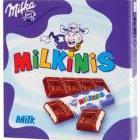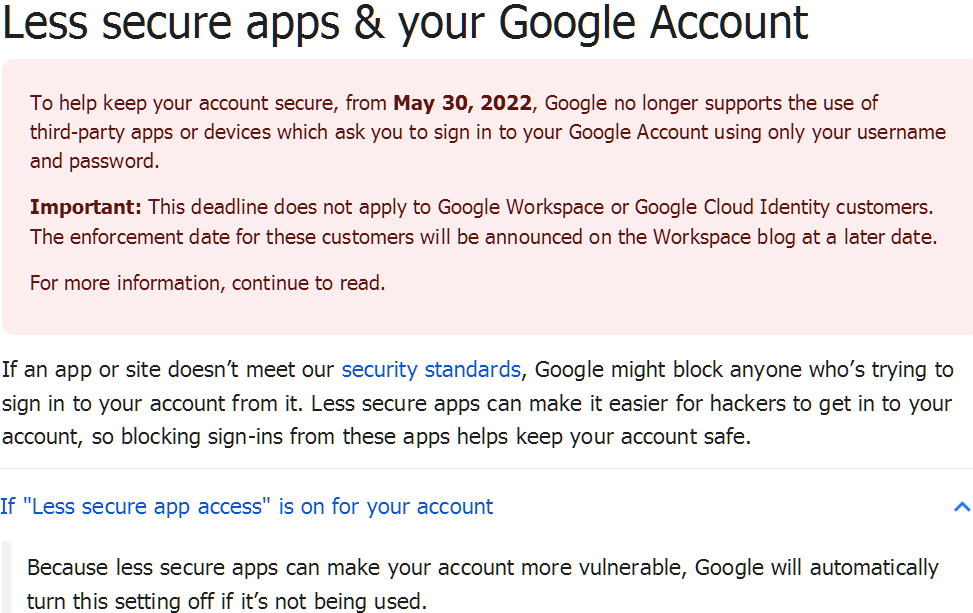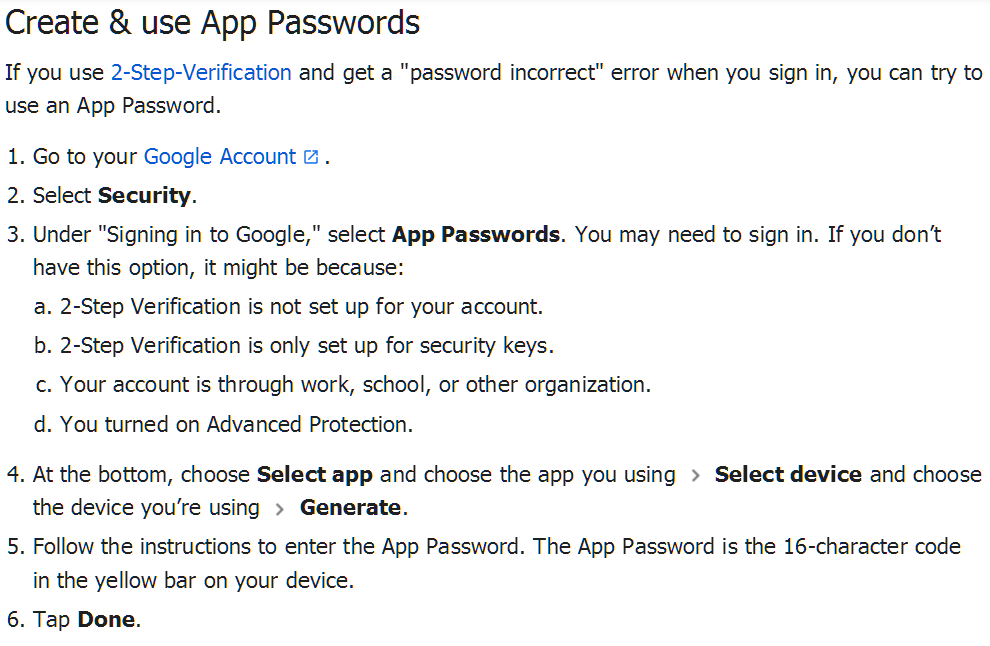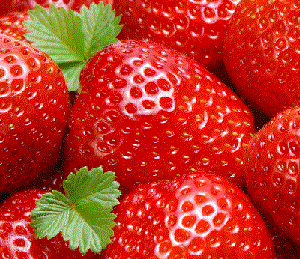Leaderboard
Popular Content
Showing content with the highest reputation on 02/28/2023 in all areas
-
No, it seems I was infected before I downloaded the modified chrome. And I'm the only one infected, you can continue all with the topic, it's just a coincidence I noticed it after I download chrome that's why I posted about the possible virus here. The chrome I downloaded was clean. It doesn't have any virus. Sorry. (And my files are clean since yesterday cause I was infected with the same virus 2-3 years ago and now I know a bit more about it) So: NO VIRUS HERE. JUST a personal infection in my computer and not realted to this topic. _ Keep the good work @D.Draker - And one interesting thing about ported chromium: 1080/720 Youtube videoplay in Chrome ver. 111/112 running on Windows 8.0/8.1 removes Intel iGPU micro stuttering. (With, of course, a gpu capable of playing 720/1080.) I noticed this cause it's the only thing I miss from w10 running chrome/ium. I don't know if somebody else noticed the same or if it's related to a concrete system file......4 points
-
Off-Topic: so tomorrow is last day of my "sick leave" period caused by bicycle accident happened in 12 Nov 2022, I'll try to pick-up all upstream changes to my trees. Starting from 1 March I have to resume to my $DAYJOB and picking-up tasks that crated during the period that I was "missing" so it could be quite busy in following days/weeks. hope everything goes well and back to normal soon.4 points
-
@msquidpl at least you tried, but crybaby ruined the fun. It's not that scary for me (I needed it for testing purposes only and prefer Centbrowser as the main browser), but you can use external one like sandboxie.3 points
-
I have a work-around for dealing with the outdated browser problem. The work-around is an app called Shadow Defender.. That app lets me surf the web in Shadow Mode (SM). When I am in SM, I am surfing the internet with a virtual computer. While in SM, anything that happens to my virtual computer will disappear just as soon as I do a restart. If I do a download (d/l) while in SM, I do it to a flash drive that I only connect immediately before the d/l. After the d/l finishes, I test drive the d/l for malware using VirusTotal, Kaspersky Virus Removal Tool (KVRT), & a behavior blocker AV. If all checks out okay, I disconnect the flash drive until I restart & need it. ~~~~~~~~~~~~~~~~~~~~~~~~~~~~~~~~~~~~~~~~~ There is yet another option for safely using an outdated browser and that solution is to use an UPDATED browser. Here's how: 1- D/l (to your computer) the iso file for a Linux Distro. Zorin is a good & easy one for this purpose. 2- D/l Rufus to your computer. It's an app for turning iso files into bootable flash drives 3- Insert a flash drive with at least 5GB capacity 4- Execute Rufus and tell it to process Zorin's iso file so as to make it a bootable app on the flash drive. 5- Restart your computer with the Zorin flash drive inserted. 6- Zorin will boot instead of Windows. 7- Zorin gives you 2 options: A-Trial mode, & B- Install. Select TRIAL mode -- not install. With Zorin in trial mode, you have a full-on "live" Linux operating system running in virtual mode on your computer. An updated Firefox browser is installed & instantly available -- you will see the Firefox red icon over toward the left side of Zorin's task bar You can surf the internet with NO permanent danger to your computer whatsoever. If you do a download, it will be put into Zorin's download folder. To access that folder: float your cursor over the icons on Zorin's task bar. One of them (it's gray, I think) will be the File Manager. Use File Manager to get to the downloads folder. Then insert a flash drive. Then copy your download to the flash drive using the right click menu just like you do when copying a file while running Windows. It's so easy that even I can do it (I'm 92 and am definitely NOT a computer geek.) ~~~~~~~~~~~~~~~~~~~~~~~~~~~~~~~~~~~~~~~~~~~ P.S. - I used Zorin in "live" mode for a couple of weeks, using the steps discussed above. Then I got curious & started messing around with other parts of Zorin. Its "Z" button (far-left side of the task bar) is just like Win7's Start button. That Z button is a treasure trove of all kinds of free apps. After fooling around for several days, I remembered that I had a "stand-by" laptop, gathering dust, so I decided to install Zorin Pro on it. Zorin now "owns" that laptop. I'm retired (you probably guessed that) so -- nowadays --I play around with Zorin almost every day. Zorin is extremely user friendly so that learning to use it is actually a lot of fun. .2 points
-
For BIOS booting you need to have a active primary partition. You can do this in windows diskmanager.2 points
-
No! Two of us were NOT infected and the guy that WAS infected has been infected in the past. So whatever the guy did in the past, he did it again and it has NOTHING to do with the modified Chrome that was shared herein.2 points
-
Writing this message as a communication of gratitude for the efforts of @Humming Owl, @NotHereToPlayGames and everyone else who has made it possible for people to use modern, XP-compatible browsers with as much telemetry scrubbed out as possible. After some experimentation, I have once again gone back to XP...I was experimenting with 7 and 10, and while I have no complaints with regards to how that testing has turned out, I've come to find that Mini Browser is working VERY well for me. With 360, I've noticed an interesting quirk: when you download a file and attempt to overwrite an existing file, it doesn't simply overwrite the file but creates another one with a number on the end. I've never found a solution to that rather strange quirk with any 360 version (if anyone has one, I thank you very much in advance if you're willing to share it). However, Mini Browser doesn't have an issue with that; in fact, it is very similar to the modern Chromium versions I was testing in 7/10. It uses a lot of CPU/RAM compared to all the other XP browsers I've tried, but Chromium 87 in XP is something to be grateful for. To this very day, most sites still seem to work fine with Mini Browser, though I know that's going to change as time goes on. Everything that is truly essential for me still works right now. For now, I'm going to try and keep an eye on any advancements that are hopefully made in the future with browsing options for XP. It seems to be a dire situation right now, but I still have hope good things will happen. I am prepared and willing to move to 7/10 in the future...I'm not looking ahead with any disappointment. I know I'll have to retire XP for good one day...it will someday be a 'hobbyist' OS, much as the 9x series is now, if it gets to a point where no browser is equipped to handle the modern Internet anymore. When that day comes, I'm willing to make the switch. May this OS live as long as it possibly can!2 points
-
I hope all goes well for you, @roytam1. You have been a tremendous source of hope for our aging systems.2 points
-
This is now added to the Readme: This version is built with Python 3.8, EOL: 2024-101 point
-
Pushed a release (only yt-dlp) with the latest fixes from upstream. Download speed should be back to normal now.1 point
-
don't get me wrong I don't want to highlight the text. I wanted to know why some visual themes look different or just don't work as intended in this browser note, the official themes from the chrome store have never worked out but I don't think this is @NotHereToPlayGames fault1 point
-
It does work for me on windows 10 though. rtx 2060 and r5 3600 so I think it is not working under w 8.11 point
-
FYI, YouTube changed something... Downloads are now very slow. See: https://github.com/yt-dlp/yt-dlp/issues/6369 Lets hope it can be fixed. [Edit] Format 22 (mp4; 1280x720) is not affected, e.g: yt-dlp -f 22 https://www.youtube.com/watch?v=ppojLHm-Z1I [download] 100% of 103.60MiB in 00:00:08 at 11.51MiB/s1 point
-
... Unless you have a recent GPU that supports H/W VP9 decoding, only S/W decoding via CPU takes place for 8k60 YT (do YT serve >=1080p files encoded in H.264?) - Wiki says that "full fixed-function VP9 8-bit and 10-bit decoding acceleration" was only added in Intel's Quick Sync Video v6, starting with Kaby Lake; don't know about the AMD side of things...1 point
-
https://www.ghacks.net/2021/07/15/umatrix-has-an-unfixed-vulnerability-here-is-a-workaround/1 point
-
Brother, you are a legend in this community...and I thank you for everything you've done. You've fought a tremendous fight in terms of maintaining and sharing legacy OS-compatible software of all kinds, especially your fantastic browser builds. May you recover and be at peace, friend. You are always in my thoughts!1 point
-
Well.... My antivirus is German (G-Data) I love French dressing, French fries, & (in my youth) French kissing. As for Dutch. one of my favorite forum friends at Ukulele Cosmos is a Netherlander.1 point
-
No one here is on Firefox, besides it does not work against the "worker" cookies, read the description, before you post. "About:Cookies Exterminator for Firefox, Pale Moon and SeaMonkey. Auto delete cookies, localStorage and IndexedDB objects as soon as they become unused." A very cloudy crap "...as soon as they become unused." They shouldn't be created/used in the first place , there's no "use" for them ! So it's crap, Like I thought,1 point
-
1 point
-
1 point
-
I'm not familiar with any extensions of that sort, sorry ! Websites that use advanced "worker cookies" are Mega , Twitter , Facebook , Instagram , etc. They are located in the Service Worker folder (not the usual place for ordinary cookies!). They aren't deleted , even when you click on clear data.1 point
-
Wanna get unprofessionally insulted ? Get in touch with @Vistapocalypse ! Lame, boring, nurdy, but fast'n'free. Avalaible 24/7.1 point
-
Hi all, new member here, I downloaded the files yesterday and virus total say is all ok https://www.virustotal.com/gui/file/12b3c3072139ca763385b142345b9b5d6b99cad0aaa3d6f42c36cea0161dbb37?nocache=1 https://www.virustotal.com/gui/file/d2bfc4695278c761ddbcd4e7f36ffa37056a8212430d5b23712443a5ee39a11a1 point
-
I have them. And no, I am not infected with "TJPROJMAIN.EXE". I do not run any anti-virus. I only tried them in Win10 just for the curiousity of a new browser. I don't think you got "TJPROJMAIN.EXE" from this thread. (2/23/23)1 point
-
That's correct. Only username and password is not sufficient anymore. The email client has to support OAuth2 or app password to access a Google account. Gmail's web interface still works with username and password, of course. And Android's Gmail app works without any problems if the user has logged in their Google account. I mention this as I am an Android user for nearly ten years. Windows XP and Android (and rather rarely Linux) are my main OSs. For example, DreamMail Pro (I wrote about this email client in some previous posts) also works with Gmail under Windows XP, but only via app password, at least in the version 6.6.5.9. No real OAuth2. MailNews supports a real OAuth2. It opens an own window to allow access to your Google account. No app password needed.1 point
-
Every security software which still works under Windows XP is worth to mention. Truth be told, I am not a fan of Norton (Symantec) security solutions anymore. Just too restrictive, deletes things without permission, heavy load on the system, more of a disempowerment of the user.1 point
-
Edit: All already added by Moonchild by now and ready to be used by @roytam1 too Btw. there seems to be finally a solution which is able to make Custom Elements work - on pages like Youtube and Github for example, which would be a huge improvement of web compatibility - no need for Palefill anymore as it seems and with a high speed improvement. @roytam1 Take a look, is highly of interest for you too Explanation of the solution: https://repo.palemoon.org/MoonchildProductions/UXP/issues/1344#issuecomment-34171 https://repo.palemoon.org/MoonchildProductions/UXP/issues/1344#issuecomment-34177 https://repo.palemoon.org/MoonchildProductions/UXP/issues/1344#issuecomment-34185 Pull requests: https://repo.palemoon.org/MoonchildProductions/UXP/pulls/2129 https://repo.palemoon.org/MoonchildProductions/UXP/pulls/21281 point
-
1 point
-
1 point
-
1 point
-
Hi @bellgamin, hello from Belgium and welcome to MSFN! I wish you to enjoy the forums! Have a nice day. hpwamr1 point
-
Only x64 builds at the moment, I take it? Good to know this is out there Hopefully I can use it eventually on Vista Home Basic UPDATE: This requires Vista Extended Kernel, so it's of no use to and x86 Vista installation1 point
-
I have them. See below and bookmark this post, so that you can always see them when logged in. [Edit] The link to yt-dlp doesn't change any more. It is hosted on GitHub for quite some time now.1 point