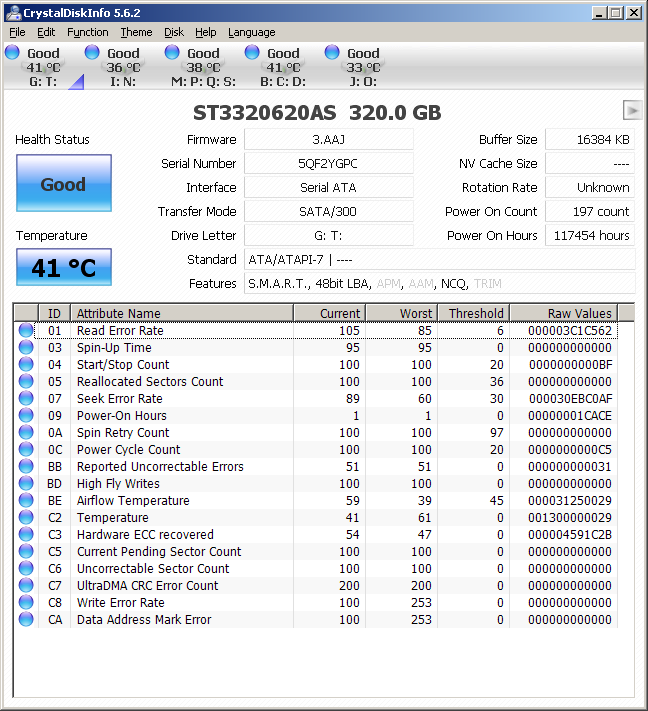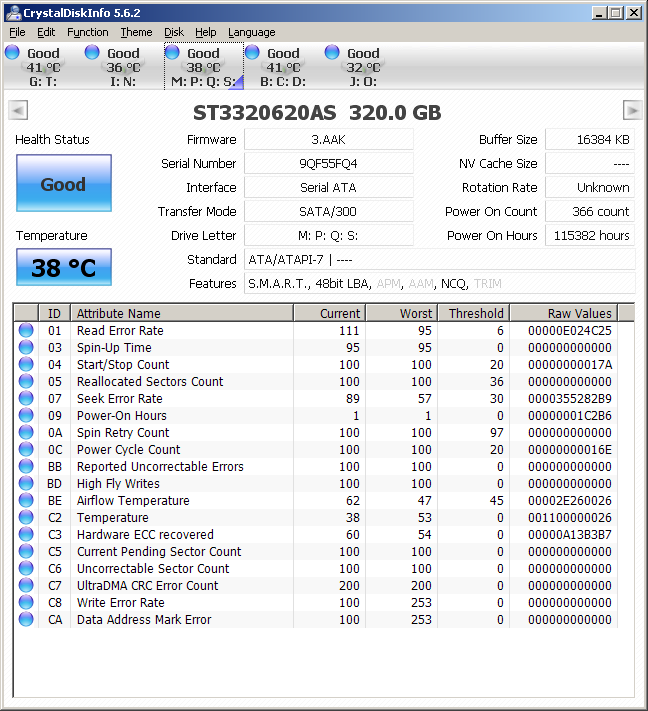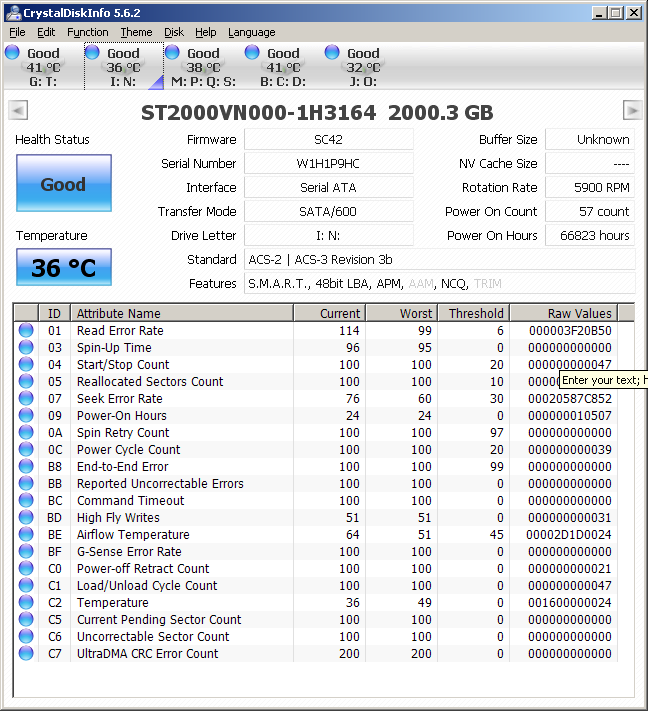Leaderboard
Popular Content
Showing content with the highest reputation on 06/28/2021 in all areas
-
Hi Sampei, if you think there is a small chance it can be fixed we can try to give some advice. I don't know what the problem is exactly. You think new Power supply could fix it? Or new Ram stick? Or new Hard Drive?2 points
-
As hinted, to even attempt an installation on Vista SP2 64-bit, you'd need to modify the x64 MSI installer of JRE 16.0.1 with Orca, in order to lower the LaunchCondition from 601 to 600; see pic below: After installation, you'd need the Extended Kernel, for JRE 16 to run successfully (hopefully ) on that Vista SP2 x64 machine...2 points
-
New build of Serpent/UXP for XP! Test binary: Win32 https://o.rthost.win/basilisk/basilisk52-g4.8.win32-git-20210626-e29e57e-uxp-a0461e377-xpmod.7z Win64 https://o.rthost.win/basilisk/basilisk52-g4.8.win64-git-20210626-e29e57e-uxp-a0461e377-xpmod.7z source code that is comparable to my current working tree is available here: https://github.com/roytam1/UXP/commits/custom IA32 Win32 https://o.rthost.win/basilisk/basilisk52-g4.8.win32-git-20210626-e29e57e-uxp-a0461e377-xpmod-ia32.7z source code that is comparable to my current working tree is available here: https://github.com/roytam1/UXP/commits/ia32 NM28XP build: Win32 https://o.rthost.win/palemoon/palemoon-28.10.3a1.win32-git-20210626-c9bf62e0b-uxp-a0461e377-xpmod.7z Win32 SSE https://o.rthost.win/palemoon/palemoon-28.10.3a1.win32-git-20210626-c9bf62e0b-uxp-a0461e377-xpmod-sse.7z Win64 https://o.rthost.win/palemoon/palemoon-28.10.3a1.win64-git-20210626-c9bf62e0b-uxp-a0461e377-xpmod.7z Official UXP changes since my last build: - Issue #1783 - Part 1: Move GetNodeDepth to ResizeObserver.cpp (22a75217e) - Issue #1783 - Part 2: Update ResizeObserver and resizeObserverSize. (6f7dd6fd9) - Issue #1783 - Part 3: Remove ResizeObservation's BroadcastSize. (cfdfbcf05) - Issue #1776 - Support detecting bool preferences in chrome stylesheets (4dac05e0e) - Merge pull request 'Support detecting bool preferences in chrome stylesheets' (#1785) from athenian200/UXP:bool-chrome-stylesheets into master (2c626f604) - Merge branch '1783' (014fdd052) - Bump platform version (8689ac630) - [whitespace] Fix CRLF line endings. (5afcb4a09) - Issue #1751 - Remove Mac code behind MOZ_WIDGET_TOOLKIT == 'cocoa' (1fe9c1930) - [Toolkit] Attempt to initialize DownloadTaskbarProgress when onDownloadWindowLoad() is called so that DownloadTaskbarProgress from the Downloads Manager window works when the application doesn't explicitly invoke onBrowserWindowLoad(). (4490f61f5) - Issue #1784 - Add -moz-dark-theme media query and allow prefers-color-scheme to follow it. (a0461e377) No official Basilisk changes since my last build. Official Pale-Moon changes since my last build: - Back-end branch pointer update. (c9bf62e0b)2 points
-
I have been working on an updated version of SeaMonkey 1.1.19 (Firefox 2) for Windows 95 and NT4. I plan to backport CSS features over from newer versions of the browser, as well as modify the browser to work better with the modern web and improve user experience on older OSes. (I plan to include an optional hosts file that blocks Facebook and Google Analytics URLs, which will speed up the web greatly.) Right now, it is just a rebrand, but I am working on newer features and I do accept contributors. GitHub Page Latest Release1 point
-
Due to the doubts and the incipient erroneous articles published on the Internet saying that Windows XP does not have updated browsers, I open this post indicating the complete information on all the companies or software programmers that make versions of browsers compatible with Windows XP. But first it is necessary to clarify some fundamental concepts. The first is that today there are only 2 Internet browser projects for Windows. The Chromium project and the Mozilla foundation. No, the basic existing browsers are not Google Chrome, Opera, Firefox and Microsoft Edge. Opera abandoned its own "Presto" browser engine in 2012, Microsoft stopped developing its own browser known as Internet Explorer in 2015 & and later stopped developing its own motor in Edge in 2019. Now both the Opera browser and Microsoft's browser are based on the Chromium project. An open source database for developing a web browser, maintained by various companies that later use the source code to create their own version of the browser with additional features. Google develops Chrome and Microsoft develops Edge, same as multiple companies using the same codebase as above, for example Opera. None of these companies develops versions compatible with Windows XP but many others do, for many they are unknown companies but in China they generally work with Windows XP due to the delicacy of the manufacturing processes and the independent control provided by this operating system. By not needing direct connections with Microsoft and therefore with the US Government. There are many Chinese browsers based on both Chromium and Mozilla, the Chromium versions come with telemetry for the Chinese Government to know which websites you visit (Google also does it for the USA and stronger) but there are modified versions that have this capacity removed . There are also browsers from other places but they are less developed such as Otter Browser or RetroZilla. Based on Mozilla we can also find updated browsers even for Windows 2000, although for this system they have not passed the beta phase as forks of K-Meleon and PaleMoon developed by Roytam1. Sin embargo for Windows XP you can find several browsers modified to work on this operating system, whose versions are continuously updated. These come in English and many can be patched in another language. For Windows XP I recommend using the English Chromium-based versions, especially 360 Extreme Explorer modified version without telemetry, due to their speed compared to Mozilla-based browsers. User interface can be found in English and in Chinese. Multilanguage only come with Kafan MiniBrowser (except installer), Maxthon and UC Browser. If we want to view the web pages in other specific languages, we must also modify the language in which we want to view them by default. To work with Chromium it is essential that we understand the Windows certificate system, since the https web pages display depends on our Windows certificates being up to date. While for Mozilla-based browsers it is not necessary, since they are integrated into the browser itself and it is not necessary to update them independently. To update the Windows XP certificates, download a package updated by the Japanese @blackwingcat on its Windows Legacy Update website: http://win2k.org/wlu/wluen.htm We go to the manual update section and look for certificates. Unzip the file with 7-Zip or WinRar and then install it. Note: The files on this website come in a format that I have not been able to use in Spanish XP, even discussing it with the author. They may work in other languages but if not don't worry, unzip with 7-zip and install. Below I indicate which are the best developments for Windows XP and its base code version in April 2022. BASED ON MOZILLA. THE BEST BROWSERS ARE THESE: By @roytam1 (Goanna based): -New Moon (Pale Moon fork & Firefox fork) -K-Meleon (K-Meleon fork & Firefox fork) -Serpent / UXP basilisk52 (Basilisk fork & Firefox fork) -Serpent / Mobieus basilisk55 (Basilisk fork & Firefox fork) All are versioned by Roytam1 and lack telemetry for the use of any Government, this is their website to download: http://rtfreesoft.blogspot.com/search/label/browser And in this post on the MSFN forum you can ask questions: https://msfn.org/board/topic/182647-my-browser-builds-part-3/ He also has forks of: -Artic-Fox (MAC fork) -Borealis (Borealis Navigator fork - Netscape Navigator fork) -IceApe (IceWesel fork) And special versions for SSE 1 processors. Automatic unofficial installer for roytam1’s browsers by @i430VX http://i430vx.net/files/XP/RoyTam Browser Installer.exe (this may not work on multiple languages or personalized installations) By @feodor2 Quantum 68-78 based (NEW): -MyPal 68 https://github.com/Feodor2/Mypal68/ Goanna based (project is down on September 2021): -MyPal (Pale Moon fork & Firefox fork) https://github.com/Feodor2/Mypal http://www.mypal-browser.org/release -Centaury (Basilisk fork & Firefox fork) https://github.com/Feodor2/Centaury/releases THE FULL LIST OF CHROMIUM_BASED BROWSERS IS THIS: -2345 Explorer (Chinese only) http://ie.2345.cc/ (for PC) https://app.2345.com/ (for phone) -360 Extreme Explorer (webkit adapted to Blink + Trident (IE according to web compatibility) 360 Extreme Explorer is the current name of the international version of the Chinese 360 Secure Explorer. Not to be confused with the name "Browser 360" which refers to an old international version whose latest version is 7.5.2.104 and it is based on Chromium 31 https://360-browser.en.softonic.com/ International versions based on Chromium 78 or higher are called "360 Extreme Explorer", in this post on the MSFN forum you can ask questions: https://msfn.org/board/topic/178380-extreme-explorer-360-chromium-78-general-discussion Download Links: Official international version (web english version only download old version 11): https://browser.360.cn/ee/en.html On Septembre 2021 web for english version only on Chinese (careful, uninstall 360 also only on Chinese) https://browser.360.cn/ee/ 360 Extreme Explorer versions with telemetry removed: From versions 12 and 13 (Chromium 86), for 360 Extreme Explorer to correctly display the certificate on some https pages, and their style sheet, it requires activating compatibility mode with Windows 2000 by right clicking on the executable file .EXE. @Humming Owl modified versions: -post on MSFN: https://msfn.org/board/topic/182876-360-extreme-explorer-modified-version/ -folders: https://www.mediafire.com/folder/fuwfohw2b75ot/02-10-21 https://archive.org/details/360EE_Modified_Version Arcticfoxie modified versions (aka @NotHereToPlayGames modified versions): https://msfn.org/board/topic/182993-360-extreme-explorer-arcticfoxie-versions/ Version R8 for low memory computers: https://msfn.org/board/topic/184515-arcticfoxienotheretoplaygames-360chrome-v1351030-rebuild-8/ Modified in China: (several users report that the telemetry is not completely canceled, that the deletion is partial) http://www.qiuquan.cc/browser/360chrome.html Modified in Russia: (several users report that the telemetry is not completely canceled, that the deletion is partial) https://rsload.net/soft/browser/17362-360-browser.html https://lrepacks.ru/repaki-programm-dlya-interneta/182-360-extreme-explorer-amp-portable.html Forum in Russian to modify the official international version: http://forum.ru-board.com/topic.cgi?forum=5&topic=49673 The current version for the Chinese market is called ... -360 Secure Explorer also known as 360 Secure Browser The official version can be downloaded here (only in Chinese language) http://browser.360.cn/ And here is the modified version in China: http://www.qiuquan.cc/browser/360se.html -DC Browser v.4 (Chromium 75) Note: With the official version I have experienced multiple blue screens, the modified version I have not tried yet. Official version: http://dcbrowser.cqttech.com/home @Humming Owl modified versions: -post on MSFN: https://msfn.org/board/topic/182876-360-extreme-explorer-modified-version/ -download folders https://www.mediafire.com/folder/gc3rbagwt99pr/DC_Browser_Modified_Version -Kafan MiniBrowser aka MiniBlink aka MiniChrome (Chromium 87) Official version multilanguage (install only Chinese): https://browser.kfsafe.cn Forum: https://bbs.kafan.cn/forum-298-1.html Maximum perfomance: 2 GiB RAM: 5 tabs open 8 GiB RAM: 25 tabs open @Humming Owl modified versions: -Post on MSFN: https://msfn.org/board/topic/182876-360-extreme-explorer-modified-version/ -Download folders https://www.mediafire.com/folder/ytdozcs6wco9x/Mini_Browser_Modified_Version -Liebao aka Kingsoft Cheetah Secure Browser Official version: https://www.liebao.cn/ Change Chinese language to English: https://malwaretips.com/threads/liebao-cheetah-browser.381. Portable version https://www.portableSoft.org/down/3022/ -Maxthon (Blink + Trident + Webkit) (Chromium 69) Official multilanguage version: * https://www.maxthon.com/ * Version 6.x is not compatible with Windows XP. * Version 5.x is the latest compatible with Windows XP. MaxThon 5.3.8.2100 Beta (2020-01-06): https://forum.maxthon.com/index.php?/release-notes5/%C2%A0%C2%A0%C2%A0%C2%A0%C2%A0%C2%0%C2%A0%C2% A0V-5382100-R214 / MaxThom 5.3.8.2000 Release (2019-10-24): https://forum.maxthon.com/index.php?/release-notes5/%C2%A0%C2%A0%C2%A0%C2%A0%C2%A0%C2%0%C2%A0%C2% A0V-5382000-R213 / -QQ Browser (Blink + Trident) Official version (care, better not install, it looks like a virus / spyware that makes a lot of advertising in all your computer) https://browser.qq.com/ -Sogou Explorer (It only exists in Chinese language) Official version: https://ie.sogou.com/ Version modified in China: http://www.qiuquan.cc/browser/sogouexplorer.html. Both on Windows XP and on Windows 10 it gives me the following error: w10 error xx183 cannot create a file that already exists -UC Browser (Chromium 54) This browser has been discontinued, after being accused of stealing user data. The latest version for Windows (7.0.185.1002) is from the year 2018. Official links have stopped working in some countries. Official version multilanguage: http://www.ucweb.com/ucbrowser/download/ Alternative download: https://www.filehorse.com/download-uc-browser-for-windows/ Modified version in China (it is possible to change the language to English after navigating the menu in Chinese): http://www.qiuquan.cc/browser/ucbrower.html -TS Browser (Chromium 75) Official version: http://tsbrowser.xiangtatech.com It seems to work as well as 360 Extreme Explorer but I haven't gotten it to read the updated certificates. OTHER BROWSERS FOR WINDOWS XP -ArtisBrowser (prevents the user from copying anything from sites) Copy extensions to the browser profile, many of the extensions it will work. Firefox based browser, which apparently prevents the user from copying anything from the sites, although not found it to be the case. It doesn't work for all websites, although it does work on 'some' sites where the newer modified Mozilla type modded browsers don't work as well... maybe it's related to the API... Many extensions work. Link that determines the operating system you are using: https://artistscope.com/artisbrowser/artisbrowser-download.asp Link that downloads the latest version that works on Windows XP: https://images.artistscope.com/download/ASPS_Browser_install_XP.zip -Lobo Evolution (Java browser in Alpha phase) This is a current fork of the Lobo browser that was discontinued in 2009. Tested the latest version 3.0, it works exaggeratedly slow. Official Downloads: Github (last updated version) https://github.com/LoboEvolution/LoboEvolution/releases Sourceforge (only up to v.2.0) https://sourceforge.net/projects/loboevolution/ Original Wolf of the Year 2009: https://lobobrowser.org/ -Netsurf (experimental without Javascript) https://www.netsurf-browser.org/downloads/windows/ -Otter Browser (Opera Classic - Qt5) https://otter-browser.org -Opera 12.18_45 unofficial (mod 06.11.20) (russian original but english is possible) https://www.upload.ee/files/12483022/Opera_Unofficial_Portable_12.18_45.zip.html (link is down) alternatives download: https://disk.yandex.ru/d/HbQfEL8dnx_c7A https://yadi.sk/d/ANkjyZ6Hfws34w With certificates (zip password "111"): https://www.mediafire.com/folder/xndaaefaebnib/Browsers Instruction for menu Opera with english language https://msfn.org/board/topic/182794-updated-browser-list-for-windows-xp/?do=findComment&comment=1208594 Forum: https://www.tenforums.com/general-support/172922-windows-xp-2021-system-build-modern-pc.html http://www.classicshell.net/forum/viewtopic.php?f=13&t=8570 Forum certificates: https://forums.opera.com/topic/9630/opera-12-17-tls-1-1-and-tls-1-2-settings-not-persistent/9 -RetroZilla (Gecko 1.8.1 fork) https://github.com/rn10950/RetroZilla/releases/ Also compatible with Windows 95Ç -Tor Browser 7.5.6 unoffial updated internal components, with Tor 0.4.5.8 (Release May, 2021). English and Russian packs. https://www.upload.ee/files/13208675/TB756_en_0458.ZIP.html (English) SHA256: a22a94bd1d4f23b6b1538ce3cddc3555e0c67fe423d80f4e541b8c8a409f3dc4 https://www.upload.ee/files/13208684/TB756_ru_0458.ZIP.html (Russian) SHA256: d0036853c3fd6de568f274f10a63fa4b46db0c0bc7669045f41c2f37f8a20fb9 Forum: https://forum.ru-board.com/topic.cgi?forum=2&topic=5834#20 https://www.tenforums.com/general-support/172922-windows-xp-2021-system-build-modern-pc.html BROWSERS FOR TEST WEB PAGES -Utility Firefox Collection http://utilu.com/UtiluMFC/#download -Utility IE Collection http://utilu.com/IECollection/#download CLIENTS THAT DISPLAY MODERN WEB PAGES IN OLD BROWSERS, THANKS TO A PROXY SERVER THAT CONVERTS WEB PAGES INTO IMAGES -Browser Service (requires own Linux server): https://github.com/ttalvitie/browservice/releases/tag/v0.9.2.2 Instruction: https://github.com/ttalvitie/browservice -WRP (requires own server): https://github.com/tenox7/wrp/releases/ Instruction: https://github.com/tenox7/wrp SEARCH ENGINE THAT WORKS IN OLDER BROWSERS -FrogFind (showing only text) http://www.frogfind.com PAGES ARE BEING CREATED WITH VARIOUS UPDATED INFORMATION -XPforever https://xpforever.miraheze.org/wiki/Main_Page -retrobrowser.com http://retrobrowsers.com/windowsxp -Retro System Revival https://retrosystemsrevival.blogspot.com/p/final-versions-of-working-software-on.html MORE INFORMATION ABOUT THE CURRENT WINDOWS XP OPERATION Visit MSFN forum Windows XP section: https://msfn.org/board/forum/34-windows-xp/ This post is available in Spanish here: https://foro.elhacker.net/windows/listado_de_navegadores_actualizados_para_windows_xp-t510585.0.html1 point
-
what failed on it? Ram, cpu or what? Old laptops had swappable cpu and you can find old processors with 10 euros or less on ebay I recommend looking refurb laptops. Can get older better quality business laptop cheaper even with XP compatible hw. Here one store sells some that can run XP mostly 2nd or 3rd gen intel1 point
-
Why abandon XP? IF you must abandon XP, I've had performance-success with Win7 Enterprise and Win10 LTSB. But they were also both provided by place-of-employment - with a license that allows me to install at home due to remote work. I haven't taken the leap to test-drive Win11 yet, I haven't even looked at if these copies floating around are "legal" or "leaked".1 point
-
1 point
-
These hard drives are still working but are relatively new. 320 AAJ was used in a plastic Gigapod enclosure in the past, and therefore has a temperature reading of 61 °C. HDD VN is "new" but shows very low power cycle and load/unload cycle count. I used HDAT2 to lock the DCO where it accidentally saved the power management setting that prevents it from parking the heads. Apparently Crystal knows how to access smart over a RAID controller where other software fails.1 point
-
I am starting from scratch on a version 13.0.2250.0 build and putting all of my steps in a tabbed .xls spreadsheet. I'll provide access to the spreadsheet once I've completed all of my steps. I'll also provide access to a .zip'd download of my 13.0.2250.0. The way I build mine is to disable wi-fi completely and modify files without any internet access. My version never connects to the internet until after I've made all my changes. But it is executed so that it undergoes its "First Run" process.1 point
-
Here is one (among dozens) of English issues I have with 360 Chrome. I screen-cap'd this from the modded v9. This spelling error (call it obsessive if you like) exists in ALL versions of 360 Chrome. This spelling error is one of the messages that is displayed when you run the Speedup utility. But it IS fixable. Here is a screen-cap from my modded v13 build 2206. Note that I also put a SPACE between Can release: and the actual number (again, call it obsessive if you like). I also capitalized More and Speedup in the More settings for Speedup link at the bottom of the Speedup Utility and the Speedup count messages along the right (yes, again, call it obsessive if you like).1 point
-
Google Voice doesn't work with an untouched original v9, v11, or v12. It requires v13 and it's not dependent on whether we mod v13 or not. I haven't tested with untouched Chromium versions to see which minimum Chromium version is required.1 point
-
1 point
-
New build of BOC/UXP for XP! Test binary: MailNews Win32 https://o.rthost.win/boc-uxp/mailnews.win32-20210626-355db4de-uxp-a0461e377-xpmod.7z BNavigator Win32 https://o.rthost.win/boc-uxp/bnavigator.win32-20210626-355db4de-uxp-a0461e377-xpmod.7z source repo (excluding UXP): https://github.com/roytam1/boc-uxp/tree/custom-older * Notice: the profile prefix (i.e. parent folder names) are also changed since 2020-08-15 build, you may rename their names before using new binaries when updating from builds before 2020-08-15. -- New build of HBL-UXP for XP! Test binary: IceDove-UXP(mail) https://o.rthost.win/hbl-uxp/icedove.win32-20210626-id-f0915f3-uxp-a0461e377-xpmod.7z IceApe-UXP(suite) https://o.rthost.win/hbl-uxp/iceape.win32-20210626-id-f0915f3-ia-c642e3c-uxp-a0461e377-xpmod.7z source repo (excluding UXP): https://github.com/roytam1/icedove-uxp/tree/winbuild https://github.com/roytam1/iceape-uxp/tree/winbuild for UXP changes please see above.1 point
-
1) neither will work as "over provisioning" Essentially over provisioning means, "out of the total amount of space accessible by the controller, let only part of it accessible by the OS (and the rest will be used by the controller for spare sectors)", not using some of the space that the OS can see is totally irrelevant. you need specific tools (by the SSD manufacturer) or hdparm (or similar) to effectively implement an opverprovisioning space, see (examples): http://www.tech-g.com/2015/06/13/over-provisioning-ssd-in-linux/ https://www.intel.com/content/dam/www/public/us/en/documents/white-papers/over-provisioning-nand-based-ssds-better-endurance-whitepaper.pdf 2) check the COLOURS in the Disk Management view Black top bar: Unallocated (where you can create EITHER a primary or an extended partition) Dark Blue top bar: Primary Partition Light Blue top bar: Logical Volume inside Extended Light green frame: Extended partition Light green top bar: Free Space (inside Extended, where you can ONLY create an additional logical volume) If you prefer, in the first disk ALL space is allocated by the three primary partitions and by the extended one, but inside the extended one you made 2 volumes and there is some free space left "on the right", still within the extended partition, while in the second disk, most of the disk is allocated by 5 primary partitions (either the disk is GPT or as you say Disk Manager is mis-representing the partitions ) , but there is some unallocated space "on the right", outside any partition. Personally I don't buy that the ext4 volumes/partitions can create a fifth primary partition, there are 4 entries and no more in the MBR partition table, the filesystem used on any partition won't change this, anyway, if you believe that Disk Manager is misrepresenting the situation, you shouldn't use it. jaclaz1 point
-
For me the modded 360 v9 works completely fine. No certificate issues and so far all websites I tested load and display completely fine, including ebay and amazon. Youtube does also work and is much quicker to navigate than on any firefox-based browser for XP. Are your certificates up to date?1 point
-
1 point
-
Right, And "stuck with it" is a false dichotomy, one can continue using the good versions of Windows e.g. 7 or pick your favorite (Vista, 2000, etc.) I think we will just need to accept that Windows is only going to continue to get worse, and the best thing possible is freezing the frame and sticking with the good stuff. In the span of about 10 years, I have gone from being Microsoft fan #1 to hating the guts of their (recent) products. I saw enough today that I could write a Windows 11 version of this: https://blog.interlinked.us/44/an-open-letter-to-microsoft-why-windows-10-sucks1 point
-
For actual voice-chatting, Teamspeak 2 can be used too, even on Windows 98! Public servers worldwide exist, which can be connected to without much effort. The codecs of TS2 might sound a bit old fashioned though, but they are efficent.1 point
-
if you need an adjective there, "Hongkongese" may be applicable, otherwise please omit it.1 point
-
It seems to work fine (Chromium 87) and it is multilanguage. This is the web site https://browser.kfsafe.cn1 point
-
When you browse the theme/skin page, the .srx will be downloaded to root dir -> Chrome -> User Data -> skin When you select a different theme/skin, the first .srx will be deleted and the new .srx will go into that folder. So once you have the .srx that you want, copy it from that folder and you'll never need to visit that .cn page ever again. Here is my XP skin files -> https://www.dropbox.com/s/83mdky3jup73l59/WinXPskin.zip?dl=0 There are three files inside the .zip. en_skin.srx and skin.srx goes into root dir -> Chrome -> Application -> 13.0.2206.0 (ie, build number) -> skin geekkoedlankmgbjiogodoaibieloiep.srx goes into root dir -> Chrome -> User Data -> skin If these files are in-place before you ever load 360Chrome, they will load by default. Otherwise you'd have to make a change in the registry.1 point
-
Ok. I managed to change the theme modifying the file Preferences (/Chrome/User Data/Default). Open it and search "jisu9" (there is only one match) And change --> "id": "jisu9_dark", to --> "id": "jisu9_chrome", That worked for me on 13.0.2250.0 Edit: This is to change it to the light theme.1 point
-
Yes, but you have to either have the .srx already downloaded from that .cn page or have created your own .srx. The .srx of most skins (not all, some only have registry changes that effect a different .srx [one of 8 that reside in root dir -> Chrome -> Application -> build # -> skin]) resides at root dir -> Chrome -> User Data -> skin But you also have to modify root dir -> Chrome -> User Data -> Registry -> 360chrome_1.reg to point to that .srx via the "skinpath" under [HKEY_CURRENT_USER\Software\360chrome\default\ui_persist_value]1 point
-
I never was able to fully restore Luna. I created an XP skin from screencaps of Luna buttons and then embedded those into a 360Chrome skin .srx file (which is nothing more than a .zip file).1 point
-
It's been 9 months or so since I started using 360Chrome as my default browser - I have lost track of the NUMEROUS changes I have made along the way to get it to a stage where I trust it. I do think that there are enough of us here that we should be able to create a version that other users can trust as their default as well. I use XP as my default OS and this is the only browser I have run across that can run in XP while being able to do pretty much everything the "modern web" throws at it. I'm sure we can find exceptions for what it cannot do but those exceptions would also likely not coincide with my "normal usage" so I don't see the need to prove what it can't do. Like I say, it's my default, I have a vested interested in being able to trust it and that's why I monitor this thread.1 point