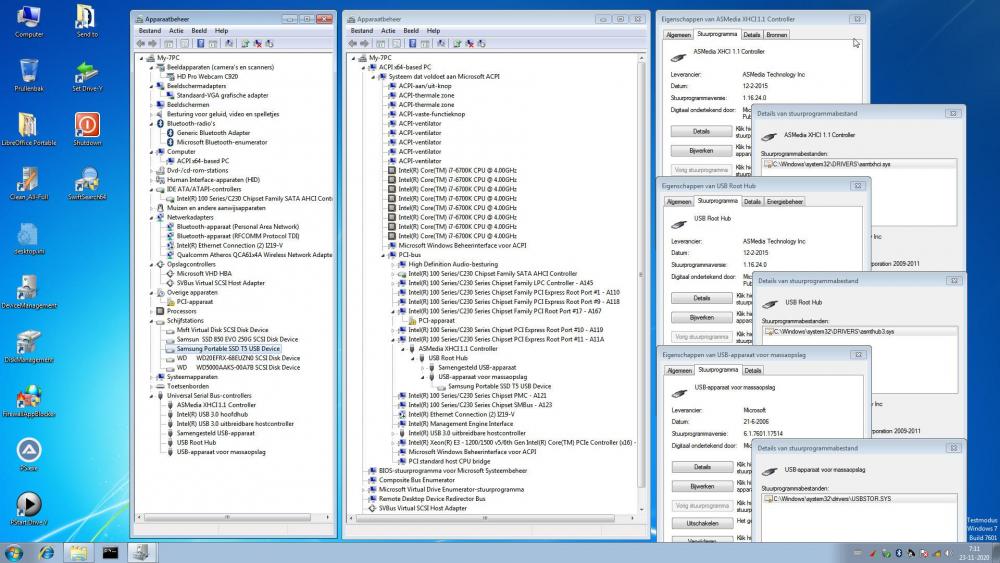Leaderboard
Popular Content
Showing content with the highest reputation on 11/30/2020 in all areas
-
New build of Serpent/UXP for XP! Test binary: Win32 https://o.rthost.win/basilisk/basilisk52-g4.7.win32-git-20201128-11839e2-uxp-a8a397fbc-xpmod.7z Win64 https://o.rthost.win/basilisk/basilisk52-g4.7.win64-git-20201128-11839e2-uxp-a8a397fbc-xpmod.7z source code that is comparable to my current working tree is available here: https://github.com/roytam1/UXP/commits/custom IA32 Win32 https://o.rthost.win/basilisk/basilisk52-g4.7.win32-git-20201128-11839e2-uxp-a8a397fbc-xpmod-ia32.7z source code that is comparable to my current working tree is available here: https://github.com/roytam1/UXP/commits/ia32 NM28XP build: Win32 https://o.rthost.win/palemoon/palemoon-28.10.2a1.win32-git-20201128-86b6cb4c2-uxp-a8a397fbc-xpmod.7z Win64 https://o.rthost.win/palemoon/palemoon-28.10.2a1.win64-git-20201128-86b6cb4c2-uxp-a8a397fbc-xpmod.7z Official UXP changes since my last build: - Issue #1676 - Follow-up: Put js/src (including vm), jit, and wasm back into unified sources. (a8a397fbc) Official Basilisk changes since my last build: - Update back-end branch pointer (11839e2) No official Pale-Moon changes since my last build.2 points
-
Rendering is game, hardware, driver and settings specific, too many variables to generalize. For me the best is to run the OS and hardware that's best suited for the game. If it came out in the Windows XP era then stick with that. If it's an older Windows 98 era game, especially DOS, then use Windows 98. There are plenty of older games the community has figured out how to run on newer hardware/OS, sometimes better and sometimes not. For me if i can play the game on native hardware with native OS that's almost always preferred. Well it sounds like your hardware is good to go, game on! Keep the hardware clean to prevent heat build-up, even around the capacitors. If the BIOS supports temperature monitoring, set a temperature alarm. If you haven't thoroughly cleaned the board and re-seated the CPU with fresh thermal paste, it is highly recommended before runtime. At your discretion (follow safe practices), if you've never opened up the power supply and cleaned out the dust you'll probably be in for a surprise. A clogged power supply will not let the case properly ventilate. Treat your classic hardware with care but really just enjoy the system. Life has many more worries than an old motherboard :)1 point
-
Hi caprireds. Of course not otherwise who would still be running the hardware. This household runs Windows 98 era hardware almost exclusively for years with only rare issue, not typically capacitor related. If you already own the hardware then just 'run what you brung'. If purchasing online requesting detailed hardware pictures may be of limited use but will not identify most problems. Either will the sellers 'word' that everything's in working order (when last tested in 2006). It is best to either get stuff for free (giveaways not stealing) or negotiate the best purchase price possible, then a failure won't seem as catastrophic. It also depends on how well the hardware has been stored, transported and maintained. Any component can fail anytime even new stuff, maybe especially new stuff as there are so many untested and un-broken in components. My last new vehicle purchase, for example, was 10 years ago. There were two items that needed replacement under warranty (rear shocks, heater blower fan). Since then it hasn't needed a single part aside from regular wear and tear (battery, filters, oil).1 point
-
@we3fan currently has Chrome 49 on Windows XP, 49 being (as you might already know) the last version to support that OS... Chrome 49 only supports the deprecated CRX2 type of Chromium extension packaging ; however, evil Google have stopped publishing new and updated extensions in the Chrome Web Store (CWS) in that package (.crx) format since the end of last May 2020, making only available the newer format package CRX3, which isn't supported by old Chrome versions (NB: Chrome v64.0.3242.0 is the first one with CRX3 support). The following is an excerpt from an unpublished article of mine: The following depicts what happens when one attempts to install GOYT 1.16.0 on Chrome 49: Previously installed versions won't auto-update, either... SSUAOs in Chromium browsers can be enabled via, e.g. User-Agent Switcher for Chrome : https://chrome.google.com/webstore/detail/user-agent-switcher-for-c/djflhoibgkdhkhhcedjiklpkjnoahfmg 1. First set a Custom UA and add it to the "Chrome" category (under default, this assumes the newly created UA impersonates some other form/version of Chromium), then 2. Permanent Spoof List => domain => youtube.com => choose the previously set custom UA =>add 3. When you load yt, the extension's tab icon will alert you a SSUAO is being used... DISCLAIMER: This was obviously OFF-TOPIC, as it doesn't pertain to any of Roytam1's browsers...1 point
-
Or 2 years - by Law - for non-business customers in EU. jaclaz1 point
-
It is worthwhile to point out that the "Capacitor Plague" was a current issue, where failures were occurring within the warranty period of the hardware. Most computers will get a 1 year warranty, while volume orders can potentially get up to three years depending on the manufacturer. This is not relating to the fact that capacitors can and do wear out, or that any computer (or electronic device) with a failed capacitor today is any way related to that situation. The unfortunate thing about this is that while the actual brands and models of capacitors have likely been identified, it would be impossible to know what computers or devices they were used in. This is because capacitors are typically one of the components that are not locked in to a particular PCB design, and that the manufacturer will change the ones they are using based on pricing and availability. This is why you can end up finding motherboards or video cards of the same hardware revision using different components. So if x capacitor is identified as potentially being faulty, and it is found in x board, another of x board may not have it. Since the issue was from back then it stands to reason that there would be a greater risk of coming across an board with these bad capacitors if it is purchased as new or NoS, still sealed boxed retail or tray/bulk. A used board or computer is not likely to have this particular failure because if it were using the faulty components, it would have failed by now. But that doesn't mean that it would be worry free, as capacitors can go bad for other reasons besides manufacturing defect.1 point
-
1 point
-
Yep but your tools may be deceiving . 7-zip is basically an archive compressor and file manager (and exceptionally good at those ) but it (necessarily and understandably) uses some simplifications in the way it shows data. If you want to actually see what is in the .iso you need other tools, namely, short of an hex editor, ISOBUSTER (the free version is enough): https://www.isobuster.com/license-models.php Back to the topic, specifically, what 7-zip renders as /[BOOT]/boot.img on a XP install CD is what is generally called "Microsoft Corporation.img", it is a no-emulation bootsector, 2048 bytes in size, containing code not entirely unlike the MBR or PBR code that does two things: 1) invokes /I386/BOOTFIX.BIN <- the thing that prompts "press any key to boot from CD" 2) loads /I386/SETUPLDR.BIN In grub4dos, this is in practice the same: map /mynice.iso (0xff) map --hook root (0xff) chainloader /I386/setupldr.bin jaclaz1 point
-
Only a a single anecdata/datapoint, a couple VIA EPIA motherboards (small factor ones, mini-ITX) dating back to 2002/2003 are still going strong here. Not the most powerful rigs around, either 600 MHz passive cooled or 1 GHz with a little fan, but still more than enough for 9x/ME (mine actually run either NT4 or 2K). It is very possible that being low-low power the (limited) amount of heat generated avoided the capacitor issues (or maybe they have "good" capacitors from the start). jaclaz1 point
-
I pulled plenty of computers from the scrapyard. Much more problems came with the machines of around 2005 to 2008. All of them, except one, died already. Two had blown capacitors, although they sometimes continue to work fine, even if one capacitor is out of order. My old machines (3 in number) around 1999 to 2001 seem to be much more reliable, as I've never spotted a bad capacitor on these boards. It isn't a secret, that heat wears electronics down in every aspect. It is also not a random thing, which capacitors blow up. They are often placed next to spots, where a lot of heat comes from. The mega single cores, like late 3 GHz Pentium 4 (around 2005) were heat-monsters with their giant coolers obviously generated much more heat than the Pentium 3 from around 2000. I wouldn't look for specific boards. Even cheap stuff from back in the day can be reliable. Maybe it's a good thing to have a computer in stock.1 point
-
Any method of updating through defender would rely on a method of enabling SHA-2 endpoints. I don't think I can say much about that here.1 point
-
Based on further review of Chromium behaviour, it seems that on both Vista and 7 it does the same procedure to check for locales, using functions introduced in Vista or earlier. The error message indicates that the default locale is defined, but default data is not, presumably referring to the manifest data for the extensions. The nuclear solution would be to modify ntoskrnl and set its RtlGetVersion (also PsGetVersion to be sure, even though it is obsolete as of XP) to 6.1.7601, thus everything in kernel mode would think they are running on Windows 7. Personally I connect my GPU to my 15 year old monitor with DVI, and use Realtek onboard HD audio. On another note, the user-mode version check bypass in ntext is not as effective as possible, as I realized that VerifyVersionInfo functions call RtlVerifyVersionInfo which is presently only in ntdll, and thus uses ntdll's RtlGetVersion. However, RtlVerifyVersionInfo is a bit of a handful, and with the limitations on implementing ntext functions, it will take awhile.1 point
-
Using 1. Latest Serpent v52.9.0 (2020-11-27) (32-bit) [BuildID=20201127025411] The default SSUAO for "youtube.com" there is general.useragent.override.youtube.com;Mozilla/5.0 (%OS_SLICE% rv:62.0) Gecko/20100101 Firefox/62.0 Basilisk/52.9.0 2. Latest Good Old Youtube v1.16.0 (patched to enable installation), with default settings: FWIW, you don't need to change the default yt SSUAO when using GOYT... I have no issue loading the referenced playlist in the non-polymer layout: However, I do not have a Google/YT account, thus I visit as non-signed-in... YT's behaviour might be different for signed-in users... Tips: If I suddenly find I am being served the abominable polymer layout, I make sure I delete browser cache and all *google.*/*youtube.* set cookies, then restart browser+reload youtube page ... Make no mistake about it... Already, the classic yt search is impossible to restore...1 point
-
I didn't state to use KernelEx 4.5.2016.19 (only)! Please note latest Core Updates are eight files and some of these have different version numbers: KernelEx.dll 4.5.2016.19, Kexbasen.dll 4.5.2016.24, Kexbases.dll 24, Kexcom.dll 18, Sheet.dll 19, verify.exe 18, VKrnlEx.vxd of 18, Core.ini 20i Download exact these files from topic Kernelex 4.5 Core Updates. The files are not on the first page. Then copy the files over these of version 4.5.2 (C:\WINDOWS\KernelEx) in safe mode or if you like from DOS OS or use a (Linux) "Live CD". There are many possibilities to do this. Thats all.1 point
-
Both Old Youtube and Good Old Youtube extensions stopped working for me in Serpent52 today. With any of those enabled i just get a json.txt download. I even tried the extension for NM27 that Roy had provided previously, but turns out it didn't support playlist pages like the one i was trying to load - https://www.youtube.com/playlist?list=PLMX26aiIvX5pbNWuM5A7lbEQu6yOWmOJS I added playlists to the extension (modified file attached), but it still didn't work. Also tried couple older Serpent builds - same result. In the end it turned out that the page requests were made with the normal Basilisk user agent. Overriding it to a GoogleBot UA with the UAControl extension allowed all three Youtube extensions to work fine. Strangely, i didn't need this UA override yesterday. The two web-extensions in Serpent worked fine previously. Are Google monkeys screwing around again, huh?! Or maybe i had a (long forgotten) general.useragent.override.youtube.com in about:config and the last update reset that for some reason? oldtube-xul_1.0.1.xpi1 point
-
New build of BOC/UXP for XP! Test binary: MailNews Win32 https://o.rthost.win/boc-uxp/mailnews.win32-20201128-355db4de-uxp-a8a397fbc-xpmod.7z BNavigator Win32 https://o.rthost.win/boc-uxp/bnavigator.win32-20201128-355db4de-uxp-a8a397fbc-xpmod.7z source repo (excluding UXP): https://github.com/roytam1/boc-uxp/tree/custom-older * Notice: the profile prefix (i.e. parent folder names) are also changed since 2020-08-15 build, you may rename their names before using new binaries when updating from builds before 2020-08-15. -- New build of HBL-UXP for XP! Test binary: IceDove-UXP(mail) https://o.rthost.win/hbl-uxp/icedove.win32-20201128-id-eed0566-uxp-a8a397fbc-xpmod.7z IceApe-UXP(suite) https://o.rthost.win/hbl-uxp/iceape.win32-20201128-id-eed0566-ia-41157bf-uxp-a8a397fbc-xpmod.7z source repo (excluding UXP): https://github.com/roytam1/icedove-uxp/tree/winbuild https://github.com/roytam1/iceape-uxp/tree/winbuild for UXP changes please see above.1 point
-
For those with access to the MEGA folder, you will notice two .7z files: vistaexkernsetup_11222020.7z is an installer for the newest set of extended kernel files. Must be run as admin. One improvement in the new files is the removal of subsystem version checking, so you don't have to change Firefox's Subsystem version from 6.1. SetWaitableTimerEx has been added as well, which allows Office 2019 setup to run, but its version check is very complicated. Another function needs to be added for Office Click-to-Run components to run anyway: mfplatsetup.7z is an installer for Windows 7's Media Foundation files, which are used by recent Firefox-based browsers.1 point
-
WinNTSetup Enable USB Boot of Windows 7 was successful for me, but it was so because by luck I connected the USB SSD to the port for which WinNTSetup made the essential corrections of the USB extended host controller. In my case WinNTSetup changed the Intel iusb3xhc and iusb3hub such that Start=0 and BootFlags=4 and Group=System Bus Extender, which is working OK. But when I connect the USB to other port that has ASMedia XHCI as controller, then WinNTSetup results in USB Boot failure. In that case WinNTSetup changes the same Intel iusb3xhc and iusb3hub Service Settings, whereas it would be needed to correct asmtxhci and asmthub3 Service settings. My original USB Boot problem for 7x64 Compact VHD can be solved also by adding the correct USB Service settings after Apply as done in VHD_WIMBOOT. In my case it means that Intel iusb3xhc and iusb3hub and ASMedia XHCI asmtxhci and asmthub3 Service settings must have Start=0 and BootFlags=4 and Group=System Bus Extender. These settings were missing in my original USB Fix from 2013, which explains why I had this USB Boot failure. After adding these corrections to my USB Fix then everything is working OK. Also the ASMedia XHCI Services asmtxhci and asmthub3 can be added to Tools\Win7USBBoot.ini so that WinNTSetup will also be OK for both cases Intel and ASMedia XHCI1 point
-
I have a Dell Inspiron 15 3567 (Intel core i3 6006u) with Win7 Pro that I put in place of Win10 Home. This way my daily driver until about a month ago, when I received a Dell Latitude E5420 which I installed Vista on. I'll answer all the questions in the poll in this post. Do you plan to upgrade to Windows 10 in the next 12 months? Oh no. Why would I want to upgrade (actually downgrade) to an OS that is HORRIBLY bloated, unstable beyond all others, and spies on me and my data? Are you paying for extended support? No, but I am keeping Win7 secured through 0patch and I encourage other Win7 holdouts to use this service that will continue to give Win7 and Server 2008 R2 security patches even beyond 2023 when the paid ESU program for Win7 ends. What is the main reason you haven't upgraded? Instability, unorganised mess of a UI, bloatware and ads, MS intruding into normal computer usage by FORCING users to create and sign in to an MS account, shoving Windows Updates down your throats (I was a Win10 home user who could not disable updates ANYTIME), the list goes on and on.. EDIT: I have moved on to Windows 8.1 on this laptop because I found it somehow faster than Windows 71 point