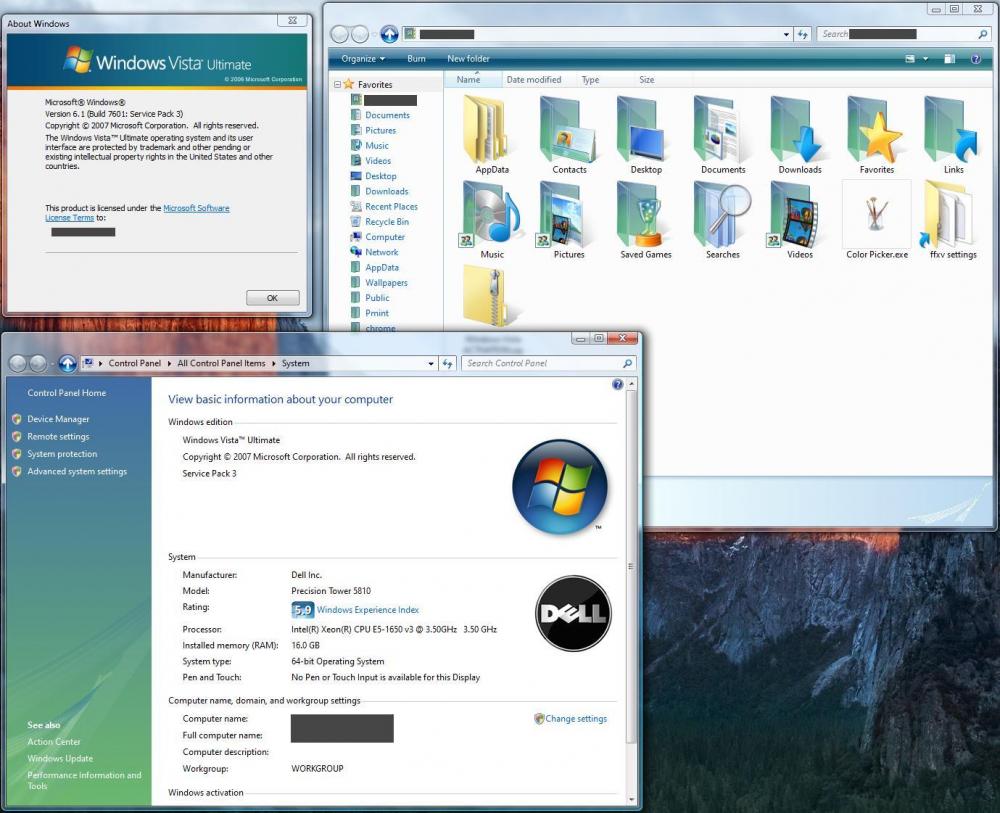Leaderboard
Popular Content
Showing content with the highest reputation on 06/29/2020 in Posts
-
How will Tobin feel about this? There has only been one minor glitch where the title/URL/bookmark/tab bar briefly expanded when I was on YouTube. But I may have seen it before on 2012R2. Waterfox Classic 2020.3.1 is working too, but only in non-e10s mode (same as Pale Moon). I need to finish up SetCurrentProcessExplicitAppUserModelID in shell32.dll before e10s will work, it appears. I finished implementing CoGetApartmentType in ole32.dll, and it appears that dwmapi.dll is OK with stubs since the OS doesn't actually use the functions that newer Firefox-based browsers ask of that file. And there are some extra functions in user32.dll and uxtheme.dll that will be needed to make Firefox 68.9 ESR happy. More updates: K32GetModuleInformation will be added to kernel32 to accommodate SeaMonkey 2.53.x. And the thing that keeps e10s from working in Waterfox is that earlier one part of SetCurrentProcessExplicitAppUserModelID was bugged in a way similar to that of SetThreadErrorMode a few pages back. Problem is that NtQueryInformationProcess is not imported by the original Vista file, and there is no room to expand the import table (and I haven't found a good way to move import tables in x64 binaries yet). So first I tried adding NtQueryInformationProcess as a subroutine to shell32.dll. But that causes waterfox to crash with a BEX64 error (related to DEP/NX). And NtQueryInformationProcess has a syscall function in it. According to Intel 64 manual, syscall is a "Fast call to privilege level 0 system procedures". And as such, it is inappropriate for shell32 and should only be in ntdll.4 points
-
Even in 2018 it was crazy; less than three years after Windows 10 was released, yet that's all my new HP laptop officially supported (what a mess that thing is). But if I bought a laptop in 2004, three years after Windows XP came out, I would have official support for not just XP, but 2000, 98 FE/SE and even NT 4 (ThinkPad T41)! And that laptop has sleep-related bugs with Windows 10 that the officially-unsupported 8.1/2012R2 doesn't have! Even with all of the MS lock-in, relatively few new win32 API functions have been added after Windows 8 so it looks like forcing software incompatibility with Vista exkernel/7/8.x will be difficult for years to come.2 points
-
This is what's holding back things overall, and generally speaking people are far more tolerant of corporate BS than they were say, 20 years ago: try blocking any of the big five's IPs, you'll find next to no websites will work correctly due to having some assets loaded, usually Google Ads/Fonts or Twitter Bootstrap CDN, or AWS/Azure/GCP hosting facilities being used in some form or another. I get the feeling there will be almost zero choice by the next twenty years, especially given the little faith the many one sided political people out there there are now. The middle ground/balance has been completely eradicated since 2012, leaving no choice anymore unless you're one of the ever-decreasing few who won't give in to it all. It's a shame about Ray how everything has gone over time. (I knew I'd have that song in my head by writing that sentence lol...)2 points
-
Wow! What a long and thoughtful post. I'd like to voice my opinion, or to be exact, share my knowledge with you. Flat Design is not something for everyone - neither is it for me - but here it is Microsoft itself that started this trend. It started with Windows 8..and it changed the standard design language for quite a few years. As we all know, the reasoning behind that is mostly scaling. Scaling marble and wood or glass textures across multiple devices does not work. And for Microsoft, that was a huge deal. Their idea was (and is) to make Windows an all-rounder. A platform that works with touch inputs as well as with classic mice and keyboards. That means that there are many different sizes of displays and that there must also be a focus on touch functionality. I don't consider myself someone who likes Apple. But here I have to give them credit for once: Apple understands that there cannot be the same OS for devices that mainly rely on touchscreens and devices that are meant to be used with classical input types. So they have MacOS and IOS, and it works. No bulky buttons, no unnatural movements (like swiping with a mouse), etc. There is nothing wrong with the old. But I fear it is simply in our nature that we continue to evolve, try out new things and therefore change. I am not someone who necessarily likes that idea, but it is a fact. I would much rather use Vista than 10, but the evolution must go on. You could argue that Windows 3.1 was good enough already, why did they have to introduce a start menu? What is it with that taskbar? If Microsoft would have stopped innovating, we would still be stuck there - assuming that no one else would have done that, which is highly unlikely. It lies like the process that some changes are good..some are not. But to find that out, you have to try it and see what happens. Without this general approach to anything, our society would be nowhere close to where it is today. Another thing that I have noticed is that with time passing, you are simply required to get accustomed to tech. You need to do certain things online, you NEED to learn how to use a computer properly, etc. I am not supportive of that idea, but that is simply how our modern society works. If you want to hop onto the train, you will have to accept these principles. Society is merciless to those who do not want to change - in certain cases, I included. As it is generally assumed that you know how e.g. Windows works, Microsoft has decided to streamline Windows to make it simpler and faster to use. Windows exist for quite a while now, so it is assumed that we know how to do certain things, like navigating Windows without everything having a separate text that explains what this and that does. That is why skeuomorphism initially existed; to make the computing experience more natural. But now, after the internet and computers existing for a while now, it is generally believed that we know enough about these things. So that e.g. skeuomorphism is not necessary any longer, as it was meant to be a feature mainly, a helper so to say. But as you can see, we humans tend to get bored with staring at the same thing over and over again...welcome neumorphism. If you are not a part of the group that constantly evolves together with society and tech hand in hand, you are out of luck. It is sad how our world works. Do you want this job? Can't use a computer? 100 others can. Bye-bye. Changing this is virtually impossible, it is always about progress and progressing and there is not much if any room for anything else. I wish it was different, but it's not. So I have come to accept that. All while trying to do the things I like the way I LIKE them to do. E.g. by having a notebook with W10 for work and trying to install Vista on my machine at home - with which I have not been successful so far. And regarding all the other numerous issues, that Windows 10 has; as long as we consumers accept it and deal with it, nothing will change. We would have to boycott W10, avoid it. The issue is that we start to depend on things. We can't boycott W10, e.g. I have to go to work and use it there. Or buy a PC with it preinstalled, or update it, because my boss requires it. Maybe because certain software or functionality is needed. It's a vicious circle. For most, it is not worth to make such compromises. And if you do, you know that you will not be missed. Because others will do it instead of you. I fear it's just how it is..I wish it was different, but it isn't.2 points
-
Very often the issue in these polls/opinions is the exact way people considers the OS. I mean, more often than not an opinion is made NOT (as it should in these kind of polls) on the OS as it comes from the good MS guys, but rather on a heavily re-configured/tweaked/customized/changed/what not OS In the case of Jody, he has a system that is probably very unlike Windows 8 (as conceived and released by the good MS guys) but much more like a "modernized" Windows 7. I mean when passing from Windows NT 3.1/3.51 to NT 4.00 and then to 2000 and then to XP (which remains essentially Windows 2000 with some added bells and whistles) there was not any "shock". From XP to Vista there was some shock, but not on the visual impact of the UI, only at its terrible performances (due to underpowered hardware). From Vista to 7 as well no particular shock. From 7 to 8 . Just have a quick tour here: http://toastytech.com/guis/indexwindows.html and you can quickly relive the experience. jaclaz2 points
-
Windows Vista SP2 is not a bad OS or slow.2 points
-
Update on the OS version faking situation. Application Verifier is indeed the best tool for this purpose on Windows NT 6.x, and I've found a trick that should allow installation of GIMP 2.10.2 and later on Vista. It will be important to keep in mind for other installers. The main GIMP installer (gimp-2.10.xx-setup-x.exe) does not do any version checking on its own. But a file spawned by it, named gimp-2.10.xx-setup-x.tmp does. It will be located in your X:\Users\UserXXXX\AppData\Local\Temp in a semi-cryptic but usually most-recent folder, but you actually don't need to track it down; with Application Verifier, you can simply go to File -> Add Application and change the filter from Programs to All Files (*.*) to add the name of the application/temp installer/etc. you need to hoodwink, even if it's not in the folder shown in the dialog. So you will be ready the next time you fire up an installer which creates temp files. Some like VMware version check in both the main executable and in the temp executables. To put the version faking to work, set the properties in HighVersionLie, listed under Compatibility in the Tests tree. Major version 6, minor version 1, build number 7601 and service pack major 1 should be good enough in most cases for now. Now that the x64 kernel32.dll is finished (but needs to be tested), it is time to determine which functions need to be extended in auxiliary user-mode binaries. The list will grow somewhat longer over time. shell32.dll SetCurrentProcessExplicitAppUserModelID GetCurrentProcessExplicitAppUserModelID There may be a couple more that Waterfox calls but I can't remember them at present. I will once I get back to my Vista machine in about 12 hours. user32.dll CloseTouchInputHandle GetTouchInputInfo RegisterTouchWindow SetCoalescableTimer (Office 2019 installer) mf.dll MFCreateDeviceSource MFEnumDeviceSources mfplat.dll MFCreateDXGIDeviceManager MFCreateDXGISurfaceBuffer MFCreateMFByteStreamOnStream MFCreateSourceResolver MFPutWaitingWorkItem MFTEnumEx MFCreateMFByteStreamOnStream I don't see the need to extend advapi32.dll. Only ten new exports (four documented ones) were added to it in Windows 7; a lot more were added in 8 (some were taken away in 8.1), but I highly doubt that these are used by widely available software, as in not custom corporate stuff or part of the OS. If you have evidence to the contrary, please tell me.2 points
-
I think this is probably what you were trying to say, but I will do it myself as well nevertheless: Windows 10 is and should be NT 6.4. I don't see such a huge change that would justify it being "NT 10" except for marketing purposes..and I mean, it should probably suggest progress..and sound fancy. Somehow it does eradicate the initial value that these version numbers had, but oh well. I wouldn't be surprised if by 2023 Windows 10 will be rebranded into "Windows". Feel free to add any additional knowledge or things that I have missed, my knowledge in that area is more than shaky. But hey, this is the perfect place to learn, I have found out many interesting things while browsing through this forum. I fear I am an average Windows user at heart, after all!1 point
-
Vista and Windows 2000 are the last two major revisions to the Windows NT kernel (NT 10.0 doesn't count since it was hastily bumped from 6.4 at the last minute and 1507 doesn't really add much from 8.1 win32-wise). Lots of major functionality that we take for granted, like USB mass storage support (2000), desktop composition (Vista) and proper NT DirectX support (2000) was introduced in those two OSes, with their minor kernel revisions adding relatively minor things or ones that were of poor quality, like XP's firewall and WLAN client; the former didn't support blocking outgoing connections and the latter doesn't support connecting to WPA2-EAP networks (or maybe it does but I couldn't manage it with the built-in client; had to use Boingo client that also works on Windows 2000). Vista fixed them both.1 point
-
I would have to add to this that Windows 2000 is a very good operating system as well. It was streamlined, snappy, and rock-solid. I did not have the opportunity to use it for all too long, but during the period that I did, I was very satisfied with it. And I mean..the startup and shutdown sounds speak for themselves! I always had the impression that it is a more streamlined and less bloated XP. Whether that "bloat" was good or bad is up to you, but it was the better choice for power users, even if it was meant for businesses. If Vista never came to existence, this might have had the chance to become my favorite release.1 point
-
Hello everyone! Hereby I would like to introduce myself to you all. After browsing through this forum for quite a while now, I have decided to create an account and fully benefit from a membership status. As you might suspect, here in Switzerland we have many great goods. Chocolate, cheese, that kind of stuff. But what we do not have is a community for older Windows Operating Systems. It should be noted that Windows 10 surpassed Windows 7 as the most popular OS back in 2016 (!) here. I never understood why people had the urge to upgrade so quickly. So me, back then being a Windows Vista user, was out of luck. It would be a challenge to find anyone using that OS, let alone a proper, warm and friendly environement like this one! I have always loved Vista, for me the peek in Windows history. It saddens me that many overlook the fact, that Windows Vista was groundbreaking. It introduced us to a new era..but eventually it was 7 that got the reputation that Vista deserved in the first place. That is why I am here. Because this is the community I was looking for, a community that respects us Vista lovers . Note: People tend to say that my writing comes off as "cold-hearted" and "arrogant". That is not the impression I intend to leave! I fear the reason for that is simply that English is not my first language..I appologize for such issues beforehand. I am looking forward to the future and wish you well. It is important to stay safe, especially during such frightening times. Thank you for reading! NT 6.01 point
-
Hi! You also had these two: Boris Blank is a musical god, heh. Literally the Swiss version of Kraftwerk and just as important to electronic music imo Your writing style is actually quite bouncy and fun from what i have seen! I'm really uncertain how that's been the case... >.< Have fun, don't hit the pace car on licence IA-15 (if you get what I mean!), and oh - Vista is my favourite OS too, I had it at SP1's release1 point
-
I say we wrap it up and send it to him as a Christmas gift and find out :^) I haven't been active here in some time, but I just created a new account for this thread. My props to you for this endevour! I never expected a contribution of this magnitude to come to Vista, but I always suspected it would be following 7's EoL if/when it did. Personally I moved to 7 a few years ago, and simply 'converted' it if you will with the help and collaboration of @WinClient5270 among others. I can't say I have any complaints with it, but it still pained me seeing the original NT 6.0 barred from usability by such arbitrary means. Might I inquire which variant of Waterfox you wish to get working first? Current or Classic? Having WF on Vista would be a night and day difference for web browsing on Vista! Also, I do have one question for you. As @WinClient5270 and myself have learned, painfully from experience. Haswell absolutely does not play ball with Vista. Not even my x99 Haswell-E setup. Vista will complete installation, and even support all/or most chipset functions. But it suffers from a rather severe startup issue. Essentially, about 1 in every 5 boots will present with a "timing initialization error" or some such. This will either blacken out the login screen, or login with incomplete services. Explorer might not start, or a network/sound device may not initialize, etc. I was wondering if you could perhaps look into this issue? Also, a friend who wishes to remain nameless created a Vista ISO with all updates slipstreamed, those from Server 2008 up through January of this year included. I'm not sure about the rules regarding sharing ISOs from Internet Archive or similar on this board or I'd link it here. Having said that. Would a pre-updated install medium simplify the process of editing the kernel32 dll? I'd love to share the image here once I have clarity about the rules of sharing such material here. Cordially Imitation NT 6.0 going strong here1 point
-
I personally always preferred the classic theme UI. It's fast, snappy, and to me looks cool. The fact that Windows 10 removed it all together just makes me a bit disgusted. I don't really like the entirely flat look in the UI. But so many things have followed that trend as far as logos go, Google even being one of them. A bit of why I don't care for Windows 10's UI also stems from the fact that we use it at work and for the older people who don't get on the computer much but needs to in order to request time off or look at the pay stubs...I always have to tell them how to navigate. One question I have is...what was wrong with the Windows 98 styled start menu? Or really, the 9x/NT4/2000 styled one? With Windows 10, I discovered that you can log off by right clicking the start menu flag and choosing shut down or sign off. Most of the others that help people when I can't tell them to click on the start menu and then click on the little person looking icon and then signing off. Why does something simple like that have to be tucked away? I liked when you'd click on Start (can you truly even call it a "start" menu anymore?) I guess it does say "Start" when you hover over the flag. But you'd click on it and you had actual text of what each option did. Shut down...log off...help....search...etc. I can't completely knock Windows alone because most software developers are moving towards picture only icons. Remember the older IE versions? Back, Forward, Stop, all of those were listed under the respective icon buttons. Now you don't get any of that. Now you have to tell someone to click on the little house icon if you want them to visit their homepage. It's so frustrating because not everyone understands these types of terms. I also don't care for the "other user" option on Windows 10. I can't speak for Windows 8 but especially on Windows 2000/XP, I preferred always being able to type in your username and password instead of bringing up the last user like Windows 10 seems to do. That throws people for a loop too, more than you know. I liked the CTRL+ALT+DEL to log in which it is obviously capable of doing if enabled...but then you just had a popup window asking for your credentials. Easy peasy! Then again, these are people who complain about having to change their password every year as they finally got this one down pat. Now...for a company like Meijer which I work for...for those who don't know, it's basically a supermarket like Walmart but is privately owned and only in 6 states right now. But they're in a bit of a pickle and have things set up so archaically because many of their training modules use Flash which is obviously going away. Many things we use also rely on Internet Explorer. So for most things, we have to use IE but then for training, we have to switch to Google Chrome. Some want to use Chrome for everything but that's not possible as some things are broken in Chrome and don't function properly in it. We did use Windows 7 before it was retired and that was set up a bit differently as they had Flash for IE installed but then they had removed it about a year before we moved to new computers with Windows 10 on them. I did prefer Windows 7 only because it was a bit more configurable and they had a generic user account rather than utilizing our own accounts like we do on Windows 10. We're still using Windows Server 2008 R2 for Citrix and I'm sure other things so I'm assuming that they're receiving custom support for it. But I am a bit concerned with how some of these things are going to measure up, especially when Flash goes away. I really don't think there was a lot of planning ahead for these things. I know I'm sort of straying away from the actual OS discussion but so much of this ties into the poor planning of deployment and maintaining which I'm certain also isn't being done. When we got these new computers, they weren't too bad. They use Ryzen 5 processors and have 8GBs of RAM installed...but they're slowing down so much already that people are complaining quite a bit. What also gets me is they're still using Windows 10 version 1803 which has this problem we've dubbed as the black screen of death, where the screen goes black randomly for no seemingly good reason and even though the computer hasn't crashed, you can't see a thing and the only thing you can do is hold the power button down and restart the computer. Horrible when you're in the middle of working on something! But to really cut to the chase, I'd be all for a new version of Windows that was designed for real simplicity. For those like me who preferred Windows 98 and didn't care how "modern" it looks. Straight-forward and functional are good enough for me. While Windows 7 was probably the best OS Microsoft cranked out for a while and is probably the best of the NT 6.0 line...even it wasn't 100% straight-forward as previous versions. Windows 95 was probably a hallmark staple in the Windows series because of how much more straight-forward it was to use. No guessing what buttons did, it just told you in the UI. The OS/UI didn't assume that every person on the planet who uses that software knew what the picture icons meant. While I've figured most of them out, I'm a guru who works with this stuff day in and day out so I get it. But for those who don't use computers very much or have a hard time with them, MS needs to either have an option or a separate version of Windows that could be inter-compatible with updates but go back to some of the original Windows 95 roots that also maintains security and integrity of Windows NT. And of course, not completely forcing updates and restarts whenever the OS feels like it. And honestly, as I mentioned up above...why does the OS have to be so large in filesize now? Many have been able to whittle down the OS to much smaller sizes which means lower overhead and most likely speeding up the OS itself. Even powerful PCs can start stumbling the more the OS is patched and the size continues to increase.1 point
-
Interesting! I've always had the impression that the UI of Windows 8 is an acquired taste. The Metro UI feels rough and unpolished..for some reason it reminded me of the high-contrast themes. But that differs from person to person..those were just my two cents! Although I did like the initial Windows 8 UI more than what Windows 10 came with. Perhaps that is just because Windows 10 is very inconsistent. Even though 8 has just as many remnants from previous versions, the desktop felt like a completely separated entity which in itself was consistent. Whereas the Start screen consistently uses the Metro UI design language.1 point
-
From Belgium, hello @NT 6.0 and welcome to MSFN! I hope you enjoy the forums! Have a nice day. hpwamr1 point
-
Download Manager (S3) There's also a forum for it, 39 pages on mozillazine: http://forums.mozillazine.org/viewtopic.php?f=48&t=27939951 point
-
tried 20200530 build and no problem here, and it crashes since 20200606. I'll need more time for debugging and resolve this.1 point
-
My top 3 for best is Windows 7, XP then 98. I had to pick Windows 7 over XP because of the increased stability, in addition to a proper implementation of 64-bit over XP. For uptime considerations, it would be in that order also. My Win7 uptime numbers are already posted here. With XP I had always ran into memory or memory leak issues where you absolutely had to do a restart every now and then because I'd run out of free memory and the computer would get very slow. For Windows 98, my average uptime records were around 3 months before requiring a restart. For the worst, it was a battle between Windows ME and Windows 10. Windows ME was, at launch, a disaster mostly regarding drivers. However, on a properly tuned system, it was no different than Windows 98 SE at the worst. I can't fault Windows ME for being terrible when it was first released. In the same vein, I can't fault Vista for its launch either. Vista at launch wasn't terrible but it was terrible on low-end machines, of which most of the OEMs and retailers were selling Vista systems without enough RAM. They were selling XP systems with Vista, so 512 MB or 1 GB Vista RTM installs. Vista RTM worked decent with 4 GB RAM. It also had driver issues at launch, but everything since SP1 has been fine. Windows 10 gets the loss for the worst. The data collection is one aspect. The changing to UWP, using combination new and legacy UI and UI that (sometimes) did not work in certain scenarios such as in audit mode or with no internet access. The removal of service packs or integratable feature updates. The non-transparency of Windows versions on tools. Processor blocking per OS version. Windows update restarting the computer without input... Windows Update upgrading Windows 7 installations with no input.1 point
-
I've been following the Otter project for a long time, after being a total fanatic for Presto Opera 12, still the best browser ever IMO. I still have it installed, and still use it on Windows 98! Along with many others I was absolutely gutted when it was suddenly abandoned in favour of yet another Chromium clone. Otter works well, and supports XP, but as you say its development is extremely slow, I suspect because it's now virtually a one man project.1 point
-
Thank you! Yes, you are right; there weren't that many to begin with. At least I knew a few persons who either bought a new PC or upgraded to Vista. A friend of mine brought her laptop with Vista on it, ever since then I loved it. I don't think she had a very expensive model, yet even Aero seemed to work just fine. Sadly, my Vista-PC died and I had to buy a new one two years ago..Windows 10 of course. I modified it with various programs to make it look more like Vista..but it's just not the same thing. I've had the craty idea of installing it on this computer, an idea I cannot get out of my head. Since I have a separate laptop for work-related stuff (They REQUIRE Windows 10) it would not be an issue to use it for personal use. Most of the programs that I use are compatible. The issue: It has a Kaby Lake CPU..not good. I will try it somrhow for sure..just unsure where to begin.1 point
-
Welcome to MSFN! Yeah, even back when it was the newest MS OS. I heard all kinds of things about it back then, but I only saw one PC running it during that period, which was promptly upgraded to a pirated W7. And it wasn't mine (I had XP with 1 GB of RAM). I actually started using Vista eight years after I first used Windows 7. And now most people I know have stopped using W7 as well.1 point
-
Windows 1.0 to Windows XP were the best versions of Windows. Windows Vista onwards....not so good. I just have a real problem with the way Windows NT 6+ operates. It's much slower and requires a lot of power to operate smoothly. But even then, I feel it hiccups a lot more than something like Windows XP did. I absolutely hate how it handles updates. To be honest, I generally preferred the Windows Update website. From what I can see, Windows 10 doesn't even really give you the opportunity to see what updates are available or what they do like Windows Vista and 7 did. Windows 10 isn't horrible as long as it is heavily tweaked and much of the spy stuff turned off. But once updates start patching themselves to the OS, it doesn't take long for hard drive space to go away. I know hard drives are getting cheaper and larger but I still don't see why it needs to take so much space. The only really good solution is every year or so, slipstream all the latest updates into Windows and reinstall from that media so you don't have to worry about extra overhead in patches. I feel patches are just that, patches. The only really good way to ensure your system is trouble free is have them applied right from the very beginning.1 point
-
@Tihiy say is there any chance you could do something to make SiB compatible with Bins by 1up Industries? http://www.1upindustries.com/bins/Default.aspx Or perhaps add a similar functionality to SiB itself? I don't want to miss out on SiB and paid happily for an advanced license but Bins is super handy too. Sadly SiB prevents Bins from working at all so I thought I would ask. I would pay even more to get this functionality working somehow!1 point
-
There is no UWP without win32, right (on desktop Windows 10)? I haven't looked at the way it's done on Windows 10, but on 2012R2 the WinRT/appx/XAML binaries usually link back to ntdll and the various api-ms-win-*, many of which used to be part of the main usermode Windows NT binaries. At this point in time, I'd think of trying to port over the Windows 10 explorer along with the store infrastructure. I think that there would be a lot of copying of the api-ms-win-* for XAML/WinRT/UWP/etc. from a Windows 10 install. Would this work? I still have my doubts as the Windows 2000 explorer has never been successfully ported to XP (no WinRT/XAML involved, and much simpler, but not everyone thinks of adding API functions to XP's files). And it wouldn't be very practical as win32 is still extremely popular.1 point
-
Good to know I'm not the only old keyboard hoarder. It is awesome you vacuum your keyboards so frequently, I'm lazy and only do it maybe twice a year. I have heard of people putting keyboards in the dishwasher as well. Like you I never was willing to risk one of mine, they don't make them anymore after all. I pop off all the key caps every couple years to scrub them all in dish washing detergent. I also take the top cover off every once in a while to scrub it down. Sounds like you have a nice setup, mine are mostly scattered around the house, the four Win98SE LAN party machines each have one on PS/2, and then there is one with a USB adapter for connecting to the XP laptop--the rest are in storage waiting for their turn in the rotation. They are all still going strong! Best regards, DJ1 point
-
I made a custom Windows Vista Image called Windows Vienna (Named after Windows 7's codename) I gave it it's own kind of look anyway i'm kinda off topic. I used a program called gimagex which is very useful. all you have to do is extract install.wim from the .ISO file and mount it but be sure to select the 'read and write' check box. you can directly replace the modified kernel32.dll file in the Windows directory without any permission issues. once done, check 'commit changes' and then select unmount. here's what i achieved whith gimagex: this took me 2 years to develop btw.1 point
-
@Mathwiz yes, I didn't think about that, thanks! @sparty411 yes it would enable you to use the voicechat. However first of all we have to convince him to port it to XP, and I strongly suppose we can primarily do that by showing him that people would appreciate it by giving him money, so spread the word!1 point
-
I like debian. Not some derivative distribution, but plain vanilla debian. Now, regardless of what linux distribution one uses, I think the best desktop environment is Trinity, hands down. If not that, then xfce. All others are too much fireworks and eye-candy for my taste. Of course, just my 2¢. YMMV.1 point
-
@roytam1 I agree that with shared computers and multiple users, antivirus is a good idea, because different users have different habits that could compromise security. However, I also believe that antivirus provides users with a false sense of security. People with up to date systems with Microsoft patches may behave more recklessly online, thinking that they are invincible or protected against all exploits. Those of us who continue to use Windows XP and other "unsupported" operating system likely take better precautions, because we understand the well-documented and potential vulnerabilities of running "unsupported" operating systems. Also, running and maintaining legacy systems in this day and age usually requires a bit of know how and technical knowledge, but that condition is not necessary for people who buy machines off the shelf. Anyone can buy a Windows 10 machine off the shelf, and they could be completely technologically illiterate.1 point