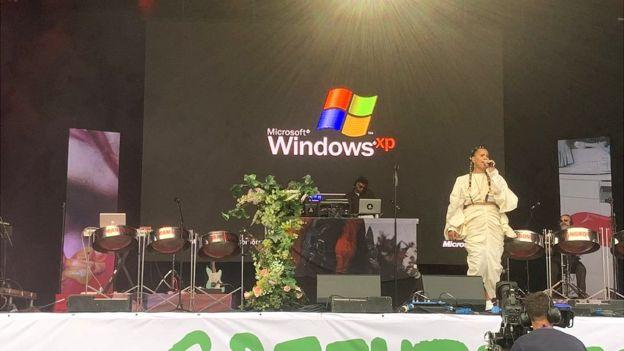Leaderboard
Popular Content
Showing content with the highest reputation on 07/02/2019 in all areas
-
Most probably (just a guess, mind you) Windows 10 was considered by the staff, but they couldn't justify to accounting buying 5 licenses to get hold of an enterprise version and they feared that Windows 10 would autoupdate in the middle of the show. jaclaz4 points
-
@~♥Aiko♥Chan♥~ Avant Browser is actually a tri-core browser (much like Lunascape): 1. It can use the Trident rendering engine of the OS available Internet Explorer version; on fully updated Vista SP2, that would be IE9. 2. It can use Mozilla Firefox (Gecko) rendering engine. 3. It can use Chromium (webkit) rendering engine. Their downloads page offers choices for fetching the Lite version (Trident engine only) or the Ultimate version, with all 3 engines; that last one is also available in a USB (portable) flavour... I suspect the version you tested under Vista was the "ultimate" one... As you said, gecko.exe in latest AB build (2019 build 2, 5.18.2019) is of version 66.0.5.7070, based on Quantum 66 code, thus incompatible with Vista (and XP, of course...); if you try to manually launch gecko.exe, you'll get a "not a valid Win32 application". So the Gecko rendering engine CAN'T be used in Vista... The WebKit engine is of version 74.0.3729.131 and, unlike the case of Chinese browsers, isn't patched for XP (and Vista) compatibility; if you try to manually launch webkit.exe under Vista, you get "The procedure entry point TryAcquireSRWLockExclusive could not be located in the dynamic link library KERNEL32.dll"; in other words, that engine too is incompatible with Vista... From the above one can easily conclude only the Trident engine is usable under Vista; the frontend (GUI) of Avant Browser does run under Vista, but somehow the browser defaults to the Chromium web engine, with the behaviour you reported; but the GUI behind the error pop-ups is still responsive and one can use the Options wizard to set the default RE to IE9 standards: After that setting, you can properly launch AB under Vista and it will use Trident (IE9), but, and Vista users are already aware, IE9's engine is pretty dismal when it faces the web standards of 2019; our own MSFN Vista subforum is rendered very poorly: And because webkit.exe is still being called by the AB GUI (for several secondary functions), when you exit AB (even when Trident is the default RE), you're still gonna get webkit related popups, which you'll have to kill via Task Manager... Summary: Avant Browser under Vista? A lost cause, TBH; only the Lite version can be installed and properly launched, but I see no real reason to, as you're in essence just getting a "re-skinned" IE9 with all its shortcomings with regards to browsing the web in the year 2019 (and beyond) ...4 points
-
Hello, everyone Because I am a Chinese, I want to provide you with some useful information about Chinese browsers. Since many government agencies and users in China are using windows xp, at least 80% of browser vendors in China support windowsxp, and you can search engines in Google or Baidu ( https://baidu.com the equivalent of Google in China). Search directly on the "浏览器" (Chinese in the browser), he will return search results of many browsers, such as “猎豹浏览器” (Cheetah browser, based on chromium55), "搜狗高速浏览器" (Sogou high-speed browsing , said to be based on Chrome6x), "UC浏览器" (UC Browser, based on Chromium55), ”2345 浏览器“ (2345 browser, based on chromium56), as well as the “360 浏览器" mentioned in this article, etc. But these browsers have the following problems compared to foreign browsers (such as chrome) First: advertising, because Chinese manufacturers of domestic browsers need to be profitable, so they will have built-in ads in the browser (advertisements are sent by the browser, you can not use adblock to block it), usually these ads will be at the bottom of the browser Or the bottom right corner of the pop-up window, you are very bored Second: privacy issues, due to Chinese government policies and browser vendors need to make a profit, so it can be said that all Chinese browsers will collect your personal privacy data, no matter how you set it in the browser, but because of this Political issues, I am not convenient to say here. (The above users also mentioned why the 360 browser can't log in using the google account, it is also because of the government's policy, so all Chinese browsers are not allowed to log in to the google account) For the above two questions, I am here to give you a few suggestions: First, and most basic, if you want to use the Chinese version of the browser, then please use the international version instead of the Chinese version. Second, if you know Chinese or if possible, you can go to Google or Baidu to search for the browser + green version you want in Chinese, or the browser + Lite you want, or the browser you want + Optimized version, for example, if you want to use 360 browser, then you can use keywords: 360浏览器精简版、360浏览器优化版、360浏览器绿色版 (English meaning:360 browser lite, 360 browser optimized version, 360 browsing Green version) to search,Please note that after downloading, use anti-virus software to check whether the file contains viruses. Because China's domestic software generally contains a large number of advertisements, the privacy collection of the software itself is too serious. Therefore, there are many good third-party modified software collection websites in China. For example,吾爱破解 ( http://www.52pojie.cn , English means I like to crack), qiuquan's blog ( http://www.qiuquan.cc/browser/, a private blog, but the modified version of the blog master made the browser, especially the 360 browser is very famous),This is what he did -- Streamlined automatic update procedures; -- Streamlined English language files; - Streamline presets for each plugin; -- Streamlined Thunder download module; -- Streamlined URL query module; - Streamline the browser doctor module (because it is a bit useful, so use it as an option); -- Streamlined built-in 360 security guard module; -- Streamline the win8 metro interface support module; -- Remove developer mode warnings; -- Remove redundant menu items from the Help menu; ++ Upgrade the built-in Flash plug-in version to 32.0.0.192 The latest harmonious stable version (because the latest version of the Flash plug-in is preset, the installation package is larger than the official version). ++ Optional install "Advertiser Defender" filter plugin, default subscription "cjx82630" + Baidu Beautification Rules + Add Network Disk interface refresh rules (if you need to overwrite the installation, this box is not selected); ++ Modify the word search engine to be "Baidu"; ++Adjust multiple details, optimize program settings, and change the default search to "Baidu"; ++ The default setting of the new tab page is 12 squares, and remove the extra button in the upper right corner. Thanks to the group members for "low-key dě gorgeous" to provide technical support! ++Resolved the problem that the previous version could not preset the skin to "Speed 8" (Speed 9 is no longer needed); ++ restore the new tab page to the nine-square grid style; ++ Turn off "hardware acceleration" by default to avoid watching some videos appear card screen phenomenon; ++ prohibits the generation of the "debug.log" log file; ++ prohibits the creation of the "User Data\safemon" directory; ++Add "Xunlei" dedicated chain plugin and "Alipay" security plugin; The ++ uninstallation process adds "whether to retain browser bookmarks and personal configuration information" to avoid accidental deletion of important bookmarks; The ++ program is packaged with Inno Setup, which supports silent installation and adds a parameter. download link: http://www.qiuquan.cc/browser/360chrome.html Similarly, there is a post in the Russian forum ( http://forum.ru-board.com/topic.cgi?forum=5&topic=49673#1) which is also about modifying the 360 security browser, you can also use this version3 points
-
I found a suitable computer, and checked for updates requiring SSE2. Here is the list: KB4034775, KB4343674, KB4458000, KB4458006, KB4462987, KB4463573, KB4473077, KB4487085-v2, KB4487385, KB4489977, KB4490385, KB4493793, KB4493794, KB4493795, KB4493796, KB4493797, KB4494528, KB4495022. Updates replaced by updates requiring SSE2: KB4087398, KB4093257, KB4463361.2 points
-
2 points
-
Don't forget to apply the UOC Patch to your browser, which I made to optimize Mozilla based browsers for old computers.2 points
-
Thank you, that's exactly what I want! I feel like an absolute fool now, I've had WinUpdatesList installed for ages, and I had never ever noticed that it could do that!1 point
-
Matt A. Tobin spewing venom again at @feodor2, the maintainer of MyPal and Centaury XP forks: https://forum.palemoon.org/viewtopic.php?p=169823#p169823 ... Some things (or individuals...) never change!1 point
-
I'm assuming a hardware failure, especially as it seems in the middle of the show to an interruption. Windows XP sp3 can not work that bad!1 point
-
there is an override in about:config, you may change "general.useragent.override.web.whatsapp.com" to "Mozilla/5.0 (Windows NT 6.3; Win64; x64) AppleWebKit/537.36 (KHTML, like Gecko) Chrome/49.0.2049.0 Safari/537.36"1 point
-
go to first post in this thread in page 1, there are links to latest build of each browser.1 point
-
1 point
-
1 point
-
Yep, the idea is that only some hives (not all of them) and definitely NOT root of the Registry (which BTW doesn't really exist) are editable. You cannot create a new hive in root because essentially root does not exist, it is only a sort of mounting point for the Registry backing files. The Registry (as seen by Windows) is a "volatile" structure "assembled" on-the-fly from a set of Registry backing files. The correspondence between Registry backing files and Registry (and the way it is accessed/displayed) , just in case: https://support.microsoft.com/en-us/help/256986/windows-registry-information-for-advanced-users More details and a nice tool here: http://reboot.pro/topic/20848-dumpreg/ jaclaz1 point
-
Has anyone tried Avant browser on Windows Vista? I just installed it on XP. It launches but does not load anything; it's completely blank besides the window. The options are viewable but pages do not load. Avant browser uses Chrome 74.0.3729.131 and Firefox 66.0.5.7070. If these two are included within the browser automatically and do not require a manual installation like Lunascape, that's kinda impressive. EDIT: Oddly, WIndows XP does not give an error, but Vista does. "webkit.exe - Entry Point Not Found" appears. The program then stops responding on Vista.1 point
-
I am a retro hardware enthusiast, replacing the processors with SSE2 ones would defeat my entire purpose1 point
-
KernelEx 4.5.2016.21 delta.7z - 173KB KEXBASES.DLL 553,752 05-28-19 3:34a 4.5.2016.21 * ...asap... KEXBASEN.DLL 274,920 05-27-19 4:23p 4.5.2016.21 * ...asap... sheet.dll 17,408 01-24-19 3:14a 4.5.2016.19 * jumper's current version. * Known bug: [Okay] after [Apply] acts like "Undo" * Tip: Match "Disable KernelEx..." with "Override settings..." for best disable CORE.20i 10,136 06-11-19 3:40a 4.5.2016.20i * core.ini for use with .20 and/or .21 DLLs * supports all legacy modes1 point
-
this is NOT edge, this is chromium, and as long chromium builds support win7 or whichever... as long will this "new edge" support it/them but this IS silly: which comes to question, why would anyone sane use this garbage on win 7 and 8 at all ?1 point