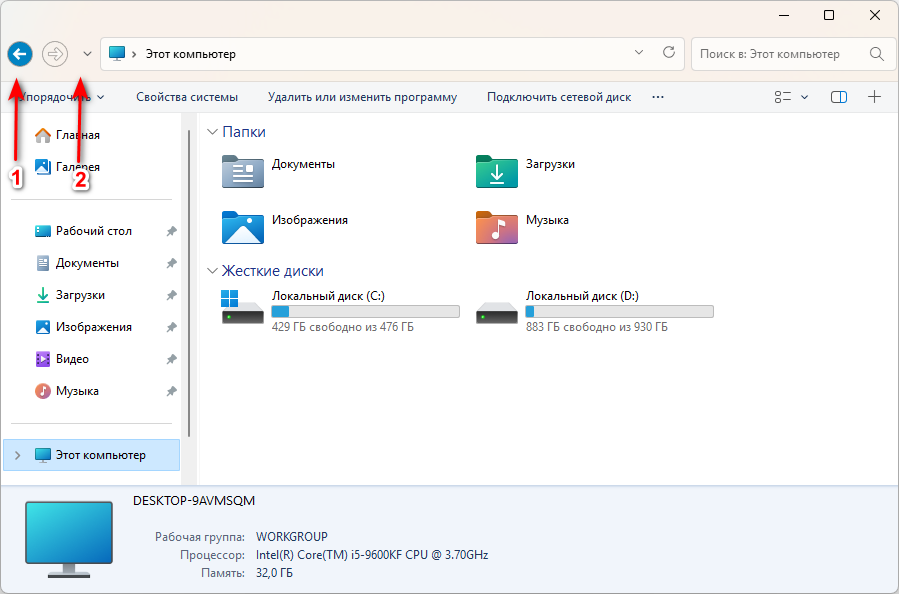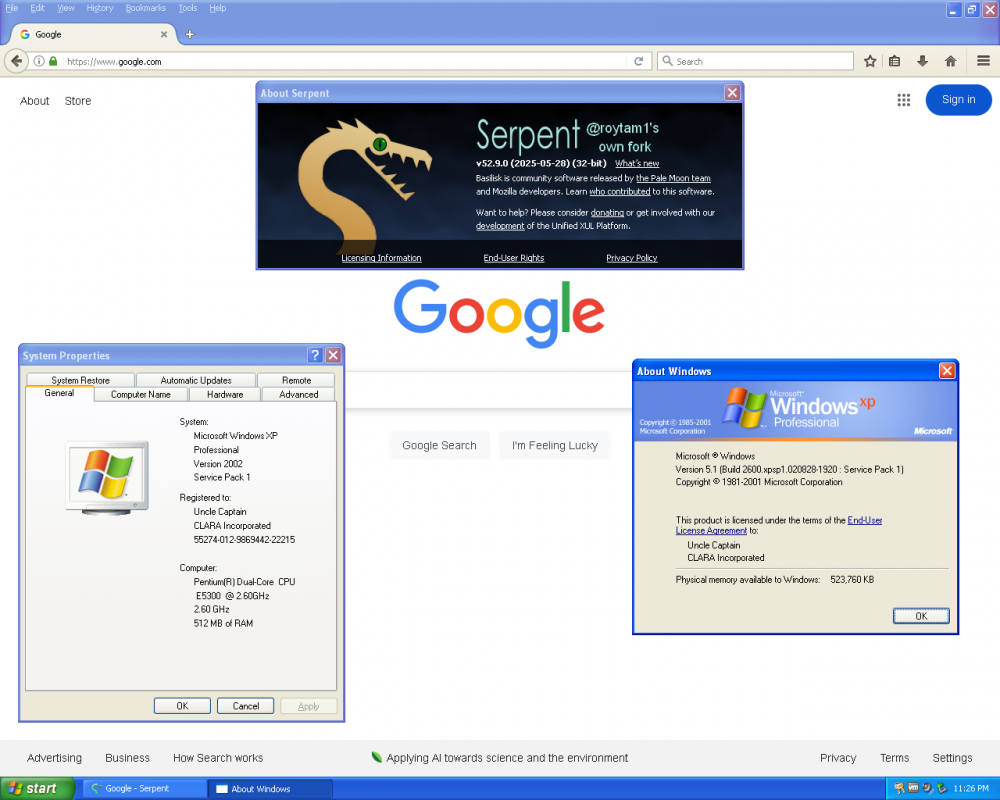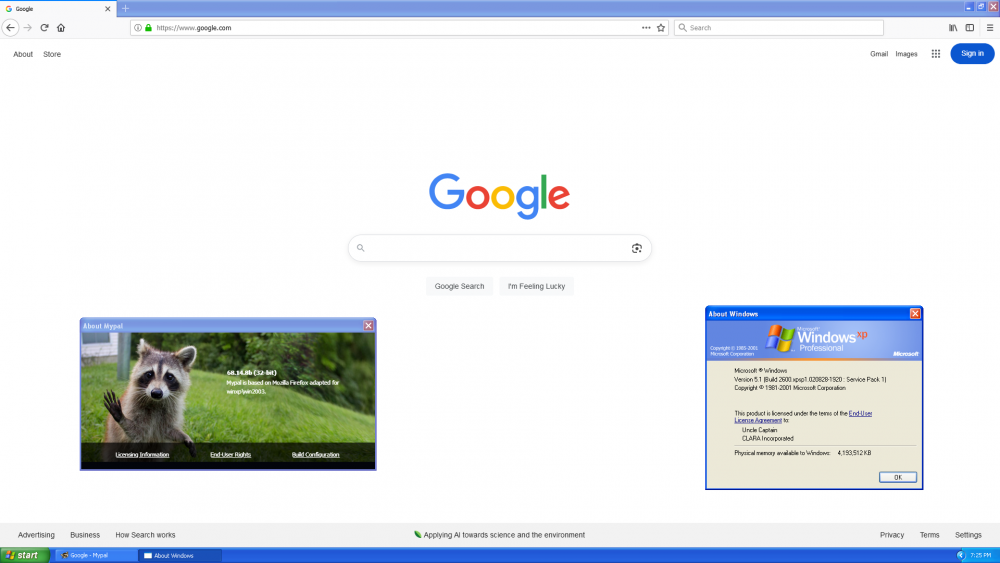All Activity
- Past hour
-
Hi Developer, I just tried the app today and it's really awesome! There are a few things I'm really used to and need that I couldn't get with the app. I am using TranslucentTB and Windhawk to make the taskbar transparent on the desktop and for everything else, but when maximized, it hides with a blur effect if "auto-hide" is enabled (like Dynamic Transparency). With the "auto-hide when maximized" plugin in Windhawk, it makes the taskbar only hide when a window is behind the taskbar or when the window is maximized (like Dynamic Shyness). For example, with StartAllBack, there's Dynamic Transparency and Dynamic Shyness, but it seems I can't use both of them at the same time. I want to use both to make the taskbar transparent on the desktop (blur or normal when unhiding in a maximized window) and make it only hide when maximized. (Dynamic Shyness) So, I suggest making it possible to use both (if possible). (and if you can make the app work with Windhawk) And here's another advanced thing that might be too good to be true: I used RoundedTB for a while (when it was working), and it had a really good feature called "Show system tray on hover," which made the system tray and icons on the right part of the taskbar only appear on hover. This would be really good with "segments." Another thing is if you can make the app work with Windhawk plugins. But for now, I really want to use both "Dynamic Transparency" and "Dynamic Shyness." Thank you for the app!
-
Serpent/Mypal 68 on Windows XP SP1 (and older Windows versions?)
Uncle Captain replied to Uncle Captain's topic in Windows XP
I used roytam1's kernelxp.dll to get it to work. I used 4GB of RAM for performance on all Windows XP versions. -

Serpent/Mypal 68 on Windows XP SP1 (and older Windows versions?)
j7n replied to Uncle Captain's topic in Windows XP
There was a Corkami Trampoline DLL for running applications on SP1 (but not those that require SP3 with GetLogicalProcessor... ). I used it for a long time. But today it's time to reinstall a later version of XP/Server2003 if the PC is fast enough to load these web browsers. SP1 was good for like 256 MB of RAM or less. -
My Browser Builds (Part 5)
VistaLover replied to roytam1's topic in Browsers working on Older NT-Family OSes
Out of curiosity, I got myself a HK IP address and then tried to load: https://repo.palemoon.org/MoonchildProductions/UXP This is what I got: It would be far-fetched to think (would it? ) that MC specifically blocked access to his Gitea instance in Hong Kong, where roytam1 resides, as a means of thwarting further development of the UXP "XP forks", that he so much despises... In any case, @roytam1 are you behind the GFW in HK? Can you not use a geo-spoofing application (VPN, VPS, DNS, Shadowsocks, etc. ) to acquire, e.g., a European IP address and properly access RPO? Worst case scenario, one of "us" here could send you a tarball of the proper UXP repo, though currently this stands at ca, 252 MB: - Yesterday
-
Seems to be working well, but some may not want their printer or network share to be disabled. If one really wanted, you could delete the dll files these services rely on, that'll also work. If you really want a barebones system, you can delete all autochk files, with voidtools search, as well as sppsvc too, if you don't use microsoft office.
-
My Browser Builds (Part 5)
roytam1 replied to roytam1's topic in Browsers working on Older NT-Family OSes
there is a mirror in github, but it has low update count. -
My Browser Builds (Part 5)
Leokids123 replied to roytam1's topic in Browsers working on Older NT-Family OSes
First UXP build of july and yet... Why are you still picking changes,if you can't even access their UXP repo? -
My Browser Builds (Part 5)
roytam1 replied to roytam1's topic in Browsers working on Older NT-Family OSes
New build of post-deprecated Serpent/moebius for XP! * Notice: This repo will not be built on regular schedule, and changes are experimental as usual. ** Current moebius patch level should be on par with 52.9, but some security patches can not be applied/ported due to source milestone differences between versions. Test binary: Win32 https://o.rthost.win/basilisk/basilisk55-win32-git-20250705-e30943041-xpmod.7z Win64 https://o.rthost.win/basilisk/basilisk55-win64-git-20250705-e30943041-xpmod.7z repo: https://github.com/roytam1/basilisk55 Repo changes: - import from UXP: Issue #2765 - Follow-up: Make scrollbar width checks use the originating non-NAC style context on Linux and Mac (af843374) (60255fc16) - import from UXP: Issue #2765 - Follow-up: Fix UAF when returning the non-NAC style context from a frameless node (6e358f10) (8580d4e5d) - ported from UXP: Unprefix -moz-read-write / -moz-read-only (4cc014cb) (e30943041) -
My Browser Builds (Part 5)
roytam1 replied to roytam1's topic in Browsers working on Older NT-Family OSes
New build of BOC/UXP for XP! Test binary: MailNews Win32 https://o.rthost.win/boc-uxp/mailnews.win32-20250705-7bda12e7-uxp-9175504ffc-xpmod.7z BNavigator Win32 https://o.rthost.win/boc-uxp/bnavigator.win32-20250705-7bda12e7-uxp-9175504ffc-xpmod.7z source repo (excluding UXP): https://github.com/roytam1/boc-uxp/tree/custom * Notice: the profile prefix (i.e. parent folder names) are also changed since 2020-08-15 build, you may rename their names before using new binaries when updating from builds before 2020-08-15. -- New build of HBL-UXP for XP! Test binary: IceDove-UXP(mail) https://o.rthost.win/hbl-uxp/icedove.win32-20250705-id-656ea98-uxp-9175504ffc-xpmod.7z IceApe-UXP(suite) https://o.rthost.win/hbl-uxp/iceape.win32-20250705-id-656ea98-ia-c642e3c-uxp-9175504ffc-xpmod.7z source repo (excluding UXP): https://github.com/roytam1/icedove-uxp/tree/winbuild https://github.com/roytam1/iceape-uxp/tree/winbuild -
My Browser Builds (Part 5)
roytam1 replied to roytam1's topic in Browsers working on Older NT-Family OSes
New build of Serpent/UXP for XP! Test binary: Win32 https://o.rthost.win/basilisk/basilisk52-g4.8.win32-git-20250705-3219d2d-uxp-9175504ffc-xpmod.7z Win64 https://o.rthost.win/basilisk/basilisk52-g4.8.win64-git-20250705-3219d2d-uxp-9175504ffc-xpmod.7z source code that is comparable to my current working tree is available here: https://github.com/roytam1/UXP/commits/custom IA32 Win32 https://o.rthost.win/basilisk/basilisk52-g4.8.win32-git-20250705-3219d2d-uxp-9175504ffc-xpmod-ia32.7z source code that is comparable to my current working tree is available here: https://github.com/roytam1/UXP/commits/ia32 NM28XP build: Win32 https://o.rthost.win/palemoon/palemoon-28.10.7a1.win32-git-20250705-d849524bd-uxp-9175504ffc-xpmod.7z Win32 IA32 https://o.rthost.win/palemoon/palemoon-28.10.7a1.win32-git-20250705-d849524bd-uxp-9175504ffc-xpmod-ia32.7z Win32 SSE https://o.rthost.win/palemoon/palemoon-28.10.7a1.win32-git-20250705-d849524bd-uxp-9175504ffc-xpmod-sse.7z Win64 https://o.rthost.win/palemoon/palemoon-28.10.7a1.win64-git-20250705-d849524bd-uxp-9175504ffc-xpmod.7z Win7+ x64 AVX2 https://o.rthost.win/palemoon/palemoon-28.10.7a1.win64-git-20250705-d849524bd-uxp-9175504ffc-w7plus-avx2.7z Official UXP changes picked since my last build: - Issue #2765 - Follow-up: Make scrollbar width checks use the originating non-NAC style context on Linux and Mac (af84337437) - Issue #2765 - Follow-up: Fix UAF when returning the non-NAC style context from a frameless node (6e358f1039) - Issue #2765 - Follow-up: Avoid declaring RefPtr in the return statement (e4630ce481) - Unprefix -moz-read-write / -moz-read-only (4cc014cb6b) No official Pale-Moon changes picked since my last build. No official Basilisk changes picked since my last build. Update Notice: - You may delete file named icudt*.dat inside program folder when updating from old releases. * Notice: From now on, UXP rev will point to `custom` branch of my UXP repo instead of MCP UXP repo, while "official UXP changes" shows only `tracking` branch changes. -
SweedXD joined the community
-
So i've been researching this for a quite a bit and its difficult to determine what settings are most optimal, correct or compatible for being able to maximize the best of both worlds for dos functioning and windows 9x functioning overall, particularly as it relates to available windows system memory, etc. without getting too detailed, i have came up with a particular config.sys to use that assumes correct vcache settings, rloew's patchmem /m from beforehand. i want to know if these settings are acceptable for being able to limit memory for dos apps either in dos mode / inside windows but also maximum available system ram inside windows, so that i can use up to 1.5 GB in this example ( maxphyspage=60000 ), and use the following below as well in config.sys at the very top of the file, assuming no other himem.sys entries are present ( i would be using XMGR.sys renamed to himem.sys to allow better functions and be able to access safe mode with more than 512 MB of ram ). i want to know if himem.sys will conflict with himemx2.exe, since himemx2.exe is already being loaded, and so what happens if a dos app calls for himem.sys, wouldn't that conflict with himemx2.exe? the only other option is to simply use the updated himem.sys instead, but for whatever reason im latching on with himemx2.exe to be used in config.sys ). i tried to research on what exactly are the differences between them but couldn't really get a sufficient explanation, but apparently both are supposed to improve areas relating to EMS / XMS, ram management overall ( to use more than 1.128 GB available windows system ram ) which is one of my primary goals, as it doesn't work with just rloew's ram patch alone. i am using "max=62" to ensure more compatibility for dos apps, but i still want to use maxphyspage=60000, and so i was wondering if they conflict? DEVICE=C:\WINDOWS\HIMEMX2.EXE /MAX=62 /NUMHANDLES=64 /TESTMEM:OFF DOS=HIGH,UMB DEVICE=C:\WINDOWS\EMM386.EXE RAM 15253 FRAME=E000
-
How do you remove a taskbar completely from a second monitor? I have a StartAllBack license and I had to reload my Windows 11. Due to my OLED monitor, I only had a taskbar on my secondary IPS monitor but not the OLED. I've reinstalled StartAllBack and the taskbar is on both monitors. I tried moving it off the OLED and it will only snap the borders.
-
FaroBoon joined the community
-
It seems that im "winner" Non only Data center specific bug. There is even specific bug related to Intel 7 series of AHCI controllers, exactly one which i have: https://win2k.org/blog/2015/03/25/1896177/ %PCI\VEN_8086&DEV_1E02.DeviceDesc%=Intel_msahci_Inst,PCI\VEN_8086&DEV_1E02 %PCI\VEN_8086&DEV_1E03.DeviceDesc%=Intel_msahci_Inst,PCI\VEN_8086&DEV_1E03 You have to remove 2 lines for from inf file, because there semo Vista and later resources requested and not removed from inf for some reason.. Otherwise i found that i dont need F5 - select Standard PC machine type, but only F7 - to bypass ACPI.
-
yeah just like with "mojave"
-
here is latest LIMEM version... https://www.vogons.org/viewtopic.php?p=1170414#p1170414
-

Windows Replacing the 'Blue Screen of Death'
Karla Sleutel replied to Monroe's topic in Technology News
By whose definition? I'm pretty sure they did a research among the testers during the beta. -
Can safely declare official funeral. Mid summer, not even a slightest rumour about the supposed April beta, @D.Draker's prophecy fulfilled.
- 77 replies
-
- Browser
- Customised
-
(and 3 more)
Tagged with:
-
After searching on My Computer, I found three versions of this package: I don't remember where I downloaded it, and I haven't tested it on Win95 yet, but if you need it, I've uploaded all three in a single archive. You can download it from there (the link is valid for a certain period): http://www.upload.ee/files/18288081/CCCP.zip.html
-
Windows 2000 - ACPI freeze with updated ACPI driver + AHCI freeze bluefreeze with Windows 2000 Data center edition + NT DirectX update
Hello,
im trying to install Windows 2000 on Dell Ivy bridge machine, i used this guide with update ACPI drivers, but its still freezing at the Windows 2000 setup loading (before you select target partition) without F5/F7 pressing and selection Standard PC machine to ignore ACPI.. Maybe Ivy bridge and Hasswell have something different or its Dell machine issue, i have found multiple similar threads on MSFN and Winraid.There also seems to be some boot bluescreen error *0007B related to Data Center (make sense to use because more CPU cores support and more max memory) version of Windows 2000 Data center.. When i do AHCI drivers integration the same way for Advanced Server edition it works fine, but for Data Center its not working for some reason. Data Center seems specific version:
I had Data Center (i had better PAE mode) specific problems with NT4 version too, there seems to be Service packs available for it, they are not available through Windows update restored and they seems to be vendor specific, but im unable to find these vendor specific version or identify which one i actually i have to install.
Of course there is workaround install SP6 integrated version right away. There are tools to convert NT / 2000 from Workstation to Server to bypass these errors, but not for Advanced Servers or Data Centers..UnreIated also wonder if you can help as to revive Windows NT4 for gaming, im tried to create Windows NT up to date guide on Vogons:
https://www.vogons.org/viewtopic.php?t=103915
Biggest problem of NT4 is missing newer than DirectX 3, there are now people able to port DirectX 8, maybe even 9 to NT4, lots of work was already done, details in link above.. But there is problem that Windows NT, lack some Windows 98 kernel functions and you are probably best person which could help us with this to extend Windows NT4 kernel or find some workarounds.. Maybe similar maybe even for Windows 2000 functions..
I mean some things are too complex, but there would be some easy fixes. -
@reboot12 Here it is, good luck Dietmar https://www.sendspace.com/file/2kr246
-
@reboot12 Hi, I extracted your Bios but I dont know, where to upload it Dietmar
-
mazo joined the community
-
Greetings, dear developer Tihiy! I have a suggestion. It would be nice to include in the style windows 7 features such as hide the up button and add arrows similar to windows 7. This feature was in your OldNewExplorer program. I wrote with a translator, I apologize for the broken language.
-
Unofficial SP 5.2 for Microsoft Windows 2000 (WIP)
Uncle Captain replied to tomasz86's topic in Hotstream
December 25, 2026 USP 5.2 should be finished on December 25, 2026 (because it was NOT finished on January 30, 2016). -
I finally managed to get Serpent/Mypal 68 to work on Windows XP SP1 (and also SP2). Mypal 68 for XP SP1: https://archive.org/details/mypal-68-for-pre-xp-sp2-systems Serpent for XP SP1: https://archive.org/details/basilisk-52-for-prexpsp2-systems The tools are in the tools folder of mypal and basilisk directories: Mypal68 rplbfile.exe kdwfix.cmd kernelxp.dll api-ms-win-core-util-l1-1-0.dll (backported for XP SP1 by using kernelxp.dll wrappers) concrt140.dll (backported for XP SP1 by using kernelxp.dll wrappers) Serpent rplbfile.exe kdwfix.cmd kernelxp.dll api-ms-win-core-util-l1-1-0.dll (backported for XP SP1 by using kernelxp.dll wrappers) This was done by using kernelxp.dll wrappers and, modifications to api-ms-win-core-util-l1-1-0.dll and concrt140.dll Mypal68 api-ms-win-core-util-l1-1-0.dll - in Hex Editor (between offset 00000360-00000420), changed from Beep.kernel32.Beep.DecodePointer.kernel32.DecodePointer.DecodeSystemPointer.kernel32.DecodeSystemPointer.EncodePointer.kernel32.EncodePointer.EncodeSystemPointer.kernel32.EncodeSystemPointer to Beep.kernelxp.Beep.DecodePointer.kernelxp.DecodePointer.DecodeSystemPointer.kernelxp.DecodeSystemPointer.EncodePointer.kernelxp.EncodePointer.EncodeSystemPointer.kernelxp.EncodeSystemPointer concrt140.dll - Change function from GetLogicalProcessorInformation to GetStdHandle Serpent api-ms-win-core-util-l1-1-0.dll - in Hex Editor (between offset 00000580-00000640), changed from Beep.kernel32.Beep.DecodePointer.kernel32.DecodePointer.DecodeSystemPointer.kernel32.DecodeSystemPointer.EncodePointer.kernel32.EncodePointer.EncodeSystemPointer.kernel32.EncodeSystemPointer to Beep.kernelxp.Beep.DecodePointer.kernelxp.DecodePointer.DecodeSystemPointer.kernelxp.DecodeSystemPointer.EncodePointer.kernelxp.EncodePointer.EncodeSystemPointer.kernelxp.EncodeSystemPointer And opening kdwfix.cmd to patch all the files to make it work on Windows XP SP1. Make sure you have rplbfile.exe, kdwfix.cmd, and kernelxp.dll on the "mypal" and "basilisk" folders. Notes kernelxp.dll stays in the "mypal" and "basilisk" directories after patching, or else it will NOT work. mypal68-xpsp1-code.txt serpent-xpsp1-code.txt
-
Strife joined the community
-
I need log from @tixemog149