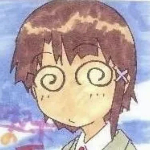All Activity
- Past hour
-
ibay770 started following New Unofficial Version - 2.0.0
-
TorontoTom6402 joined the community
- Today
-
I don't know, but if you compare patched kernel files 5.1.2600.6368 in a hex editor and are changed exactly the same bytes in the same offsets, it means that they work the same. You must first patch using a patcher v3.5 kernel file 5.1.2600.6368 ntkrnlpa.exe 5.1.2600.6368 > https://catalog.update.microsoft.com/Search.aspx?q=2813170 WinXPPAE.bat script default patch all RAM: WinXPPAE.exe /M:ALL /NOBACKUP so, put ntkrnlpa.exe (GDR version) and WinXPPAE.exe in same folder then patch as above: winxppae /M:ALL Windows XP PAE Patcher 3.0 by daniel_k | HAL patches by <Mov AX, 0xDEAD> PAE will be enabled using all available RAM. Patching ntkrnlpa.exe (Uniprocessor PAE Kernel)... OK! File ntkrpamp.exe (Multiprocessor PAE Kernel) was not found. File hal.dll (Standard PC/Standard PC w/ C-Step i486 HAL) was not found. File halaacpi.dll (ACPI Uniprocessor PC HAL) was not found. File halacpi.dll (ACPI PC HAL) was not found. File halapic.dll (MPS Uniprocessor PC HAL) was not found. File halmacpi.dll (ACPI Multiprocessor PC HAL) was not found. File halmps.dll (MPS Multiprocessor PC HAL) was not found. No, this is not simple to compare - too big differences :-( Probably ntkl64g.exe is compiled from source code. org vs v35 differ only in 11 bytes: Search for differences 1. org_ntkrnlpa.exe: 2 070 016 bytes 2. 35_ntkrnlpa.exe: 2 070 016 bytes Offsets: hexadec. 138: C2 04 139: FF 03 13A: 1F 20 16B632: 07 00 16B637: 01 02 1703C2: 74 EB 1BE554: 10 00 1BE555: 00 02 1BE56A: 1B 00 1BE572: FC F8 1BE576: 01 02 11 difference(s) found.
-
So it would be a waste of time installing daniel_k's patch on a uniprocessor machine anyway? I wonder why he bothered to include the option! So, do you think the two patches I've tried are actually doing exactly the same thing, so there's no advantage of one over the other? One isn't making the extra RAM any more accessible to programs or the system than the other, for instance?
-
This is not impressive - simply this is patched ntkrpamp.exe for multi CPU/multi core use: Modern computers have multi-core processors and the use of RAM patch on old PC does not make sense because old computers with a single-core processor do not support a large amount of RAM and a patch is not needed. Therefore, the 64G patch does not contain other kernal and hal files.
-
OK, I decided to have a try with daniel_k's patch to see if it produced any different results to the one I was already using, which was linked to here. It took me a while to get it installed. As I have a multi-boot machine, my file paths are not standard, which caused the batch file to fail. For instance, the batch file contains many instances of the path "%SystemDrive%\Windows\". As my Windows XP installation is in D:\WIN-NT this did not of course work! The author should really have used "%WinDir%" I would have thought, unless I'm missing something. Do be aware of this if you try to use this patch on a system which doesn't use the standard paths. Anyway, once I'd edited the batch file so all the paths were correct for my system, it still didn't work. It said it couldn't open SP3.cab, so couldn't extract the files it needed to patch. Why I do not know, It warns that it needs to be run as Administrator, but apart from the fact that I am of course an Administrator user on the machine, there is no option to run the batch file as an administrator as far as I can see when the installation is on FAT32 drives. Maybe that wasn't the issue, but I could execute the commands fine manually in Command Prompt, the batch file just didn't seem able to do that itself. Very strange. Anyway, I did the whole thing that way, manually executing the lines in the batch file one by one, and it all seems to have worked. Everything looks exactly the same as with the previous patch, the browser is still falling over on Facebook. It's certainly a much more complicated install routine than the patch I was using first. How the other patch does it by just using two extra files added in System32 and a simple modification to boot.ini is a mystery to me. In the daniel_k patch, you have to specify what sort of machine it is (ACPI Multiprocessor in my case) to get the right HAL files. How the other patch does it without having that specified is impressive! I'll let you know how I get on now with this patch. Cheers, Dave.
-

Windows Replacing the 'Blue Screen of Death'
Karla Sleutel replied to Monroe's topic in Technology News
But it existed before! It'd be confusing. -
It seems to work. I can add [language=en] to my existing format query. It seems to also download videos that are not in English (at all) instead of failing. Lately many videos don't download. It gives one of these error messages: an experiement is forced to use SABR, or all TV formats use DRM. It then proceeds to download a very big VP9 file without sound. I need to watch the downloader dosbox to see if the error happens, cancel and try again, perhaps in 720 pixel height to get a good video.
-
My Browser Builds (Part 5)
Leokids123 replied to roytam1's topic in Browsers working on Older NT-Family OSes
I'm assuming "modern" Javascript is ES6+ Those versions of Javascript are fairly recent and supports modern features. -
Dracon started following StartAllBack for Windows 11
-
I am available if you need more information
-
You mean "Microsoft 365 apps"? They are refering to the Office 365 suite with that. I don't think they have done a statement on the Microsoft Store on Windows 10 yet. I guess the Microsoft Store itself will be supported with feature updates till 2026 and the servers will probably be available till 2028
-
Sure if I could reproduce that
-
IMO trying to install it from the CD on an unsupported platform is basically a waste of time, even if you end with a success the process will take an exaggerate amount of time. Just install using VBOX , fully update it, replace the files you may need to replace, like acpi.sys or whatever, copy the partition, make it bootable, and use fix_hdc to avoid the 7B error. Basically that's all, you can even boot the VHD directly (just like a modern native VHD, which is a thing since W7) using grub 4 dos and firadisk or SVbus drivers, but that belongs to a different tutorial. Reversing the perspective you can also use a whole physical disk connected to VBOx (or vmware or hyper-v), so you can skip the partition copy step, but that makes sense only if you have a secondary disk dedicated to the task, not if you want to use a partition from your only HDD. For sure you need to use a SP4 install media. SP0/SP1 were possible as bad as Vista SP0, ISOs updated to unofficial SP5 may be a good idea as well, but personally I prefer to do as much as I can myself, which makes easier to identify problems.
-
@UCyborg I've tried to make a fix, but I've not been able to reproduce the correct behavior with bTimeAdjustmentDisabled set to FALSE via MinGW. After one hour, the time is still changed. It's hard to check if applying the property succeeded as well, because GetSystemTimeAdjustment fails with error 203 - ERROR_ENVVAR_NOT_FOUND - "The system could not find the environment option that was entered". If anyone is interested in looking into it, I've shared the source code here: https://git.lumen.sh/Fierelier/winutcfix .EXE (sha256: f594d6112c8c64928b74bcff5c0c608d27a2c7003bf7d4548c2b503ecf1d8507): http://fier.me/software/winutcfix.exe Maybe this just doesn't work with MinGW but I'm trying not to spend too much time on one project right now, and I don't feel like installing Visual Studio.
-
It's ok for me, 126R7,XP x86
-
Can you try: --extractor-args youtube:lang=en ? [Edit] Ignore that. That is for the title, not for the audio. Maybe first get the formats using `yt-dlp -F URL`. Then choose for example this to get this mr. Beast video dubbed in Russian: yt-dlp -f 136+140-1 https://www.youtube.com/watch?v=yhB3BgJyGl8 Or: yt-dlp -f "bv*+ba[language=ru]" https://www.youtube.com/watch?v=yhB3BgJyGl8
-
@Ascii2 I make big tests: using Macrium Reflect clone OS to other HDD - still problem replace RAM modules - still problem use only 2GB RAM 1+1 - still problem using Macrium Reflect make disk image, then restore on other PC - Haswell 8GB RAM (4+4 Dual Channel), OS boot, find new devices, I install drivers. I test and it looks like there is no problem and WinXPPAE 3.5 works well :-) I use exactly same patched files and settings: ntkrnl2.exe SP2 5.1.2600.2180 + hal2.dll SP3 5.1.2600.5512, noexecute=optin I have to use the system for some time to make sure 100% that there is no problem. It seems that the problem is only on SandyBridge machines.
-
I am not doubting that you have been able to the a PAE kernel to load. The /PAE switch appears to modify the bootloader configuration behavior towards selection to PAE, but does not override explicitly specification the kernel and HAL. Yes, there are various criteria that is evaluated to determine what the bootloader would load, but the criteria should not usually override explicit and compatible specification. With regards to your sources for the DEP default handling behavior, it is my impression that the evaluation mechanism is against hardware provided DEP (which is often an option on BIOS that is reasonably configurable). Where hardware DEP is detectable by the bootloader (perhaps because BIOS has the feature disabled), I do not believe the bootloader selection behavior would necessarily tend towards selection of a PAE kernel. I have never tested that, however. With regards to Windows XP with Service Pack 2 HAL updates, I have compiled a list of fixes that I think should be useful to you: For Windows XP Professioal with Service Pack 2 Install in ascending order: HAL updates (all in ascending order): KB889673 - A hardware DEP-enabled computer may stop responding when you resume from standby or from hibernation in Windows XP Service Pack 2 KB896256 - Computers that are running Windows XP Service Pack 2 and that are equipped with multiple processors that support processor power management features may experience decreased performance KB938826 - A Windows XP-based multiprocessor computer does not restart automatically after a memory dump operation KB951126 - A multiprocessor computer that is running Windows XP stops responding on a black screen after you resume the computer from hibernation KB954434 - A multiprocessor computer that is running a Windows XP, Windows Server 2003, or Windows Vista stops responding on a black screen after you resume the computer from hibernation KB958244 - The system may stop responding when you restart a Windows XP-based multicore computer Only need, to fully update: KB889673 - A hardware DEP-enabled computer may stop responding when you resume from standby or from hibernation in Windows XP Service Pack 2 KB938826 - A Windows XP-based multiprocessor computer does not restart automatically after a memory dump operation KB954434 - A multiprocessor computer that is running a Windows XP, Windows Server 2003, or Windows Vista stops responding on a black screen after you resume the computer from hibernation KB958244 - The system may stop responding when you restart a Windows XP-based multicore computer Other Fixes of interest despite not being HAL: KB952117 - When you try to put a Windows XP-based computer into hibernation or into standby, the computer stops responding
-
HOWTO create a fully up to date XP x64 DVD (EoL Feb 2016)
UEDylanTaylor replied to Kurt_Aust's topic in nLite
Some of the XP x64 App Addons aren't on the MediaFire -
No. /PAE switch load Ntkrnlpa.exe I use only like this and PAE works: /noexecute=optin /fastdetect /kernel=ntkrnl2.exe /hal=hal2.dll Enabling PAE Windows automatically enables PAE if DEP is enabled on a computer that supports hardware-enabled DEP The PAE kernel can be enabled automatically without the /PAE switch present in the boot entry if the system has DEP enabled (/NOEXECUTE switch is present) or the system processor supports hardware-enforced DEP. Presence of the /NOEXECUTE switch on a system with a processor that supports hardware-enforced DEP implies the /PAE switch. If the system processor is capable of hardware-enforced DEP and the /NOEXECUTE switch is not present in the boot entry, Windows assumes /NOEXECUTE=optin by default and enables PAE mode. You need use /NOPAE because default (optin) is enabled: https://web.archive.org/web/20060313135704/http://support.microsoft.com/kb/900524/
-
My Browser Builds (Part 5)
Mathwiz replied to roytam1's topic in Browsers working on Older NT-Family OSes
If you take the Anubis explanation (posted above by @VistaLover ) at its word, it seems to make sense. The idea is to make the user agent (browser or bot) do something rather hard, but not too hard; the idea being if you're just an ordinary user, the extra work is just a short delay in getting to the Web page; but if you're a bot crawling millions of pages, that extra work isn't worth the effort so you'll just abort the script after a few milliseconds and move on. But, then - why insist on "modern" Javascript and why force users to disable their privacy guards? I'm still somewhat skeptical that Anubis was telling us the whole story above. -
Ok, i have tried another approach meanwhile, there some guide how to install Windows 2000 on Intel Sandy Bridge and later: I have managed to install Windows 2000 with standard PC mode - without ACPI meanwhile by switching bios to ATA mode and press F5 and integrating UniATA driver. I have tried to create CD by this tutorial, but its still stuck on Windows 2000 setup loading, unless i press F5/F7 and select Standard pc mode, but tutorials has 12 steps (it would be really nice to make utility to make it more effortless ), to i could do something wrong.. I used BlackWingCat AHCI drivers too . There is also known problem with usbhub20.sys, which has to be manually delete to setup to progress, i did not found solution for it (i mean from install cd fix point of view). Im not sure about point 12, its still needed to replace acpi.sys even when patched version it is integrated on install cd, or its mean as upgraded for already installed machine in not acpi mode.. In case of XP, changing from not ACPI to ACPI usually meant to mess with different hal.dll and kernel.dll files. Question is if i can install Windows 2000 in ATA mode, install AHCI driver in advance, switch bios to AHCI mode and be able to boot in AHCI mode after. I selected different version of Windows 2000 than original one, so i have now 2 versions able to boot on the same partitions and i can play with both installation. I wanted to test, if installation would be repair by reinstallings, its not.. not in case, when original install is using Windows folder and new one WinNT, it seem to be hardcoded in nlite mods. What is good machine is now booting in ATA mode, to Windows 2000 bootloader, but i can fix it later..
-
I don't really care about it personally. I have to deal with it here and the other thing I mentioned but MSFN is based in Europe so we have to follow those rules. If MSFN wasn't an official fallback location that line wouldn't be there. It is only because MSFN has many EU members that I mention it. It seems standard practice that US sites don't care about those things, even if the forum software supports it.
-
What do they mean by apps? Are they only referring to stuff that comes from the Store and not traditional executable programs?
-
What is rather apparent is that you are using the initial kernel and HAL releases, where compatible with the daniel_k HAL/NTKernel v3.5 patcher. Especially for Windows XP with Service Pack 2, it is important to use newer HALs than were initially released for newer hardware during that time period (which would now be considered older hardware). The systems could have rather annoying bugs otherwise. Your computer, given the hardware, is such a case. A newer kernel would be better, unless there is an important reason that you must stay with the older version. HAL updates were only distrusted as (downloadable) hotfixes; whereas, kernel updates were both in regular updates and hotfixes. With regards to not having to use the /PAE switch because "noexecute=optin is enough". That is not correct. The reason why you might find that the /PAE switch need not be specified for PAE in your case is because you are explicitly specifying and overriding the kernel and HAL to use ("/kernel=" and "/hal=") rather than relying on the otherwise default (potentially "/PAE"-influanced) selection. (See https://web.archive.org/web/20061224201614/http://www.microsoft.com/technet/sysinternals/information/bootini.mspx for a reference on the various arguments you may use in boot.ini.) You also still have not specified the variants/flavors of the kernels and HALs used. Make sure that you have correctly matched the HAL and kernel.
-
So, Microsoft extended Office 365 Feature Updates for Windows 10 till August 2026. Version 2608/2609 will be the last one and will continue to be supported with Security Updates until October 2028 "Also important: Microsoft 365 apps running on personal and business Windows 10 PCs will continue to receive security updates until October 10, 2028, and feature updates until August 2026." Source: news.microsoft.com/de-de/mit-windows-11-copilot-pcs-und-windows-365-sicher-bleiben/
- Yesterday
-
Can you download videos that are in another language but have an alternate audio stream in English? Sometimes Youtoube shows a title in English, I download the video for later viewing and I find that I can't understand anything.