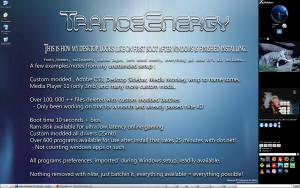Content Type
Profiles
Forums
Events
Everything posted by TranceEnergy
-
NT Backup does NOT need indexing service on my os, nor does it need WMI running at least. In fact, NT Backup will quite happily run even if you relocate it, meaning you can have it run almost as if it was a portable program (it isnt tho because of registry writes etc). So please specify what your O.S. is.. Most apps need WMI nowadays anyway, so i wouldnt bother with that. At some point one has to realize that if you remove that kind of service you are going to lose a ton of compability with software. On the other hand it is possible to slim down what nt backup actually uses. You can remove removable storage f.ex and it will still work. Actually i dont need wmi either for it to run now that i think of it.
-
You can't slipstream an operating system into another operating system. You could however create a dvd with windows 95 and the upgrade disc all in one dvd and make a setup out of that. However i dont have either windows 95 or xp 32bit so i'dont have the resources to help you. Why you want to skip the check which seems to be needed anyway, is way beyond me.
-

Missing wmdrmsdk.dll & oobe fix
TranceEnergy replied to thepeterp's topic in Unattended Windows 2000/XP/2003
Well, i think kb936782 is outdated anyway. As for the other KB's i integrate them and have no such error message. I only get that error message if i remove that .dll file and then rerun the wmp inf file (insert whats its filename here) that is run when creating new user and logging in as that. Which only makes sense. So i'm not sure what your point is, but good that it is working for you. -

Integrating the .net redists, .net SPs, DirectX, WMP11, IE7 etc.?
TranceEnergy replied to King Mustard's topic in nLite
Wasn't Inspector Mustard the name was? It's very funny =) Many KB's can be used themself to be integrated directly on source. However it's slightly more technical jabble to work through the bigger packages. Happy-Dude : those Dot net links are addons/switchless installers. Not that it matters much, but still it's a far far away from being classed as integrated. I'm making coffee if anyone's interested. -
I do know that at least that the [Components] section for Winnt.sif is not covering all possible options, last time i checked was a few weeks. Probably few other areas of winnt.sif isnt as covered as it could be. Also i dont remember if it says, but it is well known at least as i understand it that netmeeting disabled under [components] doesnt work. Folks know this, but just saying.
-

TCP/IP connection Limit patch for x64
TranceEnergy replied to eyeball's topic in Windows XP 64 Bit Edition
Half Open was already linked to in post #13. However for the record. Half Open 2.6 is able to patch tcpip.sys v 43.18 on my x64 install to 100 connections just fine. I had tried to patch that version with nlite to 128 connections or so, and it didnt work as i recall. Having said that, i dont notice any speed difference as of lately when using updated drivers. So what i would like better would be a tweak to disable that message in event viewer. Which i might try to figure out. -

How do I -install- windows services that I accidentally removed?
TranceEnergy replied to congogr's topic in nLite
Removing services isnt a bad idea, but some services are better left alone. For example if you remove the performance logs and alerts components with nlite, Vmware will work just fine, but your event logs will be written to every second or so, creating a higher system latency then what it otherwise would be. Which you can actually measure with a tool such as DPC latency checker. Knowledge is the key here, if you dont know what you're doing when removing a component, don't mess with it. Having said that, i'm positive it's possible to revert the changes that is done to remove the components, but since you have removed them with nlite, you would also need to find the files from a unnlited windows source + the registry information + the .inf information required to do so. That is to reverse action it. But as i previously was in the area of saying, these specific services are better off left alone, of course unless one REALLY has only specific use for that windows install. Such as a ftp server etc for a old computer. -
Look for a option called "Native" Ide mode in your computer bios. OR something like "disable ahci". Which can be the same thing, it should be i mean. Performance wise there's little difference, actually native mode is faster then the alternative in many cases. Why? Because you won't need any specific drivers to be able to run with your sata drive.
-
Thanks! I reinstall windows a lot, like every day, so i need to have things ready right away. Still.. There's always something more that can be done! =)
-
If gaming and surfing is the only concern then its simple. Just remove everything and live with it.
-
And mine.. Wrote down info in screenshot.. Had to set jpeg quality to 22, because of single upload size limit on forum =( I like very simple desktop, and gray everything gui is a must. This is how it looks upon finished windows installing. Suggestions to improvements welcome.
-
I would like to make a toast for nuhi on his vacation/holiday =) Cheers!
-
WinPatrol is one of the greatest system tools out there. Deserving of a sticky or put together in a thread with other programs of such class.
-
Aren't there enough guides out there? I just meant that it didnt look like "bare bones" as it was called. I would have least changed security accounts manager and workstation from automatic, also network connections service isnt really needed for anything but configuring tcp ip, and one can do that without the service itself. At least 5 of those 9 can be disabled/deleted.
-
my export from flat tweak : HKCU,"Control Panel\Desktop","UserPreferencesMask",1,0x02,2 from normal : HKCU,"Control Panel\Desktop","UserPreferencesMask",0,0x02,2 both bitreg tweaks. i dont know how that works but maybe someone else does. It's a bitmask i think but how it gets calculated i dont know. edit i did a quick test: normal : a0 20 07 80 flat : a0 20 05 80 so the second last "part" or "bit" or what it would be properly called gets changed.
-
enable tweak "use small icons in start panel" is supposed to set key : HKCU,"SOFTWARE\Microsoft\Windows\CurrentVersion\Explorer\Advanced","Start_LargeIcons",0x00010001,0 This key does not exist even when enabled large icons everywhere, start menu and desktop.. The second part of this tweak , Start_LargeMFUIcons, DOES exist. I confirmed this with a clean xp 64 sp2 source. edit found another error in "Disable DNS Failure cache" tweak HKLM,"SYSTEM\CurrentControlSet\Services\Dnscache\Parameters","NegativeCacheTime",0x00010001,0 HKLM,"SYSTEM\CurrentControlSet\Services\Dnscache\Parameters","NetFailureCacheTime ",0x00010001,0 HKLM,"SYSTEM\CurrentControlSet\Services\Dnscache\Parameters","NegativeSOACacheTime ",0x00010001,0 The errors are "NetFailureCacheTime " and "NegativeSOACacheTime " , as one can see there's an empty space at the end. edit2: Add Administrative tools menu tweak this tweak sets HKCU,"SOFTWARE\Microsoft\Windows\CurrentVersion\Explorer\Advanced","StartMenuAdminTools",0x00010001,1 this key uses YES or NO. not 1 or 0. Also confirmed with clean source. edit3: disable Outlook express link creation still leaves these two keys to be done. [HKEY_LOCAL_MACHINE\SOFTWARE\Wow6432Node\Microsoft\Active Setup\Installed Components\{44BBA840-CC51-11CF-AAFA-00AA00B6015C}] "StubPath"=hex(2):00,00 and [HKEY_LOCAL_MACHINE\SOFTWARE\Wow6432Node\Microsoft\Active Setup\Installed Components\>{881dd1c5-3dcf-431b-b061-f3f88e8be88a}] "StubPath"=hex(2):00,00 As one can see i removed the values already. Tweak : disable media player 6.4 created bookmarks x64 part missing: [HKEY_LOCAL_MACHINE\SOFTWARE\Wow6432Node\Microsoft\Active Setup\Installed Components\{22d6f312-b0f6-11d0-94ab-0080c74c7e95}] In windows media player tweaks: Enhanced privacy settings tweak sets "UpgradeCodecPrompt"=dword:00000001 and disable automatic codec download sets "UpgradeCodecPrompt"=dword:00000000, so one of them would cancel the other one out.. Many of the tweaks doesnt do the x64 part such as My Computer\"Remove Shared Documents" tweak leaves HKEY_LOCAL_MACHINE\SOFTWARE\Wow6432Node\Microsoft\Windows\CurrentVersion\Explorer\MyComputer\NameSpace\DelegateFolders\{59031a47-3f72-44a7-89c5-5595fe6b30ee} to also be deleted.
-
I read throug vipers services setting at the "bare bone level" for xp 64 , it still left 9 services to be disabled. Not impressed.
-
Havent had such issues, but still.. Have you tried looking at your manufactures website for a so called driver boot disk for your computer? It should have a x64 folder in it, and it should be a driver that is supposed to be integrated as a textmode stage driver. If possible i would disable as much as possible in your computers bios for use while installing windows, to easen the troubleshooting.
-

HOWTO create a fully up to date XP x64 DVD (EoL Feb 2016)
TranceEnergy replied to Kurt_Aust's topic in nLite
Nice one Alien42, have you tested it yet? I'm downloading it now. -

HOWTO create a fully up to date XP x64 DVD (EoL Feb 2016)
TranceEnergy replied to Kurt_Aust's topic in nLite
i tried https the other day, didnt work, Now it does work tho. Second attempt i changed HTTP SSL service from disabled to manual, and access was a bit faster, and now it DOES work. downloading updates in all its glory. Funny thing is, HTTP SSL service didnt even start. Whether or not this has to do with me having removed certain dll files or not i dont know. In any case, wooooohooooooooooooo, i can post again =) I miss a smiley with a big cag of beer, so that will do i guess. Kurt, i recently tried installing shockwave player, it came with google toolbar, Shark007 has a version without that, which is freackin awesome,. adobe's versions, both full and slim is with google toolbar (i downloaded firefox version, if there's a difference even, of both) I also install Adobe air silently now, dont know what the big deal with it really is, but it installs silently just fine ( though i couldnt find the silent install switches anywhere online, except for opening file in notepad) -
Kingskawn: When replying to previous person in thread, its not really necessary to quote. Glad to hear that!
-
Yes but the 'system' disabled it and now I have to re-enable it and I was thinking with a vbs or some scripting it could be done... Are you talking about this? : PAGEFILECONFIG.vbs /parameter [arguments] Description: Enables an administrator to display and configure a system's paging file Virtual Memory settings. Parameter List: /Change Changes a system's existing paging file Virtual Memory settings. /Create Creates/Adds an additional "Paging File" to a system. /Delete Deletes a "Paging File" from a system. /Query Displays a system's paging file Virtual Memory settings. Examples: PAGEFILECONFIG.vbs PAGEFILECONFIG.vbs /? PAGEFILECONFIG.vbs /Change /? PAGEFILECONFIG.vbs /Create /? PAGEFILECONFIG.vbs /Delete /? PAGEFILECONFIG.vbs /Query /? To use VBS scripts on puter you need to have it enabled, it should be enabled by default, i dont have it enabled but you can invoke this file regardless with simply calling: cscript %windir%\system32\pagefileconfig.vbs /? from a command line promt Hold Windows key and hit R while holding windows key (or goto start menu/run), type cmd + hit enter key. there are many ways to manipulate pagefile, i never used this way, but thats what you asked for so..
-

Trying to edit my posts: IPS driver error
TranceEnergy replied to TranceEnergy's topic in Site & Forum Issues
Sorry to bump, could you or anyone redo whatever it was so i can edit them again? I will remove *all* hotfix links now. I would be very grateful. Or is there chance of that hotfix links can be used soon in the future? Thanks -
First of it says xp pro x86 on your page not 64bit, just a heads up. Windows wouldnt allow the pagefile to eat up all that space if there isnt space for it. At least thats my experience with running vmware with small drive at 4gb f.ex 2GB install i have never tried, i wouldnt recommend it, unless you know what youre doing. A properly nlited windows would thrive just fine on 2gb. windows xp x64 with dotnet 3.5 etc installed and just drivers (not nlited) windows folder only takes up 2.3gb, so 2gb wouldnt then be enough.