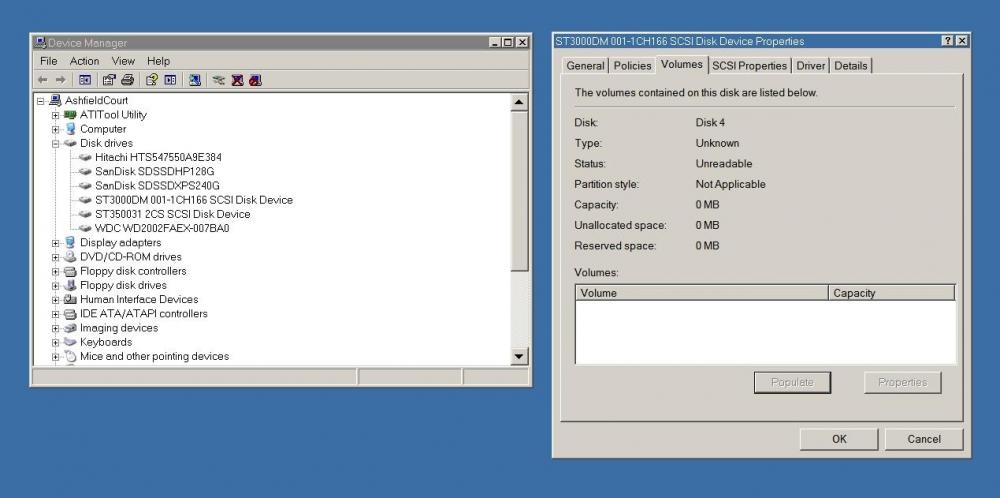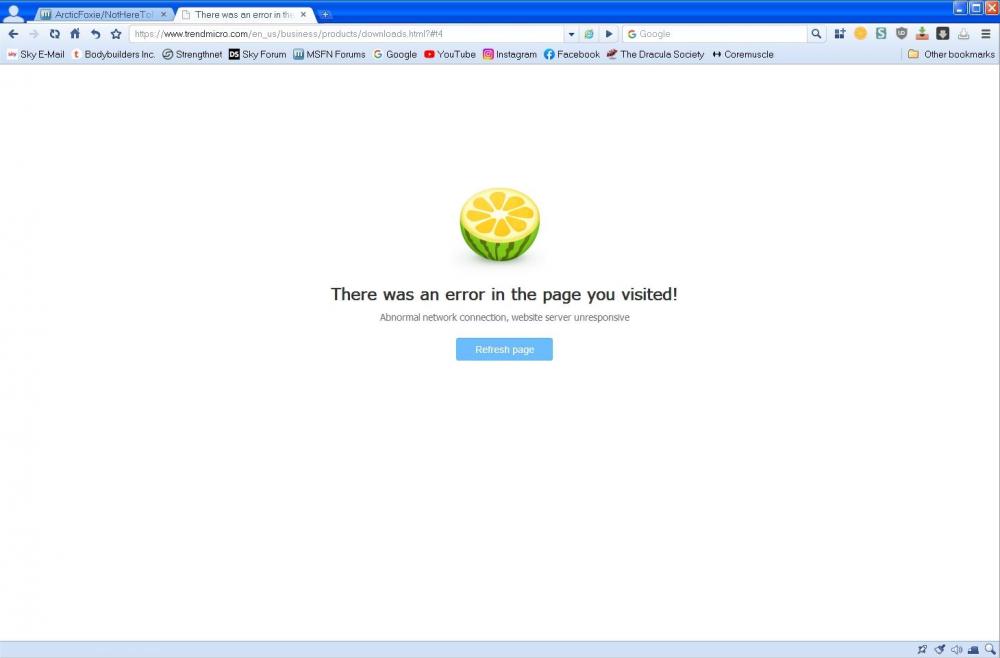Content Type
Profiles
Forums
Events
Everything posted by Dave-H
-
I've now done another test, connecting the 3TB disk directly to the SATA port on the Silicon Image 3512 card, using a different cable of course. Exactly the same result, appears in Device Manager, but not in Disk Management, so it's not a problem just with the eSATA connection. My conclusion is that it's not a physical limitation of the 3512 card or its cabling, as it all works fine in Windows 10, but it must be something to do with the 32 bit driver that the card is using in Windows XP. Something is getting lost, which is preventing Windows XP from seeing the disk properly. Whether this is fixable, I don't know, but I'm not hopeful as it looks as if the driver I'm using is the last one.
-
Yes indeed, but it works fine with the eSATA/Interface card route too in Windows 10. That surely means that the hardware is physically capable of supporting the disk fully, the only difference being the driver that the card is using. It is 64bit on Windows 10, and 32bit on Windows XP, but I doubt that is the source of the problem. The Windows 10 driver is just a later version, and maybe supports things that the XP driver does not. That's why I'm trying to confirm that the driver I'm using on XP is indeed the very latest one available.
-
Thanks. I'm pretty sure that I've already looked there, but I will look again.
-
Of course, Windows 10 would almost certainly be better at intercepting and correcting errors than XP, but that's not the issue. The warnings I mentioned in the event log on Windows 10 were a bit of a red herring which I probably shouldn't have even mentioned here, and they've gone away now anyway. Something as fundamental as Disk Management not seeing the drive at all in one operating system and seeing it fine in another, surely can't be just down to a dodgy cable?!
-
Thanks, but if the hardware is suspect, why would it work perfectly on Windows 10? I also have a Silicon Image 3132 card shoehorned into the system. I can't connect to the eSATA port on that card because of physical problems (the machine's, not mine!) I tried connecting the drive to the SATA port on that, with the same result. I was hopeful because the BIOS on that card did report the correct disk size, which the other one doesn't, but in XP the result was the same. So, unless I can find another driver for the 3512 card, I don't think I'm going to get anywhere. All the later ones I've found so far are either RAID drivers, or they're 64 bit only. I doubt partitioning the disk into smaller partitions will help if XP Disk Management can't see the drive at all. This is what I'm seeing in Device Manager if I query the volumes on the drive. I guess it's a no-go. I think I can work out a hardware configuration solution, although it's not ideal. I will have to get a suitable eSATA-SATA cable to connect the external enclosure directly to the motherboard, and get another to connect the drive that was on the motherboard SATA port to the eSATA port on the card. That should be OK, although not very physically elegant!
-
Thanks everyone again. I've now disabled the Core Storage Volumes Driver service, and that error has gone away, with no apparent ill effects. I really don't think that there's anything physically wrong with the hardware. It all works fine in Windows 10 exactly as it should. I'm not too worried about the 'retry' warning I was getting in Windows 10, I think it's gone away now anyway, although I will keep an eye out for it. I don't think it's got anything to do with the disk not being seen at all by Disk Management in XP. The eSATA interface card is a Silicon Image 3512 SATALink controller. As far as I can see it is using the latest driver 1.3.71.1, from 2008. I will keep looking to see if there's a later one.
-
OK, back again! I now know what the problem is, but I don't know how to get around it. I didn't get anywhere with diagnosing the problem with the Core Storage Volumes Driver. Process Monitor and File Monitor didn't reveal anything relevant, at least not to me. However, it turns out that that driver isn't needed anyway, so I guess I will just disable it in the registry and forget about it. It may be needed when reading HFS formatted disks, but I think I'm very unlikely to ever need to do that. Using smaller partitions made no difference either. The problem turned out to be the drive enclosure connection. I tried connecting the disk directly to the motherboard, and it all works. I can see and use the whole 3TB partition, so the Paragon driver is working fine. This is strange, because connecting the disk using the eSATA connection in the caddy works absolutely fine in Windows 10, and indeed the alternative USB connection works fine too. Exactly the same hardware configuration doesn't work in XP though, Disk Manager can't see the disk at all. I obviously don't want to use the disk physically mounted in the machine, the whole point is that it's an easily removable archive and system backup, which I can grab if there's a fire! Can anyone think why it would work in Windows 10 and not XP? I will see if I can find a later driver for the interface card. It's not as if XP isn't seeing the disk at all, it is. It appears in Device Manager fine, just not in Disk Management!
-
Thanks @D.Draker and @jaclaz Sorry, yes of course, wrong terminology there, I'm very good at that if you remember! The enclosure is a high quality one and not that old, so I would be very surprised if it was that, also the eSATA cable was replaced recently with a new good one too. The same hardware worked fine with the previous 2TB disk. I'm hoping the error message I was seeing has now gone away, I updated the driver on the eSATA interface card, and I hope that's fixed it. This was only on Windows 10 of course, so actually off-topic here. I only mentioned it in case it gave any clues. The main problem is getting XP to see the drive at all in Disk Manager! It could be because the Core Storage Volumes Driver isn't running, but as I said, I have no idea what that driver actually does. I will investigate with FileMon and Process Monitor as suggested. If I don't get anywhere with that, I will try formatting with smaller partitions and see if the disk is then seen. Thanks again for the responses. Cheers, Dave.
-
@jaclaz @Cixert Any input here? The only thing apparently wrong with the HFS installation is that I'm getting an error message on every boot in the System Event Log. It says that "The Core Storage Volumes Driver service failed to start due to the following error: The system cannot find the file specified." I don't know what that service is supposed to do, I can't find much information about it. The strange thing is, what file can't it find? Its registry entry points to system32\drivers\csvol.sys and csvol.sys is present and correct in that folder, where you would expect it to be. I have checked that it's the correct 32 bit version, and it is. This is very puzzling, any help would be appreciated! Thanks, Dave.
-
Sorry to bump, but I have a problem with a 3TB disk I've just bought to replace by old 2TB archive disk, which is showing signs of dying. The drive is in a StarTech external enclosure, but connected by eSATA, not by USB. The eSATA connection is via a Silicon Image add-in card. I have formatted the drive as GPT using Windows 10, and it works fine there, although I'm getting occasional errors in the event log - "The IO operation at logical block address 0x5bc5e0 for Disk 4 (PDO name: \Device\Scsi\SI31121Port5Path0Target0Lun0) was retried." I'm not sure if that indicates a problem or not. The main issue is with Windows XP of course. I have installed Paragon HFS for Win v.10.5.0.95, which seems to be working OK. However, although the disk appears correctly in Device Manager as a disk drive, and shows no errors unless you try to populate the volumes on it, it does not appear at all in Disk Management, so I can't assign a drive letter to it. Anyone any idea why that might be? Thanks, Dave.
-

Webp Virus, fears, nightmares, suggestions, or exodus from the internet?
Dave-H replied to Dixel's topic in Web Browsers
Working again now!- 126 replies
-
- Zero Day
- Dixels topic
-
(and 3 more)
Tagged with:
-

Webp Virus, fears, nightmares, suggestions, or exodus from the internet?
Dave-H replied to Dixel's topic in Web Browsers
Yes, it seems to have failed again. I'm on it!- 126 replies
-
- Zero Day
- Dixels topic
-
(and 3 more)
Tagged with:
-

Webp Virus, fears, nightmares, suggestions, or exodus from the internet?
Dave-H replied to Dixel's topic in Web Browsers
@D.Draker Should be fixed now!- 126 replies
-
1
-
- Zero Day
- Dixels topic
-
(and 3 more)
Tagged with:
-

Webp Virus, fears, nightmares, suggestions, or exodus from the internet?
Dave-H replied to Dixel's topic in Web Browsers
@D.Draker Sorry for the delay in responding. Yes, there is a problem, I can't make a new topic either. I have reported it to xper. I guess it's something which went wrong after the last server outage. Cheers, Dave.- 126 replies
-
1
-
- Zero Day
- Dixels topic
-
(and 3 more)
Tagged with:
-

Webp Virus, fears, nightmares, suggestions, or exodus from the internet?
Dave-H replied to Dixel's topic in Web Browsers
@D.Draker Is the problem still there?- 126 replies
-
- Zero Day
- Dixels topic
-
(and 3 more)
Tagged with:
-

360 Extreme Explorer Modified Version
Dave-H replied to Humming Owl's topic in Browsers working on Older NT-Family OSes
Just as an aside, I have for quite a while now been using the latest script version of 'Fluff Busting Purity' on 360Chrome, with OrangeMonkey, which still works perfectly of course. As long as scripting extensions still work, I hope that's going to be an option for quite a while yet with some extensions.- 2,340 replies
-
1
-
I tried with an incognito window with uBlock enabled, and it still crashed. I also tried connected through ProxHTTPSProxy, and it still crashed. Sorry I should have mentioned before, as someone did earlier, that it works fine in Firefox 52.9, rather unexpectedly! Obviously it's not a site that many people would use, but I always think these things are worth reporting, as what fails on one webpage could easily fail on others.
-

Root Certificates and Revoked Certificates for Windows XP
Dave-H replied to heinoganda's topic in Windows XP
Thank you! -
I agree with you, the original Windows 10 Mail app was very good. Unfortunately, for me at least, it started malfunctioning very badly. I suspect it was fine with Outlook/Hotmail e-mails, that is to say Microsoft ones, but my main e-mail is Yahoo-based, and the mail app started just showing code for a lot of messages from it, or sometimes just the header, making it useless. There were a huge number of complaints online about this, so I wasn't the only one with the problem, but it quickly became evident that Microsoft had no intention of fixing it, as the app was about to be replaced with their shiny new Outlook app. I eventually did go over to the new Outlook app, and I have to say that it isn't that bad IMO. The one thing it won't (yet) do which is annoying is that there's no way of running it automatically in the background on boot, as you could with the Mail app.
-
That certainly needs checking, there's nothing worse for degrading display quality on a flat screen monitor than not running it at its native panel resolution! FWIW, I'm using version 2036 at 1920x1080, 60Hz. I am using 120 DPI 'large fonts', with a VGA connection when using my old ATI card. Fonts all look absolutely fine.
-
1440p plays a lot better, it doesn't keep stopping to buffer like 2160p does. There are occasional momentary freezes though, which don't happen on 1080p. All pretty much as expected. As an extra observation, the performance using Firefox 120 on 64 bit Windows 10 is really no better than when using 360Chrome on Windows XP. 1440p is smoother, but 2160p still freezes and buffers all the time. It's not my internet speed, as 2160p streaming is perfect on my smart TV.