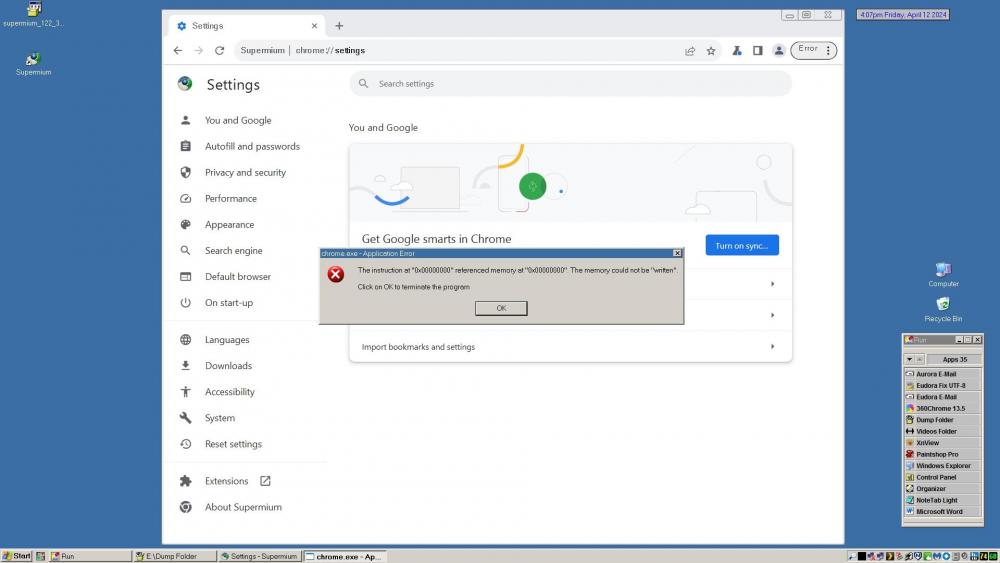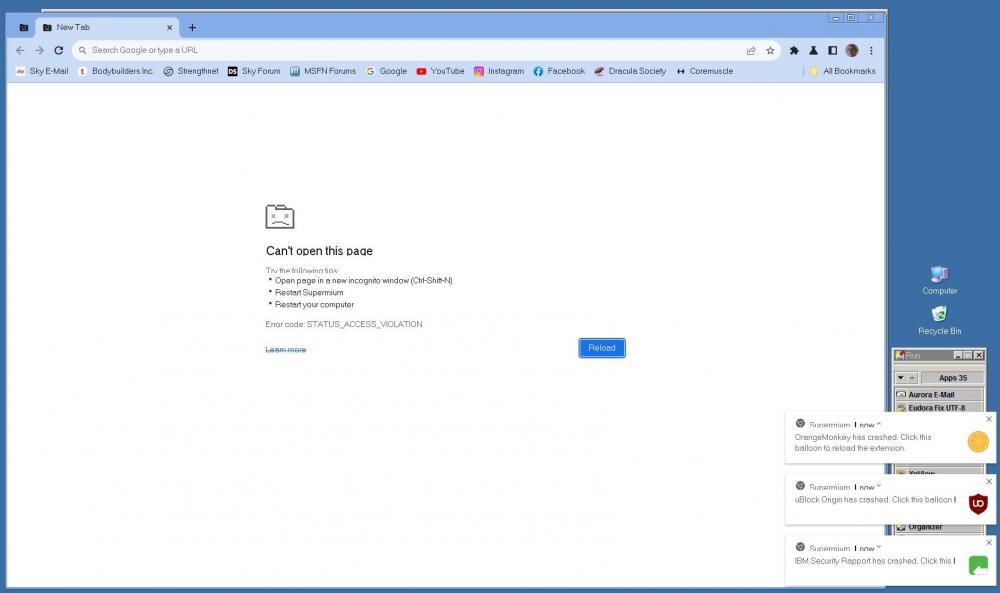Content Type
Profiles
Forums
Events
Everything posted by Dave-H
-
Anyway. Fixed! After all that, it turned out that the problem was with Malwarebytes Premium, which I use as my Internet security. It has a function which allows it to protect certain programs. I've already had to turn it off for other programs like Acrobat Reader and Word, where it caused freezes. I should have realised that it was a prime suspect here. I switched off its protection of Chrome, and everything came good. Quite why it wasn't causing the same problem with Supermium 121 I have no idea, but 122 is now running fine, in fact much more quickly than 121 ever did. It is of course very likely that Malwarebytes was slowing down 121 as well, but just not making it crash. Thanks everyone for the help. Cheers, Dave.
-
@Milkinis Please don't post off-topic posts.
-
Still no joy, I'm afraid, even with those two switches. Surely I don't need to use the '--user-data-dir=' switch? The browser is generating the Profile folder exactly where I would expect it to.
-
Thanks. There is no portable version, at least if there is I couldn't find it. I tried just extracting the files from the setup.exe file the first time, which didn't work with the same problem. For this latest try I did run the installer, and told it where to put the files, and also to make a shortcut, NOT write to the registry, and install the NoToEmoji font (what exactly is that all about?) Unlike 121, which had problems allocating a default location for the user profile in XP, 122 setup correctly put it in my Users\Dave\Application Data\Supermium folder. So, I will try now running it with the --disable-machine-id and --disable-encryption-win switches when I get back to the machine. I'll let you know! If it doesn't work, I will delete the Profile folder and try again.
-
FWIW, the Paragon driver is working fine on my system, as far as I know. I've left it installed, even though I don't now need it. Unfortunately, the file system corruption problems I had were there regardless of whether I was using the Paragon driver or the files from Windows 2003 to provide GPT support.
-
Well, I'm still not having any luck. I've now installed Superium 122 in a separate folder, completely clean with no extensions and a new clean profile. Superium 121 is still running fine. Still just getting the STATUS_ACCESS_VIOLATION error all the time in 122. Research brings up the general consensus that this is caused by faulty RAM, which I'm sure isn't the problem here! Whatever the cause, it is a memory addressing issue. Sometimes it works for a moment, and I see what I'm seeing here - If I dismiss the foreground error message, the browser immediately goes to the STATUS_ACCESS_VIOLATION error. Anyone any ideas?
-
OK, that's enough about this guys! I wasn't going to use Thorium anyway, and I've cleaned my system of all references to it. Anyway, back on topic, I will do some more tests with Supermium 122 to see if I can pin down why it doesn't want to run properly on my system It could indeed well be something in my user profile, but I hope it's something which can be fixed, as I've no intention of building the whole profile from scratch again!
-
I've also now tried Thorium 122, and that works, albeit not using my Supermium profile. As far as I can see, it's superficially identical to Supermium as far as the GUI is concerned, just with 'Supermium' replaced with 'Thorium' in the text! Unless it's got worthwhile changes under the bonnet compared with Superium, I can see no compelling reason to use it instead of Superium. Now back with Superium 121. Can anyone report Superium 122 working for them on XP 32 bit?
-
Not having a lot of luck with Superium 122. I'm just getting this all the time. All the extensions are crashing and then closing, and no web pages will load. Anyone any ideas?
-
OK, so Superium 122, and now Thorium 122. Which is the one to go for?
-
I just haven't bothered to do it! If everything is known to be OK with the 122 version, I will probably do it. Do we have a link to the right version for XP? Presumably it's just a matter of over-writing the old files, as there is no installer IIRC.
-
Thanks, oops yes my mistake (twice!) The version of Superium I'm using is actually based on Chromium 121! I haven't updated to the latest 122 version as yet. Cheers, Dave.
-
Off-topic, but I still use XP because I like it! I can always go over to Windows 10 on my machine if I need to do something which I can't do in XP. Now having Supermium means that I no longer have to reboot into 10 because I have a problem with a website in 360Chrome, which is good, and I still almost can't believe that a browser based on Chromium 112 will actually run at all on XP, despite its issues! I hope to be able to continue like that for as long as possible.
-
I guess you're not using Official Ungoogled Chromium v114 on XP! That's the main problem for many of us here, we want a browser that will still work on XP, and unfortunately the Chromium 86 based 360Chrome is now starting to get a bit too old. Chromium 112 based Supermium has no compatibility problems, but it's very slow and a dreadful resource hog!
-
At the moment yes it is, it's still my default browser. It is starting to have problems with some sites though, so it's good to now have Supermium to fall back on.
-
Found a problem today when scrolling through my Instagram feed using Supermium. It got to a certain point, and then froze, and the tab crashed, saying it was out of memory! I tried again, looking at the RAM usage, and as I scrolled, it went up and up until it reached 98%, at which point the browser froze. So, not too great on XP 32 bit where you can only have just less that 3GB of RAM available! I would have thought that it would have started paging to the system drive rather than crashing out, but obviously not.
-

Root Certificates and Revoked Certificates for Windows XP
Dave-H replied to heinoganda's topic in Windows XP
I removed that years ago, it is of course now completely useless. -
Thanks, there's nothing there which means anything to me, but it might to you! With this version of Facebook Purity, if it doesn't just work, as it does in recent browsers, you need to click the three dots top right of a sponsored post, and select the 'zap the ads' option. This pops up some 'are you sure' dialogue prompts, and if you say OK, the ads are supposed to be gone when you refresh the page, and that is supposed to last until Facebook change the code again. On 360Chome, nothing happens, and the ads are still there. www.facebook.com-1712413155276.log
-
I've put this here as I'm still using build 2036. The latest script version of the Facebook Purity extension does not work in 360Chrome. The developer tells me that this is probably due to unsupported JavaScript functions. Is there anything which can be done about this? My Facebook feed is now full of ads again after many years!
-
My 3TB disk certainly looked as if it would work fine. Unfortunately, any data written to it using XP produced a badly corrupted file system, which was unreadable in Windows 10, and vice versa. And that was without getting anywhere near to having over 2TB of data on the disk.
-

All System Files Reporting As Being Unsigned [SOLVED]
Dave-H replied to Dave-H's topic in Windows XP
That's quite a bit of registry corruption, assuming all those ten system files had indeed become unregistered. I never use uninstallers, I don't trust them not to damage the system. If a program won't uninstall using its normal uninstallation mechanism, I uninstall it by hand, manually removing its files and registry entries, VERY carefully! Whatever caused the files to become unregistered, it presumably happened on my other machine too, which makes it even more of a mystery. -

All System Files Reporting As Being Unsigned [SOLVED]
Dave-H replied to Dave-H's topic in Windows XP
Thanks, where would we be without NirSoft! This does beg the question though, how do files get unregistered in the first place?! -

All System Files Reporting As Being Unsigned [SOLVED]
Dave-H replied to Dave-H's topic in Windows XP
Thanks, although being pedantic, I had actually already found that information myself! If I hadn't, I would have been extremely grateful to you, I can assure you! No more annoying pop-ups about unsigned drivers now!