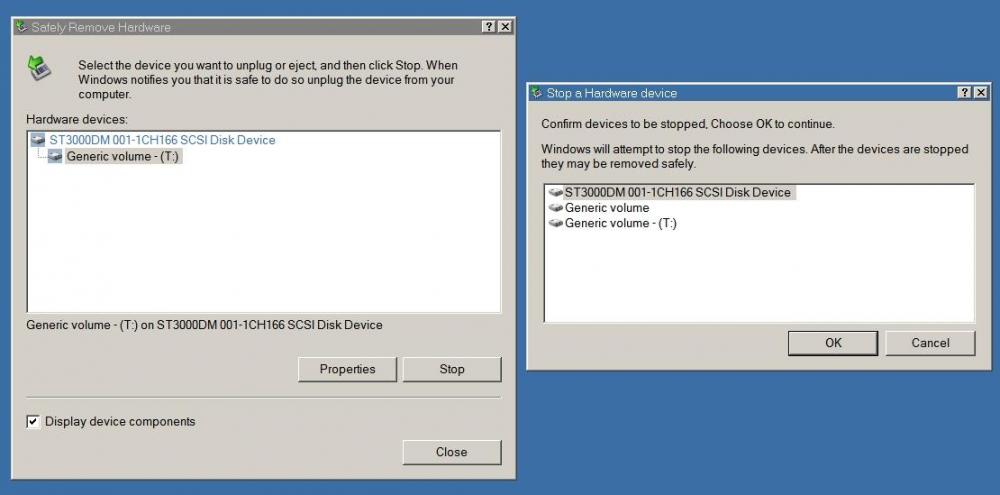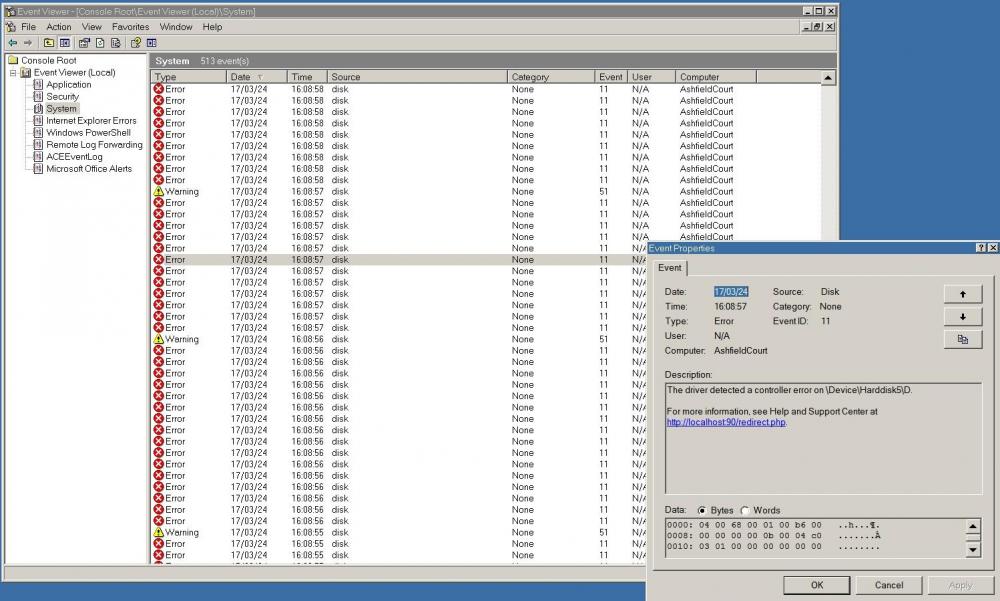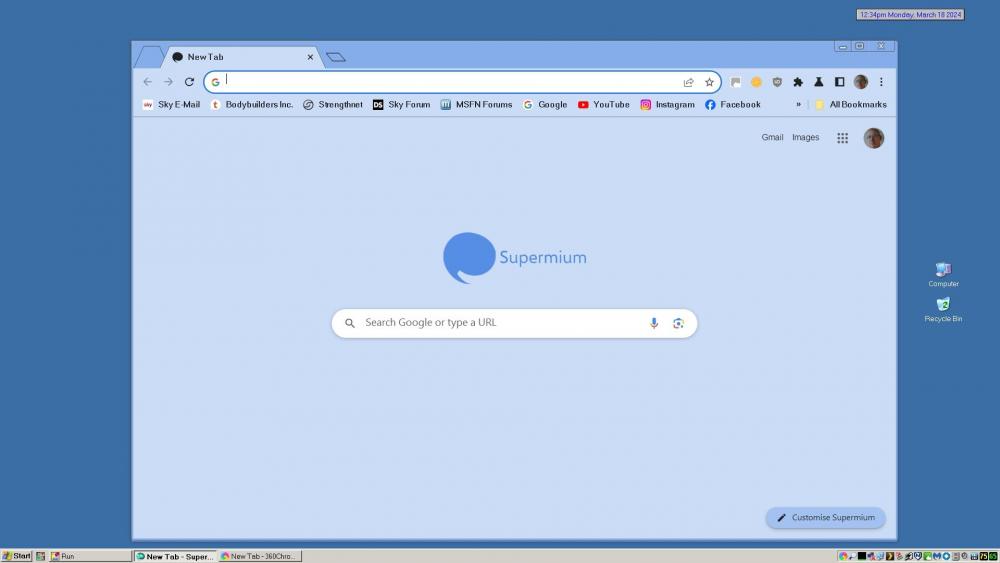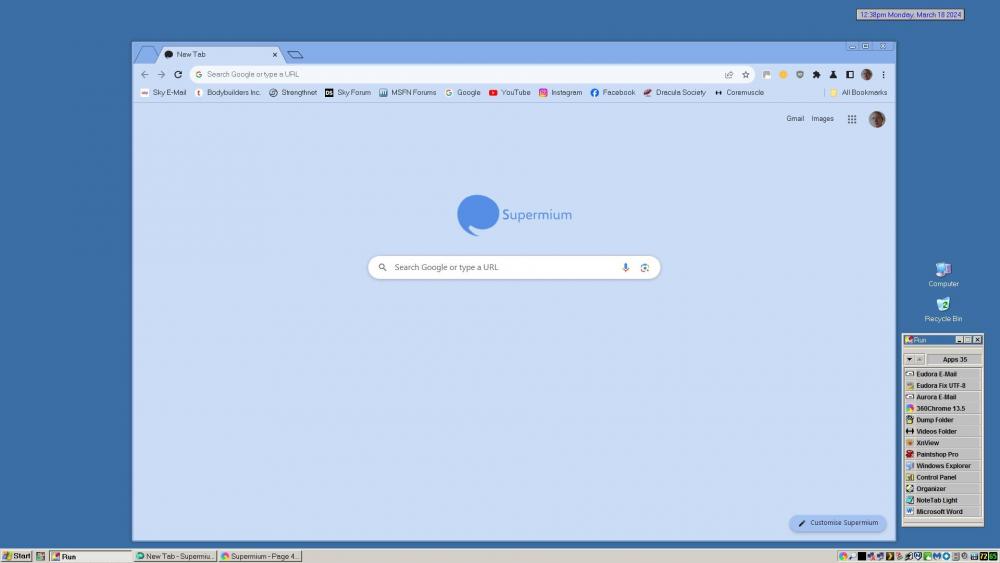Content Type
Profiles
Forums
Events
Everything posted by Dave-H
-

All System Files Reporting As Being Unsigned [SOLVED]
Dave-H replied to Dave-H's topic in Windows XP
Amazingly, I had already found exactly the same reference! It worked! -

All System Files Reporting As Being Unsigned [SOLVED]
Dave-H replied to Dave-H's topic in Windows XP
It is strange that this situation seems to be there on both my machines. I haven't knowingly done anything to cause it. A reference did come up about the catalogue database being corrupt. I tried a repair using - esentutl /p %systemroot%\System32\catroot2\{F750E6C3-38EE-11D1-85E5-00C04FC295EE}\catdb Made no difference. -
I didn't format my 3TB disk at all, it was already formatted when I bought it, and I just used it as it was. It never actually had more than 2TB of data on it.
-
Thanks @Andalu. I think you're getting close to narrowing down the cause of the problem in XP. Whether it can be fixed is another matter of course!
-
@jaclaz @Andalu Back again! I've now abandoned trying to use the 3TB disk with XP. If you ever get to the bottom of what was happening there @Andalu I would be very grateful to know! I'm now using a 2TB disk again, which is fine of course. I'm still getting the annoying problem of the driver installation dialogue popping up when I mount the disk though, and it telling me that the driver isn't signed. As I found before, I don't seem to be able to override this warning, and I've done some further investigation on this. It now seems that almost every driver file on my system says it's unsigned if I look at the file details in Device Manager. This includes the Microsoft driver files using original system files, which should be signed of course. I've now started a new thread about this problem.
-

All System Files Reporting As Being Unsigned [SOLVED]
Dave-H replied to Dave-H's topic in Windows XP
Just as a matter of interest, I just tried running the File Signature Verifier on the other machine, the one with an apparently intact Catroot folder. To my surprise, once again it said that there were only 227 signed files, and 2265 unsigned files, again including files like disk.sys! So, it isn't really any different to the main machine. -

All System Files Reporting As Being Unsigned [SOLVED]
Dave-H replied to Dave-H's topic in Windows XP
Thanks, but there's no 'Driver Store' folder on XP, only 'DRVStore' which seems to contain files for installed drivers. I think it could be what's used if you roll back a driver in Device Manager. -

All System Files Reporting As Being Unsigned [SOLVED]
Dave-H replied to Dave-H's topic in Windows XP
Like most of the references I found, this actually only seems to apply to the catroot2 folder, which is where Windows Update does its thing, not the catroot folder which is where the catalogue information for local offline installations seems to be stored, such as when Windows is first installed. I deliberately didn't copy the oem*.cat files from the other machine, as I assumed they were generated by third party driver installations, which would not be the same on different hardware of course. I assumed that Windows catalogue files, such as NT5.cat and SP3.cat would be the same on all machines though. Perhaps not. -

All System Files Reporting As Being Unsigned [SOLVED]
Dave-H replied to Dave-H's topic in Windows XP
OK, but if the catalogue files are not there, surely that cannot work. I tried installing the certificate anyway, and it seemed to install OK. D:\Users\Dave>CertUtil -addstore AuthRoot "e:\dump folder\MicrosoftRootCertificateAuthority2011.cer" 402.203.0: 0x80070057 (WIN32: 87): ..CertCli Version Signature matches Public Key Related Certificates: Exact match: Element 217: Serial Number: 3f8bc8b5fc9fb29643b569d66c42e144 Issuer: CN=Microsoft Root Certificate Authority 2011, O=Microsoft Corporation, L=Redmond, S=Washington, C=US Subject: CN=Microsoft Root Certificate Authority 2011, O=Microsoft Corporation, L=Redmond, S=Washington, C=US CA Version: V0.0 Signature matches Public Key Root Certificate: Subject matches Issuer Cert Hash(sha1): 8f 43 28 8a d2 72 f3 10 3b 6f b1 42 84 85 ea 30 14 c0 bc fe Certificate "CN=Microsoft Root Certificate Authority 2011, O=Microsoft Corporation, L=Redmond, S=Washington, C=US" already in store. CertUtil: -addstore command completed successfully. D:\Users\Dave> It made no difference, and unless and until the catalogue files are restored, I don't think it will do. Have you any idea why the catalogue files from the other system don't work? Are they perhaps tied to particular hardware? -

All System Files Reporting As Being Unsigned [SOLVED]
Dave-H replied to Dave-H's topic in Windows XP
Thanks @D.Draker. I'm a bit confused here though (not for the first time!) Isn't that to do with the Root Certificates, which are up-to-date on my machine? Installing that certificate is surely not going to reinstall the missing *.cat files? -
@jaclaz @Andalu I'm getting the annoying problem of the driver installation dialogue popping up when I mount a disk, and it telling me that the driver isn't signed. I don't seem to be able to override this warning, and I've done some further investigation on this. It now seems that almost every driver file on my system says it's unsigned if I look at the file details in Device Manager. This includes the Microsoft driver files using original system files, which should be signed of course. I ran the File Signature Verifier SIGVERIF.EXE and it reported only 57 signed files, and 2525 unsigned. This is obviously not as it should be! I looked at previous logs from the program, and many of the files when they were declared to be signed, referenced NT5.cat or SP3.cat. They should be in the System32\Catroot\{F750E6C3-38EE-11D1-85E5-00C04FC295EE} folder. My Catroot folder's {F750E6C3-38EE-11D1-85E5-00C04FC295EE} subfolder has only 6 files in it. The equivalent one on my other XP installation on my netbook has 668 files in it, including NT5.cat and SP3.cat, which are completely missing on the main machine! I guess that's the problem then, I have no idea where the missing files went, the folder has probably been like that for a very long time. Because of that, I have no backup of it which would contain the missing files. I tried copying the files from the other machine, but it made no difference at all, the files are still being declared unsigned. Research indicates that there is no way of fixing this other than by reinstalling Windows from scratch again. I really hope that isn't the case, because I'm definitely not doing that! Any suggestions gratefully received. Thanks, Dave.
-

My Browser Builds (Part 5)
Dave-H replied to roytam1's topic in Browsers working on Older NT-Family OSes
OK everyone, take a deep breath and calm down. All new members of MSFN, or any other forum for that matter, should be treated with respect, and not have their initial contributions considered to be ignorant or naive. People come to forums like this to learn. As the strap line says here, "Where People Go To Know". As to whether this forum is 'obscure', I would venture that all technical forums are 'obscure' by their very nature, compared with the mass market options of social media. That does not make them any less valuable for those who choose to use them. -
Thanks @Andalu! Before we were so rudely interrupted, I was about to post that I've really given up on this now. I've bought two 2TB disks, and I'm going to use those for my backups, in two enclosures which I can easily swap over. Using a 3TB disk is just not stable or reliable enough to use on my multi-boot system. As we're talking about backups, obviously anything which might make the data on the disks unusable is a complete no-no. I don't think it's anything to do with the workarounds for handling GPT disks on XP. The problem is exactly the same whether using the Paragon driver or using the files from Server 2003. The errors are there even when the disk is connected directly to the motherboard, not via the SATA card. So, I don't think that they can be being caused by working through the card interface. As you are apparently seeing similar issues, I think it's just something to do with the way that XP interacts with disks over 2TB, which even the driver change does not seem to fix. It is apparently working correctly in XP, but generating a file structure which is actually corrupt, which is quickly revealed if you then try to use the disk on Windows 10. Likewise, a transfer done using Windows 10 is seen as corrupt on Windows XP. I really don't know whether that is resolvable.
-

Root Certificates and Revoked Certificates for Windows XP
Dave-H replied to heinoganda's topic in Windows XP
Thanks for the heads-up! -
On behalf of xper, an explanation for MSFN being offline for the last few days. An ingress of water at the location of the server caused damage, fortunately not to the server itself, but to the room's UPS system batteries, which necessitated the removal of power and a physical move of the server to another location. This obviously took some time to do. Hopefully there will now be no further issues relating to this.
-
16
-
Something else I noticed and forgot to mention, in case it's relevant. When I look at the 'safely remove hardware' window in XP with the 3TB disk mounted, I see this. Why are there two 'generic volumes' listed? With the other disks I tested, there was only one.
-
I don't do it deliberately, honest! I looked at the two Asmedia cards' readouts when booting. The card with eSATA sockets, which works with the 3TB disk, but has horrendous errors with the other two I tried, says it's version 0.95. The one without eSATA sockets, which was sent to me first in error, and does not have the controller errors, says it's version 4.30. Other than that, the readouts are identical, they both say that they are Asmedia 106x SATA Controllers in AHCI mode. So, that could be the answer, the one which works has an apparently much later firmware version on it. Of course, both cards produce much the same serious NTFS filesystem corruption when going between Windows XP and Windows 10. @Andalu said this configuration works fine for him, but presumably his system is single boot. It may be that this configuration just doesn't work in a dual boot system, due to some difference in the way that XP and 10 write files to GPT disks. I really don't know why that would be, but I'm not sure at all now whether it's fixable.
-
The 500GB disk isn't very old though. As the two Asmedia cars I now have produce very different results with that (and other) disks, I do suspect some sort of bug. I'm will see if I can determine what firmware versions the two cards have. If they are different, that's probably the answer. I still can't explain why there is no trace of the controller error problem with the 3TB disk connected to either card.
-
OK, I have done some more tests again with other drives. The 500GB disk, which is MBR FAT32, seemed to be OK until I started actually trying to write to it, then it was immediately in serious trouble, and it all came back to me from when I tried to use it before! Huge numbers of controller errors. I still can't understand why this does not happen at all with the 3TB disk connected! I suddenly had a thought. What if the Asmedia card is actually faulty? Not likely as it's brand new, but you never know....... If you remember, the supplier sent me the wrong card initially, the version without eSATA ports on it, and I've still got it as they didn't want it back. I put it in and tried again with the same disk, no errors! I tried using the card, writing to the drive with QuickMirror in XP and 10, no problems! So, was this the issue all along? Obviously I wasn't comparing like for like, as I was comparing a 500GB MBR FAT32 drive with a 3TB GPT NTFS drive. So, I then tried with my old 2TB backup drive, which is still MBR, but NTFS. A few controller errors, in both operating systems, even with the other card, but nothing like as bad as before. Tried writing to that with QuickMirror, and no chkdsk errors. So, is the problem of the file corruption only with GPT disks? I'm a bit loathe to convert my old backup drive to GPT to check, but is this the only way to tell for sure?
-
-
Just thought I'd let you know that I fixed my 'everything too large' problem on XP with 'large fonts'. Add '/high-dpi-support=1 /force-device-scale-factor=1' to the command line in the Supermium shortcut. Problem solved!
-
@jaclaz @Andalu Back again. I was thrown for a while by hardware malfunctions, which were causing a lot of problems it turns out unrelated to this one. My Silicon Image eSATA card chose now to develop a fault, which was causing intermittent disk access errors on some of my drives, which was no help whatsoever when I was trying to find the best hardware configuration! What's actually wrong with it I have no idea, but fortunately I had an identical new spare, which I've now put in and everything seems to be stable again, touch wood. The original issue still remains however. I only have the 3TB disk connected to the Asmedia card now, nothing else. I'm still getting the annoying unsigned driver prompt whenever I mount the disk in XP (it doesn't happen in 10) which I have had no luck at all in suppressing. The option in the system hardware properties works in that if I set it to block unsigned drivers, it does exactly that, prevents the driver from being installed. The 'warn' setting also works of course, but the 'ignore' setting seems to be being completely ignored, the warning still pops up. I'm now using the Paragon GPT driver again, which seems to be functioning fine. The disk seems to mount as a removable drive when first connected, which looks fine, but it then always wants to install a driver for the disk, which isn't really necessary. If I say to ignore it, it still work fine. If I say go ahead the disk spins down and there's then a pause while the driver installs, and then it's there again. I don't understand why it isn't happy to just stay as a removable drive. OK, I can always just say no to the prompt, but that's not ideal. The main issue is still the file system corruption which is occurring when I change operating systems. I've been trying for a while not using the disk on Windows 10 at all, but using it at will on XP (living with the annoying prompt, which makes it take ages to mount). That seemed to be fine, I was running chkdsk on the drive before and after every use, and it seemed to be OK. However, mounting the disk in Windows 10 and doing a check, without even knowingly doing anything to the drive, not even opening it explorer, on running chkdsk, a huge number of errors, mainly corrupt attribute records. This is obviously not usable, so I'm getting close to just giving up. It seems to happen both ways, using the disk in XP produces a corrupt file system on Windows 10, and using it in Windows 10 produces a corrupt file system on XP. Yes, it could be a faulty disk, but I still think that's not the problem. I will try again with another (500GB) disk in the enclosure, but I seem to remember that I couldn't even get that to work the last time I tried it! I'll report back.........
-
Thank you! I had completely forgotten about that!
-
That could well be it, I have always had my XP system set to 'large fonts' which is 125% (120dpi). Otherwise the text on everything is tiny at 1920x1080 resolution. This has affected a few programs in the past, usually elements not appearing in boxes correctly, but I have never had any problem with the large number of different browsers I've used on XP over the years.
-
Thanks, but this is actually installing on a FAT32 drive, where there are no permissions involved!