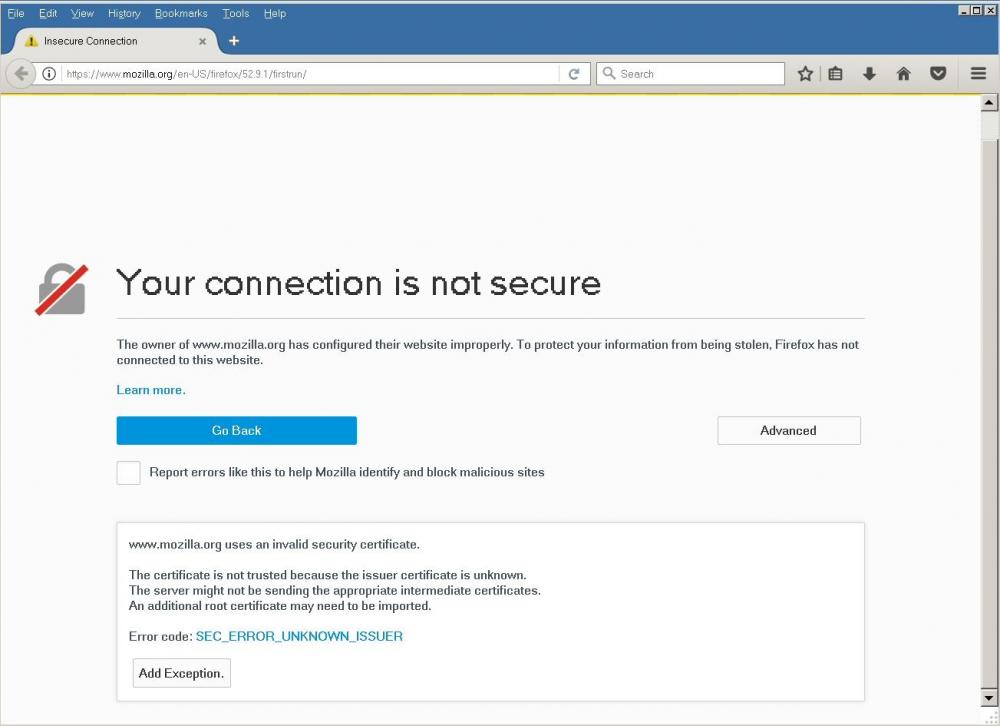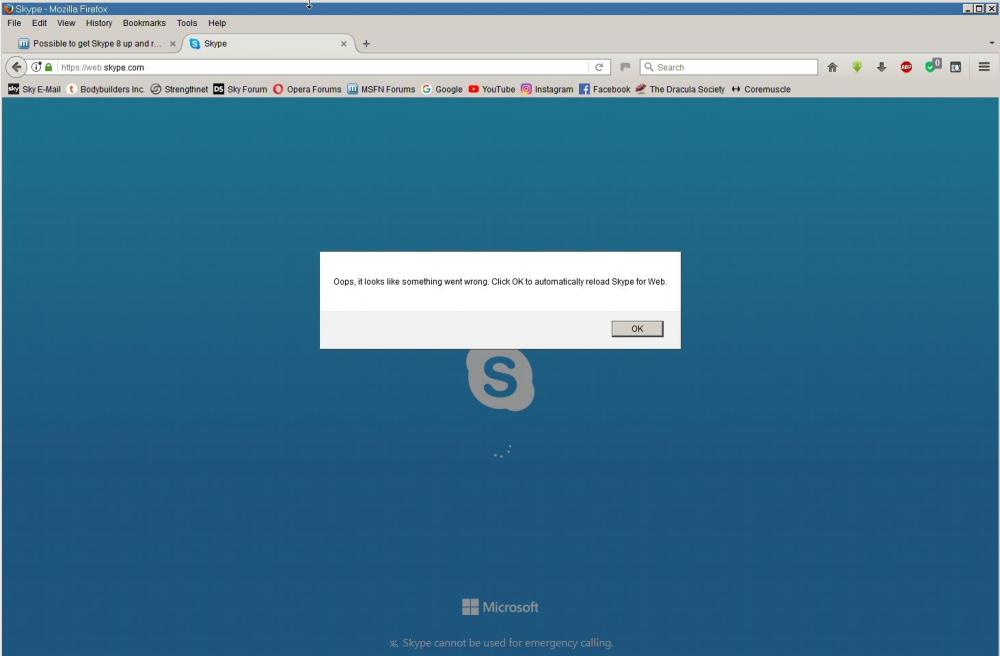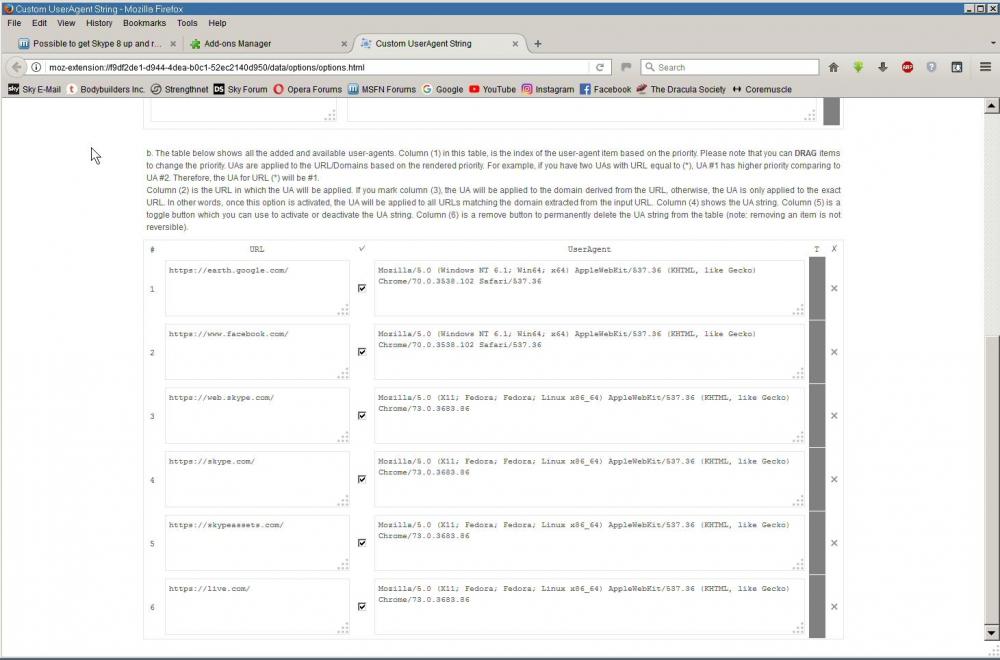Content Type
Profiles
Forums
Events
Everything posted by Dave-H
-
Certainly the date for withdrawal that was first mooted turned out to be incorrect. I'm still hoping that Microsoft Update at least will be kept online while updates to things like Office 2010, which is (supposedly) compatible with XP, and still in support, are still being rolled out. I wouldn't bet on them putting up any warning though when it's pulled. They didn't for the Windows 98 version, one day it was just suddenly gone!
-
Thanks again, yes I have used about:support in the past to check on the status of service workers. I'd never noticed that it recorded changes to important settings! I can't see anything suspicious on my normal profile's settings configuration. There are a large number of entries relating to printing, which I assume are irrelevant. Perhaps you could have a look and see if anything jumps out at you. The last change I made to Firefox was changing it to run multiple processes, but I can't think that this would have caused the problem with Skype Web. I was suspicious of hardware acceleration, but switching it off makes no difference. Cheers, Dave. Firefox Data Normal Profile.txt Firefox Data Clean Profile.txt
-

Adobe Flash, Shockwave, and Oracle Java on XP (Part 1)
Dave-H replied to dencorso's topic in Windows XP
I've been using the debug versions for years, from here - http://www.adobe.com/support/flashplayer/downloads.html#fp10 They still work fine. -
Thank you @Bersaglio! That was the problem of course. The default is to use system proxy settings, and of course I had forgotten that I had to change that to "no proxy" when I started using the ProxHTTPSProxy. All fine now, and I installed the User Agent Switcher on the clean profile. I set it to use "Mozilla/5.0 (X11; Fedora; Fedora; Linux x86_64) AppleWebKit/537.36 (KHTML, like Gecko) Chrome/73.0.3683.86 Safari/537.36" on all sites, and Skype worked fine! Now all I've got to do is find out what it is in my normal profile that's stopping it from working! I know it's not any of my extensions as it still doesn't work with them all disabled. I did try changing the user agent to the one above for all sites, and that makes no difference.
-

Beware of Office 2010 Updates!
Dave-H replied to Dave-H's topic in Pinned Topics regarding Windows XP
Three updates today, from the unexpectedly still working Microsoft Update! KB4475533, KB4475573, and KB4475506. All seem to be safe. -
Thanks @Mathwiz! I have to say I wasn't aware of the about:profiles option. I have run "firefox -p" in the past, which seems to do pretty much the same thing. Anyway, I have created a clean profile "properly" this time, but the problem I had before is still there. I'm just getting this on every site I visit - I can't even access the Mozilla add-ons download page. I can add endless exceptions for every site I visit, and they then work, but I can't test anything properly in that scenario. Any idea why this might be happening?
-
Well I just tried using a new default Firefox profile, but that doesn't seem to be as straightforward as I thought it would be! I simply renamed the profile folder and created a new empty folder with the same name. When I ran Firefox, it ran in an apparently default condition, but was completely unusable, just throwing up security certificate errors on every site I tried to visit! Is there something that I need to copy over from the old profile (which still works fine when restored), I can't for the life of me see what it is.
-
Thanks guys, I will try all that and report back!
-

Attachment and messaging space suddenly full
Dave-H replied to Dave-H's topic in Site & Forum Issues
Thanks Den! -

Attachment and messaging space suddenly full
Dave-H replied to Dave-H's topic in Site & Forum Issues
OK, move along, nothing to see here......... My Platinum Sponsorship had actually expired today! I've now renewed it and everything is fine. Strange, because I thought I'd set it up to renew automatically every year, but obviously not! It actually looks as if that isn't possible, which is a shame. It would actually be very helpful if you got a popup or something telling you it had expired though! Sorry for the trouble. Cheers, Dave. -
@dencorso and any other admins! I've suddenly found that I can't add any more attachments to my PMs, I'm getting a message which says "You have used 13.62 MB of your 1.95 MB attachment limit", which is total nonsense! I also can't post any more new PMs, it says my Inbox is full, in fact is says I've "Used 123% messenger storage", which is also nonsense! I thought that as a "Supreme Sponsor" I was supposed to have more storage, and I suspect that the problem is that my "Sponsor" badge has disappeared so I'm now being treated as a basic member. Can something be done about this please, as I need to post an attachment to a PM?! Thanks, Dave.
-
Thanks guys, still no joy with either of those strings. It is logging in, but then this pops up - If I press "OK" it then refreshes and says it's logging in again (although it doesn't ask for my user name or password) and then I sometimes very briefly see my Skype conversations page, which looks fine, but then it crashes out to the error message again, and so it goes round and round in circles. I wondered if my Adblock Plus or Avast Browser Security extensions were causing it, but they didn't before, and disabling them makes no difference. This is what I have in the Custom UserAgent String extension. Does that look right? I tried with the other string too, exactly the same result. I'm puzzled by this, as it did work, and I haven't knowingly changed anything that would have affected it. I did try clearing all the Skype cookies before hoping that would cure it, but it didn't. Thanks, Dave.
-
Excellent tool, I particularly like the inclusion of some very useful Nirsoft utilities and the HP System Diagnostics program, which I've used for years on Windows 98 and Windows XP, but never on Windows 10! The version of GPU-Z included turned out to be more up to date than the one I had installed too! Cheers, Dave.
-
Chinese browser.
-
Yes, officially Skype Web is only works on Edge and Chrome. Why they don't officially support any version of Firefox is a bit of a mystery!
-

Adobe Flash, Shockwave, and Oracle Java on XP (Part 2)
Dave-H replied to Dave-H's topic in Windows XP
Ah thanks, just thought I'd ask! So, no different from the Oracle installer then. I don't think I'll bother with the 222 version, I suspect there's no real advantage over 221 for normal use. -
The error message comes up after I've apparently successfully logged in, when I dismiss it the page refreshes and the error message just comes back. I am still logged in as far as I can tell, I sometimes see a flash of my conversations page, and then it freezes and the error message comes back again. Could you share the user agent string that is working for you? I have the Custom UserAgent String add-on, so I can easily try it. Thanks, Dave.
-
Skype Web seems to have stopped working for me in Firefox 52.9ESR, I'm just getting "a problem has occurred, please press OK to reload", which just goes round and round in circles. Is there a user agent string that will still work, or is that it, Skype is dead on XP?
-

Adobe Flash, Shockwave, and Oracle Java on XP (Part 2)
Dave-H replied to Dave-H's topic in Windows XP
Does their MSI installer work on Windows XP? -

Force "multiprocess mode" in FF 52
Dave-H replied to Mathwiz's topic in Browsers working on Older NT-Family OSes
I did look into PAE some time ago, but backed off as it looked like a bit of a minefield! If it was just a matter of changing a setting I would do it of course, but IIRC it was quite a bit more complex than that. Off topic here of course, but I will now have another look at it. I'll be interested to see if temporarily disabling ABP helps with your Firefox stability in the first minutes after starting it. You don't need to uninstall it, just disabling it is enough. I've just been putting up with it as a minor annoyance. After a few minutes Firefox is perfectly fine for me until it's restarted, it just freezes and unfreezes two or three times in the first couple of minutes of use.- 142 replies
-
- Firefox
- electrolysis
-
(and 2 more)
Tagged with:
-

Force "multiprocess mode" in FF 52
Dave-H replied to Mathwiz's topic in Browsers working on Older NT-Family OSes
Do you have Adblock Plus installed? I've noticed that Firefox 52.9ESR freezes and unfreezes several times soon after opening it, and after that it's fine. If that's what you're seeing, disabling Adblock Plus fixes it. Why it's doing it I have no idea, but it might well be related to ABP checking for filter list updates, I have dom.ipc.processCount set to 4. Do you think it would be worth setting it to 8? I have 8GB of physical RAM installed, but I run Firefox 52.9ESR on a 32 bit Windows XP system, so can only access 3GB of course.- 142 replies
-
- Firefox
- electrolysis
-
(and 2 more)
Tagged with:
-

Root Certificates and Revoked Certificates for Windows XP
Dave-H replied to heinoganda's topic in Windows XP
Thanks @egrabrych! Now updated.