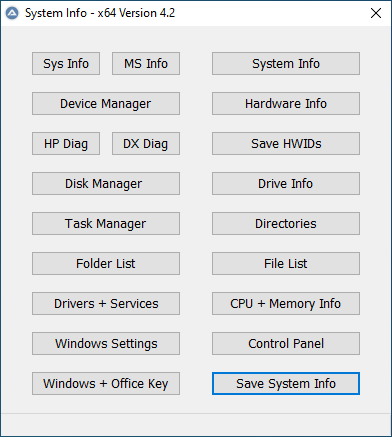Search the Community
Showing results for tags 'mbr'.
-
I had discussed several problems with this 5 TiB Seagate hard drive in this post. https://msfn.org/board/topic/183934-seagate-external-hard-drive-is-xp-incompatible/ I have kept this 5 TB harddisk unused until now. I have proceeded to copy my 4 TB hard drive to this 5 TB hard drive by expanding the partitions. I have connected to the computer with the only Logilink USB adapter model that allows working with hard drives larger than 4 TiB. Oldest USB Logilink AU0028 (without letter "A") work with MBR hard drive with 5 TB, newer Logilink adapters are limited to 2 or 4 TB depending on the installed firmware. I HAVE SEVERAL PROBLEMS: 1-I have proceeded to create partitions with the Windows Disk Manager and it does not work correctly. It only allows me to create full disks with no partitions or partitions up to 63 MiB. When I move the box to expand size it gets stuck at 63 MiB. If I decrease the size it starts to show negative -100 MiB, -400 Mib, etc. 2-OK, I correctly partitioned the disk with MiniTool Partition Wizard 10.3 (higher versions don't work well with any disk). So I have 3 primary and 3 extended partitions. I proceed to copy the old disk partition by partition to the new disk with R-Drive Image. Partition 1 original 1.03 TiB on NTFS cluster 4 KiB I want to paste in new partition 1.32 TiB NTFS 8 KiB. This seems to work without problems. Partition 2 original 759 GiB on FAT32 cluster 8 KiB I want to paste in new partition 1.17 TiB on FAT32 cluster 16 KiB. The operation says to finish without problems, but when I go to My PC the file explorer says that instead of 1.17 TiB the partition measures 182 GiB. When entering the content the folders are visible but when trying to access the files these are faulty. When I go to Windows Disk Manager it says that the partition is correct and that it measures 1.17 TiB. When I examine the disk with any partitioning program it says everything is ok and the partition is 1.17 TiB, however My PC still says the partition is 182 GiB. what is the problem, why my computer doesn't show the partition correctly after copying with R-Drive Image? The old 4TB drive has the first partition in sector 63 and according to Minitools it is misaligned. I have aligned the new 5 TiB disk with MiniTool before starting the copy and it has put the first partition in sector 256. Is it correct for a partition to start at sector 256? I am checking the size of the clusters and I see that after proceeding with the copy the original cluster size has been respected, both in the NTFS partition and in the FAT32 partition. That is, R-Drive Image has not copied the partitions with the new assigned cluster size. I have tried to solve the problem with larger cluster sizes but when making the copy the original cluster size is assigned. 3-OK, I proceed to make more copies of FAT32 partitions with large sizes (600-800 GiB) without problems. The problem seems to be when I exceed 1 TiB in size in FAT32. How do I get My PC to correctly recognize the partition? Is it a size limit problem on 1TiB FAT32 or is the problem in the R-Drive Image software?
- 35 replies
-
- MBR
- hard disk MBR
-
(and 3 more)
Tagged with:
-
Topic Closed - Instead use PE_Tools and read more in VHD_Compact PDF ================================================================== System_Info Portable App for System Management and to collect System Properties such as Firmware (UEFI Or BIOS) and Partition Style (MBR Or GPT) and Operating System, Architecture and Drives, and Windows + Office Keys The Save System Info button is quite useful and will present the System Properties in a TXT File. Credits and Thanks to: - Uwe Sieber for making ListUsbDrives - http://www.uwe-sieber.de/english.html - Nir Sofer for making produkey - https://www.nirsoft.net/utils/product_cd_key_viewer.html - Nir Sofer for making serviwin - https://www.nirsoft.net/utils/serviwin.html - Franck Delattre for making CPU-Z - https://www.cpuid.com/softwares/cpu-z.html - JFX for making AutoIt Function to determine Windows + Office Key - https://www.autoitscript.com/forum/topic/131797-windows-and-office-key/ - Terenz for making AutoIt Functions to determine Partition Style and Firmware -https://www.autoitscript.com/forum/topic/186012-detect-an-uefi-windows-and-gpt-disk-type/ - Tripredacus for giving AutoIt code to determine Hardware UUID - this topic Download: System_Info at GitHub
-
MBR Backup Download: TinyHexer MBR at GitHub - Manual: VHD_Compact PDF - Use R-mouse 7-zip menu twice to Extract here - first case password = bootwimb Program MBR_Backup_x64.exe with GUI MBR_Work.exe - Admin Launcher for Tiny Hexer, BOOTICE, Partition Info and MBR Backup Program - MBR_Backup.cmd Use R-mouse Menu to Run MBR_Backup.cmd as Administrator is required Make Backup of all Bootsectors of all Local Harddisks Fixed + Removable Learn More Using the Links in MBR_bookmarks.html in Folder Help_Info Use TinyHexer (mpth_small.exe) to Study and Compare BootSectors in Detail Use TinyHexer for Restore of Bootsectors - Hopefully Never Needed In any case always run TinyHexer as Administrator, otherwise you get no access to the Disk drives Backup Contains BootSector Files for: Guid Partition Table - GPT - First 34 Sectors of GPT Harddisk Master Boot Record - MBR - Sector 0 of Harddisk containing Partition Table Extended Partition Boot Record - EPBR - Beginning of Extended Partition Extended Boot Records - EBR - Beginning of Logical Partitions within Extended Partition BootSectors - 16 Sectors for NTFS or FAT32 and 1 Sector for FAT32 or FAT And Partition Info File = MBR_Date_ComputerName.txt
- 3 replies
-
- bootsector
- partition table
-
(and 3 more)
Tagged with:
-
I use PART boot manager, which all fit to first sector and give me capability to select any primary partition from up to 4 on disk, to corrent boot by one key. ie, i can select boot to dos & 98, xp, 7 or linux by one key. but always after reinstall 98se its stupid installer rewrite MBR to standard MS code, as with fdisk /mbr... as i can forbid do it? i already try: setup /ir switch, setup /nltdr switch with C:\NTLDR file, msbatch options System CCP CleanBoot with all values... all it is helpless versus stupid power w98setup.bin/suwin.dll/setupx.dll. there is any really work way? or only patch for these binaries can help?
- 20 replies
-
Virtualize Win8.1: BIOS + MBR Physical Partition > to > WIM Image > to > UEFI GPT VHD Virtualizing Win8.1 from BIOS + MBR Physical Partition > to > .WIM Image > to > UEFI GPT .VHD Sometime last year I found out about Native boot VHDs and tried to go that way for good. There were some issues with hardware and OS (Win7 at the time) not working out and lot of new things that I was learning about VHDs. Anyways, that confusion, learning and failure led to a better path So this 2015, I figured out how to get VHDs (with Fresh Win 8.1 Installs via Install.WIM DISM Apply Image) to Native Boot on Surface Pro 3 (Sp3). I am going to attempt doing the following steps using DISM/ ImageX: MBR [Customized Win 8.1] (Physical) > Create Image > [Customized Win 8.1 .WIM] (Virtual - File based so - No sectors or MBR/GPT?? ). [Customized Win 8.1 .WIM] (Virtual) > Apply Image > [Empty New GPT .VHD] (on SP3) My thought is that by going to .WIM I bypass the whole converstion drama between MBR/BIOS & GPT/UEFI as the .WIM is agnostic of both of them? Is this a valid thought or not? Thoughts? NOTE: I can.. try out the above with creating a small FRESH MBR Windows 8.1 partition on X61T/ T61 and then doing the above 2 steps. Convert it to a .WIM and then applying to a GPT .VHD I am guessing a SYSPREP is recommended somewhere in between. Someone somewhere also mentioned doing Sysprep in a VM/ Hyper V instead? Or is it not needed? Thoughts? Where and how would you recommend applying the SYSPREP?
-
A week ago I installed Windows 7 and a day later downloaded Office 2013, after establishing a Microsoft account. The following day I received a call alleging to be Microsoft engineers stating they noticed significant infections on my desktop PC. They used showmypc to lead me around my computer and show me alleged virus evidence. I consider myself to be reasonably intelligent and pretty familiar with PCs, but the timing was right for the perps and I'm embarrased to say I fell hook, line and almost sinker. When the dust settled and I stopped just short of commiting my credit card for a $180 "license renewal", I disconnected from the call and tried to remove/uninstall showmypc. Unable to do this, I eventuially attempted a clean install with the Windows 7 disk. It allowed me to remove the existing two partitions and install Windows 7 on a new single partition. When the splash screen appeared, there was a small white icon in the lower left that was obviously not Microsoft generated, containing 4 or 5 "fishy" applet links and a very poor computerized voice describing them. I tried installing drivers from my Msi driver disk, which worked perfectly the first time, but this time got a error box stating the files couldn't be found. Rebooted the Win 7 disk and tried the repair option only to receive a message stating the repairs couldn't be accomplished. Used Trend Micro Titanium Anti-Virus and Windows Security Essentials but they found no virus or spyware. Thinking there might be a bug in the boot sector or MBR, launched bootrec.exe and tried to use FixMbr and FixBoot, but neither one was allowed to function.There are sites that chronicle similar incidences dating back a couple years, but nothing that I could find with a solution to my particular problem. Would appreciate any incite and suggestion that anyone might be able to provide. By the way, on a normal install of Windows 7, is there more than one partition created? Thanks.
- 17 replies
-
- mbr
- anti-virus
-
(and 2 more)
Tagged with:
-
Hi Help me. It broke my HDD, i bought a new. A laptop is no longer under warranty. But I can not copy 1 to 1 old drive. Steaker Win 7 Pro 32bit is unreadable. I am looking for a bootstrap ( 446 byte ) or a custom code mbr for hp probook 4520s. Not working F11-then I will be able to run. Partition Recovery is undamaged. P.s. sorry for my english