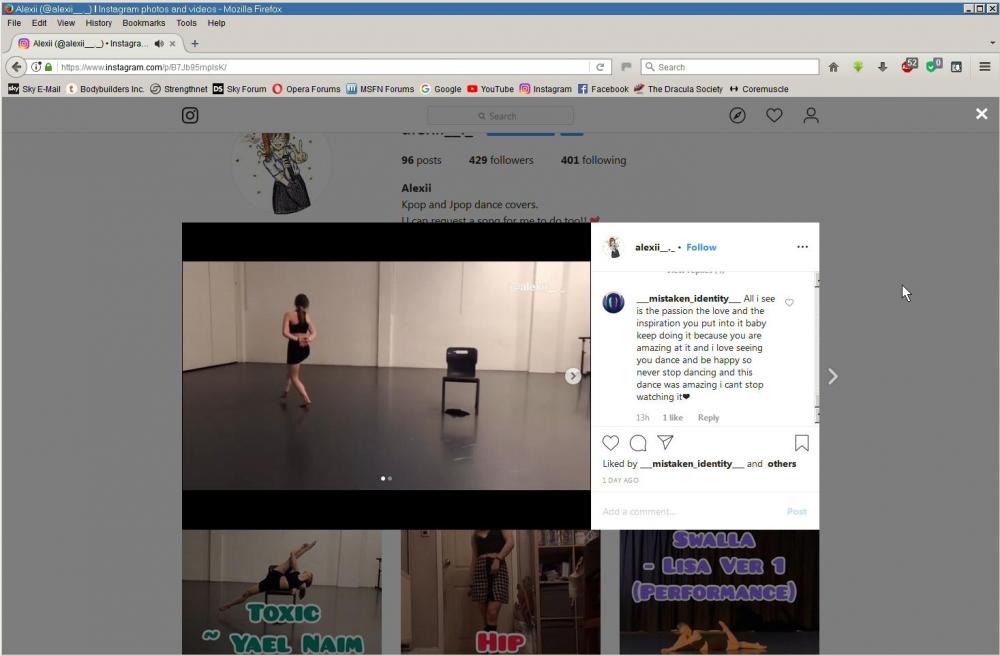Content Type
Profiles
Forums
Events
Everything posted by Dave-H
-
The ad blocking nag banner has come back again for me. I changed my ad blocker from Adblock Plus to uBlock Origin recently, so I don't know if that might be the cause, it's disabled on this site of course. As a Platinum Sponsor I shouldn't be seeing any ads anyway!
-
Just another update, later today I had another PM, and this time I did get an e-mail notification!
-
Saw I had another two PMs when I came here this morning. Still no e-mail notifications for them.
-
I had two PMs today, and didn't get an e-mail notification about either of them, although they were flagged when I went to the board. I am still getting notifications for new posts on threads I'm subscribed to though. Looks like something is definitely broken somewhere..........
-

My Browser Builds (Part 2)
Dave-H replied to roytam1's topic in Browsers working on Older NT-Family OSes
To be fair, he is right though if the source code was illegally leaked. Quite why Opera are still being so possessive about Opera 12 years after they abandoned it is anyone's guess, but it is their property until they say it isn't any more. -

My Browser Builds (Part 2)
Dave-H replied to roytam1's topic in Browsers working on Older NT-Family OSes
Lovely though it would be, as IMO Opera 12 is the best browser ever produced, I suspect Roy has enough on his plate already without starting to pick apart another completely different browser! -
It certainly is, especially when they deliberately stop the installers working on an operating system where the software actually still works fine! Oracle Java is a prime example.
-
How charming! Saying that sort of thing to a forum supervisor, even if it was in jest, is not a good idea!
-

Adobe Flash, Shockwave, and Oracle Java on XP (Part 2)
Dave-H replied to Dave-H's topic in Windows XP
The usual one is here - https://www.oracle.com/technetwork/java/javase/downloads/jre8-downloads-2133155.html You have to accept the licence agreement as usual, but annoyingly you now also have to log in to Oracle as well, which means you have to register with them. It's not a big issue to do that though, and I've never had spam from them or anything like that. There may well be other places you can get the file if you don't want to do that. HTH. -

Adobe Flash, Shockwave, and Oracle Java on XP (Part 2)
Dave-H replied to Dave-H's topic in Windows XP
FWIW, Java 8 Update 241 seems to be now out, I was just prompted to update to it on Windows 10. -

Beware of Office 2010 Updates!
Dave-H replied to Dave-H's topic in Pinned Topics regarding Windows XP
Ah, all is revealed! -

Beware of Office 2010 Updates!
Dave-H replied to Dave-H's topic in Pinned Topics regarding Windows XP
Well it looks, unsurprisingly, as graph.exe is involved with the handling and creating of graphs in Office programs. Maybe that's a facility that I haven't got installed, I've only got the bits of Office installed that I actually need to use, Outlook isn't installed for instance. Graph.exe is there on my Windows 10 installation of Office 2010, but only in install source folders, not in the program folders, so I guess that's the same scenario. KB4484243 is an update for Excel, the program executable and the converter, so I guess it wouldn't install if Excel wasn't enabled? -
Off topic again, but there's no sign of the new Edge here today, it wasn't included in the Patch Tuesday updates as I thought it might be. It's probably updated using the normal app update mechanism though, so there's still time, although it didn't appear on a manual update check on the Microsoft Store.
- 7 replies
-
- Windows XP
- Windows10
-
(and 1 more)
Tagged with:
-

Beware of Office 2010 Updates!
Dave-H replied to Dave-H's topic in Pinned Topics regarding Windows XP
Two updates this month, KB4484243 and KB4484236. Several minutes of scanning on Microsoft Update again, but it found them eventually. No problems with either of them. Strangely, the second update only updates a file called "graph.exe", which doesn't seem to exist on my system! -
Well, I look forward to Patch Tuesday then, can't wait to see if the new Edge looks any different. I don't use it on Windows 10 anyway, I use Firefox.
- 7 replies
-
- Windows XP
- Windows10
-
(and 1 more)
Tagged with:
-
It doesn't look very old to me, the fact that it (presumably) has a touch screen rather than hardware buttons would bear that out.
-

Instagram videos not working in Firefox 52 ESR?
Dave-H replied to Dave-H's topic in Browsers working on Older NT-Family OSes
No problem, I'm sure that the mods will see that there's actually no problem with the post you accidentally reported. Hopefully they will read this as well and realize what happened! -
Off-topic, but is the Chromium version of Edge actually deployed in the latest version of Windows 10 (1909)? If so, I haven't seen any difference, so I guess the UI is exactly the same as before.
- 7 replies
-
- Windows XP
- Windows10
-
(and 1 more)
Tagged with:
-

Instagram videos not working in Firefox 52 ESR?
Dave-H replied to Dave-H's topic in Browsers working on Older NT-Family OSes
No problem I've found it now! Still seems to be perfectly OK here, both videos play fine, and it looks exactly the same as all other channels. -

Instagram videos not working in Firefox 52 ESR?
Dave-H replied to Dave-H's topic in Browsers working on Older NT-Family OSes
Sorry, I can't find that Instagram account to check it. Just to confirm, is it called "alexii__._ dance"? The formatting looks a bit odd. -

Instagram videos not working in Firefox 52 ESR?
Dave-H replied to Dave-H's topic in Browsers working on Older NT-Family OSes
Not seeing that here, everything seems to be working normally.