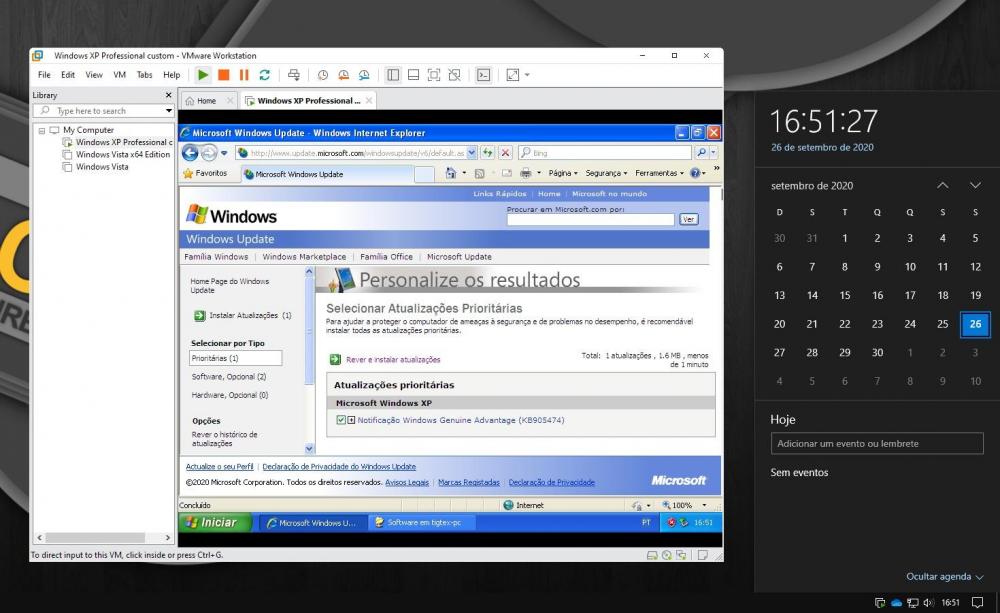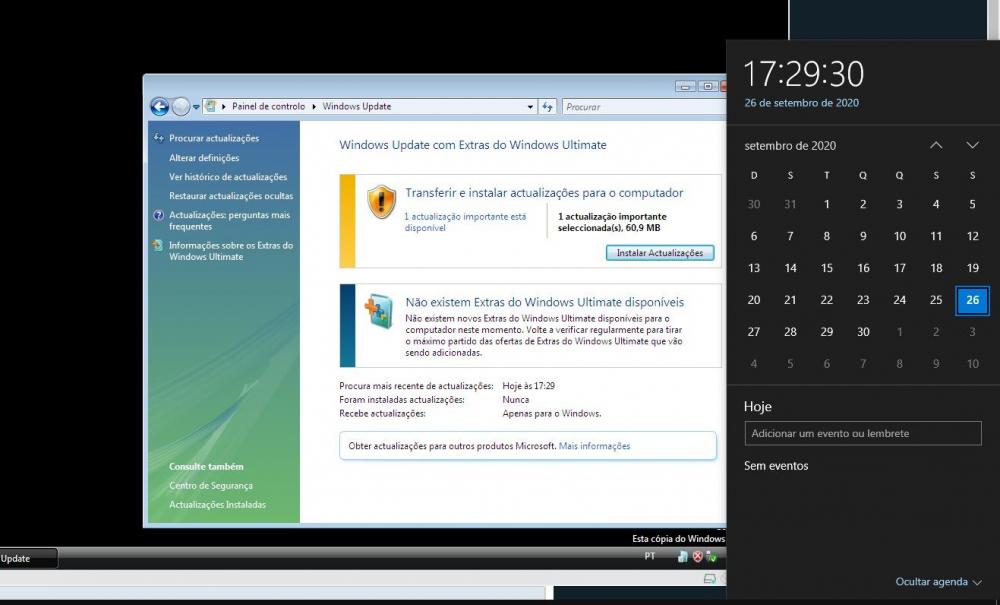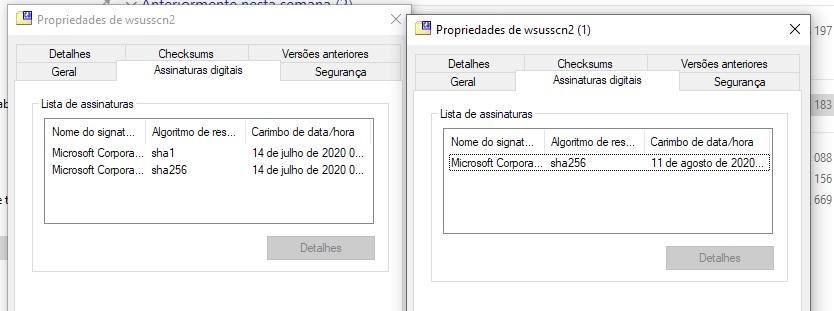Content Type
Profiles
Forums
Events
Everything posted by TigTex
-
By the way, is there any compatibility with non-English OS versions?
- 1,112 replies
-
1
-
- restore
- windowsupdate
-
(and 3 more)
Tagged with:
-
Sorry. eMMC storage is not supported at all. If you need windows 7, you will need to run it virtualized.
-
Usually on Acer laptops, you have to set up a BIOS password and disable secure boot. After that, the CSM / Legacy boot option should show up. But you might have a hard time finding drivers for a Geminy Lake cpu. There are also tools to boot windows 7 in pure UEFI mode. Check uefiseven
-
Some part of the RAM is shared with the onboard graphics. You probably have 3.00GB with 128MB shared memory
-
You can mix RAM modules. You can have a ddr2 400mhz CL6 with ddr2 333mhz CL5 module. Your system will always run at the highest speed that it's compatible with both DIMMs so you are free to do whatever you want with the RAM modules. But be aware, the i945PM might need a bios update to accept the full 4GB of RAM
-
You can use UEFI boot, but with CSM / Legacy mode only. If you want to make it UEFI Class 3 compatible, there's a project called uefiseven . It's not designed for Windows vista, but it might work
-

Should I keep Windows 11 or downgrade to 7/8/8.1/10?
TigTex replied to GD 2W10's topic in Windows 11
Sure. But it's unsupported. Expect all kind of problems (or not! your experience may be different). For every piece of equipment there's a specific OS. You wouldn't install windows XP on a pentium MMX (but it runs!) just like you should not install windows 11 on a 6th gen cpu (but it runs!). Keep on using windows 10 because it's supported out of the box, it's still supported by microsoft and should provide a better overall experience Remember, you don't use the OS, you use the applications. Chrome on windows 11 is still chrome. -

Should I keep Windows 11 or downgrade to 7/8/8.1/10?
TigTex replied to GD 2W10's topic in Windows 11
Your laptop doesn't support Windows 11. Minimum requirements are an intel CPU from the 8th gen. Yours if from the 6th gen. Don't use windows 11 on that laptop -

how to update windows vista/xp in 2021 (fix provided by i430vx)
TigTex replied to a topic in Windows Vista
Please don't do posts like this If you found the fix, post a link or post the fix so that you help other people at MSFN -
The easiest and safest way would be for you to enable CSM / legacy boot support on the BIOS setup. Windows 7 doesn't work with pure UEFI systems without some modifications on the bootloader.
-

do you plan on continuing to use windows xp? (community poll by vistaex)
TigTex replied to a topic in Windows XP
I would only use XP on a machine that doesn't perform good enough with a modern operating system (pentium 4 or older) and linux isn't a viable alternative. Software patches are important for our own online safety- 33 replies
-
1
-
- fun
- windows xp
-
(and 1 more)
Tagged with:
-
Also, make sure that you use 32bit windows because the memory usage is considerably lower if you can't afford more RAM
-
I hope "$763.45" shipping is a mistake... BIOS updates are cumulative, you only need to flash the latest version and that's all. There are some rare computers that require you to update to an intermediate bios version before upgrading to the last version but those are extremely rare and it's documented that you need that.
-

Auto-Patcher For Windows 98se (English)
TigTex replied to soporific's topic in Windows 9x Member Projects
Is there any localized version of any kind of "service pack" for 98se? I have a pentium mmx laptop that I brought back to life (old capacitors are crap, they leak everywhere...) -

Media player to play bin files (Audio CD images)
TigTex replied to NoNameNeeded's topic in Software Hangout
If foobar2000 can't play it, probably nothing can. Can't you mount the .bin file as a virtual drive and use any media player? -
I've done that many times at my work when people install windows in CSM mode on a uefi system because they don't know better. Just install windows in CSM mode (or use the existing system if it was installed in CSM/BIOS mode) and then boot to windows instal media. Press shift+F10 and open diskpart, format the boot partition in fat32 and use bcdboot to reinstall the boot files with the /f UEFI switch. Reboot, disable CSM and done! Should be much easier than your method and the result will be a UEFI-MBR bootable disk with uefi class 3+ compliance.
-
I use Macrium Reflect Free for all my backup / cloning purposes on my work and at home. It's free for both comercial and personal users. Give it a try.
-

High temperature caution! but the heat sink is cold.
TigTex replied to Cixert's topic in Hardware Hangout
Running a year 2000+ cpu without thermal paste is asking for trouble. That 2 or 3 dollars/euros that you save on a small cheap tube might cost you a new system. Even if the cpu doesn't thermal throttle, the huge spikes in temperature from idle to load might kill the chip. Also remember that older cpu's are NOT designed to run hot like today's cpus. -

How do I use nvidia graphics (680M) instead of intel
TigTex replied to Duck42069's topic in Windows XP
Intel HD is responsible for the graphics output. It is directly connected to the internal display and it can't be disabled. On modern operating systems, when a 3D application is detected, the driver enables the discrete GPU and renders only that specific window (or fullscreen) application. The intel HD is still rendering the rest of the screen. XP doesn't support switchable graphics so this will never work. You can only disable the intel HD graphics on a laptop after doing several hardware modifications or if you have a "gaming" laptop that has that feature. (some laptops have a "gaming mode" or "performance mode" that, when enabled, bypasses the intel HD graphics at hardware level). -
Except IE9 on vista x64. It needs some extra procedures to install. On x86 there is no problem