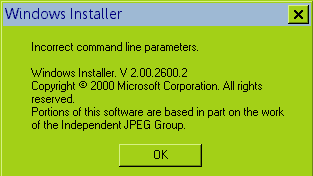Content Type
Profiles
Forums
Events
Everything posted by Goodmaneuver
-

KernelEx 2022 (Kex22) Test Versions (4.22.26.2)
Goodmaneuver replied to jumper's topic in Windows 9x Member Projects
>>Use the KernelEx tab on the file's Property Sheet for 2). That is what I am saying, there is no Default mode selection within the file's Property Sheet. There used to be though with a previous Core/Sheet combination. I have Sheet.dll No. 19 and Core.ini 20. >> Use default compatibility options. (Should say: Inherit all...) It is no longer available. -
Installer 2 was not in original Win98. The Unofficial SPs are self extracting, that is right click and extract all to desired directory. Ruthan: I thank you too for the Fraps. I looked for before but could not find a Fraps for Win98/ME. So far I have tested Fraps on Praetorians, Will Rock, Wizardry 8 and FlatOut 2 and it works good. There is an exiting problem with some of these now though when Fraps is active. Glide sounds like you have a VooDoo graphics card it might be that. Perhaps try installing a more recent Direct X?
-
The Unofficial SP for WinME MESP1 or 98SE SP2.1 for example has got what you want as in the MSI installer upgrade. Look for INSTMSIA.exe. In the Temp folder sort out by date and open the temporary named folder that corresponds to the time of the install of DotNet. The files should be there if the error screen you posted is still active.
-

KernelEx 2022 (Kex22) Test Versions (4.22.26.2)
Goodmaneuver replied to jumper's topic in Windows 9x Member Projects
1) Core.ini - [ApiConfigurations] default=0, 0=BASE - lines 1,2 & 3. 2) There is no Default option in Core.ini 20 in the sheet menu drop down. I do remember it being there in a previous Core.ini. 3) Tried that a few times it is impossible to remove rundll32 from the system without ruining my system. Ever since I can remember it has always had one in system and one in WinDir both are essential. Control panel will not work among other things that call for it in either directory. -

KernelEx 2022 (Kex22) Test Versions (4.22.26.2)
Goodmaneuver replied to jumper's topic in Windows 9x Member Projects
I have 2 x rundll32.exe, one in Windows folder and one in System folder. The one in the system is used by nVidia and filter configs. The one in Windows folder is used by native applications like desktop properties. When testing different modes for Adobe Reader 9 printing I did a registry setting *\RUNDLL32.EXE = WIN95 and Flags *\RUNDLL32.EXE = 16 Decimal. The result was after several reboots was the one in the System folder is Win95 do not use in child process and the one in Windows (ME in my case) folder is BASE do not use in child process. Ended settling for BASE as a some other programs/files use this now. BASE gave BASE in both directories. Printing with Adobe Reader 9 brings up error in Kernel32 when sending info to printer. -
MrMateczko; thank you. Fraps was something I wanted for a long time.
-
There is no add remove program for it. If you double click on msiexec.exe should get the message in the picture I uploaded. If other MSI files start to install then probably the installer is OK. The DotNet package should first unpack itself in to the Temp folder see if this happens. Not all MSI files use all the installer files though and there still could be a bad file holding it up. My KernelEx settings are MSIINST.EXE = disabled, MSIMG32.DLL = disabled, %WINDIR%\SYSTEM\ MSI.DLL = DFCG1, %WINDIR%\SYSTEM\MSIEXEC.EXE = DCFG1 check the last 2 in the registry and make sure there are no conflicts or right click on files to check KernelEx is using the correct mode.
-
Fraps what version works with 98? How?
-
Right click NET package installer executable (Framework 2.0 dotnetfx.exe) and it should be 2.0.50727.42. I think you have this package. It does not take much to not make the installer 12.0.2600.2 InstMsiA2.exe or 98SP 12.0.2600.2 INSTMSIA.EXE not to work though, perhaps a wrong file. I seems you have the correct MSI installer but it should say 12.0.2600.2 in file properties version tab. I would try and install the 98SP InstMsiA2.exe if you have not done already. If that still says service already exists I probably try uninstalling it and re-installing it from add remove programs. I thought there was a self extracting executable for the MSI installer but could not find any.
-
A bit late but I am following now. First page https://msfn.org/board/topic/173302-kernelex-auxiliary-dll-updates/?do=findComment&comment=1092328 and 4.5.2 ones have not changed to what was used in KernelEx 4.5.2. language is written into the Kernel I think. I do not think language in these files would be a problem unless file names and functions are named in different languages and you want to interrogate but I did not think they were?
-
If you have your steam games on a USB drive for instance try the games on say Windows7 without any Steam installation. It is surprising the number of games that are DRM free. Then once you have establish the ones that do not require Steam it is just a matter of trying them on Win98/ME. Some require NetFramework so this should be installed. Mscoree.dll has to be KEX disabled and so does the program which will limit what games will play. If I find other modules that need KEX disabling in NetFramework/assembly then the program/game might be able to be launched in what ever KEX mode. Some of the games came with an install of PhysX but they need to be old ones. If the USB drive is 2TB or less all needs to be done is install Paragon NTFS for 98 and the drive can be used directly without consequences so long as you are just testing the game. There are some files left in the root directory.
-
I have had no trouble with the UXtheme idea for several years, 107 functions listed, what reasons have you against using my idea. My idea may not be any advantage though in that the functions are still not all there compared to a modern UXtheme and as you say that there is no theming done and is not always an essentially required module. Fooling a program too much with KEX has consequences in that it looks further a field for other programs that should be in the OS. IMO enhancing more compatible modes like NT6a and below is a good idea, for example adding those mentioned in previous post and not restricting Win95 with IsProcessorFeaturePresent = none even if it always returns False because it is already taken care of, no need to do this is there? The KEX Win95 IsProcessorFeaturePresent = none was tested with Dungeon Siege 2 with KEX setting Win95 mode leaving Winhttp.dll in follower mode instead of disabled. Result was IsProcessorFeaturePresent in Winhttp.dll was not found. Really means not found in Kernel32, there are no import errors in Winhttp. MPC-HC 1.4.2499 will still not transform to a different aspect ratio ( It does, It should, I fixed it. ) also subtitles are working good but are not able to be turned off. ( Can be switched off in Filters | DirectVobSub ) 3D Fullscreen does what it says it would except CTL+C does not exit, have to use Windows key then right click on MPC-HC in the task bar. KMP now works well with more modes not requiring XP which I chose originally for one filter arrangement that gave blue instead of red if not using XP and is no longer the case. PowerDVD7 will load avi, mp4, wmv, asf, mpg, mov, 3g2 packages but CPU usage is about the same as WMP.
-

KernelEx Apps Compatibility List (New)
Goodmaneuver replied to xrayer's topic in Windows 9x Member Projects
It is on the Web S/C you posted above "Official Microsoft Files" sorry not 2K list. I have tested various Quartz versions and the best one IMO is the one I showed to download 6.1.907 it is the 6.5.1 that is important the 6.3 files can work but are older. Has to be compatible with 98/ME Direct X. Error: - I have experimented with latest XP Quartz. -

KernelEx Apps Compatibility List (New)
Goodmaneuver replied to xrayer's topic in Windows 9x Member Projects
Just on your 2K list, using a different WordPad version from an NT Windows system is/was a mistake and not necessary, it can be considered an experiment. It is not fully compatible for me. If you can correct me please do. Only additions that can be an advantage IMO should be listed. I doubt whether NotePad from XP will be compatible either and MetaPad is a better replacement option. Quartz 6.5.1.914 may not be the way to go either. Official one for 98/ME is tested and still downloadable. 98/ME uses 16 bit drivers and files really need to be compatible especially Quartz. -
Also forgot I had changed some NT40 settings to BASE, I was posting from different OS. *\*.AX= BASE >>I'm not completely sure whether changing the compatibility mode to Base Enhancements was the issue Any 98 or ME setting will be OK as well but I even run WMPlayer now with BASE. >>MPC-HC 1.7.9 installs on Windows 9x, but will not launch due to missing export UXTHEME.DLL:61 https://msfn.org/board/topic/173233-kernelex-45-core-updates-45201617/?do=findComment&comment=1157700 This will solve your C+ 61 missing error. If you need more info on how to do it let me know. It is not the full solution though. VerSetConditionMask needs a 2K setting and SHParseDisplayName needs a XP setting so MPC-HC 1.7.13 & 9 will need a KEX XP mode to startup. 1.7.13 does startup but because MPC now needs XP mode; there is a script error when linking to PCM API and I tried earlier version and it does not work with XP mode : = same result. Video will display but no sound perhaps I need the PCM file explicitly KEX set but it is a 16 bit module so it can not be set. It may not be worth pursuing any further; it is up to Jumper to allow SHParseDisplayName & the 2 Version Mask functions to be included in NT6a or lower settings. I have tested MPC-HC up to vs 1.5.1.2903 and works well but it will not work on a KEX setting above NT6a. Greater than NT6a and PCM error occurs. Even though I tested up to 1.5.1.2903, it will not unload from memory :- stays in RAM. This may be due to a particular filter. I think 1.4.2499 is the better one to choose. There was no option to disable Haali on install so I was wrong there. It may have been Haali itself asking a certain setting on install or perhaps because I have not got Haali installed fully now. If WMP 6.4 is used to check properties of Haali Splitter the options should be available. Dxva2.dll vs 5.01.1 does load with KEX NOHEAP if choosing EVR sync in MPC-HC. It may on play video for a short time before freezing. If this is the case it is good all I did then was reboot and swap resizer modes. I am using Bicubic 0.6 at the moment and all is OK. Remember that pixel shader 2.0 is required. Link Dxva2 to Radmin32 instead of Ntdll for missing function. Dxva2.dll 5.01.01 is from LH5552.
-
Ace Mega Codecs is a bit old and you will have to fiddle with filter merits on some filters. Each install of a new codec pack may want to install with highest merit. I will have to revisit 1.5.02827 and see but it would only take one incompatibility in the output/input chain to stop it. There usually has no real advantage upping the version number if using LAV 70.2-16 as main codec source and decoder. >>I've seen older posts mentioning Media Player Classic-HC working. Version 1.5.0.2827 launches beautifully, but the MP4 doesn't work at all It will not load output device API until video is loaded also will try and load its internal codecs unless told not to. >>For me, installing the ACE Mega CoDecS Pack fixed my problem with MP4 and AAC3 audio on Gom Player and enabled just the sound on Zoom player. Gom player uses VLC plugins from my memory. VLC will still search and use some system filters like WMA but for the ones it has internally it will choose them. Zoom is not free and I am not familiar with it but it may be using VLC plugins as well? I will check it out. LAV 66 will not work with KernelEx 4.5.2 alone.
-
You need KEX 24 for LAV so it depends on what you are running. Automatic installation of codec packs are not recommended as they usually do not work on everything and offer codec that may not be needed and want to uninstall each other. I will mention as a fast encoder that uses 4 x anti-aliasing is Rududu. It does require higher CPU usage on a decode but was good for its age. If using acemcp603pro.exe to install the filter first time do not tick anything and be vigilant about this, except the 2 Rududu selections. I do not use it now I have x265 though. The 2 main choices that attempt all decoding is FFdshow or LAV. The source filters are given in LAV but not all given in FFdshow as I am aware and Haali splitter may help here when installed but Haali will not work on all MKV encapsulated video audio combinations ironically. Latest Haali 2013. The players you mentioned that work have their own inbuilt codec. I think that you mean Haihaisoft Universal Player, The reason that the inbuilt filters work with the players stated is that the player is launched in a KEX mode that is compatible with their internal filters which are usually FFdshow or LAV. The exception to this is the VLC plugins but VLC unless too earlier player, need a basic KEX setting. The next thing is to find out what filters are working even though they install does no mean they work. This is where KEX 24 helps with LAV and needs KEX BASE setting so does latest FFdshow. I run all filters BASE in registry *\*.ax = BASE. AC3 filter should be set to 16bit to PCM as higher bit settings like 24 bit are not compatible with the PCM driver/renderer. PCM double is a trap too as it appears to work but not on all audio types. This is like what you are experiencing. AC3 filter 2.6 I have all system types enabled except Mpeg and Vorbis. LAV Audio I have not got AC3 ticked and if altering this use WMP6.4.9 (MPlayer2) to do it as it may not change reg settings otherwise. FFdshow I have Libavcodec for AC3. Backups of registry are important, wind out the number of saves in ScanReg.ini to somewhat more than 4 so that more time diversity is available and make a copy when things are OK.
-
Yes I had trouble with MPC-HC 1.7.5 when I tried it. 1.4.2499.0 has got the EVR selection and was the latest version that was fully working. It is important to disable internal Haali Matroska splitter on installing. The other thing is MPC may give better CPU performance. I tested x265 with 2.9GHz single core AMD and as long as the bit rate remains low 720p will just work. 540p should have enough processor overhead and I have used 1088 x 612 or 1120 x 630 24FPs. The anti-aliasing when zooming works but no transformation. The transformation works in KMP but not all videos transpose with smooth curves. It depends on filters used and it is a rare occurrence not KMP's fault. Yet to test Power DVD7 as far as CPU performance is concerned. They have their own SSE APIs and all are enabled.
-

Browsing the web on 98/ME in 2019 and beyond
Goodmaneuver replied to Destro's topic in Windows 9x/ME
Opera 11 has no Marlett selected gliphs as CharlesF said. This strange font replacement is only with Opera 12. Dis-enabling webfonts works. Note I have changed information in https://msfn.org/board/topic/178283-how-you-really-browse-the-web-on-98me-in-2019/?do=findComment&comment=1176984 again. -

KernelEx 2022 (Kex22) Test Versions (4.22.26.2)
Goodmaneuver replied to jumper's topic in Windows 9x Member Projects
I have found that NT6a KEX mode is not really NT6a but must be NT40 still as a program when doing an install said it needed NT5 or greater to install when using NT6a mode. I then used Win2K and it installed OK or went into installing. I will try and find the program & try and get NetFramework working again as it is important and I think it might be my fault not KEX as I had altered v2.0.50727.42, some assembly libraries use Msvcr80. I could not get Adobe Reader 9 to print with various KEX mode settings but Foxit Reader worked if Foxit was set to BASES same setting as Rundll32. Need BASES on Rundll32 for nVidia control panel runtime. BTW Adobe Reader 9 will not run with BASES so printing is less likely to work but I have not experimented with rundll32 set at Win98FE for example. As long as Foxit Reader prints then this was acceptable. I will try rundll32/acrobat combinations. -
With KEX24 Media Player Classic - Home Cinema vs 1.4.2499.0 can be used setting BASE. EVR.dll from Vista can be used setting BASE. (Enhanced Video Render) The EVR sync has got problems but just choosing EVR is OK. Latest XySubFilter.dll can be used which has better compatibility and recommended for MPC-HC. Check out https://www.videohelp.com/software/XySubFilter in the "All features" section. Do not forget to register file. Once LAV filters are installed disable MPC-HC internal filters of MP4, Matroska, AVI etcetera that are likely to use x265. Add LAV filters in external filters.
-

Browsing the web on 98/ME in 2019 and beyond
Goodmaneuver replied to Destro's topic in Windows 9x/ME
Double confirms your statement before; transparency alpha channel not built into Win98/ME. -

Browsing the web on 98/ME in 2019 and beyond
Goodmaneuver replied to Destro's topic in Windows 9x/ME
Loblo, It looks like you probably correct about transparency. The program was nVienna Sidebar which looked transparent on a black background but was only blackish. The strange gliphs are Marlett fonts. Like Jaclaz said, if you copy the symbols into notepad or the like it will display correct gliphs/text. Jumper is there a need for Opera 9.26 and why have JavaScript turned off. Destro's topic that was lost topic/178280-youtube-with-vlc/ -

Browsing the web on 98/ME in 2019 and beyond
Goodmaneuver replied to Destro's topic in Windows 9x/ME
I think it will qualify. I will show with KEX 2K setting and also KEX XP setting. May take some time getting program again though. -

Browsing the web on 98/ME in 2019 and beyond
Goodmaneuver replied to Destro's topic in Windows 9x/ME
OK perhaps if I find the program I had that was written for XP it might be better. It shows that it will work I think.